This document provides frequently asked questions about MikroTik RouterOS. It addresses questions about what RouterOS is, how to install and license it, how to configure features like networking, bandwidth management, wireless connectivity, and BGP routing. The document provides concise answers and instructions for tasks like upgrading RouterOS, recovering lost passwords, and troubleshooting common issues.
![modified on 26 September 2011 at 07:52 ••• 290,889 views
Manual:RouterOS FAQ
From MikroTik Wiki
Jump to: navigation, search
See also: Mikrotik_RouterOS_Preguntas_Frecuentes_(español/spanish)
Contents
[hide]
1 What is MikroTik RouterOS™?
2 Installation
3 Logging on and Passwords
4 Licensing Issues
5 Upgrading
6 Downgrading
7 TCP/IP Related Questions
8 Bandwidth Management Related Questions
9 Wireless Questions
10 BGP Questions
What is MikroTik RouterOS™?
What does MikroTik RouterOS™ do?
MikroTik RouterOS™ is a router operating system and software which turns a regular
Intel PC or MikroTik RouterBOARD™ hardware into a dedicated router.
What features does RouterOS™ have?
RouterOS feature list
Can I test the MikroTik RouterOS™ functionality before I buy the license?
Yes, you can download the installation from MikroTik's webpage and install your own
MikroTik router. The router has full functionality without the need for a license key for
24h total running time. That's enough time to test the router for 3 days at 8h a day, if you
shut down the router at the end of each 8h day.
Where can I get the License Key?
Create an account on MikroTik's webpage (the top right-hand corner of
www.mikrotik.com). You can use a credit card to pay for the key.
Can I use MikroTik router to hook up to a service provider via a T1, T3, or other high speed
connection?](https://image.slidesharecdn.com/mikrotik-120106023822-phpapp01/75/Mikrotik-1-2048.jpg)
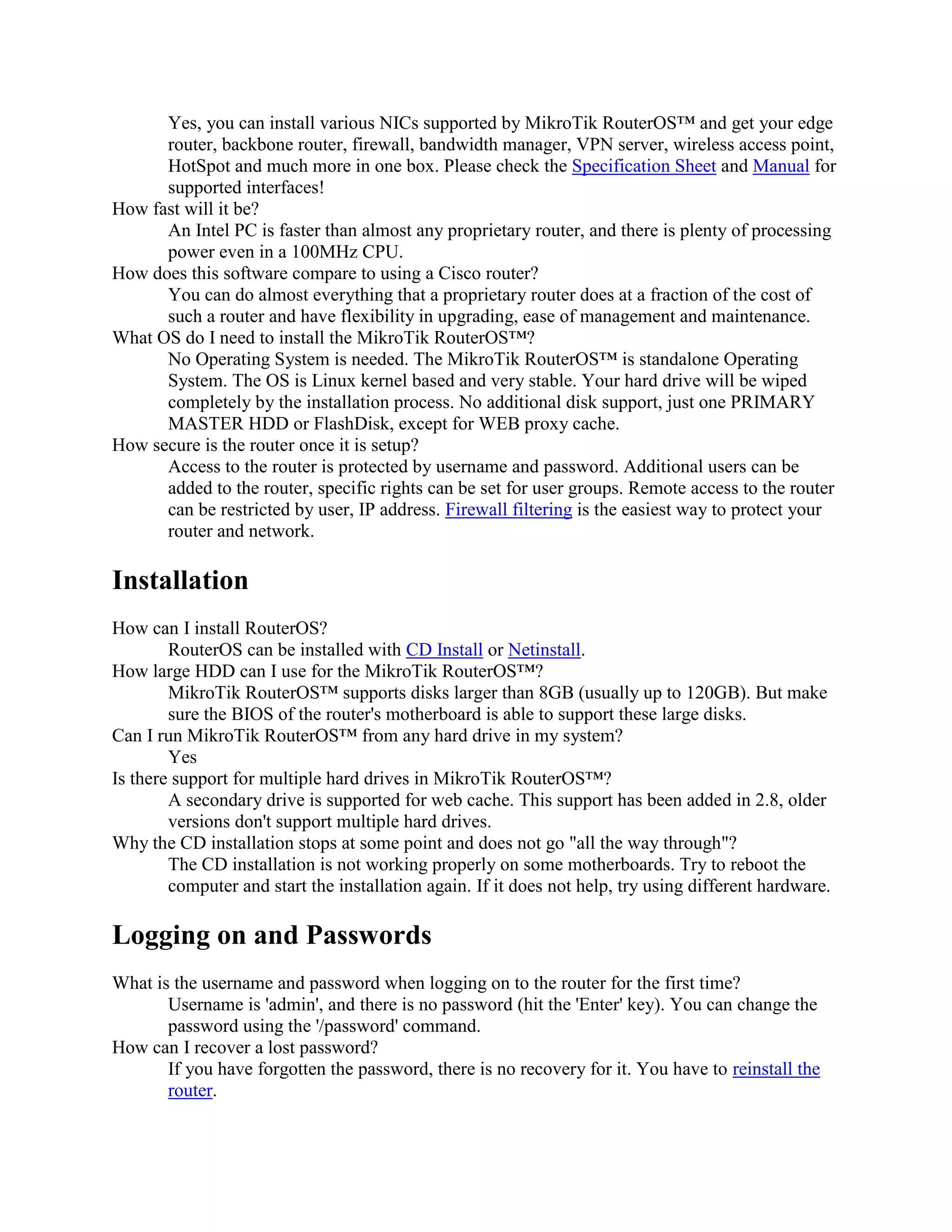
![After power failure the MikroTik router is not starting up again
If you haven't shut the router down, the file system has not been unmounted properly.
When starting up, the RouterOS™ will perform a file system check. Depending on the
HDD size, it may take several minutes to complete. Do not interrupt the file system
check! It would make your installation unusable.
How can I access the router if the LAN interface has been disabled?
You can access the router either locally (using monitor and keyboard) or through the
serial console.
Licensing Issues
How many MikroTik RouterOS™ installations does one license cover?
The license is per RouterOS installation. Each installed router needs a separate license.
Does the license expire?
The license never expires. The router runs for ever. Your only limitation is to which
versions you can upgrade. For example if it says "Upgradable to v4.x", it means you can
use all v4 releases, but not v5 This doesn't mean you can't stay on v4.x as long as you
want.
How can I reinstall the MikroTik RouterOS™ software without losing my software license?
You have to use CD, Floppies or Netinstall procedure and install the MikroTik
RouterOS™ on the HDD with the previous MikroTik RouterOS™ installation still intact.
The license is kept with the HDD. Do not use format or partitioning utilities, they will
delete your key! Use the same (initial) BIOS settings for your HDD!
Can I use my MikroTik RouterOS™ software license on a different hardware?
Yes, you can use different hardware (motherboard, NICs), but you should use the same
HDD. The license is kept with the HDD unless format or fdisk utilities are used. It is not
required to reinstall the system when moving to different hardware. When paying for the
license, please be aware, that it cannot be used on another harddrive than the one it was
installed upon.
License transfer to another hard drive costs 10$. Contact support to arrange this.
What to do, if my hard drive with MikroTik RouterOS™ crashes, and I have to install another
one?
If you have paid for the license, you have to write to support[at]mikrotik.com and
describe the situation. We may request you to send the broken hard drive to us as proof
prior to issuing a replacement key.
What happens if my hardware breaks again, and I lose my replacement key?
The same process is used as above, but this time, we need physical proof that there is in
fact been another incident.
If you have a free demo license, no replacement key can be issued. Please obtain another
demo license, or purchase the base license.
More information available here All_about_licenses
How can I enter a new Software Key?
Entering the key from Console/FTP:
import the attached file with the command '/system license import' (you should upload
this file to the router's FTP server)](https://image.slidesharecdn.com/mikrotik-120106023822-phpapp01/75/Mikrotik-3-2048.jpg)
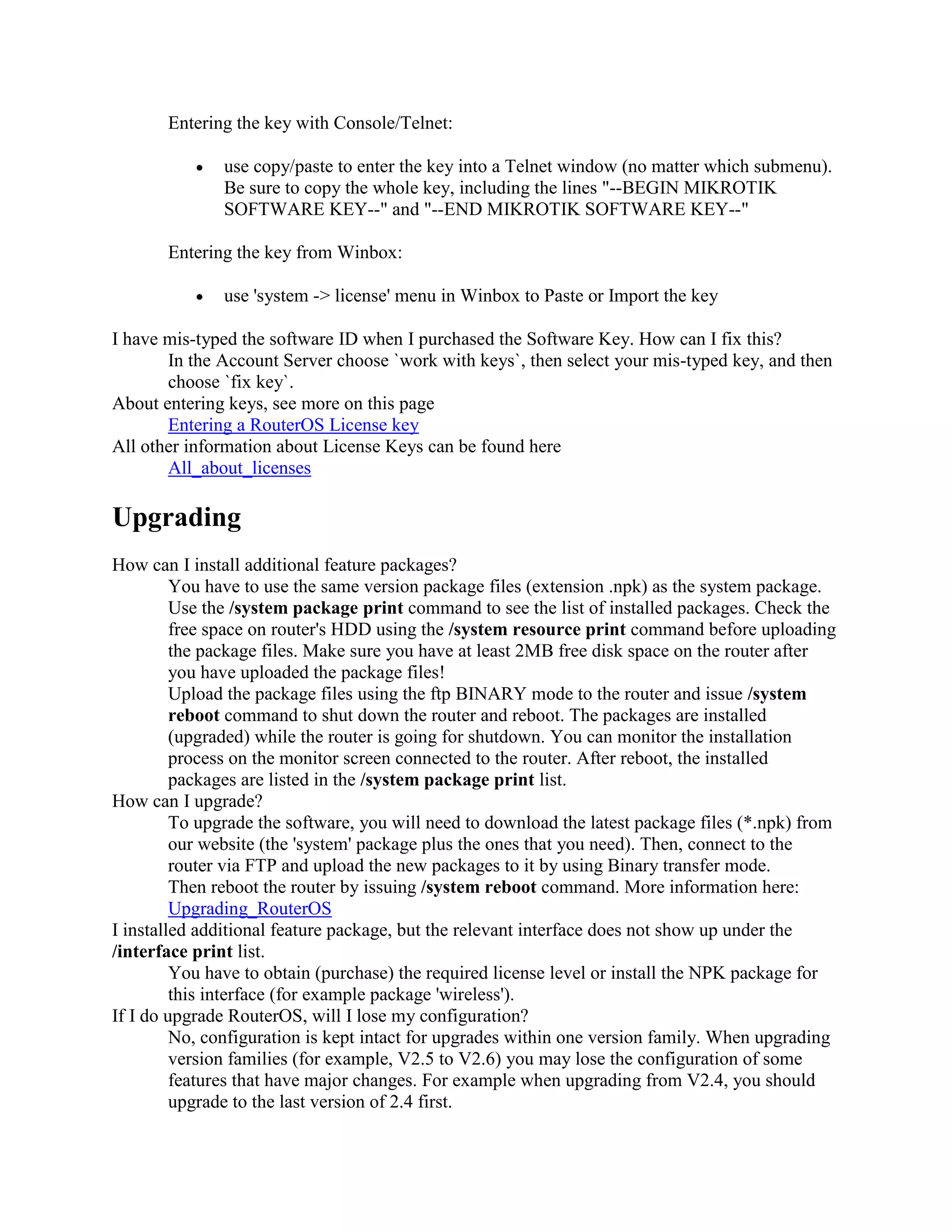
![How much free disk space do I need when upgrading to higher version?
You need space for the system package and the additional packages you have to upgrade.
After uploading the newer version packages to the router you should have at least 2MB
free disk space left. If not, do not try to make the upgrade! Uninstall the unnecessary
packages first, and then upgrade the remaining ones.
Downgrading
How can I downgrade the MikroTik RouterOS™ installation to an older version?
You can downgrade by reinstalling the RouterOS™ from any media. The software
license will be kept with the HDD as long as the disk is not repartitioned/reformatted.
The configuration of the router will be lost (it is possible to save the old configuration,
but this option has unpredictable results when downgrading and it is not recommended to
use it).
Another way is to use the /system package downgrade command. This works only if
you downgrade to 2.7.20 and not lower. Upload the older packages to the router via FTP
and then use the /system package downgrade command.
TCP/IP Related Questions
I have two NIC cards in the MikroTik router and they are working properly. I can ping both
networks from the router but can't ping from one network through the router to the other network
and to the Internet. I have no firewall setup.
This is a typical problem, where you do not have routing set up at your main Internet
gateway. Since you have introduced a new network, you need to 'tell' about it your main
gateway (your ISP). A route should be added for your new network. Alternatively, you
can 'hide' your new network by means of masquerading to get access to the Internet.
Please take time to study the Basic Setup Guide, where the problem is described and the
solution is given.
There is an example how to masquerade your private LAN:
[admin@MikroTik] ip firewall nat> add chain=srcnat action=masquerade out-
interface=Public
[admin@MikroTik] ip firewall nat> print
Flags: X - disabled, I - invalid, D - dynamic
0 chain=srcnat out-interface=Public action=masquerade
How can I change the TCP port number for telnet or http services, if I do not want to use the
ports 23 and 80, respectively?
You can change the allocated ports under /ip service.
When I use the IP address/mask in the form 10.1.1.17/24 for my filtering or queuing rules, they
do not work.
The rules 'do not work', since they do not match the packets due to the incorrectly
specified address/mask. The correct form would be:
10.1.1.0/24 for the IP addresses in the range 10.1.1.0-10.1.1.255, or,
10.1.1.17/32 for just one IP address 10.1.1.17.
I need to set up DHCP client, but there is no menu '/ip dhcp-client'.
The DHCP feature is not included in the system software package. You need to install the
dhcp package. Upload it to the router and reboot!](https://image.slidesharecdn.com/mikrotik-120106023822-phpapp01/75/Mikrotik-5-2048.jpg)
![Can I statically bind IP's to MAC addresses via DHCP?
Yes, you can add static leases to the DHCP server leases list. However, DHCP is insecure
by default, and it is better to use PPPoE for user authentication and handing out IP
addresses. There you can request the user to log on from a specified MAC address as
well.
How can I masquerade two different subnets using two different external IP addresses for them?
Use /ip firewall nat rule with chain=srcnat action=nat, specify the to-src-address
argument value. It should be one of the router's external addresses. If you use
action=masquerade, the to-src-address is not taken into account, since it is substituted
by the external address of the router automatically.
I cannot surf some sites when I use PPPoE.
Use /ip firewall mangle to change MSS (maximum segment size) 40 bytes less than your
connection MTU. For example, if you have encrypted PPPoE link with MTU=1492, set
the mangle rule as follows:
/ ip firewall mangle
add chain=forward protocol=tcp tcp-flags=syn action=change-mss tcp-mss=!0-
1448 new-mss=1448
Bandwidth Management Related Questions
How can I controll bandwidth(bandwidth shaping)in Bridge mode?
In bridge settings enable use-ip-firewall.
Can I use MikroTik as a bridge and a traffic shaper in one machine?
Yes. You can use all the extensive queue management features. Set the queue to the
interface where the traffic is actually leaving the router, when passing through the router.
It is not the bridge interface! The queue on the bridge interface is involved only for the
traffic generated from the router.
Can I limit bandwidth based on MAC addresses?
For download:
1. connection-mark all packets from the MAC of each client with different
marks
for each client using action=passthrough:
/ip firewall mangle add chain=prerouting src-mac-address=11:11:11:11:11:11
action=mark-connection new-connection-mark=host11 passthrough=yes
2. Remark these packets with flow-mark (again different flow-marks for
each connection-marks):
/ip firewall mangle add chain=prerouting connection-mark=host11 new-
packet-mark=host11
3. We can use these flow-marks in queue trees now.
While this solution should function, it is fundamentally flawed as the first packet of each
connection destined to these clients will not be taken into account.
For upload:
[admin@AP] ip firewall mangle> add chain=prerouting src-mac-
address=11:11:11:11:11:11
action=mark-packet new-packet-mark=upload
Wireless Questions](https://image.slidesharecdn.com/mikrotik-120106023822-phpapp01/75/Mikrotik-6-2048.jpg)
![Can I bridge wlan interface operating in the station mode?
No, you cannot.
See more >>
BGP Questions
See BGP FAQ and HowTo
[ Top | Back to Content ]
Retrieved from "http://wiki.mikrotik.com/wiki/Manual:RouterOS_FAQ"
Categories: Manual | Basic
Toolbox
What links here
/
Related changes
/
Special pages
/
Permanent link
Privacy policy
/
About MikroTik Wiki
/
Disclaimers
/](https://image.slidesharecdn.com/mikrotik-120106023822-phpapp01/75/Mikrotik-7-2048.jpg)