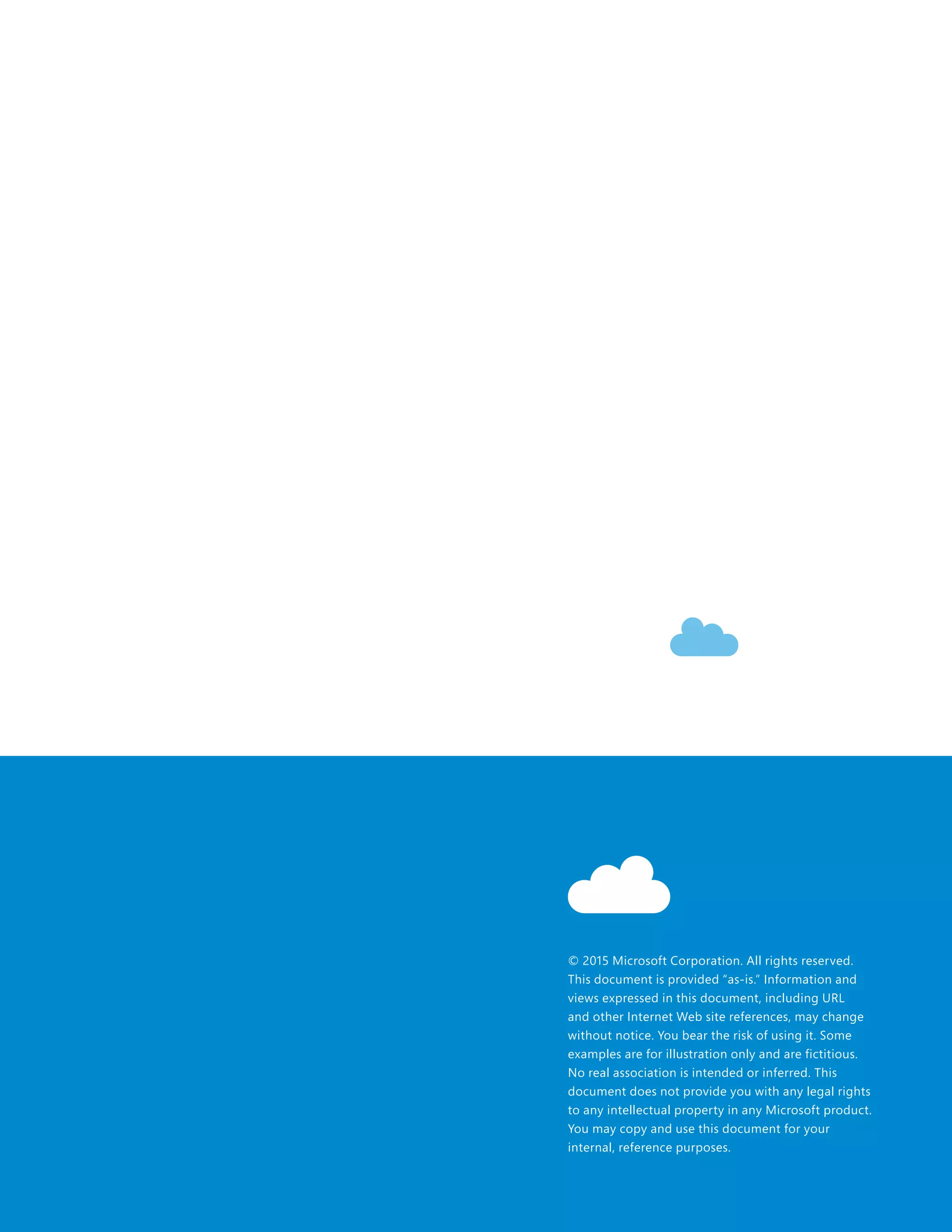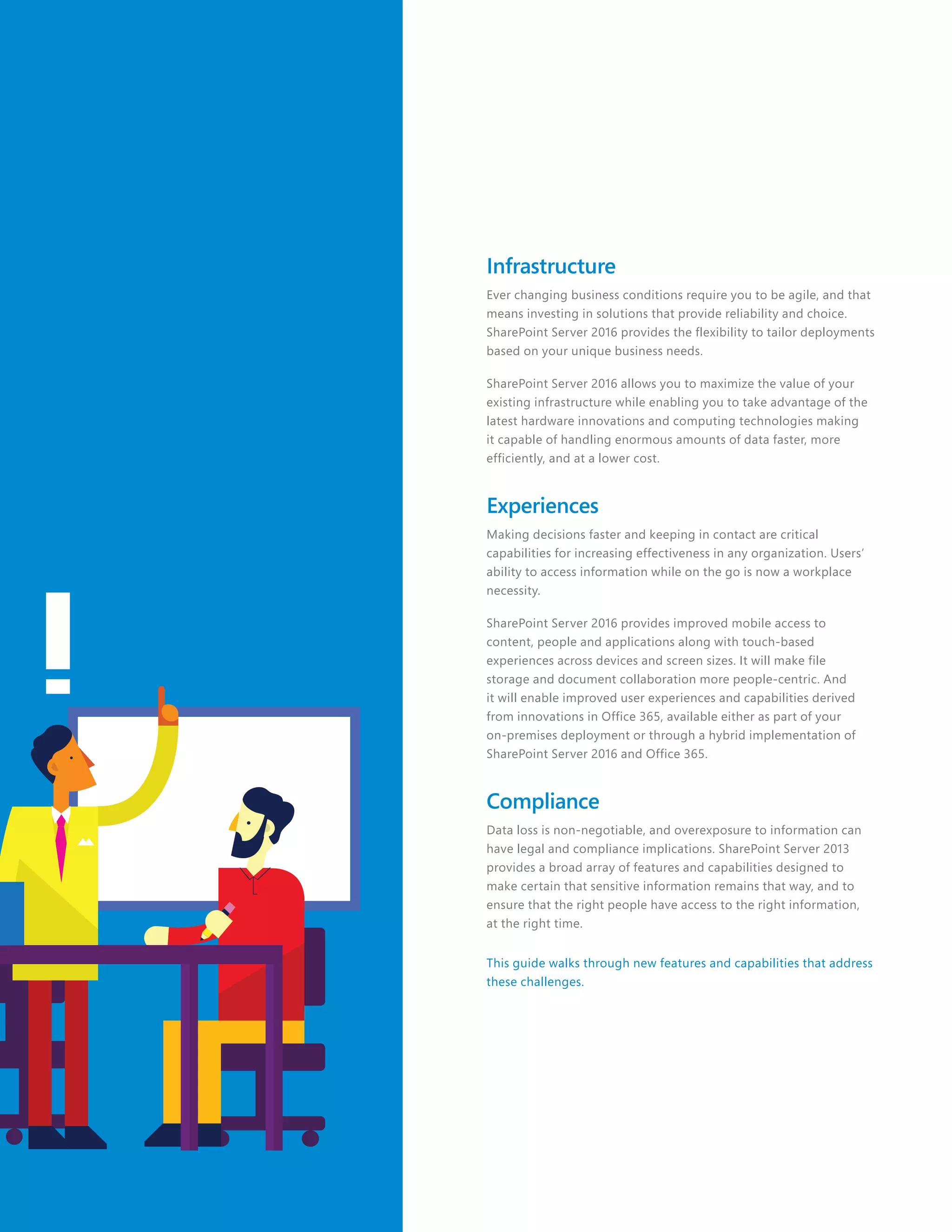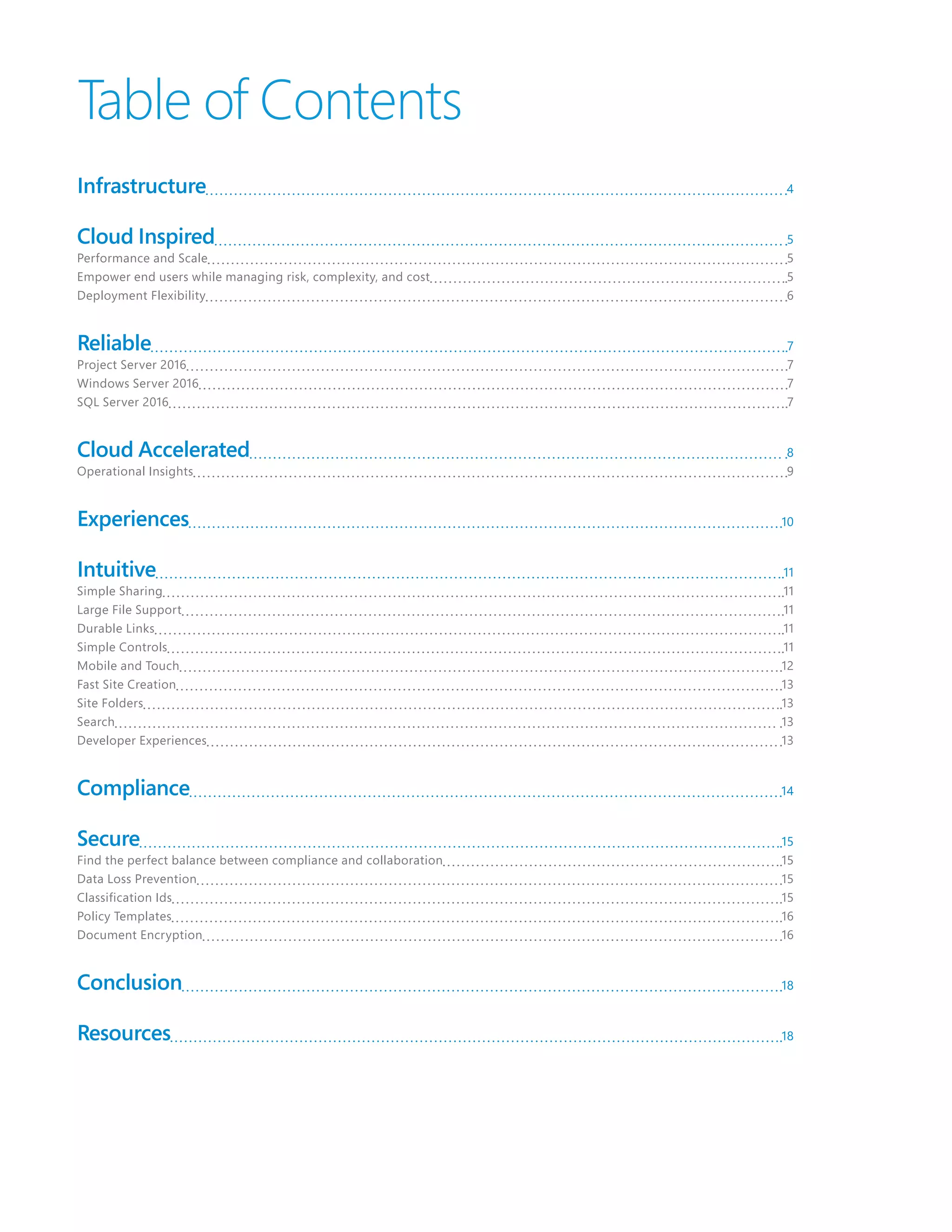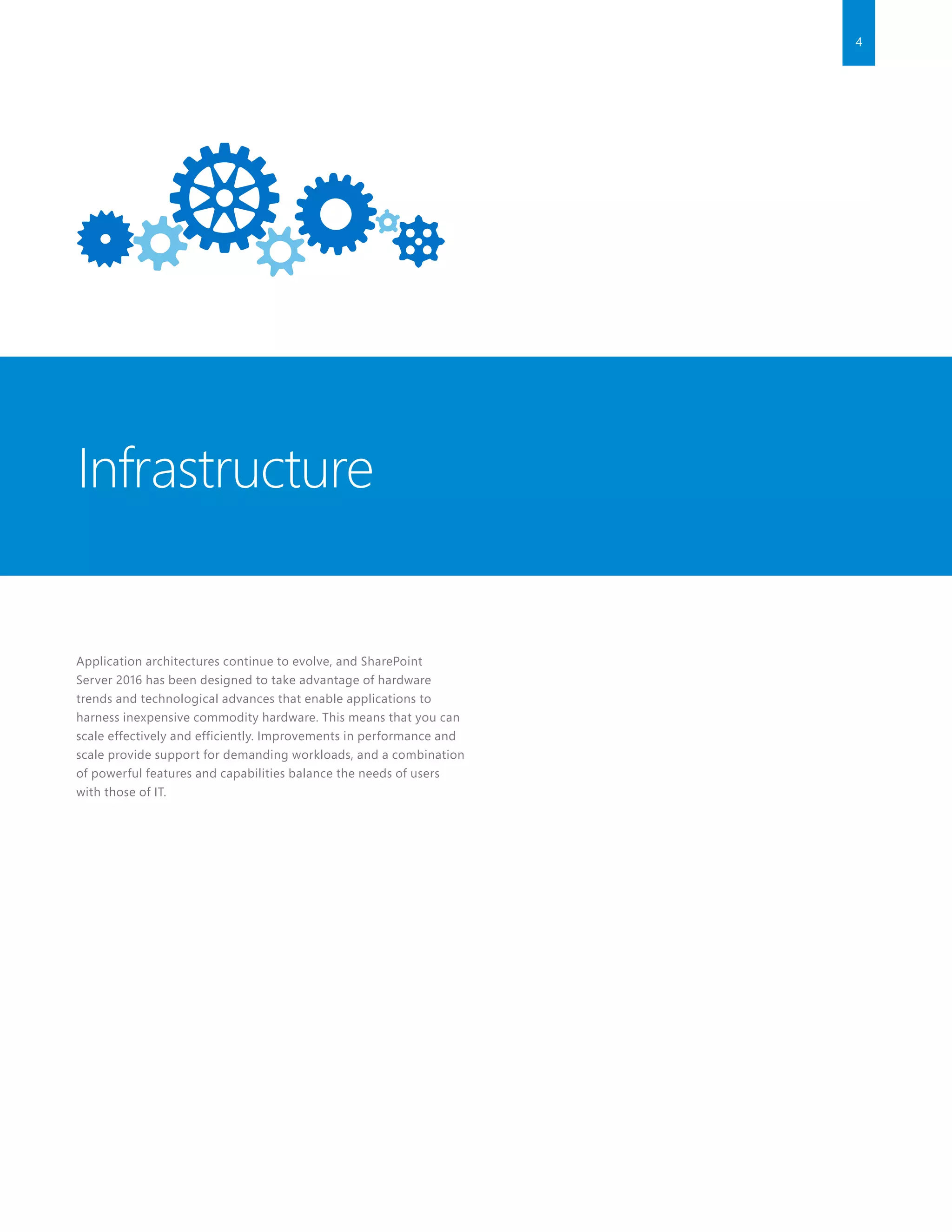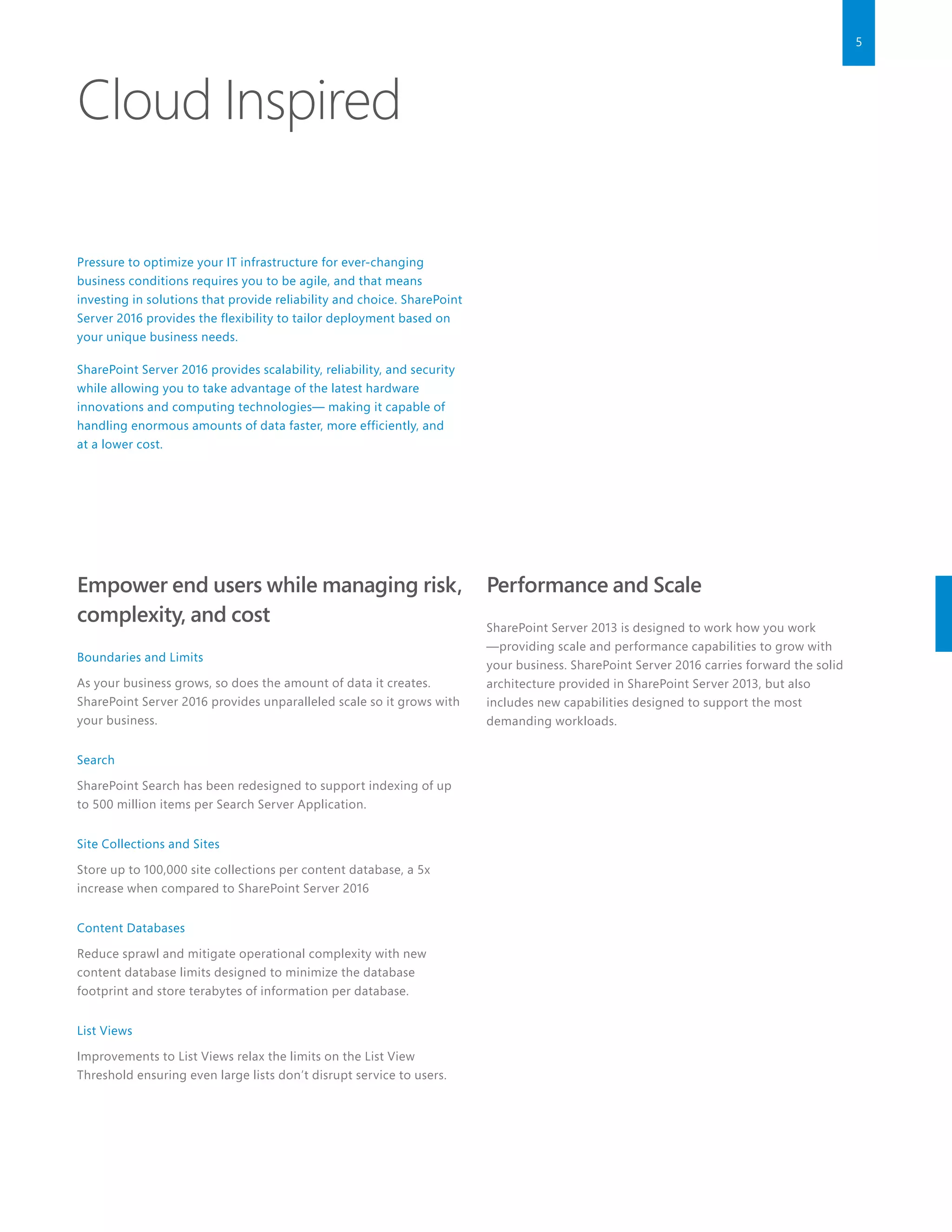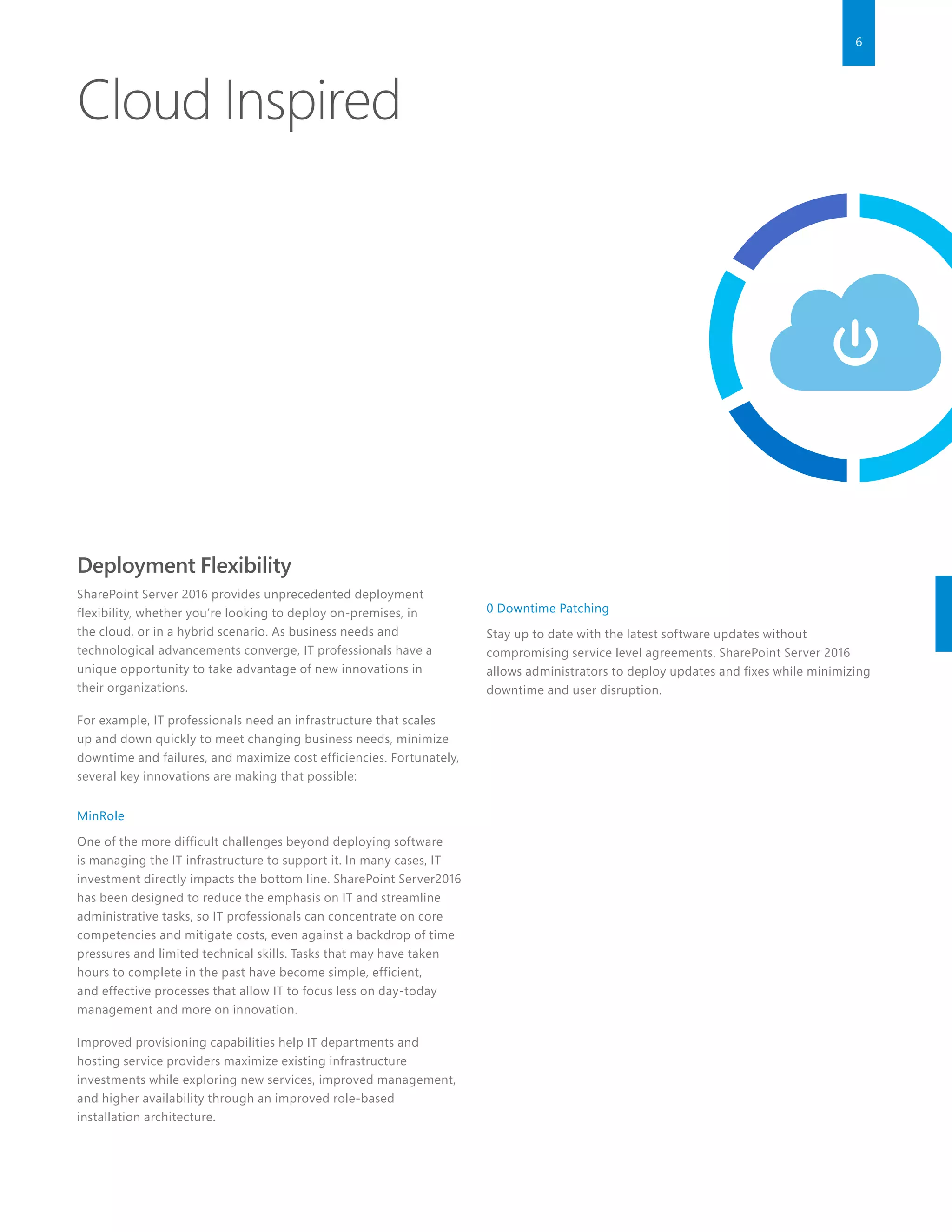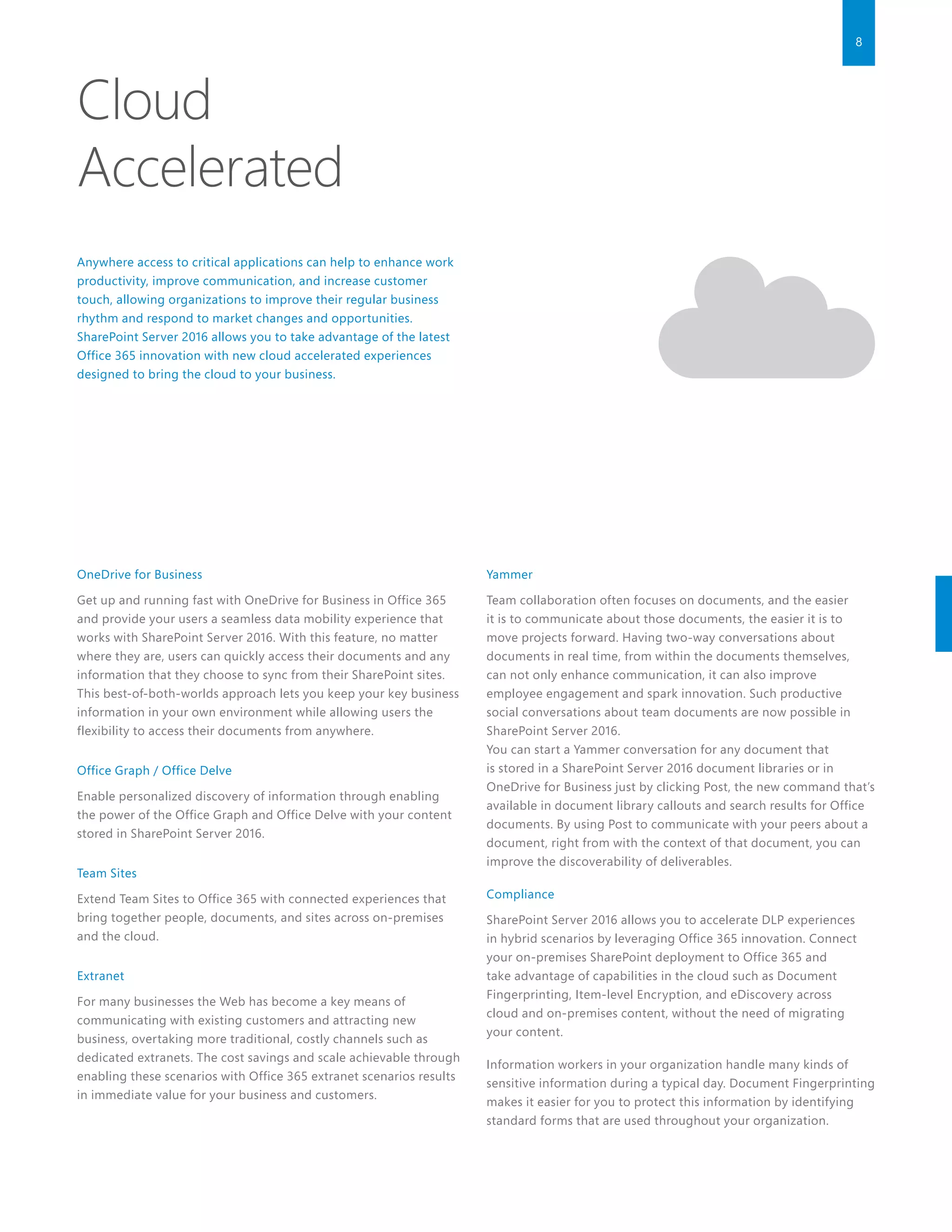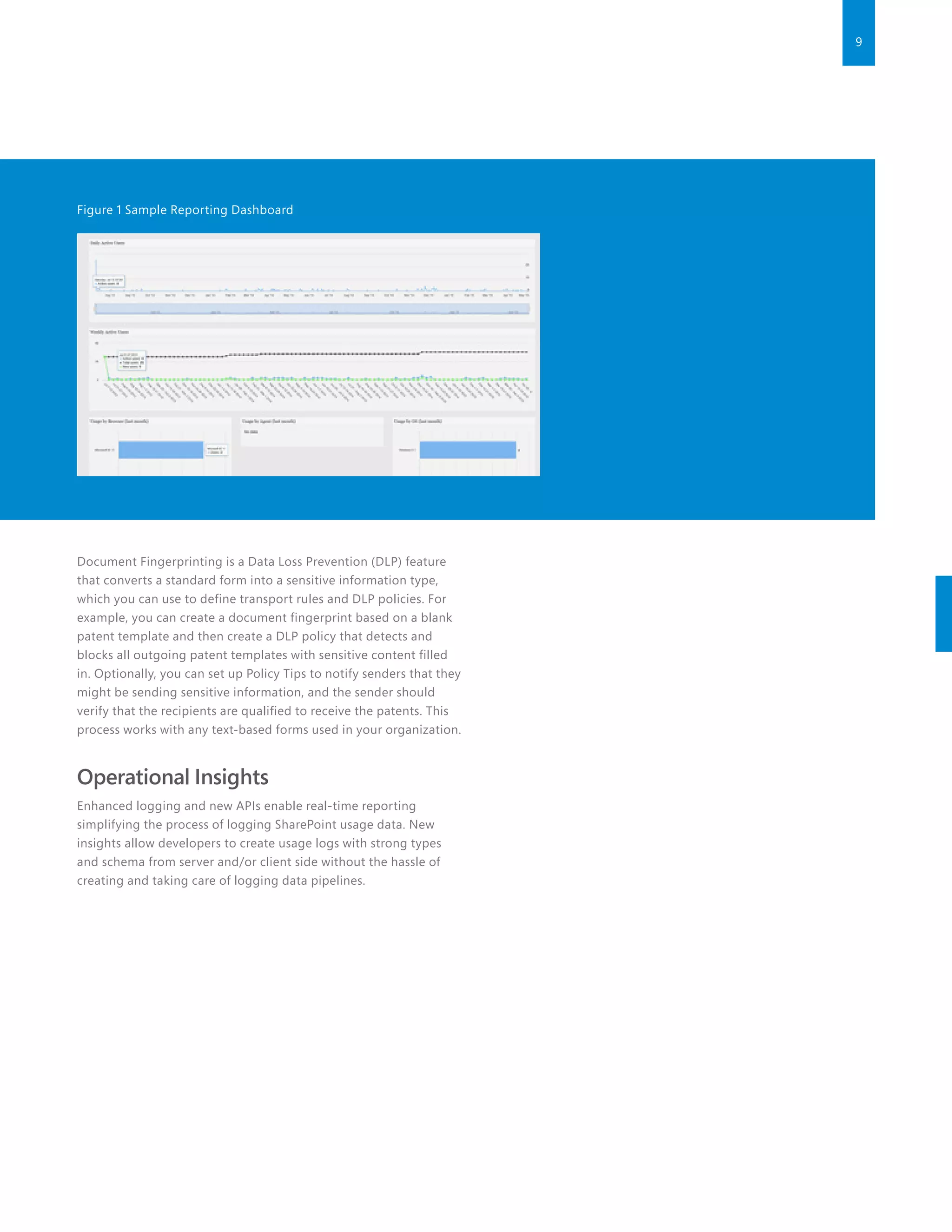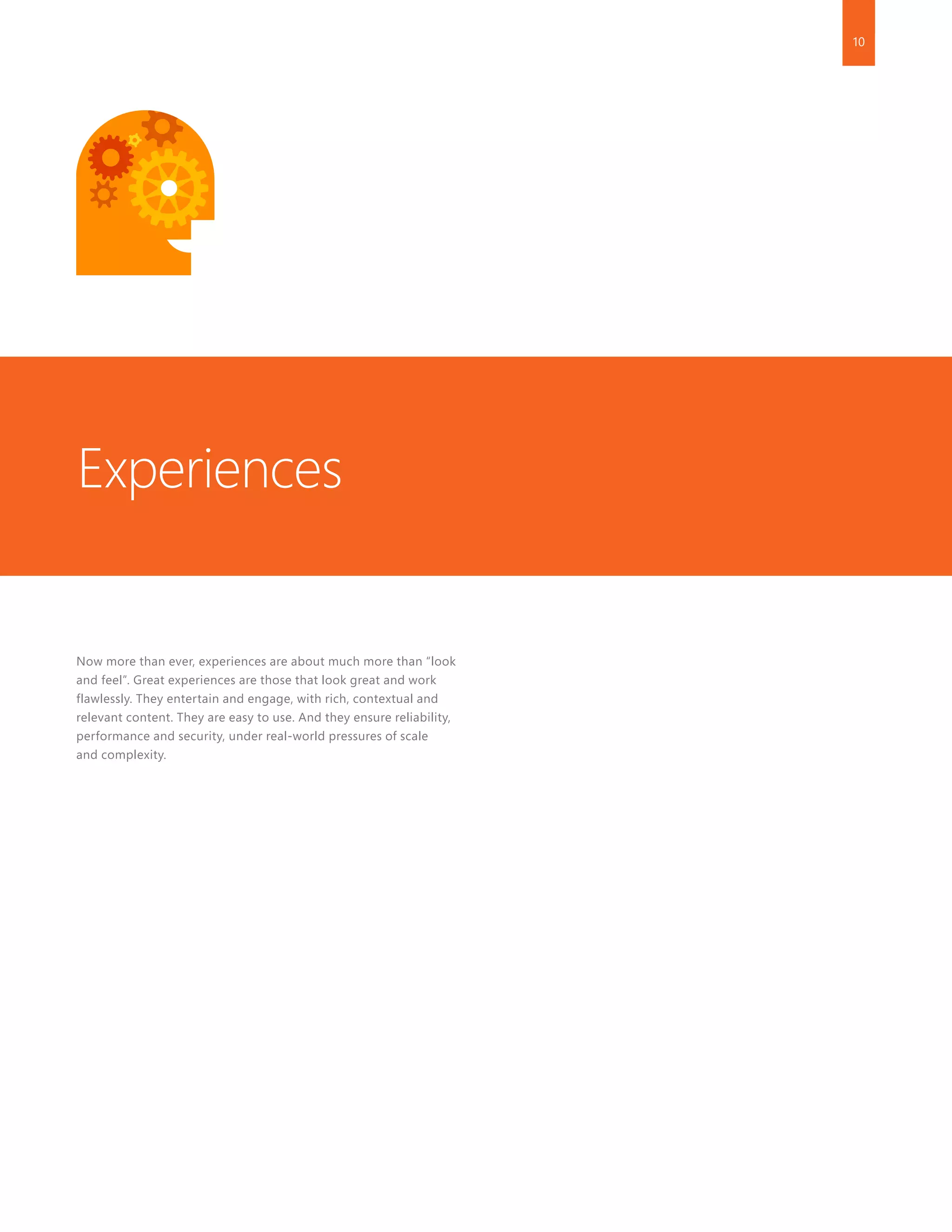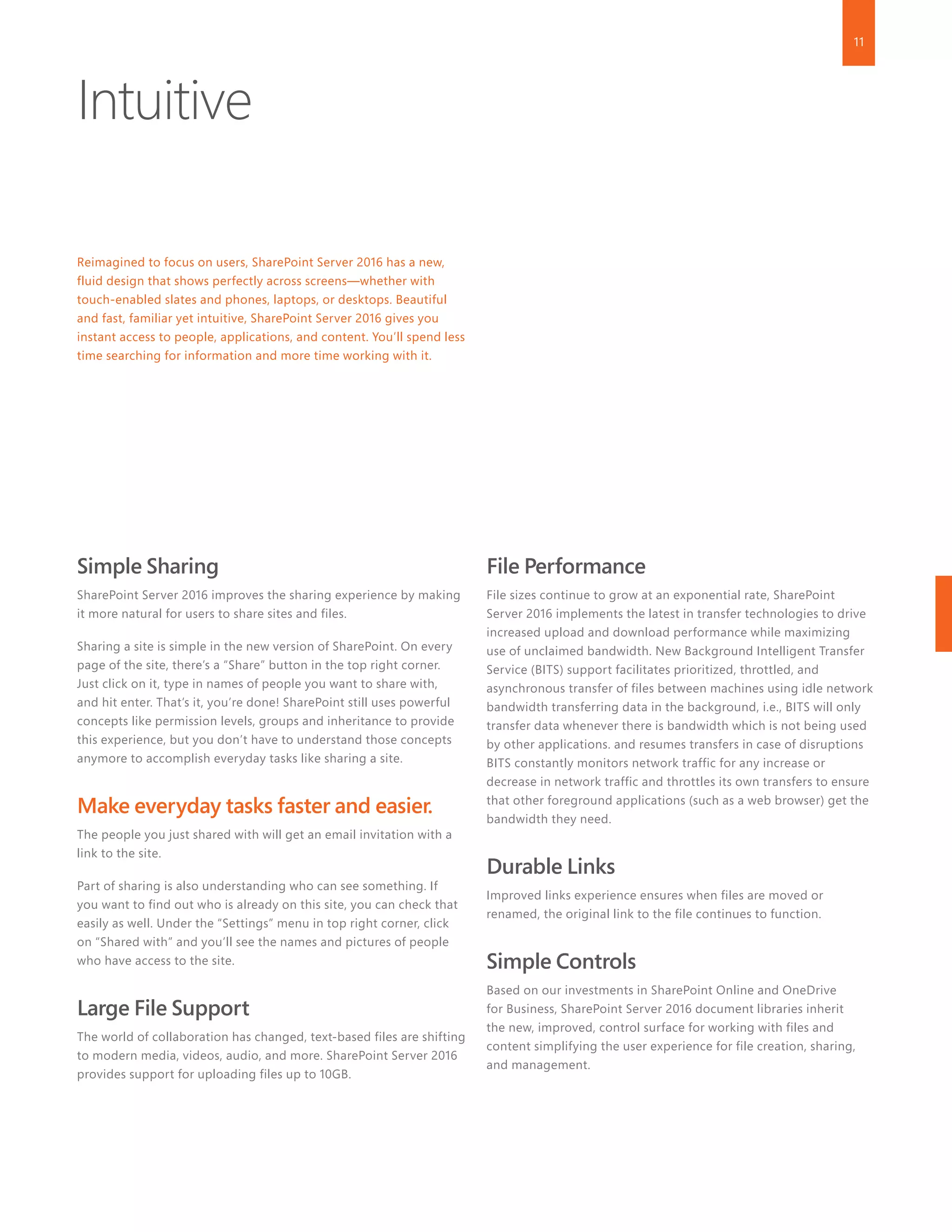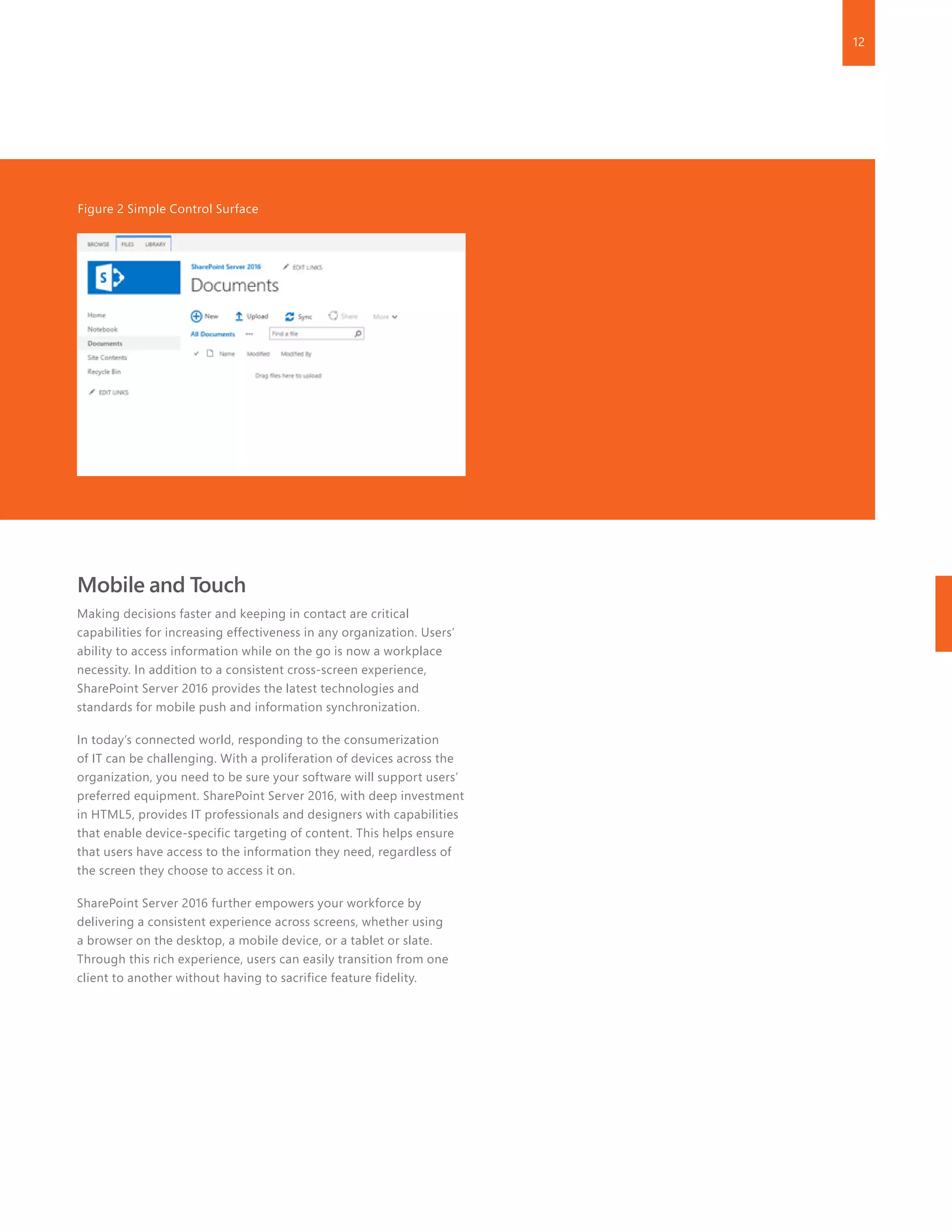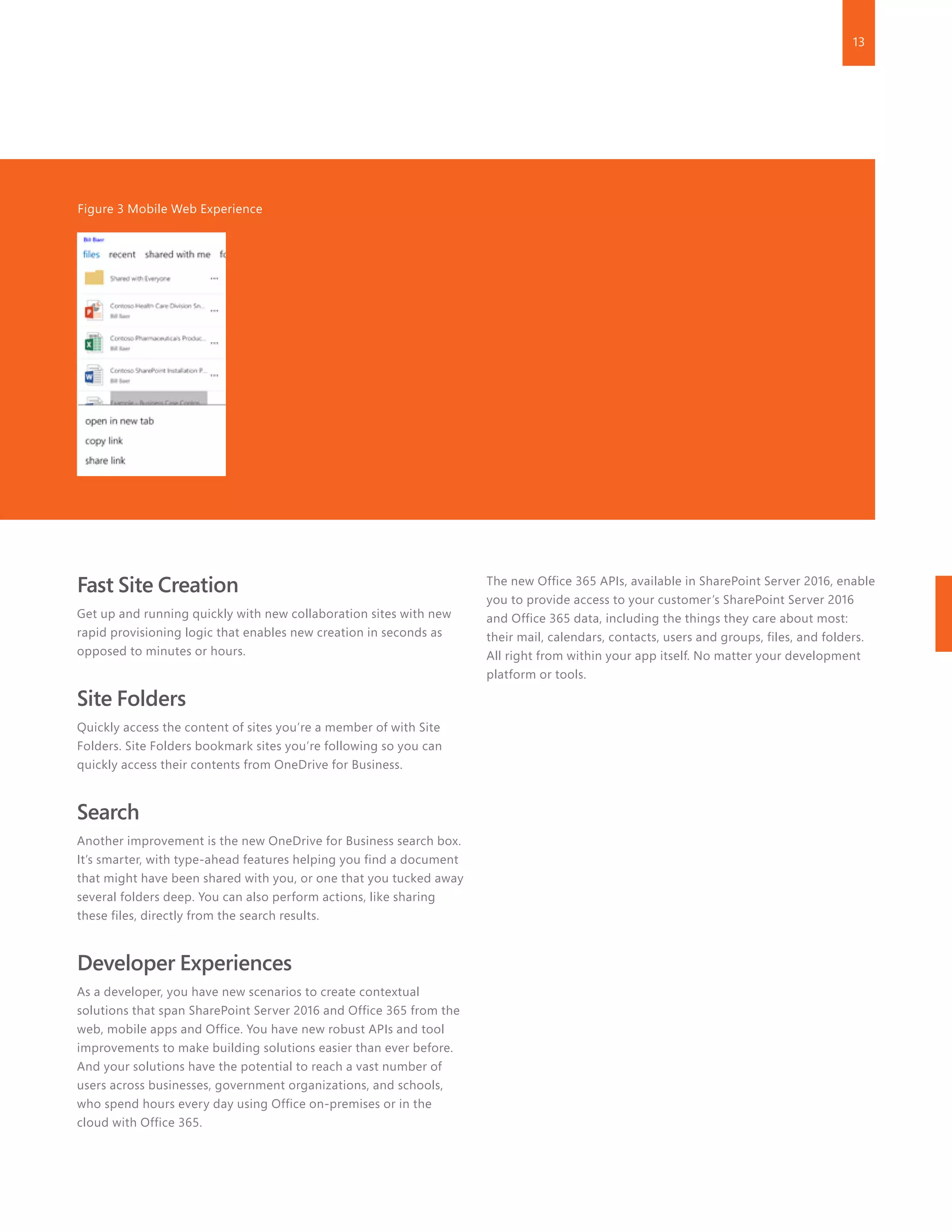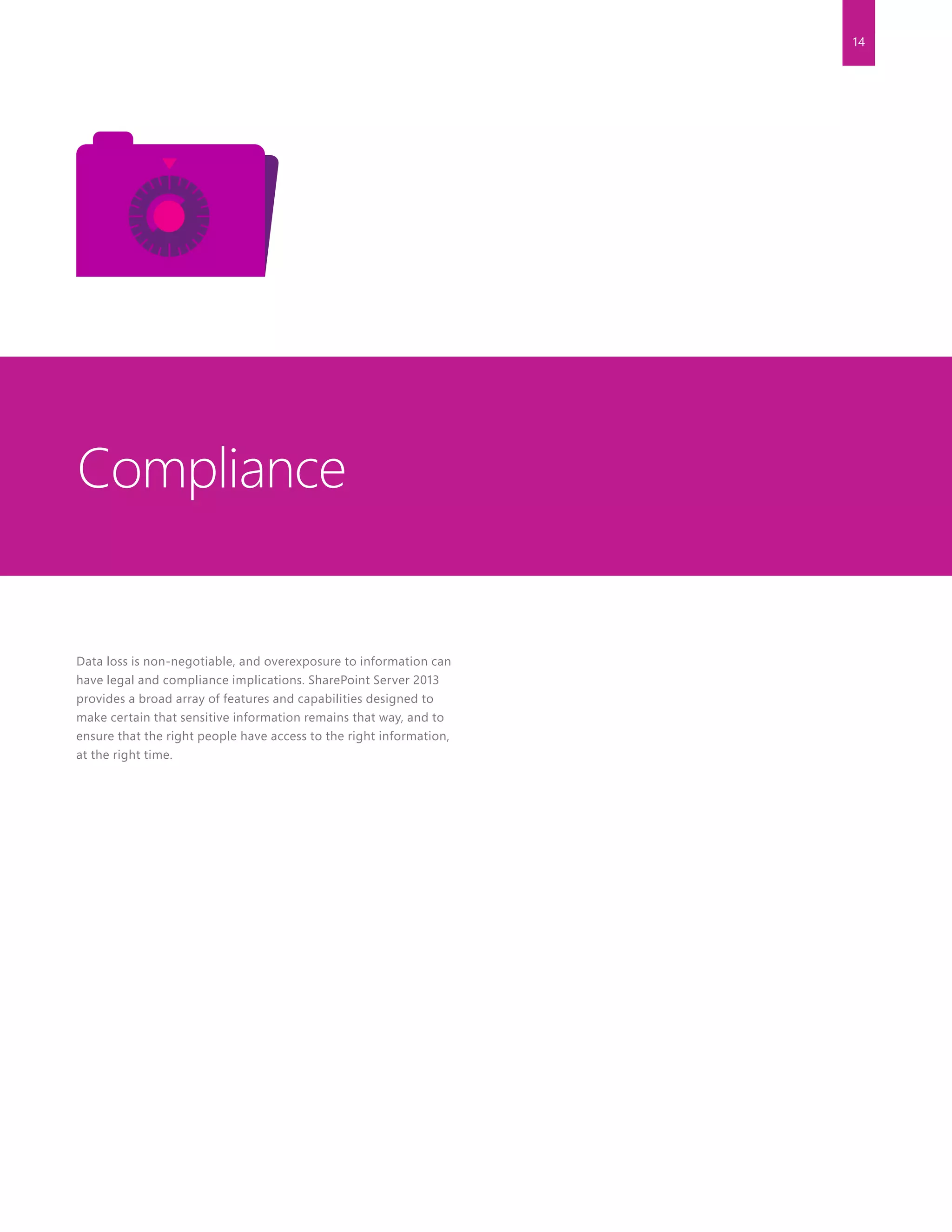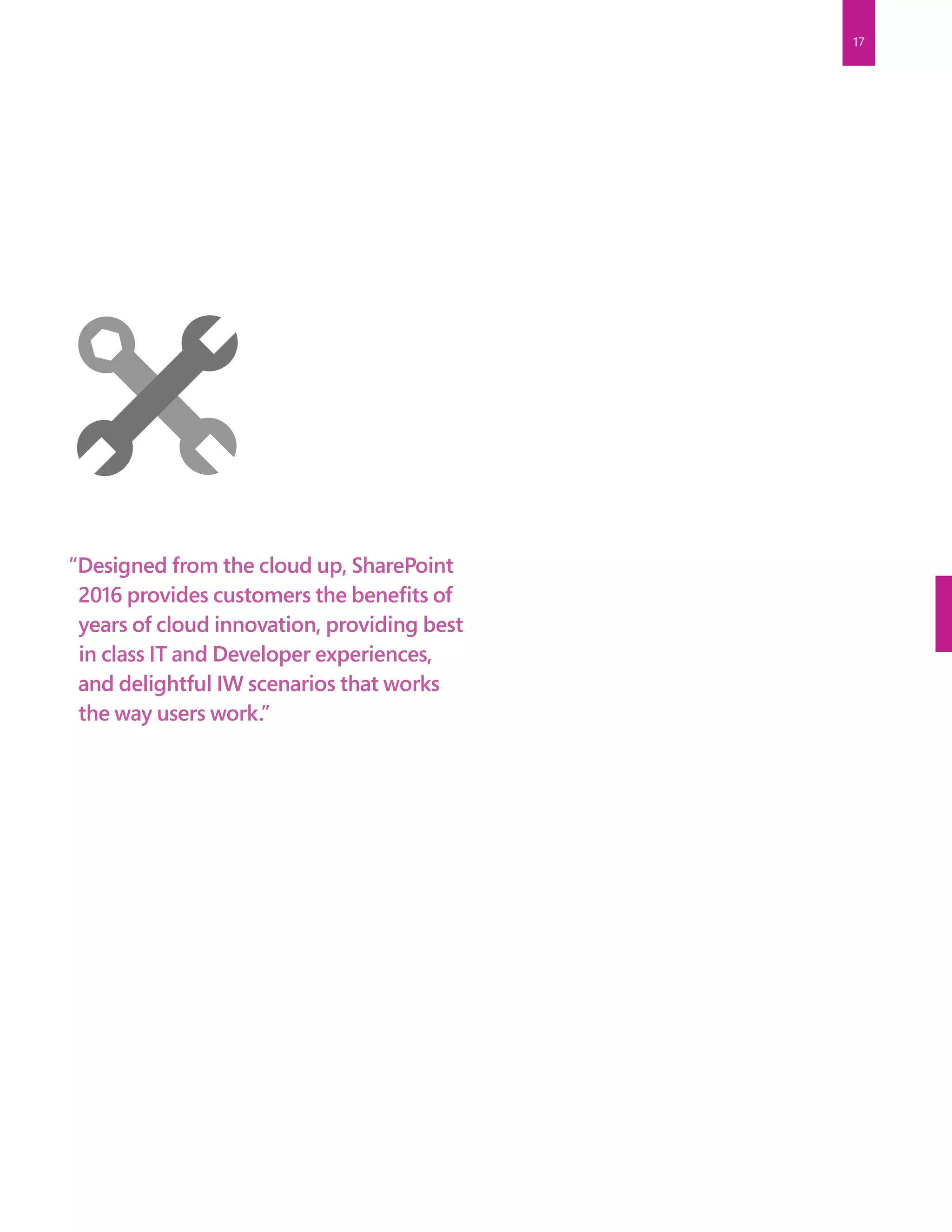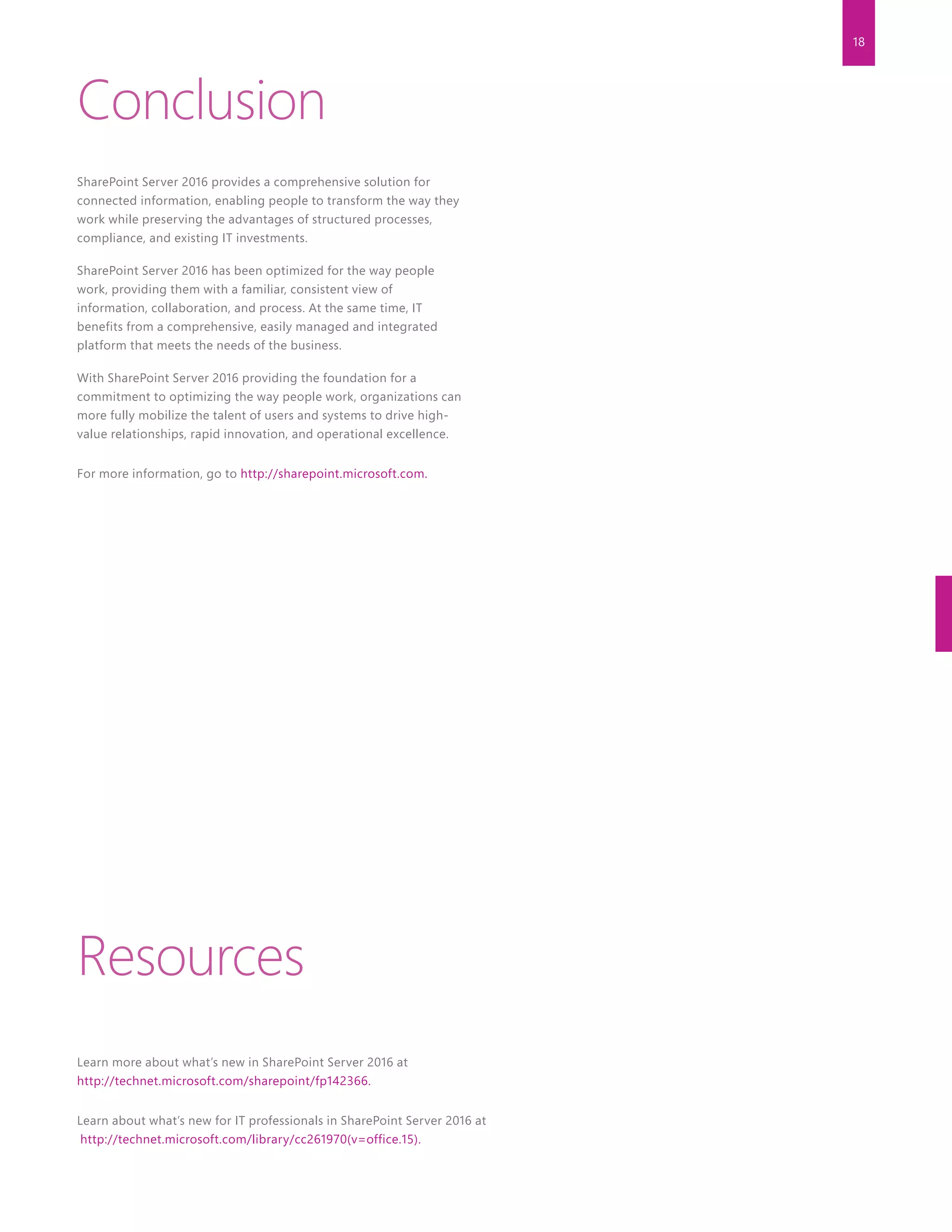The SharePoint Server 2016 Preview Reviewer's Guide outlines its features aimed at enhancing collaboration, communication, and productivity for organizations. It emphasizes on flexibility in deployment options, scalability, and robust security measures while enabling users to access information seamlessly across devices. The document details new capabilities like improved mobile access, document management, data loss prevention, and integration with Office 365 to ensure compliance and enhance operational efficiency.