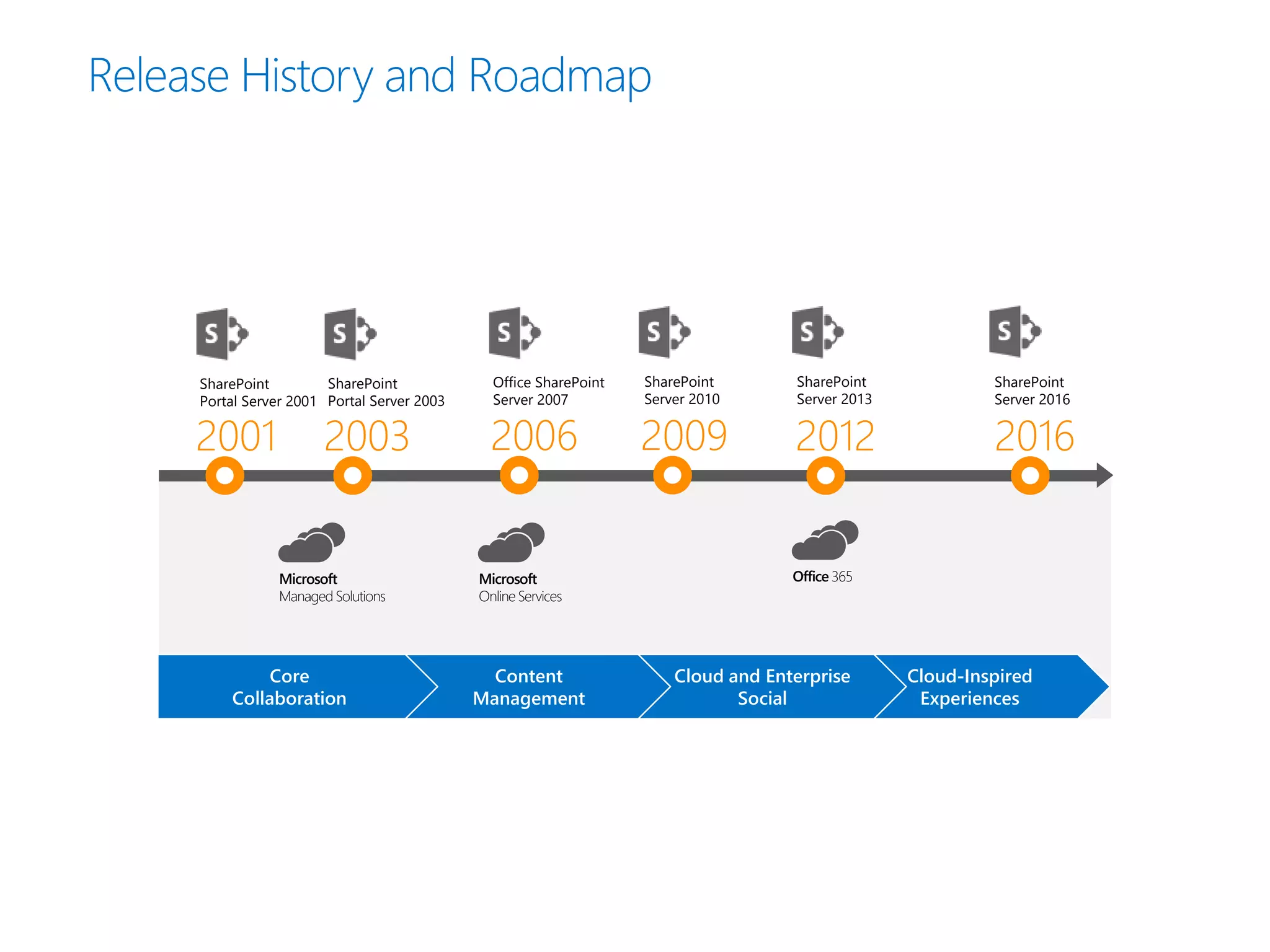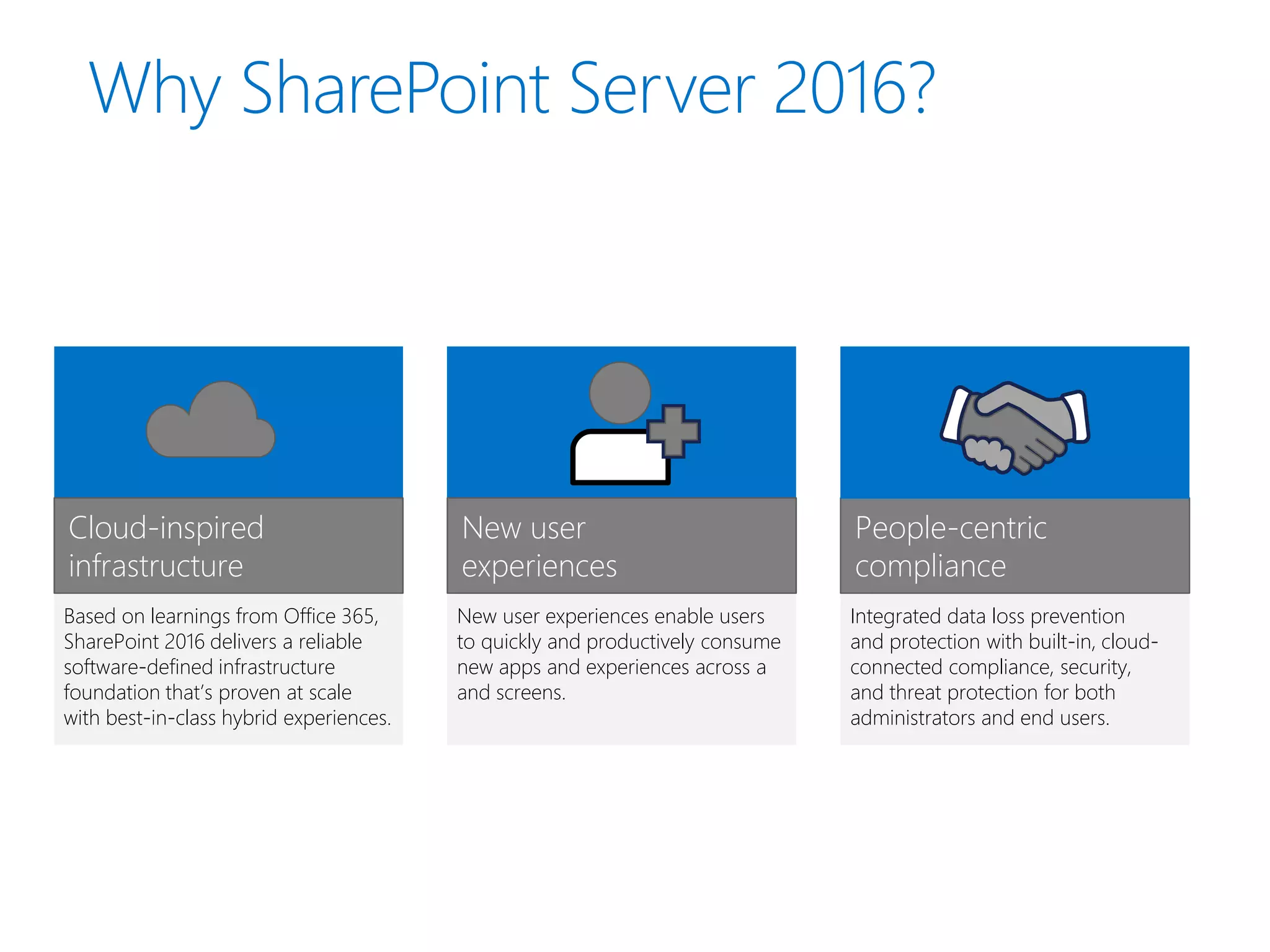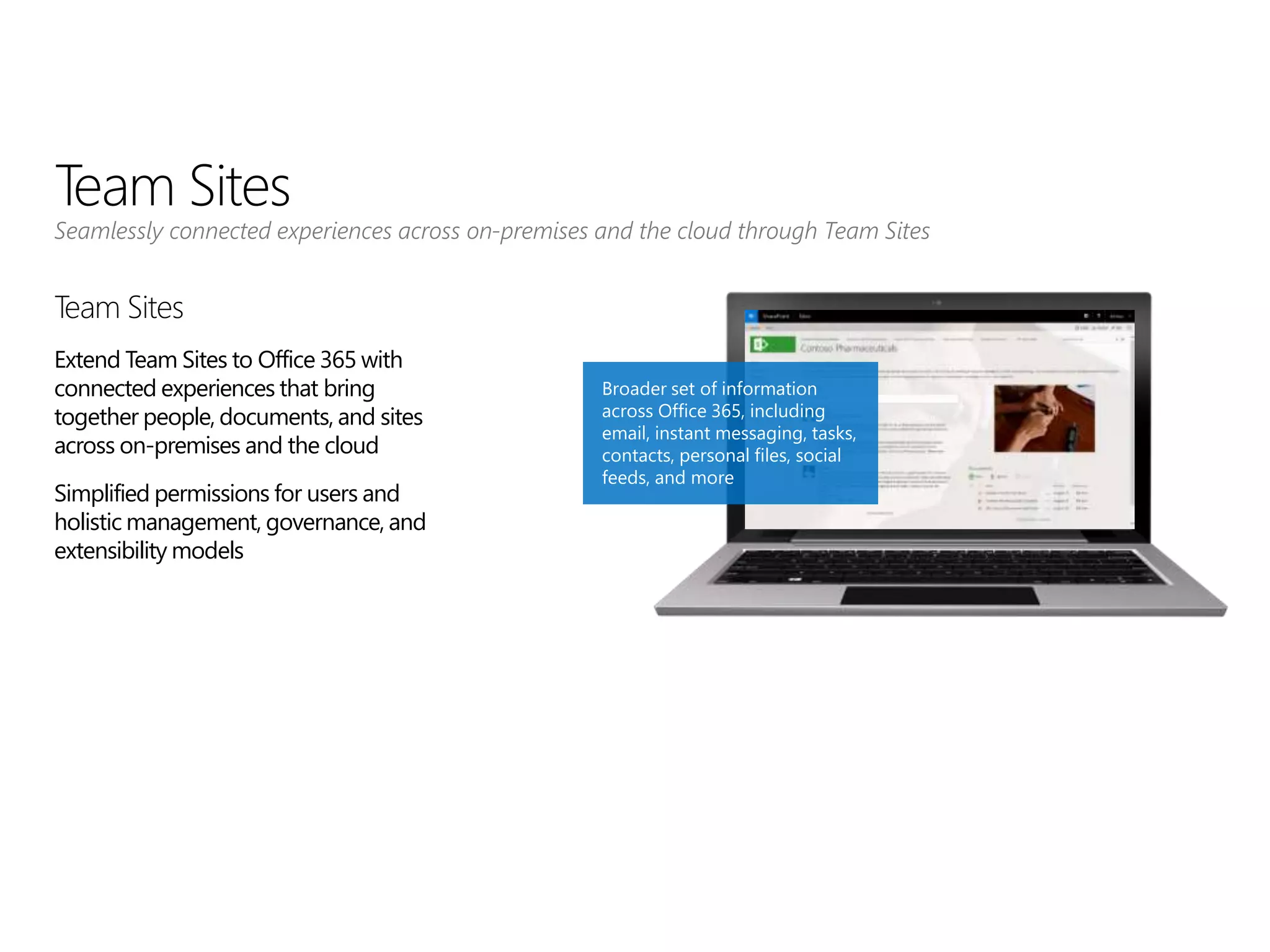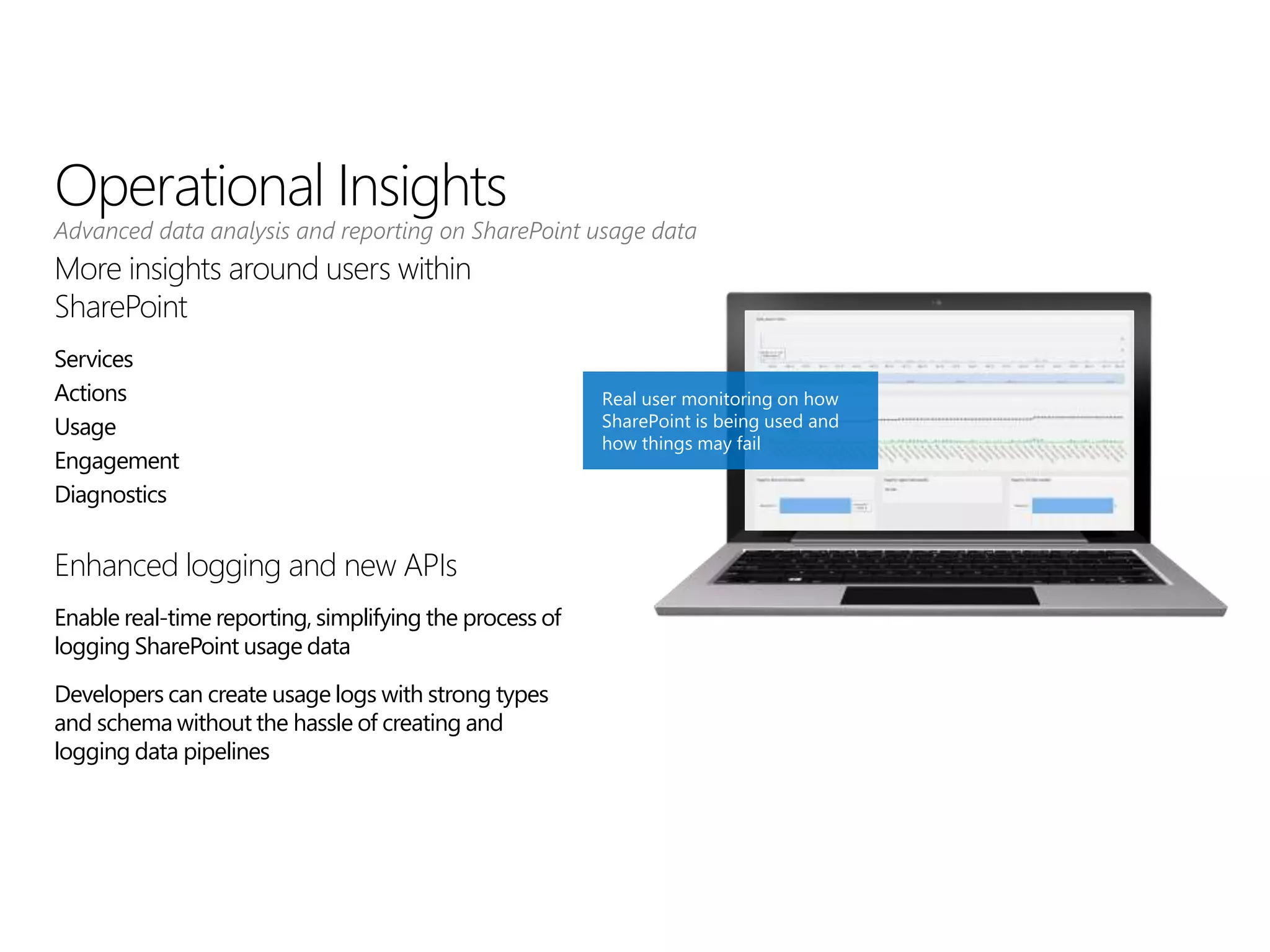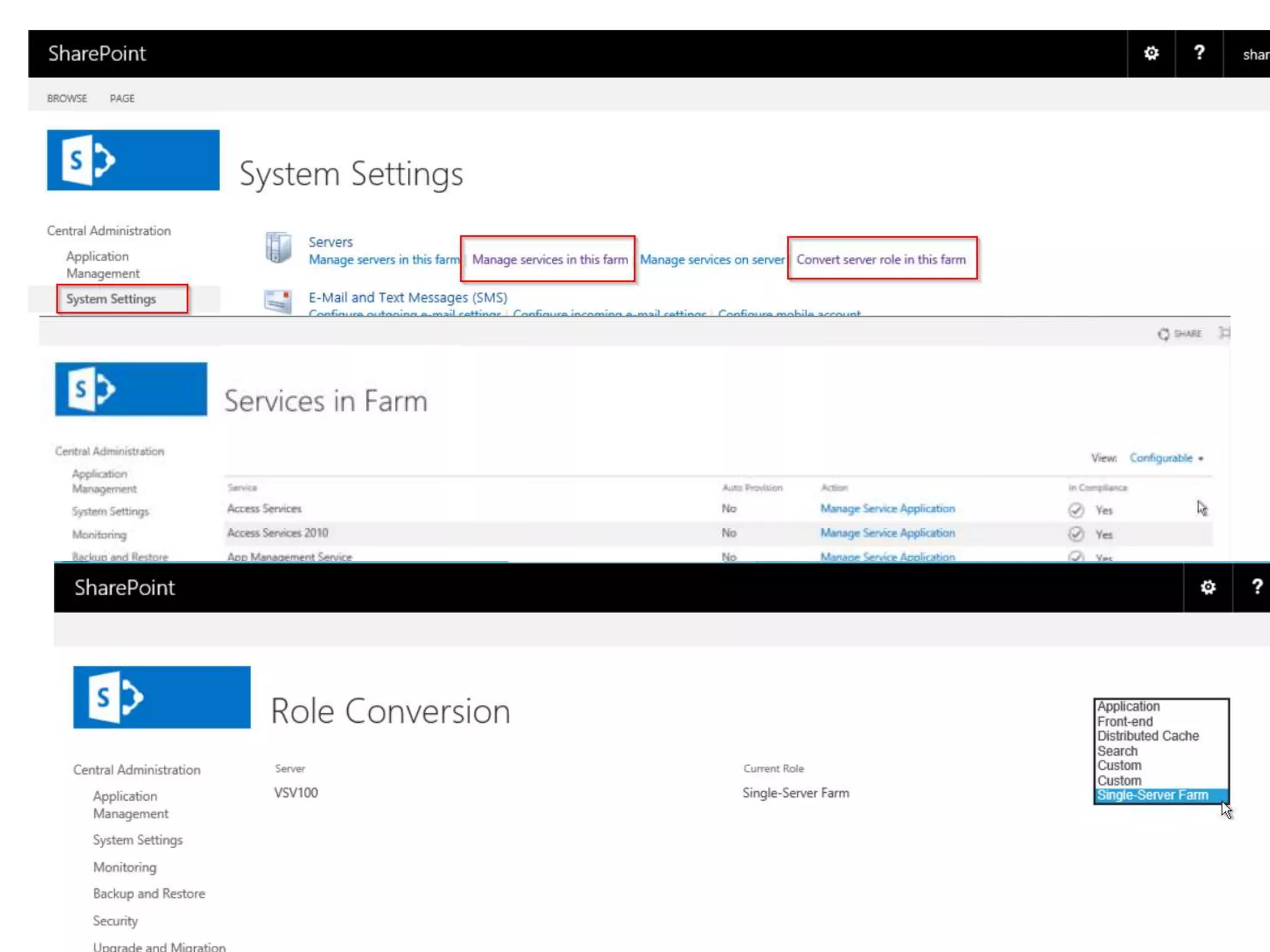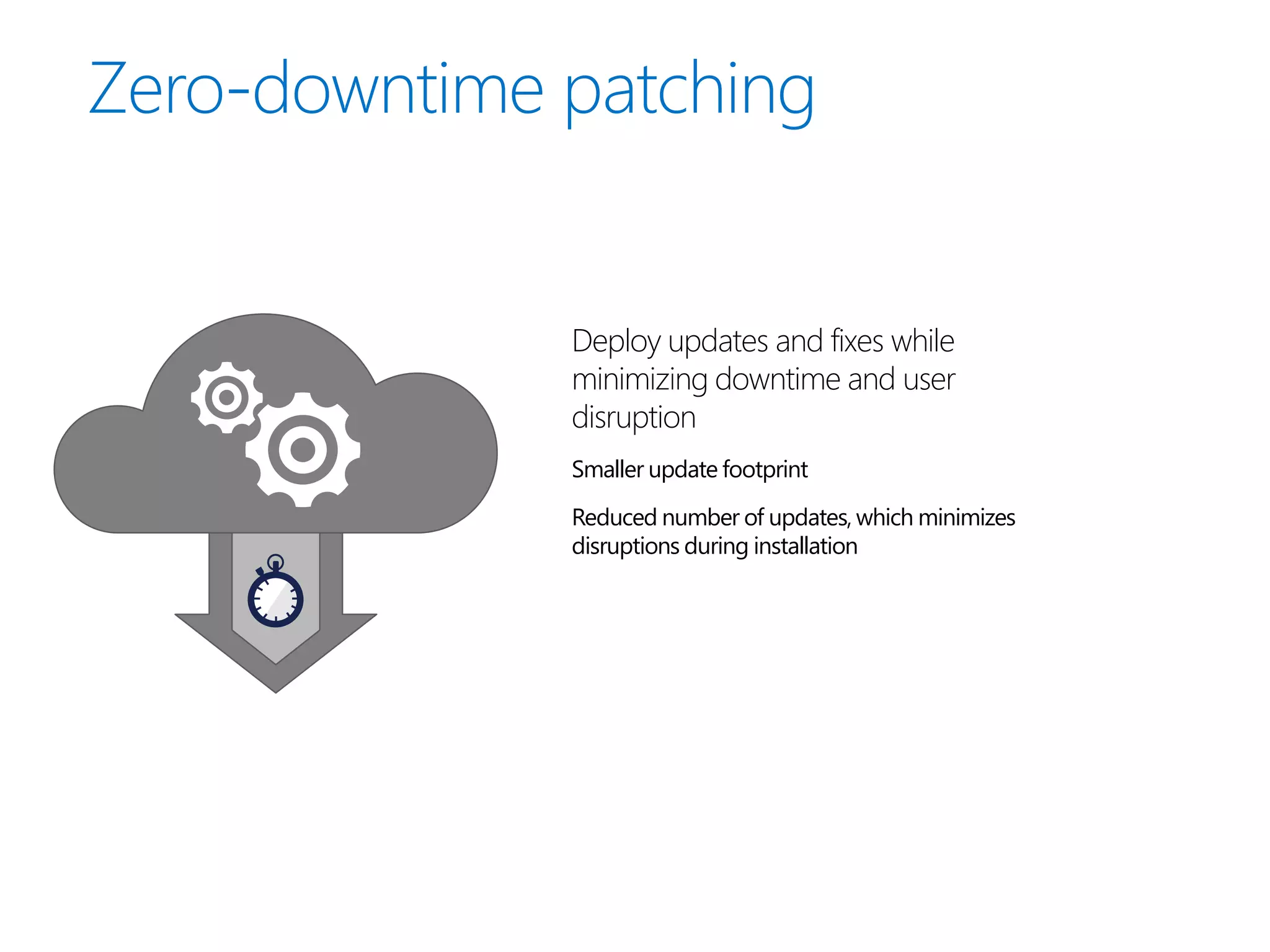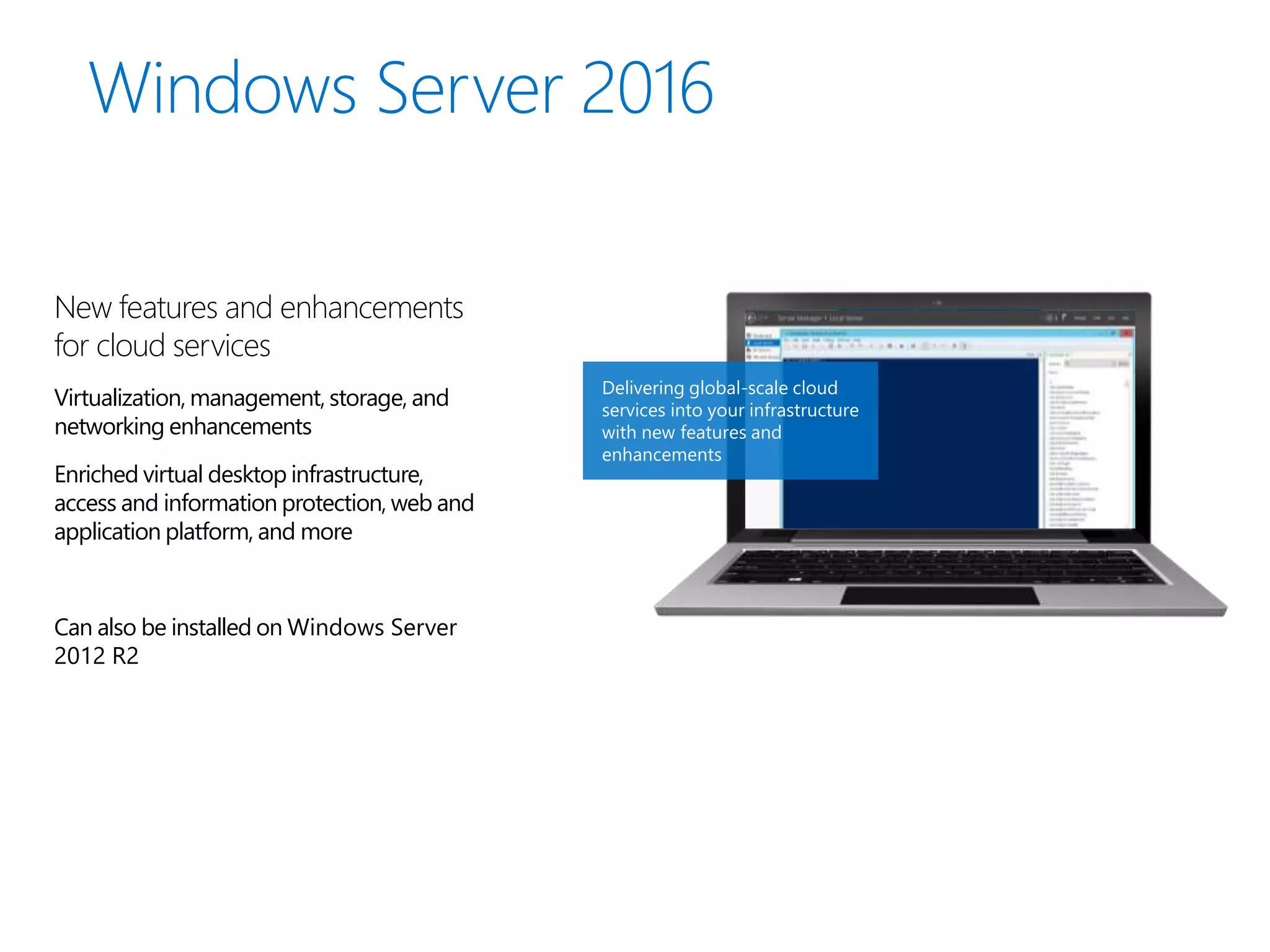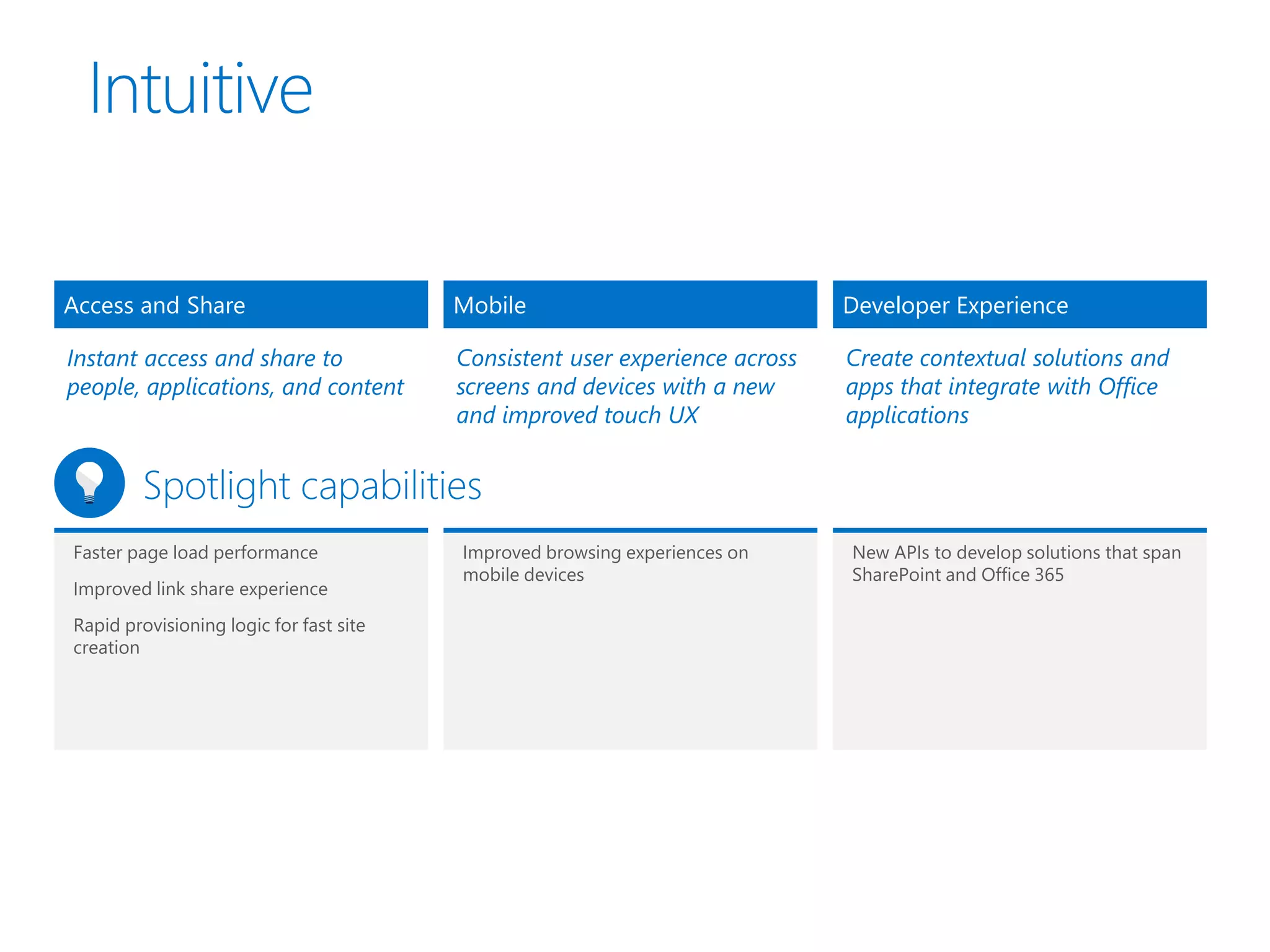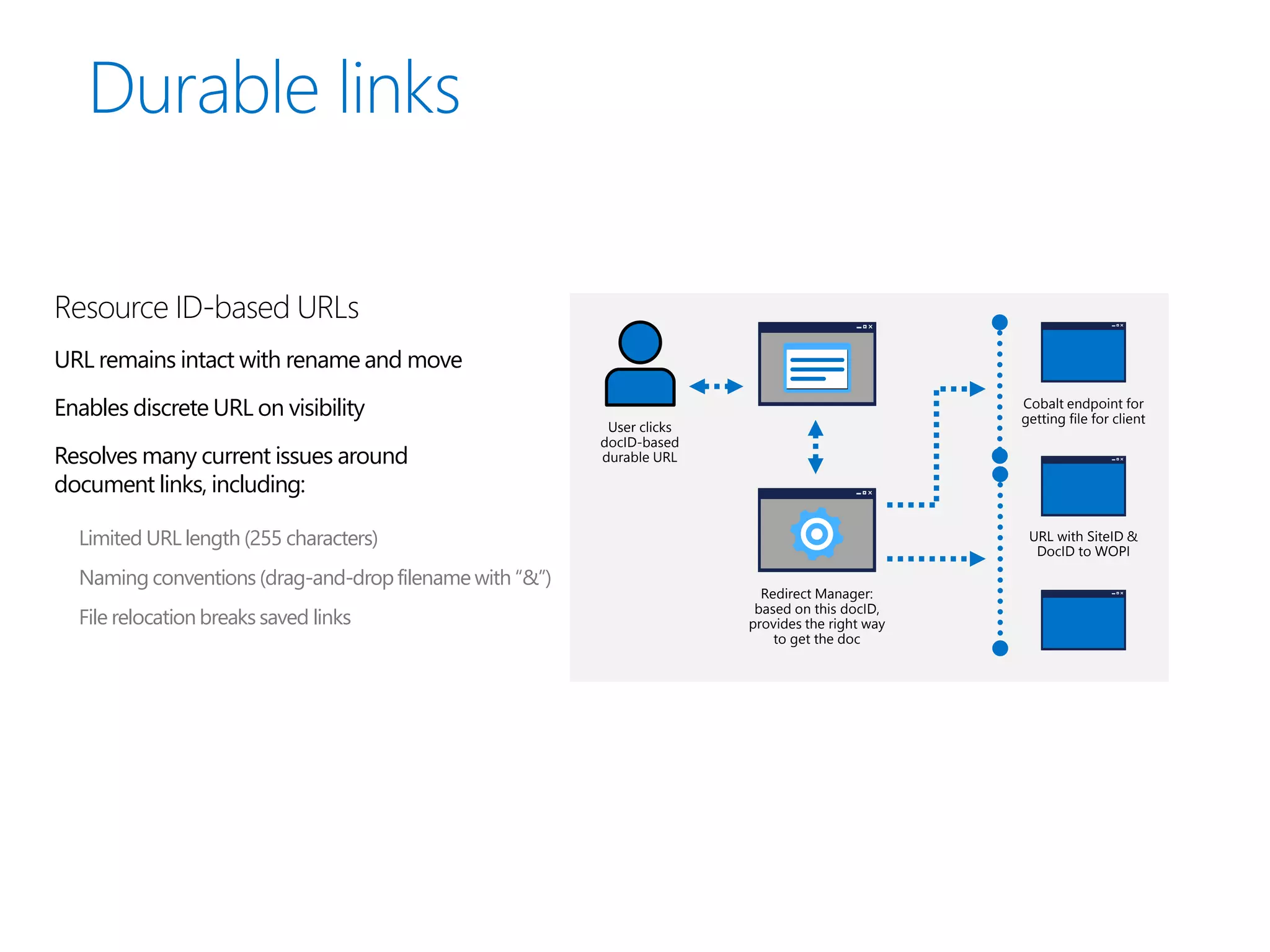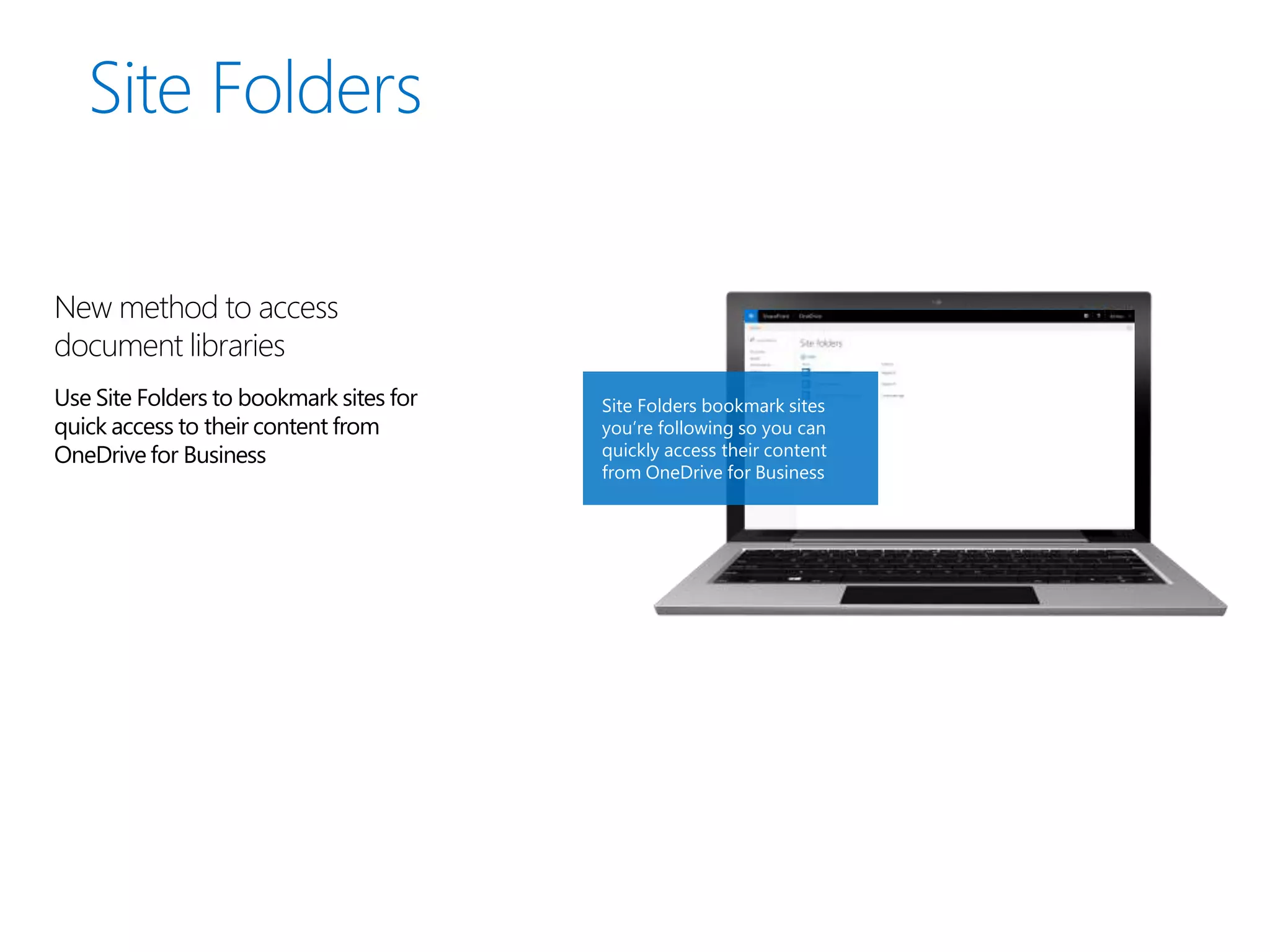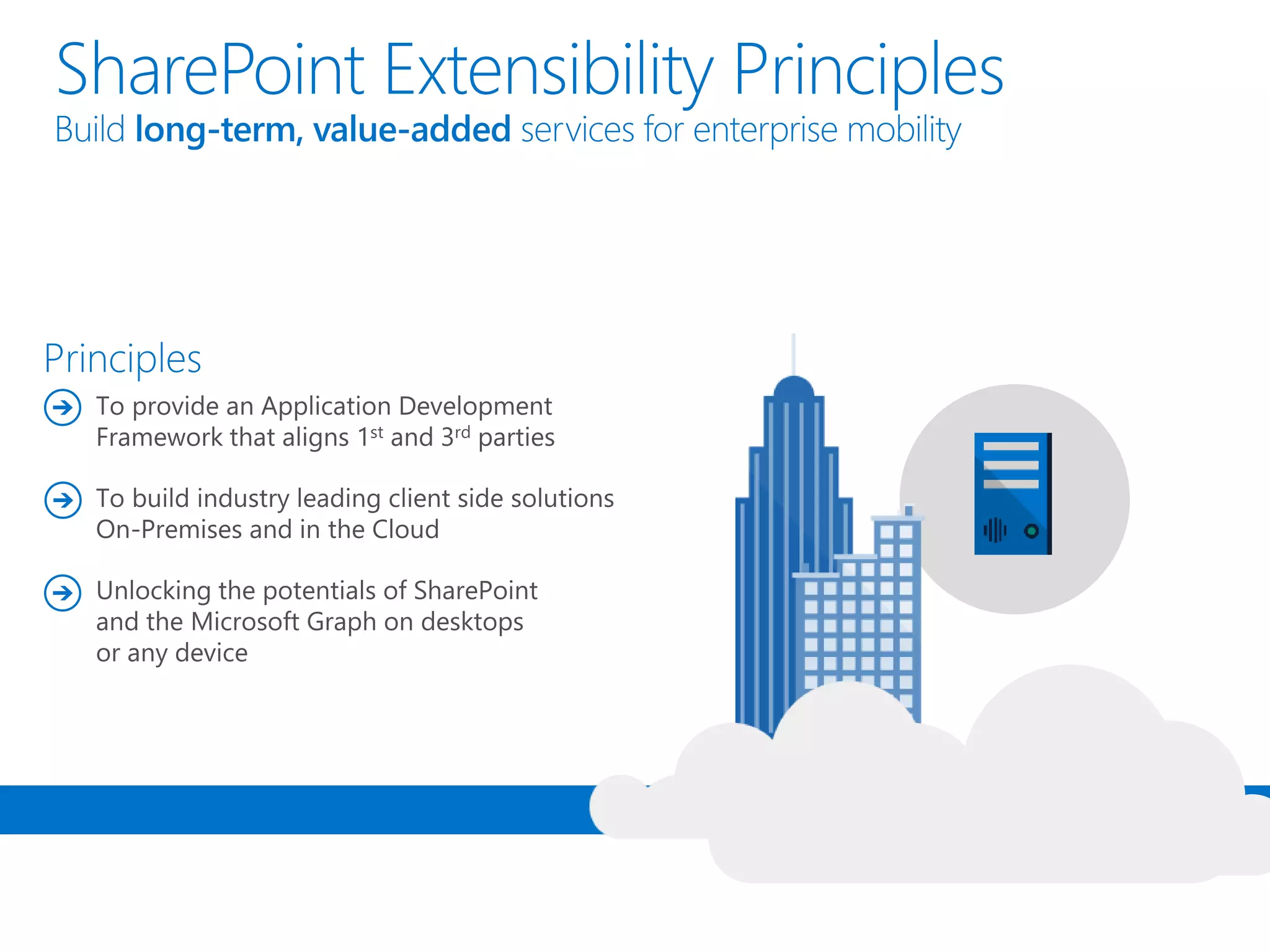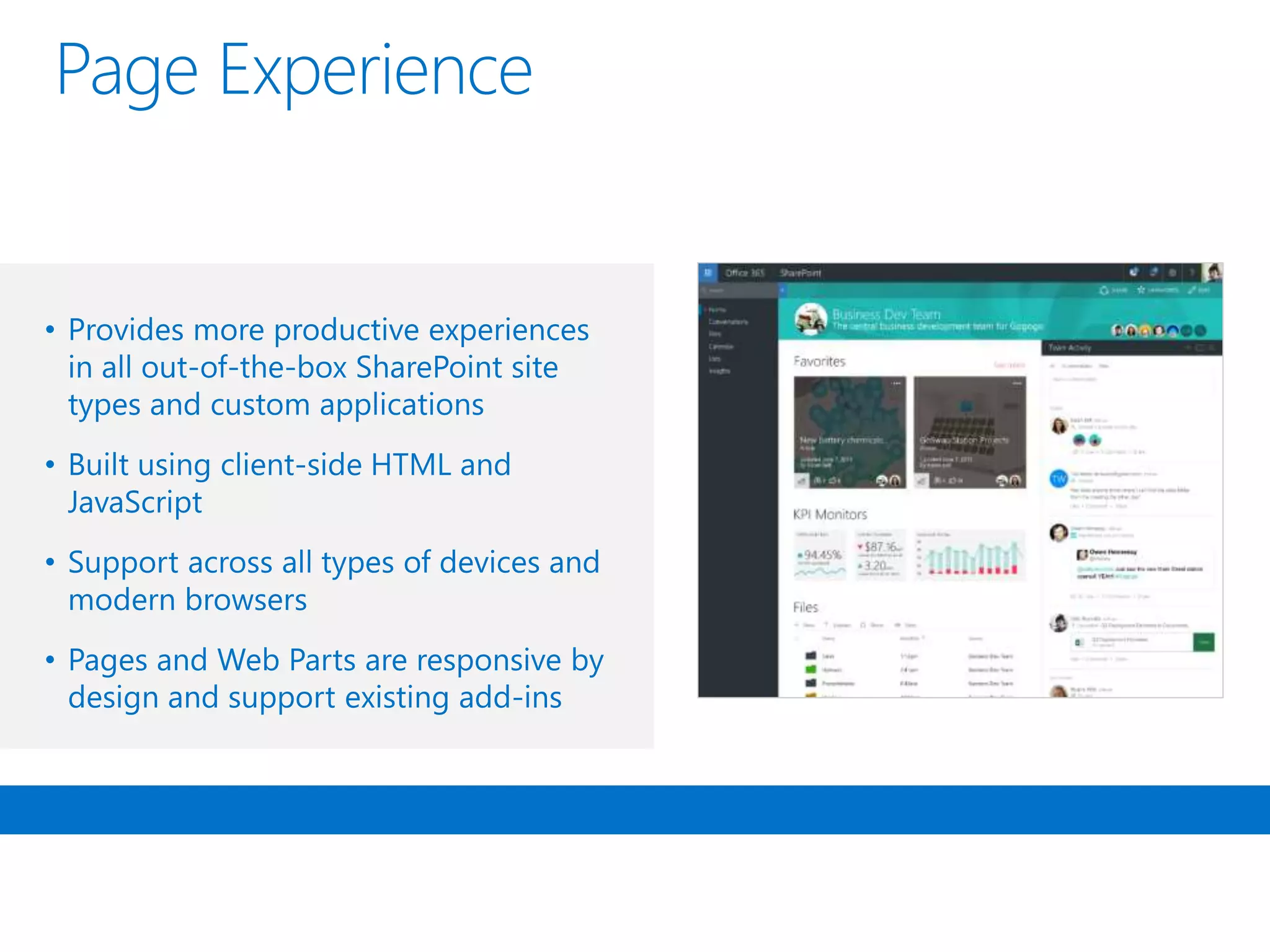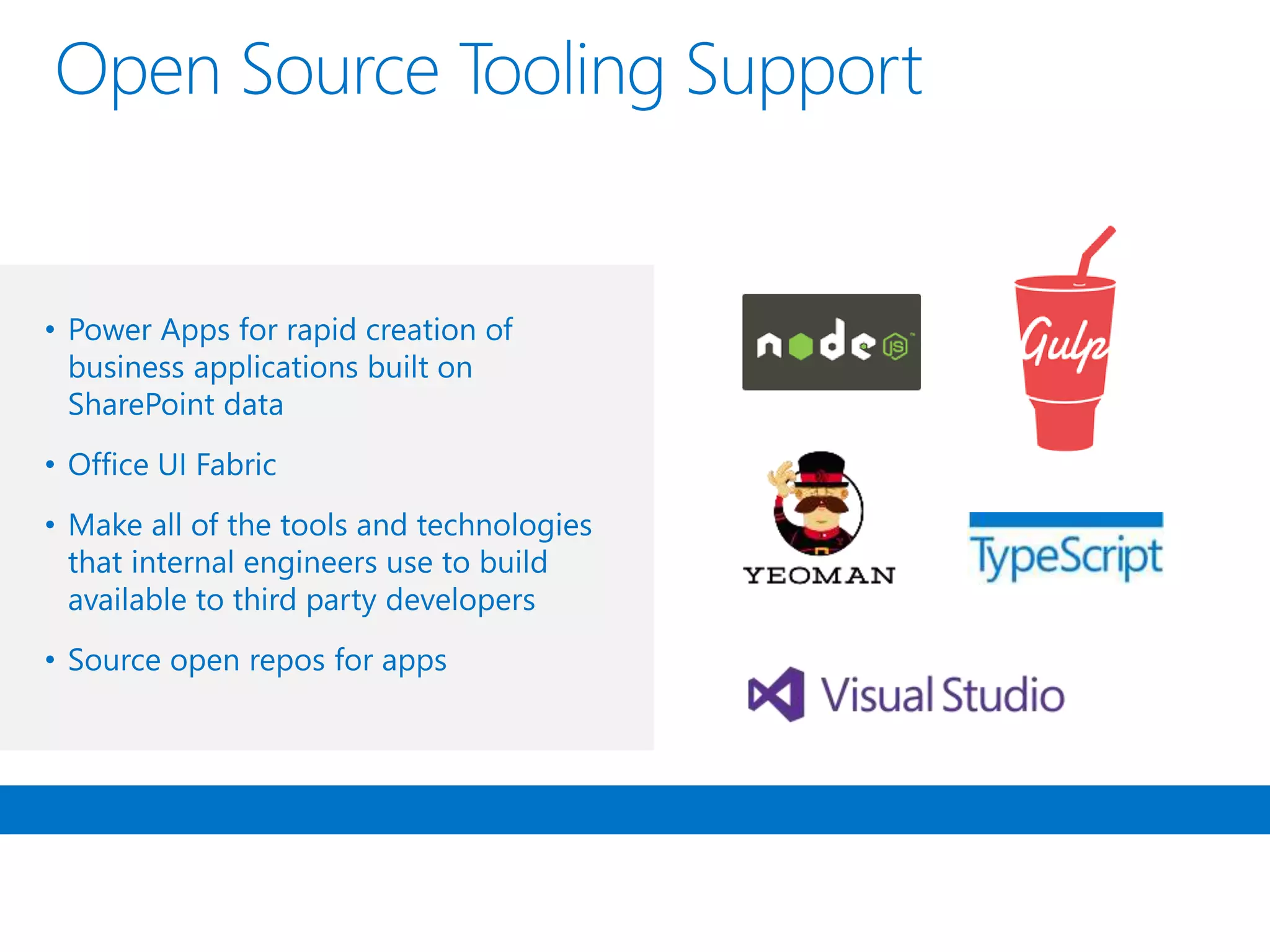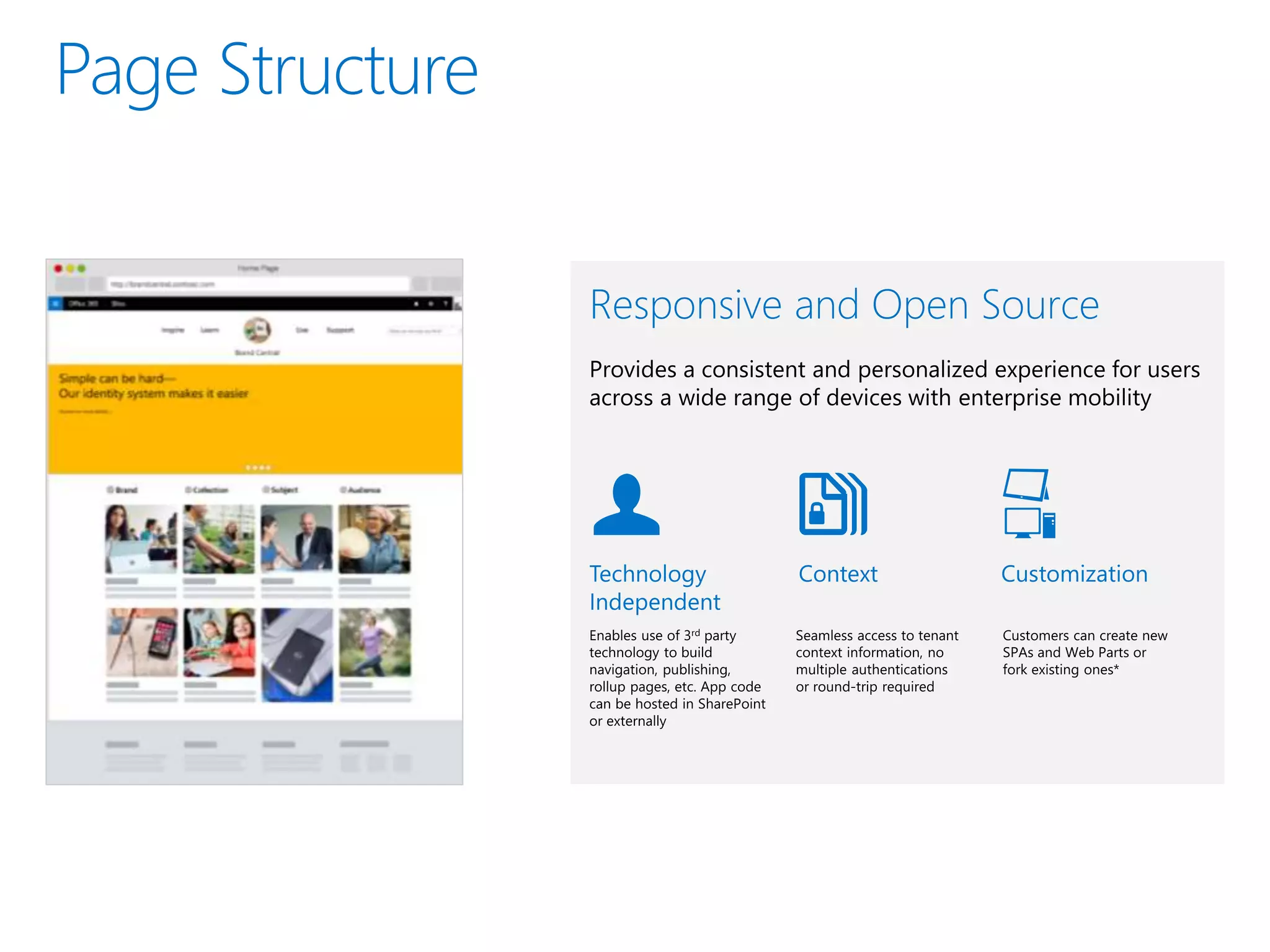SharePoint 2016 provides new user experiences that allow quick and productive consumption of apps and content across devices and screens. It features integrated data loss prevention and protection with built-in, cloud-connected compliance, security, and threat protection. Drawing on learnings from Office 365, SharePoint 2016 delivers a reliable, software-defined infrastructure foundation proven at scale with best-in-class hybrid experiences.