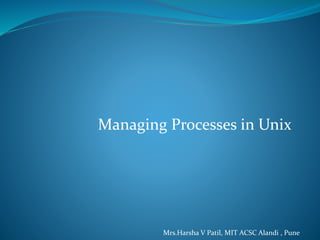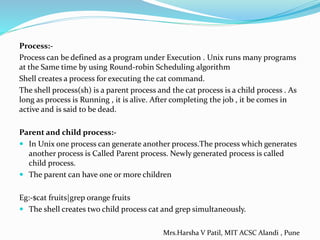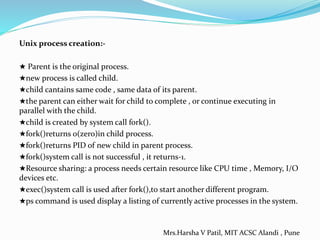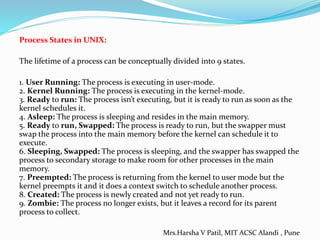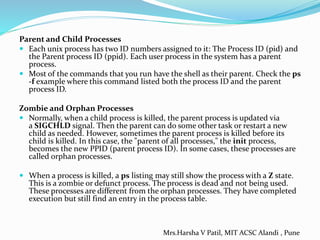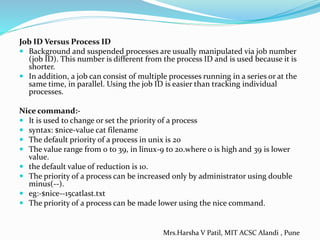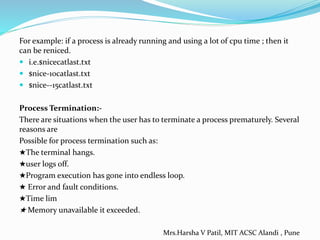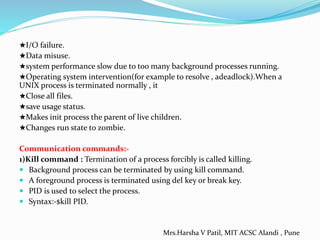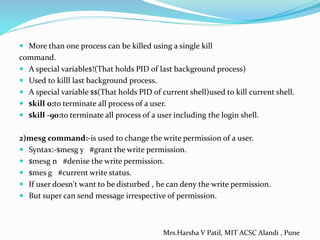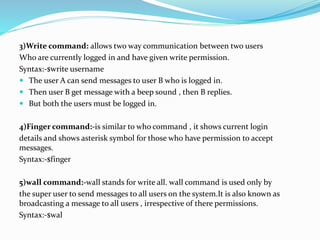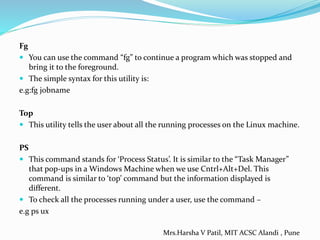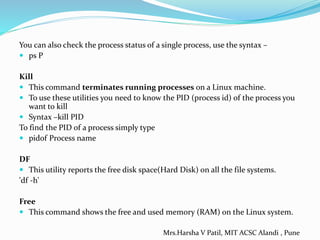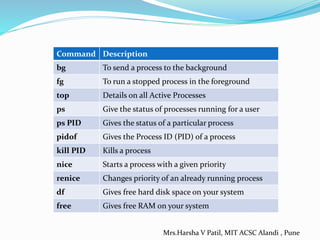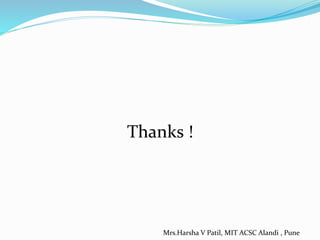The document discusses Unix processes and process management. It defines a process as a program under execution. A parent process can create child processes using the fork() system call. The shell is typically the parent of commands run in the foreground, while background processes may have the init process as their parent. Processes have various states like running, ready, sleeping, and zombie. Commands like ps, nice, kill, and top can be used to view and manage processes.