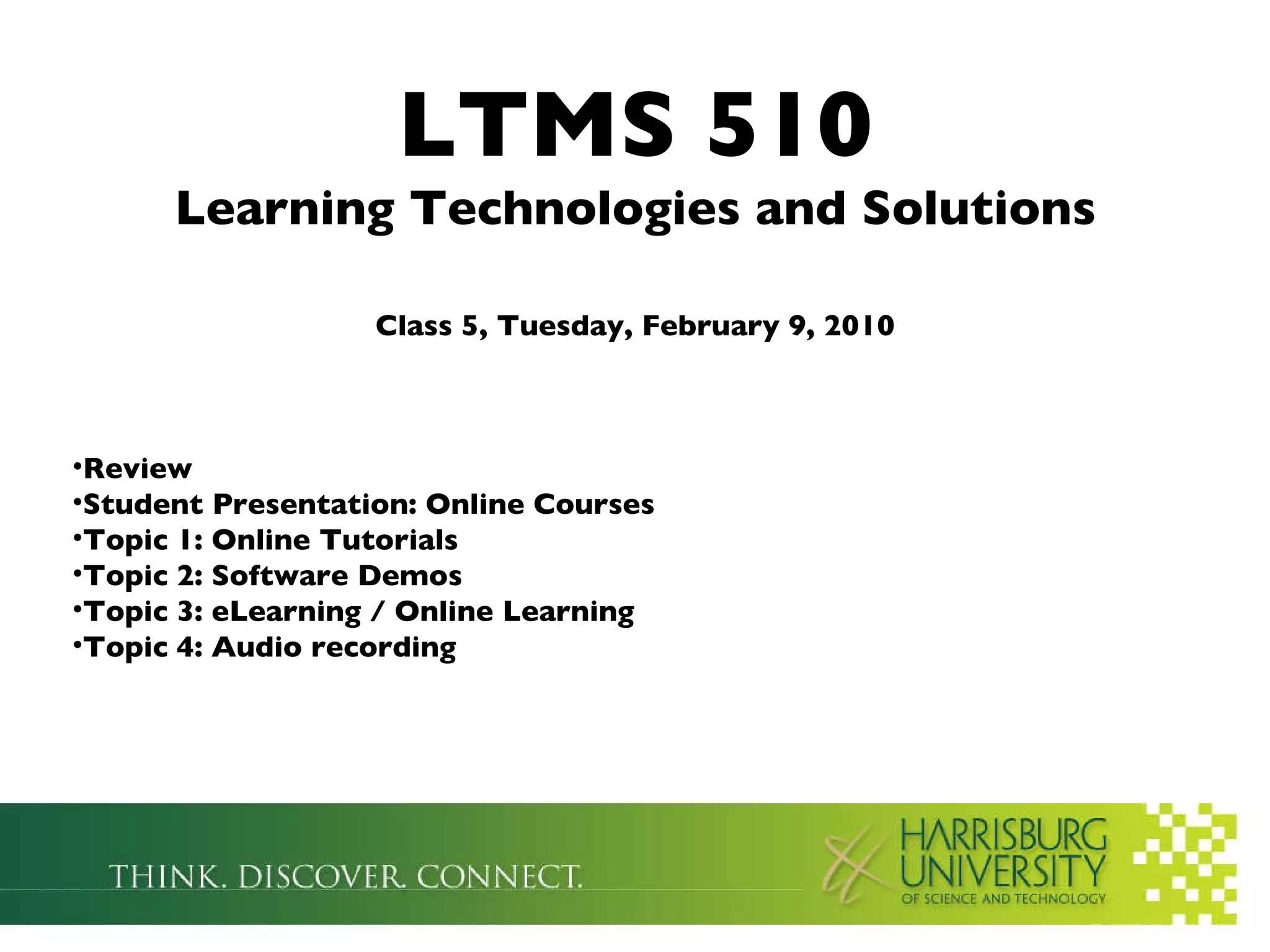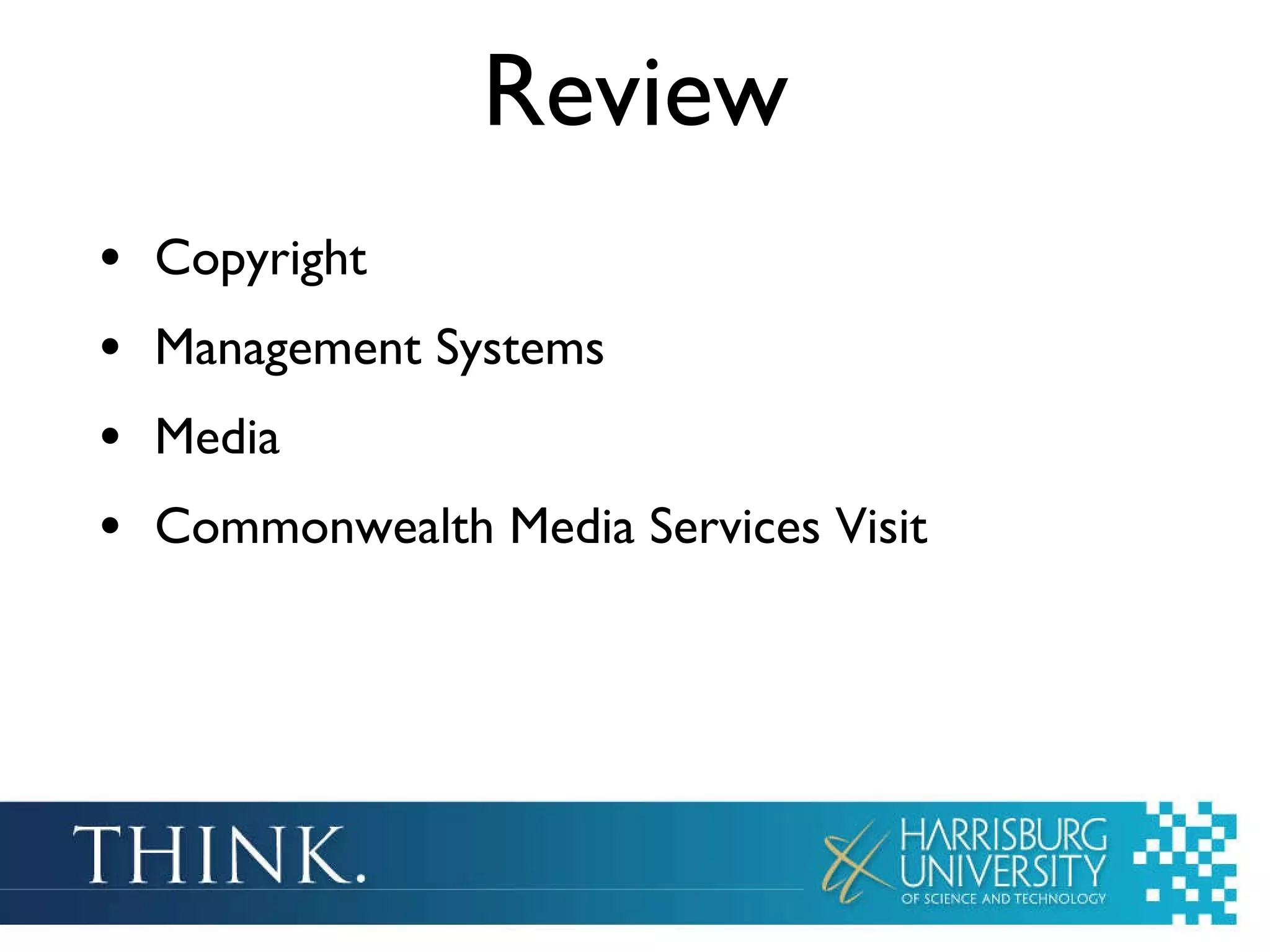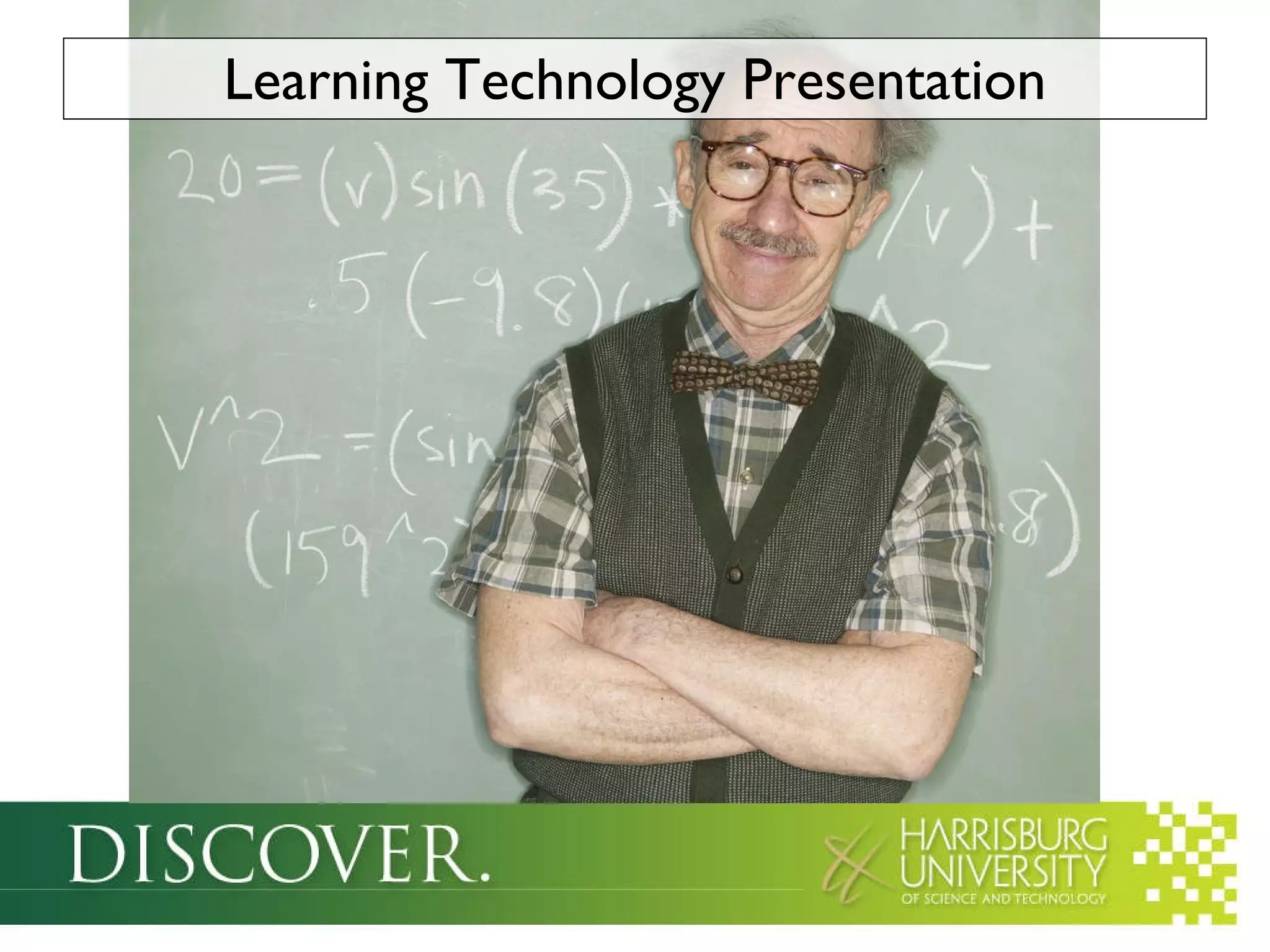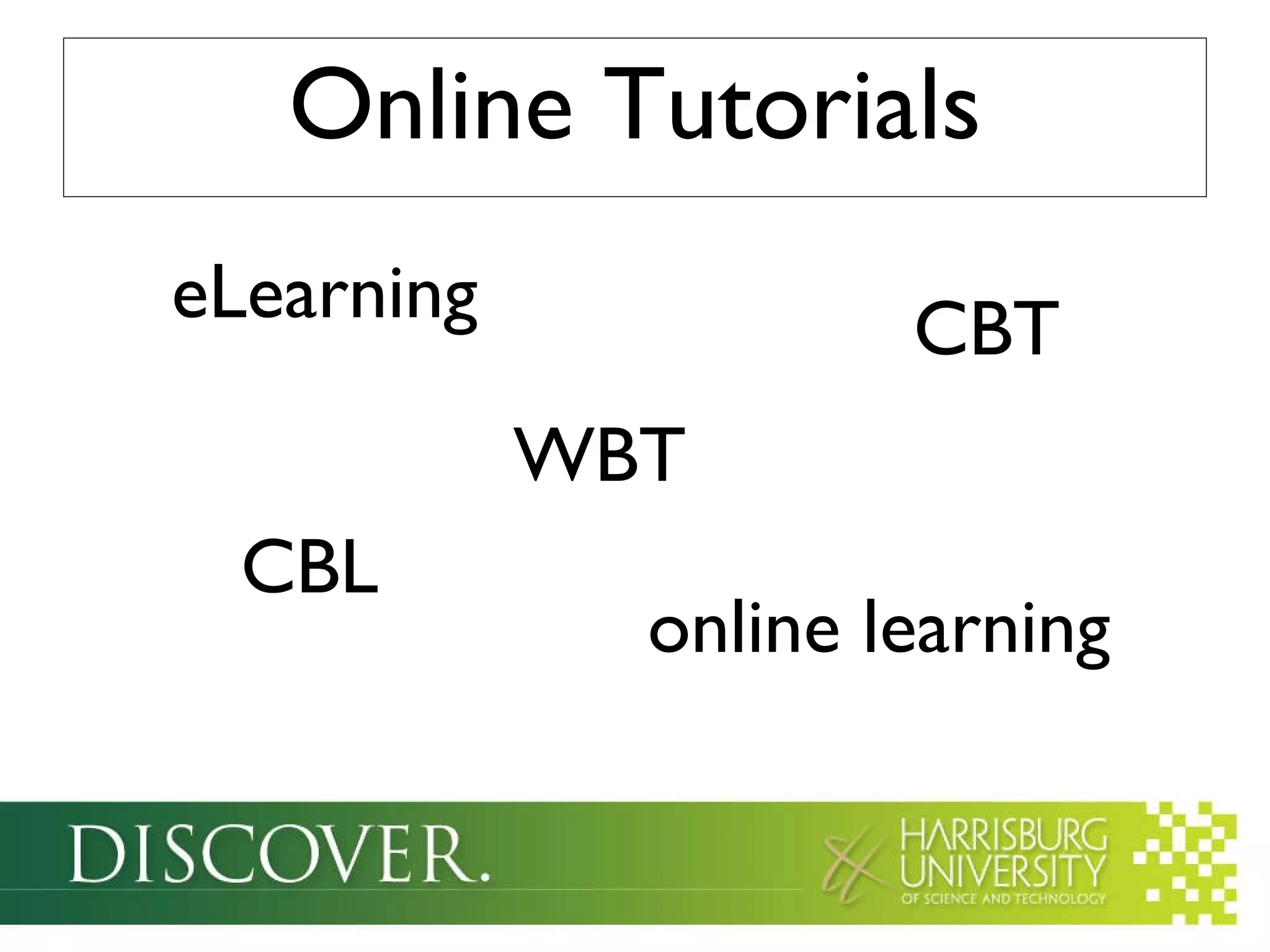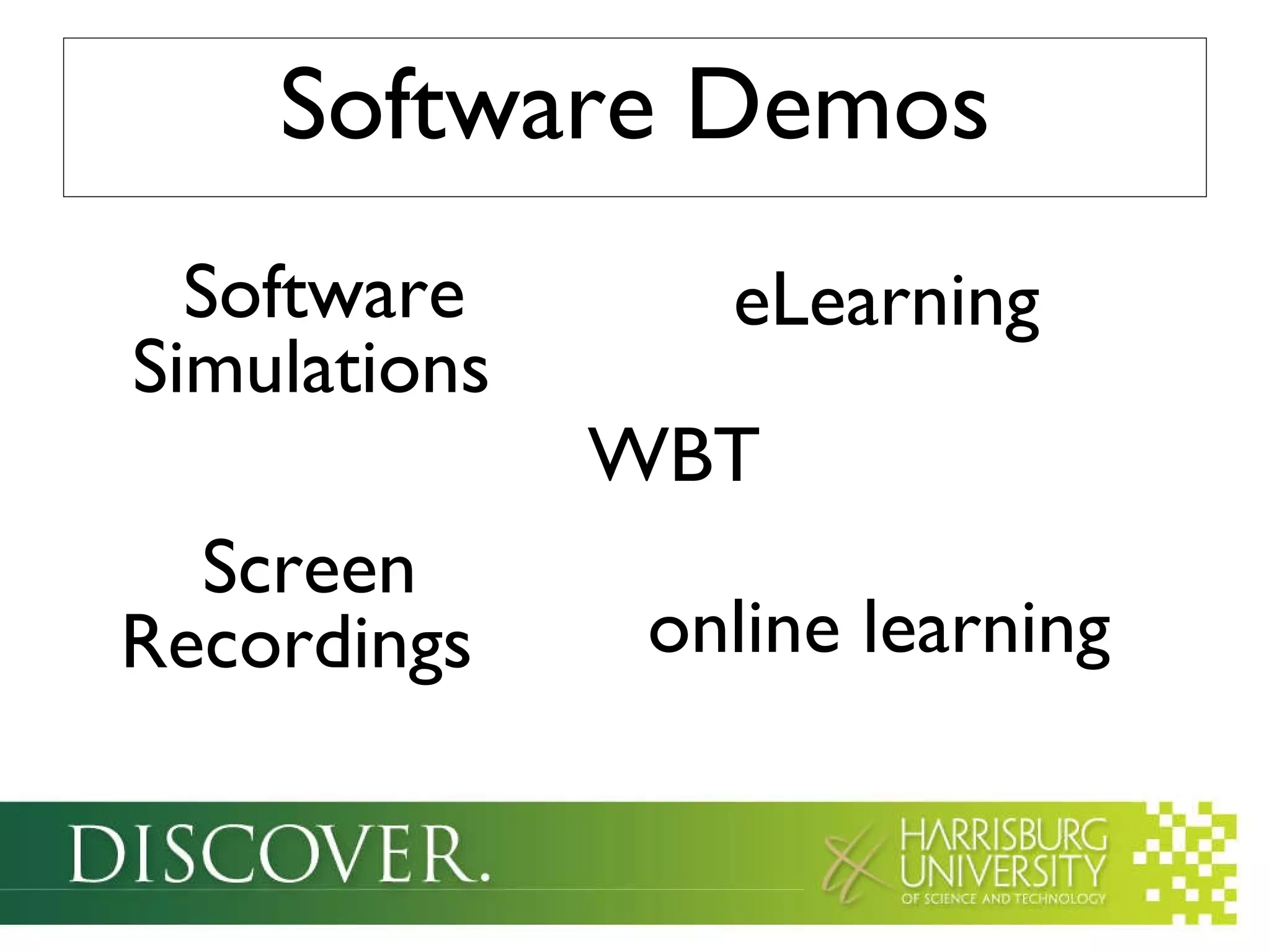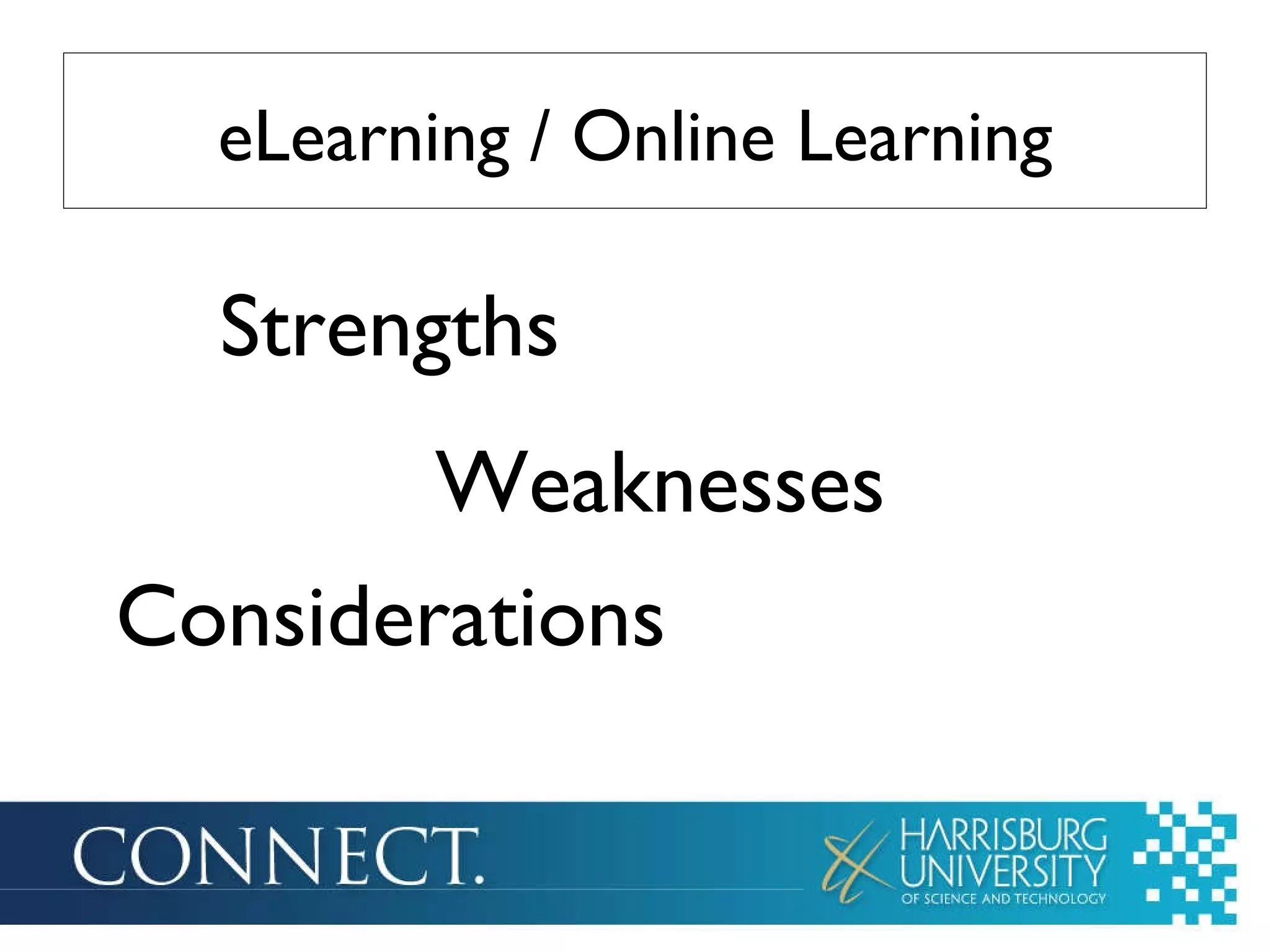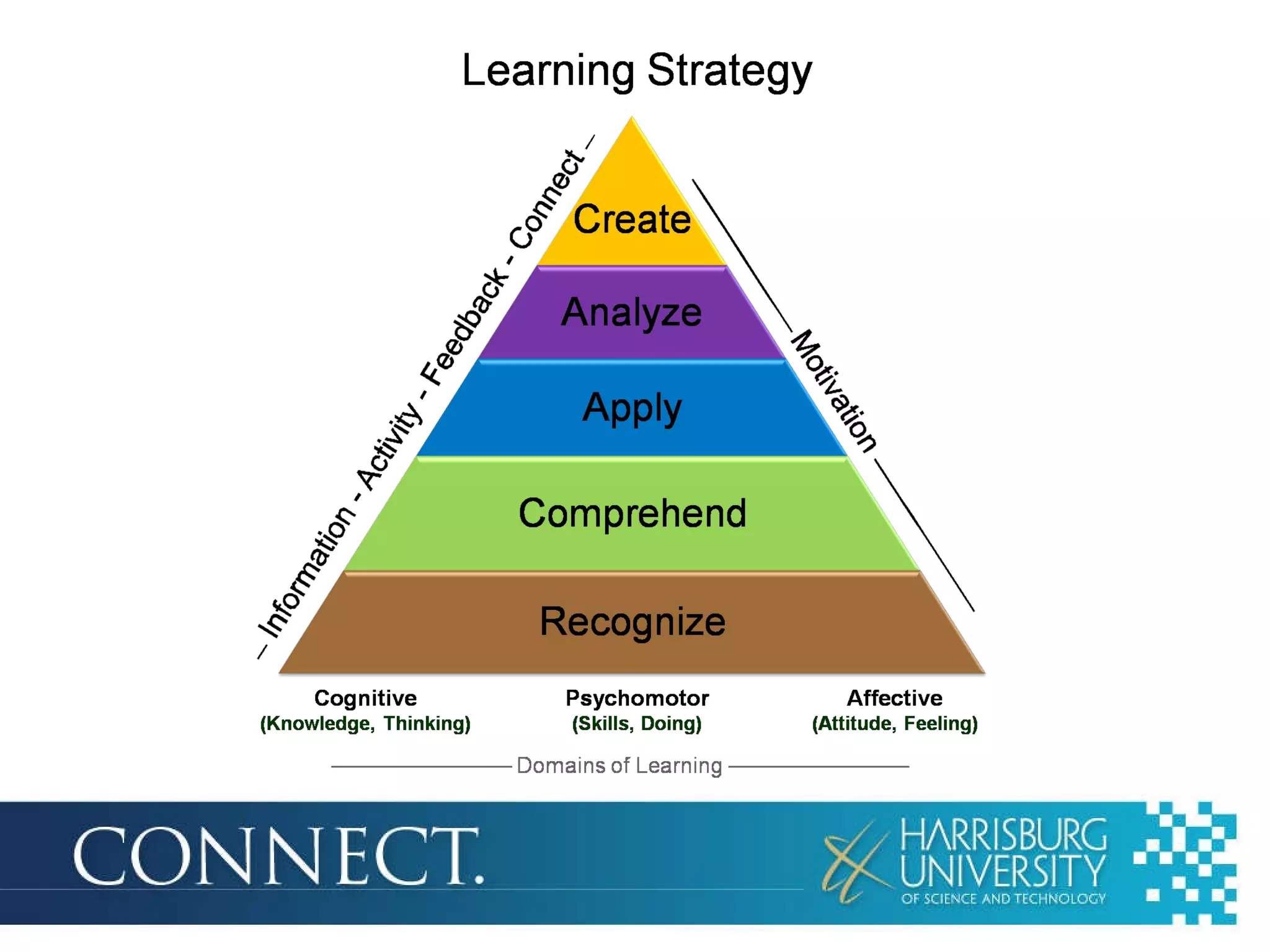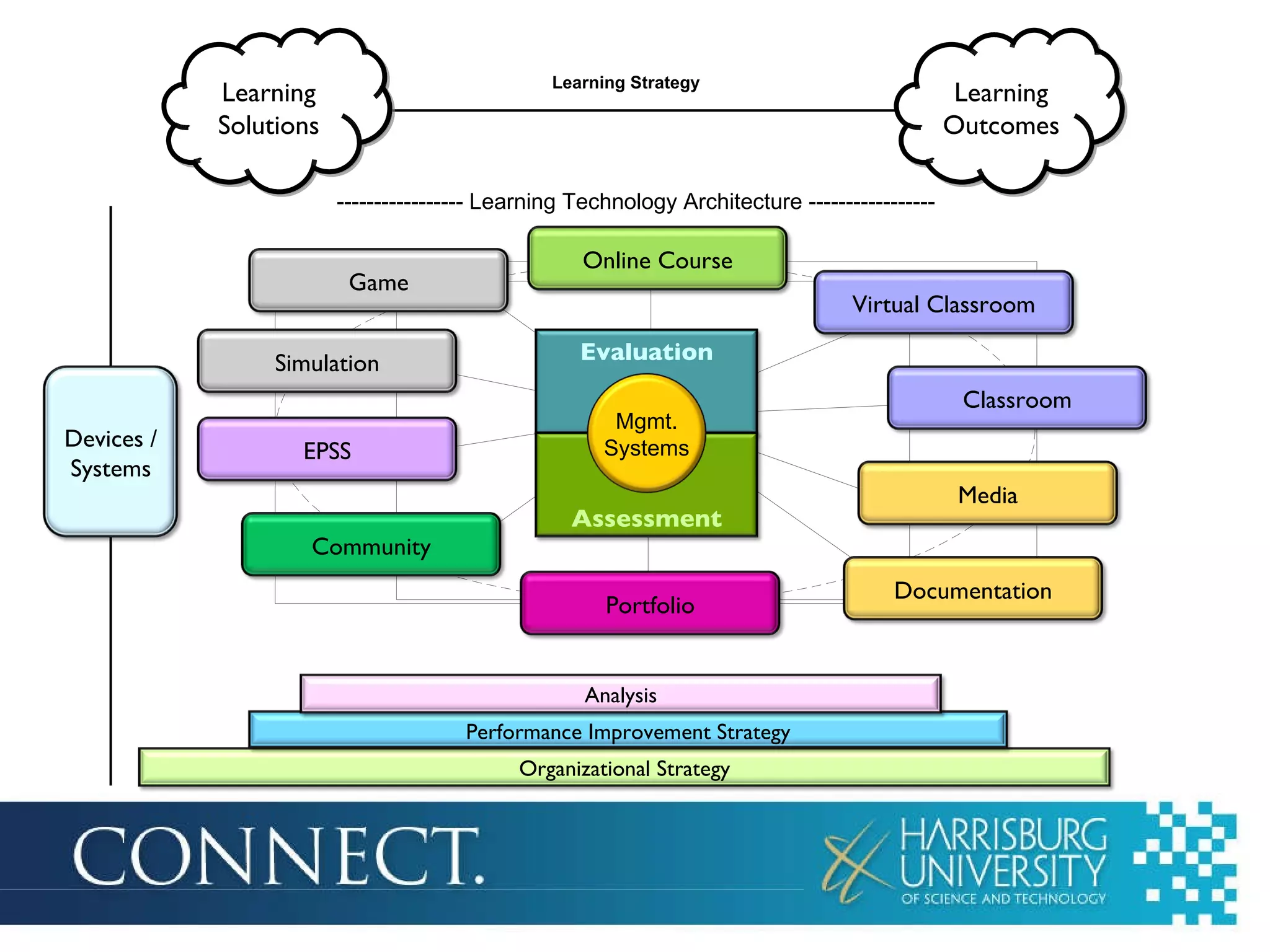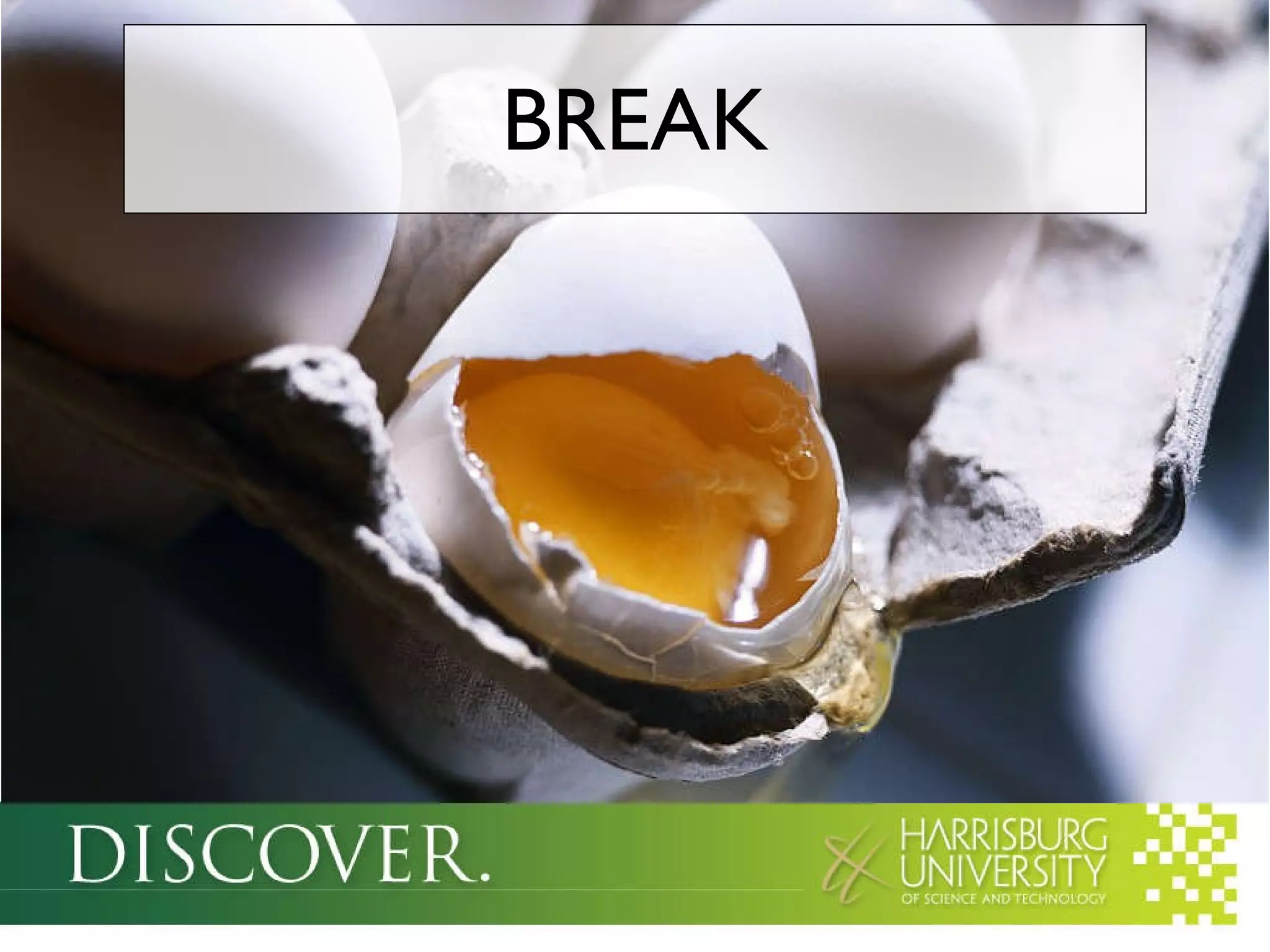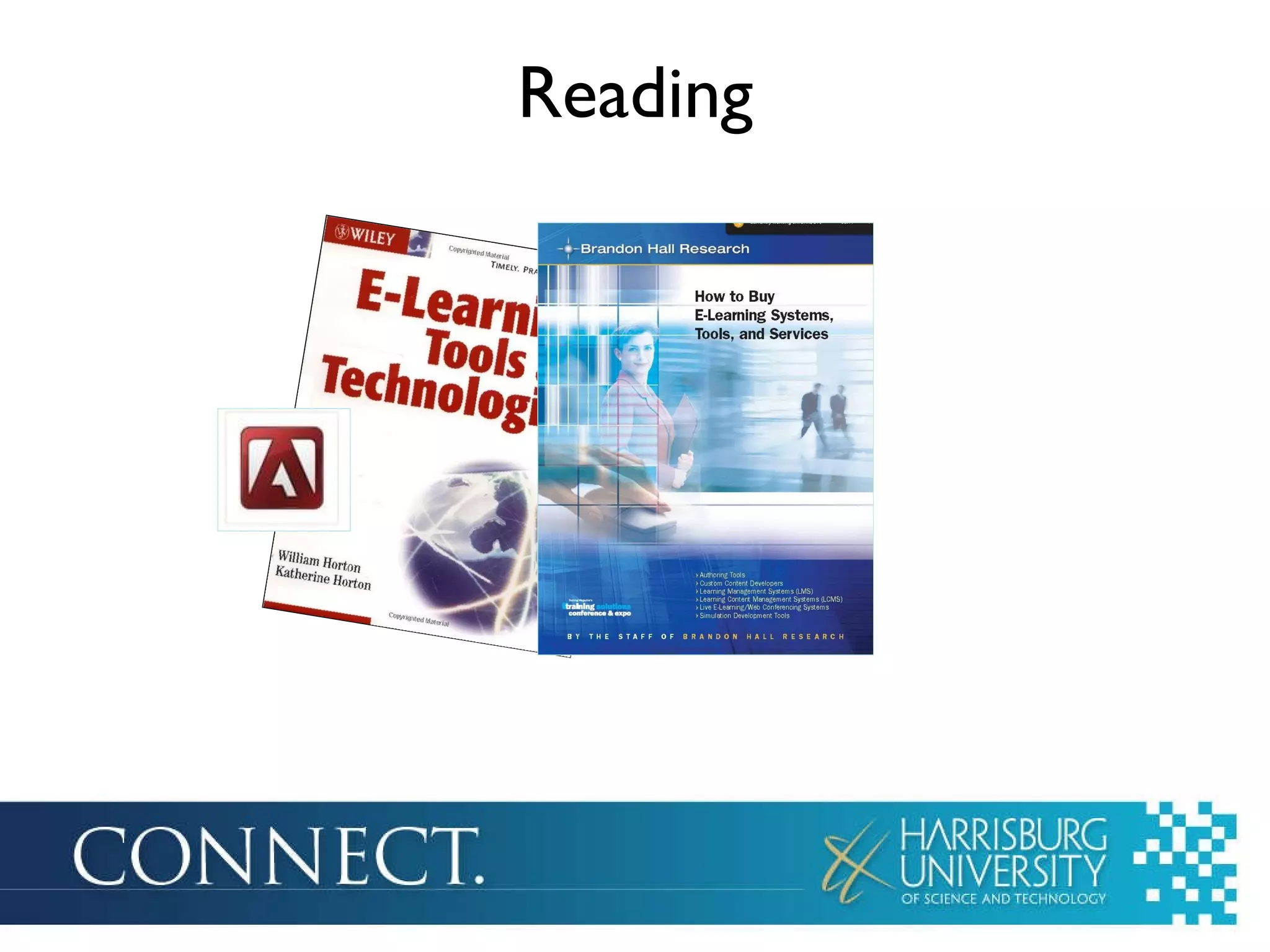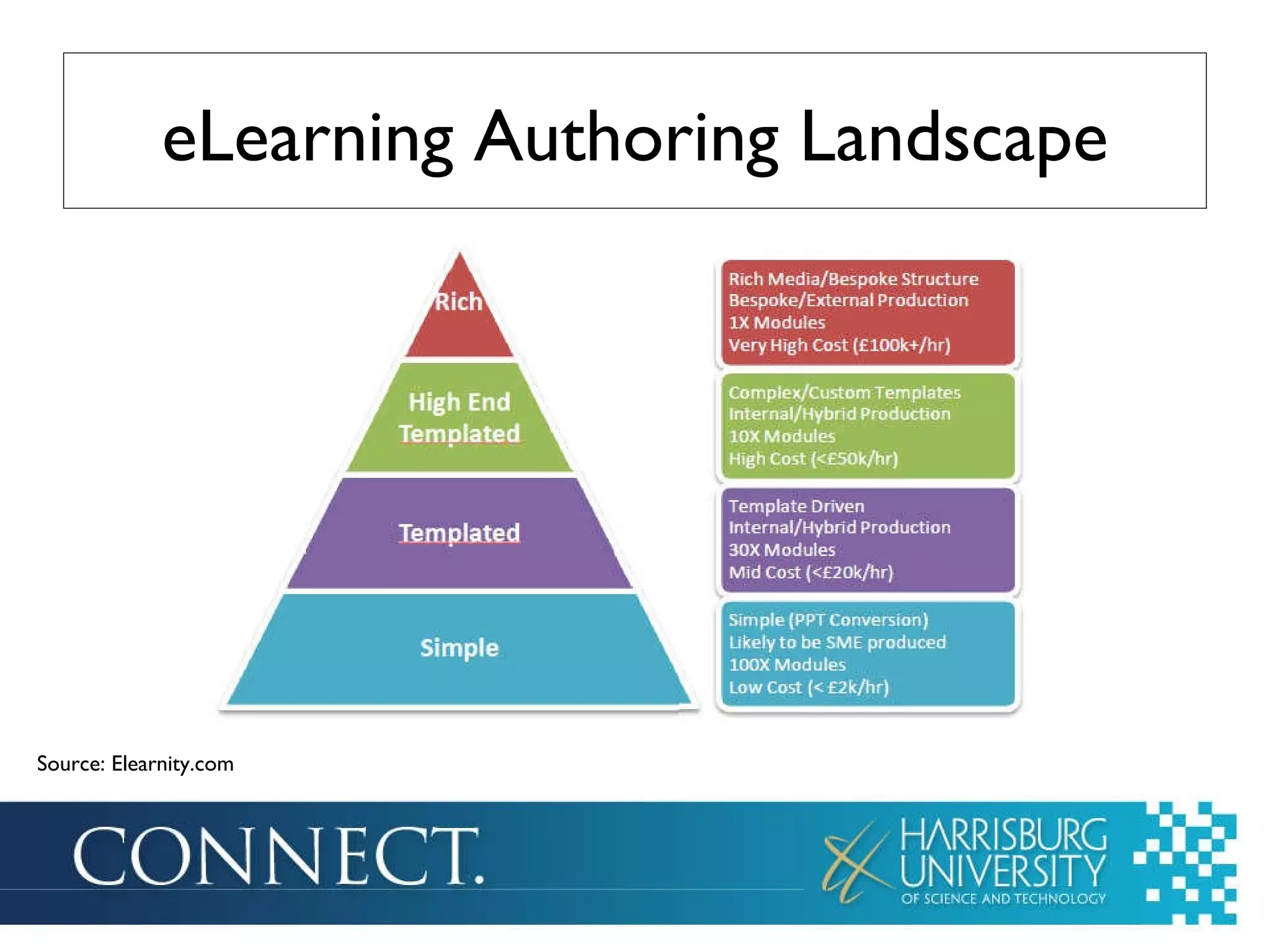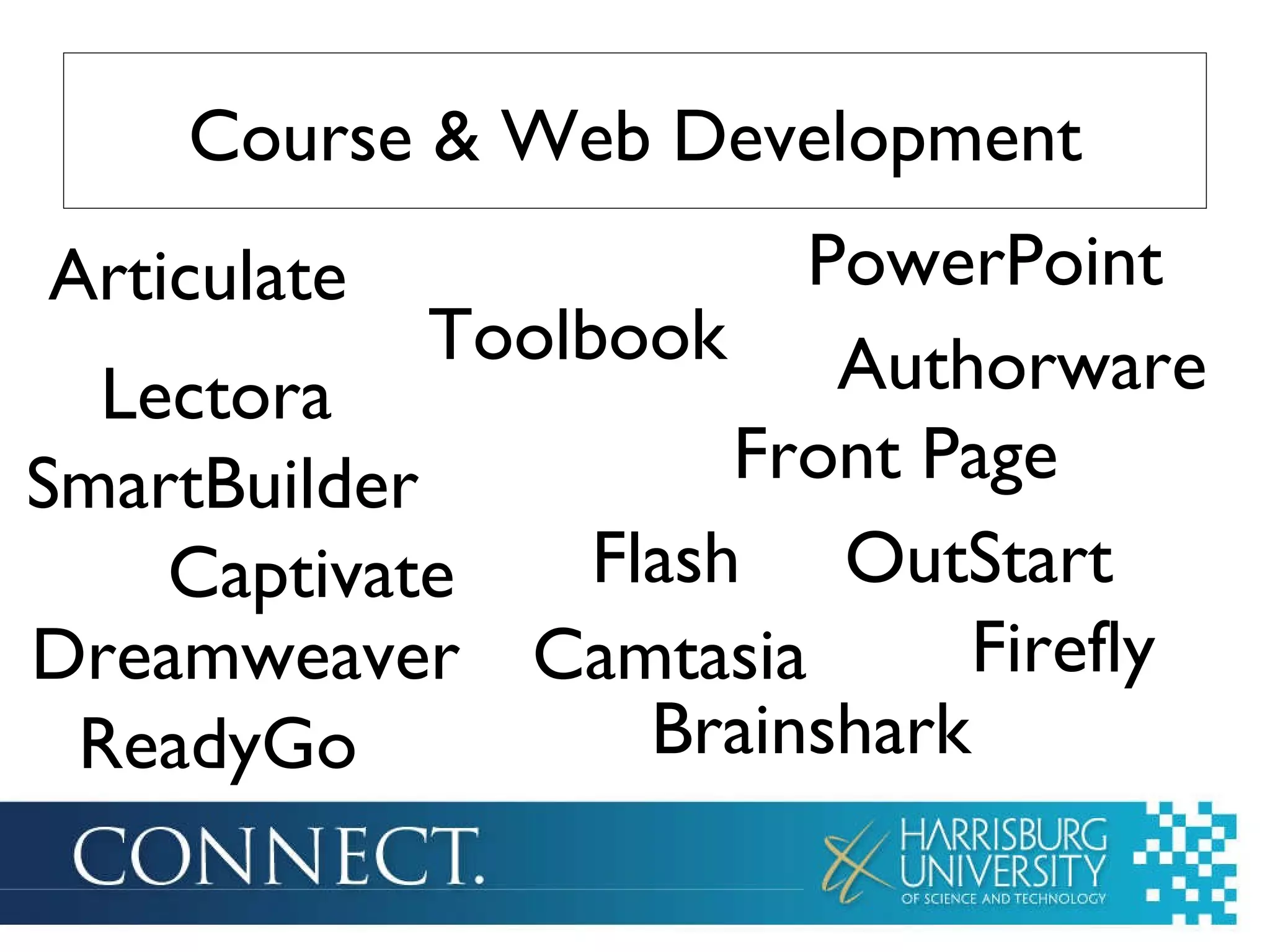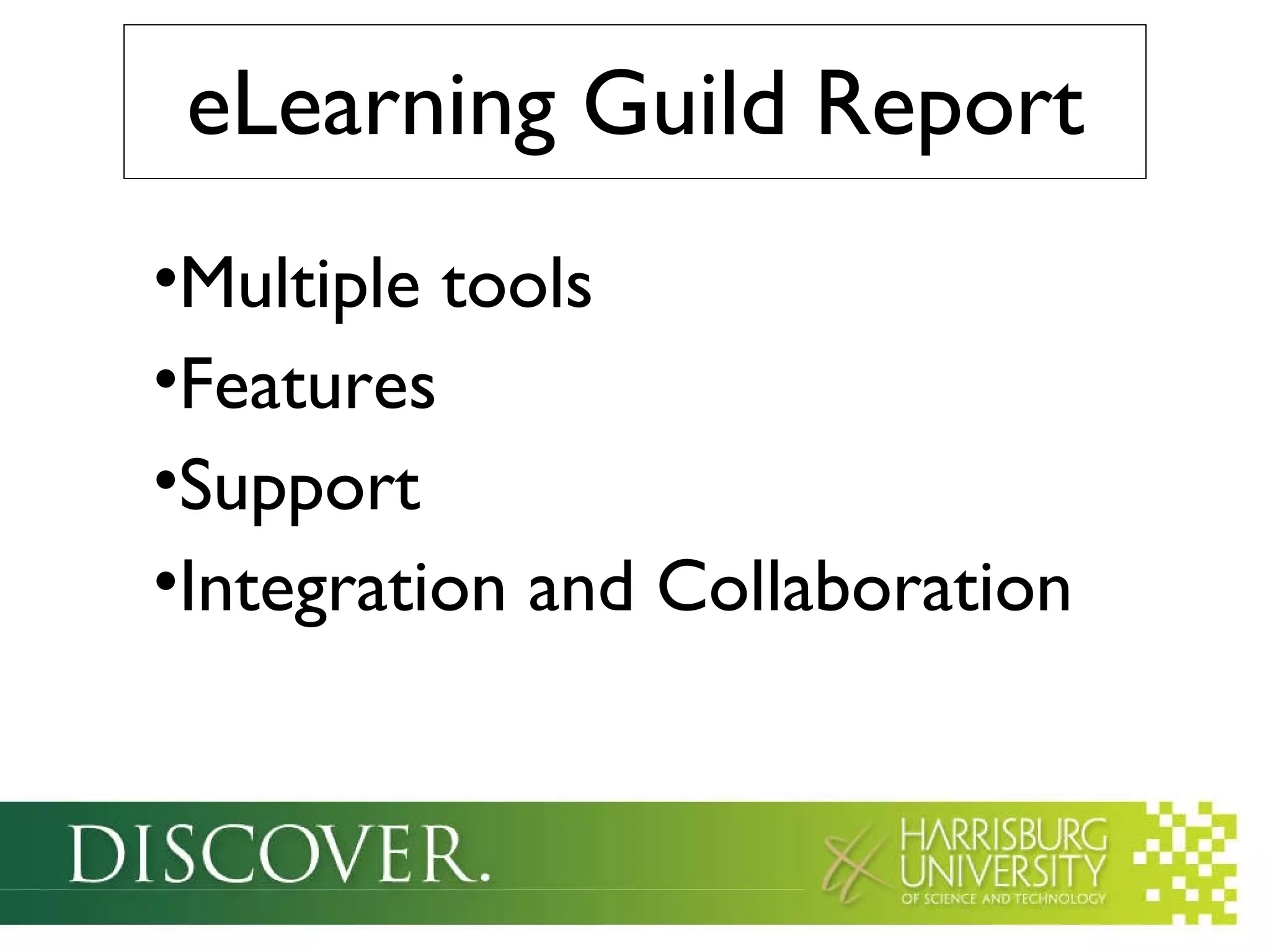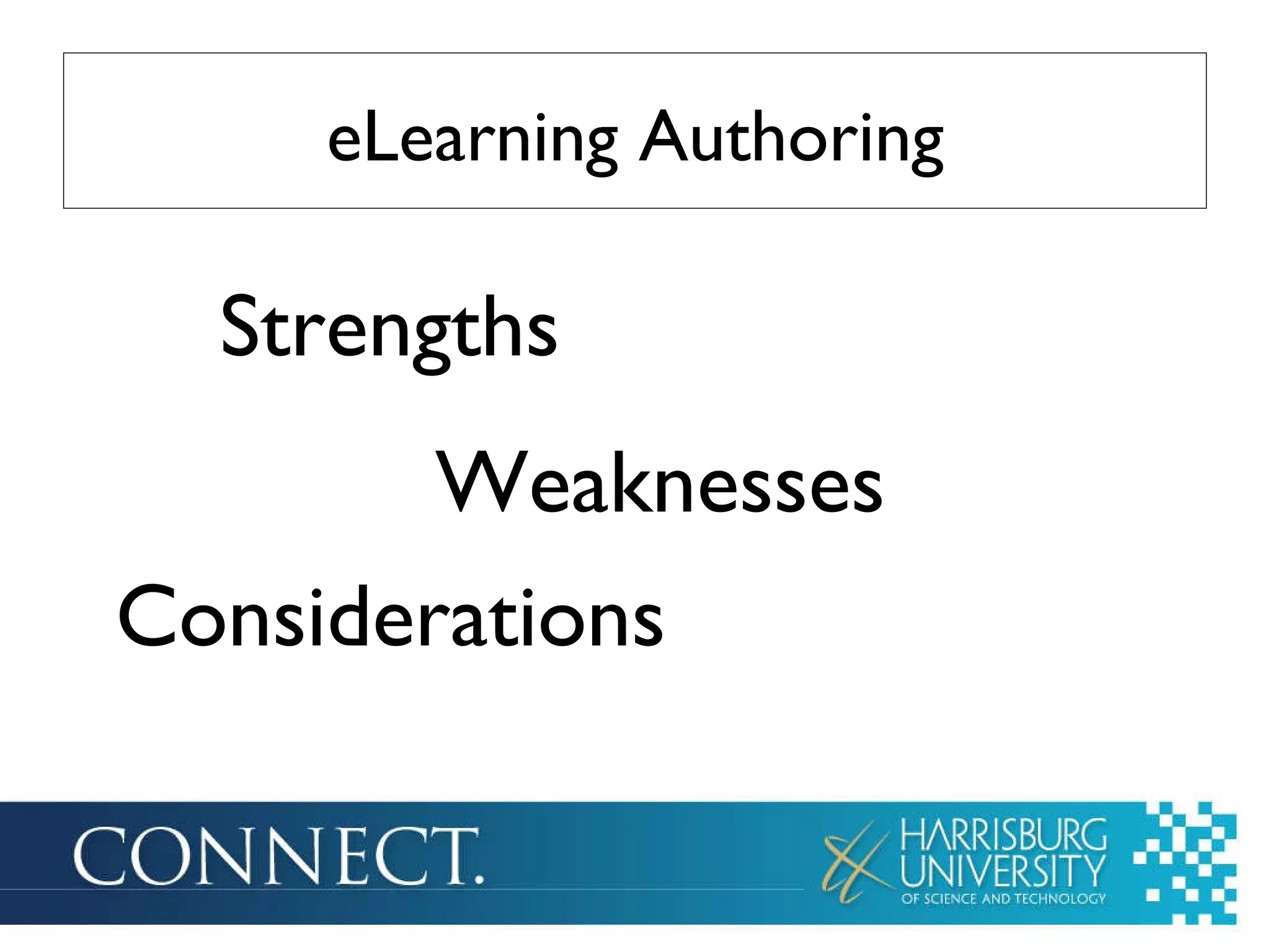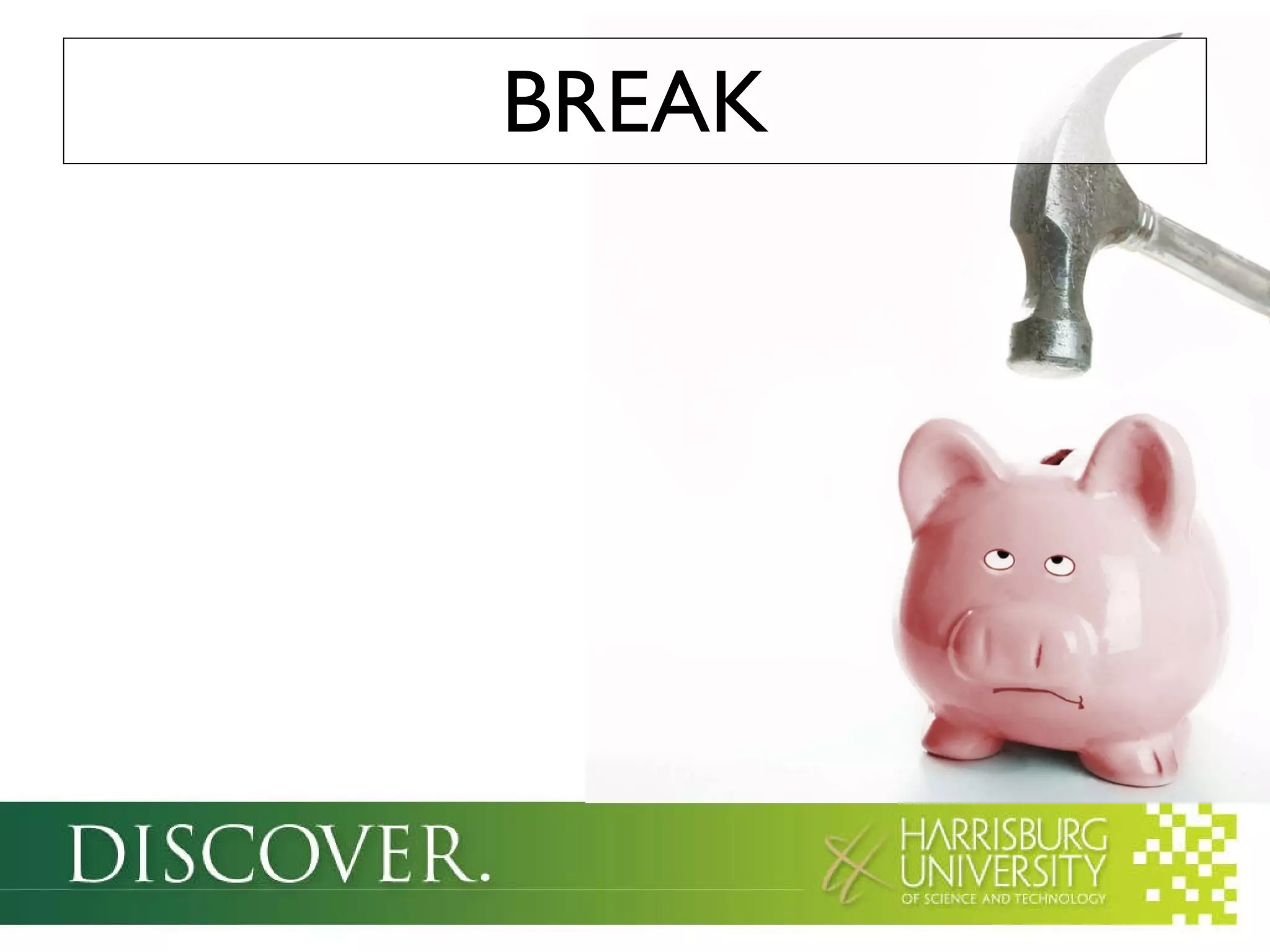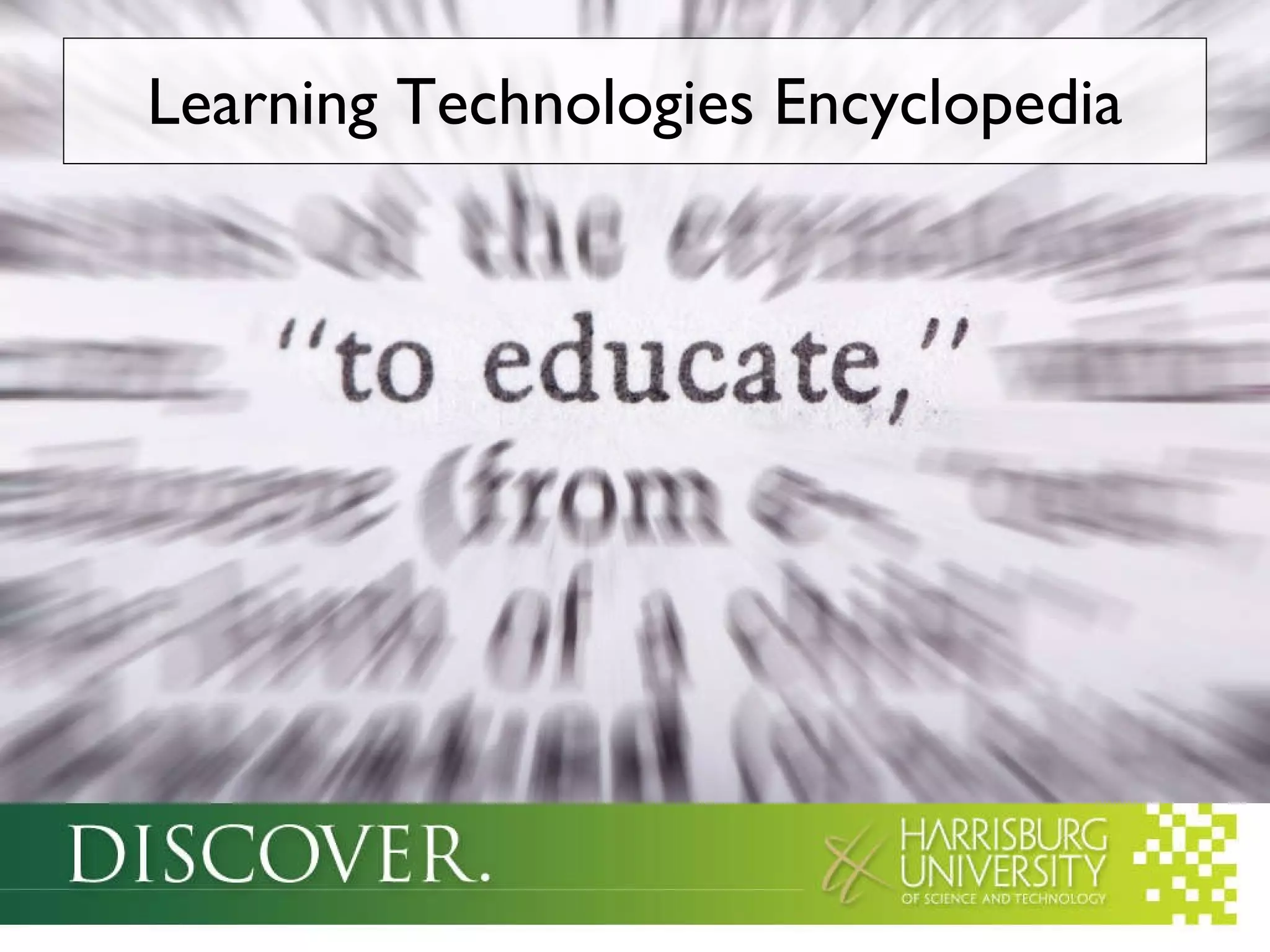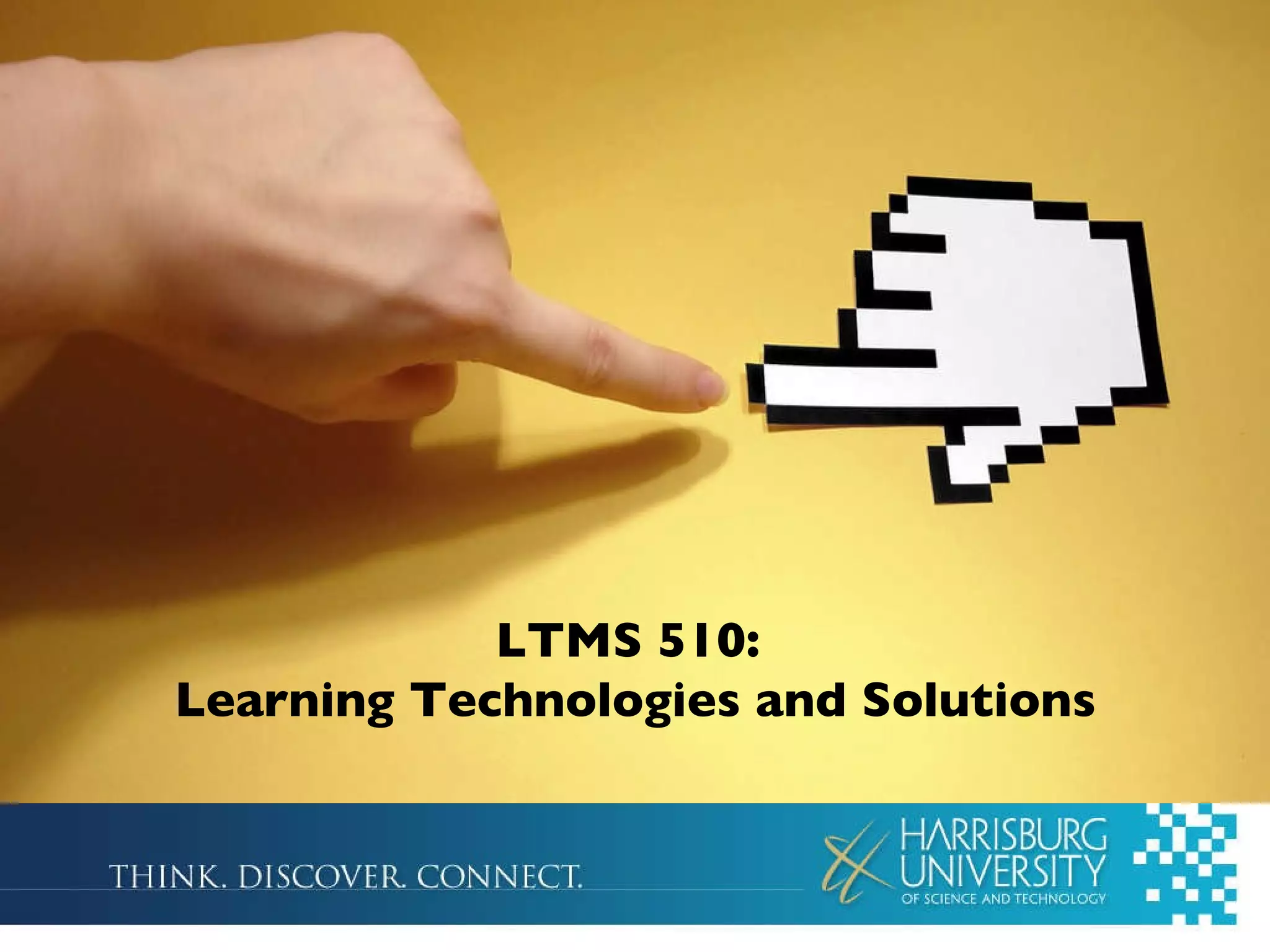This document summarizes topics discussed in an LTMS 510 class on February 9, 2010, including student presentations on online tutorials, software demos, and eLearning/online learning. It also reviews copyright management systems and discusses eLearning authoring tools, podcasts, and the Learning Technologies Encyclopedia.