This document provides examples and explanations of various Java programming concepts including control statements, loops, methods and keywords. It discusses if-else statements, for loops, while loops, do-while loops, break and continue statements, switch statements, methods, return keyword and more. Examples are provided for each concept to demonstrate their usage and output.
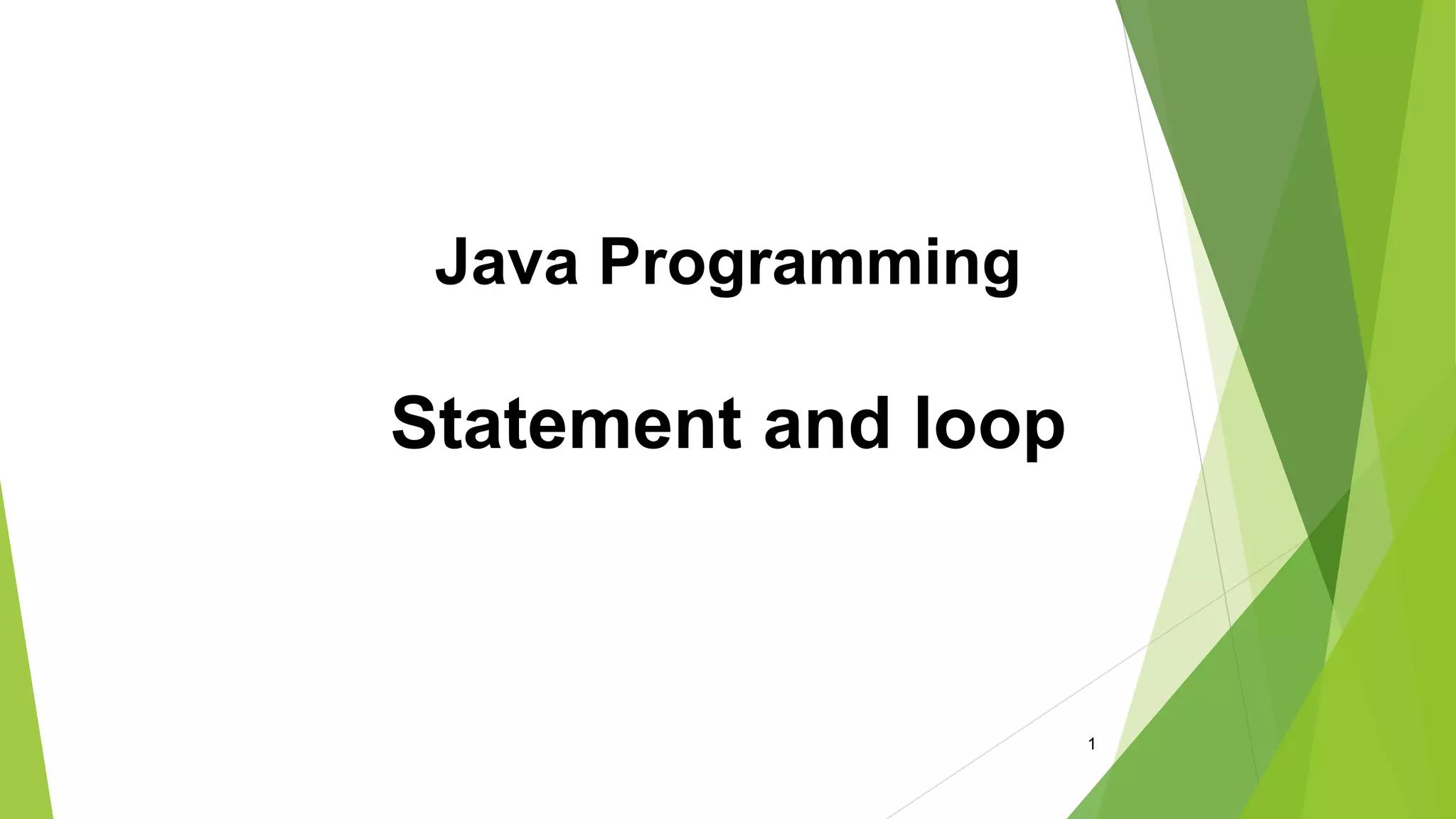

![3
Example:
public class IfDemo1 {
public static void main(String[ ] args)
{
int marks=70;
if(marks > 65)
{
System.out.print("First division");
}
}
}](https://image.slidesharecdn.com/loop-210910154824/85/Loop-3-320.jpg)
![4
if-else Statement
In Java, the if-else statement is used for testing conditions. It is used for true as well as for false condition.
Syntax:
if(condition)
{
//code for true
}
Else
{
//code for false
}
public class IfElseDemo1 {
public static void main (String[] args)
{](https://image.slidesharecdn.com/loop-210910154824/85/Loop-4-320.jpg)



![8
Example:
public class NestedIfDemo1 {
public static void main(String[] args)
{
int age=25;
int weight=70;
if(age>=18)
{
if(weight>50)
{
System.out.println("You are eligible");
}
}
}
}](https://image.slidesharecdn.com/loop-210910154824/85/Loop-8-320.jpg)

![10
}
catch(Exception e)
{
}
}
catch(Exception e)
{
}
Example
class NestedDemo1
{
public static void main(String args[])
{
try{](https://image.slidesharecdn.com/loop-210910154824/85/Loop-10-320.jpg)
![11
try{
System.out.println("Divide 39/0");
int b =39/0;
}
catch(ArithmeticException e)
{
System.out.println(e);
} try{
int a[]=new int[8];
a[8]=4;
}](https://image.slidesharecdn.com/loop-210910154824/85/Loop-11-320.jpg)



![15
Example for simple For loop
public class ForDemo1
{
public static void main(String[] args)
{
int n, i;
n=2;
for(i=1;i<=10;i++)
{
System.out.println(n+"*"+i+"="+n*i);
}
}
}](https://image.slidesharecdn.com/loop-210910154824/85/Loop-15-320.jpg)
![16
Example for Nested for loop
public class ForDemo2
{
public static void main(String[]args)
{
for(int i=1;i<=5;i++)
{
for(int j=1;j<=i;j++)
{
System.out.print("* ");
}
System.out.println();
} }
}](https://image.slidesharecdn.com/loop-210910154824/85/Loop-16-320.jpg)
![17
for-each Loop
In Java, for each loop is used for traversing array or collection. In this loop, there is no need for increment or decrement
operator.
Syntax:
for(Type var:array)
{
//code for execution
}
Example:
public class ForEachDemo1
{
public static void main(String[] args)
{
Int a[]={20,21,22,23,24};
for(int i:a)](https://image.slidesharecdn.com/loop-210910154824/85/Loop-17-320.jpg)

![19
Example:
public class LabeledForDemo1
{
public static void main(String[] args)
{
num:
for(int i=1;i<=5;i++)
{
num1:
for(int j=1;j<=5;j++)
{
if(i==2&&j==2)
{
break num;
}
System.out.println(i+" "+j);
}
}
}
}](https://image.slidesharecdn.com/loop-210910154824/85/Loop-19-320.jpg)


![22
While Loop
In Java, While loop is a control statement. It is used for iterating a part of the program several times. When the number of
iteration is not fixed then while loop is used.
Syntax:
while(condition)
{
//code for execution
}
Example:
public class WhileDemo1
{
public static void main(String[] args)
{
int i=1;
while(i<=10)
{
System.out.println(i);
i++;
}
}
}](https://image.slidesharecdn.com/loop-210910154824/85/Loop-22-320.jpg)
![23
Example for infinite while loop
public class WhileDemo2
{
public static void main(String[] args)
{
while(true)
{
System.out.println("infinitive while loop");
}
}
}](https://image.slidesharecdn.com/loop-210910154824/85/Loop-23-320.jpg)
![24
do-while loop
In Java, the do-while loop is used to execute a part of the program again and again. If the number of iteration is not fixed then
the do-while loop is used. This loop executes at least once because the loop is executed before the condition is checked.
Syntax:
do
{
//code for execution
}while(condition);
Example:
public class DoWhileDemo1
{
public static void main(String[] args)
{
Int i=1;
do {
System.out.println(i);
i++;
}while(i<=10);
}
}](https://image.slidesharecdn.com/loop-210910154824/85/Loop-24-320.jpg)
![25
Break Statement
In Java, a break statement is used inside a loop. The loop is terminated immediately when a break statement is encountered
and resumes from the next statement.
Syntax:
jump-statement;
break;
Example:
public class BreakDemo1 {
public static void main(String[] args) {
for(int i=1;i<=10;i++){
if(i==8){
break;
}
System.out.println(i);
}
}
}](https://image.slidesharecdn.com/loop-210910154824/85/Loop-25-320.jpg)
![26
Example using break in do while loop
public class BreakDoWhileDemo1
{
public static void main(String[] args)
{
int i=1;
do
{
if(i==15)
{
i++;
break;
}
System.out.println(i);
i++;
}while(i<=20);
}
}](https://image.slidesharecdn.com/loop-210910154824/85/Loop-26-320.jpg)
![27
continue Statement
In Java, the Continue statement is used in loops. Continue statement is used to jump to the next iteration of the loop
immediately. It is used with for loop, while loop and do-while loop.
jump-statement;
continue;
Example:
public class ContinueDemo1
{
public static void main(String[] args)
{
for(int i=1; i<=10; i++)
{
if(i==5)
{
continue;
}
System.out.println(i);
} } }](https://image.slidesharecdn.com/loop-210910154824/85/Loop-27-320.jpg)
![28
Example:
public class ContinueDemo2 {
public static void main(String[] args) {
xy:
for(int i=1;i<=5;i++){
pq:
for(int j=1;j<=5;j++){
if(i==2&&j==2){
continue xy;
}
System.out.println (i+" "+j);
}
} }
}](https://image.slidesharecdn.com/loop-210910154824/85/Loop-28-320.jpg)
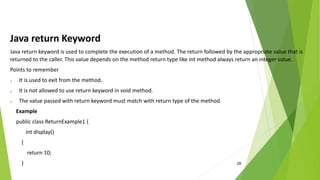
![30
public static void main(String[] args) {
ReturnExample1 e =new ReturnExample1();
System.out.println(e.display());
}
}
Output
10](https://image.slidesharecdn.com/loop-210910154824/85/Loop-30-320.jpg)
![31
Example
public class ReturnExample2 {
void display ()
{
return null;
}
public static void main (String [] args) {
ReturnExample2 e =new ReturnExample2();
e. display ();
}
}
Output:
Void methods cannot return a value](https://image.slidesharecdn.com/loop-210910154824/85/Loop-31-320.jpg)
![32
/* Java Program Example - Interchange Two Numbers */
import java.util.Scanner;
public class swap
{
public static void main(String args[])
{
int a, b, temp;
Scanner scan = new Scanner(System.in);
System.out.print("Enter Value of A and B :n");
System.out.print("A = ");
a = scan.nextInt();
System.out.print("B = ");
b = scan.nextInt();
temp = a;
a = b;
b = temp;
System.out.print("Number Interchanged Successfully..!!n");
System.out.print("A = " +a);
System.out.print("nB = " +b);
}
}](https://image.slidesharecdn.com/loop-210910154824/85/Loop-32-320.jpg)
![33
/* Java Program Example - Convert Fahrenheit to Centigrade */
import java.util.Scanner;
public class fahren
{
public static void main(String args[])
{
float fah;
double cel;
Scanner scan = new Scanner(System.in);
System.out.print("Enter Temperature in Fahrenheit : ");
fah = scan.nextFloat(); //input 68
cel = (fah-32) / 1.8;
System.out.print("Equivalent Temperature in Celsius = " + cel); // 20.0
}
}](https://image.slidesharecdn.com/loop-210910154824/85/Loop-33-320.jpg)
![34
/* Java Program Example - Print Table of Number */
import java.util.Scanner;
public class table
{
public static void main(String args[])
{
int num, i, tab;
Scanner scan = new Scanner(System.in);
System.out.print("Enter a Number : ");
num = scan.nextInt(); //5
System.out.print("Table of " + num + " isn");
for(i=1; i<=10; i++)
{
tab = num*i;
System.out.print(num + " * " + i + " = " + tab + "n");
}
}
}](https://image.slidesharecdn.com/loop-210910154824/85/Loop-34-320.jpg)
![35
// creation of table of 2 through command line
import java.io.*;
class table2{
static int sum=0; // static is required
static int t=2,p;
public static void main(String args[])
{
System.out.println(args[0]); // pass the base address i:e args[0]
for(int i=1;i<=Integer.parseInt(args[0]);i++) // convert string args[0] to integer value
{
p=i*t;
System.out.println(i + "*" + t + "=" +p);
}
}
}
// input java table2 10 output is tableof 2 i:e 2 4 6 8 10--------=20](https://image.slidesharecdn.com/loop-210910154824/85/Loop-35-320.jpg)
![36
/* Java Program Example - Calculate Arithmetic Mean */
import java.util.Scanner;
public class mean
{
public static void main(String args[])
{
int n, i, sum=0, armean;
int arr[] = new int[50];
Scanner scan = new Scanner(System.in);
System.out.print("How many Number you want to Enter ?
");
n = scan.nextInt();
System.out.print("Enter " +n+ " Numbers : ");
for(i=0; i<n; i++)
{
arr[i] = scan.nextInt();
sum = sum + arr[i];](https://image.slidesharecdn.com/loop-210910154824/85/Loop-36-320.jpg)
![37
}
armean = sum/n;
System.out.print("Arithmetic Mean = " +armean);
}
}
// WAP to create Fibonacci series
import java.util.*;
public class fibo
{
public static void main (String[] args)
{
fibo fs=new fibo();](https://image.slidesharecdn.com/loop-210910154824/85/Loop-37-320.jpg)


![40
// Java Program Example WAP enter character and Check Alphabet or Not
import java.util.Scanner;
public class alphabet
{
public static void main(String args[])
{
char ch;
Scanner scan = new Scanner(System.in);
System.out.print("Enter a Character : ");
ch = scan.next().charAt(0); // enter character x
if((ch>='a' && ch<='z') || (ch>='A' && ch<='Z'))
{
System.out.print(ch + " is an Alphabet");
}
else
{
System.out.print(ch + " is not an Alphabet");
}
}
}](https://image.slidesharecdn.com/loop-210910154824/85/Loop-40-320.jpg)
![41
/* Java Program Example - Generate Armstrong Numbers */
import java.util.Scanner;
public class armsgen
{
public static void main(String args[])
{
int num1, num2, i, n, rem, temp, count=0;
Scanner scan = new Scanner(System.in);
/* enter the interval (two number) */
System.out.print("Enter the Interval :n");
System.out.print("Enter Starting Number : ");
num1 = scan.nextInt(); //1
System.out.print("Enter Ending Number : ");
num2 = scan.nextInt(); //160](https://image.slidesharecdn.com/loop-210910154824/85/Loop-41-320.jpg)


![44
/* Java Program Example - Find Largest of Three Numbers */
import java.util.Scanner;
public class largest
{
public static void main(String args[])
{
int a, b, c, big;
Scanner scan = new Scanner(System.in);
System.out.print("Enter Three Numbers : ");
a = scan.nextInt();
b = scan.nextInt();
c = scan.nextInt();
// let a is the largest
big = a;
if(big<b)
{](https://image.slidesharecdn.com/loop-210910154824/85/Loop-44-320.jpg)

