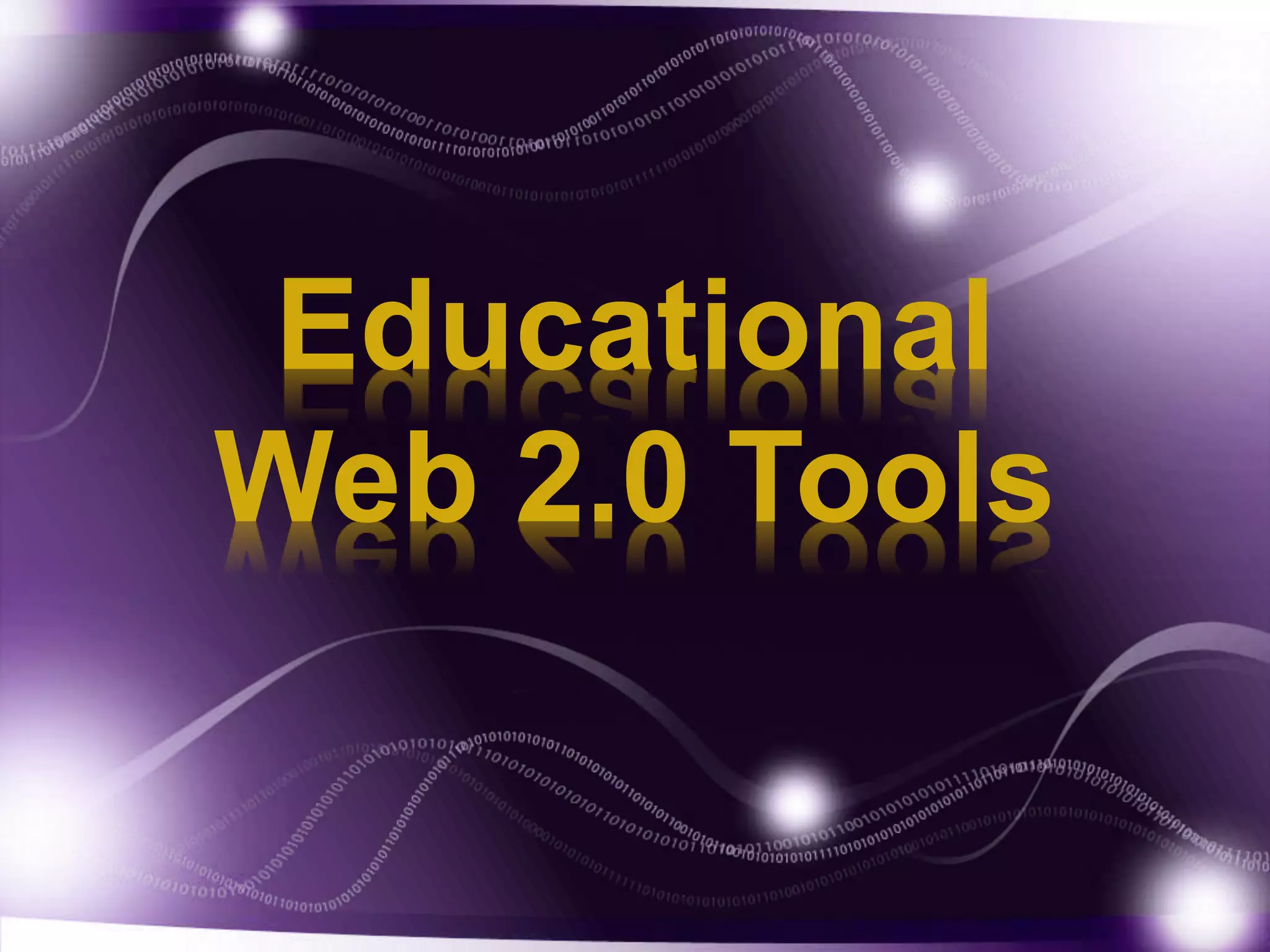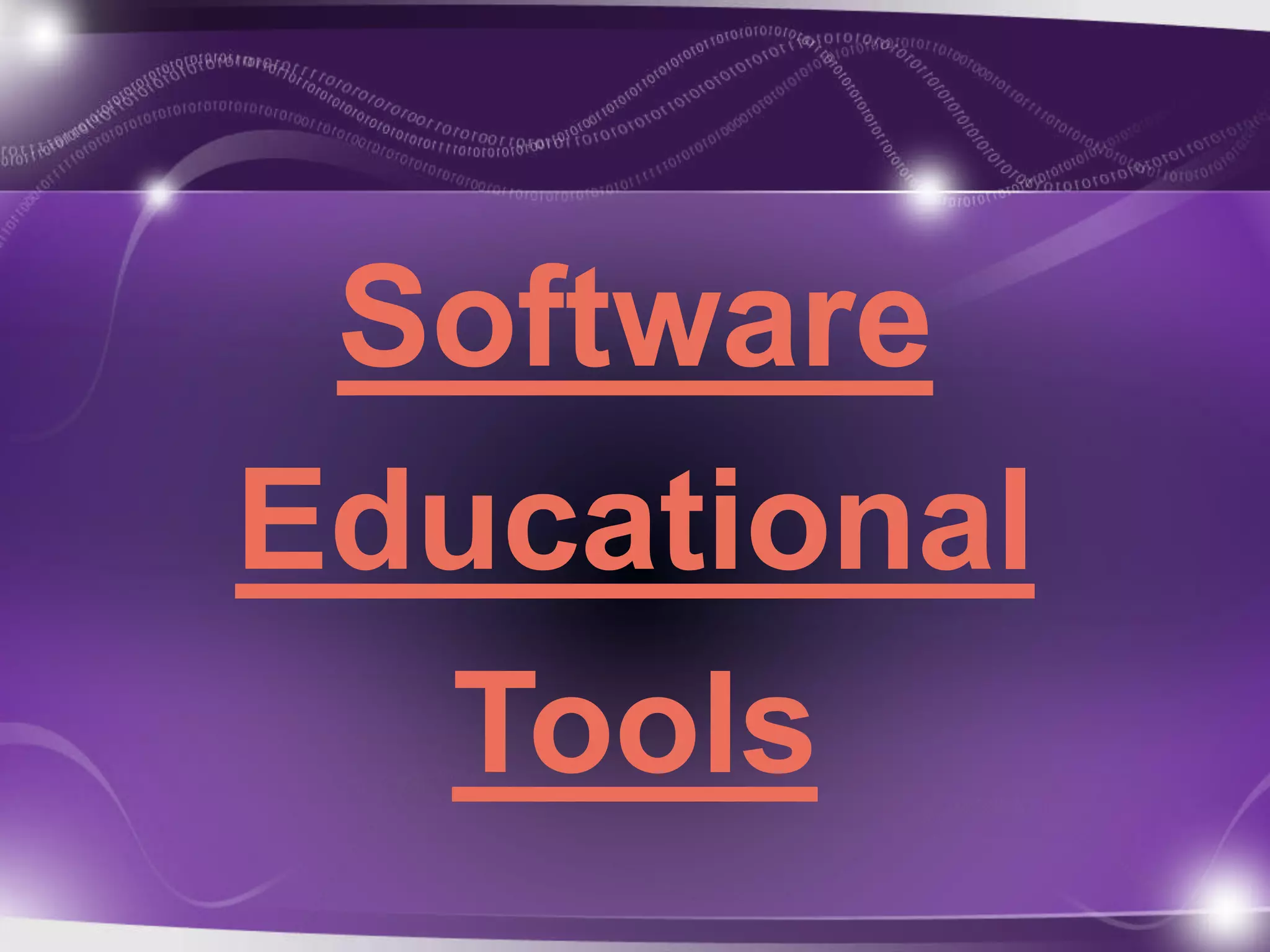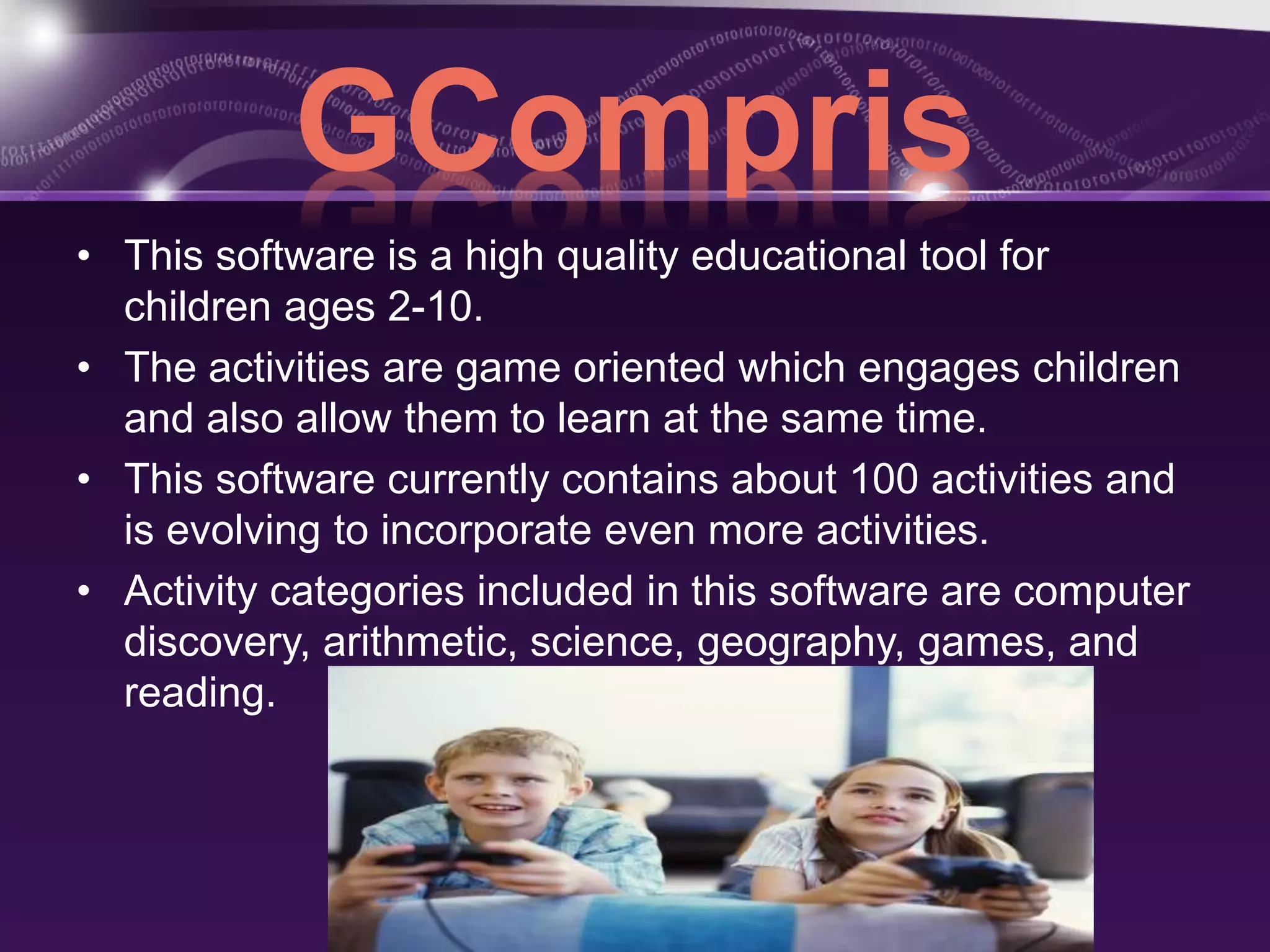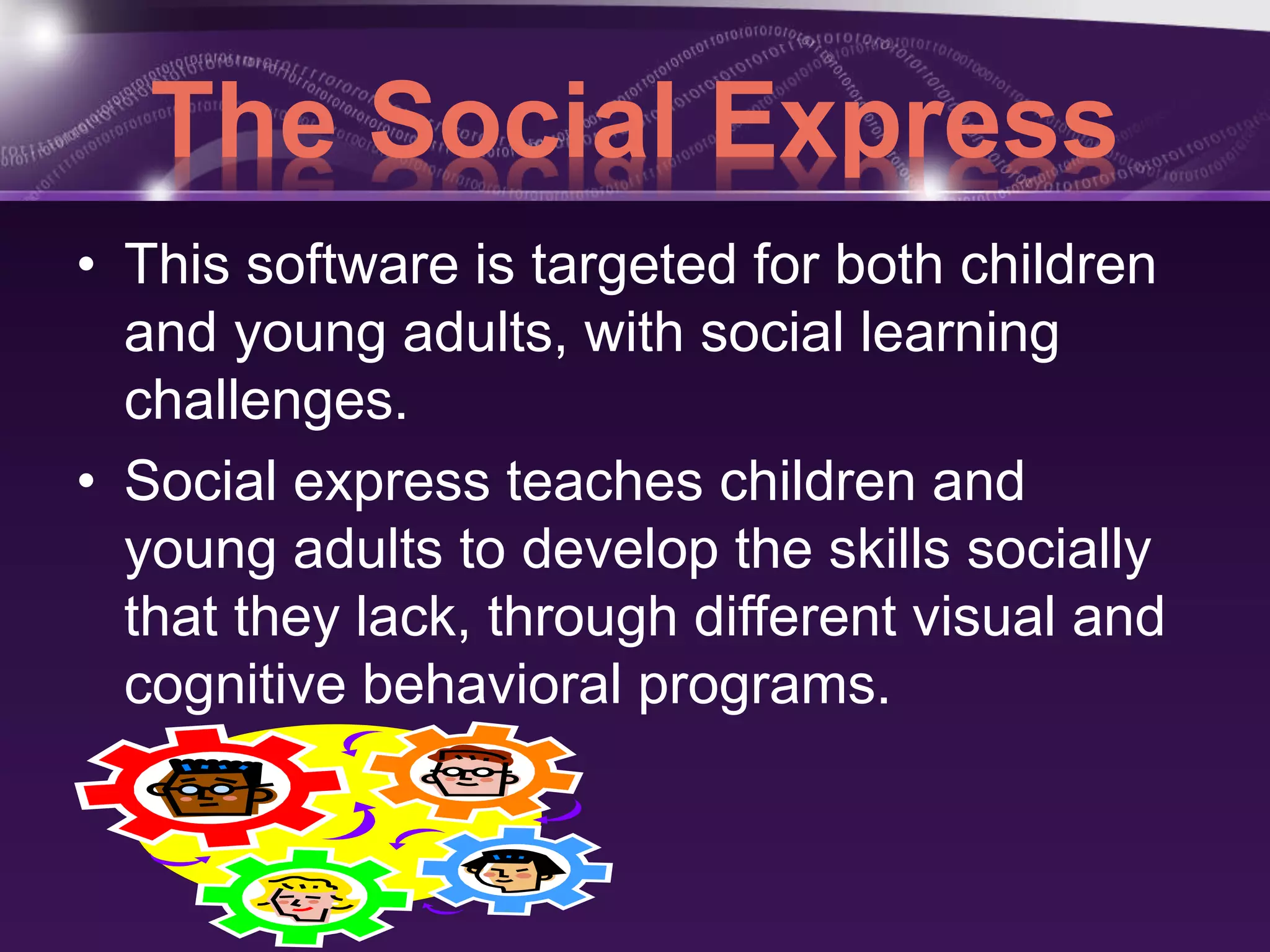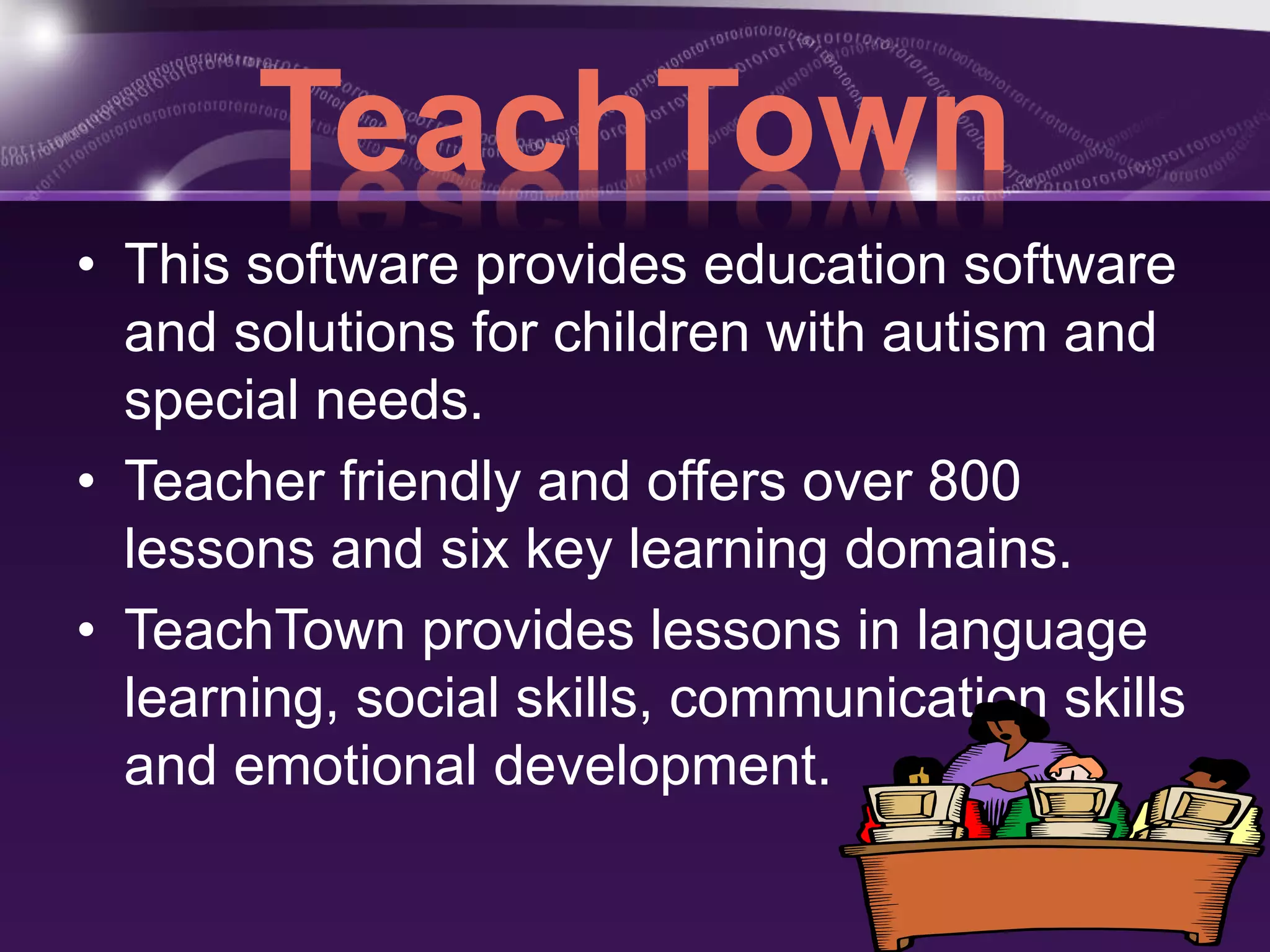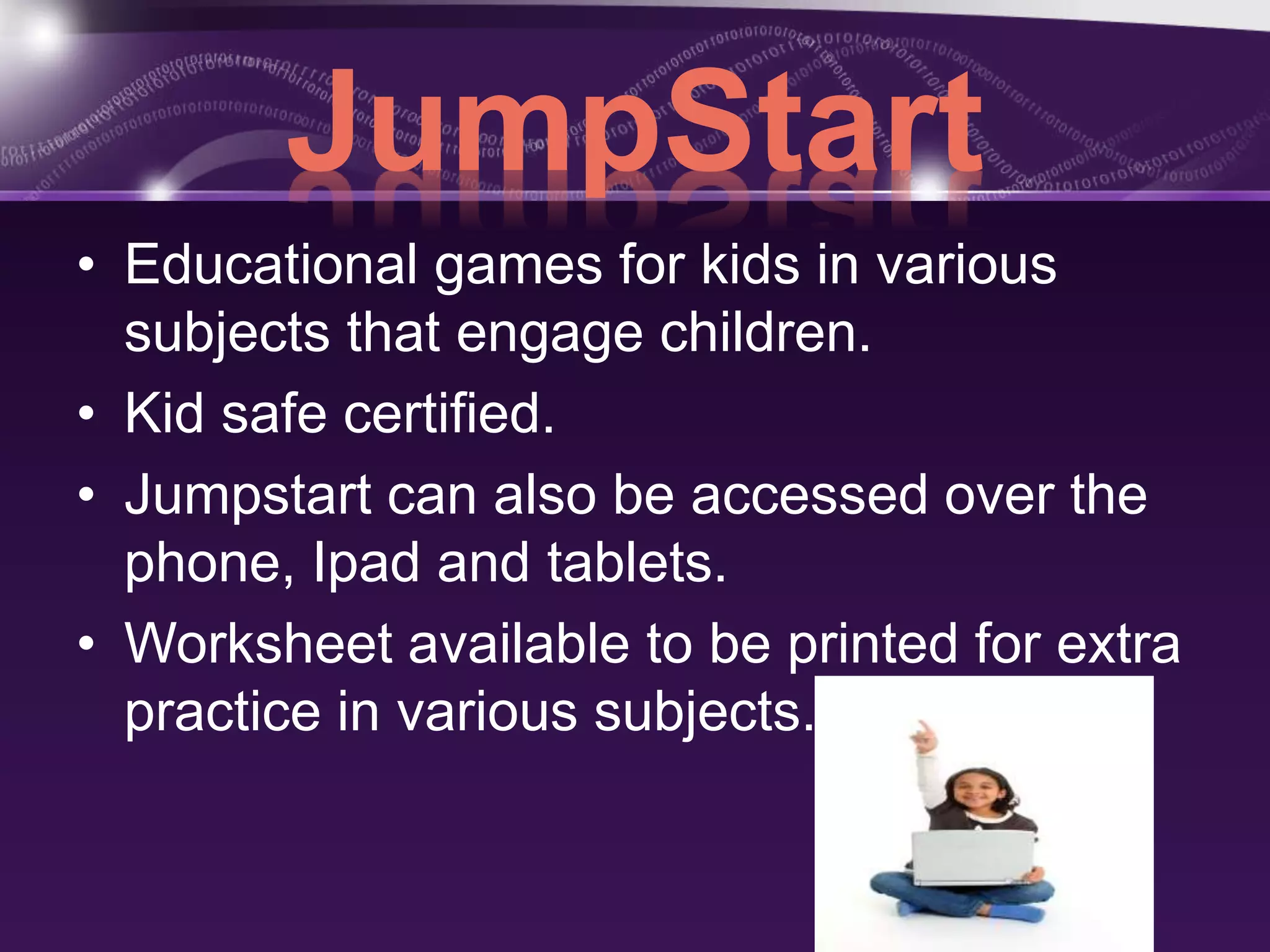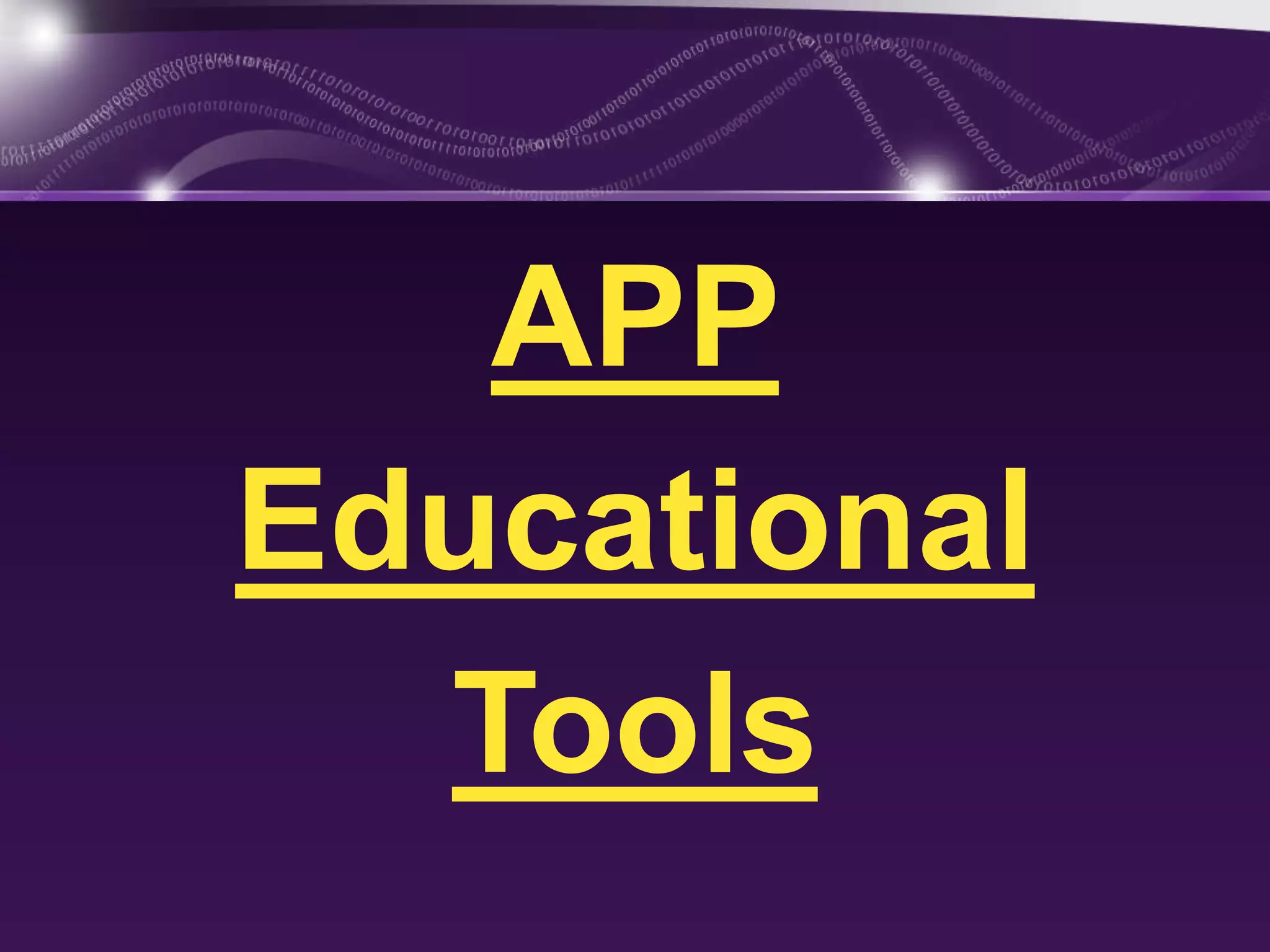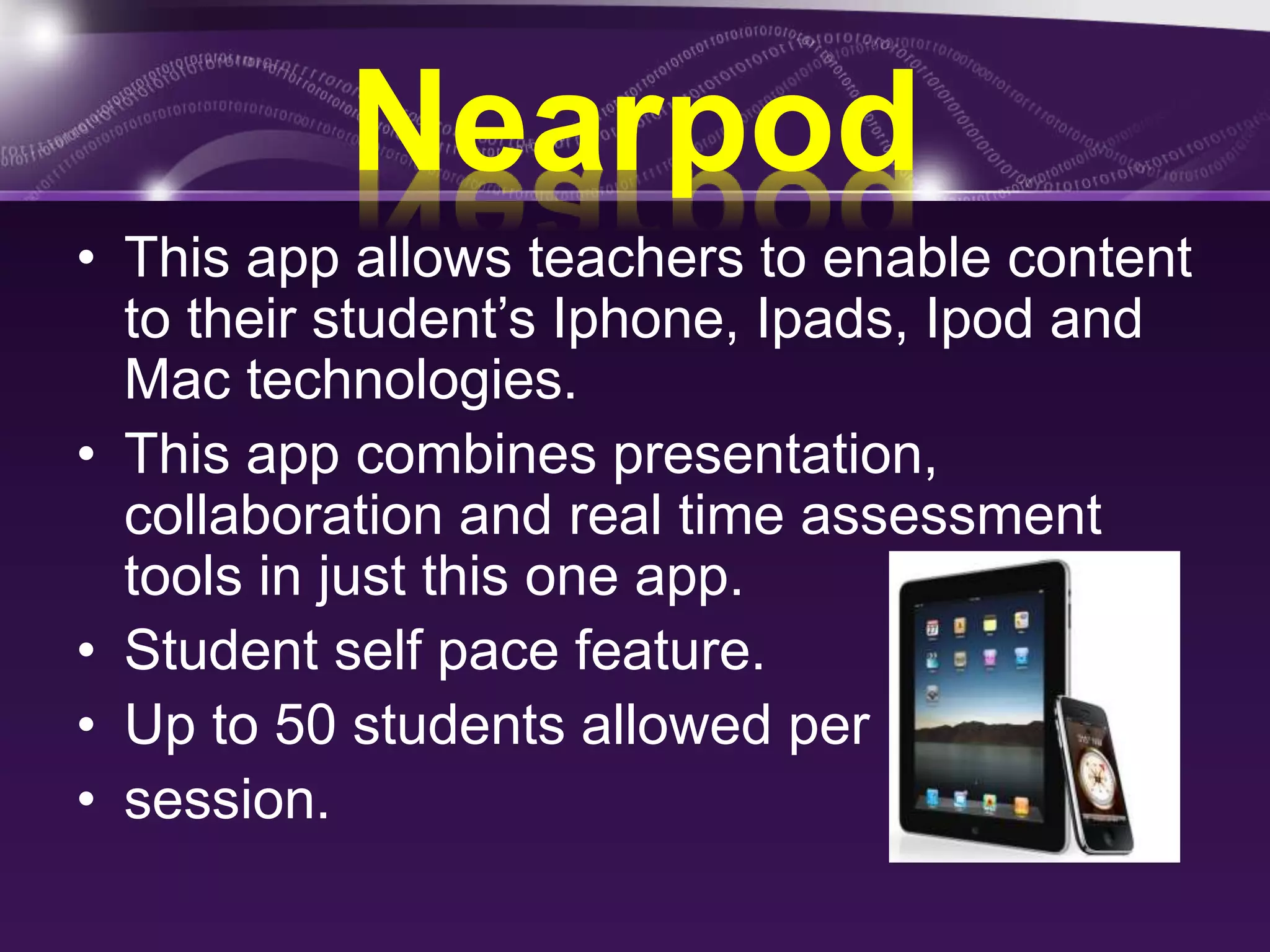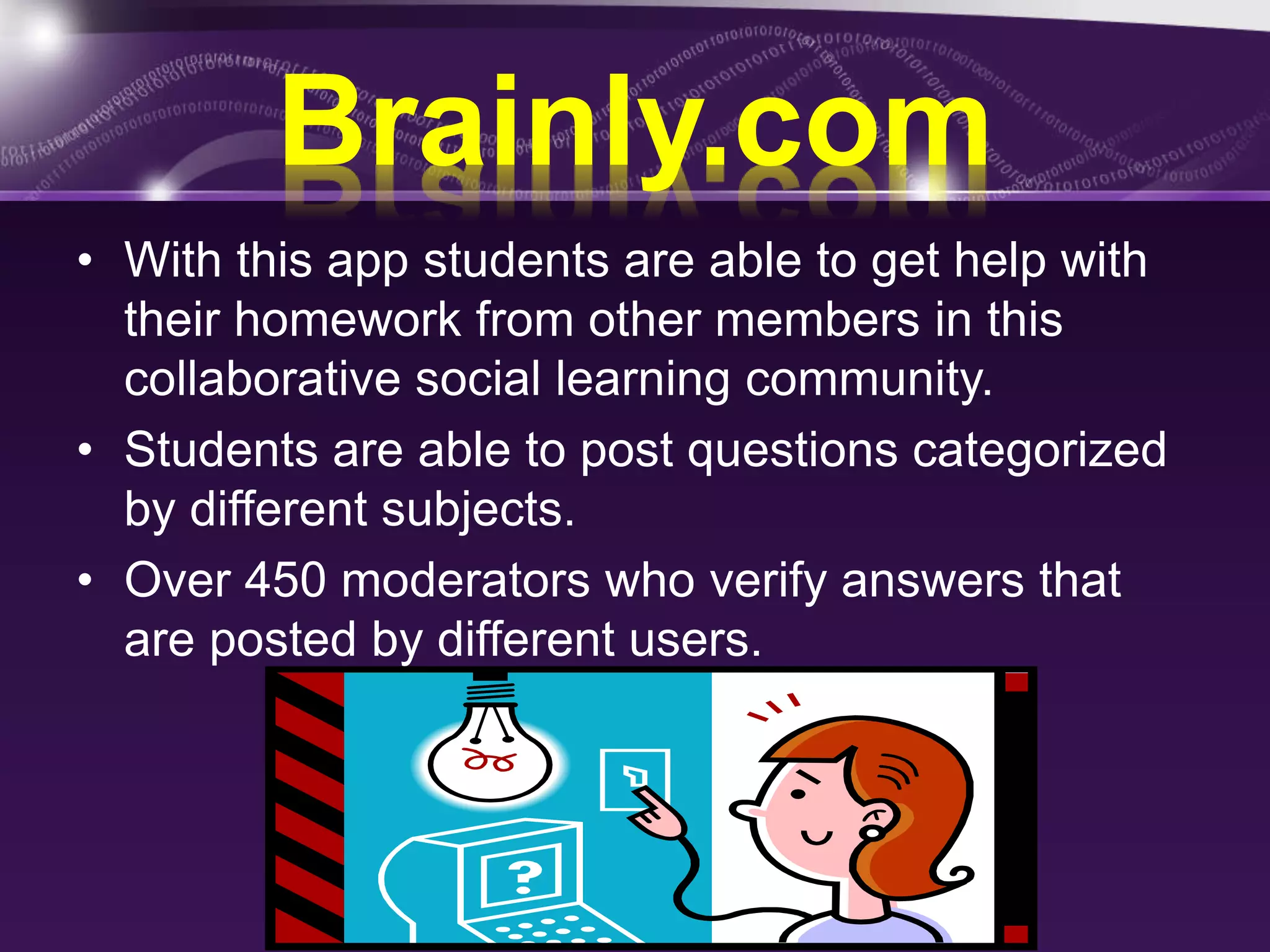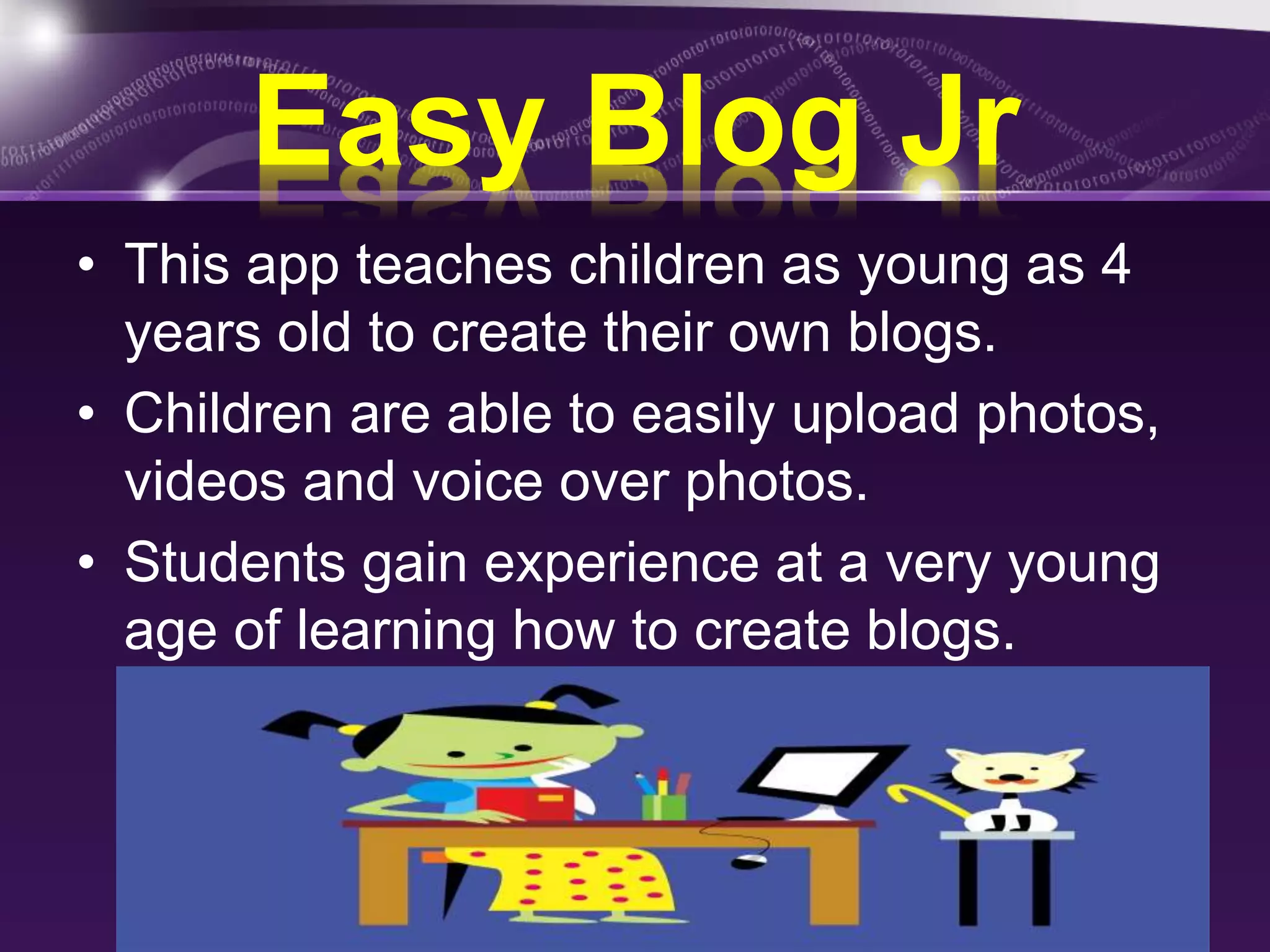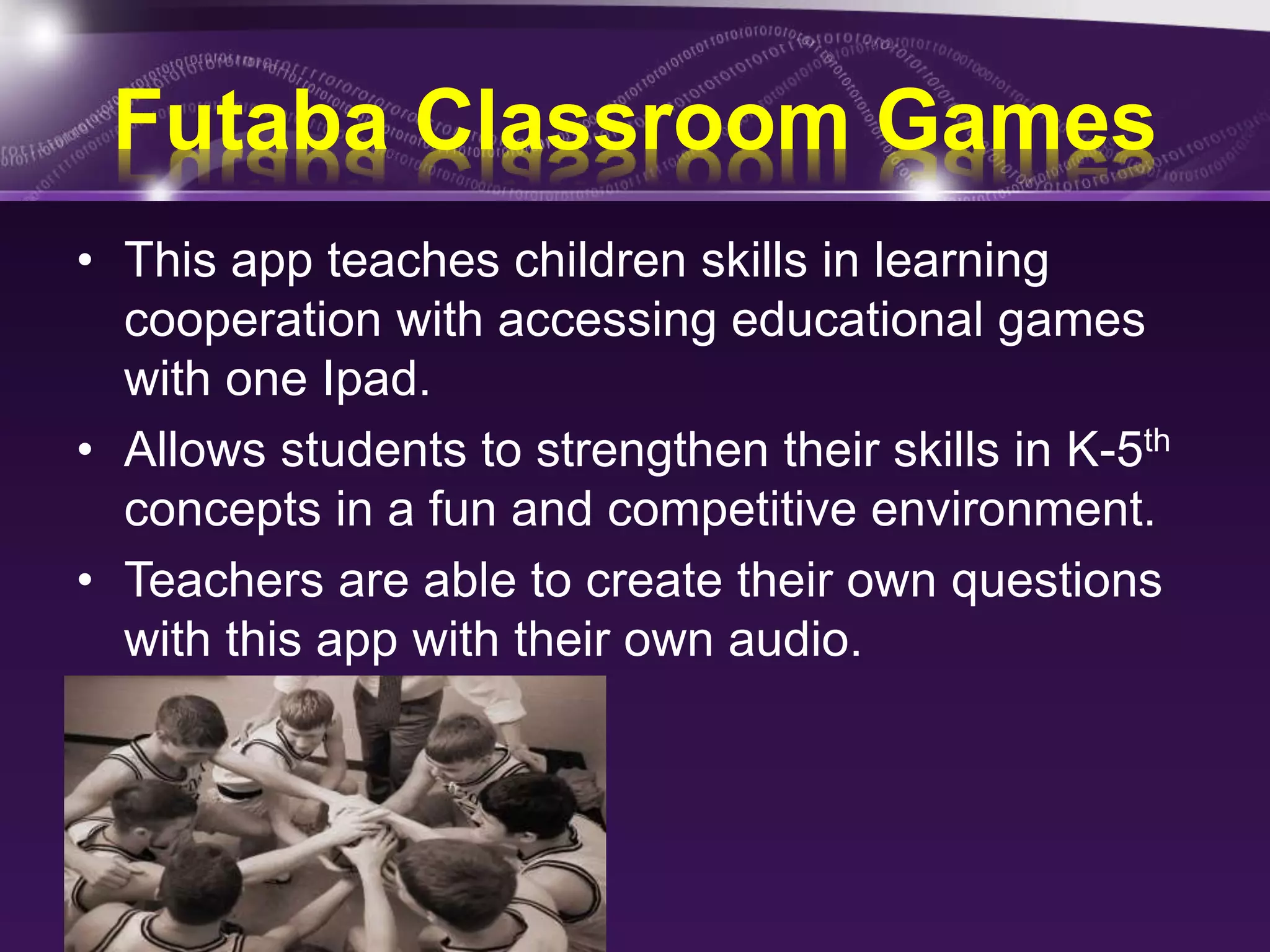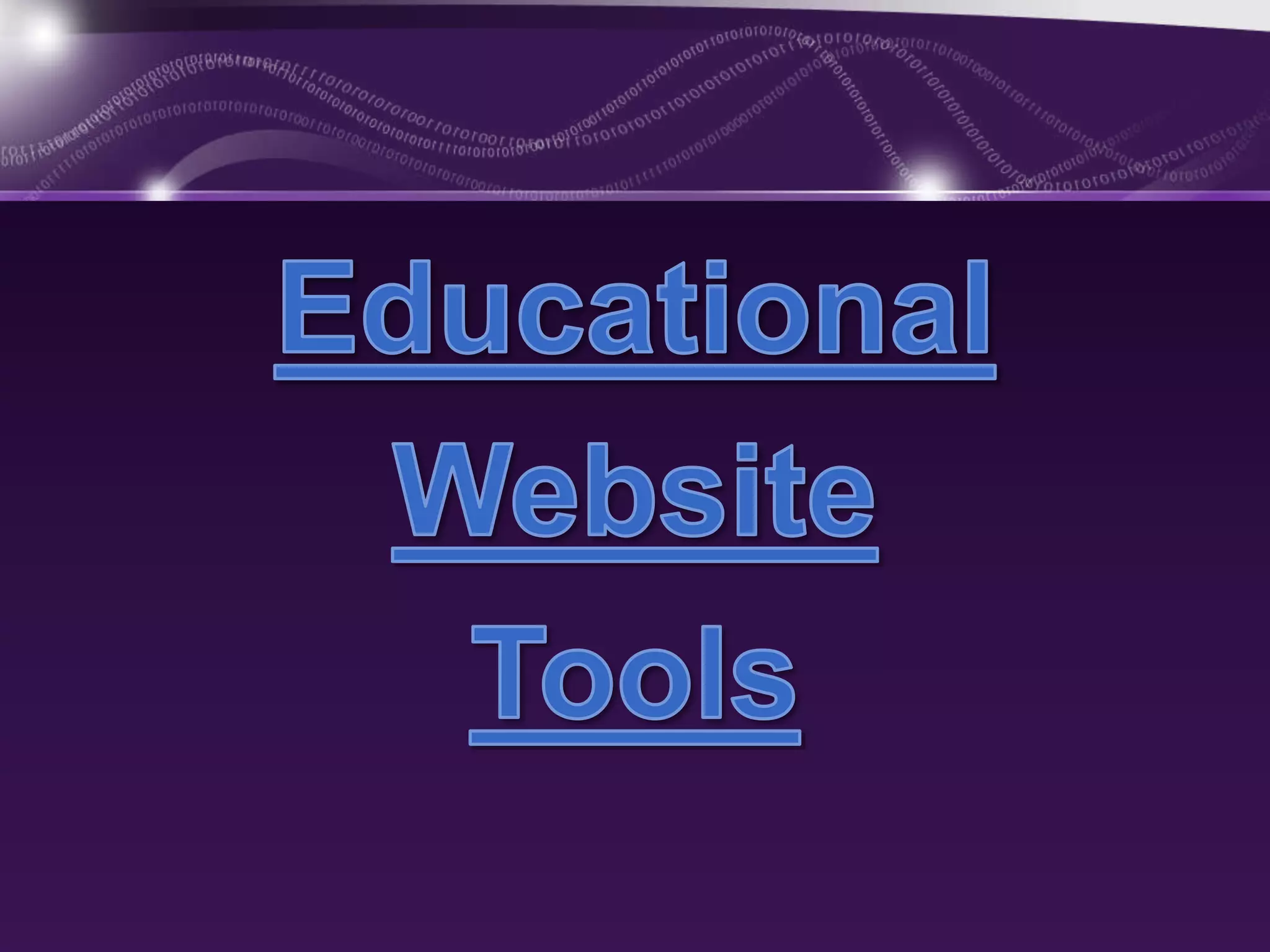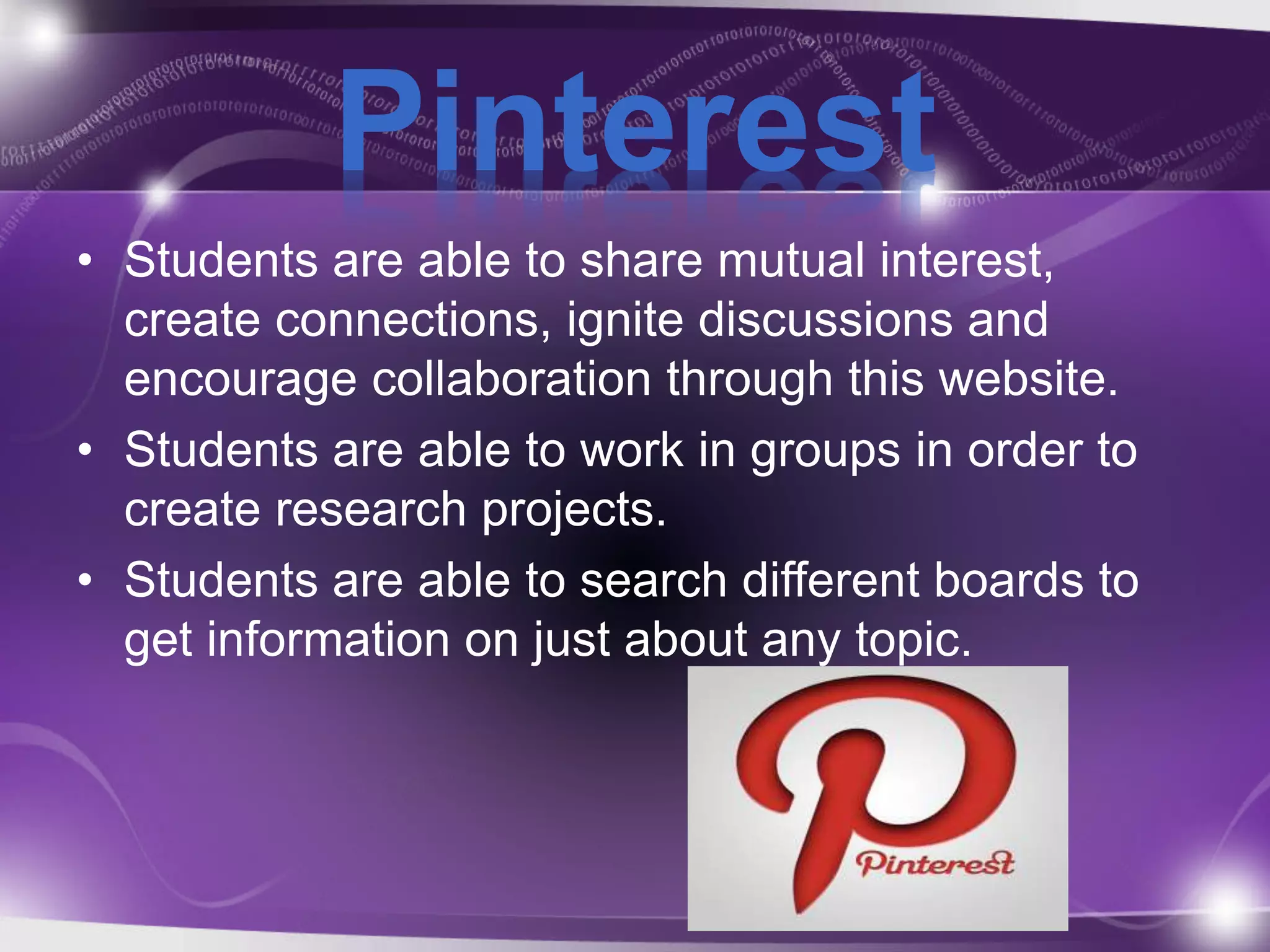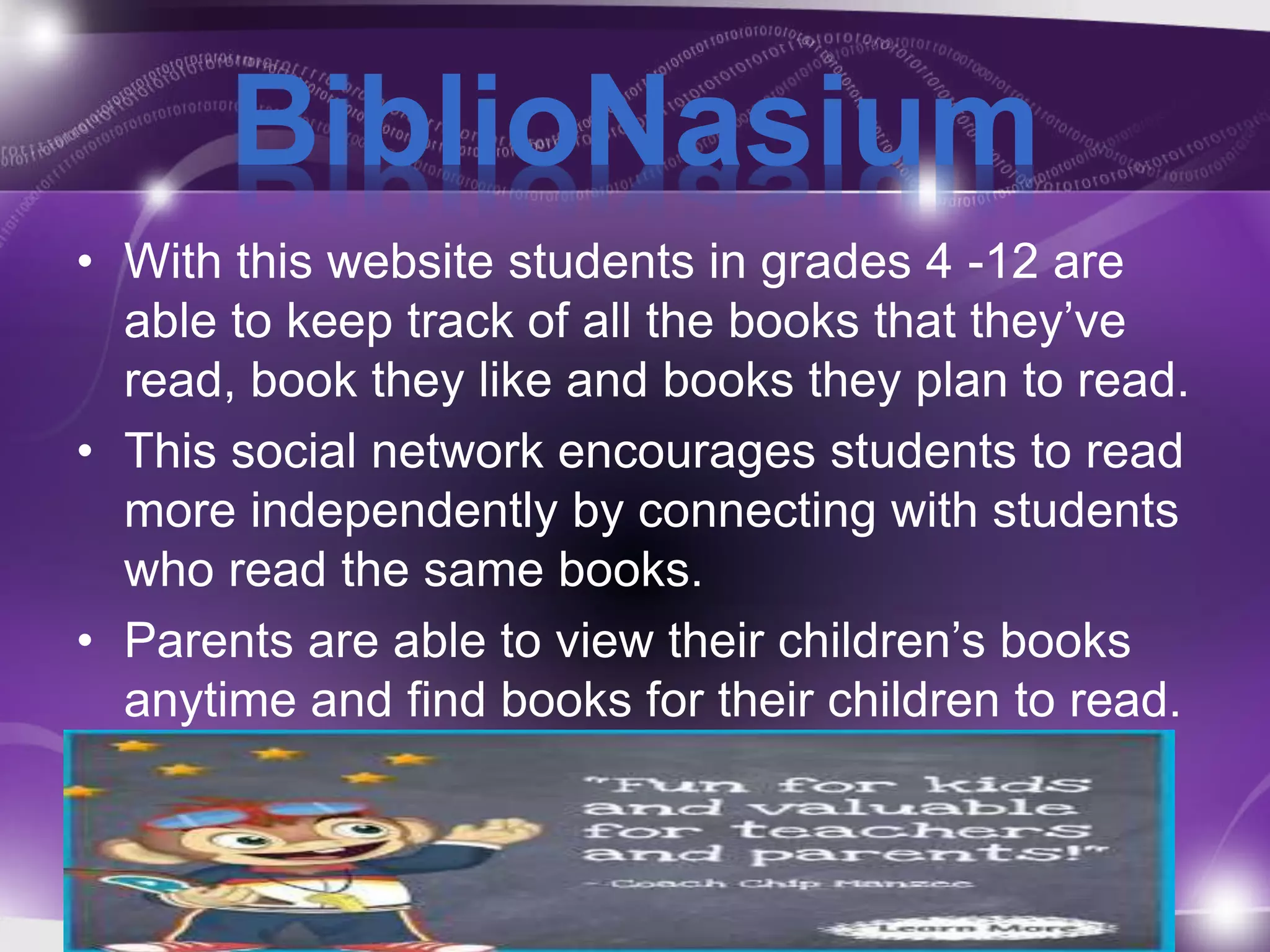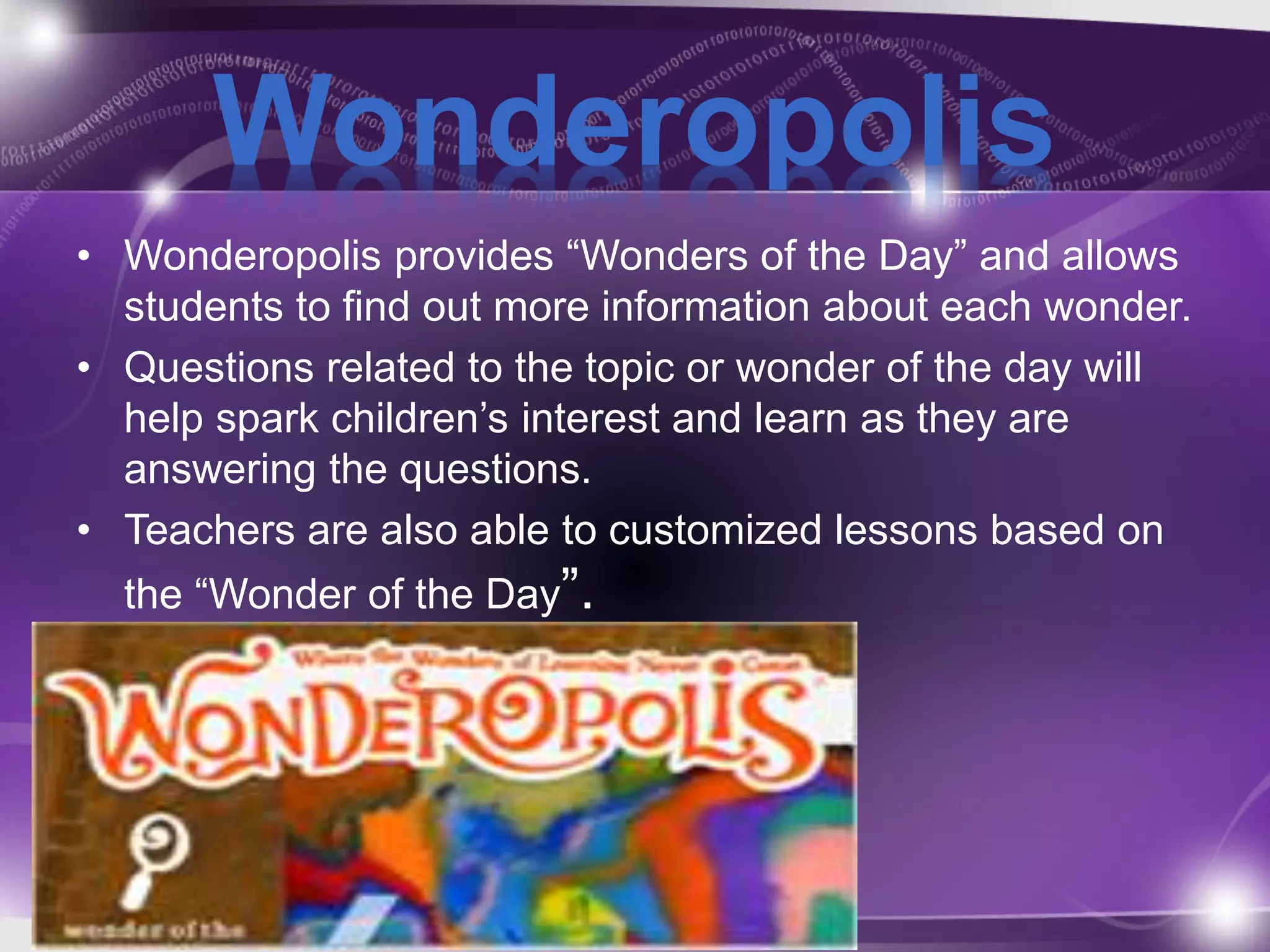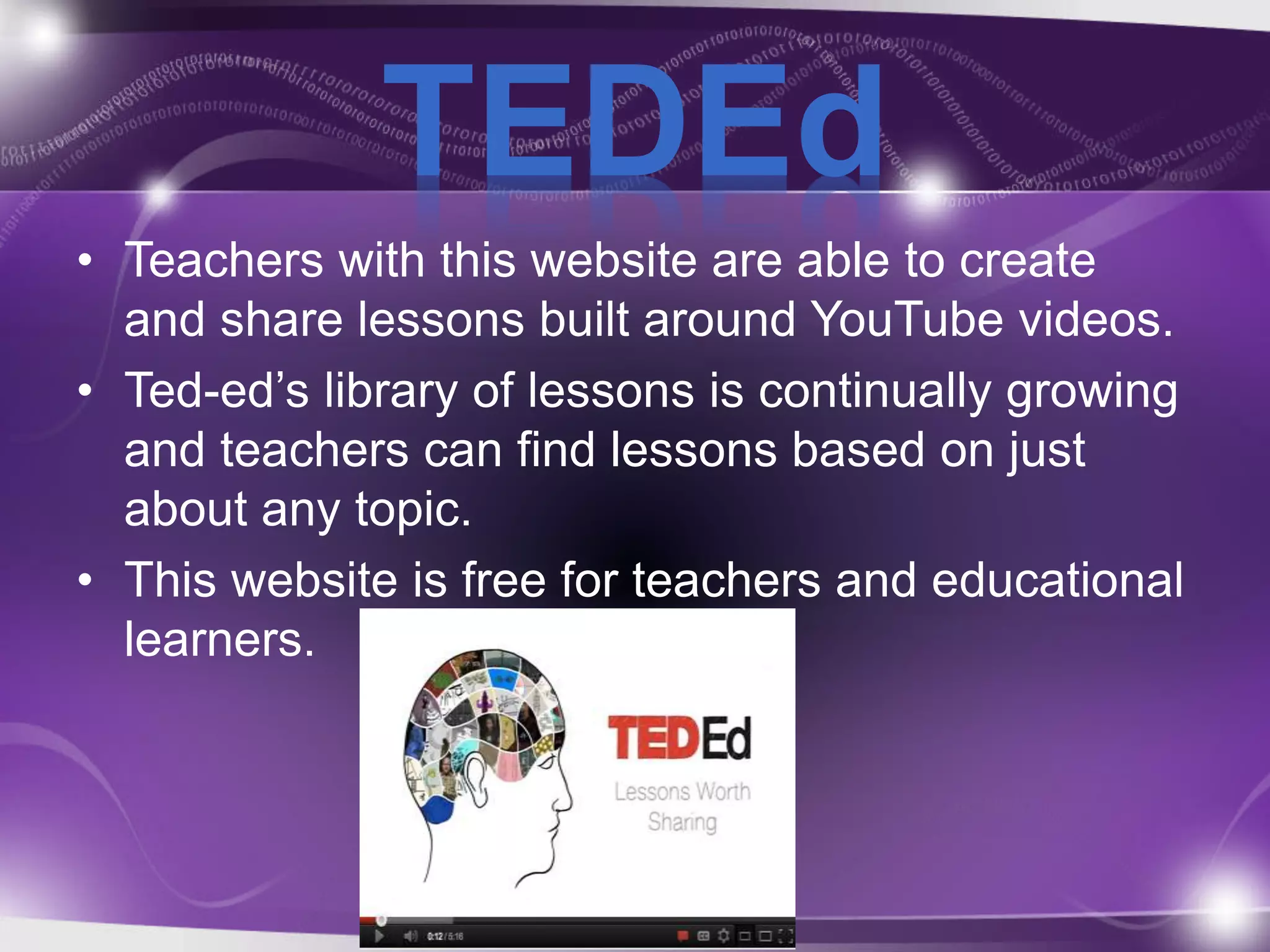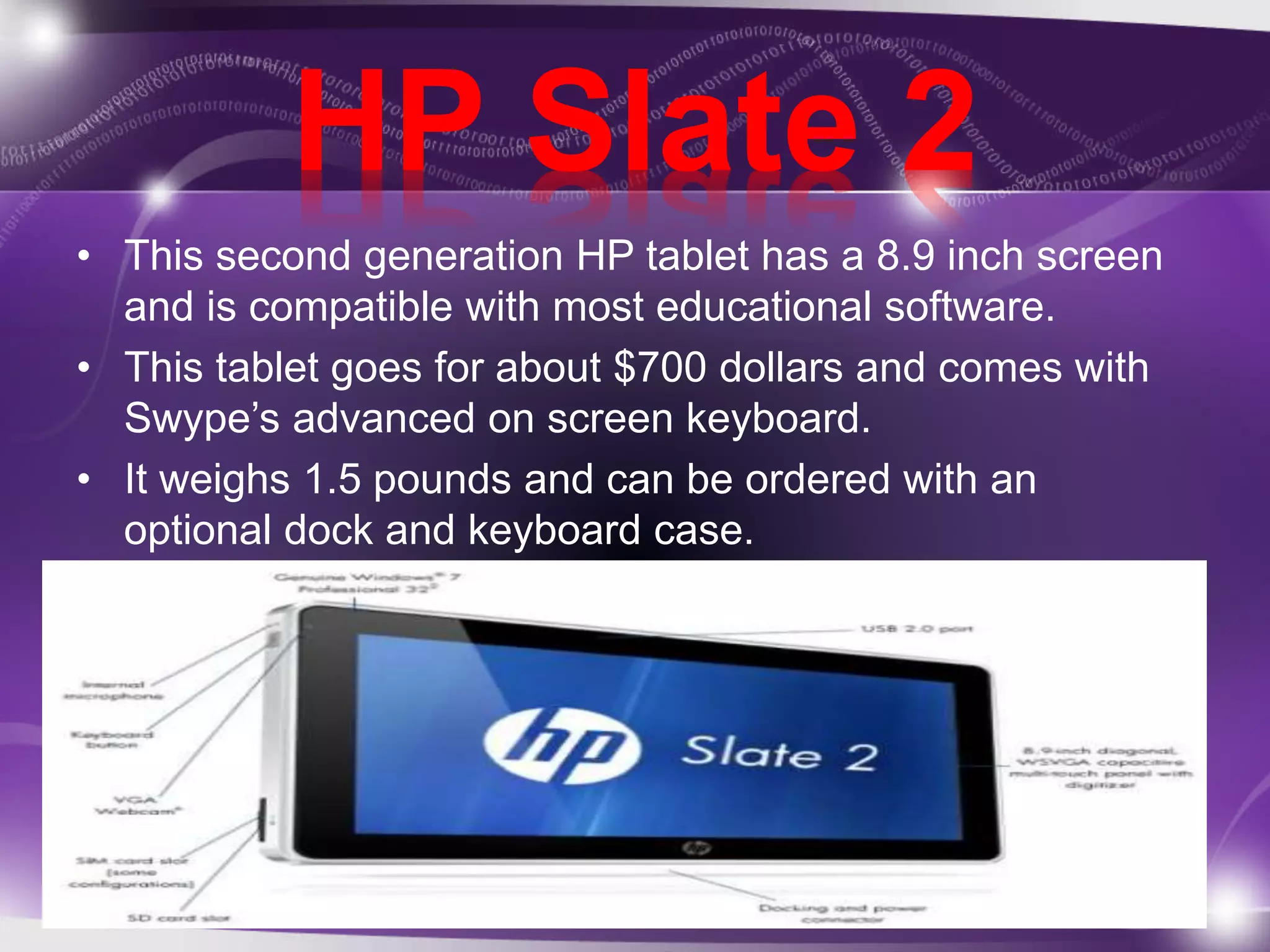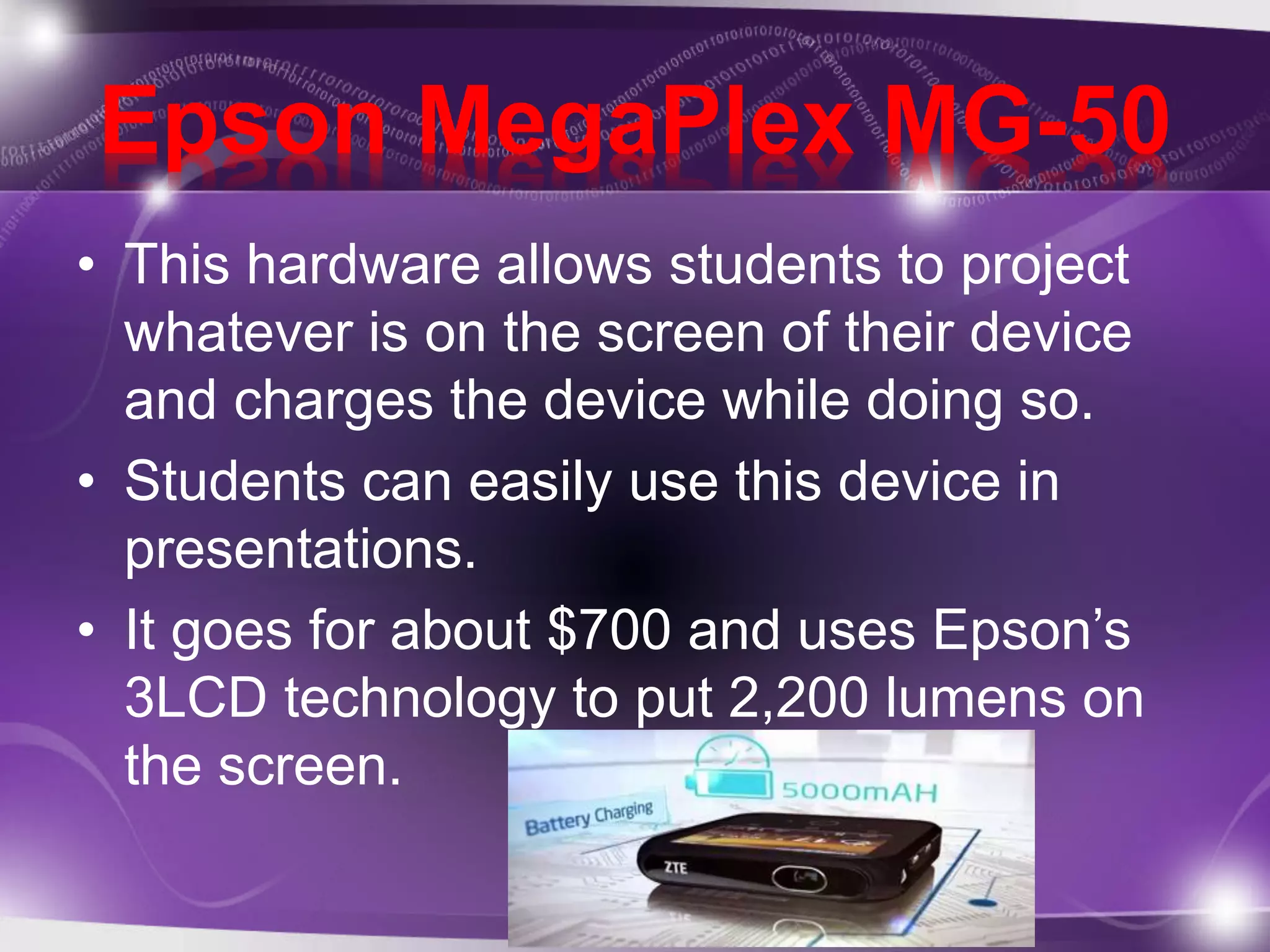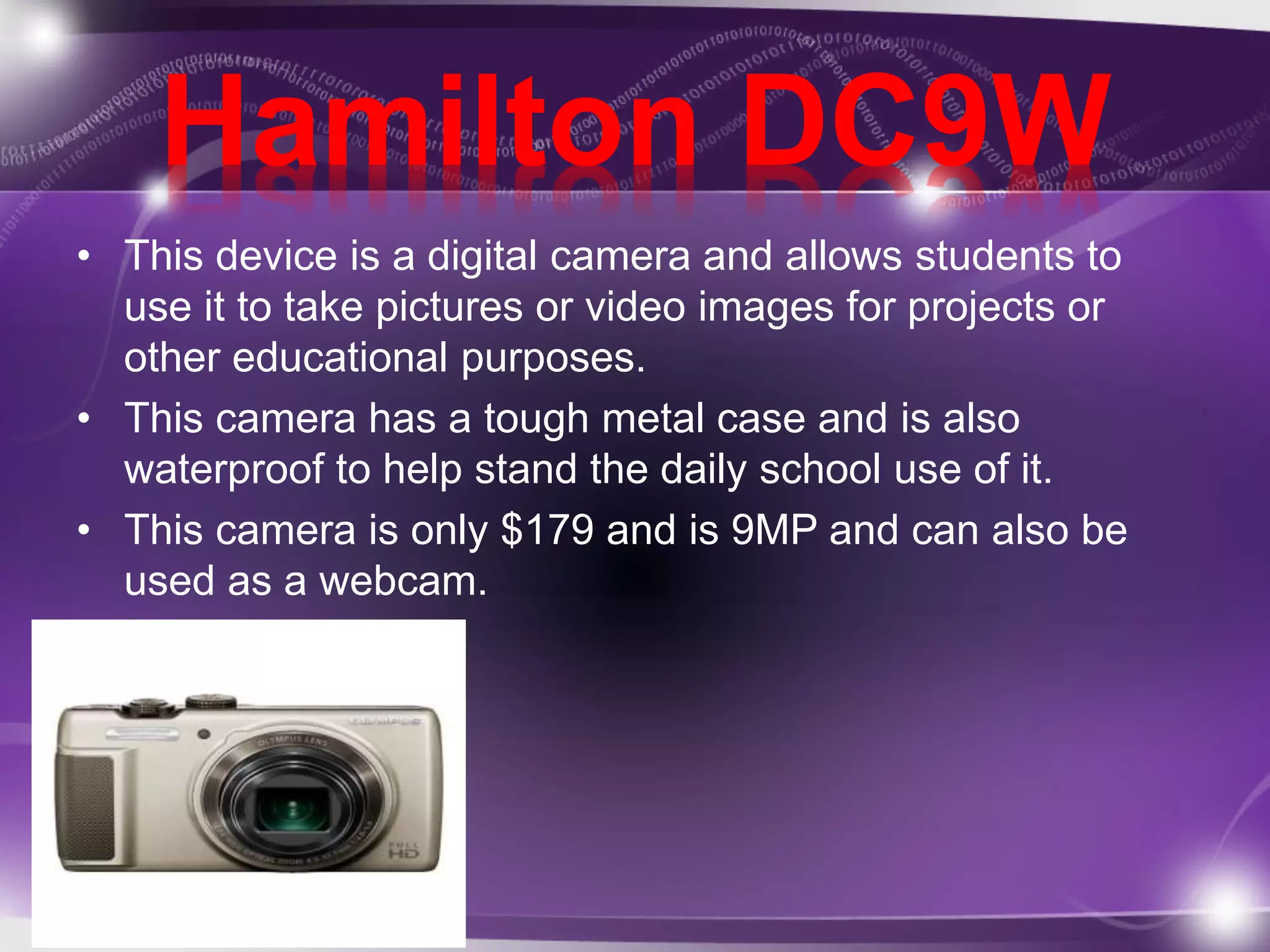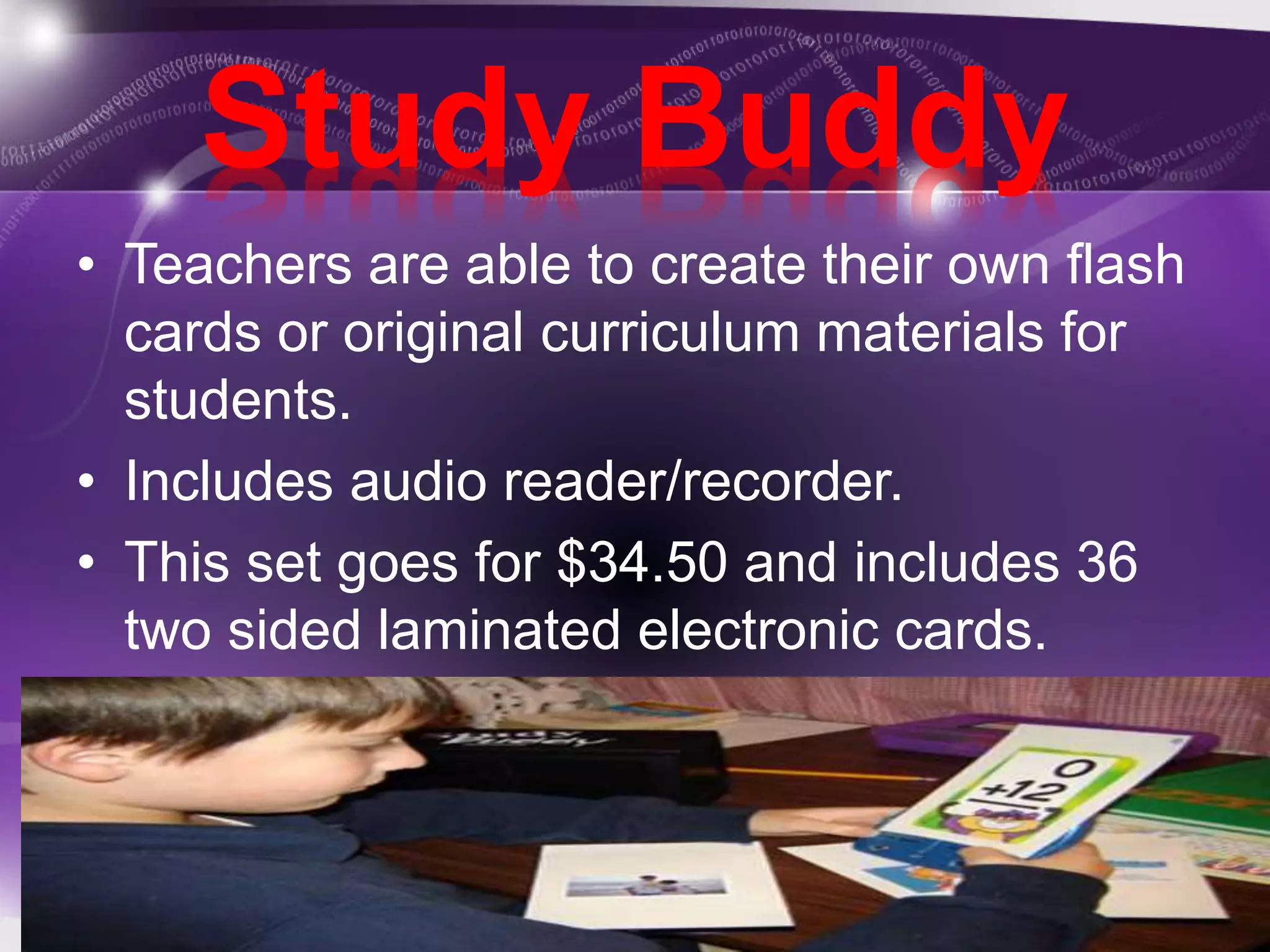The document describes several educational software tools, apps, websites and hardware for students. GCompris is educational software for ages 2-10 that includes over 100 activities in subjects like math, science and reading. Nearpod allows teachers to share content with students' devices and assess comprehension in real time. The Hamilton DC9W is a durable 9MP digital camera for $179 that students can use to take photos or videos for school projects.