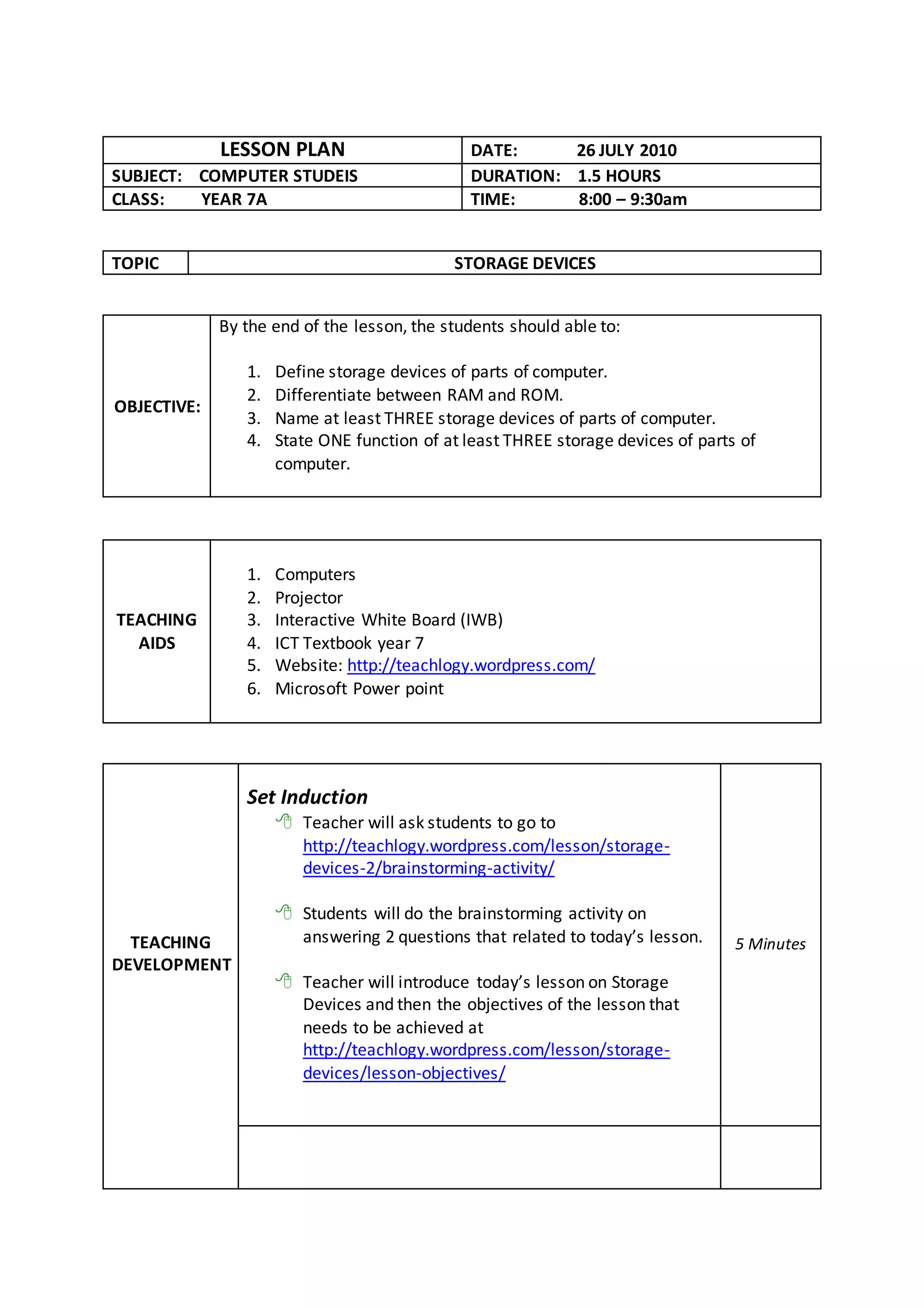This document outlines a lesson plan about computer storage devices. The objective is for students to learn about RAM, ROM, and other storage devices like hard disks, floppy disks, CDs, and flash drives. The teacher will use a projector, websites and PowerPoint to introduce the topics. Students will do brainstorming activities to identify storage devices and their functions. They will then complete exercises of increasing difficulty to test their understanding. An enrichment activity involves online games about storage devices. To conclude, students will read more on the topic, do homework tailored to their abilities, and practice exam questions in preparation for the next lesson.