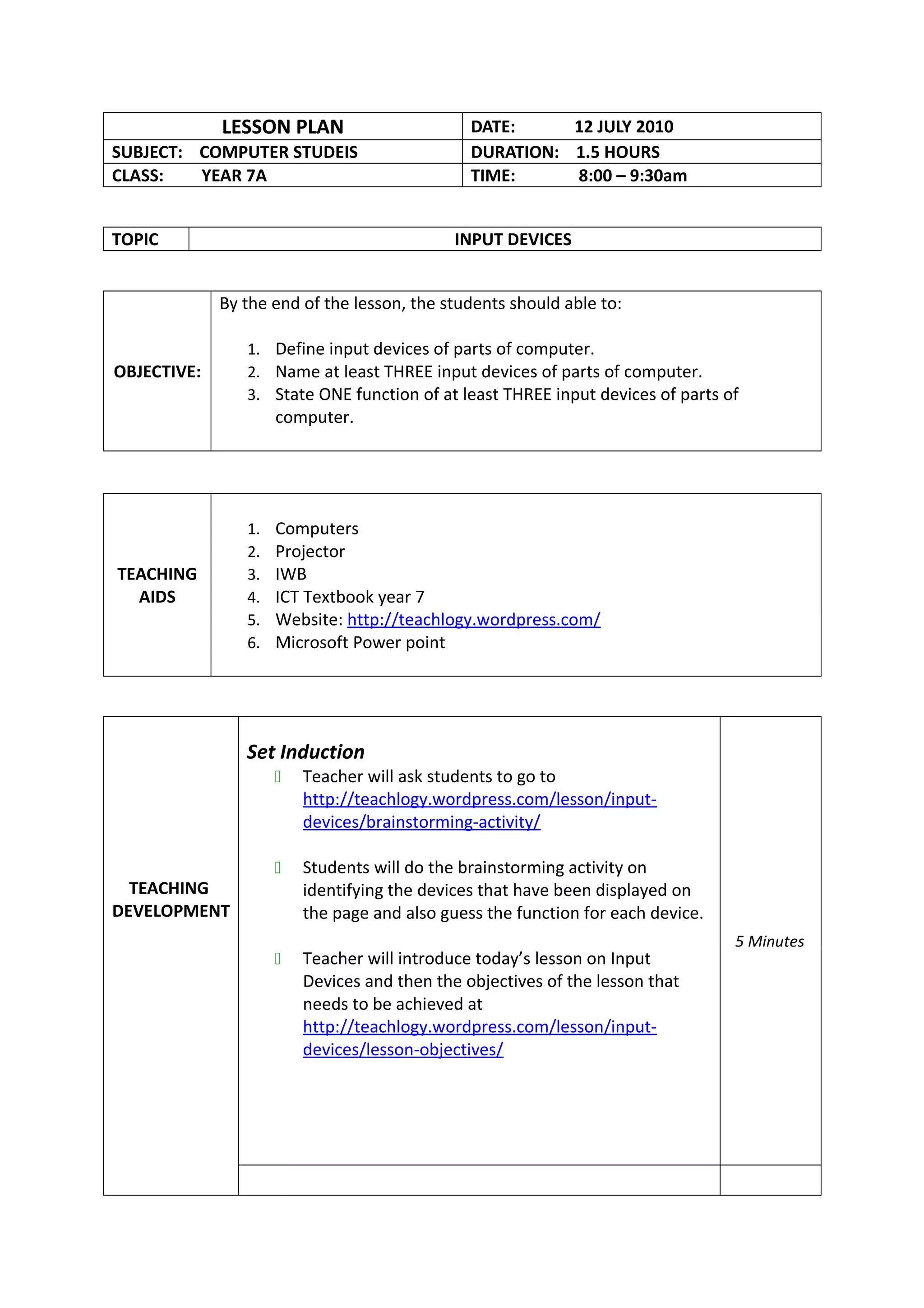The lesson plan is for a 1.5 hour computer studies class for year 7 students. The topic is input devices. The objectives are for students to define input devices, name three examples, and state one function of three devices. Teaching aids include computers, a projector, interactive whiteboard, and textbook. Students will do online activities including brainstorming devices, a word search, and exercises matching, identifying devices, and short discussion questions. The goal is for students to understand what input devices are and examples/functions of common ones.