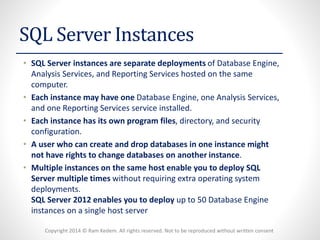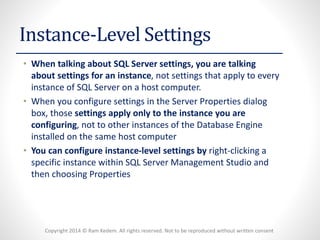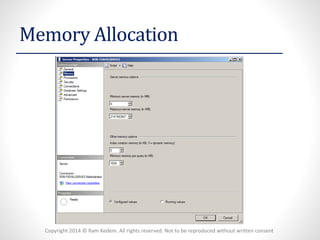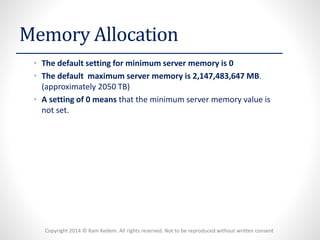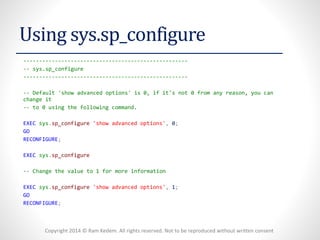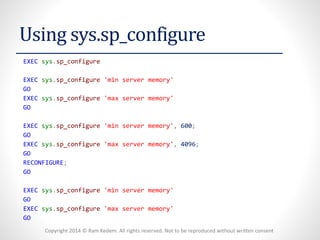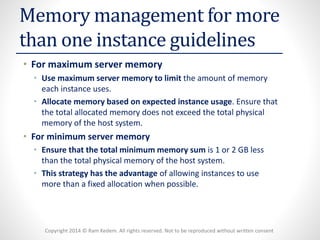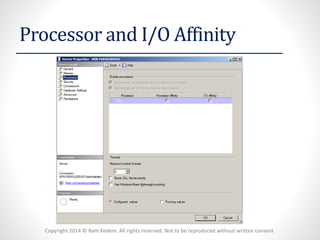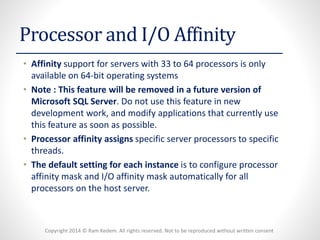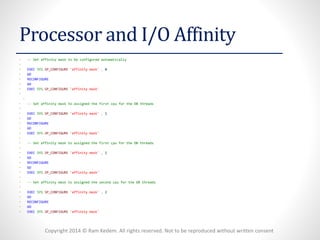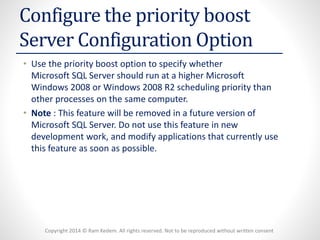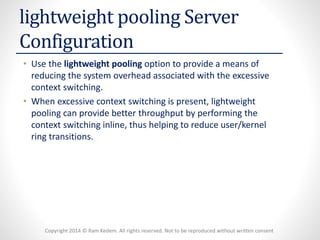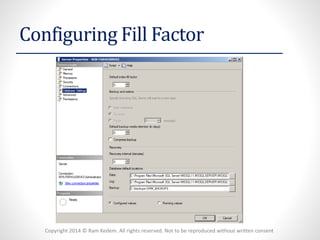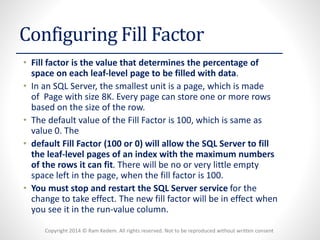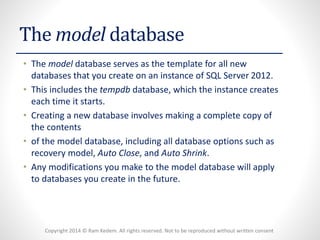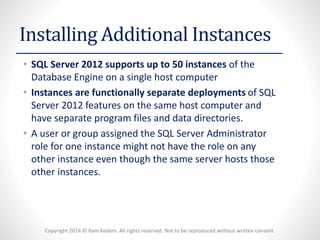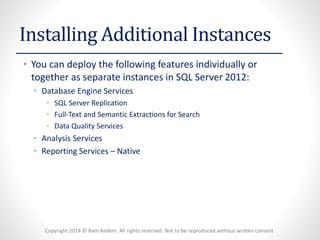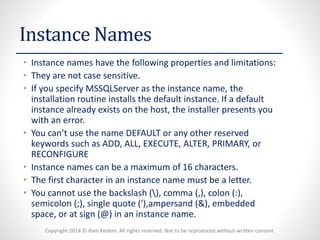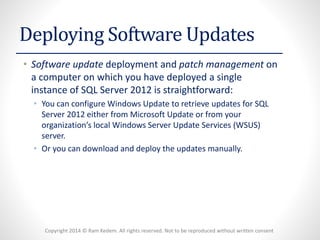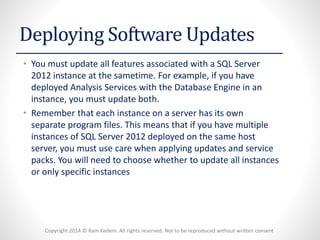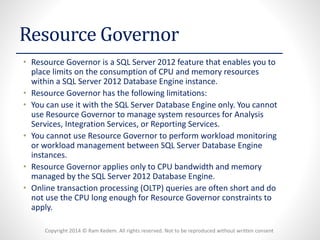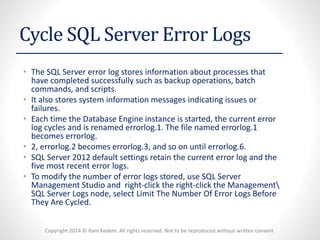SQL Server instances allow separate deployments of Database Engine, Analysis Services, and Reporting Services on the same computer. Each instance has its own program files, directory, and security configuration. Multiple instances enable deploying SQL Server multiple times without extra operating system deployments, with SQL Server 2012 supporting up to 50 instances. Instance-level settings like memory allocation apply only to the configured instance, not other instances on the host computer.