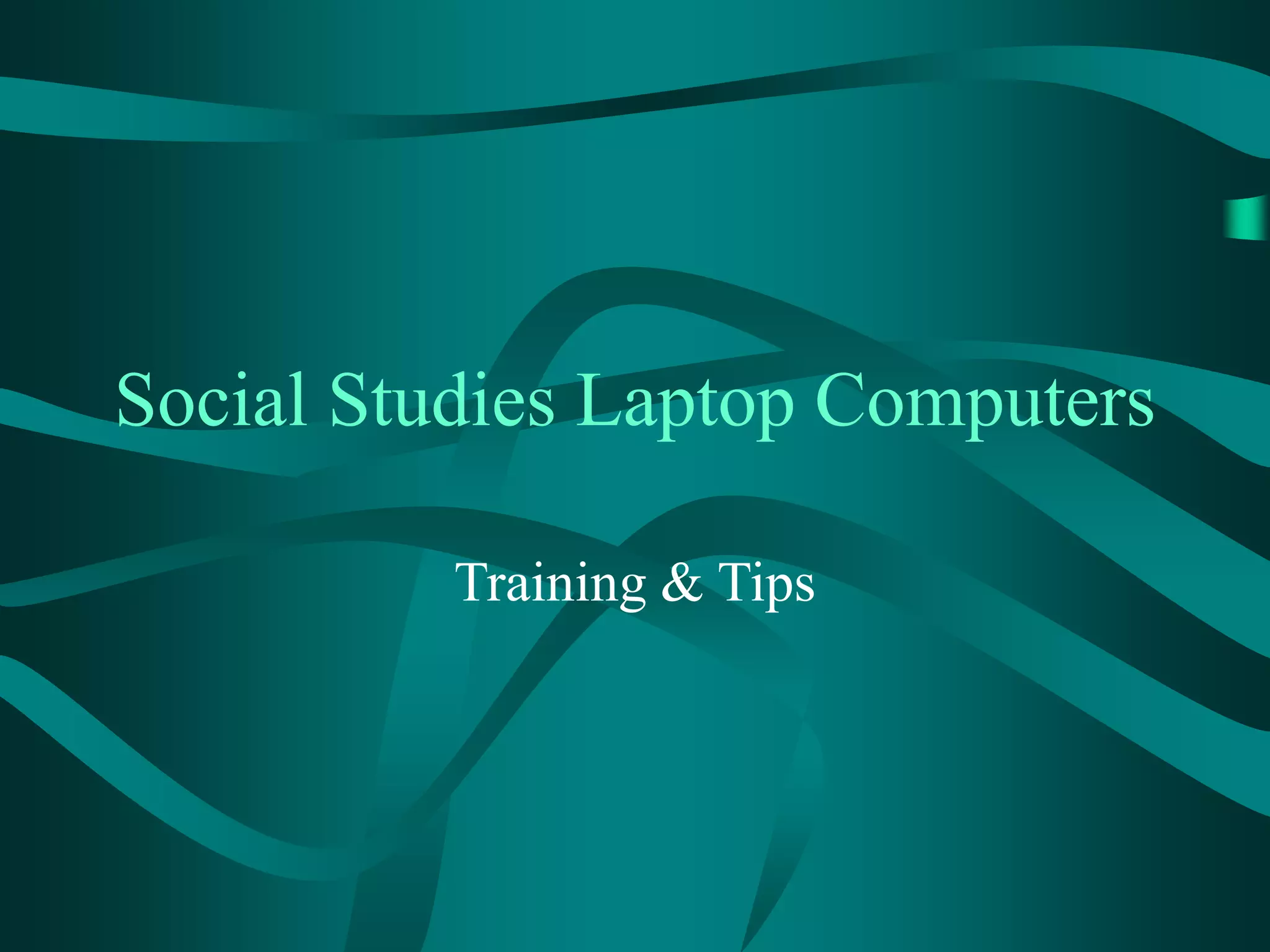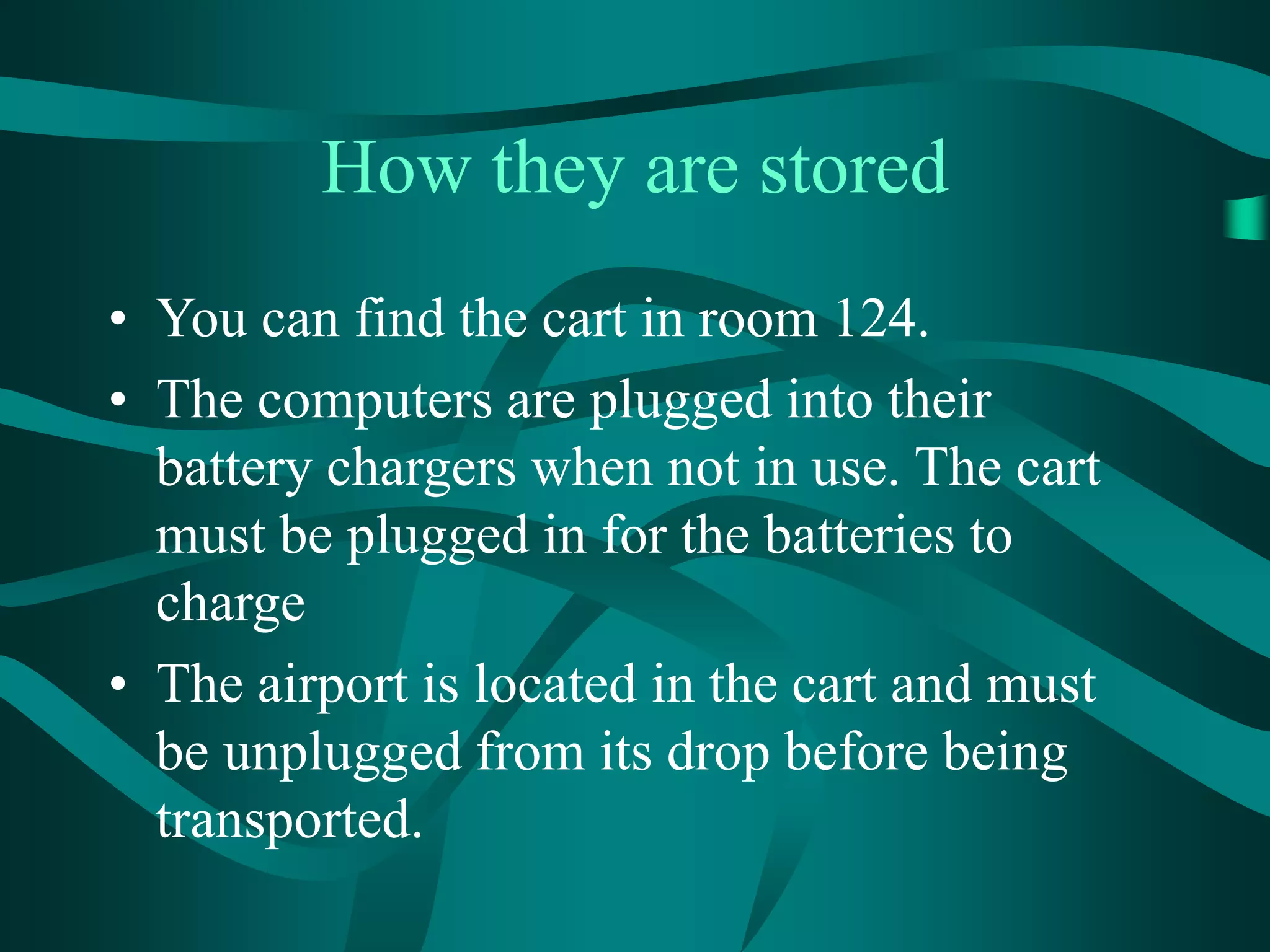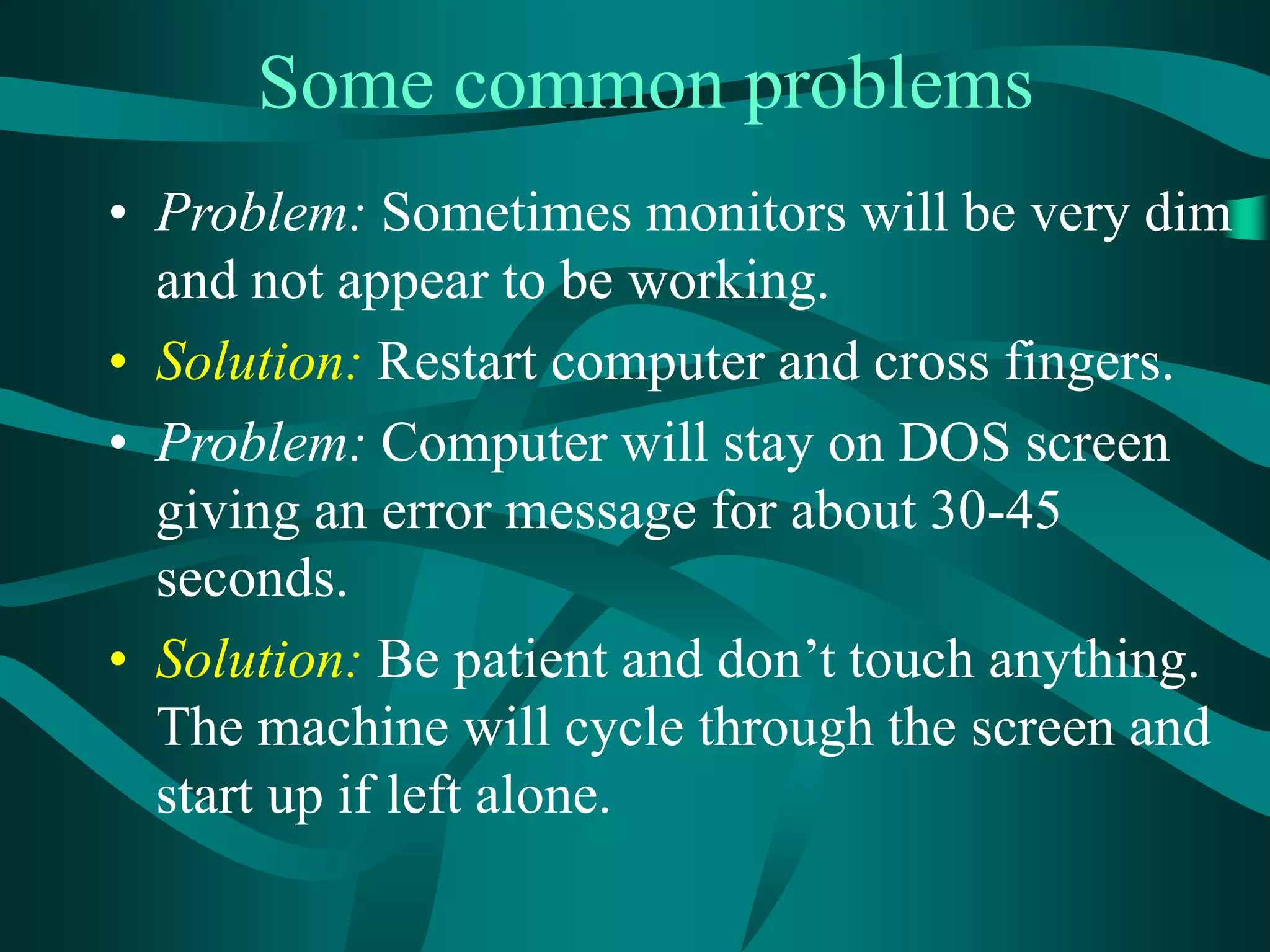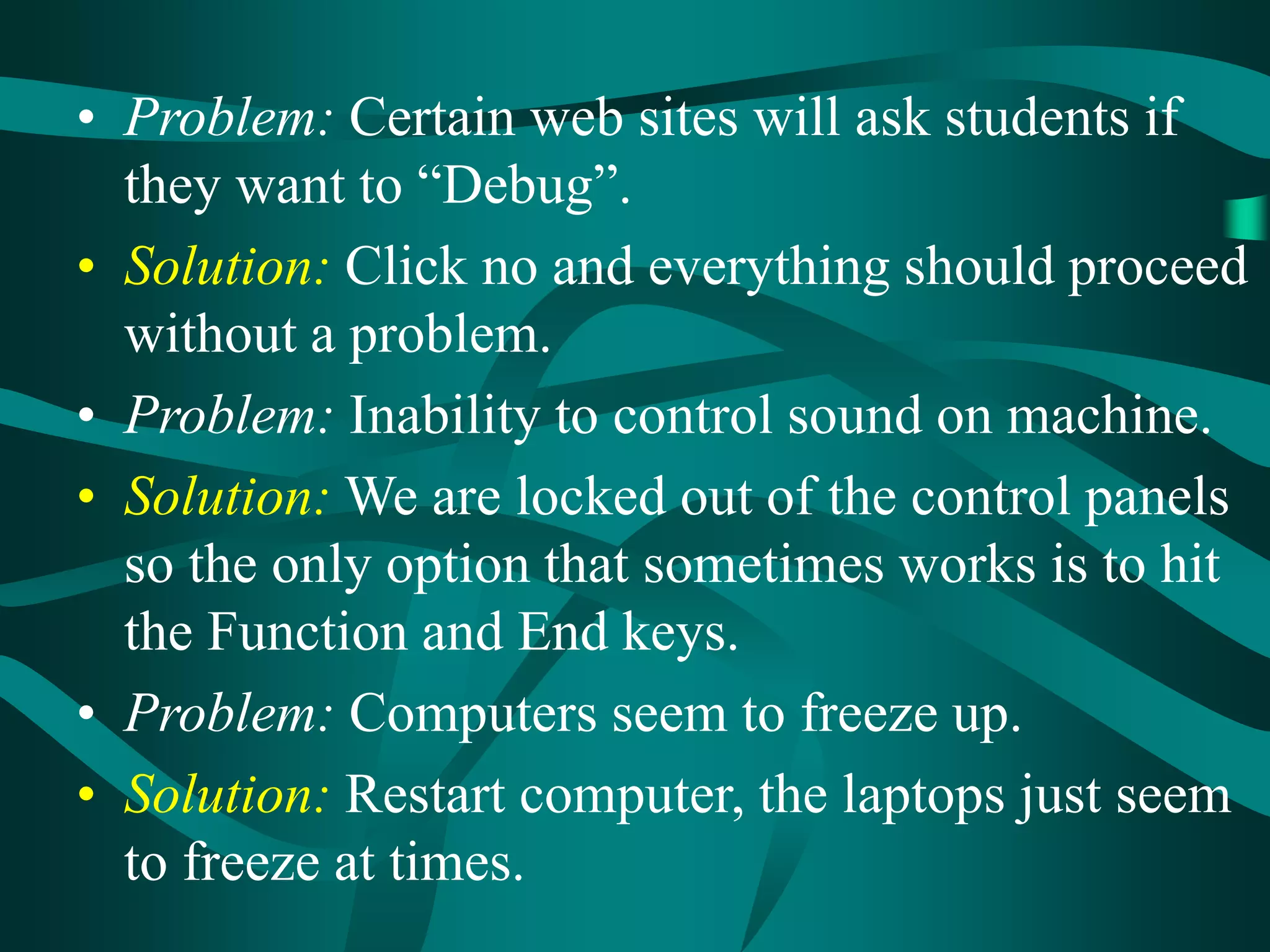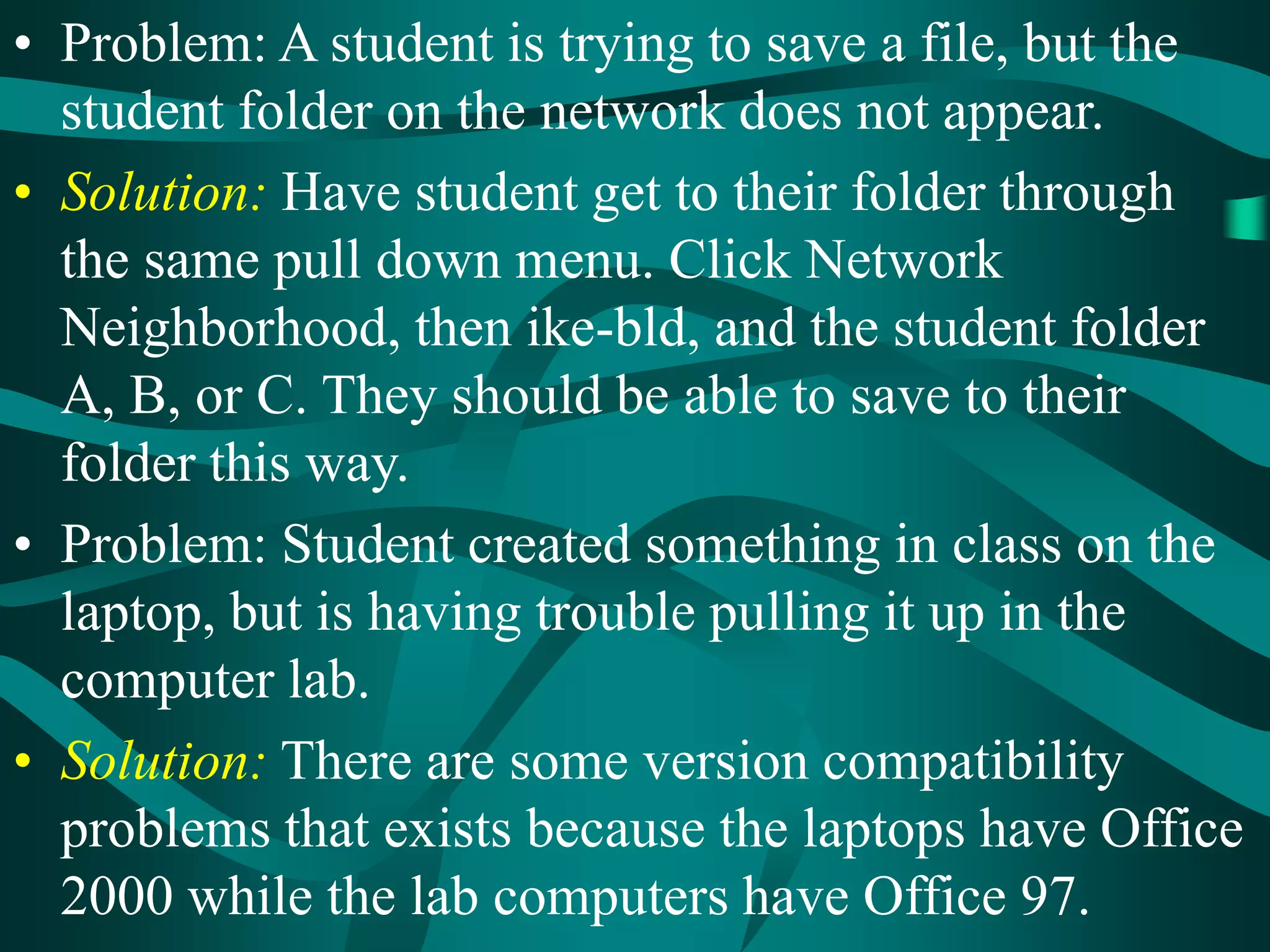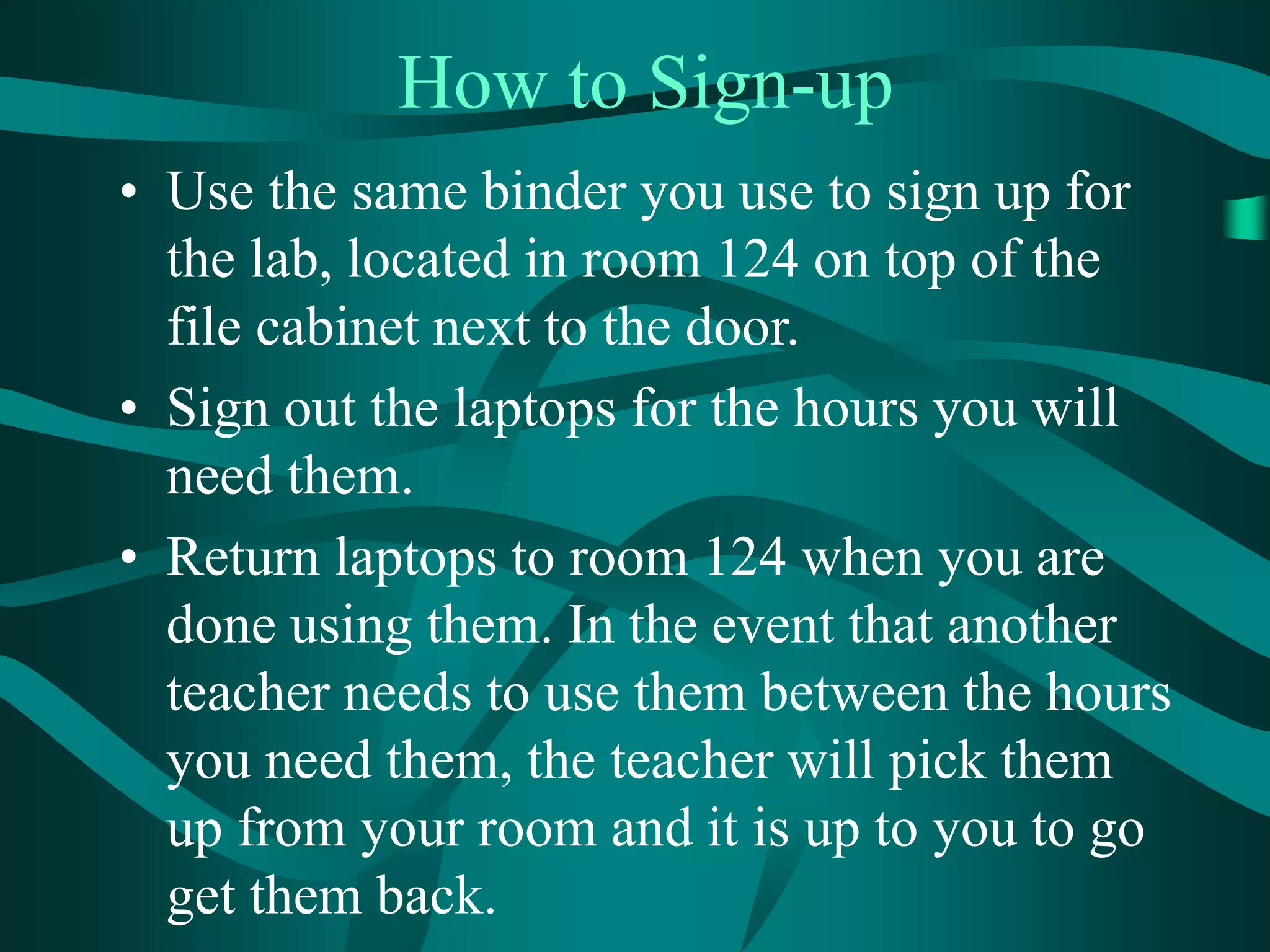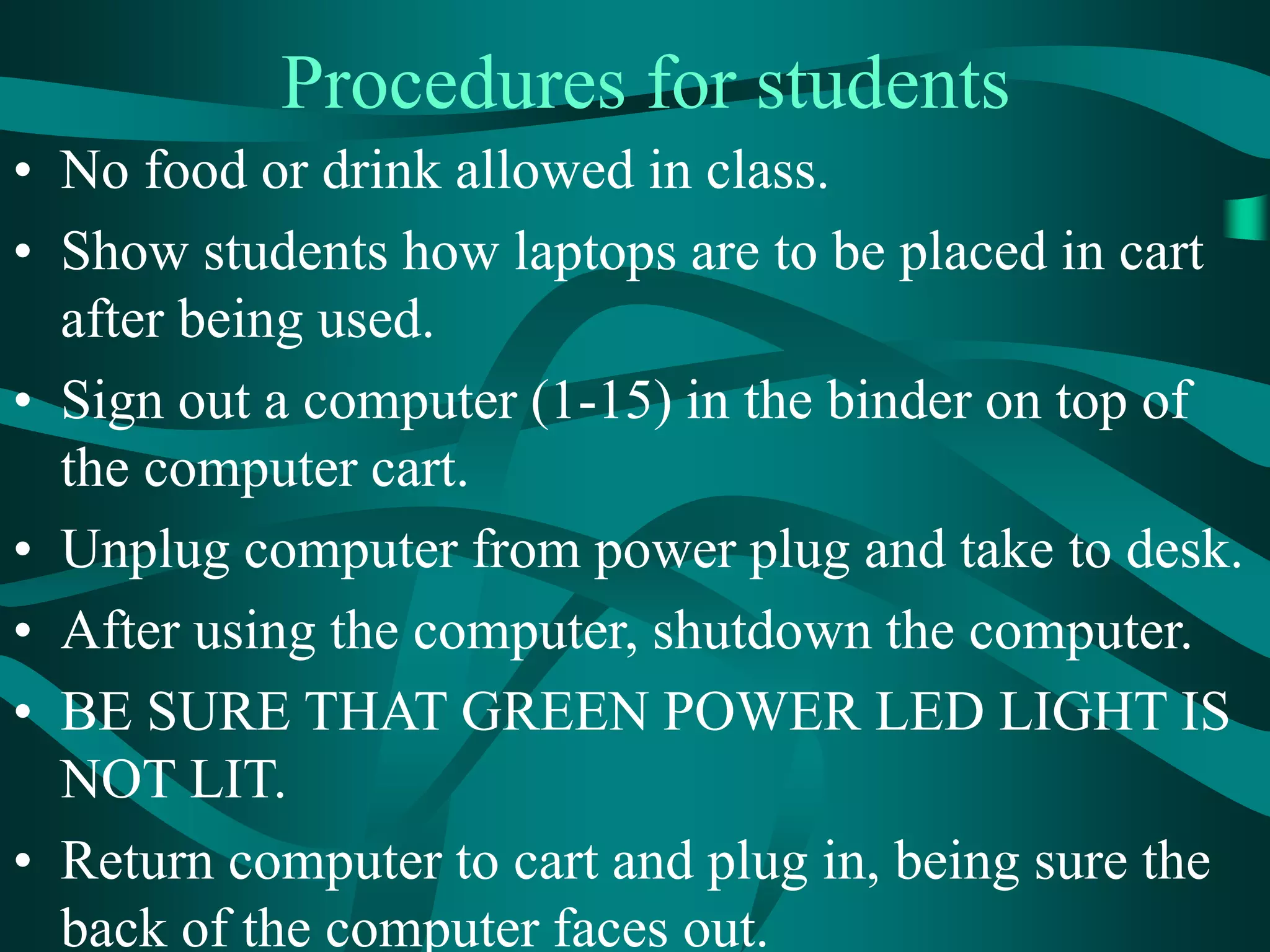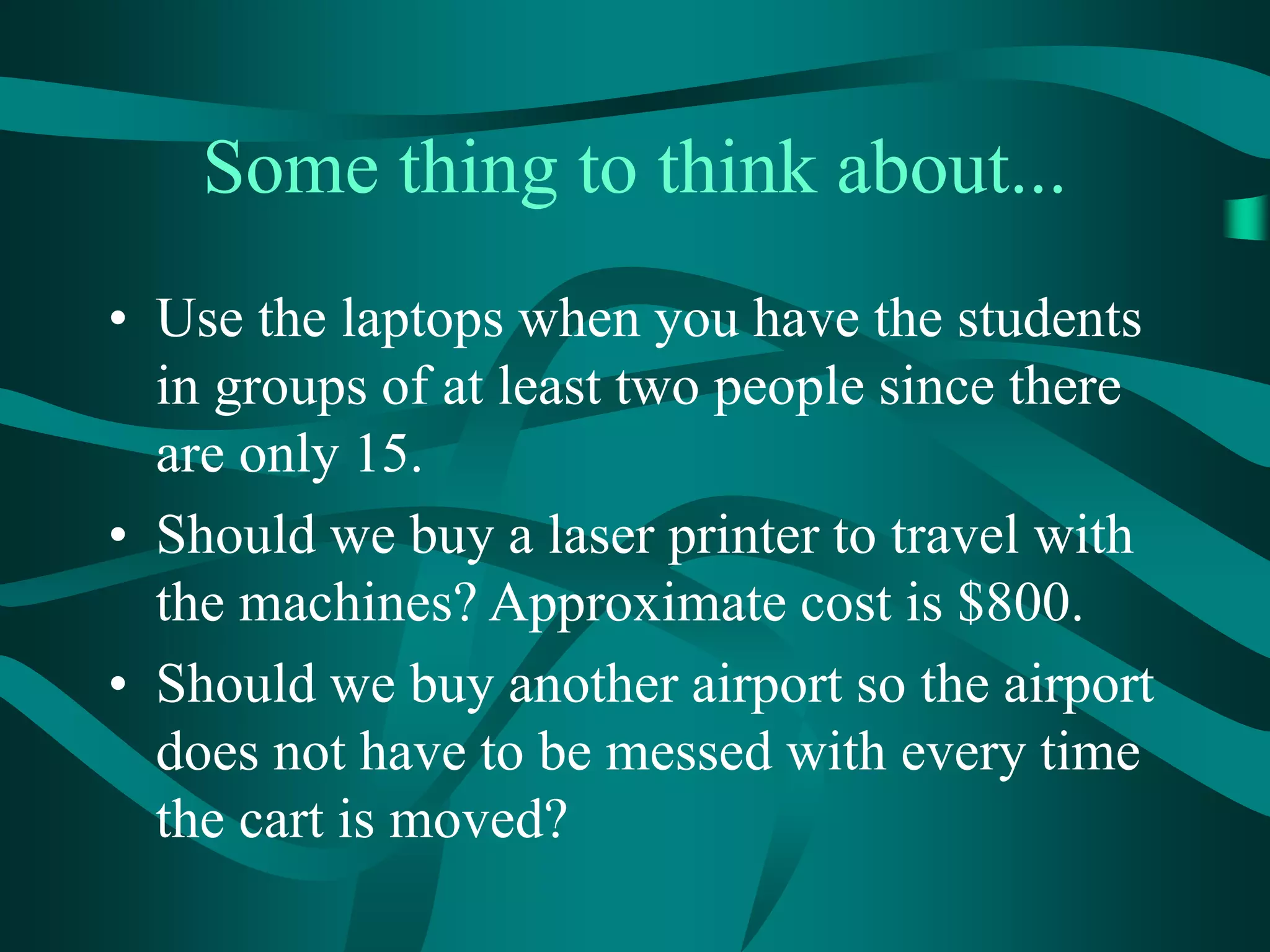The document provides information about storing, using, and troubleshooting social studies laptop computers. The laptops are stored in a cart in room 124, plugged into chargers. To transport the cart, the airport must be unplugged. Common problems include dim monitors which can be fixed by restarting, freezing which is solved by restarting, and sound control issues which may work by hitting function and end keys. Students should sign out laptops from the binder, return them to the cart plugged in, and not have food or drink while using them.