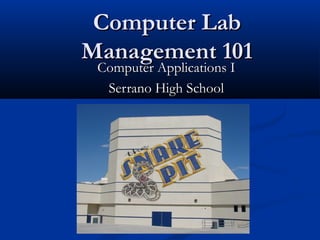
First daypowerpoint
- 1. Computer Lab Management 101 Computer Applications I Serrano High School
- 2. Agenda Welcome Facilities: Equipment/Safety Lab Rules/ SHS Acceptable Use Policy Organize to Optimize Available Lab Time
- 3. Welcome
- 4. Purpose To acquaint YOU with basic lab procedures and management To promote the integration of technology into YOUR education To encourage YOU to use computer labs effectively for better use and safety
- 6. OS X vs. Windows XP
- 7. Facilities: Equipment PC Lab Software Room 420 Windows XP Microsoft Office (Word, PowerPoint, Excel, Access) Cloud Computing Software
- 8. Facilities: Safety To protect yourself and equipment, never tamper with or remove any power cords or cables (including mouse and keyboard). To safeguard yourself and equipment, never attempt to restart or reset equipment without permission. To protect yourself and equipment, never insert a foreign object into a disk drive or any other part of the computer.
- 9. Facilities: Safety Never hit a machine , smash a mouse, or abuse a button or key Never tamper with or attempt to disrupt a computer’s operating system Never attempt to use someone else’s password to access the site network or Internet Never give out personal information over the site network or Internet
- 10. Facilities: Safety Print only to teacher designated printers, when instructed Engage only in school related activities during class time Always sit at your assigned workstation Position keyboards to prevent bumping or dropping them off the work surface Avoid blocking air vents to prevent overheating
- 11. Lab Rules/ SHS Acceptable Use Policy
- 12. Lab Rules Lab Rules: Follow All Safety Rules No Food, Drink, or Chewing Gum All Backpacks and school supplies need to be left by the door. DO NOT TAKE anything to your computer workstation unless instructed by the teacher No games of any kind, Internet chat, instant messaging, or personal email No downloading of music, shareware, freeware, and evaluation copies of software from the Internet
- 13. Lab Rules Lab Rules: CD-ROMs and other multimedia equipment are for school work only Keep the labs clean Understand that computer use is a privilege – not a right Consent to the SHS Acceptable Use Policy…
- 14. Lab Rules This is my room and I like the way I have arranged it. How would you like me to go into your space and MESS IT UP? Changing backgrounds drives me crazy! If the backgrounds and icons are left in place, I can easily direct students to the correct location. If the icons have been moved, it wastes my time and other students’ time.
- 15. SHS Acceptable Use Policy SHS Acceptable Use Policy (AUP): School District Policy on rights, privileges, and acceptable/unacceptable uses of computers, networks, and the Internet Included in ALL Student Agendas Also found on SHS website: (Link to come)
- 16. Organize to Optimize Available Lab Time Closing your visit: Begin closing down when instructed by the teacher at the end of class or WHEN THE BELL RINGS! Please save your work then log out (only 6th period will shut down the computers) To wake the computer, shake the mouse All students are to remain in their seat until the bell rings and push in their chairs and straighten their keyboards and mouse before leaving their station.
- 17. C ome to class with clean hands. O perate the equipment properly. M ake sure you listen to directions. P ush your chair in when you are done. U se your inside voice. T ouch the keyboard lightly. E at and drink outside the computer lab. R emember to take your printouts with you. L earn something new each time you come to the lab. A lways work toward your best, not your neighbors' best. B e careful handling CD's. Finally, Jennifer Wagner, technology coordinator at Crossroads Christian School, in Corona, California, provided this acrostic, sure to make following the rules a little easier and a lot more fun!
- 18. . . . let’s have a great semester – Mrs. Williams
