Keynote - A tutorial
•
0 likes•966 views
This document provides a tutorial on how to use key features in Keynote, including how to add and format slides, insert and animate content like text, pictures and videos, and add audio and transitions. It covers topics such as customizing the master slide, formatting pictures, adding effects to bullets and slides, using the instant alpha feature to fade backgrounds, and quickly creating a photo presentation by dragging multiple images into Keynote.
Report
Share
Report
Share
Download to read offline
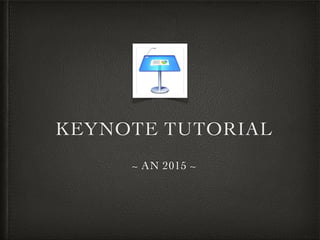
Recommended
iMovie for iPad Tutorial

This document provides instructions for creating videos using the iMovie app for iPad. It outlines the basic workflow which includes: 1) adding images and video clips, 2) recording audio narration, 3) adjusting the timing of clips to match the audio, 4) making additional adjustments like adding transitions and background music, 5) adding a theme and text titles. It then provides step-by-step instructions for how to complete each part of the process within the iMovie interface on iPad.
Final Album cover art tutorial

The document provides a tutorial for designing a final album cover with the objectives of suiting the house music genre, being colorful, including a picture of the artist, and using a custom font for the title. It outlines 9 steps for combining background images, adding effects and filters, inserting a silhouette photo of the artist, and designing the title text to appear overlapping on a gradient. The final product is an album cover design following the objectives laid out at the beginning.
iMovie

This document provides instructions for using the iMovie app on iPad to create a movie or trailer. It explains how to start a new project, insert photos and videos, edit clips, add sound effects and music, and share the finished project. The steps are to open iMovie, select "new project", then insert photos, videos, sounds, and music by clicking the appropriate icons and adjusting clip lengths and properties as needed.
I Movie App Turotial

iMovie is a proprietary video editing software application sold by Apple Inc. for the Mac and iOS (iPhone, iPad, iPad Mini and iPod Touch). Try it. You gone love this.
Create Your First PowerPoint (Tutorial)

This document provides step-by-step instructions for creating a basic PowerPoint presentation. It explains how to open PowerPoint, choose a design template, add and format text and visual content like images and tables on slides. It also covers how to add transitions between slides, take screenshots, animate elements, embed videos, and save the finished presentation. The instructions are broken down into clear sections with accompanying screenshots to illustrate each task.
How to use Imovie tutorial 

This document provides instructions for using the iMovie app on iOS devices. It outlines 12 steps for creating a movie project in iMovie, including opening the app, selecting a template, adding photos, video, audio and sound clips to the movie editing board, and customizing items with settings like animation and background changes. The overall process takes the user through selecting a new movie project, adding different media types to it, and organizing the project on the editing board.
Circus wagon

This document provides instructions for a "Circus Wagon Project" in Final Cut Express (FCE) aimed at getting students an A grade quickly. Students are asked to: [1] Apply 20 cuts of about 2 seconds each to supplied video footage. [2] Add 20 effects by dragging them onto clips. [3] Add 20 titles naming the effect used. The document then outlines how to perform each of these tasks in FCE, such as making cuts with the blade tool, applying effects from the effects menu, and adding text titles.
Practicepowerpoint

This document provides instructions for commonly used features in PowerPoint, including adding and formatting slides, applying themes, varying text styles, inserting graphics and videos, adding animated text and slide transitions, embedding sounds, using shapes and action buttons, and linking to web content and email addresses. The goal is to demonstrate these features in a user guide that can also be used as a practice presentation.
Recommended
iMovie for iPad Tutorial

This document provides instructions for creating videos using the iMovie app for iPad. It outlines the basic workflow which includes: 1) adding images and video clips, 2) recording audio narration, 3) adjusting the timing of clips to match the audio, 4) making additional adjustments like adding transitions and background music, 5) adding a theme and text titles. It then provides step-by-step instructions for how to complete each part of the process within the iMovie interface on iPad.
Final Album cover art tutorial

The document provides a tutorial for designing a final album cover with the objectives of suiting the house music genre, being colorful, including a picture of the artist, and using a custom font for the title. It outlines 9 steps for combining background images, adding effects and filters, inserting a silhouette photo of the artist, and designing the title text to appear overlapping on a gradient. The final product is an album cover design following the objectives laid out at the beginning.
iMovie

This document provides instructions for using the iMovie app on iPad to create a movie or trailer. It explains how to start a new project, insert photos and videos, edit clips, add sound effects and music, and share the finished project. The steps are to open iMovie, select "new project", then insert photos, videos, sounds, and music by clicking the appropriate icons and adjusting clip lengths and properties as needed.
I Movie App Turotial

iMovie is a proprietary video editing software application sold by Apple Inc. for the Mac and iOS (iPhone, iPad, iPad Mini and iPod Touch). Try it. You gone love this.
Create Your First PowerPoint (Tutorial)

This document provides step-by-step instructions for creating a basic PowerPoint presentation. It explains how to open PowerPoint, choose a design template, add and format text and visual content like images and tables on slides. It also covers how to add transitions between slides, take screenshots, animate elements, embed videos, and save the finished presentation. The instructions are broken down into clear sections with accompanying screenshots to illustrate each task.
How to use Imovie tutorial 

This document provides instructions for using the iMovie app on iOS devices. It outlines 12 steps for creating a movie project in iMovie, including opening the app, selecting a template, adding photos, video, audio and sound clips to the movie editing board, and customizing items with settings like animation and background changes. The overall process takes the user through selecting a new movie project, adding different media types to it, and organizing the project on the editing board.
Circus wagon

This document provides instructions for a "Circus Wagon Project" in Final Cut Express (FCE) aimed at getting students an A grade quickly. Students are asked to: [1] Apply 20 cuts of about 2 seconds each to supplied video footage. [2] Add 20 effects by dragging them onto clips. [3] Add 20 titles naming the effect used. The document then outlines how to perform each of these tasks in FCE, such as making cuts with the blade tool, applying effects from the effects menu, and adding text titles.
Practicepowerpoint

This document provides instructions for commonly used features in PowerPoint, including adding and formatting slides, applying themes, varying text styles, inserting graphics and videos, adding animated text and slide transitions, embedding sounds, using shapes and action buttons, and linking to web content and email addresses. The goal is to demonstrate these features in a user guide that can also be used as a practice presentation.
Adobe tuition

1) This document provides instructions for using Adobe Premiere Elements 10, including how to create a new project, import media files, adjust clip properties like start and end points, and apply effects like motion, opacity, volume, and balance.
2) Key steps include clicking "new project" to start, selecting media files to import by clicking "Get Media", dragging clips to the timeline, and using tools like split clip to divide clips.
3) The properties panel allows adjusting effects for each clip, such as changing the motion, opacity, volume, or balance. Effects can be hidden by removing them from the properties list.
Practicepowerpoint

This document provides an overview of commonly used features in PowerPoint for creating and formatting presentations. It demonstrates how to add and format slides, apply themes, vary text formatting, insert images, add animated and timed text, apply slide transitions, embed sounds, use shapes and diagrams, embed videos, add action buttons, and link to web content and email addresses. The goal is to serve as both a user guide and example presentation for learning PowerPoint.
just checking

This document provides an overview of commonly used features in PowerPoint for creating and formatting presentations. It demonstrates how to add and format slides, apply themes, vary text formatting, insert images, add animated and timed text, apply slide transitions, embed sounds, use shapes, include videos, add action buttons, and link to web content and email addresses. The goal is to serve as both a user guide and example presentation for learning PowerPoint.
Practicepowerpoint

This document provides an overview of commonly used features in PowerPoint for creating and formatting presentations. It demonstrates how to add and format slides, apply themes, vary text formatting, insert images, add animated and timed text, apply slide transitions, embed sounds, use shapes, include videos, add action buttons, and link to web content and email addresses. The goal is to serve as both a user guide and example presentation for learning PowerPoint.
5 arrows diverging concept process chart software power point templates

The document contains instructions for editing and customizing a 5 Arrows Diverging Process diagram template for PowerPoint presentations. It includes steps for ungrouping objects, changing colors using the Format Shape dialog box or Theme Colors tab, and resizing or reorienting any icon. The purpose is to allow users to easily edit the template images to suit their specific presentation needs and bring the content to life in a way that engages audiences.
Microsoft power point

This document provides instructions for opening PowerPoint and performing basic tasks like inserting text, themes, backgrounds, transitions, animations, sounds, headers/footers, and notes. It explains that to open PowerPoint, the user can click Start then All Programs > Microsoft Office > PowerPoint, or click Start then Run and type "PowerPoint". It then provides step-by-step instructions for various common PowerPoint functions like inserting slides, text boxes, themes, backgrounds, transitions, animations, sounds, headers/footers and notes.
Adding Graphics

The document provides instructions for adding graphics to video clips. It describes importing a video clip, dragging it onto the timeline. It then explains how to select a graphic from the graphics menu, drag it onto the clip, and access the applied effects menu to animate the graphic. Key frames are used to define the graphic's position at different points in the video by changing parameter values and adding key frames to create motion.
Slide Design

This document provides instructions for formatting presentation slides in PowerPoint. It discusses how to change slide layouts, add images, tables, borders and move or resize objects. It also covers PowerPoint views for editing slides, and how to insert, delete and rearrange slides. The key points are:
- You can change slide layouts to add elements like text boxes or images and adjust content as needed for the new layout.
- Images and tables can be added to slides and formatted with borders. Objects can be moved or resized on slides.
- PowerPoint has different views for editing slides, including Normal, Slide Sorter and Slide Show views.
- New slides can be inserted, slides and
Practicepowerpoint

The document provides an overview of commonly used features in PowerPoint, including how to add and format slides, apply themes and layouts, insert graphics, add animated and timed text, include slide transitions, embed videos and sounds, use action buttons and hyperlinks, and add email links. It demonstrates how to perform these tasks through step-by-step instructions and screenshots. The goal is to serve as both a user guide and example presentation for learning PowerPoint.
Facebook cover photo template

This template provides instructions for customizing a blank slide to use as a Facebook cover photo. Users can insert pictures, shapes, fonts, and colors to create a unique graphic for their business page. When finished designing, the slide needs to be saved as a picture and uploaded to Facebook to become the new cover photo. The blank slide is already sized to Facebook's dimensions and blocks off space for the main profile photo.
iPad Tips & Tricks 14-15

This document provides tips and tricks for using an iPad, including how to take screenshots, adjust settings, download apps from the App Store, type on the keyboard, copy and paste text, bookmark websites, organize apps into folders, and close running apps to save battery life. Key functions covered are the home and power buttons, settings menu, Wi-Fi connection, passcode lock, keyboard configuration, app updates, and multi-tasking view.
Premier Elements7 Tutoria Chromakeyl

This document provides a tutorial for using Adobe Premier Elements to add chroma key effects to movies by removing green or blue backgrounds from images and replacing them with other images or videos. It explains how to take pictures with a bright green or blue background for easy removal, how to properly light the subject and background, and the steps to import media, apply the chroma key effect, select the color to remove, and replace and adjust the new background.
How to use Canva

Canva is a free online graphic design tool that allows users to create social media graphics, presentations, posters and other visual content using templates and stock images. The tutorial demonstrates how to sign up for a Canva account using Google, navigate the interface, and create a basic greeting card design. Key steps include selecting a template, adding text, searching for images to insert, customizing colors and layouts, and downloading or sharing the finished design. With Canva, users can learn graphic design basics and create professional looking visuals without design experience.
9862364 final cut-self_assessment

To import video footage into Final Cut Express, connect the camera to the computer and go to File > Log and Transfer. Drag clips from the browser into the timeline. You can preview clips by double clicking in the viewer. To set in and out points for a clip, use the I and O keyboard shortcuts to add arrows on the viewer. The blade tool, accessed with Command + B, is used to cut clips on the timeline. To zoom in on a clip, change the scale percentage above the canvas.
Google presentation

This document provides instructions for creating and customizing presentations in Google Slides. It outlines how to start a new presentation, add slides with different layouts like title and two columns, insert pictures, videos, tables and other objects. It also describes how to change themes, transitions, add animations and publish presentations online. The steps are broken down into sections for each task with bullet points listing the specific actions.
Power point2007instruction

This document provides instructions for using basic features in PowerPoint 2007, including adding and deleting slides, changing slide layouts, formatting text, inserting pictures and videos, applying themes and transitions, and presenting a slideshow. Key functions covered are selecting slide layouts, inserting clip art and photos, applying bullets and numbering, saving and printing presentations, choosing slide transitions and animations, and starting a slideshow.
Power point 2007

This document provides an introduction and overview of key functions in PowerPoint 2007 (PPT), including how to add and delete slides, change slide layouts, use formatting tools, insert images and videos, add animations and transitions, and present a slideshow. Key points covered include how to add slides using the "New Slide" icon, select different layouts, insert clip art and photos, choose themes and colors, add slide transitions and animations, and present and advance slides.
Power point

This PowerPoint presentation teaches how to add videos, pictures, and slides. It also covers how to change fonts, sizes, and backgrounds. Specifically, it explains how to insert videos and pictures and format them by adding borders, changing colors, and applying effects. It describes how to add new slides and change fonts by making them bold, underlined, or italicized and adjusting sizes. Finally, it discusses how to select backgrounds from the design toolbar and use background styles or colors. In closing, it notes there are additional features like transitions and animations available through the toolbar.
TSweeney training end users presentation

This training module provides instructions for creating a basic PowerPoint presentation. It covers how to start PowerPoint, make a new presentation from a blank template, add and format text and images on slides, choose a theme for design elements, add transitions between slides, and play a slideshow. The document then provides an example presentation with slides detailing evacuation procedures for different floors of a building.
TSweeney training end users presentation

This training module teaches how to create a basic PowerPoint presentation. It covers how to create a new presentation, add and format text and images on slides, choose a theme and slide layouts, add transitions between slides, and play a slideshow. The document provides step-by-step instructions on each task, including screenshots, and gives an example presentation on evacuation procedures for a building as a demonstration.
Creat

This document provides instructions for a training on how to create a PowerPoint presentation. The training will cover creating a new presentation, changing themes, adding text, images, and slides. It will also cover animating transitions between slides and creating a slide show. The training will include a demonstration on how to create an evacuation plan presentation for an RTC building. The evacuation plan presentation example includes slides for the first, second, and third floors with instructions on evacuation procedures.
Writing De Materials

Microsoft Photo Story 3 allows users to easily create slideshows with photos, transitions, background music and more. The summary walks through 8 steps to create a photo story: import photos and arrange them, edit photos, add titles, customize motion and transitions between slides, record narration, add background music, and save the completed photo story.
More Related Content
What's hot
Adobe tuition

1) This document provides instructions for using Adobe Premiere Elements 10, including how to create a new project, import media files, adjust clip properties like start and end points, and apply effects like motion, opacity, volume, and balance.
2) Key steps include clicking "new project" to start, selecting media files to import by clicking "Get Media", dragging clips to the timeline, and using tools like split clip to divide clips.
3) The properties panel allows adjusting effects for each clip, such as changing the motion, opacity, volume, or balance. Effects can be hidden by removing them from the properties list.
Practicepowerpoint

This document provides an overview of commonly used features in PowerPoint for creating and formatting presentations. It demonstrates how to add and format slides, apply themes, vary text formatting, insert images, add animated and timed text, apply slide transitions, embed sounds, use shapes and diagrams, embed videos, add action buttons, and link to web content and email addresses. The goal is to serve as both a user guide and example presentation for learning PowerPoint.
just checking

This document provides an overview of commonly used features in PowerPoint for creating and formatting presentations. It demonstrates how to add and format slides, apply themes, vary text formatting, insert images, add animated and timed text, apply slide transitions, embed sounds, use shapes, include videos, add action buttons, and link to web content and email addresses. The goal is to serve as both a user guide and example presentation for learning PowerPoint.
Practicepowerpoint

This document provides an overview of commonly used features in PowerPoint for creating and formatting presentations. It demonstrates how to add and format slides, apply themes, vary text formatting, insert images, add animated and timed text, apply slide transitions, embed sounds, use shapes, include videos, add action buttons, and link to web content and email addresses. The goal is to serve as both a user guide and example presentation for learning PowerPoint.
5 arrows diverging concept process chart software power point templates

The document contains instructions for editing and customizing a 5 Arrows Diverging Process diagram template for PowerPoint presentations. It includes steps for ungrouping objects, changing colors using the Format Shape dialog box or Theme Colors tab, and resizing or reorienting any icon. The purpose is to allow users to easily edit the template images to suit their specific presentation needs and bring the content to life in a way that engages audiences.
Microsoft power point

This document provides instructions for opening PowerPoint and performing basic tasks like inserting text, themes, backgrounds, transitions, animations, sounds, headers/footers, and notes. It explains that to open PowerPoint, the user can click Start then All Programs > Microsoft Office > PowerPoint, or click Start then Run and type "PowerPoint". It then provides step-by-step instructions for various common PowerPoint functions like inserting slides, text boxes, themes, backgrounds, transitions, animations, sounds, headers/footers and notes.
Adding Graphics

The document provides instructions for adding graphics to video clips. It describes importing a video clip, dragging it onto the timeline. It then explains how to select a graphic from the graphics menu, drag it onto the clip, and access the applied effects menu to animate the graphic. Key frames are used to define the graphic's position at different points in the video by changing parameter values and adding key frames to create motion.
Slide Design

This document provides instructions for formatting presentation slides in PowerPoint. It discusses how to change slide layouts, add images, tables, borders and move or resize objects. It also covers PowerPoint views for editing slides, and how to insert, delete and rearrange slides. The key points are:
- You can change slide layouts to add elements like text boxes or images and adjust content as needed for the new layout.
- Images and tables can be added to slides and formatted with borders. Objects can be moved or resized on slides.
- PowerPoint has different views for editing slides, including Normal, Slide Sorter and Slide Show views.
- New slides can be inserted, slides and
Practicepowerpoint

The document provides an overview of commonly used features in PowerPoint, including how to add and format slides, apply themes and layouts, insert graphics, add animated and timed text, include slide transitions, embed videos and sounds, use action buttons and hyperlinks, and add email links. It demonstrates how to perform these tasks through step-by-step instructions and screenshots. The goal is to serve as both a user guide and example presentation for learning PowerPoint.
Facebook cover photo template

This template provides instructions for customizing a blank slide to use as a Facebook cover photo. Users can insert pictures, shapes, fonts, and colors to create a unique graphic for their business page. When finished designing, the slide needs to be saved as a picture and uploaded to Facebook to become the new cover photo. The blank slide is already sized to Facebook's dimensions and blocks off space for the main profile photo.
iPad Tips & Tricks 14-15

This document provides tips and tricks for using an iPad, including how to take screenshots, adjust settings, download apps from the App Store, type on the keyboard, copy and paste text, bookmark websites, organize apps into folders, and close running apps to save battery life. Key functions covered are the home and power buttons, settings menu, Wi-Fi connection, passcode lock, keyboard configuration, app updates, and multi-tasking view.
Premier Elements7 Tutoria Chromakeyl

This document provides a tutorial for using Adobe Premier Elements to add chroma key effects to movies by removing green or blue backgrounds from images and replacing them with other images or videos. It explains how to take pictures with a bright green or blue background for easy removal, how to properly light the subject and background, and the steps to import media, apply the chroma key effect, select the color to remove, and replace and adjust the new background.
How to use Canva

Canva is a free online graphic design tool that allows users to create social media graphics, presentations, posters and other visual content using templates and stock images. The tutorial demonstrates how to sign up for a Canva account using Google, navigate the interface, and create a basic greeting card design. Key steps include selecting a template, adding text, searching for images to insert, customizing colors and layouts, and downloading or sharing the finished design. With Canva, users can learn graphic design basics and create professional looking visuals without design experience.
9862364 final cut-self_assessment

To import video footage into Final Cut Express, connect the camera to the computer and go to File > Log and Transfer. Drag clips from the browser into the timeline. You can preview clips by double clicking in the viewer. To set in and out points for a clip, use the I and O keyboard shortcuts to add arrows on the viewer. The blade tool, accessed with Command + B, is used to cut clips on the timeline. To zoom in on a clip, change the scale percentage above the canvas.
What's hot (14)
5 arrows diverging concept process chart software power point templates

5 arrows diverging concept process chart software power point templates
Similar to Keynote - A tutorial
Google presentation

This document provides instructions for creating and customizing presentations in Google Slides. It outlines how to start a new presentation, add slides with different layouts like title and two columns, insert pictures, videos, tables and other objects. It also describes how to change themes, transitions, add animations and publish presentations online. The steps are broken down into sections for each task with bullet points listing the specific actions.
Power point2007instruction

This document provides instructions for using basic features in PowerPoint 2007, including adding and deleting slides, changing slide layouts, formatting text, inserting pictures and videos, applying themes and transitions, and presenting a slideshow. Key functions covered are selecting slide layouts, inserting clip art and photos, applying bullets and numbering, saving and printing presentations, choosing slide transitions and animations, and starting a slideshow.
Power point 2007

This document provides an introduction and overview of key functions in PowerPoint 2007 (PPT), including how to add and delete slides, change slide layouts, use formatting tools, insert images and videos, add animations and transitions, and present a slideshow. Key points covered include how to add slides using the "New Slide" icon, select different layouts, insert clip art and photos, choose themes and colors, add slide transitions and animations, and present and advance slides.
Power point

This PowerPoint presentation teaches how to add videos, pictures, and slides. It also covers how to change fonts, sizes, and backgrounds. Specifically, it explains how to insert videos and pictures and format them by adding borders, changing colors, and applying effects. It describes how to add new slides and change fonts by making them bold, underlined, or italicized and adjusting sizes. Finally, it discusses how to select backgrounds from the design toolbar and use background styles or colors. In closing, it notes there are additional features like transitions and animations available through the toolbar.
TSweeney training end users presentation

This training module provides instructions for creating a basic PowerPoint presentation. It covers how to start PowerPoint, make a new presentation from a blank template, add and format text and images on slides, choose a theme for design elements, add transitions between slides, and play a slideshow. The document then provides an example presentation with slides detailing evacuation procedures for different floors of a building.
TSweeney training end users presentation

This training module teaches how to create a basic PowerPoint presentation. It covers how to create a new presentation, add and format text and images on slides, choose a theme and slide layouts, add transitions between slides, and play a slideshow. The document provides step-by-step instructions on each task, including screenshots, and gives an example presentation on evacuation procedures for a building as a demonstration.
Creat

This document provides instructions for a training on how to create a PowerPoint presentation. The training will cover creating a new presentation, changing themes, adding text, images, and slides. It will also cover animating transitions between slides and creating a slide show. The training will include a demonstration on how to create an evacuation plan presentation for an RTC building. The evacuation plan presentation example includes slides for the first, second, and third floors with instructions on evacuation procedures.
Writing De Materials

Microsoft Photo Story 3 allows users to easily create slideshows with photos, transitions, background music and more. The summary walks through 8 steps to create a photo story: import photos and arrange them, edit photos, add titles, customize motion and transitions between slides, record narration, add background music, and save the completed photo story.
Power point2007instruction for Jr III

This document provides an introduction to using Microsoft PowerPoint 2007 (PPT) and covers topics such as adding and deleting slides, changing slide layouts, formatting text, inserting images and clip art, applying themes and transitions, and presenting a slideshow. Key functions covered include selecting the "New Slide" icon to add slides, clicking on slides in the column to work on them, pressing backspace to delete slides, using various layouts for different content, and using shortcuts like Ctrl-Z to undo changes.
Pss 7 power_point

This document provides instructions for creating a presentation in Microsoft PowerPoint 2010. It includes steps to add a title slide with date, use SmartArt graphics and new slides, copy sample contents, change slide design and color scheme. It also describes how to insert charts, pictures, videos, movies and sound tracks. The document explains how to apply transition effects, animations, rehearse timings for an automatic slideshow, and share the finished presentation online.
Pss 7 power_point

This document provides instructions for creating a presentation in Microsoft PowerPoint 2010. It includes steps to add a title slide with date, use SmartArt graphics and new slides, copy sample contents, change slide design and color scheme. It also describes how to insert charts, pictures, videos, movies and sound tracks. The document explains how to apply transition effects, animations, rehearse timings for an automatic slide show, and share the finished presentation online.
Pss 7 power_point

This document provides instructions for creating a presentation in Microsoft PowerPoint 2010. It includes steps to add a date, create new slides, use SmartArt, change slide design and master, insert pictures, charts, videos, movies, apply transition effects and animation, insert audio, set up an automatic slide show, and share the presentation online. The instructions span 30 pages and provide details on key PowerPoint functions for developing and enhancing a digital presentation.
Pss 7 power_point

This document provides instructions for creating a presentation in Microsoft PowerPoint 2010. It includes steps to add a date, create new slides, use SmartArt, change slide design and master, insert pictures, charts, videos, movies, apply transition effects and animation, insert audio, set up an automatic slide show, and share the presentation online. The instructions span 30 pages and provide detailed guidance on key PowerPoint features and functions for developing an effective presentation.
dissertation-science-38431.pptx

This document provides instructions for commonly used PowerPoint features, including how to add and format slides, apply themes and variations in text layout/color, insert images and sounds, add slide transitions and animations, create action buttons, embed videos, and add email links. The instructions cover topics such as selecting slide layouts, applying motifs, inserting files, setting up manual and timed text animations, choosing transition effects and speeds, using canned office sounds or custom audio files, grouping shapes, and more. The goal is to serve as both a user guide and practice material for learning PowerPoint.
Power point2007instruction

This document provides an introduction and overview of key functions in PowerPoint 2007 (PPT). It summarizes how to perform common tasks like adding and deleting slides, changing slide layouts, inserting pictures and videos, customizing themes and transitions, and presenting a presentation. The document outlines shortcuts, formatting text and bullets, and saving and printing a PPT file. It provides step-by-step instructions for many basic PPT features.
11. power point2007instruction

This document provides an introduction and overview of key functions in PowerPoint 2007 (PPT). It summarizes how to perform common tasks like adding and deleting slides, changing slide layouts, inserting pictures and videos, customizing themes and transitions, and presenting a presentation. The document outlines shortcuts, formatting text and bullets, and saving and printing a PPT file. It provides step-by-step instructions for many basic PPT features.
How to guide on premiere pro

This document provides instructions for various tasks in Adobe Premiere Pro including:
- Organizing project folders for footage, sound, and archives
- Converting image files for use in Premiere Pro using Adobe Media Encoder
- Capturing footage directly from a camera into Premiere Pro
- Editing raw footage by selecting clips and dragging them onto the timeline
- Applying video effects and transitions by dragging them onto sequence clips
Power point2007instruction

This document provides an introduction and overview of key functions in PowerPoint 2007 (PPT). It summarizes how to perform common tasks like adding and deleting slides, changing slide layouts, inserting pictures and videos, customizing themes and transitions, and presenting a presentation. The document outlines shortcuts, formatting text and bullets, and saving and printing a PPT file. It provides step-by-step instructions for many basic PPT features.
Powerpoint exercise

1. The document provides instructions for completing a PowerPoint practice exercise to learn skills for an upcoming assignment. It guides the user through tasks like adding and deleting slides, inserting clipart and charts, applying design templates, and advanced animation and slide transition effects.
2. The exercises cover topics such as inserting transparent graphics, editing slide masters, arranging and grouping objects, setting slide timings for autoplay, and creating looping presentations.
3. Upon completion, the user should have practiced and experimented with many PowerPoint features in preparation for assignment 4.
Power point2007instruction123

This document provides instructions for using various features in PowerPoint 2007, including how to add and delete slides, change slide layouts, format text, insert images and clip art, apply themes and transitions, add animations and bullet points, save and print presentations, and present a slideshow. Key functions covered are selecting slide layouts, inserting pictures and videos, applying themes and transitions, and using shortcuts for formatting text.
Similar to Keynote - A tutorial (20)
More from Andrew Nelson
Student Engagement Strategies

How do you increase student engagement to overcome barriers of learning? The keynote talks about 7 strategies that help to get your students engaged in your class.
MAC Keyboard Shortcuts

This document lists various keyboard shortcuts and trackpad gestures for Mac computers. It provides shortcuts for spotlight search, screenshots, projector display toggling, minimizing windows, switching between apps and windows, force quitting apps, and common copy/cut/paste/select all functions. It also outlines trackpad gestures for selecting words and paragraphs by double or triple tapping, as well as scrolling by moving two fingers.
Google Forms - A tutorial

A tutorial on Google Forms and how to use it in your classroom.
This presentation was made on Feb 28, 2015 at the Google Educators Group West Jakarta Training Workshop.
Introduction to Lego EV3

This document provides an introduction to the various types of pieces in a Lego set, including beams, connectors, gears, wheels and treads, decorative pieces, miscellaneous pieces, and electronic pieces. Beams are described as coming in straight, angular, thin, and linking varieties. Connectors include pins, axles, bushes, and cross blocks. Gears include spur gears, bevel gears, and worm gears. Wheels, treads, and tires are categorized together. Decorative pieces cover panels, teeth, swords, and other ornamental elements. Miscellaneous pieces comprise balls, shooters, magazines, and rubber bands. The electronic section lists the intelligent brick, motors, sensors, and cables.
[ICT] Storage Devices![[ICT] Storage Devices](data:image/gif;base64,R0lGODlhAQABAIAAAAAAAP///yH5BAEAAAAALAAAAAABAAEAAAIBRAA7)
![[ICT] Storage Devices](data:image/gif;base64,R0lGODlhAQABAIAAAAAAAP///yH5BAEAAAAALAAAAAABAAEAAAIBRAA7)
This document discusses computer memory and storage devices. It defines storage devices as components that can read and write to storage media like CDs/DVDs. Memory can be primary (RAM and ROM) or secondary (hard disks, CDs, DVDs). Primary memory is volatile and temporary while secondary memory provides permanent storage. The document also defines units of storage like bits, bytes, kilobytes, megabytes and gigabytes. It describes different types of storage access and various backup methods and solutions.
[ICT] Banking & Technology![[ICT] Banking & Technology](data:image/gif;base64,R0lGODlhAQABAIAAAAAAAP///yH5BAEAAAAALAAAAAABAAEAAAIBRAA7)
![[ICT] Banking & Technology](data:image/gif;base64,R0lGODlhAQABAIAAAAAAAP///yH5BAEAAAAALAAAAAABAAEAAAIBRAA7)
This document discusses various electronic banking methods including electronic funds transfer, ATMs, credit and debit cards, telephone banking, internet banking, mobile banking, and modern e-banking methods. Key points covered include how electronic funds transfer and chip and PIN allows transferring money between accounts, ATMs provide access to cash and some basic banking services from machines in public places, credit and debit cards can be used instead of cash when a card is scanned and PIN entered correctly, and telephone, internet, and mobile banking allow accessing accounts remotely through various communication methods. Advantages of modern e-banking include convenience of access without visiting branches, ability to instantly transfer funds anywhere, and ability to instantly check transactions, while disadvantages include potential for
Logic Gates

This document discusses different types of logic gates used in digital circuits. It defines binary numbers as having two digits - 0 and 1 - and explains that logic gates follow logical relationships between input and output voltages, having one or more inputs but only one output. Specifically, it describes the NOT gate or inverter as having one input and one output with the opposite state, the AND gate as having high output only when all inputs are high, and the OR gate as having high output when any input is high.
Internet

The document defines key terms related to networks and the internet such as defining a network as connecting computers to exchange information and an internet as a worldwide connection of computers. It provides a brief history of the internet including its origins with ARPANET in 1969 and crediting Tim Berners-Lee as the founder. Additional terms defined include IP addresses, domain names, web browsers, websites, homepages and email addresses. The document concludes with instructing the creation of a presentation covering these topics in 6 slides.
More from Andrew Nelson (8)
Recently uploaded
How to Fix the Import Error in the Odoo 17

An import error occurs when a program fails to import a module or library, disrupting its execution. In languages like Python, this issue arises when the specified module cannot be found or accessed, hindering the program's functionality. Resolving import errors is crucial for maintaining smooth software operation and uninterrupted development processes.
How to Setup Warehouse & Location in Odoo 17 Inventory

In this slide, we'll explore how to set up warehouses and locations in Odoo 17 Inventory. This will help us manage our stock effectively, track inventory levels, and streamline warehouse operations.
South African Journal of Science: Writing with integrity workshop (2024)

South African Journal of Science: Writing with integrity workshop (2024)Academy of Science of South Africa
A workshop hosted by the South African Journal of Science aimed at postgraduate students and early career researchers with little or no experience in writing and publishing journal articles.PCOS corelations and management through Ayurveda.

This presentation includes basic of PCOS their pathology and treatment and also Ayurveda correlation of PCOS and Ayurvedic line of treatment mentioned in classics.
What is Digital Literacy? A guest blog from Andy McLaughlin, University of Ab...

What is Digital Literacy? A guest blog from Andy McLaughlin, University of Aberdeen
Advanced Java[Extra Concepts, Not Difficult].docx![Advanced Java[Extra Concepts, Not Difficult].docx](data:image/gif;base64,R0lGODlhAQABAIAAAAAAAP///yH5BAEAAAAALAAAAAABAAEAAAIBRAA7)
![Advanced Java[Extra Concepts, Not Difficult].docx](data:image/gif;base64,R0lGODlhAQABAIAAAAAAAP///yH5BAEAAAAALAAAAAABAAEAAAIBRAA7)
This is part 2 of my Java Learning Journey. This contains Hashing, ArrayList, LinkedList, Date and Time Classes, Calendar Class and more.
clinical examination of hip joint (1).pdf

described clinical examination all orthopeadic conditions .
Digital Artifact 1 - 10VCD Environments Unit

Digital Artifact 1 - 10VCD Environments Unit - NGV Pavilion Concept Design
How to Add Chatter in the odoo 17 ERP Module

In Odoo, the chatter is like a chat tool that helps you work together on records. You can leave notes and track things, making it easier to talk with your team and partners. Inside chatter, all communication history, activity, and changes will be displayed.
Community pharmacy- Social and preventive pharmacy UNIT 5

Covered community pharmacy topic of the subject Social and preventive pharmacy for Diploma and Bachelor of pharmacy
The Diamonds of 2023-2024 in the IGRA collection

A review of the growth of the Israel Genealogy Research Association Database Collection for the last 12 months. Our collection is now passed the 3 million mark and still growing. See which archives have contributed the most. See the different types of records we have, and which years have had records added. You can also see what we have for the future.
How to Make a Field Mandatory in Odoo 17

In Odoo, making a field required can be done through both Python code and XML views. When you set the required attribute to True in Python code, it makes the field required across all views where it's used. Conversely, when you set the required attribute in XML views, it makes the field required only in the context of that particular view.
Main Java[All of the Base Concepts}.docx

This is part 1 of my Java Learning Journey. This Contains Custom methods, classes, constructors, packages, multithreading , try- catch block, finally block and more.
Exploiting Artificial Intelligence for Empowering Researchers and Faculty, In...

Exploiting Artificial Intelligence for Empowering Researchers and Faculty, In...Dr. Vinod Kumar Kanvaria
Exploiting Artificial Intelligence for Empowering Researchers and Faculty,
International FDP on Fundamentals of Research in Social Sciences
at Integral University, Lucknow, 06.06.2024
By Dr. Vinod Kumar KanvariaWalmart Business+ and Spark Good for Nonprofits.pdf

"Learn about all the ways Walmart supports nonprofit organizations.
You will hear from Liz Willett, the Head of Nonprofits, and hear about what Walmart is doing to help nonprofits, including Walmart Business and Spark Good. Walmart Business+ is a new offer for nonprofits that offers discounts and also streamlines nonprofits order and expense tracking, saving time and money.
The webinar may also give some examples on how nonprofits can best leverage Walmart Business+.
The event will cover the following::
Walmart Business + (https://business.walmart.com/plus) is a new shopping experience for nonprofits, schools, and local business customers that connects an exclusive online shopping experience to stores. Benefits include free delivery and shipping, a 'Spend Analytics” feature, special discounts, deals and tax-exempt shopping.
Special TechSoup offer for a free 180 days membership, and up to $150 in discounts on eligible orders.
Spark Good (walmart.com/sparkgood) is a charitable platform that enables nonprofits to receive donations directly from customers and associates.
Answers about how you can do more with Walmart!"
Recently uploaded (20)
How to Setup Warehouse & Location in Odoo 17 Inventory

How to Setup Warehouse & Location in Odoo 17 Inventory
South African Journal of Science: Writing with integrity workshop (2024)

South African Journal of Science: Writing with integrity workshop (2024)
What is Digital Literacy? A guest blog from Andy McLaughlin, University of Ab...

What is Digital Literacy? A guest blog from Andy McLaughlin, University of Ab...
Pride Month Slides 2024 David Douglas School District

Pride Month Slides 2024 David Douglas School District
Community pharmacy- Social and preventive pharmacy UNIT 5

Community pharmacy- Social and preventive pharmacy UNIT 5
Film vocab for eal 3 students: Australia the movie

Film vocab for eal 3 students: Australia the movie
Exploiting Artificial Intelligence for Empowering Researchers and Faculty, In...

Exploiting Artificial Intelligence for Empowering Researchers and Faculty, In...
Walmart Business+ and Spark Good for Nonprofits.pdf

Walmart Business+ and Spark Good for Nonprofits.pdf
Keynote - A tutorial
- 1. KEYNOTE TUTORIAL ~ AN 2015 ~
- 2. KEYNOTE - How To Start - Up • Open Keynote • Select Theme • Type Title 2
- 3. KEYNOTE - How To Master Slide . . . • Add a New Slide • Click on the + (Add Slide) on the top left corner • Open Master Slide • Click Edit Master Slide • Adding a Picture (Logo) • Adding Text (Footer) • Adding Slide Number • Click Done on the bottom right corner of the Master Slide 3
- 4. KEYNOTE - How To Adding Content • Click on the + sign to add new slides • Type all content in the slides first • Drop in a picture directly on the slide • Drag around & Resize the picture as you wish • Add a border by selecting picture and click on Format + Style + Border 4
- 5. KEYNOTE - How To Transition • Transition - Moving from one slide to the next • Click on the slide 2 on the left panel • You may select all slide and click on Animate on Top Right Panel • Under Transitions Click on Add an Effect • Select any Effect you like 5
- 6. KEYNOTE - How To Animation • Click on the Bullet Text Box • Click Add an Effect • Select any Effect you like • Select your option from the Delivery • Reorder using Build Order button at the bottom 6
- 7. KEYNOTE - How To Playing with Pictures • Drop a Picture on the slide • The of Instant Alpha • Click on Format + Image • Click on Instant Alpha • Bring the cursor over the picture • Drag inwards to fade out the background colour • Click Done ! 7
- 8. KEYNOTE - How To Audio • To play an audio file through the whole presentation : • Click on Setup (top right corner) • Click Audio (below Setup) • Drop the audio file in the Soundtrack box. 8
- 9. KEYNOTE - How To Video • To play a video in the presentation : • Download the video • Drop it on the slide • Arrange and re-size as per requirement 9
- 10. KEYNOTE - How To Playing with Pictures - TIP • To create a quick keynote of pictures • Select all the pictures in the folder • Drop them in the left part of the keynote under Slides • You’re Done ! 10
