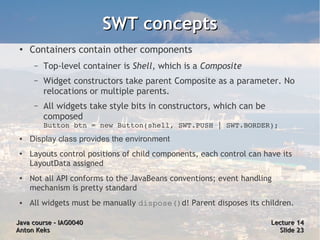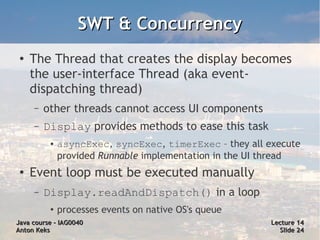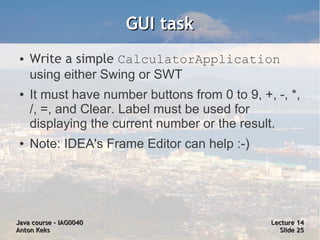This document covers the Java Beans technology, explaining its purpose as a component-based architecture for developing reusable components known as 'beans.' It details the characteristics and conventions of Java Beans including properties, actions, events, and serialization, as well as differentiating Java Beans from Enterprise Java Beans (EJB). Additionally, it discusses Java GUI toolkits like AWT, Swing, and SWT, along with applet creation, security considerations, and deployment strategies.

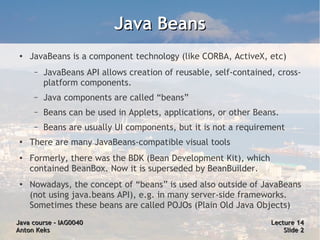
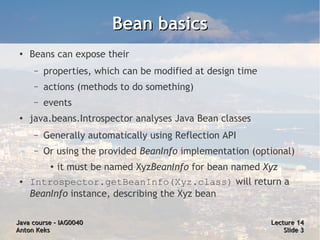
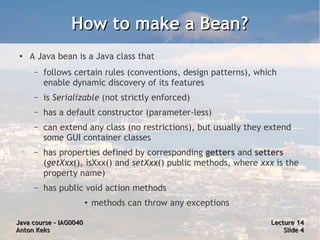
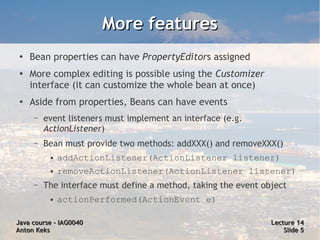
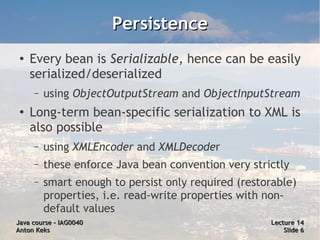
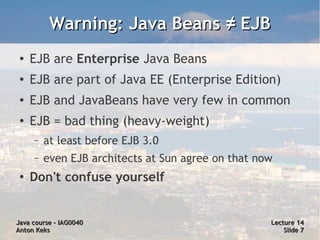
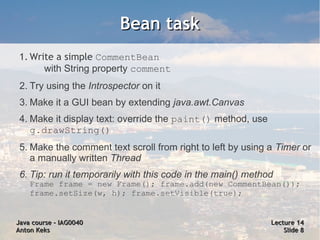
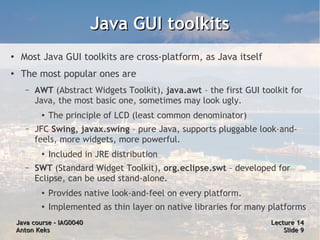
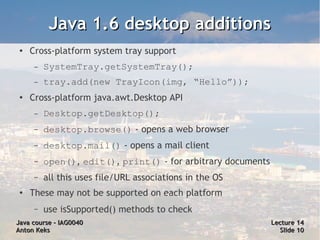
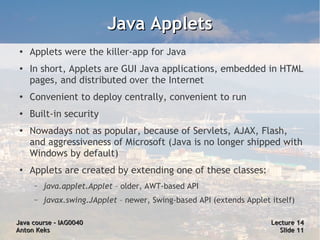
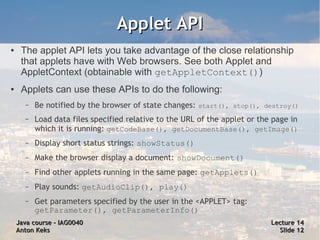
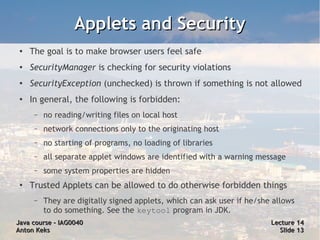
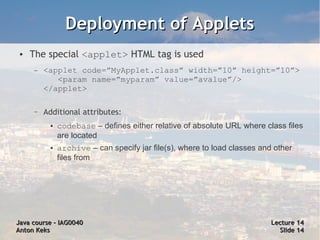
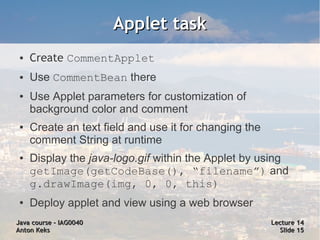
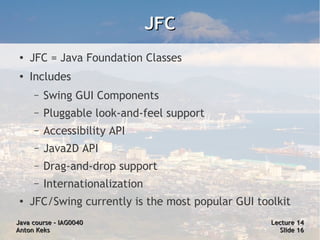
![Hello, Swing!
● public class HelloSwing {
private static void createAndShowGUI() {
JFrame frame = new JFrame("HelloSwing");
frame.setDefaultCloseOperation(JFrame.EXIT_ON_CLOSE);
JLabel label = new JLabel("Hello, Swing!");
frame.add(label);
frame.pack();
frame.setVisible(true);
}
public static void main(String[] args) {
SwingUtilities.invokeLater(new Runnable() {
public void run() {
createAndShowGUI();
}
}
} }
Java course – IAG0040 Lecture 14
Anton Keks Slide 17](https://image.slidesharecdn.com/14-gui-120111160239-phpapp01/85/Java-Course-14-Beans-Applets-GUI-17-320.jpg)
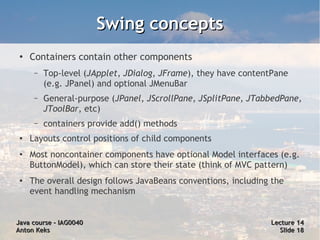
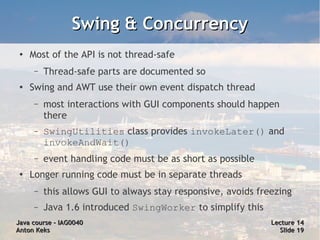
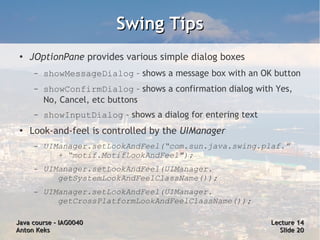
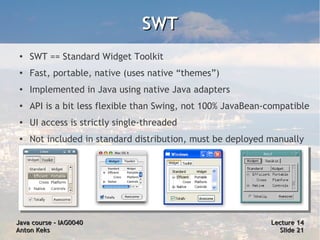
![Hello, SWT!
● public class HelloSWT {
public static void main (String[] args) {
Display display = new Display();
Shell shell = new Shell(display);
Label label = new Label(shell, SWT.BORDER);
label.setText(“Hello, SWT!”);
shell.pack();
shell.open();
while (!shell.isDisposed()) {
if (!display.readAndDispatch())
display.sleep();
}
display.dispose ();
}
}
Java course – IAG0040 Lecture 14
Anton Keks Slide 22](https://image.slidesharecdn.com/14-gui-120111160239-phpapp01/85/Java-Course-14-Beans-Applets-GUI-22-320.jpg)