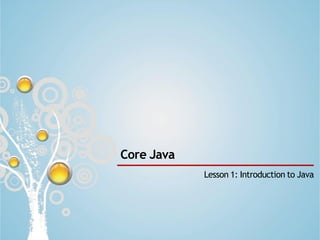
Core Java Tutorial
- 1. Slide 1 Core Java Lesson 1: Introduction to Java
- 2. Slide 2 ● Introduction to Java ● Features of Java ● Evolution of Java ● Developing software in Java ● Writing, Compiling and execution of Simple Java Program ● Java Language Fundamentals Lesson Objective
- 3. Slide 3 ● History of Java : Developed: 1991 - Part of Sun's "Green Team Project Created by: Patrick Naughton, Mike Sheridan, and James Gosling Demo released: 1992 Released: 1995 Original name: Oak ● Recent News: * 2006 – Sun released much of java as open source software * 2009 – 2010 – Oracle corporation acquired Sun Microsystems ● About Java Technology: Java is a high level programming language created by Sun Microsystems. Java technology is both a programming language and a platform Introduction to Java
- 4. Slide 4 ● Object Oriented : class, object, inheritance, polymorphism … etc ● Simple : easy to learn ● Robust : strongly typed ● Secure : Byte code verifier, Security Manager …etc. ● Architecture Neutral: Platform independent ● Interpreted and Compiled ● Multithreaded: Concurrent running tasks ● Dynamic : run time linking of code [applet] ● Memory Management and Garbage Collection Features of Java
- 5. Slide 5 ● Java Development Kit(JDK) The Java Developer’s Kit is distributed by Sun Microsystems. The JDK contains documentation, examples, installation instructions, class libraries packages and tools. There are two installers available. ● JDK – Software development Kit – compile and run java program ● JRE – Java Runtime Environment – run java program [subset of JDK ] ● How to Install Java? ● Download the latest Java Installable from http://www.oracle.com/technetwork/java/javase/downloads/index.html ● Java Virtual Machine (JVM) : Platform Independent Developing software in Java
- 6. Slide 6 ● Java Virtual Machine (JVM) ● Java VM is available on many different operating systems. Hence the same .class files can be run on Microsoft Windows, the Solaris TM Operating System (Solaris OS), Linux, or Mac OS. Writing, Compiling and Execution of Java Program
- 7. Slide 7 ● A Java program is written, compiled and executed in three steps. ● Step – 1: The source code is written in plain text file ending with .java extension. ● Step – 2 : The source files are compiled into .class files using javac compiler. ● Step – 3: The java launcher tool runs the application with an instance of JVM - Java Virtual Machine. Writing, Compiling and Execution of Java Program
- 8. Slide 8 ● A Simple Java Program class ExampleProgram { public static void main(String[] args){ System.out.println("I'm a Simple Program"); } } ● Compiling the Program javac ExampleProgram.java ● Interpreting and Running the Program Once the program successfully compiles into Java bytecodes, the Java interpreter is invoked at the command line on Unix and DOS shell operating systems as follows: java ExampleProgram ● Output : I'm a Simple Program Writing, Compiling and Execution of Java Program
- 9. Slide 9 ● Java Comments ● Single line Comment // comment statement ● Multiline Comment /* comment statement 1 comment statement 2 */ Java Language Fundamentals /* This Java class example describes how class is defined and being used in Java language. */ public class JavaClassExample { //main method – Entry Point public static void main(String args[]){ //method call System.out.println(“Hello World”); } } OUTPUT : Hello World
- 10. Slide 10 Java Comments ● Comments : Comments are descriptions that are added to a program to make code easier to understand. The compiler ignores comments and hence its only for documentation of the program. Java supports three comment styles. ● Implementation Comments: Line style comments - begin with // and terminate at the end of the line. Block style comments - begin with /* and terminate with */ that spans multiple lines. ● Documentation comments Begin with /** and terminate with */ that spans multiple lines. They are generally created using the automatic documentation generation tool, such as javadoc.
- 11. Slide 11 Type Size/Format Description byte 8-bit Byte-length integer short 16-bit Short Integer int 32-bit Integer long 64-bit Long Integer float 32-bit IEEE 754 Single precision floating point double 64-bit IEE 754 Double precision floating point char 16-bit A single character boolean 1-bit True or False Data Types ● Variables have a data type, that indicates the kind of value they can store.
- 12. Slide 12 ● Basic storage in a Java program ● Three types of variables: ● Instance variables Instantiated for every object of the class. ● Static variables Class Variables Not instantiated for every object of the class. ● Local variables Declared in methods and blocks. ● Formal Parameters: Arguments passed to a function. Types of Variables
- 13. Slide 13 class emp { String name; //Instance Variable int empcode; //Instance Variable float basicsalary; //Instance Variable static int obcount; //static variable void calculateSalary() { float temp sal; //Local variable …. } } //class emp ends Types of Variables
- 14. Slide 14 ● Parameters or arguments passed to a function are passed by value for primitive data-types. ● Parameters or arguments passed to a function are passed by reference for non-primitive data-types ● Example: All Java objects. Methods and Parameter Passing void myFunction(Integer a) { a++; System.out.println(a); } …. Integer x = 45; System.out.println(x); myFunction(x); System.out.println(x); Output is, “45 46 45” void myFunction(int a) { a++; System.out.println(a); } …. int x = 45; System.out.println(x); myFunction(x); System.out.println(x); Output is, “45 46 45”
- 15. Slide 15 ● New feature added in J2SE5.0. ● Allows methods to receive unspecified number of arguments. ● An argument type followed by ellipsis(…) indicates variable number of arguments of a particular type. ● Variable-length argument can take from zero to n arguments. ● Ellipsis can be used only once in the parameter list. ● Ellipsis must be placed at the end of the parameter list. Variable Argument List
- 16. Slide 16 ● Valid Code void print(int a,int y,String...s) { //code } print(1,1,”XYZ”) or print(2,5) or print(5,6,”A”,”B”) invokes the above print function ● Invalid Code void print(int a, int b…,float c) { //code } Variable Argument List
- 17. Slide 17 Demo: ● varargs.java Demo : Variable Argument List
- 18. Slide 18 Keywords in Java * not used *** added in 1.4 ** added in 1.2 **** added in 5.0 ● Keywords are reserved words can’t be used as variables, function and class names.
- 19. Slide 19 ● Operators can be divided into following groups: ● Arithmetic ● Bitwise ● Relational ● Logical ● instanceOf Operator Operators and Assignments Java
- 21. Slide 21 ● Apply upon int, long, short, char and byte data types: Bitwise Operators
- 22. Slide 22 ● Determine the relationship that one operand has to another. ● Ordering and equality. Relational Operators
- 24. Slide 24 ● The instanceof operator compares an object to a specified type ● Checks whether an object is: ● An instance of a class. ● An instance of a subclass. ● An instance of a class that implements a particular interface. ● The following returns true: new String("Hello") instanceof String; instanceOf Operators
- 25. Slide 25 ● Use control flow statements to: ● Conditionally execute statements. ● Repeatedly execute a block of statements. ● Change the normal, sequential flow of control. ● Categorized into two types: ● Selection Statements ● Iteration Statements Control Statements
- 26. Slide 26 ● Allows programs to choose between alternate actions on execution. ● “If” used for conditional branch: if (condition) statement1; else statement2; ● “Switch” used as an alternative to multiple “if’s”: switch(expression){ case value1: //statement sequence break; case value2: //statement sequence break; … default: //default statement sequence } Selection Statements
- 27. Slide 27 ● Allow a block of statements to execute repeatedly. ● While Loop: ● Enters the loop if the condition is true. while (condition) { //body of loop } ● Do – While Loop: ● Loop executes at least once even if the condition is false. do { //body of the loop } while(condition) ● For Loop: for( initialization ; condition ; iteration) { //body of the loop } Iteration Statements
- 28. Slide 28 ● New feature introduced in Java 5. ● Iterate through a collection or array. ● Syntax: for (variable : collection) { //code} ● Example int sum(int[] a) { int result = 0; for (int i : a) result += i; return result; } Enhanced for Loop (foreach)
- 29. Slide 29 ● Classes: ● A template for multiple objects with similar features. ● A blueprint or the definition of objects. class < class_name> { type var1; … Type method_name(arguments ) { body } … } //class ends ● Objects: ● Instance of a class. ● Concrete representation of class. Objects and Classes
- 30. Slide 30 Introduction to Classes ● Code Snippet: class Box{ double width; double height; double depth; double volume() { return width*height*depth; } //method volume ends. }//class box ends.
- 31. Slide 31 Declaring Objects ● Code Snippet class Impl{ public static void main(String a[]) { //declare a reference to object Box b; //allocate a memory for box object. b = new Box(); // call a method on that object. b.volume(); } }
- 32. Slide 32 ● A Java package is a set of classes which are grouped together. ● To organize Java classes ● To code multiple Java classes with the same name. ● Using Java Packages : To use a package in your Java source code, you must either import the package or use the fully qualified class name each time you use a class. ● Importing Classes : import java.util.Date; Or Java.util.Date d = new java.util.Date(); All the classes in Java.lang package are automatically imported when the program runs. The rest of other classes in the packages are to be imported by the programmer by using the import keyword. Packages in Java
- 33. Slide 33 Demo: Box.java Demo: Creating Objects and classes
- 34. Slide 34 Constructors ● Constructors are similar to methods except that constructors have the same name as the class . When a new instance (a new object) of a class is created using the new keyword, the constructor for that class is called. Constructors are used to initialize the instance variables (fields) of an object. ● Default constructor. If we don't define a constructor for a class, a default parameterless constructor is automatically created by the compiler. The default constructor calls the default parent constructor (super()) and initializes all instance variables to default value (zero for numeric types, null for object references, and false for booleans). ● Default constructor is created only if there are no constructors. If you define any constructor for your class, no default constructor is automatically created. ● Differences between methods and constructors. ● Constructor does not have a return type ● There is no return statement in the body of the constructor. ● The first line of a constructor must either be a call on another constructor in the same class (using this), or a call on the superclass constructor (using super). If the first line is neither of these, the compiler automatically inserts a call to the parameterless super class constructor.
- 35. Slide 35 Constructor – Example program Example of explicit this constructor call public class Point { int m_x; int m_y; //============ Constructor public Point(int x, int y) { m_x = x; m_y = y; } //============ Parameterless default constructor public Point() { this(0, 0); // Calls other constructor. } . . . }
- 36. Slide 36 Types of Class Members ● Default access members (No access specifier) ● accessible only by classes in the same package ● Private members ● cannot be accesses by anywhere outside the enclosing class ● Public members ● are visible to any class in the Java program, whether these classes are in the same package or in another package. ● Protected member ● only accessible by subclasses in same aa well as other packages
- 37. Slide 37 ● Dynamic and Automatic ● No Delete operator ● Java Virtual Machine (JVM) de-allocates memory allocated to unreferenced objects during the garbage collection process. Memory Management
- 38. Slide 38 ● Garbage Collector: ● Lowest Priority Daemon Thread ● Runs in the background when JVM starts. ● Collects all the unreferenced objects. ● Frees the space occupied by these objects. ● Call System.gc() method to “hint” the JVM to invoke the garbage collector. There is no guarantee that it would be invoked. It is implementation dependent. Enhancement in Garbage Collector
- 39. Slide 39 ● All Java classes have constructors. ● Constructors initialize a new object of that type. ● Default no-argument constructor is provided if program has no constructors. ● Constructors: Same name as the class. No return type; not even void. Memory Management
- 40. Slide 40 ● Memory is automatically de-allocated in Java. ● Invoke finalize() to perform some housekeeping tasks before an object is garbage collected. ● Invoked just before the garbage collector runs: ● protected void finalize() Finalize() Method
- 41. Slide 41 ● A group of like-typed variables referred by a common name. ● Array declaration: ● int arr []; arr = new int[10] ● int arr[] = {2,3,4,5}; ● int two_d[][] = new int[4][5]; Arrays
- 42. Slide 42 ● Arrays of objects too can be created: ● Example 1: Box Barr[] = new Box[3]; Barr[0] = new Box(); Barr[1] = new Box(); Barr[2] = new Box(); ● Example 2: String[] Words = new String[2]; Words[0]=new String(“Bombay”); Words[1]=new String(“Pune”); Creating Array Objects
- 43. Slide 43 ● Arrays of objects too can be created: ● Example 1: Box Barr[] = new Box[3]; Barr[0] = new Box(); Barr[1] = new Box(); Barr[2] = new Box(); ● Example 2: String[] Words = new String[2]; Words[0]=new String(“Bombay”); Words[1]=new String(“Pune”); Creating Array Objects
- 44. Slide 44 Demo: ArrayDemo.java Demo : Creating Array Objects
- 45. Slide 45 Static variable ● Static variable is shared by all the class members. ● Used independently of objects of that class. ● Static members can be accessed before an object of a class is created, by using the class name: ●Example: static int intNum1 = 3;
- 46. Slide 46 4646 Static Methods ● Restrictions: ●Can only call other static methods. ●Must only access other static data. ●Cannot refer to this or super in any way. ●Can not access non-static variables and methods directly: Explicit instance variables should be made available to the method. Method main() is a static method. It is called by JVM.
- 47. Slide 47 ● Cosmic super class. ● Ultimate ancestor ● Every class in Java implicitly extends Object. ● Object type variables can refer to objects of any type: ● Example: Object obj = new Emp(); ● Object Class Methods: ● void finalize() ● Class getClass() ● String toString() The Object Class
- 48. Slide 48 Object Class Methods
- 49. Slide 49 ● Used to interact with any of the system resources. ● Cannot be instantiated. ● Contains a methods and variables to handle system I/O. ● Facilities provided by the System class: ● Standard input ● Standard output ● Error output streams The System Class
- 50. Slide 50 The System Class (contd..)
- 51. Slide 51 Demo: Elapsed.java Demo : The System Class
- 52. Slide 52 ● String is handled as an object of class String and not as an array of characters. ● String class is a better and a convenient way to handle any operation. ● One main restriction is that once an object of this class is created, the contents cannot be changed. String Handling
- 53. Slide 53 String Handling – Important Methods ● length(): length of string. ● indexOf(): searches an occurrence of a char, or string within other string. ● substring(): Retrieves substring from the object. ● trim(): Removes spaces. ● valueOf(): Converts data to string.
- 54. Slide 54 The String Class str1 String str = new String(“Pooja”); String str1 = new String(“Sam”); Pooja Sam str str1 String str = new String(“Pooja”); String str1 = str; Pooja str Heap Stack
- 55. Slide 55 ● Use a “+” sign to concatenate two strings: ● String Subject = "Core " + "Java"; -> Core Java ● String concatenation operator if one operand is a string: String a = "String"; int b = 3; int c=7 System.out.println(a + b + c); -> String37 ● Addition operator if both operands are numbers: System.out.println(a + (b + c)); -> String10 String Concatenation
- 56. Slide 56 ● public String concat(String s) ● Used to concatenate a string to an existing string. ● String x = "Core "; ● System.out.println( x=x.concat(" Java") ); ● Output -> "Core Java” String Concatenation (contd..)
- 57. Slide 57 class EqualsNotEqualTo { public static void main(String args[]) { String str1 = "Hello"; String str2 = new String(str1); System.out.println(str1 + " equals " + str2 + " -> " + str1.equals(str2)); System.out.println(str1 + " == " + str2 + " -> " + (str1 ==str2)); } } Output : Hello equals Hello -> true Hello == Hello -> false String Comparison
- 58. Slide 58 ● Use the following to make ample modifications to character strings: ● java.lang.StringBuffer ● java.lang.StringBuilder ● Many string object manipulations end up with a many abandoned string objects in the String pool ● String Objects are immutable. StringBuffer sb = new StringBuffer("abc"); sb.append("def"); System.out.println("sb = " + sb); // output is "sb = abcdef" StringBuffer Class
- 59. Slide 59 ● Added in Java 5. ● Exactly the same API as the StringBuffer class, except: ● It is not thread safe. ● It runs faster than StringBuffer. StringBuilder sb = new StringBuilder("abc"); sb.append("def").reverse().insert(3, "---"); System.out.println( sb ); // output is "fed---cba" StringBuilder Class
- 60. Slide 60 Demo: SimpleString.java ToStringDemo.java StringBufferDemo.java CharDemo.java Demo : String handling
- 61. Slide 61 ● Correspond to primitive data types in Java. ● Represent primitive values as objects. ● Wrapper objects are immutable. Wrapper Classes
- 62. Slide 62 ● Casting operator converts one variable value to another where two variables correspond to two different data types. variable1 = (variable1) variable2 ● Here, variable2 is typecast to variable1. ● Data type can either be a reference type or a primitive one. Casting for Conversion of Data type
- 63. Slide 63 ● When one type of data is assigned to another type of variable, automatic type conversion takes place if: ● Both types are compatible. ● Destination type is larger than the source type. ● No explicit casting is needed (widening conversion). int a=5; float b; b=a; ● If there is a possibility of data loss, explicit cast is needed: int i = (int) (5.6/2/7); Casting Between Primitive Types
- 64. Slide 64 ● One class types involved must be the same class or a subclass of the other class type. ● Assignment to different class types is allowed only if a value of the class type is assigned to a variable of its superclass type. ● Assignment to a variable of the subclass type needs explicit casting: String StrObj = Obj; ● Explicit casting is not needed for the following: String StrObj = new String(“Hello”); Object Obj = StrObj; Casting Between Reference Types
- 65. Slide 65 ● Two types of reference variable castings: ● Downcasting: Object Obj = new Object ( ); String StrObj = (String) Obj; ● Upcasting: String StrObj = new String(“Hello”); Object Obj = StrObj; Casting Between Reference Types (contd..)
