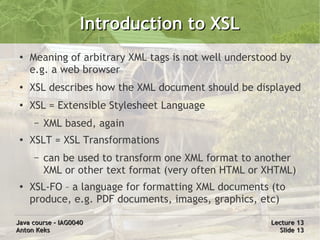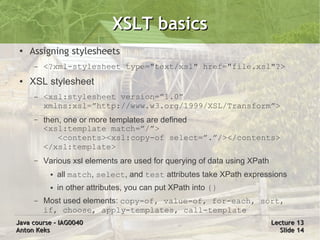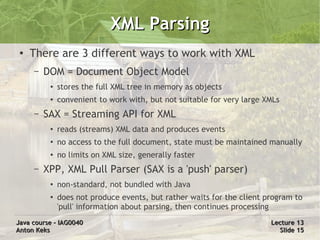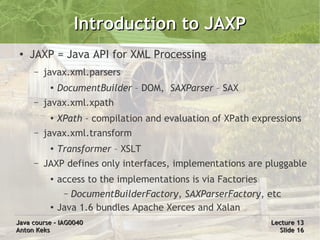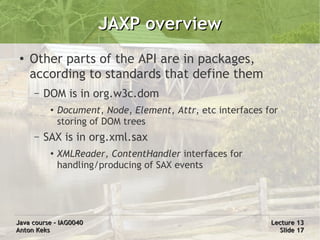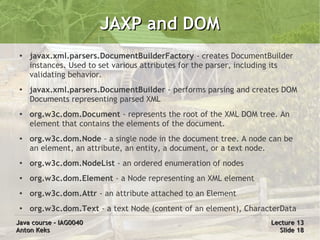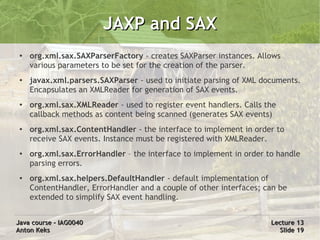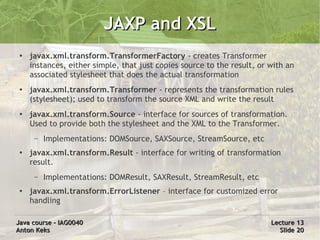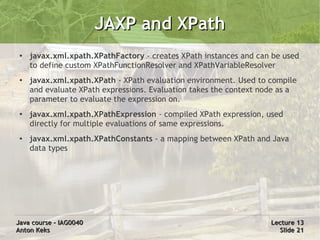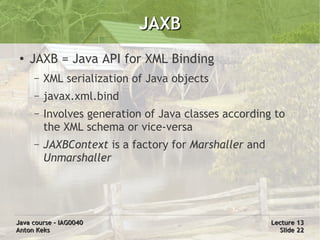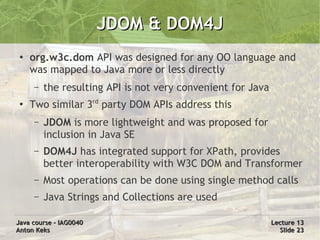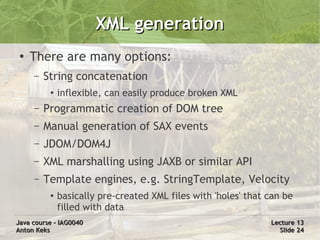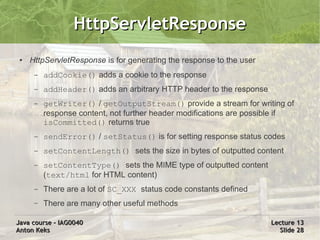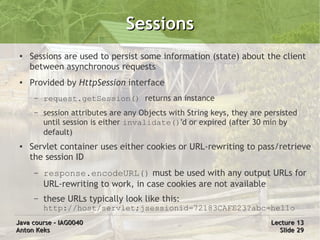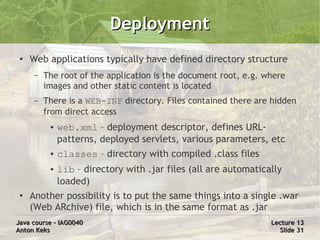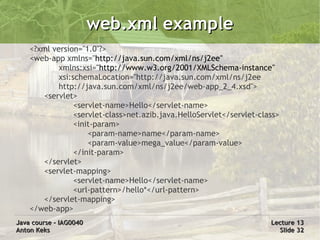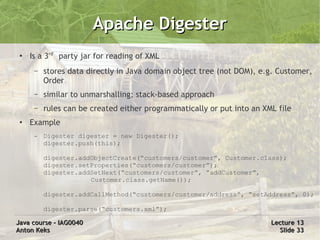This document provides an overview of XML, XSL, and Java technologies for working with XML. It discusses XML syntax and structure, validation, namespaces, DTDs and XML Schema for validation. It also covers XPath for querying XML, XSLT for transforming XML, and Java APIs including JAXP, JDOM, DOM4J, and JAXB for processing XML using Java.
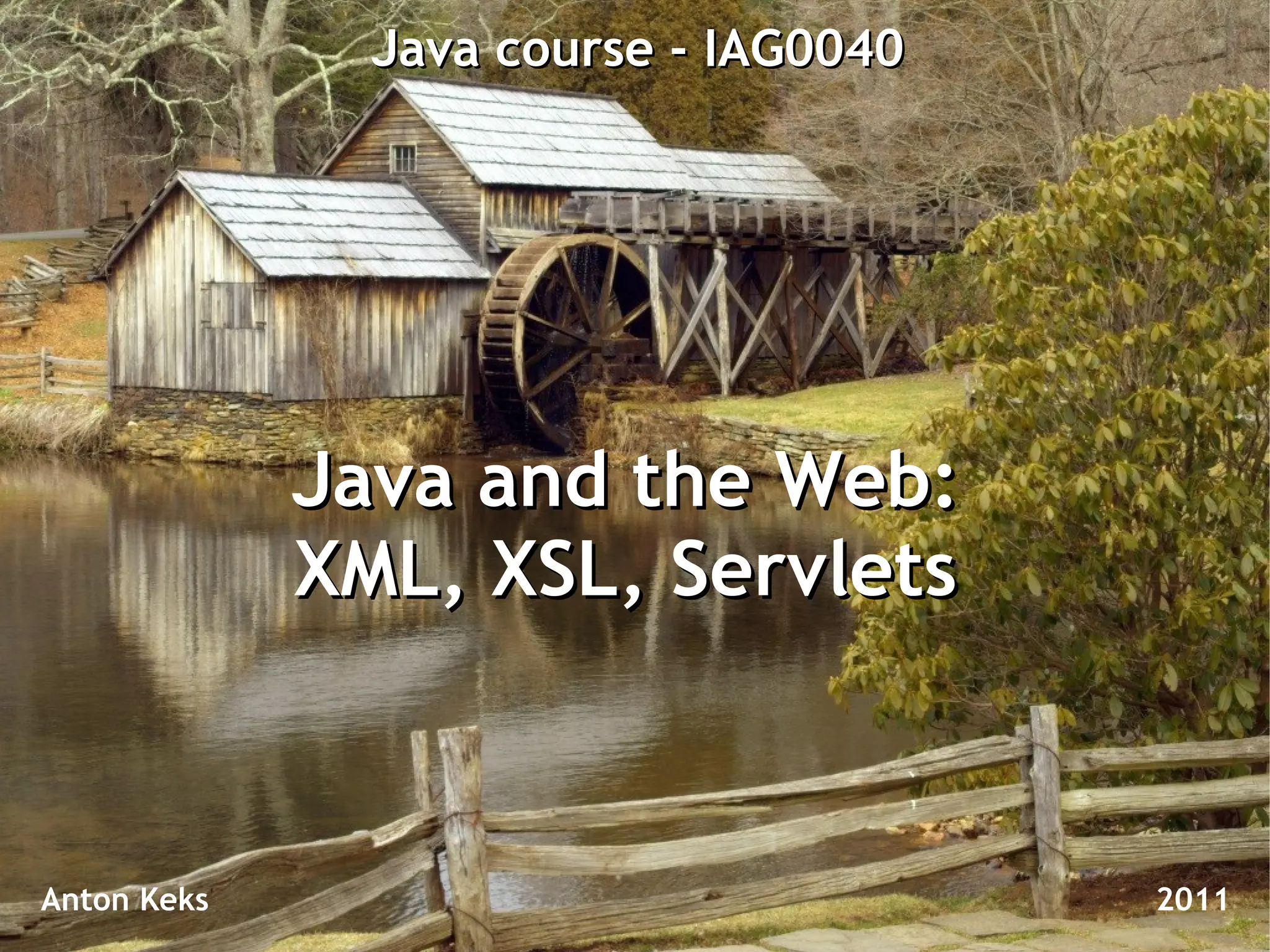
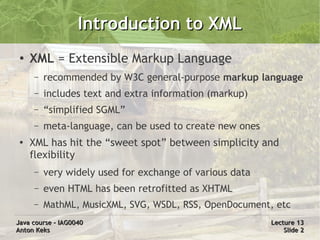
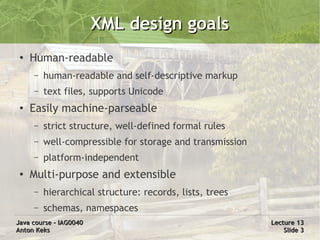
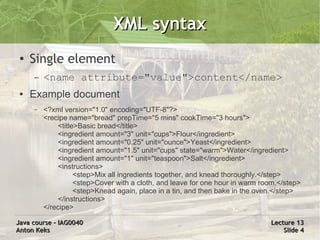
![XML Structure
● XML Declaration (version, encoding, external dependencies)
– <?xml version="1.0" standalone="yes" encoding="UTF-8"?>
● Document type definitions (DTD): <!DOCTYPE example [ ... ]>
● Single root element, nested elements, some with attributes and content
– <name attribute="value">content</name> or <foo/>
– starting and ending tag, content or nested elements between, no overlapping
– case-sensitive
● Special chars and entities
– predefined: & < > ' " &#DDD; &#xHH;
– more can be declared: <!ENTITY copy "©">
– unescaped data: <![CDATA[ A & B ]]>
● Comments: <!-- Hello -->
Java course – IAG0040 Lecture 13
Anton Keks Slide 5](https://image.slidesharecdn.com/12-xml-120111160234-phpapp01/85/Java-Course-12-XML-XSL-Web-Servlets-5-320.jpg)
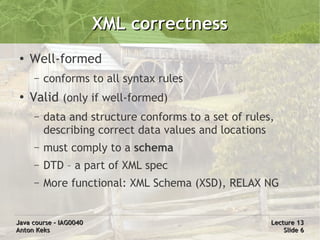
![DTD example
● DTD = Document Type Definition
●
Declaration
– <!DOCTYPE customer [ element declarations here ]> - internal DTD
– <!DOCTYPE customer SYSTEM "customer.dtd"> - external DTD
– <!DOCTYPE html PUBLIC "-//W3C//DTD XHTML 1.0 Transitional//EN"
"http://www.w3.org/TR/xhtml1/DTD/xhtml1-transitional.dtd">
● Content
– <!ELEMENT people_list (person*)>
<!ELEMENT person (name, birthdate?, gender?, personal_id?)>
<!ATTLIST person index CDATA #REQUIRED>
<!ELEMENT name (#PCDATA)>
<!ELEMENT birthdate (#PCDATA)>
<!ELEMENT gender (#PCDATA)>
<!ELEMENT personal_id (#PCDATA)>
Java course – IAG0040 Lecture 13
Anton Keks Slide 7](https://image.slidesharecdn.com/12-xml-120111160234-phpapp01/85/Java-Course-12-XML-XSL-Web-Servlets-7-320.jpg)
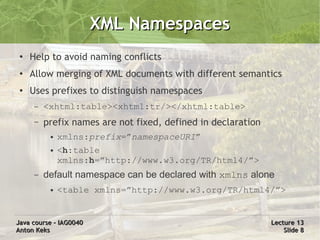
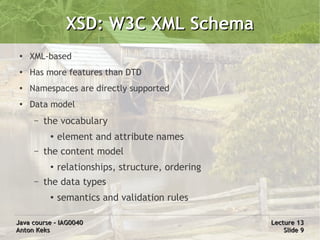
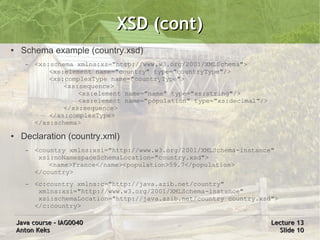
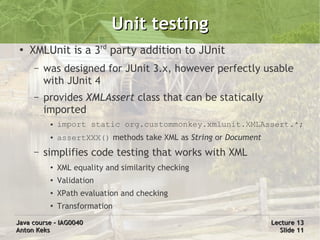
![XPath
● XPath is a language for finding information in an XML document
– uses path expressions to select nodes (elements, attributes)
– has a library of built-in functions
– XML documents are treated as trees of nodes
● Sample XPath expressions
– /bookstore/book – all book elements under bookstore
– //book – all book elements in the document
– @lang – the value of lang attribute of current element
– bookstore/book[price > 35.00] – all books costing more than 35
– //book[@lang='en'] – all books in English
– book[1]/author[1]/name – first author of the first book
– book[last() - 1] – the book before the last one
Java course – IAG0040 Lecture 13
Anton Keks Slide 12](https://image.slidesharecdn.com/12-xml-120111160234-phpapp01/85/Java-Course-12-XML-XSL-Web-Servlets-12-320.jpg)