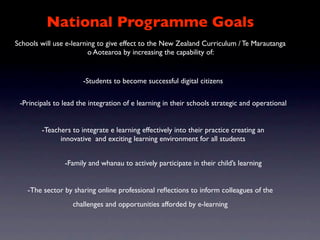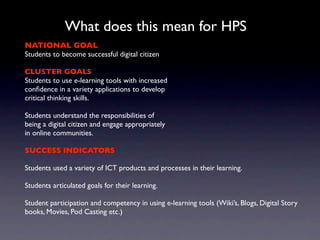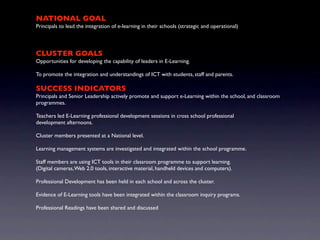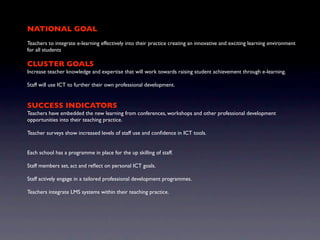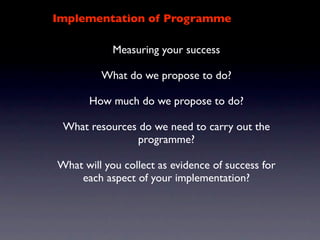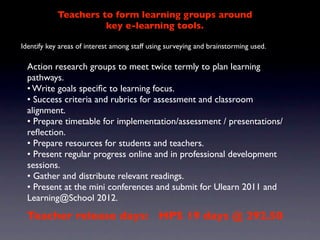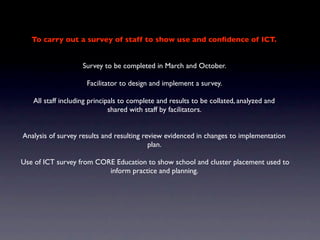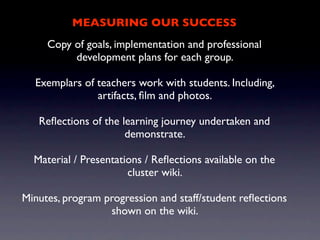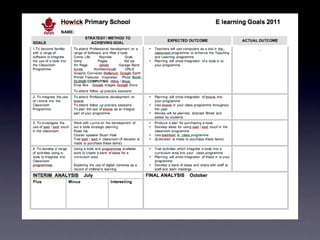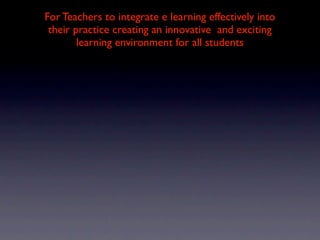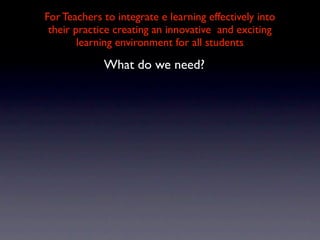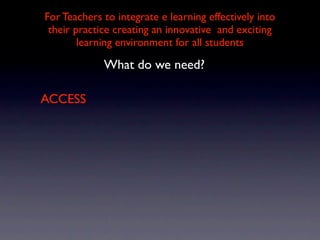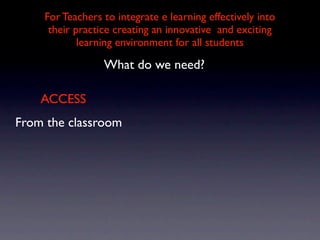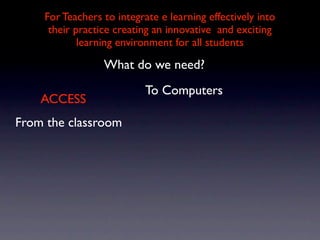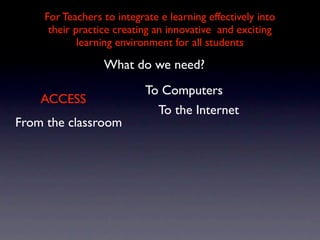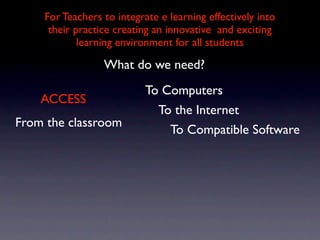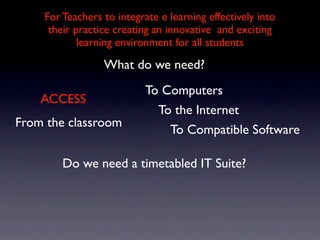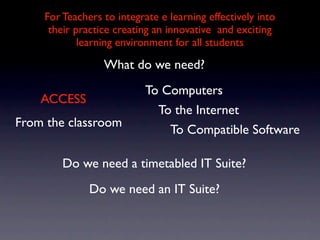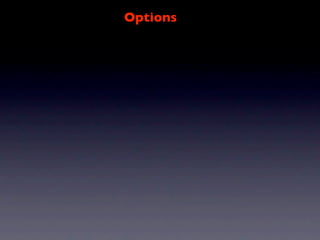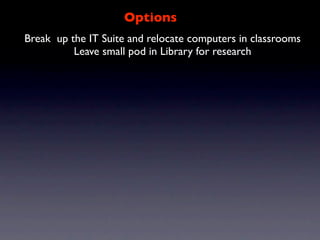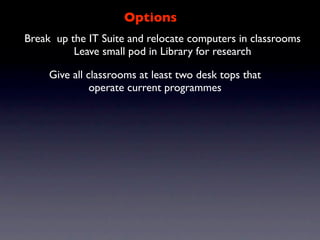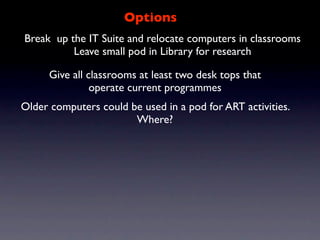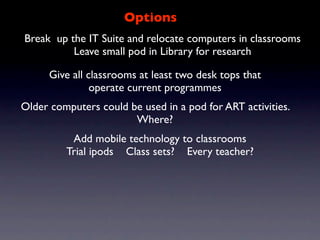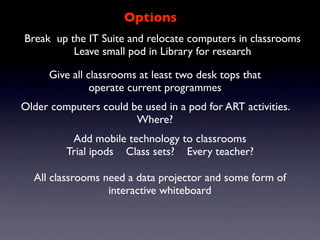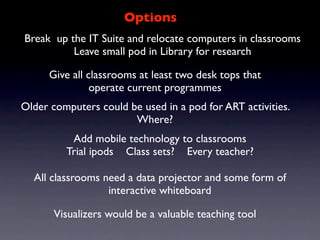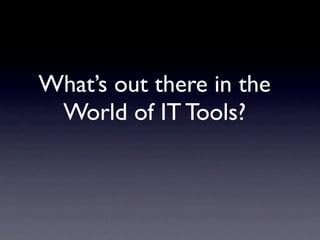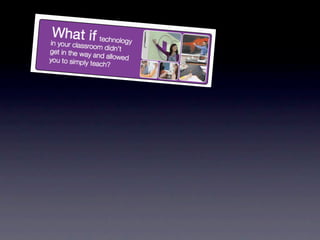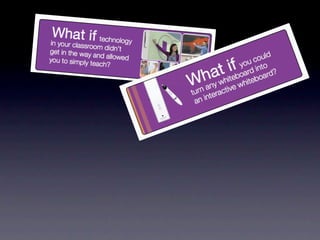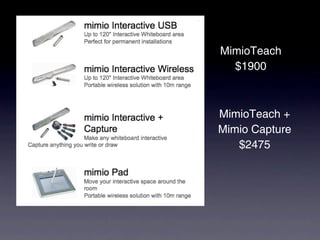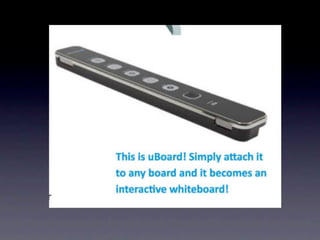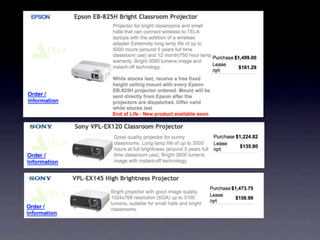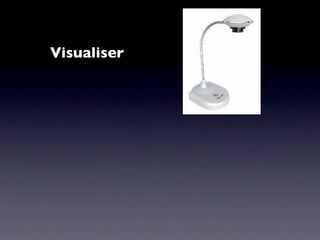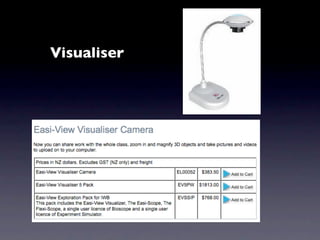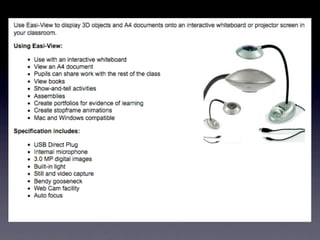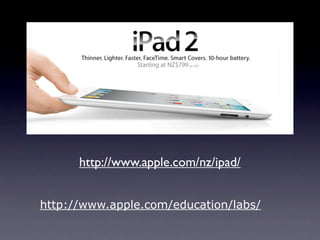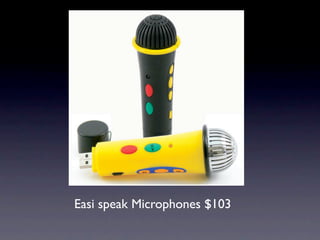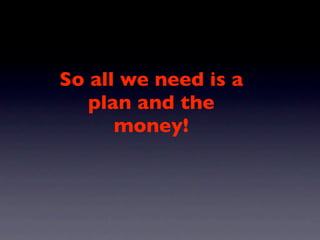This document outlines goals and plans for integrating e-learning at a school over the next year. The national goals are for students to become successful digital citizens, for principals to lead e-learning integration, and for teachers to effectively integrate e-learning. The school will form teacher groups to focus on key tools and share learning. Surveys will track staff e-learning use and confidence. Options for computer access are discussed, such as distributing desktops among classrooms and adding mobile devices. Progress will be measured through group plans, student work samples, and reflections shared on a wiki.