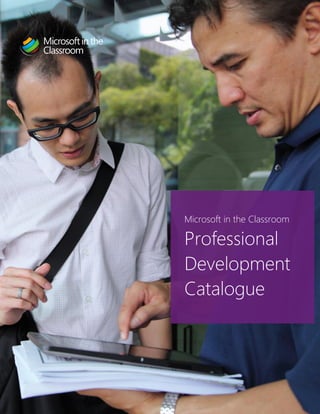This document provides a catalogue of professional development offerings from Microsoft to support education. It describes workshops focused on topics like 21st century learning design, peer coaching training, technology-enriched instruction, digital literacy, teaching with technology, and the Microsoft Certified Educator exam. Workshops are offered online, in-person, or as train-the-trainer sessions and aim to help educators effectively integrate technology into teaching and learning.