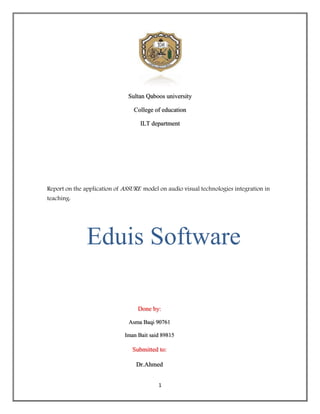
Eduis Software
- 1. Sultan Qaboos university College of education ILT department Report on the application of ASSURE model on audio visual technologies integration in teaching: Eduis Software Done by: Asma Baqi 90761 Iman Bait said 89815 Submitted to: Dr.Ahmed 1
- 2. Introduction The world in which we live is changing rapidly. We should keep pace with the recent developments. Visual elements are essential nowadays to be applied in the teaching process in order to enhance student’s memorizing of important things. Video is one of the most effective elements that can attract student’s attention. Video is the technology of electronically capturing, recording, processing, storing, transmitting, and reconstructing a sequence of still images representing scenes in motion. In the educational world teachers have been encouraged to use videos to explain various educational materials to their students. Under these circumstances and as part of our interest we decided to run a workshop that teaches students how to create their own educational videos using Eduis software. It is one of the best known video programs nowadays. 2
- 3. Learner Analysis(General characteristics, entry competencies, and learning style) A learner analysis is very essential point in the Analysis phase. The workshop team cannot design the workshop if they don’t know who their audience is, this phase is conducted to determine and fit the learner’s specific needs. This workshop is designed for a group of 30 computer science and ILT students at SQU who really need it in their specialist to enhance learning process. students who want to edit video and integrate video with other products but have little or no experience using Edius or want to create videos with professional effects such as videos with cinema mode. The workshop will be mixed of visual learning by using the software and auditory learning by explanations and there will be activates for kinesthetic learners to meet up with the different learning styles among the students in the workshop. This is going to take place at SQU in the technology lab (lab 09). The audience or target learners are students from ILT department and CS department. There will be 30 seats available. The audiences must have previous knowledge about the computer and its basics before taking this course. The audience should be familiar with the basic functions, such as running creating folders, launching programs, and working with windows, of their computer’s operating system. They should also have the basic skills such as copying and pasting objects, formatting text, saving files etc. So, the accepted ones from who want to participate in the workshop should complete the IT course. Also, this software is written in only English so the used language is English, the learners must complete also an English course as well. With knowing all the prior knowledge the audience have, it will be easier for the team to determine the best instructional strategies and methods and the best delivery environment for the learners. Edius software is professional software is demands higher skilled students who have experience in such software such as MS video maker, MS Photostory and Ulead studio. This software has many effects rather than other multimedia software and also it is much complicated if we compare it with other software. About the expectations, we expect At least the learners will know the main basics of the software. The most desired skill which must be achieved is that the learners will be able to use “Edius software” in an effective way and produce professional videos much easier. For example they will know the main components of “Edius software", know how to import pictures, audio and video and also they will know how to add effects in the general video. 3
- 4. State Objectives By the end of this workshop computer science and ILT students at SQU will be able to: Design their own creative educational videos using the variety of Eduis software tools correctly during the sessions period. Distinguish between Edius components using Eduis software in the lab’s computers precisely. Digitalize the content and storytelling it using Eduis varies features, tools and components in one week. Select, modify , or design methods, media , & materials We will primarily use lectures and group works methods. We will reserve a computer lab which is provided with LCD projector, computers, speakers, microphone in case if the computer lab was too large. will be provide a collection of videos, sounds and pictures that can assists students in their projects. They can use them, modify existing ones or they have the choice to create their own. Also, a number of videos which have been made previously using Eduis software will be displayed to give students clear ideas. Utilize Methods, Media, & Materials In order to utilize materials, media, and methods in a proper way we will consider these five steps: Preview the Materials We will preview all the materials before air them to the class to avoid any mistakes that may occur during the session. Also, we will preview students’ PowerPoint presentations, videos, and audio materials, before presenting them. Prepare the Materials 4
- 5. We will prepare the computers , software installation. We will try the best to make sure that the needed equipment is effective, working and accessible for all students before starting our work . Prepare the Environment The educational environment has a significant impact in the learning process. So, choosing an appropriate environment for the workshop is very important. We will set up the classroom so that whatever we are doing will work in the space we have. We will choose the best and suitable learning environment for students: One of the best environments that may work perfectly for this specific project is face-to-face environment. Traditional learning environments like face-to-face has many advantages, because Face to face environments are usually more accurate than others. Face-to-face environments are very convenient for the learners, because they have the ability to ask. Making mistakes and asking questions is how we learn. A face-to-face conversation with the teacher or a fellow classmate can clear up a misunderstanding in a matter of minutes, whereas in an online or distance-learning environment the misunderstanding could become compounded, affecting learner’s achievement within the course. In addition, the course will be explained in a specific time, at a specific place and face to face with the audience. Also, we decided to do it in this environment because, it is easy to convey the information and skills, the trainer can take control of the workshop. It is also very interactive and easy to get the audience’s attention as the trainer will communicate with the trainees verbally and nonverbally. Moreover, doing the workshop in such environment will allow us to discuss and give and take with them. And more details will be conveyed because the reactions and comments are immediate. Also, the course is going to take place in a specific time and place which will make the trainees more committed and responsible to attend the workshop. On the other hand, there are disadvantages of this type of traditional environments. As the trainer may have to wait for all the trainees come and that for sure is a waste of time, because we can’t make sure that all of them are punctual. Furthermore, all the information and skills of the software will be delivered only in the workshop, so if someone could not attend one of the sessions or left the workshop before it finishes he/she might miss the information and skills that was presented. Because the workshop do not provide recorded materials. Because that will cause more time and additional cost. Trying to solve that problem we figured out that we may also do our workshop in other type of environments like online environment. Online 5
- 6. learning means Learning delivered by Web-based or Internet-based technology. This kind of environment is more flexible than the traditional learning because it can be done anytime and anywhere. In addition, it allows the class work to be scheduled around personal and professional work because it depends on self- based learning modules which allow learners to practice at their own place. Also, it saves your travel cost and time from and to the university and the trainees can study whenever they have access to the Internet. Moreover, it allows the trainees to develop their computer and internet skills. However, everything has its cons and pros. Despite online environment advantages, trainees in such environments may feel isolated or missing social interaction. And some trainees cannot access to the content because they don’t have access to the internet. Also, trainers can’t make sure if the trainees use the information and skill effectively or not and they may lose control over the training process. So, after we realize all the previous pros and cons of both previous environments, we decided to provide the workshop in blended learning environment. Blended learning is often described as hybrid learning. It combines the two previous environments: online and face-to-face environment. There are many benefits which we can gain through applying our course in this environment. The online components of a blended learning system can be very convenient for both trainers and trainees. Training can be delivered and completed from any location at any time and it is ideal for the purposes of adding creative dimensions to otherwise uninteresting classroom environments. This style of teaching also tends to promote teacher-learner interaction and engagement in new and exciting ways. For instance, students can access online feedback instantly. Furthermore, blended learning in online formats allows students from inaccessible regions to access the same quality of education that they would otherwise afford if they were located closer to the center of learning. Also keeping a face-to-face component keeps the richness of live instruction in the process of trainee’s development. Trainees and trainers are able to interact in person, which can be a very important part of the training and assessment process. But blended learning still has some cons such as; it is expensive and it needs effort because we have to prepare face to face environment and online learning, but we can do it. Prepare the Learners We will give the students an overview at the beginning of the first session, and present the general plan and main objectives for the lesson. Each student will receive a handout of the software or notes including steps to be followed. We will explain for them how they can take the needed information and use it, and how they will be evaluated. So, they can vision what is expected from them. 6
- 7. Provide the learning Experience We will present materials using a computer and LCD. We will give students some tutorials and documents during and after the lessons. We will show them some examples of Edius projects. Require learner participation Involve students in the workshop through some tutorials . There will be some edutainment activities to ensure maintaining their attention and retention. There will be group work to collaborate and participate with each other . Students role will be magnified through giving them more control in order to maintain their participation. There will be a group in the Facebook for discuss and share thoughts, ideas, and workshop materials. Evaluation and revision Students will be required to select an educational topic and make final project applying what they have learnt. We will give them a short quiz after each lesson and final test at the end of the workshop to ensure that the objectives have been achieved. We will evaluate media effectiveness and instructor performance through online questionnaire which supposed to be answered by the students. If the objectives seemed to be not achieved properly, some revisions will be considered and applied. 7
- 8. General Findings As we mentioned, we are planning to run a workshop that trains students to create their own educational videos using Eduis software. It is one of the best known video programs nowadays. Through this project we will collect the necessary information which will help us to do our project from various sources. For instance, web sites will be our main source of information and we will borrow some books from the main library and we will ask some technicians who have the required experiences to support us. From the content side, we will define the software and introduce the software tools and components to learners. Also, teach them how to insert pictures, audios, texts and videos. In addition, they will be able to adjust and add effects to the videos which they have created. And in general teach them how they can use this software or how can make videos to achieve the learning objectives. The audience or target learners will be a group of 30 computer science and ILT students at SQU who really need it in their specialist to enhance learning process. From the environment aspect, we believe blended learning is the best environment for conveying information. Because this environment of teaching includes face to face learning and online learning. 8
- 9. Projected Timeline For Development And Delivery Of Our Workshop Week Date/Time Lesson Title Week 1 Sat 19/1/2013 Introduction to the importance of using video in From 4:00-6:00 PM learning, teaching. Then, introduction to Eduis software. Week 1 21/1/2013 Get to know BASIC EDITING From 4:00-6:00 PM Week 2 26/1/2013 Get to know transition in the Effects palette From 4:00-6:00 PM Week 2 28/1/2013 Create a video program that combines video, From 4:00-6:00 PM audio and still images, using Grass Valley Edius. add title and writing And adjust it, and evaluate their works. 9
- 10. A Visual Model of Our Design 30 students ILT STUDENTS CS STUDENTS General Characteristics Analyze learner Entry Competencies Learner preferences 10
- 11. State Objectives Select, Modify, or design: Media VIDEOAUDIO, STILL IMAGES, ETC. Methods Materials VIDEOAUDIO, STILL IMAGES, ETC. Get outside resources, modify something available, or making something from scratch. Utilize Methods, Media, and Materials Preview the materials Prepare the materials Prepare the environment Prepare the learner Provide the experience Require Learner Participation Evaluate and Revise 11