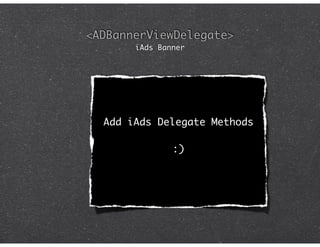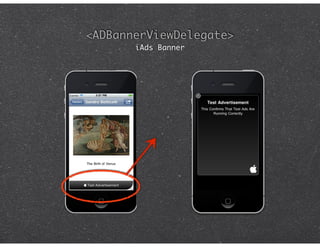This document provides an overview of creating navigation-based iOS applications using UITableViewController, NSMutableArray, and plist files to store and display data. It discusses initializing a navigation controller and table view controller, implementing table view data source and delegate methods, and linking the table view to a detail view controller. It also covers using dictionaries and plist files to store more complex data, and customizing table view cells. Later sections discuss additional user interface techniques like grouped tables, image cells, and accessory indicators. The document concludes with adding iAds banners using ADBannerView.

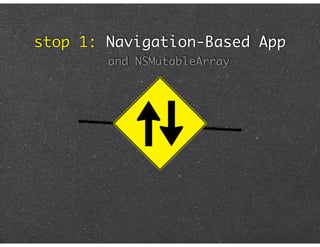
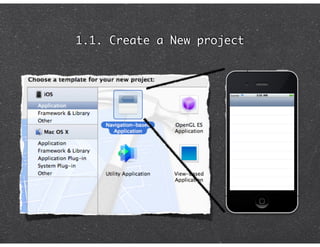
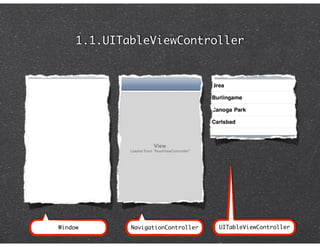
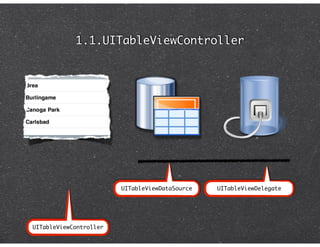
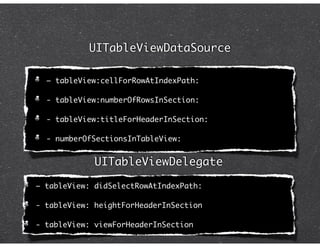
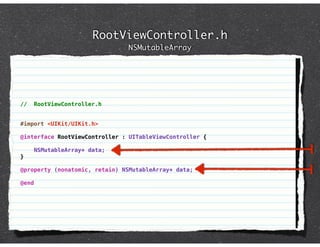
![RootViewController.m
NSMutableArray
// RootViewController.m
- (void)viewDidLoad {
[super viewDidLoad];
NSMutableArray* tmpArray =
[[NSMutableArray alloc]
initWithObjects:@”one”, @”two”, @”three”,nil];
self.data = tmpArray;
[tmpArray release];
}](https://image.slidesharecdn.com/iphone202-110405175940-phpapp02/85/201104-iphone-navigation-based-apps-8-320.jpg)
![RootViewController.m
TableViewDataSource
// RootViewController.m
// Customize the number of sections in the table view.
- (NSInteger)numberOfSectionsInTableView:(UITableView *)tableView {
return 1;
}
- (NSInteger)tableView:(UITableView *)tableView
numberOfRowsInSection:(NSInteger)section {
return [self.data count];
}](https://image.slidesharecdn.com/iphone202-110405175940-phpapp02/85/201104-iphone-navigation-based-apps-9-320.jpg)
![RootViewController.m
TableViewDataSource
// RootViewController.m
// Customize the appearance of table view cells.
- (UITableViewCell *)tableView:(UITableView *)tableView
cellForRowAtIndexPath:(NSIndexPath *)indexPath {
static NSString *CellIdentifier = @"Cell";
UITableViewCell *cell = [tableView
dequeueReusableCellWithIdentifier:CellIdentifier];
if (cell == nil) {
cell = [[[UITableViewCell alloc]
initWithStyle:UITableViewCellStyleDefault
reuseIdentifier:CellIdentifier] autorelease];
}
// Configure the cell.
cell.textLabel.text = [self.data objectAtIndex:indexPath.row];
return cell;
}](https://image.slidesharecdn.com/iphone202-110405175940-phpapp02/85/201104-iphone-navigation-based-apps-10-320.jpg)
![RootViewController.m
TableViewDataSource
// RootViewController.m
#import "RootViewController.h"
@implementation RootViewController
@synthesize data;
- (void)dealloc {
[data release];
[super viewDidLoad];
}](https://image.slidesharecdn.com/iphone202-110405175940-phpapp02/85/201104-iphone-navigation-based-apps-11-320.jpg)
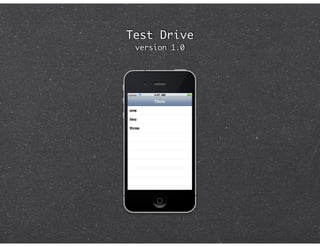
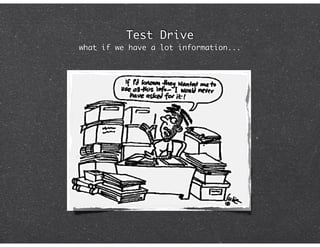
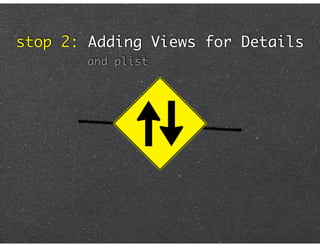
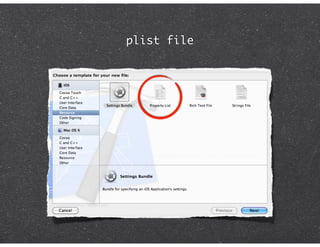
![(1) plist - initialize
// RootViewController.m
- (void)viewDidLoad {
[super viewDidLoad];
NSString *path = [[NSBundle mainBundle]
pathForResource:@"data" ofType:@"plist"];
NSMutableArray* tmpArray = [[NSMutableArray alloc]
initWithContentsOfFile:path];
self.data = tmpArray;
[tmpArray release];
}](https://image.slidesharecdn.com/iphone202-110405175940-phpapp02/85/201104-iphone-navigation-based-apps-16-320.jpg)
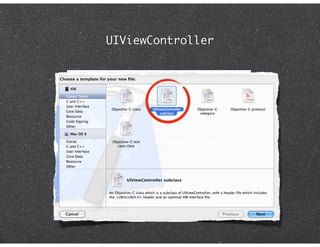
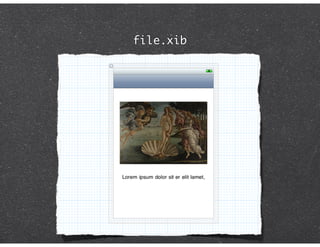
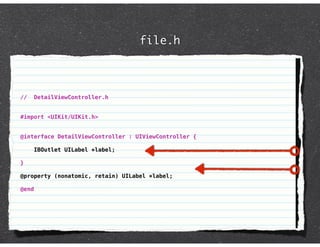
![file.m
// DetailViewController.m
#import "DetailViewController.h"
@implementation DetailViewController
@synthesize label, text;
- (void)dealloc {
[super dealloc];
[label release];
[text release];
}
and connect the
outlet](https://image.slidesharecdn.com/iphone202-110405175940-phpapp02/85/201104-iphone-navigation-based-apps-20-320.jpg)
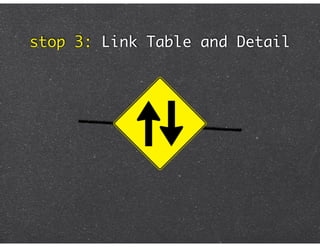
![RootViewController.m
// RootViewController.m
#import "RootViewController.h"
#import "DetailViewController.h"
- (void)tableView:(UITableView *)tableView
didSelectRowAtIndexPath:(NSIndexPath *)indexPath {
DetailViewController *detailViewController =
[[DetailViewController alloc]
initWithNibName:@"DetailViewController"
bundle:nil];
[self.navigationController
pushViewController:detailViewController
animated:YES];
[detailViewController release];
}](https://image.slidesharecdn.com/iphone202-110405175940-phpapp02/85/201104-iphone-navigation-based-apps-22-320.jpg)
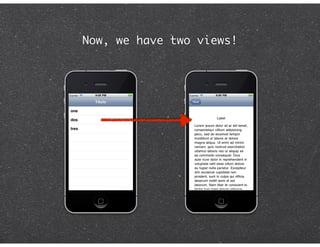
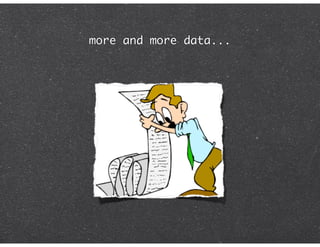
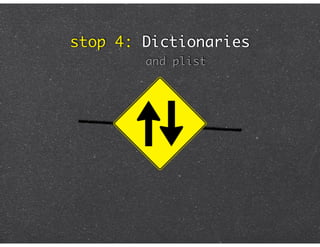
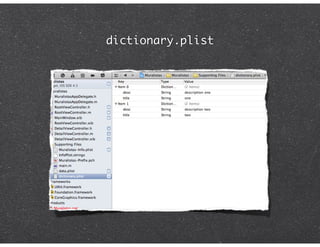
![RootViewController.m
create cell from dictionary
// Customize the appearance of table view cells.
- (UITableViewCell *)tableView:(UITableView *)tableView
cellForRowAtIndexPath:(NSIndexPath *)indexPath {
static NSString *CellIdentifier = @"Cell";
UITableViewCell *cell =
[tableView dequeueReusableCellWithIdentifier:CellIdentifier];
if (cell == nil) {
cell = [[[UITableViewCell alloc]
initWithStyle:UITableViewCellStyleDefault
reuseIdentifier:CellIdentifier]
autorelease];
}
// Configure the cell.
// cell.textLabel.text =
// [self.data objectAtIndex:indexPath.row];
cell.textLabel.text =
[[self.data objectAtIndex:indexPath.row] objectForKey:@"title"]
return cell;
}](https://image.slidesharecdn.com/iphone202-110405175940-phpapp02/85/201104-iphone-navigation-based-apps-27-320.jpg)
![RootViewController.m
// RootViewController.m
#import "RootViewController.h"
#import "DetailViewController.h"
- (void)tableView:(UITableView *)tableView
didSelectRowAtIndexPath:(NSIndexPath *)indexPath {
DetailViewController *detailViewController =
[[DetailViewController alloc]
initWithNibName:@"DetailViewController"
bundle:nil];
[self.navigationController
pushViewController:detailViewController
animated:YES];
detailViewController.row = [self.data objectAtIndex:indexPath.row];
[detailViewController release];
}](https://image.slidesharecdn.com/iphone202-110405175940-phpapp02/85/201104-iphone-navigation-based-apps-28-320.jpg)
![DetailView
NSDictionary *drink;
@property (nonatomic, retain) NSDictionary *drink;
@synthesize row
[drink release];
- (void) viewWillAppear: (BOOL)animated {
[super viewWillAppear:animated];
label.text = [row objectForKey:@"title"];
text.text = [drink objectForKey:@"desc"];
}](https://image.slidesharecdn.com/iphone202-110405175940-phpapp02/85/201104-iphone-navigation-based-apps-29-320.jpg)

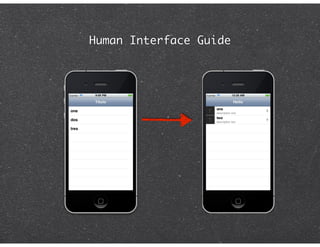
![RootViewController.m
tableView cellForRowAtIndexPath:
cell = [[[UITableViewCell alloc]
initWithStyle: UITableViewCellStyleSubtitle
reuseIdentifier:CellIdentifier] autorelease];
cell.textLabel.text = [
[self.data objectAtIndex:indexPath.row]
objectForKey:@"title"];
cell.detailTextLabel.text = [
[self.data objectAtIndex:indexPath.row]
objectForKey:@"desc"];](https://image.slidesharecdn.com/iphone202-110405175940-phpapp02/85/201104-iphone-navigation-based-apps-32-320.jpg)
![RootViewController.m
tableView cellForRowAtIndexPath:
cell.imageView.image =
[UIImage imageNamed:@"anyFileName”];
cell.accessoryType =
UITableViewCellAccessoryDisclosureIndicator;](https://image.slidesharecdn.com/iphone202-110405175940-phpapp02/85/201104-iphone-navigation-based-apps-33-320.jpg)
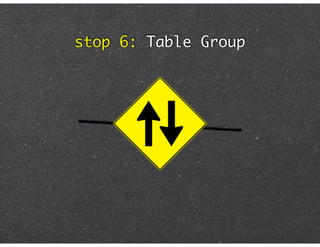
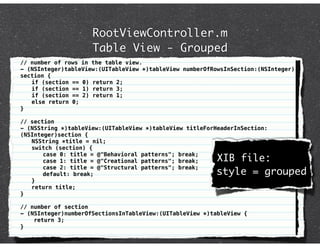
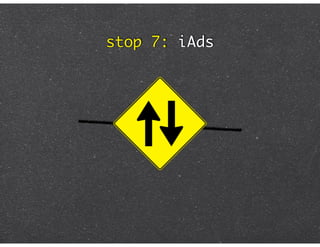
![ExampleAppDelegate.h
Adding a common iAds Banner
// MuralistasAppDelegate.h
#import <UIKit/UIKit.h>
#import <iAd/iAd.h>
#define SharedAdBannerView
((MuralistasAppDelegate *)[[UIApplication sharedApplication] delegate]).banner
@interface MuralistasAppDelegate : NSObject <UIApplicationDelegate> {
ADBannerView *banner;!
}
@property (nonatomic, retain) IBOutlet UIWindow *window;
@property (nonatomic, retain) IBOutlet UINavigationController *navigationController;
@property (nonatomic, retain) ADBannerView *banner;
@end](https://image.slidesharecdn.com/iphone202-110405175940-phpapp02/85/201104-iphone-navigation-based-apps-37-320.jpg)
![ExampleAppDelegate.m
Adding a common iAds Banner
// didFinishLaunchingWithOptions
- (BOOL) application:(UIApplication *)application
didFinishLaunchingWithOptions:(NSDictionary *)launchOptions {
// Add the navigation controller's view to the window and display.
self.window.rootViewController = self.navigationController;
[self.window makeKeyAndVisible];
// Banner
banner = [[ADBannerView alloc] initWithFrame:CGRectZero];
// banner is pinned to the bottom
! self.banner.autoresizingMask =
UIViewAutoresizingFlexibleWidth | UIViewAutoresizingFlexibleHeight |
UIViewAutoresizingFlexibleTopMargin;
! // Supported landscape or portrait
[NSSet setWithObjects: ADBannerContentSizeIdentifier320x50,
ADBannerContentSizeIdentifier480x32, nil];
!
return YES;
}](https://image.slidesharecdn.com/iphone202-110405175940-phpapp02/85/201104-iphone-navigation-based-apps-38-320.jpg)