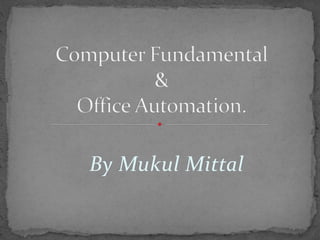
Computer fundamentals
- 2. Ms windows. Desktop. Taskbar. System tray. Application program. Accessories. control panel.
- 4. Windows 3 introduced the ability to run MS-DOS programmes in windows, which brought multitasking to legacy programmes, and supported 256 colours bringing a more modern, colourful look to the interface.
- 5. Windows 3.1 required 1MB of RAM to run and allowed supported MS-DOS programs to be controlled with a mouse for the first time. Windows 3.1 was also the first Windows to be distributed on a CD-ROM, although once installed on a hard drive it only took up 10 to 15MB (a CD can typically store up to 700MB).
- 6. Windows 95 arrived in August 1995 and with it brought the first ever Start button and Start menu Windows 95 also introduced a 32-bit environment, the task bar and focused on multitasking. MS-DOS still played an important role for Windows 95, which required it to run some programmes and elements.
- 7. Windows 98 built on Windows 95 and brought with it IE 4, Outlook Express, Windows Address Book, Microsoft Chat and NetShow Player, which was replaced by Windows Media Player 6.2 in Windows 98 Second Edition in 1999. Windows 98 introduced the back and forward navigation buttons and the address bar in Windows Explorer, among other things. One of the biggest changes was the introduction of the Windows Driver Model for computer components and accessories – one driver to support all future versions of Windows. USB support was much improved in Windows 98 and led to its widespread adoption, including USB hubs and USB mice.
- 8. The enterprise twin of ME, Windows 2000 was released in February 2000 and was based on Microsoft’s business-orientated system Windows NT and later became the basis for Windows XP. Microsoft’s automatic updating played an important role in Windows 2000 and became the first Windows to support hibernation.
- 9. The Start menu and task bar got a visual overhaul, bringing the familiar green Start button, blue task bar and vista wallpaper, along with various shadow and other visual effects. ClearType, which was designed to make text easier to read on LCD screens, was introduced, as were built-in CD burning, autoplay from CDs and other media, plus various automated update and recovery tools, that unlike Windows ME actually worked. Windows XP was the longest running Microsoft operating system, seeing three major updates and support up until April 2014 – 13 years from its original release date. Windows XP was still used on an estimated 430m PCs when it was discontinued.
- 10. Windows XP stayed the course for close to six years before being replaced by Windows Vista in January 2007. Vista updated the look and feel of Windows with more focus on transparent elements, search and security. Its development, under the codename “Longhorn”, was troubled, with ambitious elements abandoned in order to get it into production. It was buggy, burdened the user with hundreds of requests for app permissions under “User Account Control” - the outcome of the Trustworthy Computing initiative which now meant that users had to approve or disapprove attempts by programs to make various changes.
- 11. Windows 7 was first released in October 2009. It was intended to fix all the problems and criticism faced by Vista, with slight tweaks to its appearance and a concentration on user-friendly features and less “dialogue box overload”. It was faster, more stable and easier to use, becoming the operating system most users and business would upgrade to from Windows XP, forgoing Vista entirely. Handwriting recognition debuted in 7, as did the ability to “snap” windows to the tops or sides of the screen, allowing faster more automatic window resizing. Windows 7 saw Microsoft hit in Europe with antitrust investigations over the pre-installing of IE, which led to a browser ballot screen being shown to new users allowing them to choose, which browser to install on first boot.
- 12. Windows 8 was faster than previous versions of Windows and included support for the new, much faster USB 3.0 devices. The Windows Store, which offers universal Windows apps that run in a full-screen mode only, was introduced. Programs could still be installed from third-parties like other iterations of Windows, but they could only access the traditional desktop interface of Windows. The radical overhaul was not welcomed by many. Microsoft attempted to tread a fine line between touchscreen support and desktop users, but ultimately desktop users wanting to control Windows with a traditional mouse and keyboard and not a touchscreen felt Windows 8 was a step back.
- 13. Announced on 30 September 2014, Windows 10 has only been released as a test version for keen users to try. The “technical preview” is very much still a work in progress. Windows 10 represents another step in Microsoft’s U-turn, bringing back the Start menu and more balance to traditional desktop computer users. Some interesting features include the ability to switch between a keyboard and mouse mode and a tablet mode, for those computers like the Surface Pro 3 with a detachable keyboard. Windows 10 – despite being the ninth version of Windows – is designed to unify all Windows platforms across multiple devices, including Windows Phone and tablets, with universal apps that can be downloaded from the Windows Store and run on all Windows devices.
- 15. A bar located at the bottom of the screen first introduced with Microsoft Windows 95and found in all the versions of Windows that followed. The Taskbar allows the user to locate and launch programs through the Start button or view any program that is currently open. It also allows them to check the date and time, items running in the background through the Systray, and with subsequent versions of the Windows operating system
- 17. The system tray (or "systray") is a section of the taskbars in the Microsoft Windows desktop user interface that is used to display the clock and the icons of certain programs so that a user is continually reminded that they are there and can easily click one of them. The system tray is a section located at the one end of the taskbar in Windows 95, 98, and NT. Icons that are often installed in the system tray include the volume control for sound, anti-virus software, scanner software, a channel viewer, player, and a system resources indicator. When more icons are installed in the system tray than can fit in the space allotted, the system tray becomes horizontally scrollable or expandable. To interact with a program in the system tray, you select an icon with your mouse and double-click or right-click the icon. When you minimize the program after using it, it shrinks back into the system tray instead of into the main part of the taskbar.
- 18. Application programs are those programs which we need to install into the system . for e.g.- facebook messenger ,whats app , share it etc,etc……..
- 20. The Control Panel is a section of Microsoft Windows that enables a user to change various computer hardware and software features. Settings for the mouse, display, sound, network, and keyboard represent just a few examples of what may be modified in the Control Panel. Below are some examples of how the Control Panel appeared in Windows.