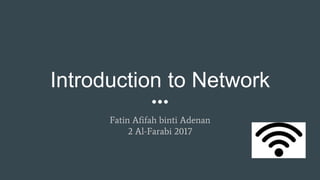
Introduction to Network
- 1. Introduction to Network Fatin Afifah binti Adenan 2 Al-Farabi 2017
- 2. What is Network? a telecommunications network which allows nodes to share resources. In computer networks, networked computing devices exchange data with each other using a data link. The connections between nodes are established using either cable media or wireless media. The best-known computer network is the Internet.
- 3. Benefits Computer Network ● File sharing – data can be easily shared between different users, or accessed remotely if it is being kept on other connected devices. ● Resource sharing – using network-connected peripheral devices like printers, scanners and copiers, or sharing software between multiple users, saves money. ● Sharing a single internet connection – it is cost-efficient and can help protect your systems if the network is properly secured. ● Increasing storage capacity – access files and multimedia, such as images and music, stored remotely on other machines or network- attached storage devices.
- 4. Devices Needed in Computer Network ● Network Interface Card (NIC) ● Wireless Network Interface Card (WNIC) ● Internal and external modem (MOdulator/DEModulator) ● Hub or switch ● Router ● Wireless access point
- 5. Network Interface Card (NIC) A network interface card (NIC) is a circuit board or card that is installed in a computer so that it can be connected to a network. A network interface card provides the computer with a dedicated, full-time connection to a network. Personal computers and workstations on a local area network (LAN) typically contain a network interface card specifically designed for the LAN transmission technology
- 6. Wireless Network Interface Card (WNIC) A wireless network interface controller (WNIC) is a network interface controller which connects to a wireless radio-based computer network, rather than a wired network
- 7. Internal and external modem The most important piece of hardware any Internet user can have is a modem. The reason being that without a modem, a computer cannot reach the Internet. Therefore, a modem is essential in order to have Internet access
- 8. Internal Modem An internal modem is a modem that fits inside of a computer. Internal modems typically ship with the computer and come pre-installed. However, some computers may not have modems or the internal modem that came with the computer might be damaged or corrupt. In either case, using an internal modem does not take up any additional space outside the computer, and can be powered using the computer's own power supply.
- 9. External Modem An external modem is similar to the internal modem in that it also allows access to the Internet, but unlike the internal modem, the external modem sits outside the computer. The external modem can be used when a computer is unable to fit an internal modem inside of it. The modem typically connects to the computer via a serial or USB cable, and is usually powered by an external source, rather then the computer.
- 10. Hub or switch A Hub is a networking device that allows one to connect multiple PCs to a single network. Hubs may be based on Ethernet, Firewire, or USB connections. A switch is a control unit that turns the flow of electricity on or off in a circuit. It may also be used to route information patterns in streaming electronic data sent over networks. In the context of a network, a switch is a computer networking device that connects network segments.
- 11. Router A wireless router is a device that performs the functions of arouter and also includes the functions of a wireless access point. It is used to provide access to the Internet or a private computer network.
- 12. Wireless access point Wireless access points (APs or WAPs) are special- purpose communication devices on wireless local area networks (WLANs). Access points act as a central transmitter and receiver of wireless radio signals. Mainstream wireless APs support Wi-Fi and are most commonly used to support public Internet hotspots and other business networks where larger buildings and spaces need wireless coverage.
- 13. Types of Networks Computer networks can be characterized by their size as well as their purpose. Some of the different networks based on size are: Personal area network, or PAN Local area network, or LAN Metropolitan area network, or MAN Wide area network, or WAN
- 14. Some of the different networks based on their main purpose are: Storage area network, or SAN Enterprise private network, or EPN Virtual private network, or VPN
- 15. Common types of area networks are: LAN - Local Area Network WAN - Wide Area Network WLAN - Wireless Local Area Network MAN - Metropolitan Area Network SAN - Storage Area Network, System Area Network, Server Area Network, or sometimes Small Area Network CAN - Campus Area Network, Controller Area Network, or sometimes Cluster Area Network PAN - Personal Area Network LAN and WAN are the two primary and best-known categories of area networks, while the others have emerged with technology advances