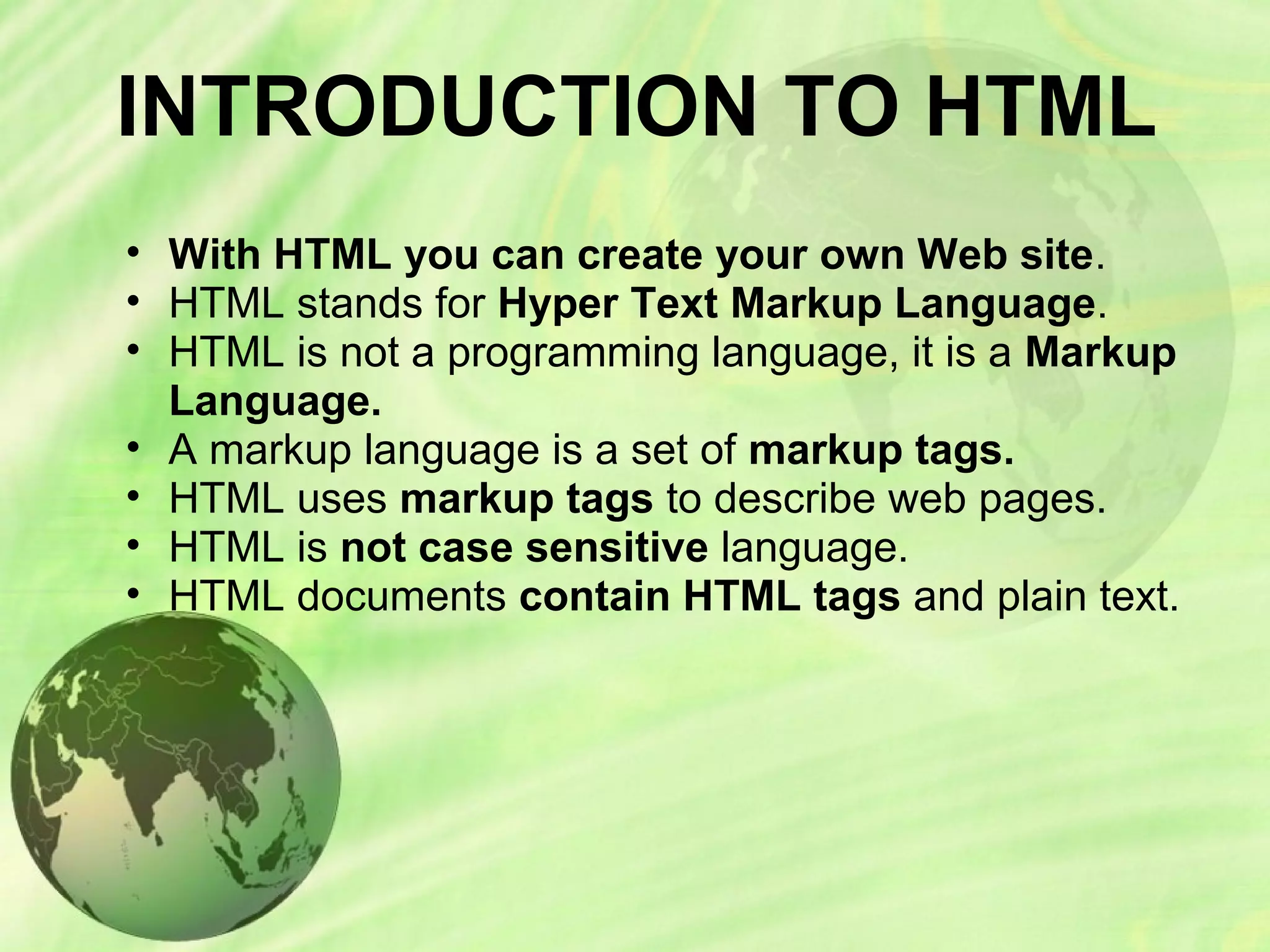This document provides an introduction to HTML (Hypertext Markup Language) and covers many basic HTML elements and tags. It discusses how HTML is used to create web pages, explains common tags like <html>, <head>, <body>, and <title>. It also covers text formatting tags, font tags, image tags, links, lists, tables, and more. The document includes many code examples and screenshots to demonstrate how each tag is used.