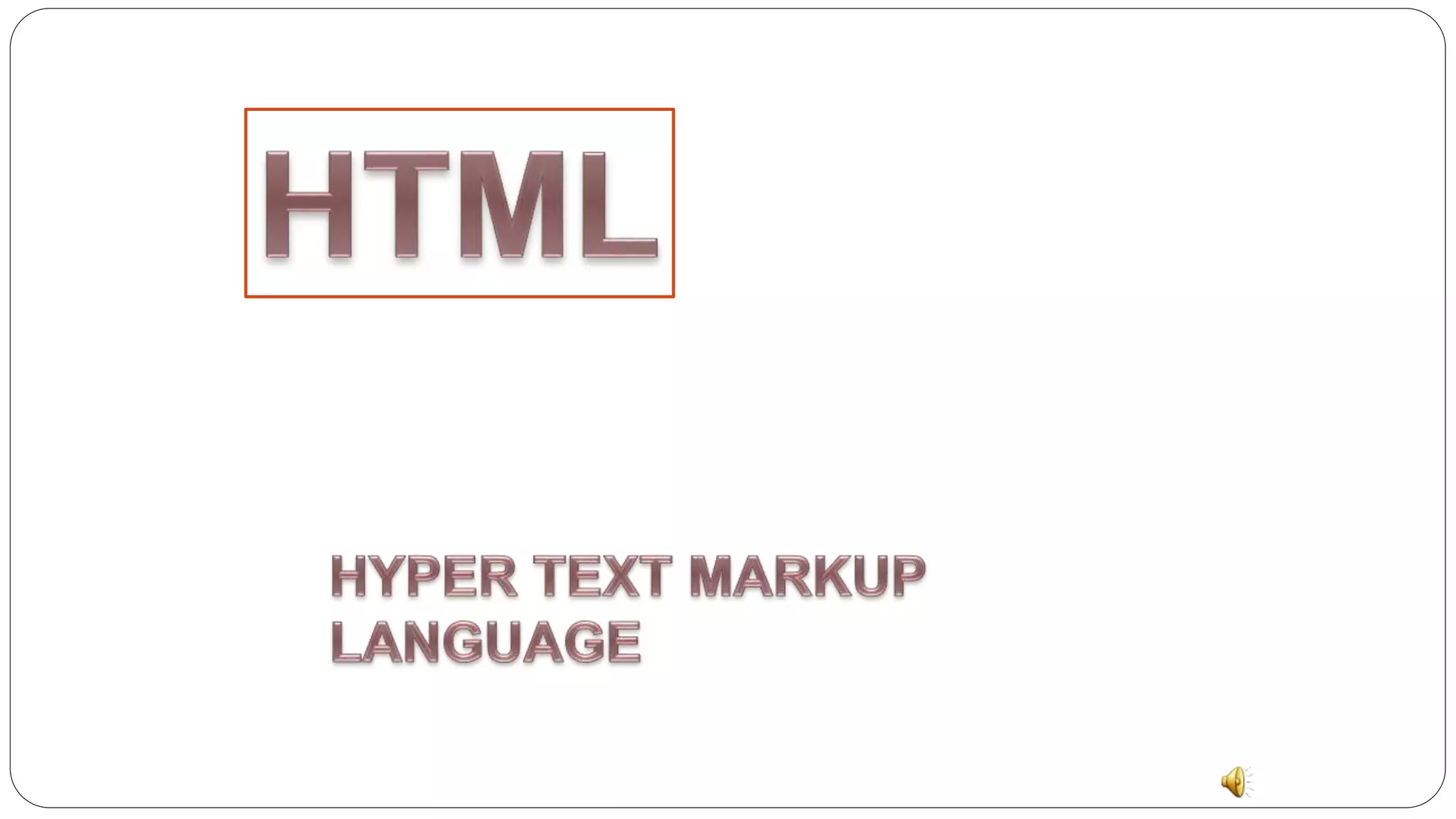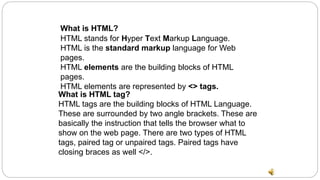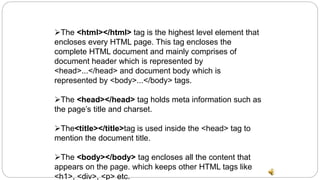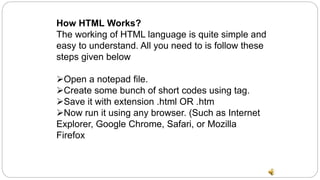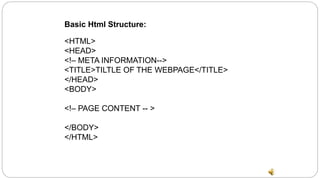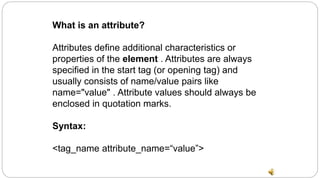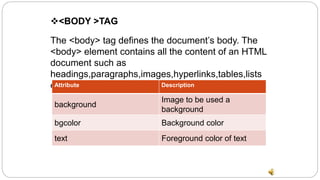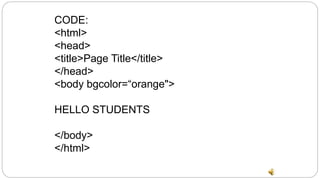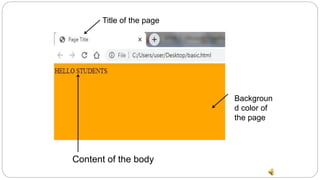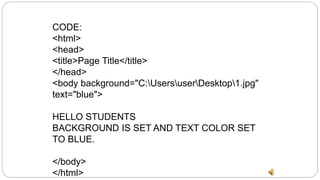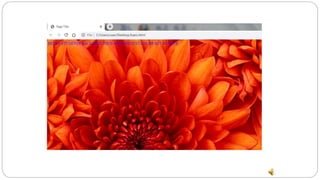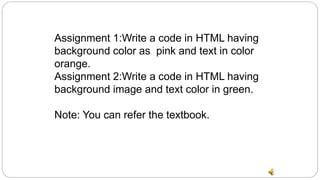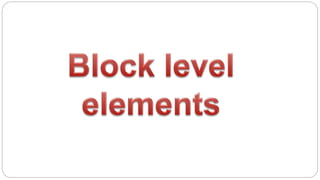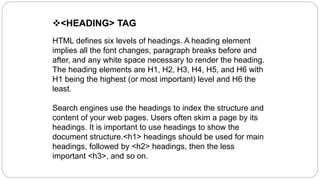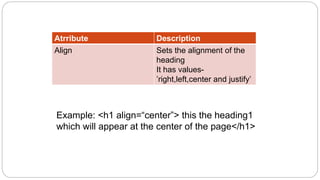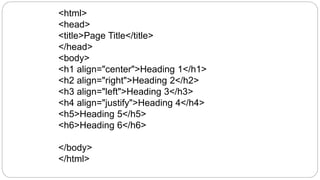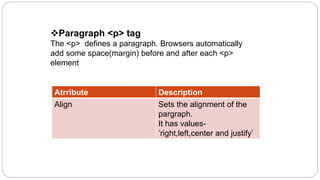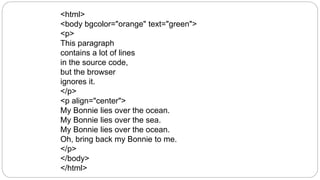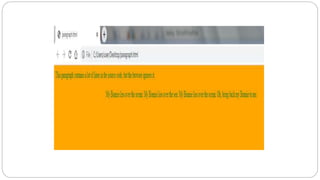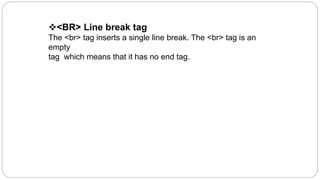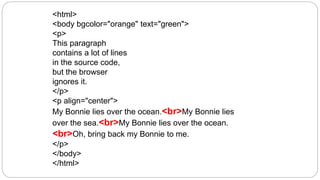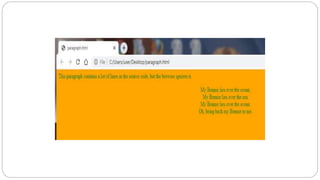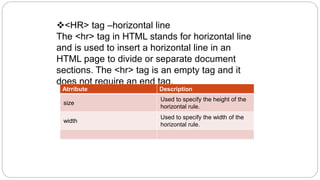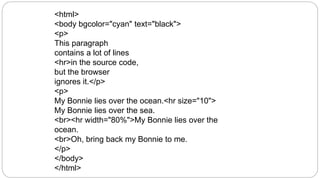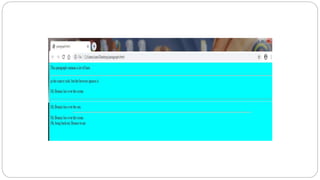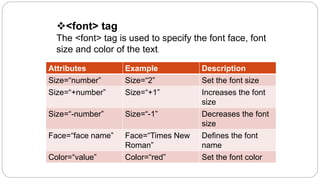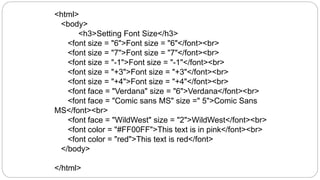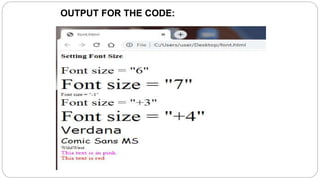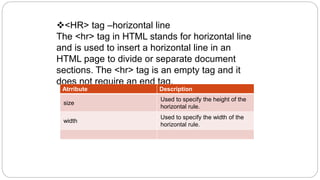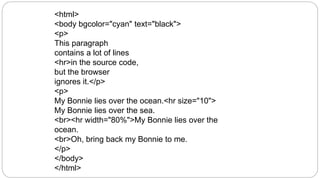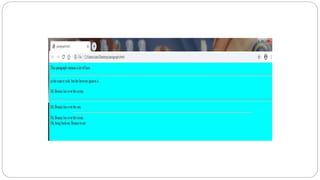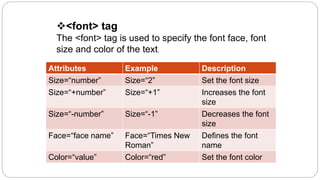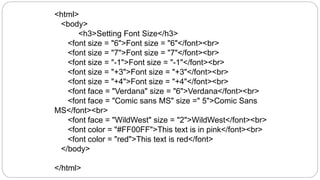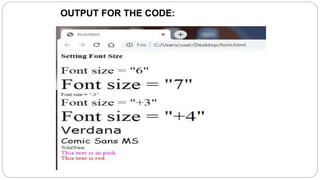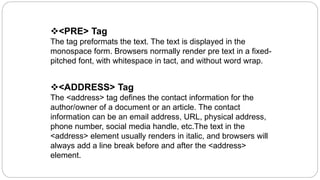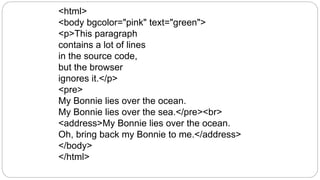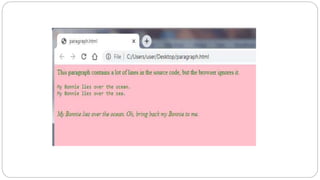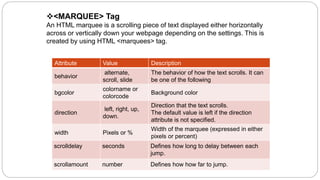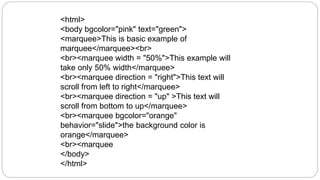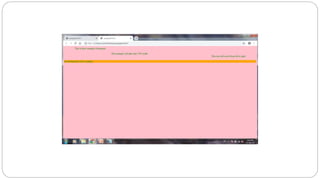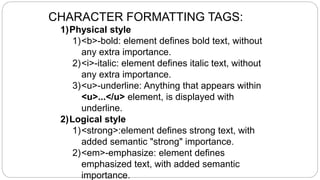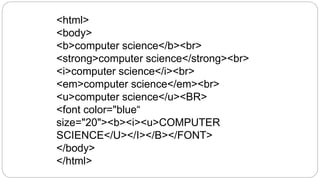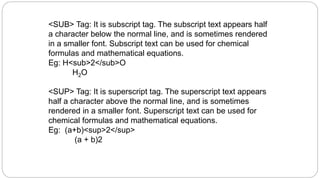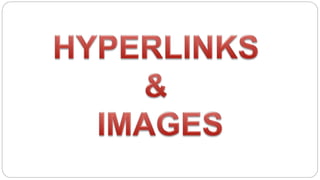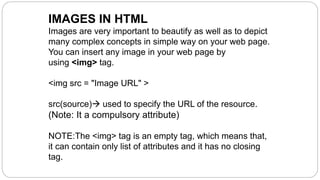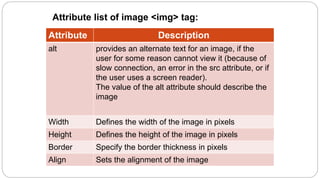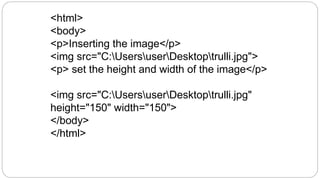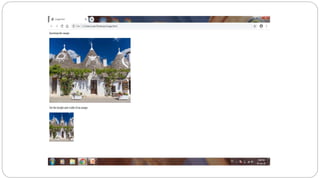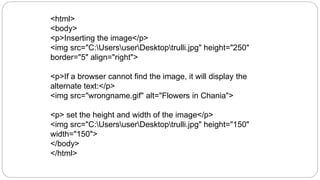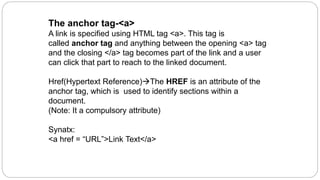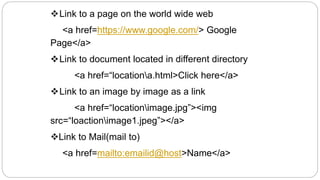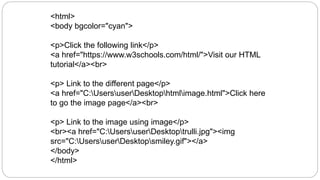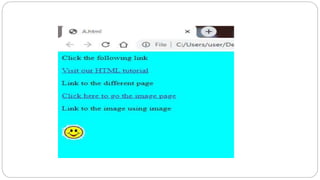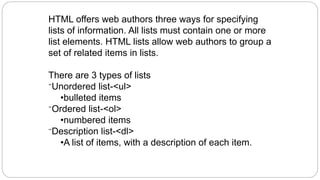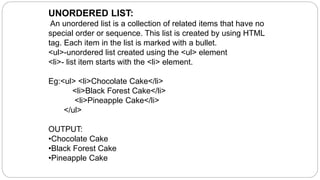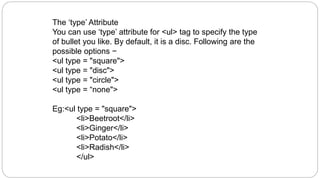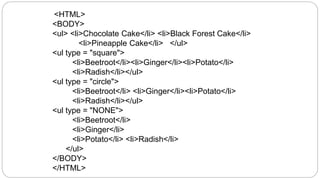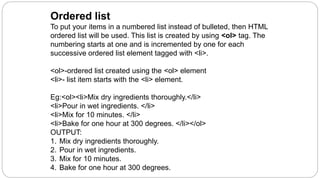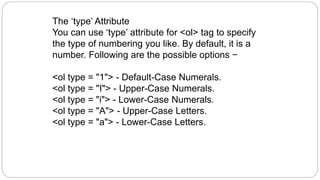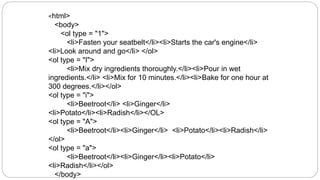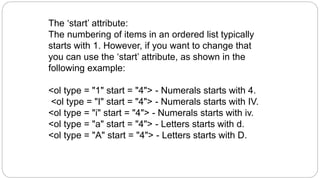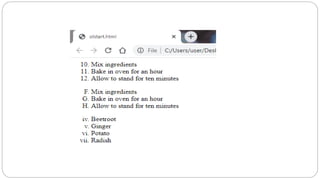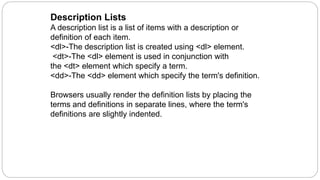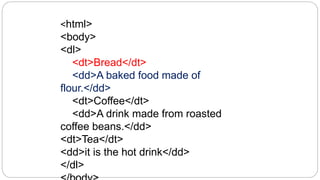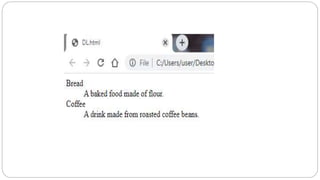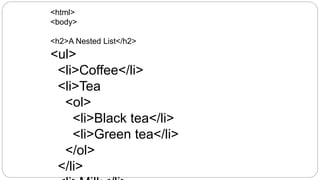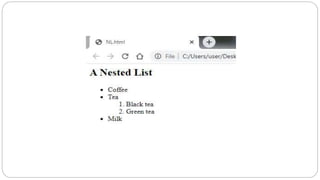HTML stands for Hypertext Markup Language and is used to define the structure and layout of web pages using a variety of tags and attributes. Some key points covered are:
- HTML pages use tags like <html>, <head>, <title>, and <body> to define overall page structure.
- Common text formatting tags include <p> for paragraphs, <br> for line breaks, and <font> for font styling.
- Images can be added using the <img> tag along with attributes like src, height, width.
- Links allow connecting pages using the <a> anchor tag and href attribute.