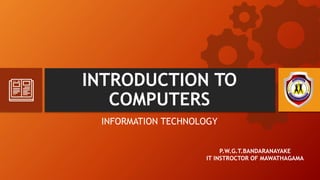
Introduction to Computer.pptx
- 1. INTRODUCTION TO COMPUTERS INFORMATION TECHNOLOGY P.W.G.T.BANDARANAYAKE IT INSTROCTOR OF MAWATHAGAMA
- 2. WHAT IS A COMPUTER? A computer is an electronic device that manipulates information, or data. It has the ability to store, retrieve, and process data.
- 4. What is Data ? Data can be defined as a representation of facts, concepts, or instructions in a formalized manner, What is Processing ? In this step, the input data is changed to produce data in a more useful form. For example, pay-checks can be calculated from the time cards, or a summary of sales for the month can be calculated from the sales orders. What is Information? Information is organized or classified data, which has some meaningful values for the receiver. Information is the processed data on which decisions and actions are based.
- 5. Overview of a Personal Computer
- 6. Characteristics of a computers
- 9. 1. Input Devices 2. Output Devices 3. Central Processing Unit 4. Storage Devices * Primary Storage * Secondary Storage Components of the computer can be categorized into four groups
- 10. Input Devices • Input device Translate data from form that humans understand to one that the computer can work with
- 11. OUTPUT DEVICES An output device is any piece of computer hardware equipment used to communicate the results of data processing carried out by an information processing system
- 12. Think about this ???
- 13. Central Processing Unit (Brain of the computer) Input Output Storage Central Processing Unit Arithmetic & Logical Unit Memory Unit Control Unit
- 14. CPU is considered as the brain of the computer. CPU performs all types of data processing operations. It stores data, intermediate results, and instructions (program). It controls the operation of all parts of the computer • The arithmetic-logic unit (ALU) is that functional part of the digital computer that carries out arithmetic and logic operations on machine words that represent operands. In many CPUs, separate units exist for arithmetic operations (the arithmetic unit, AU) and for logic operations (the logic unit, LU). The control unit (CU) is a component of a computer's central processing unit (CPU) that directs the operation of the processor. ... It directs the flow of data between the CPU and the other devices. John von Neumann included the control unit as part of the von Neumann architecture.
- 15. STORAGE DEICES (Primary , Secondary memory) RAM ROM Primary Memory • Main working Memory • Specific contents can be accessed (read or written) directly by the CPU in a very short time • At the time computer is “ON”, it is copied to the RAM • Volatile Random Access Memory (RAM) Read Only Memory (ROM) • Memory Chip • Read • Write • Nonvolatile • ROM-BIOS • Contain read-only software that start up the computer
- 16. Secondary Memory (Secondary/Auxiliary memory/Backing Storage)
- 17. Generations of Computers 1st Generation Vacuum tubes 2nd Generation Transistor 3rd Generation Integrated circuits 4th Generation Microprocessors 5th Generation Artificial intelligence.
- 18. • According to the purpose of the computer. General purpose computers. Special purpose computer. Classification of Computers • According to the operation of computer Digital Computers Analog Computers Hybrid Computers • According to the size of computer Super Computers Mainframe Computers Minicomputers Desktop Computers Laptops Notebooks Personal Digital Assistants (PDAs) Tablet Computers Smart phones
- 19. Unit of Measurements Computer Storage unit Speed measurement
- 20. Importance of IC In formation and Communication Technology (ICT) is such an integral part of our lives that it is embedded in all areas
- 21. ICT related fields • Education • Business applications • Banking • Office Automation • Desktop publishing • Science research • Management aids • Engineering designing • Road traffic control • Railway • Medicine • Information services
- 22. Impact of computers on daily life Positive Impact • We can perform multitasking and multiprocessing capabilities of data. • It is very easy to access and use data for business application. • We can store documents secretly on computer system. • It gives error free result so that we can use it for research, engineering work and other areas. • It can be used for various purposes like education, business, industries etc. • It is used for communication system also. Use of Internet, Email and Internet phone system. • It helps to automate the office and business process. Negative Impact • It is an expensive system so people may not be able to afford it and use this system that creates digital divide on society. • It encourages and facilities for data piracy. • It has bad impact on job market. It may increase unemployment. • Chances of data stolen and hacking that destroys data. • It is fast changing technology so it is required to be updated timely. • It facilitates computer crime and cyber theft.
- 23. THANK YOU GOOD LUCK ALL OF YOU
Editor's Notes
- Notes to presenter: What is your purpose for sharing this reflection? Is it at the end of a unit or project? Are you sharing this reflection, at the attainment of a learning goal you set for yourself? Is it at the end of a course? State your purpose for the reflection or even the purpose of the learning experience or learning goal. Be clear and be specific in stating your purpose.
- Notes to presenter: Description of what you learned in your own words on one side. Include information about the topic Details about the topic will also be helpful here. Tell the story of your learning experience. Just like a story there should always be a beginning, middle and an end. On the other side, you can add a graphic that provides evidence of what you learned. Feel free to use more than one slide to reflect upon your process. It also helps to add some video of your process.
- Notes to presenter: What steps will you be taking as a result of this learning experience? Did you learn from any failed experiences? How will you do things differently? What advice will you give to others so they can learn from your experiences? How can you share what you learned with a real-world audience? Some examples of next steps might be: After delivering my first persuasive presentation, I am thinking about joining the debate team. After making my first film, I’m considering entering it in our school film festival or local film festival. After connecting with this career expert, I’d like to do some research on that career field because it sounds interesting to me. This SmartArt allows you add images and text to help outline your process. If a picture is worth a thousand words, then pictures and words should help you communicate this reflection on learning perfectly! You can always click on Insert>SmartArt to change this graphic or select the graphic and click on the Design contextual menu to change the colors. Feel free to use more than one slide to share your next steps. It also helps to add some video content to explain your message.