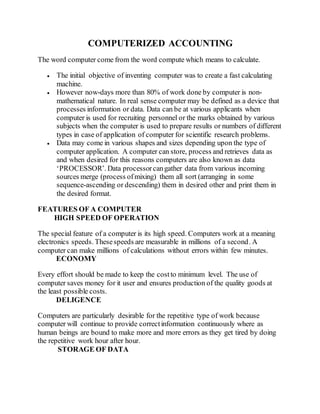
COMPUTERIZED ACCOUNTING
- 1. COMPUTERIZED ACCOUNTING The word computer come from the word compute which means to calculate. The initial objective of inventing computer was to create a fast calculating machine. However now-days more than 80% of work done by computer is non- mathematical nature. In real sense computer may be defined as a device that processes information or data. Data can be at various applicants when computer is used for recruiting personnel or the marks obtained by various subjects when the computer is used to prepare results or numbers of different types in case of application of computer for scientific research problems. Data may come in various shapes and sizes depending upon the type of computer application. A computer can store, process and retrieves data as and when desired for this reasons computers are also known as data ‘PROCESSOR’. Data processorcangather data from various incoming sources merge (process ofmixing) them all sort (arranging in some sequence-ascending or descending) them in desired other and print them in the desired format. FEATURES OF A COMPUTER HIGH SPEED OF OPERATION The special feature of a computer is its high speed. Computers work at a meaning electronics speeds. Thesespeeds are measurable in millions of a second. A computer can make millions of calculations without errors within few minutes. ECONOMY Every effort should be made to keep the costto minimum level. The use of computer saves money for it user and ensures production of the quality goods at the least possible costs. DELIGENCE Computers are particularly desirable for the repetitive type of work because computer will continue to provide correctinformation continuously where as human beings are bound to make more and more errors as they get tired by doing the repetitive work hour after hour. STORAGE OF DATA
- 2. A computer has memory like human beings. Unlike a human memory computer has a very large and accurate memory. The storage unit in the computer is called the memory volume of information. It can recall from its storage unit any bit of information which has been stored as and when need arises without much loss of time. DECISION MAKING Computers can make decisions on the basis of pre-defined criteria and can be used to solve the problems relating to different fields. A computer is able to take logical decisions and is capable of performing any job which can be split into a number of logical decisions. ENSURES FLEXIBILITY A computer can make modification in the stored program if it is desired. Thus, it ensures flexibility. CONTROL A mechanized system with the help of computer provides up to date information to the management with the help of which sound managerial decision can be made. SCIENTIFIC RESEARCH Man has limited memory and has been greatly limited by his inability to inter- relate sufficient volume of data to formulate and prove his hypothesis. The mechanical data processing unit with the help of computers has helped this direction without much difficult because millions of calculations are done within few minutes. Hence mechanized data processing has given a big boostto scientific research. COMPONENTS OF COMPUTER The basic components of a computer are as follows; 1. Input unit 2. Memory or storage unit 3. Arithmetic and logic unit 4. Output unit 5. Control unit BASIC ORGANIZATION OF COMPUTER SYSTEM The various functions performed by that unit are as follows;
- 3. 1. INPUT UNIT; This is unit transfer the information from outside to the memory or storage unit by any of the following methods. -Punched cards which are passed through a punched card reader -Punched paper tape, which is passed through a punched card reader. -Magnetic tape or disc which is passed through a magnetic tape or dis- reader. -Magnetic tape works like a domestic tape recorder. These are two reels and a mechanism for reading and writing data like domestic tape recorder, data recorded on the tape may be retained permanently or may be erased by recording other data over it. The tape is usually in width and of varying length and is made of plastic materials magnetic tapes work faster than punched cards and, like the punched cards are used not only as an input device but also are used for storage and for recording output, corrections can also be easily made on magnetic tape. Another additional advantage is that data can be inserted in this input unit which is not possible in punched paper tape or punched card after the tape or card has been punched. MEMORYOR STORAGE UNIT A series of figures are stored in the unit and are released at electronic speed for calculations. This unit retains temporarily results of sub-calculation till further processing. These units also serve the purposeof a store for final result of calculation before passing them to the output unit. The costof a computer and the size of problem which it can handle depend upon its internal storage capacity. ARITHMETIC AND LOGIC UNIT Required calculations and logical operations are done in this unit by taking the necessary information from the memory unit the arithmetic units has the ability of performing all the ordinary operations of addition, subtraction, multiplication and division at very high speed. The logic unit is used to make decision where the instructions given to the computer require a decision may be of ‘yes’ or ‘no’ type. OUTPUT UNIT This unit turns out the end producti.e result, report or the final information to be obtained from the computer e.g economic order quantity of inventory variances etc. This unit transfer the final information to an outside document like printed
- 4. papers, punched card or magnetic tape. CONTROLUNIT This unit is also called program controller and is the most complex unit. It is a controller unit because each unit of the computer works under the supervision of this unit. Once the figures are fed into the input unit, the control unit takes complete charge and handles the figures as instructed by the computer program. The main componentof the computer is the CENTRAL UNIT (CPU). It is also known as central computer. The central processing unit contains the following units; 1. CONTROLUNITS 2. ARITHMETIC AND LOGIC UNIT. HARDWARE Is the physical computer itself containing a machine, keyboard, mouse, printer and related equipment used in an electronic data processing system. SOFTWARE Are all other materials utilized in selecting installing system and operation the electronic data processing system (except the operating personnel) SOFTWARE includes not only the computer programs (the sequence of instructions given to the computer) but everything about the electronic data processing system which helps the computer machine and its equipment to perform their functions. Software is an integral part of hardware one cannot function with the other. DATA PROCESSING Data refer to a number of figures or statistics about any phenomenon. In other words data are that describe units. In accounting data are usually expressed in monetary units, which are in rupees and paise. Data may also include non monetary units such as number of produced and sold, quantity of material used, number of workers employed etc. Data collected not be very useful for a specified purpose, where as processed databecome useful for a specified purpose. Raw data refer to input which after being processed is transformed into output known as information which become useful for a specific purpose.
- 5. DEVELOPMENTIN COMPUTERIZED ACCOUNT The use of computer in commercial application has brought revolutionary changes in the industrial environment. Computerization has made its presence felt in every area of commercial application. Most business except very smallest now use computers to handle accounting data. ADVANTAGE OF COMPUTERIZEDACCOUNTING SYSTEM i. Elimination of substantial manual work/efforts involved in posting entries in various books ofaccounts. ii. Quick availability of any information on hand regarding debtors, creditors, funds position, etc iii. Saving of substantial time applied in updating the books ofaccounts. iv. Easy availability of information as per statutory or any other requirement. v. Saving a storage spacerequired for keeping voluminous data. vi. Easy preparation of final accounts and also the reconciliation of those accounts. By using computer the company will be saving in costs as the computer is able to do work of many clerks automatically hence employing great number of workers is reduced; Hence reduce the operational costs ofthe concerned company. ACCOUNTING PACKAGING AND SOFTWARE Software package is a set of pre-designed programmes since basic commercial activity remain the same. There are many software packages available in computers. Some commonly used are; I. PERSONALCOMPUTER
- 6. a) Spread sheet b) Data base c) Word processor (A) Spreadsheet A software designed to facilitate the creation and revision of Mathematical models, analysis and reports. Usually for business application Spread sheet is a computerized matrix or gird made up of 254 rows and 63 columns. Any item in spread sheet may be changed at any time and new results will instantly and automatically shown. Also can be used to seek goals such as specific profit figures, etc Spread sheet tend to be written by accountants for their own use, rather than by computer programmers. BENEFITSOF SPREAD SHEET a) It saves time by performing any calculations across the rows and columns within seconds. b) It is a very simple tool to learn. c) It provides greater flexibility for playing with numbers. d) Eliminates the work of recalculations and re preparations of statement by automatically modifying the spread sheet for any changes. (B)Data Base Is any organized collection of information, A computer programme or group of programmes whose purposeis to organize, store, retrieve and allow the entry and updating of data base is called Data base Management System.
- 7. For computerized environment Data Base consists of related information. The basic objective of creating a Data Base is that once the information is available in the system in an organized form, it should be accessible to many users for multiple uses. Example; i. Pay roll ii.Mailing list (C) Word Processor Tools designed to simplify writing tasks. It is a powerful tool for; Document presentation Formatting document Saving the edited version of document A word processoris a combination of computer hardware (the physical machine) and software. The word processorbenefit the user in the following manner; Eliminate the need to retyping entire page. Major changes can be incorporated as well without retyping. (B) SOFTWAREPACKAGES FOR ACCOUNTING There are number of ready made software packages that are available in the market. Since the application in the area of accounting are standard, then packages are also of standard and provide quite similar features. The following are some standard application in the area of accounting which will be covered by one other pages. Accounting areas according to application may be broadly divided into; i. General ledger
- 8. ii. Accounts payable iii. Accounts receivable (I) Generalledger This system helps in managing financial accounting. It generally serves the operational need of an accounting system also the statutory and management information requirements of an organization. The report generated by the system include; a) Day books b) Journal c) Subsidiary ledger (II) ACCOUNTS PAYABLE The accounts payable helps in monitoring suppliers bills, payment and outstanding. Accounts payable also assist in managing the payment and planning for cash requirements. Accounts payable generates about the following reports; Bill register Payment register Credit/ Debit note List of outstanding The packages can be used as they are or modified by the originating agency as per the users requirements. Standard packaging have immensely facilitated computerization of commercial application on; Trial balance Balance sheet Profit and loss statement
- 9. Budget variance Funds flow statement Ratio analysis (III) ACCOUNTS RECEIVABLE The Accounts Receivable System (AIR) helps in reducing money collection periods and minimizes bad debts. AIR details with customer invoice, receipts and outstanding. With the use of AIR one can inquire regarding customers details, balances, outstanding and transactions. AIR may generate the following reports; Invoice register Receipts register Credit/debit/notes register Customer journal Customers ledger Customers statement of accounts Receipts due to statement Interest receivable on overdue invoices A user designed Ageing report of receivables Customers directory