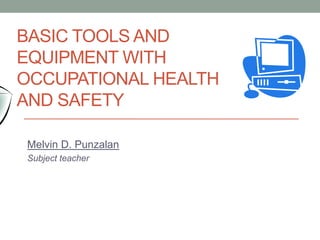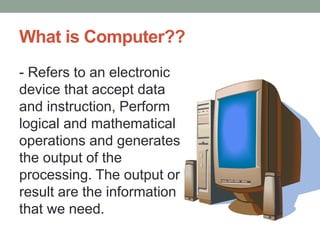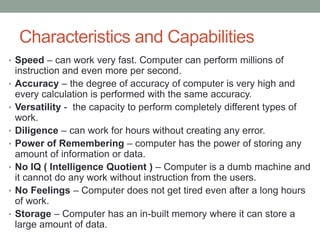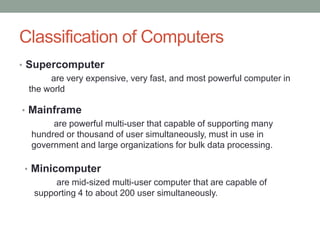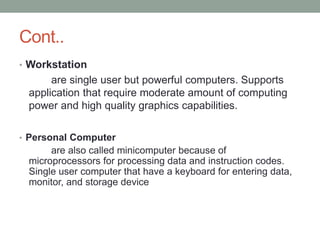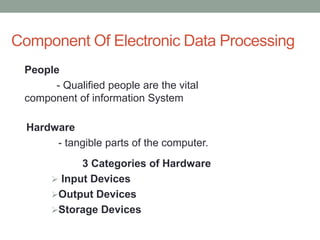The document defines a computer as an electronic device that processes data, highlighting its characteristics such as speed, accuracy, and storage capability. It classifies computers into categories including supercomputers, mainframes, minicomputers, workstations, and personal computers, detailing their specifications and intended uses. It also outlines the electronic data processing steps: input, processing, output, and storage, and identifies the roles of hardware and qualified personnel in information systems.