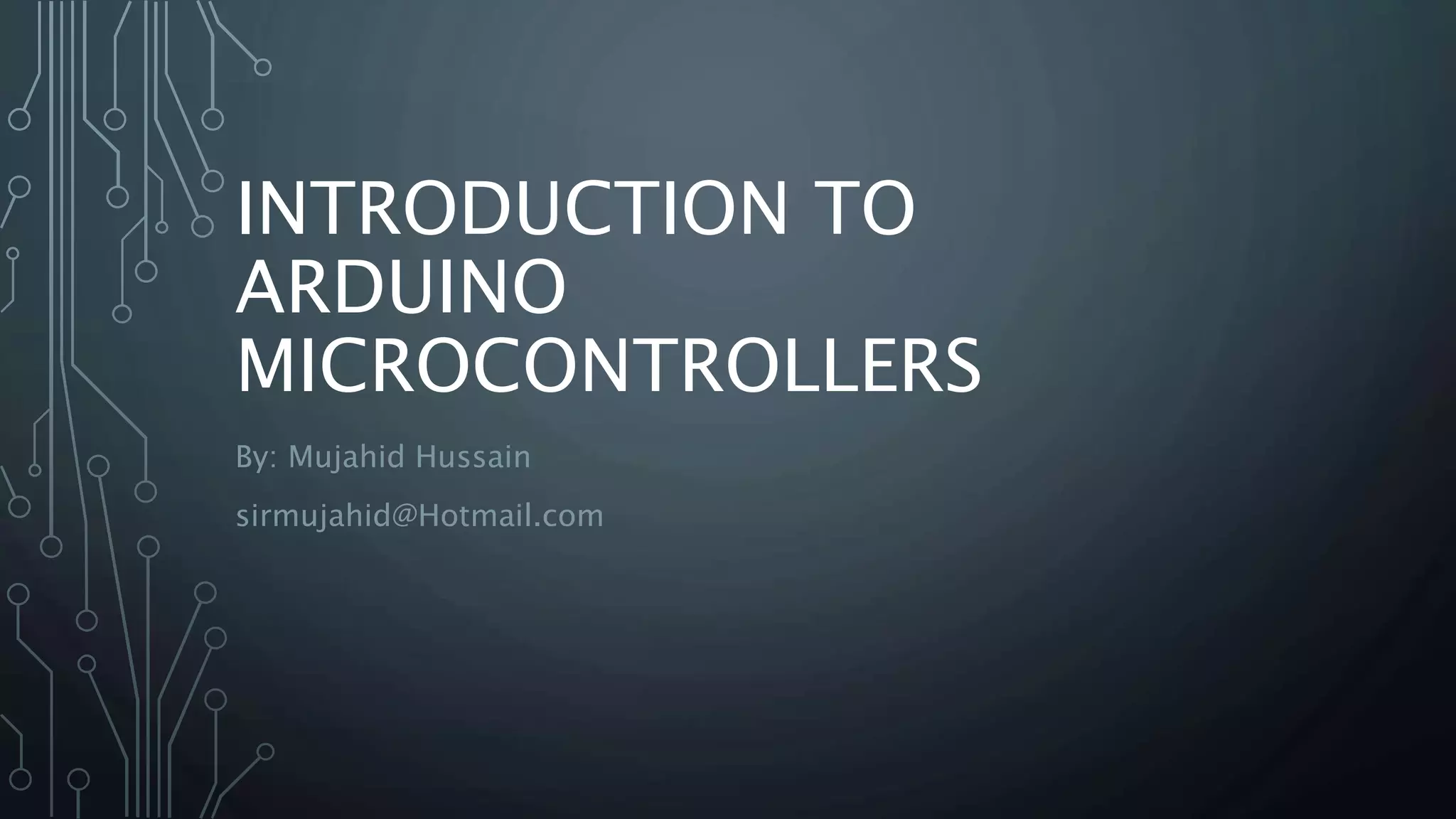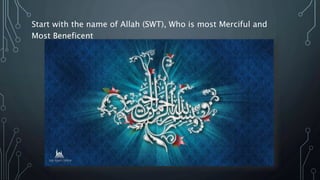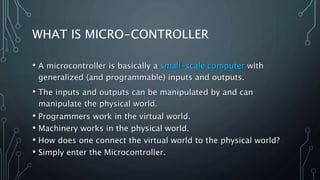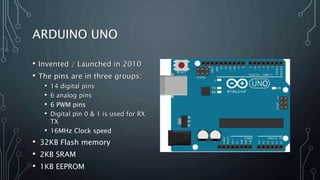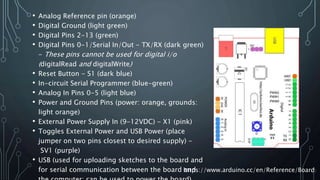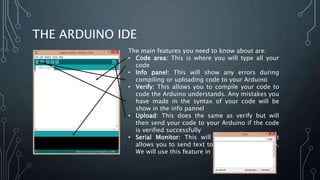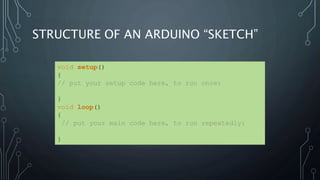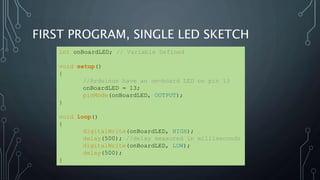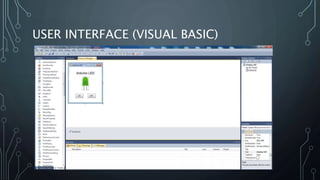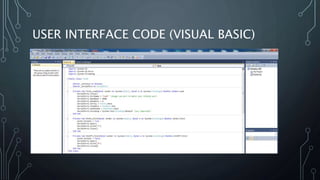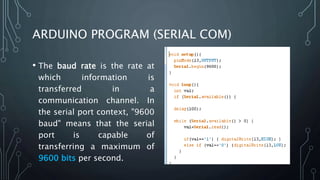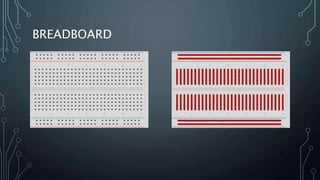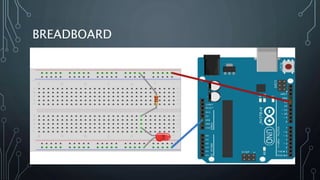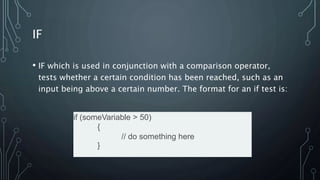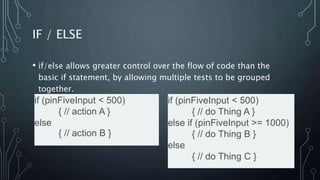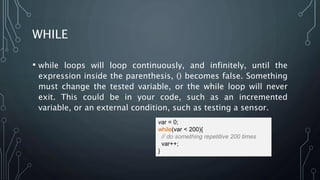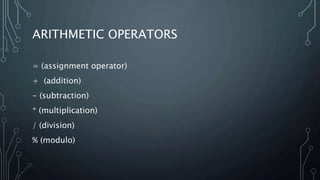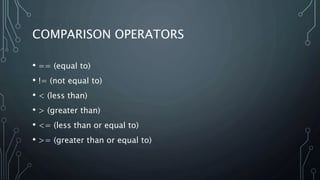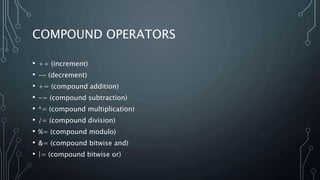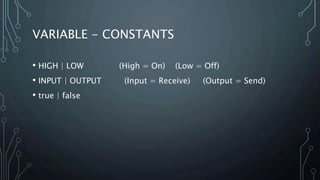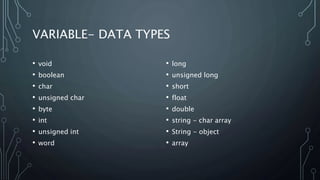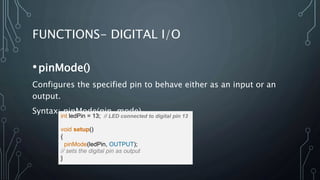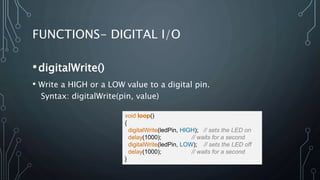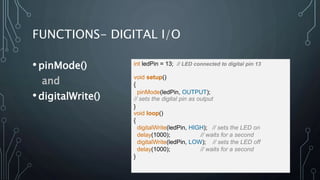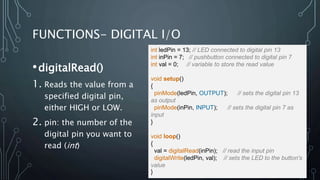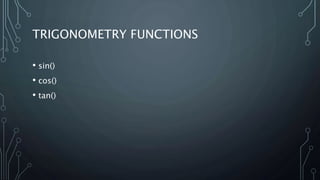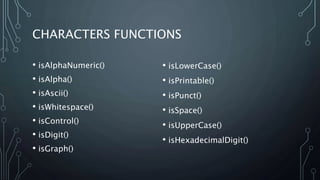The document introduces Arduino microcontrollers, detailing their open-source nature, types, and key features such as input/output pins and how they interface with the physical world. It covers Arduino UNO specifications, programming basics, and provides example sketches to demonstrate code structure and functions. The content also explains control structures, operators, and essential functions for digital input/output operations.