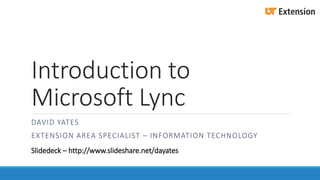
Intro to lync
- 1. Introduction to Microsoft Lync DAVID YATES EXTENSION AREA SPECIALIST – INFORMATION TECHNOLOGY Slidedeck – http://www.slideshare.net/dayates
- 2. What is Lync? Communication tool ◦ Instant messaging (IM) ◦ Audio and video calls ◦ Online meetings (small groups) ◦ Online presentations (small groups) Integrated in Microsoft Office
- 3. Log In Option to Automatically start Lync Use netid@utk.edu as sign on address Username will be utknetid and current netid password Should not repeatedly ask for credentials if format is correct
- 4. Status Alerts others in Lync to your status ◦ Available ◦ Busy ◦ Do Not Disturb ◦ Be Right Back ◦ Off Work ◦ Appear Away Picks up status from Outlook calendar
- 5. Contacts Add Contacts Group Contacts Remove Contacts Organize to how best suits your needs
- 6. Add Contact Select New Add a Contact in My Organization Enter name Right-click on person to add Note: Make sure selected has a person icon, not a number pad
- 7. Remove Contact/Move Contact Find contact in list Right-click Choose option
- 8. Conservations Default settings save all & missed conservations and all calls This can be changed in Settings Also saves a copy in Outlook Conservation History folder
- 9. Options in Lync Click gear icon File option – Sign out, exit program, etc.
- 10. Options in Lync Tools option – change or edit audio device and video device ◦ Do this before an audio or video conference ◦ Can set to only use headset for both speaker and microphone setting ◦ Or use computer speakers and headset microphone ◦ Can use webcam microphone
- 11. Options in Lync Tools | Options opens windows with many options ◦ Personal selection ◦ Change sign-in address ◦ Option to automatically start Lync ◦ Option to save IM conservations in Outlook ◦ Option to save call logs in Outlook
- 12. Options in Lync Tools | Options ◦ Contacts List ◦ Change how contacts are displayed
- 13. Options in Lync Tools | Options ◦ Audio Device ◦ Change devices to use ◦ Change volume of devices
- 14. Options in Lync Tools | Options ◦ Video Device ◦ Change/verify webcam
- 15. Start a conservation Double-click contact At text chat window Either user can add other contacts to group ◦ Click Invite More People icon and select
- 16. Add Voice After starting a text chat with one or more contacts Click Call icon to call other contacts Each will have to accept the call Click the End Call button to end
- 17. Add Video After starting a text or audio chat with one or more contacts Click Start My Video icon to call other contacts Each will have to accept the video call Click the End Call button to end
- 18. Presenting/Screen Sharing After starting a text, audio or video chat with one or more contacts Click Manage Presentable Content icon Choose the monitor or program to share User can also create a whiteboard or a poll Each will have to accept the screen sharing
- 19. Ideas to use Text chats with individuals Small group audio/video conference Small training/sharing session Other ideas?
- 20. What are your questions?
- 21. Thank You Please remember to self-register in SUPER for this session
