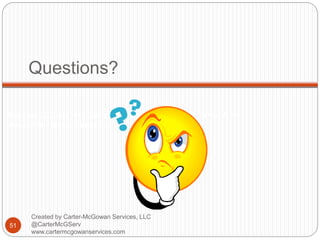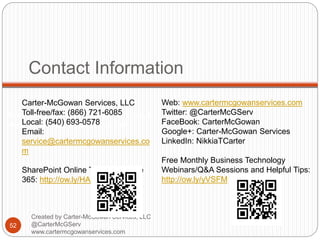The document is an introduction to InfoPath workflow provided by Carter-McGowan Services, detailing the company's expertise and services in business technology consulting, particularly focusing on InfoPath and its applications. It explains the functionalities of InfoPath as a form design tool, its integration with SharePoint, and the types of workflows that can be created, both built-in and custom. Additionally, it outlines various features available within InfoPath, including form templates, rules, data validation, and connections to external data sources.
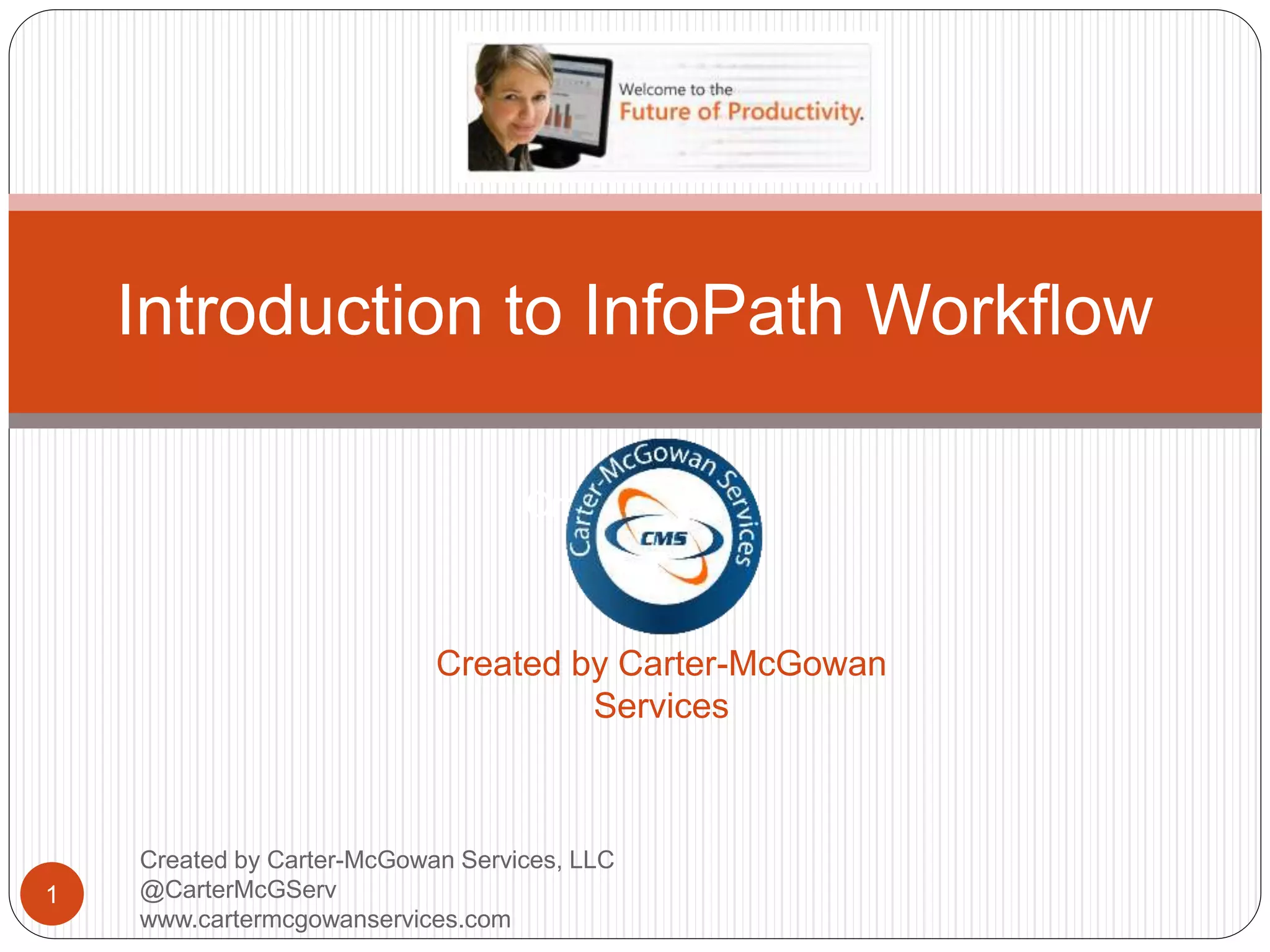
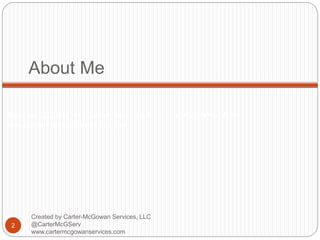
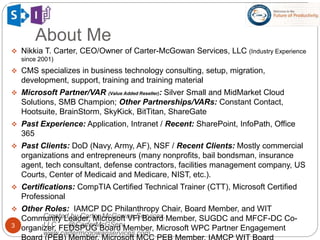
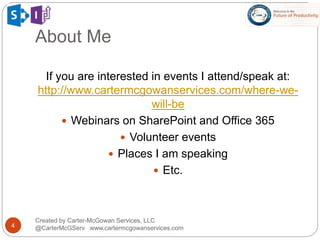
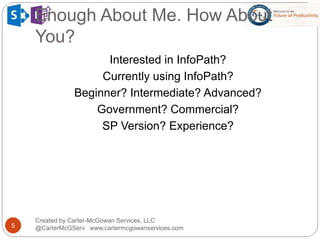
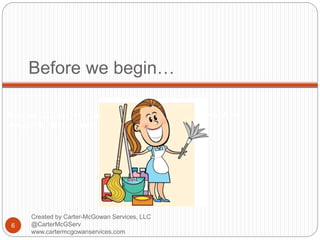

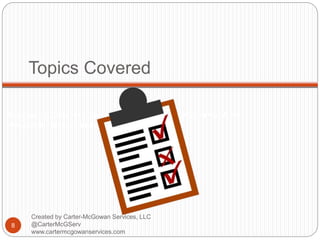
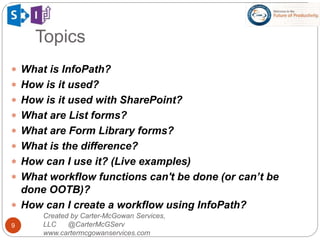
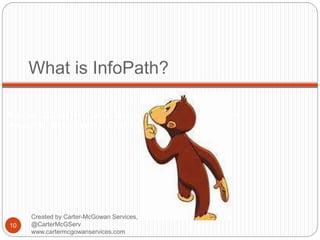
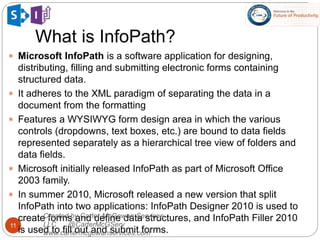

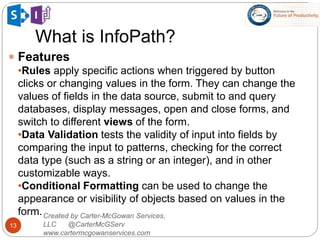
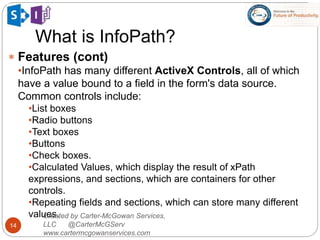
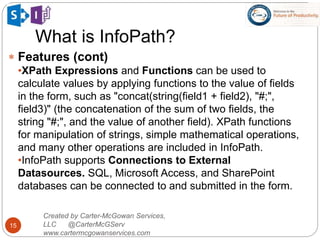
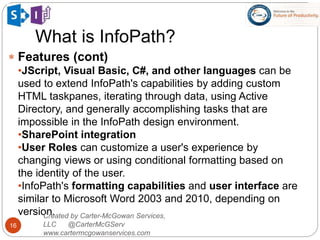
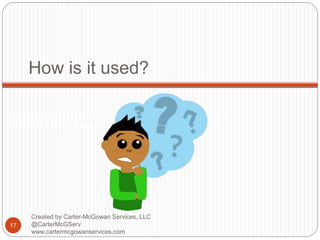
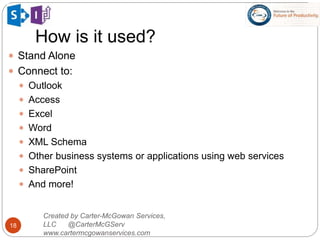
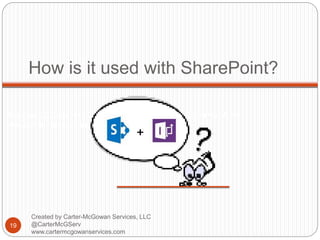
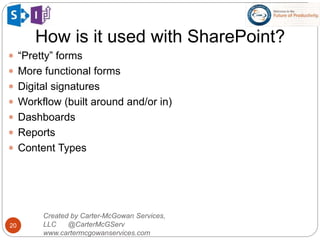
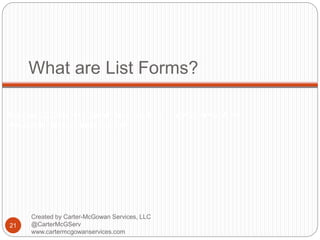
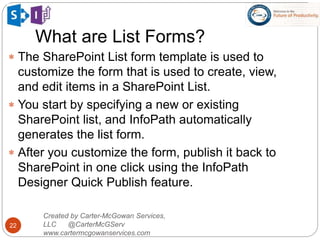
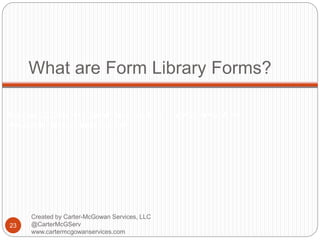
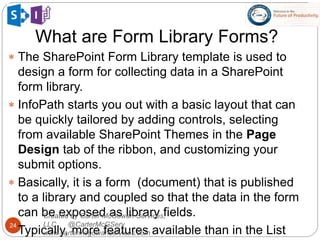
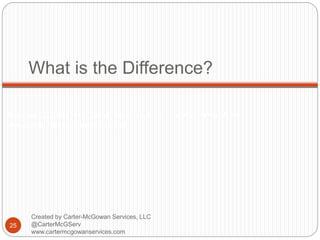
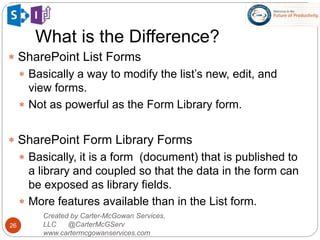
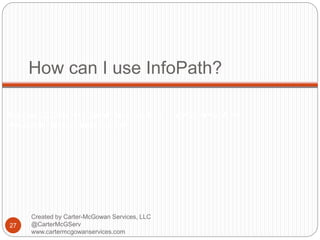
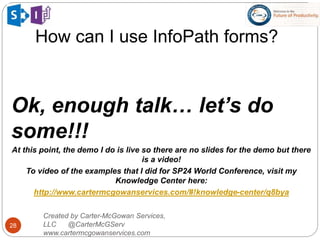
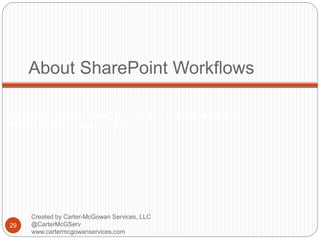
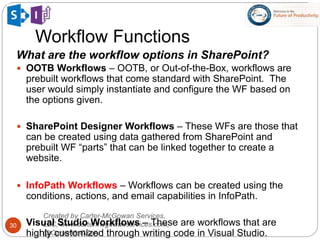
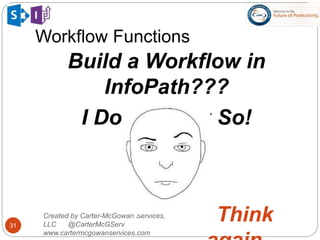
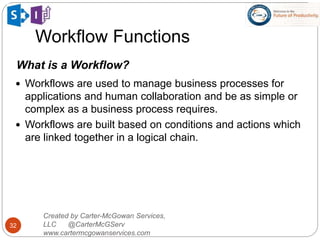
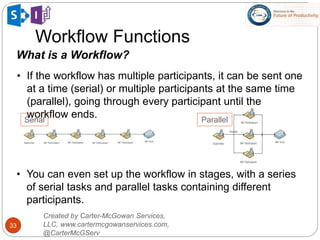
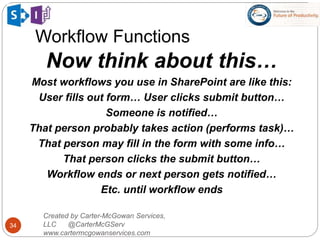
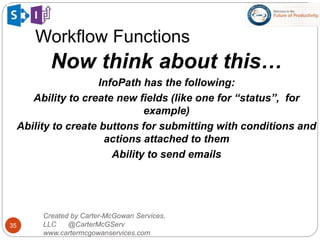
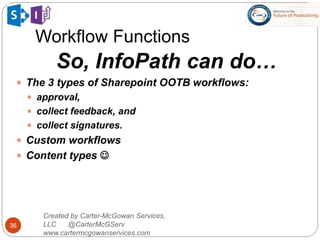
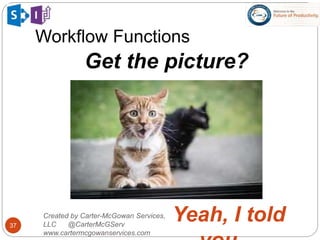
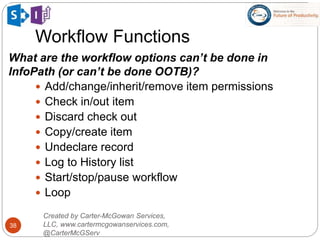
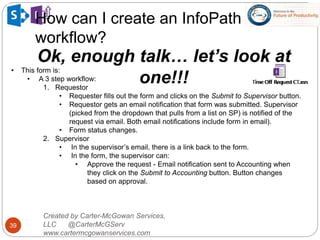
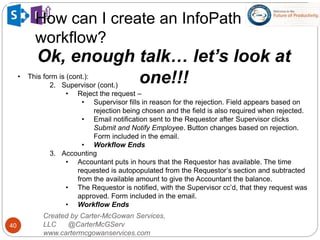
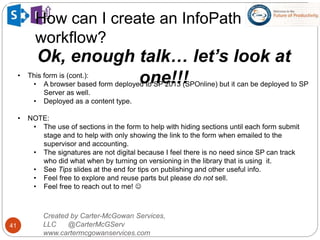
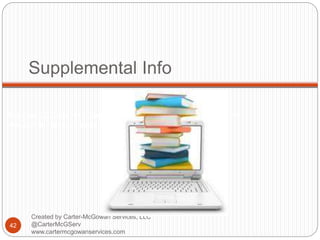
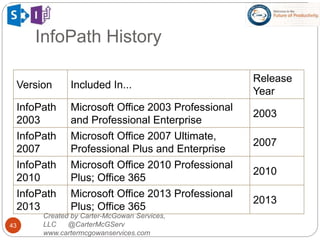
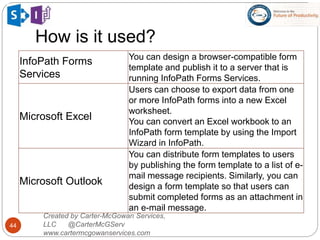
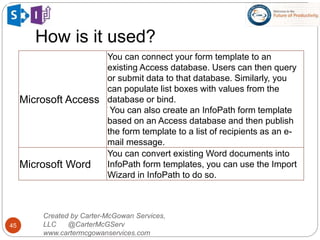
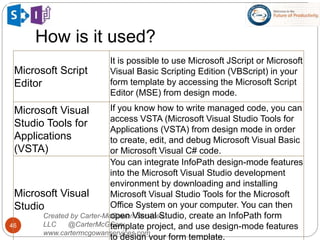
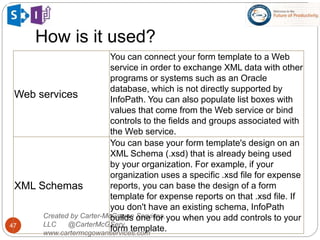
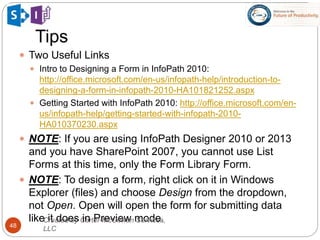
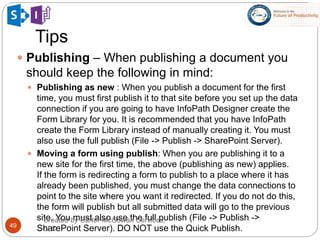
![Tips
50
Publishing – When publishing a document you
should keep the following in mind (etc.):
Publish as a modification: When modifying the form but not
moving it to a new location or publishing it new, use the Quick
Publish button. If you need to promote new fields, do so before
using the QP button (File -> Form Options [Advanced Form
Options] -> Property Promotion)
NOTE: Sometimes wen publishing you many get an error that the
server can’t be reached even though you have already published
your form once or even multiple times before. You will need to
clear the cache. First close all of your InfoPath forms then click
Start -> Run > type in InfoPath /cache clearall. InfoPath will open
without the List Form, Form Library Form, and other options
present. Close that InfoPath and reopen your InfoPath forms in
Design mode.
Created by Carter-McGowan Services,
LLC](https://image.slidesharecdn.com/wf103-introtoinfopathworkflow-160810021558/85/Intro-to-InfoPath-Workflow-50-320.jpg)