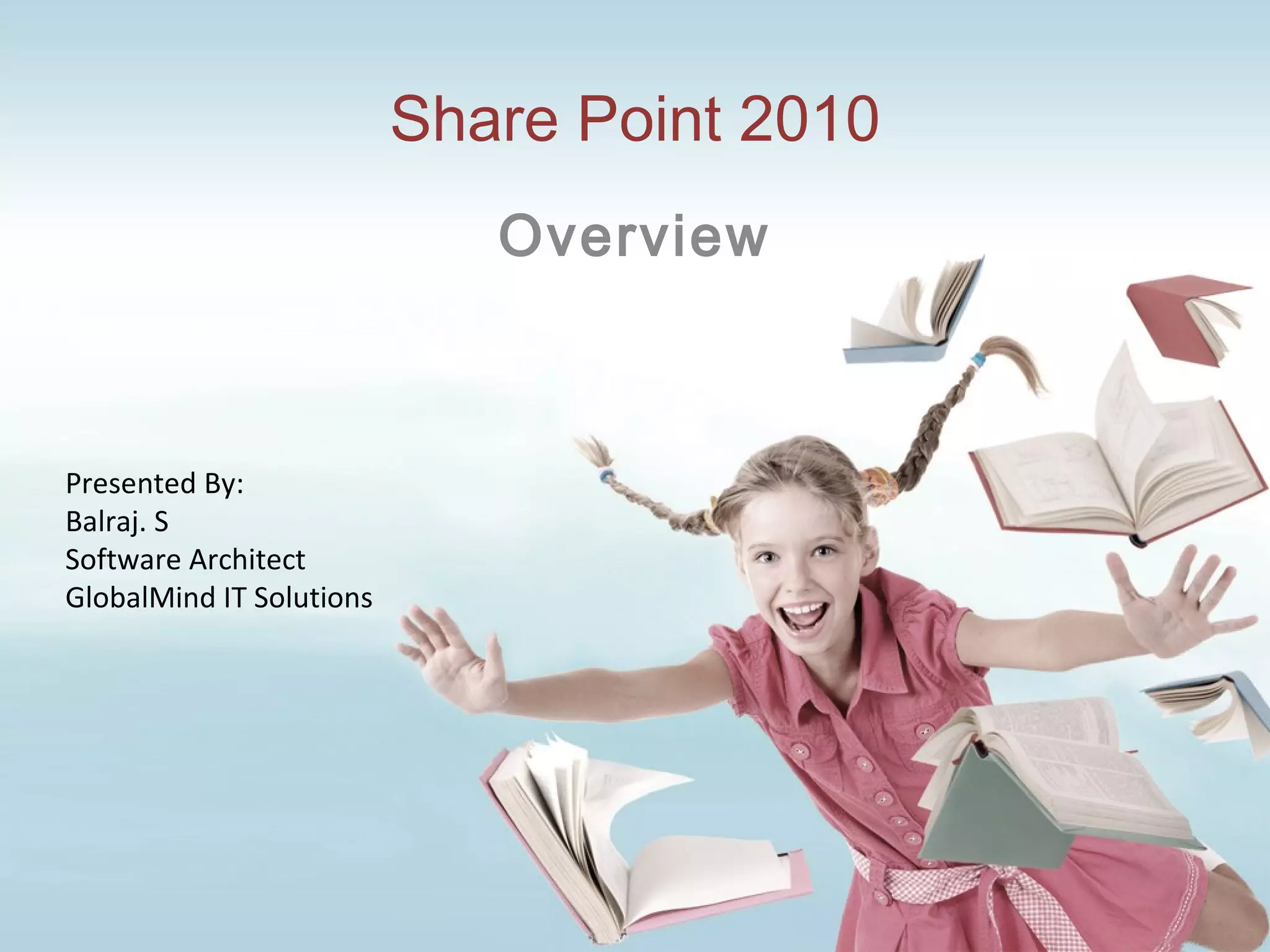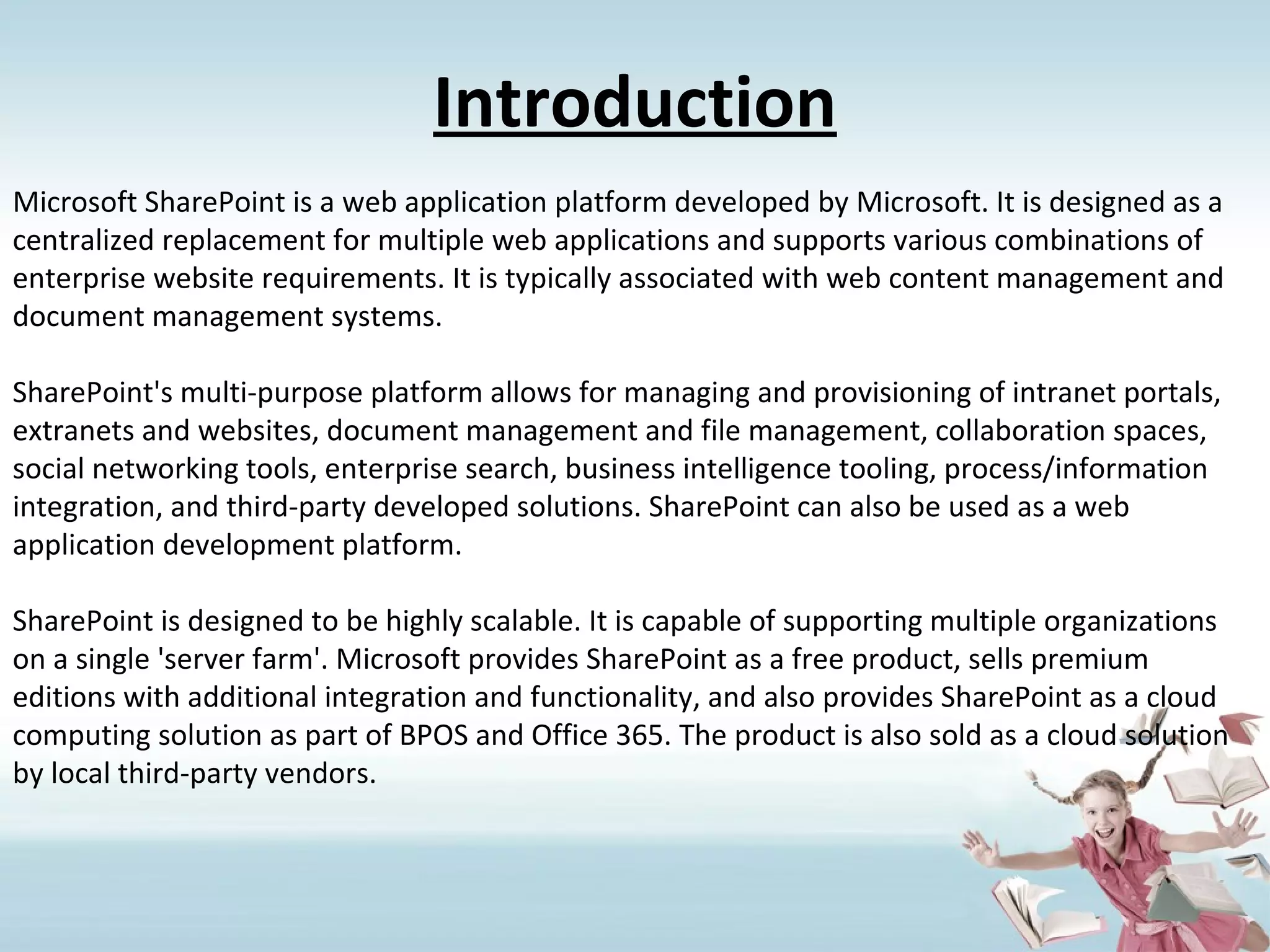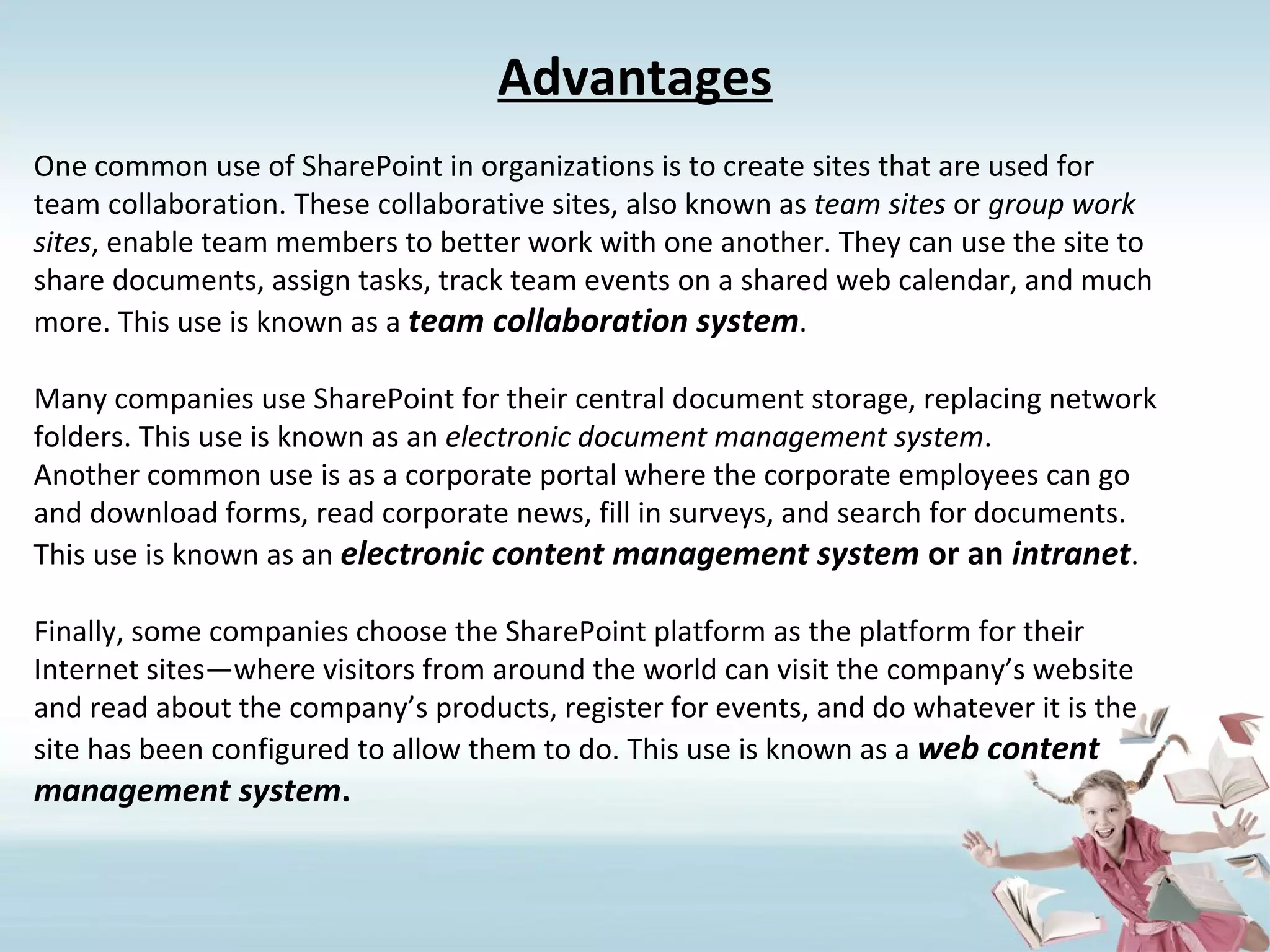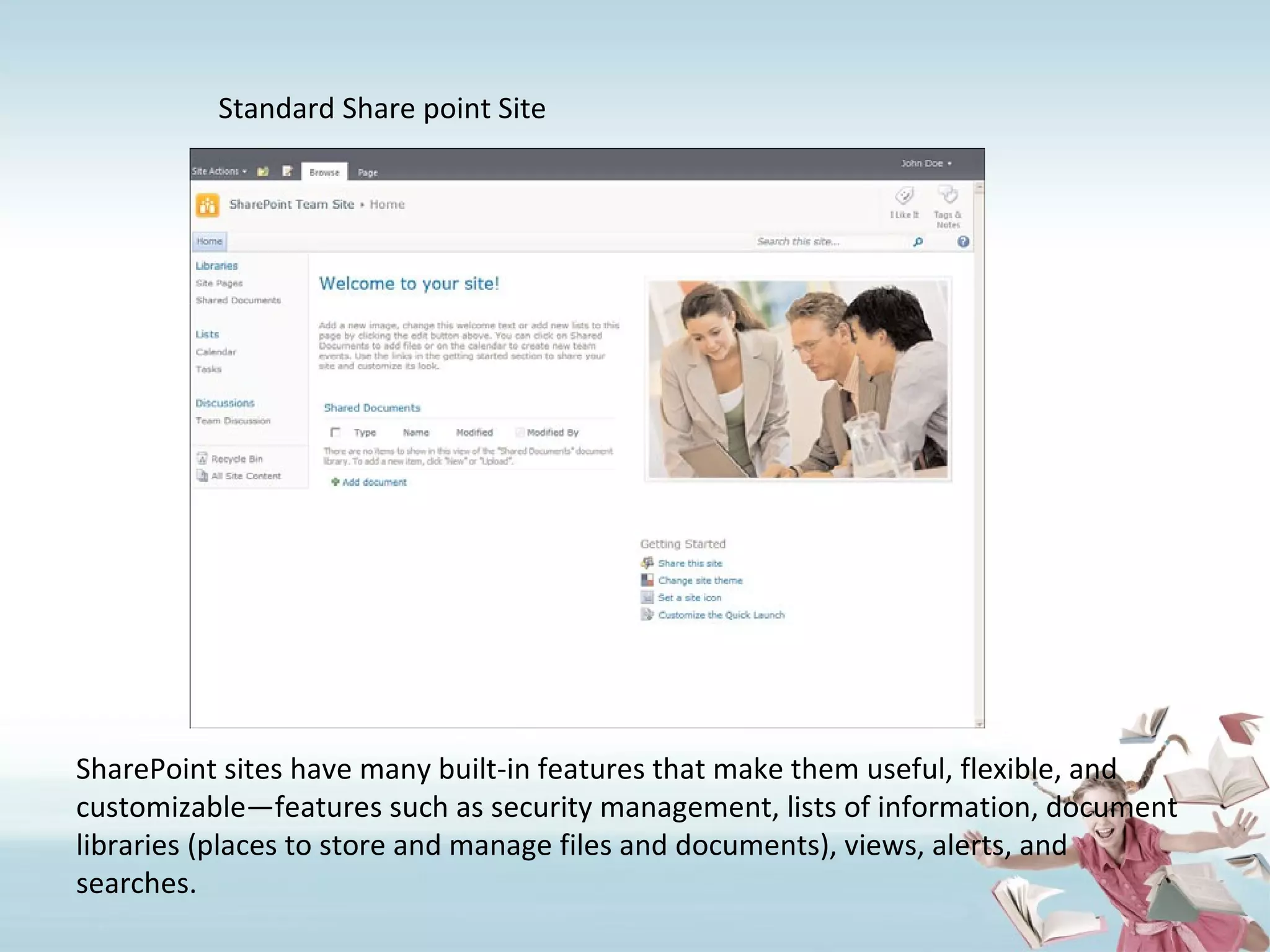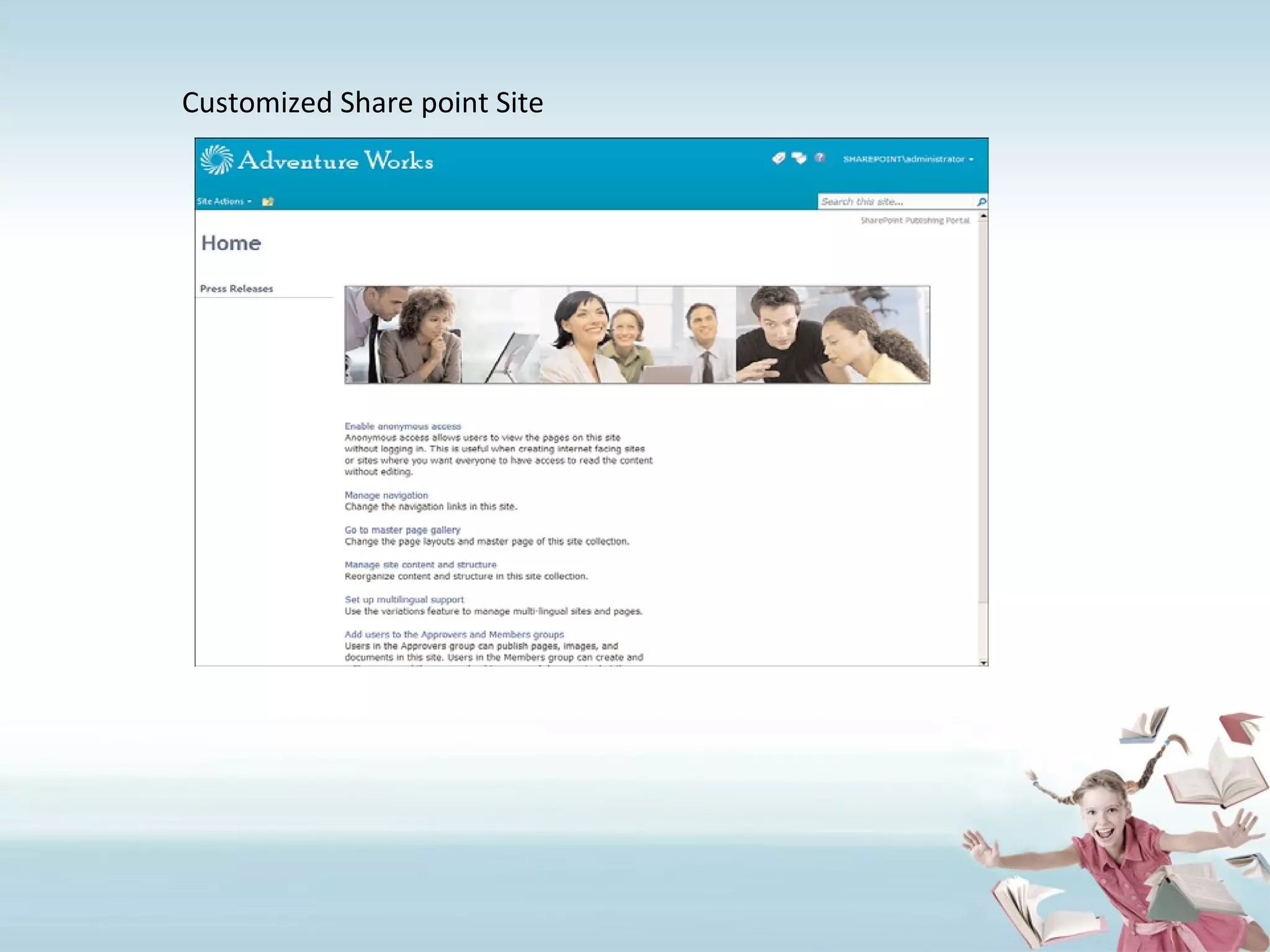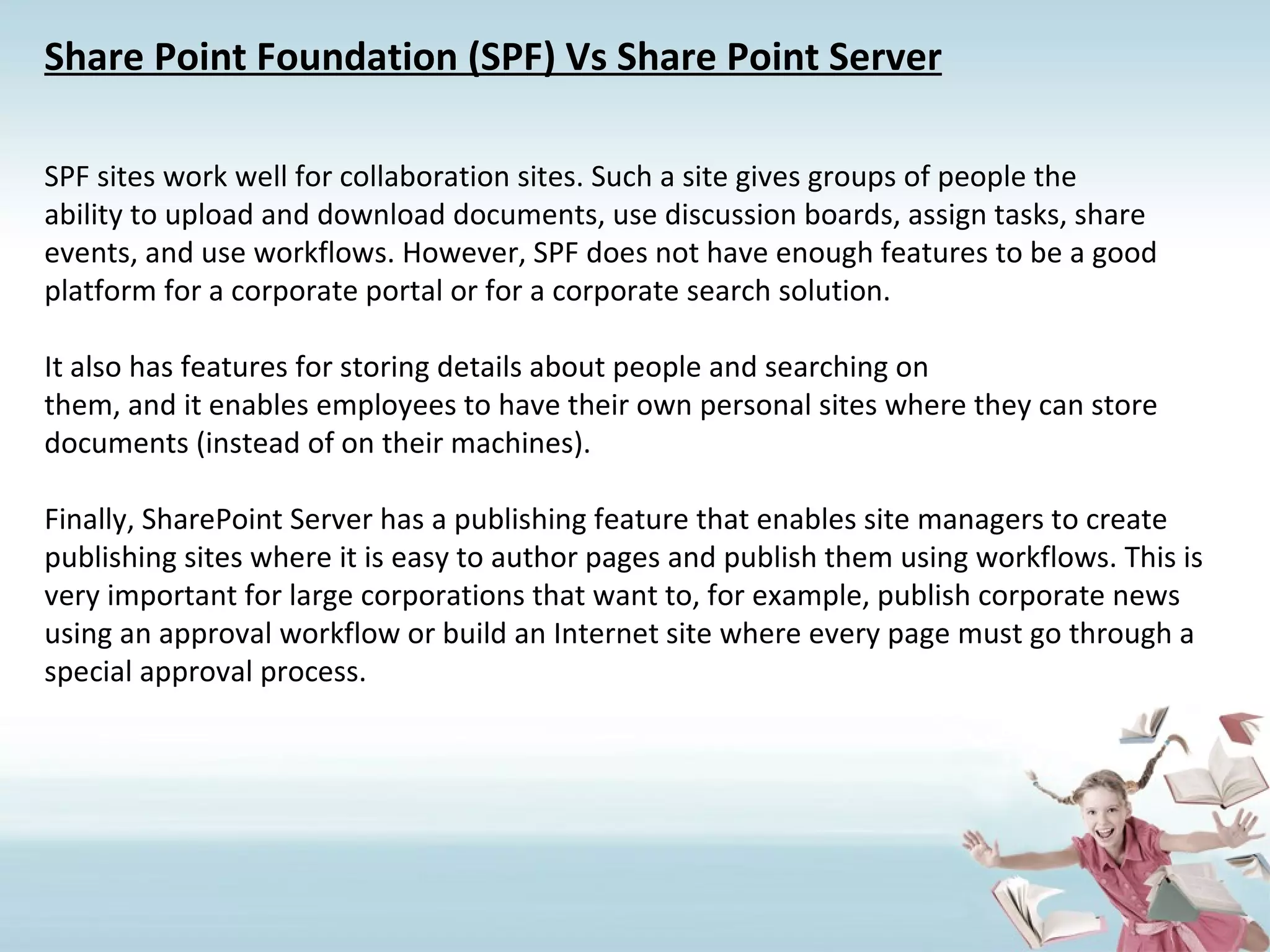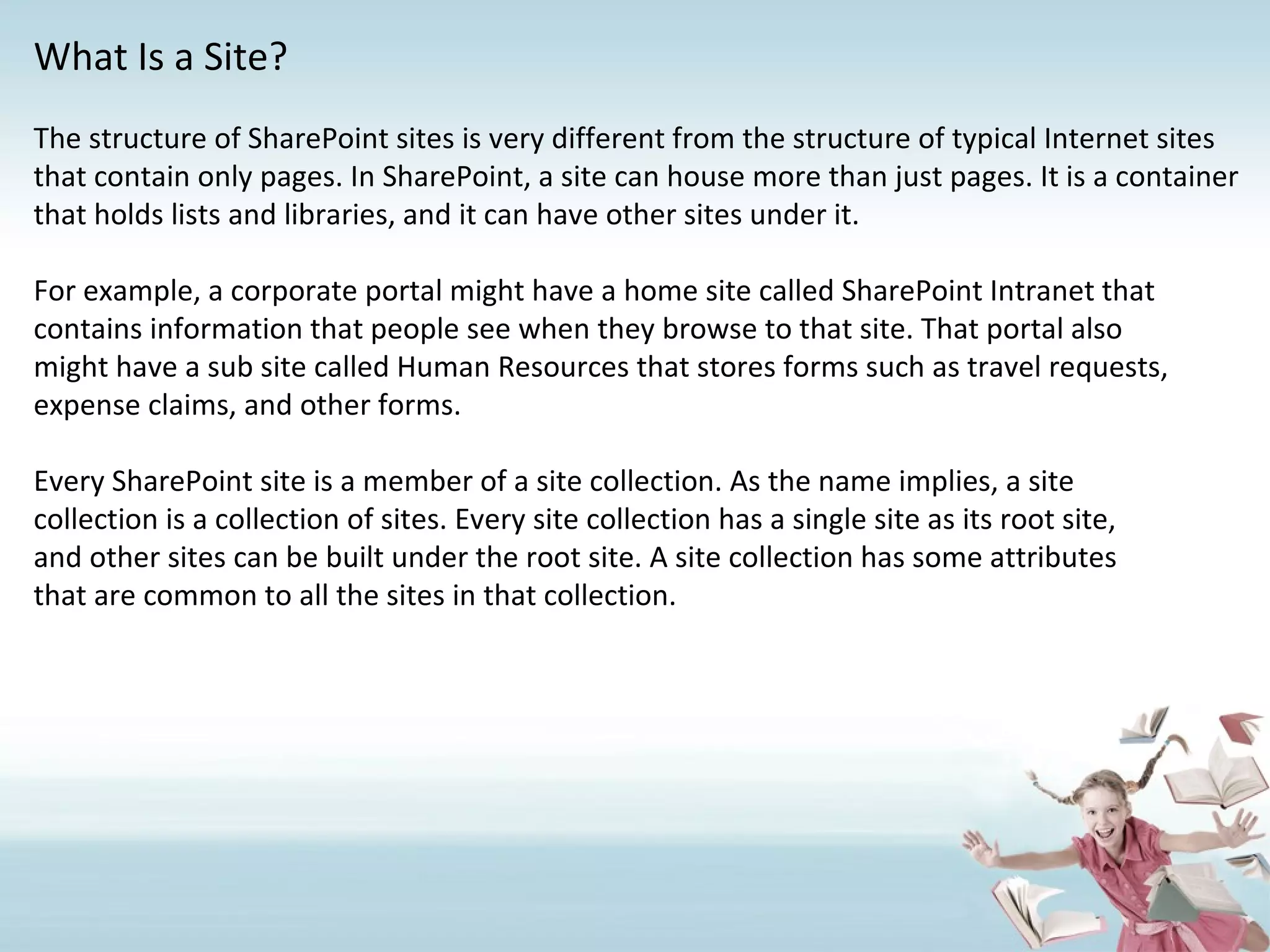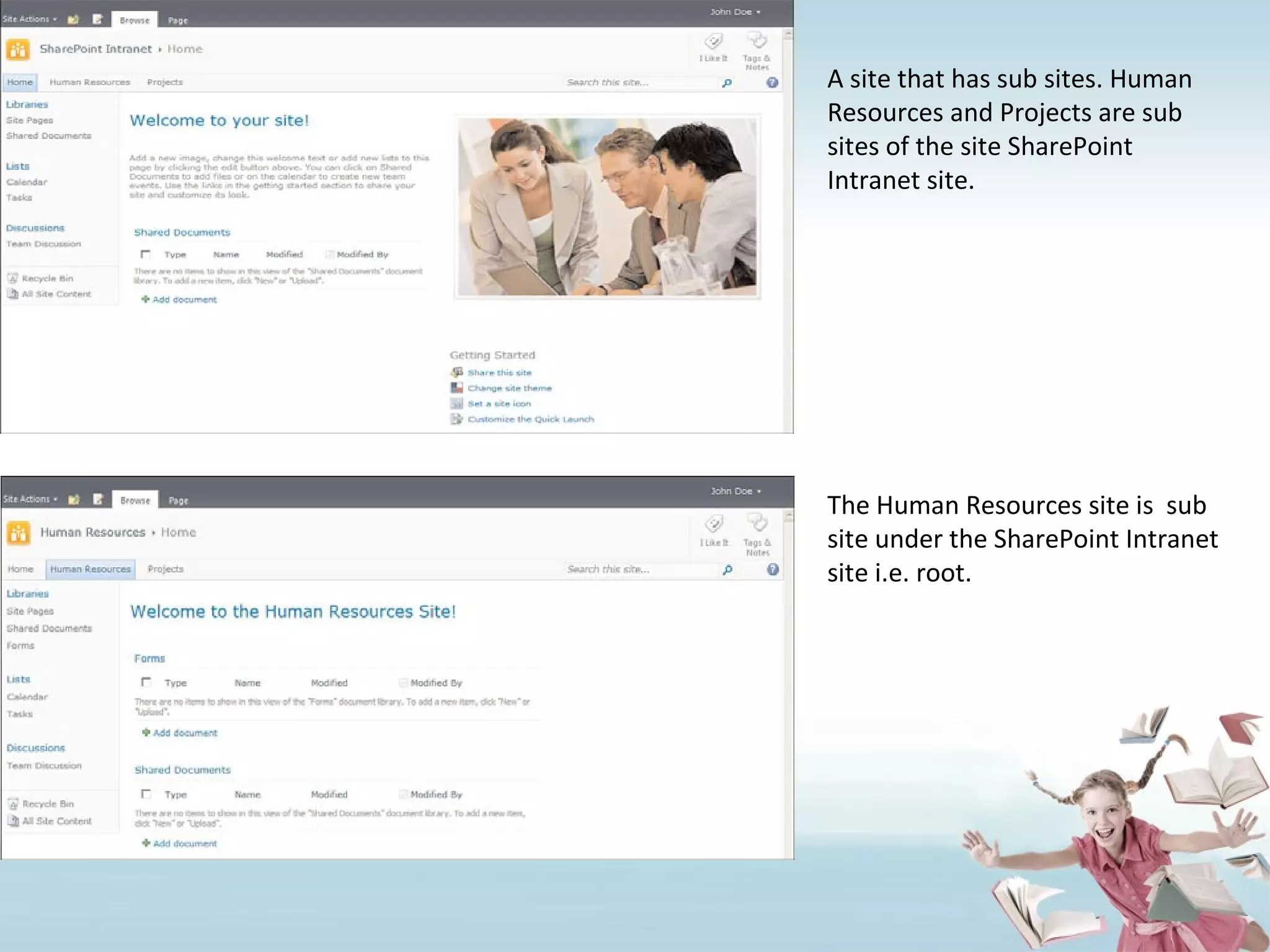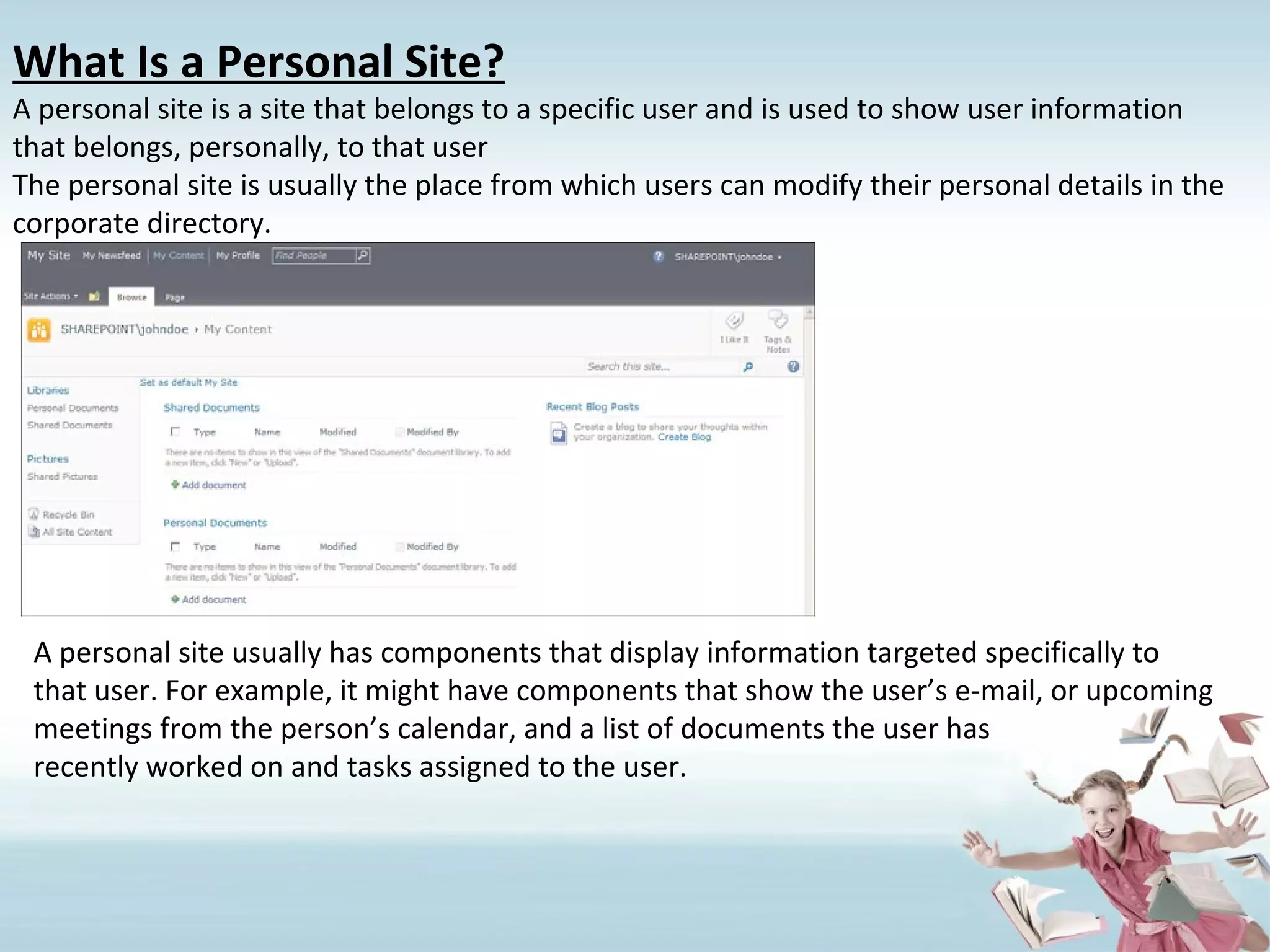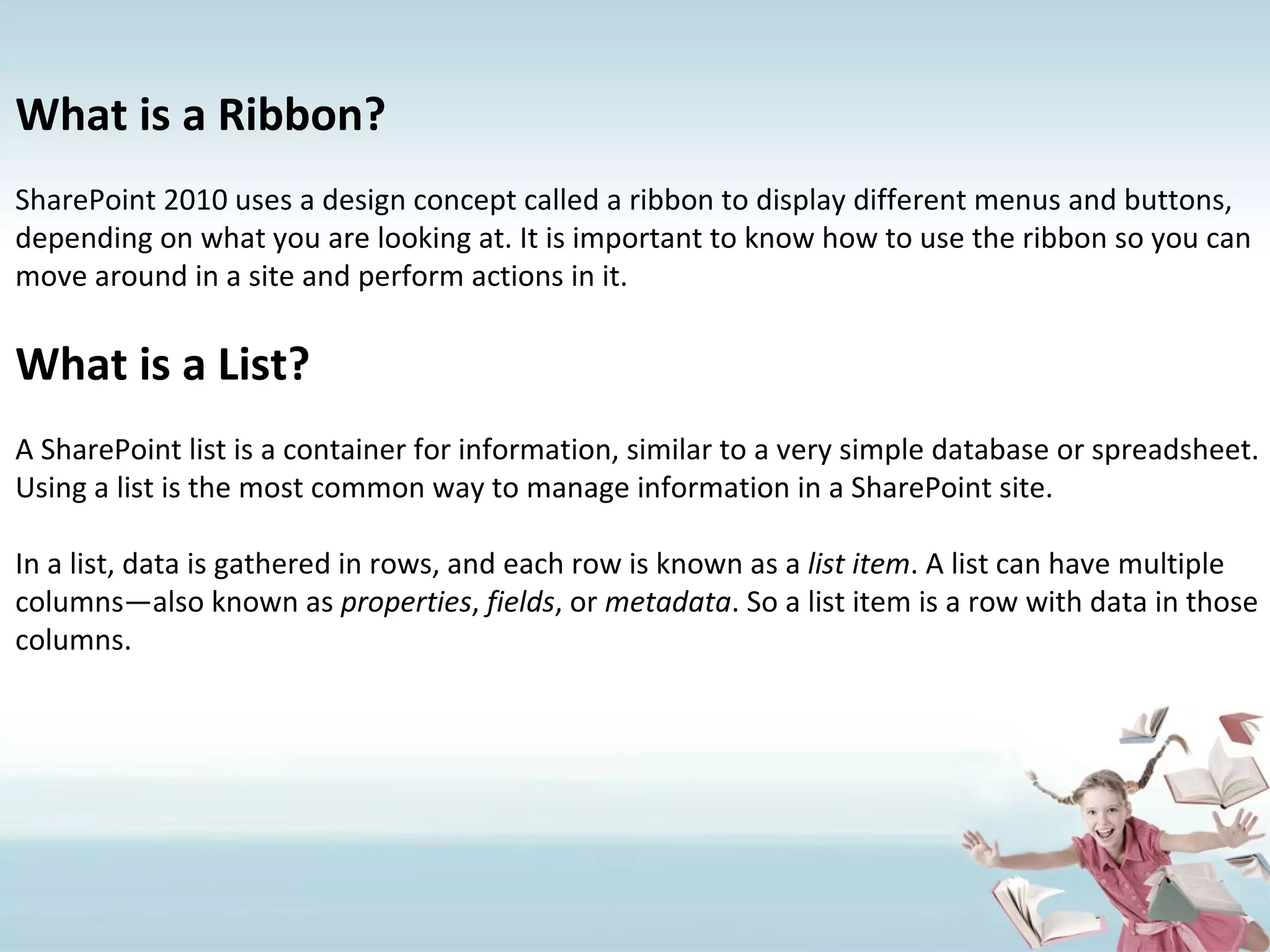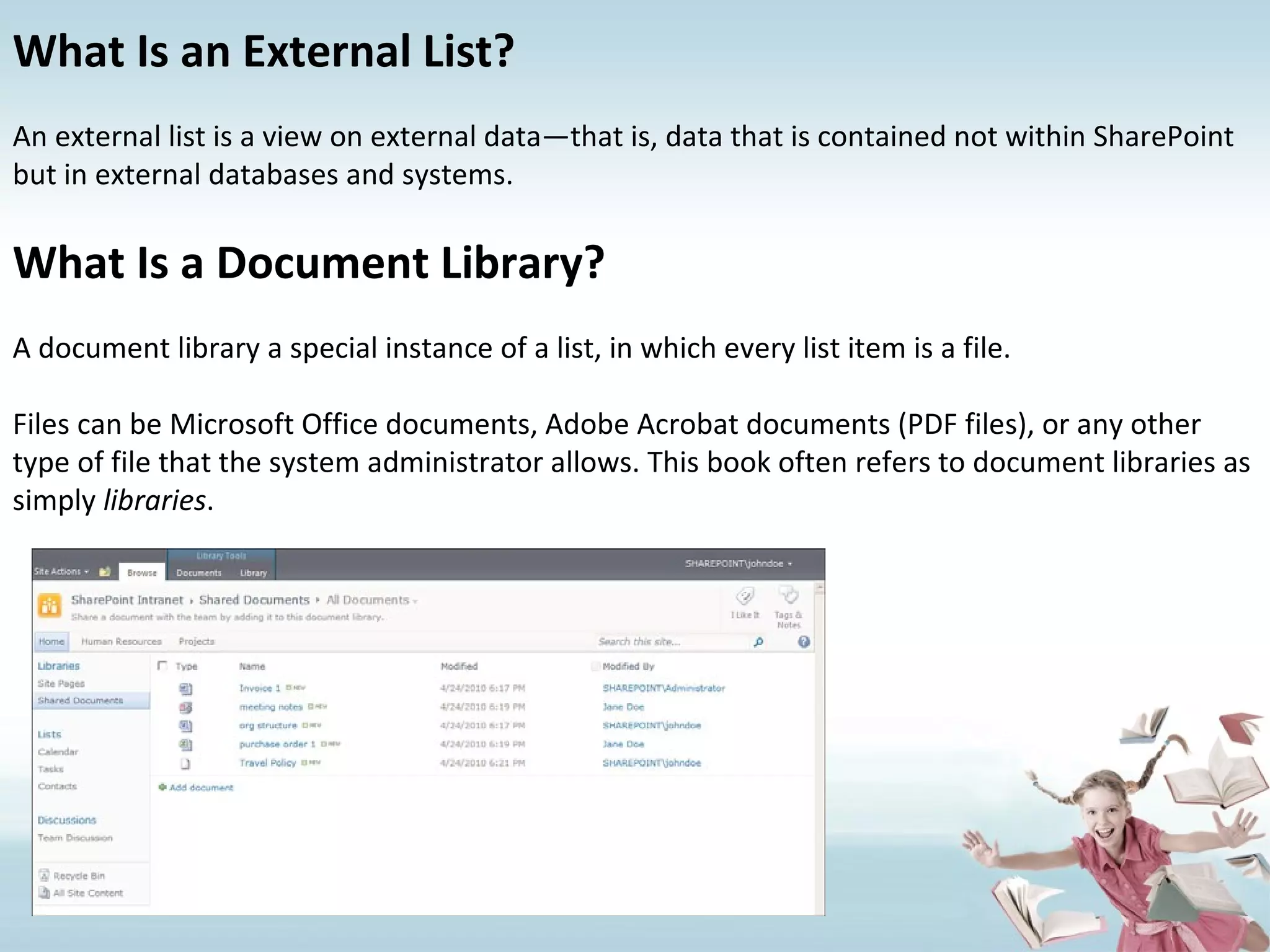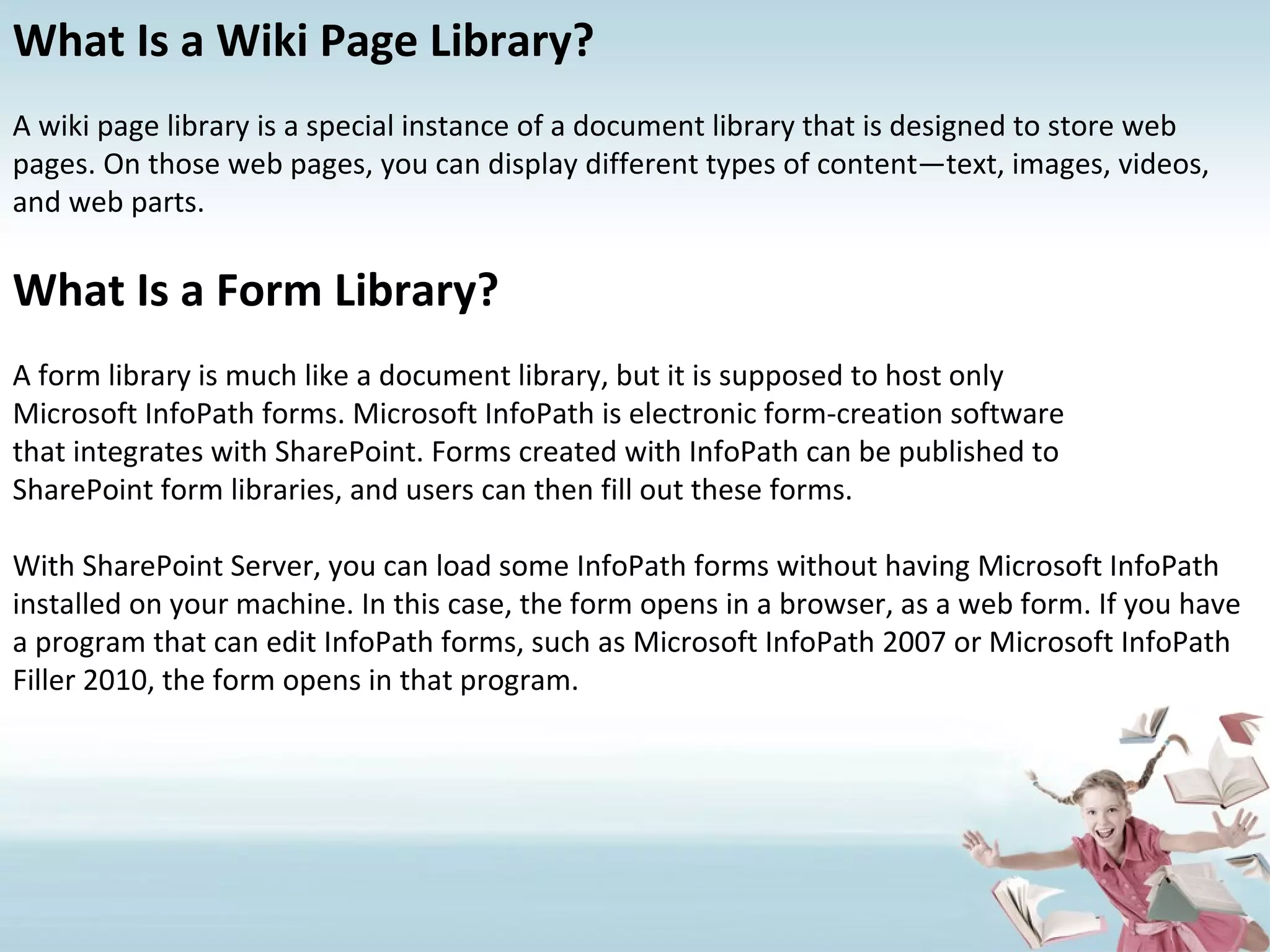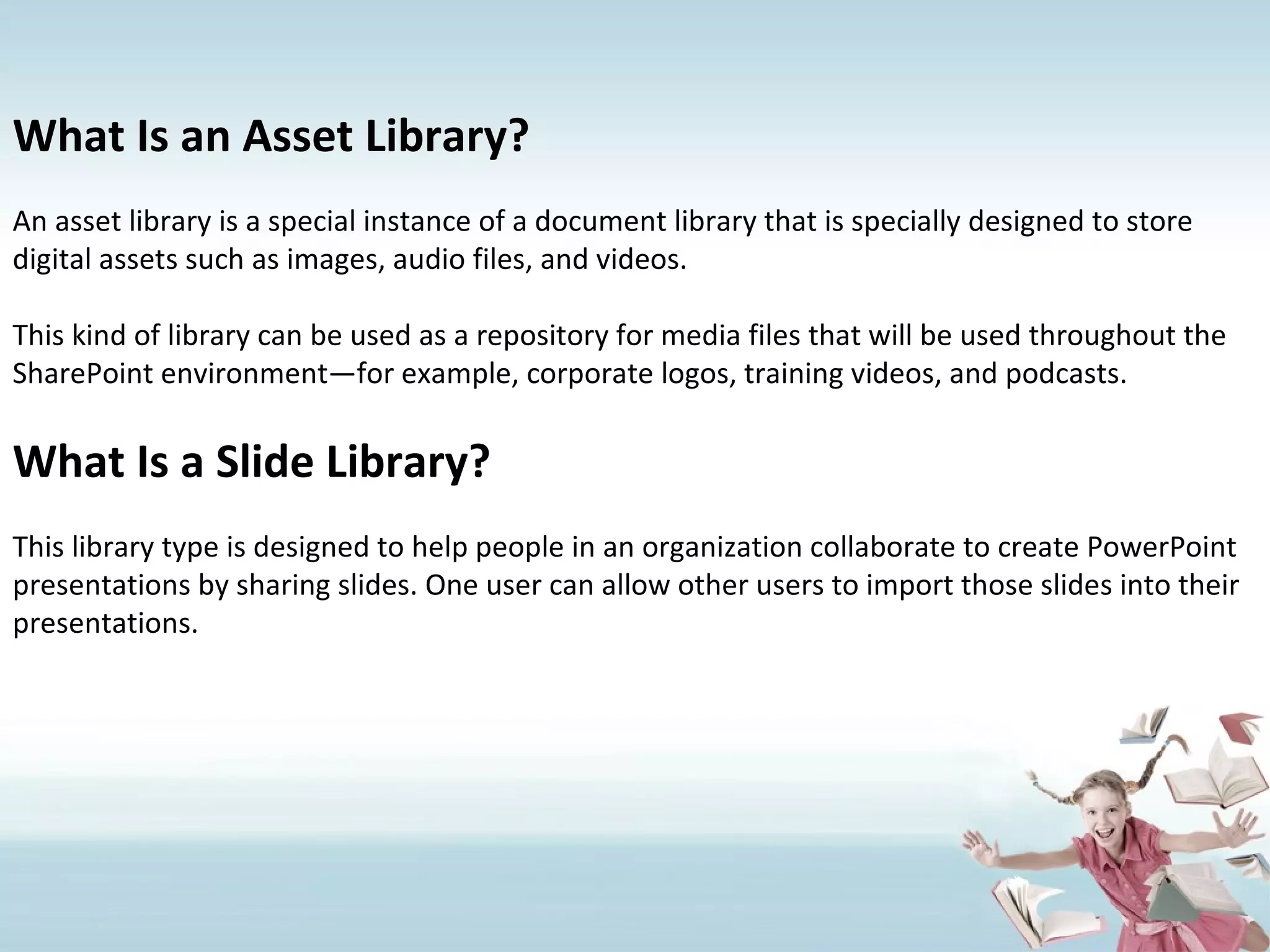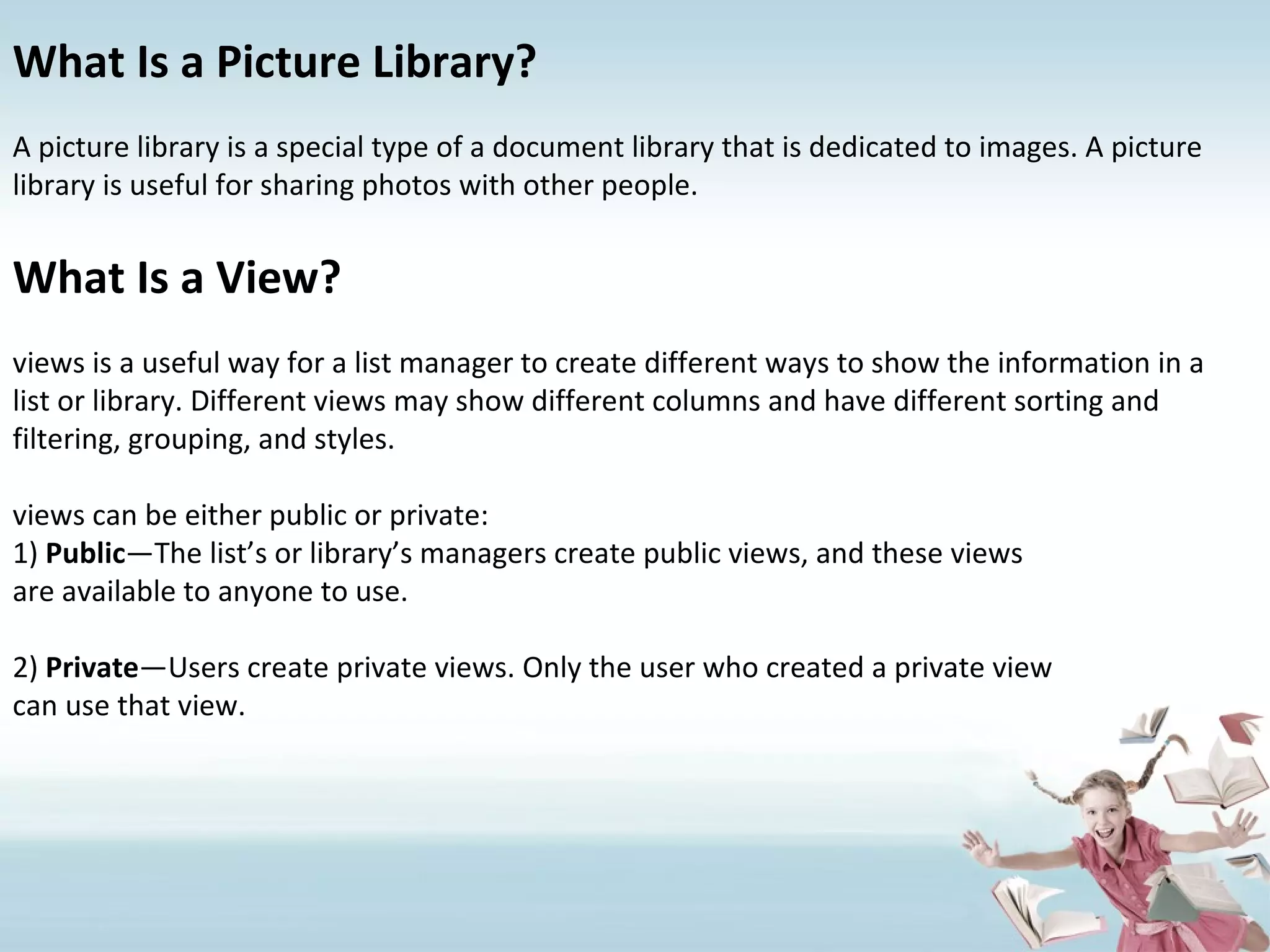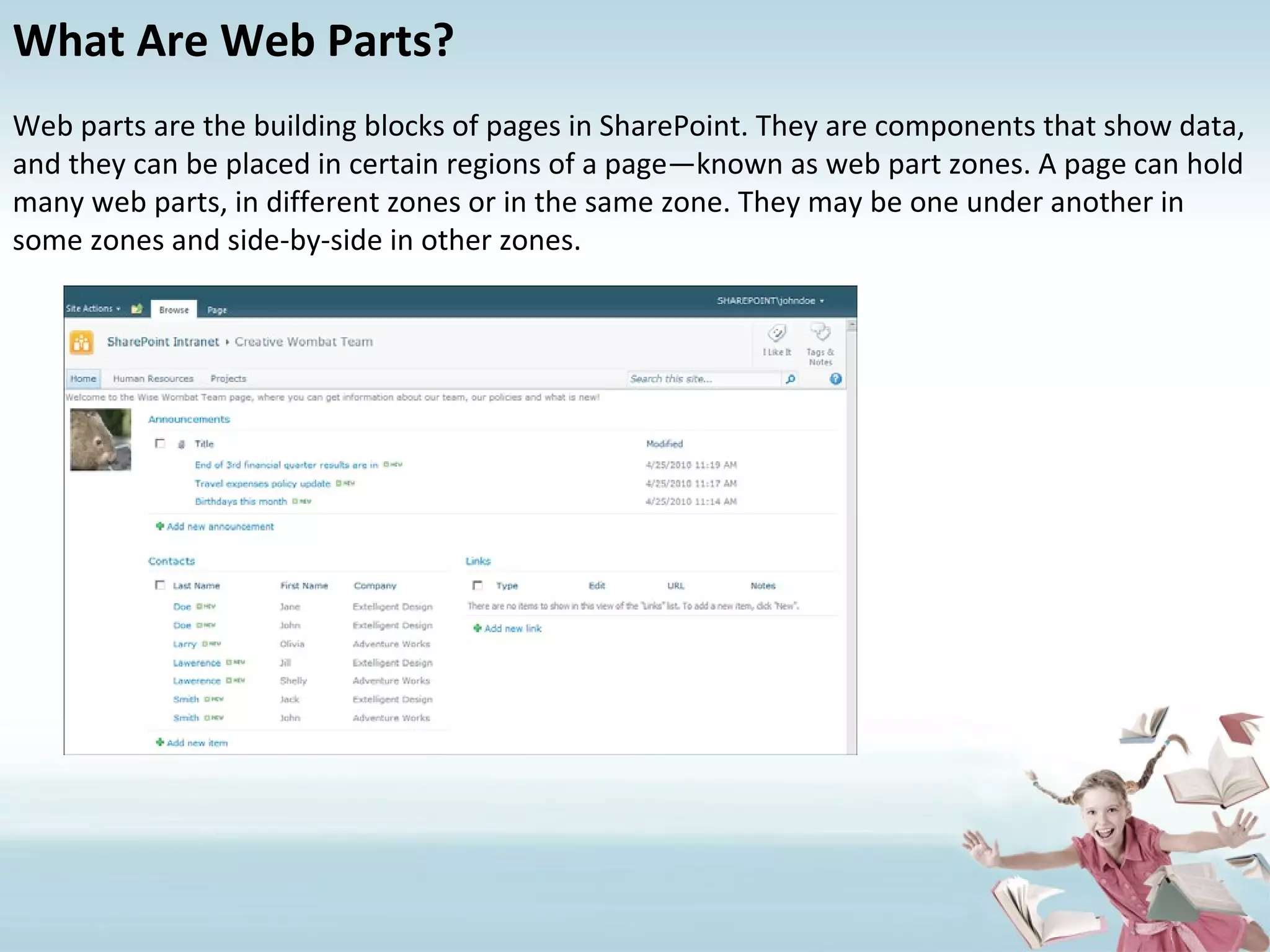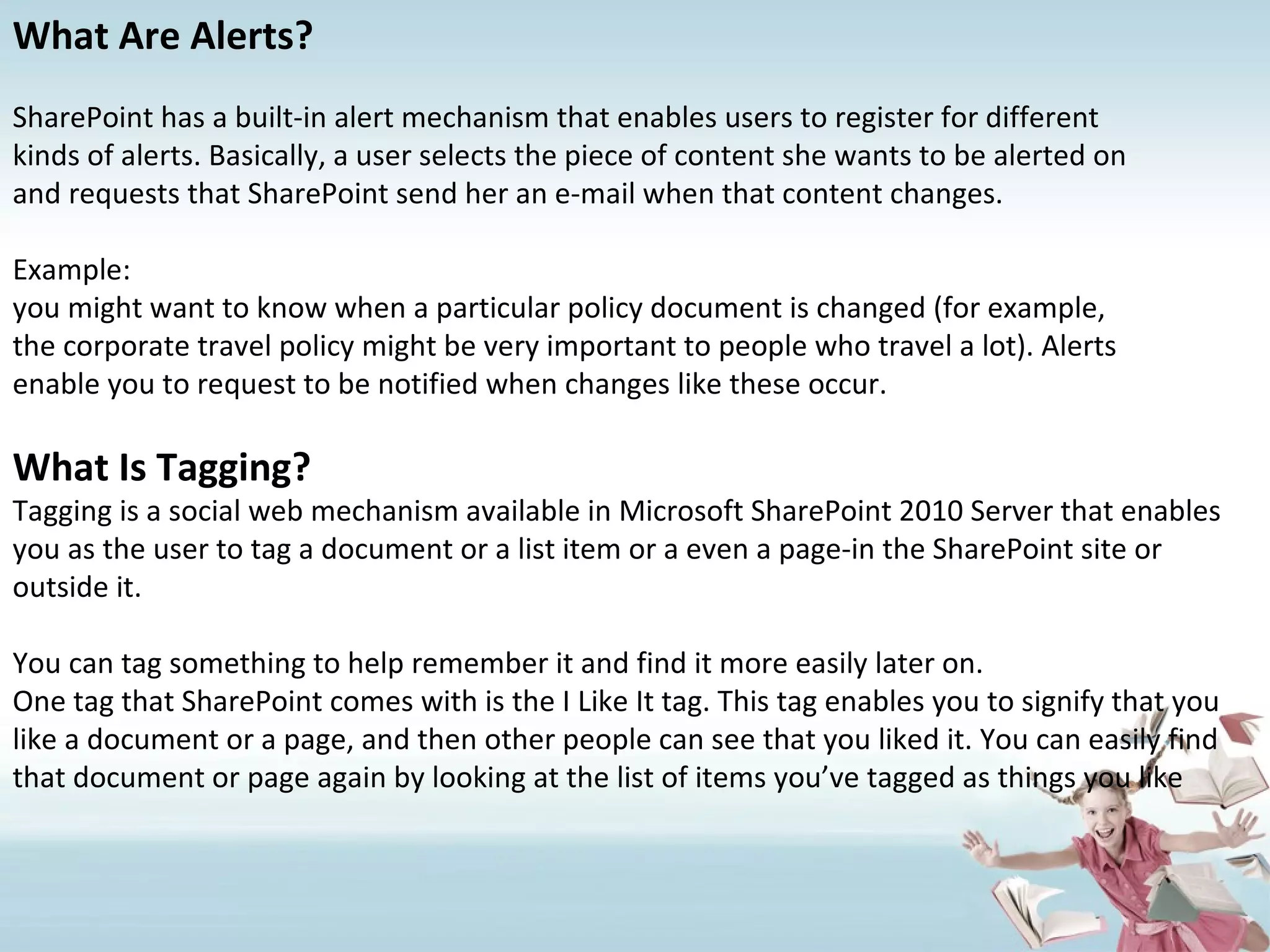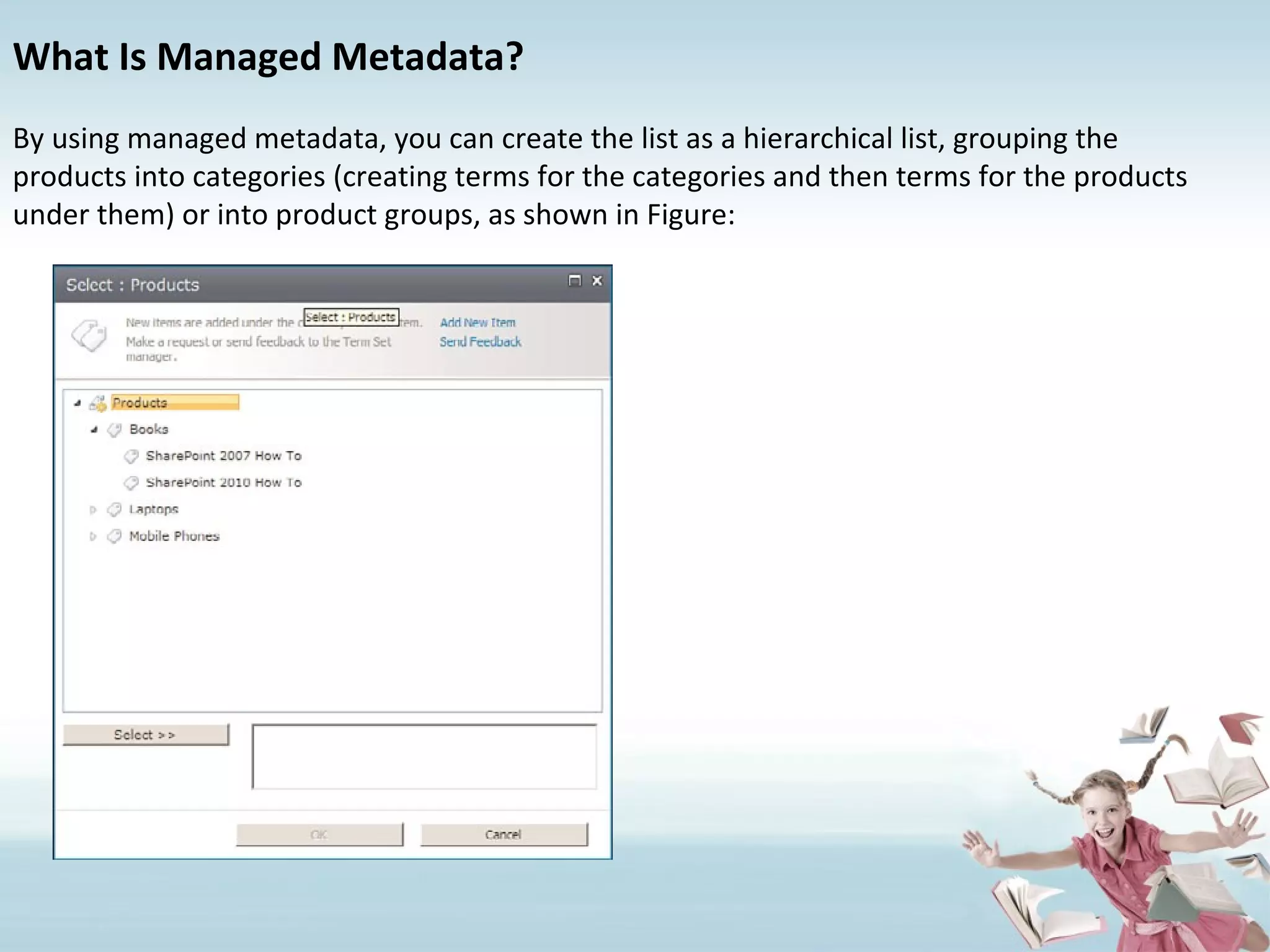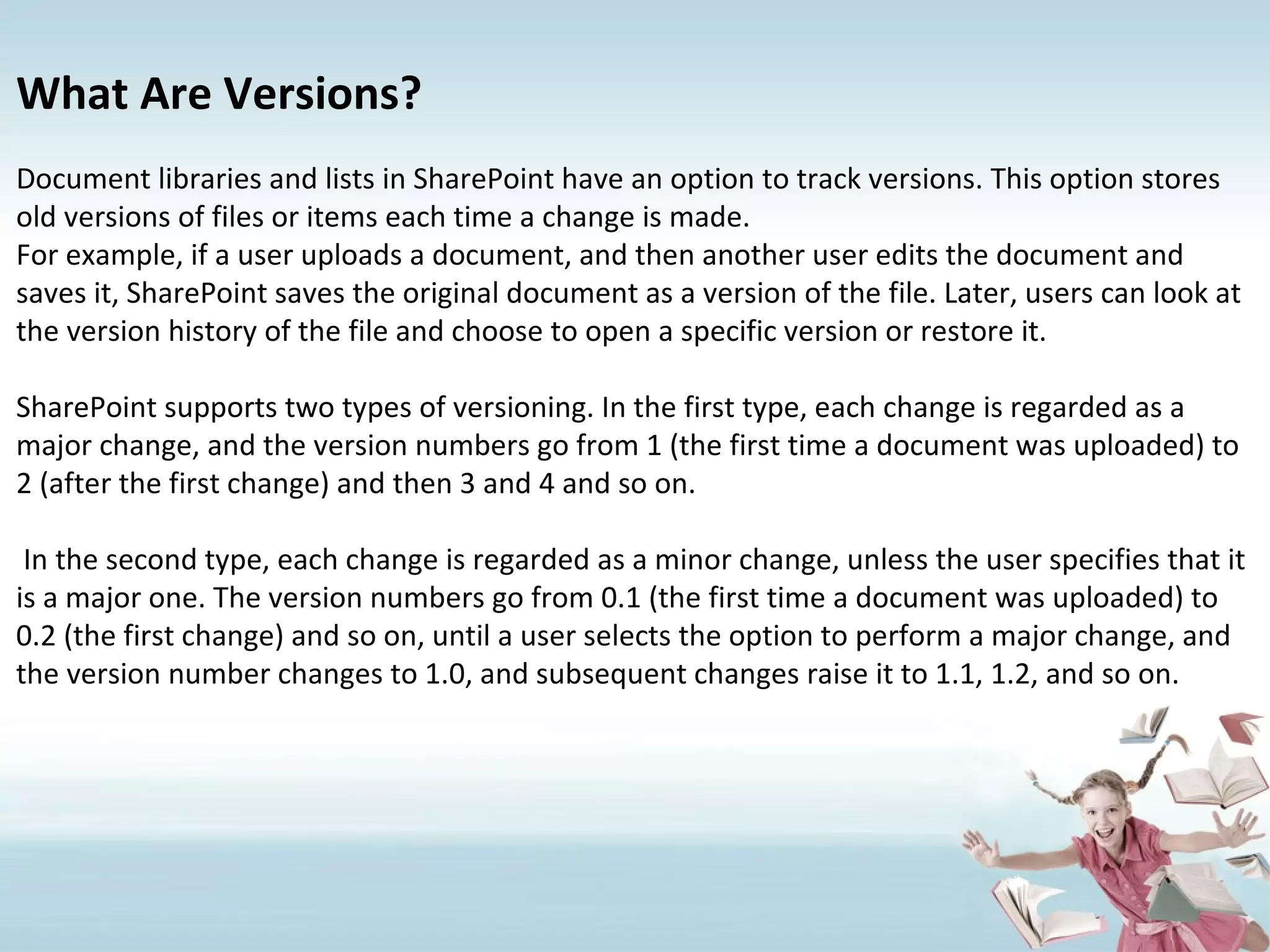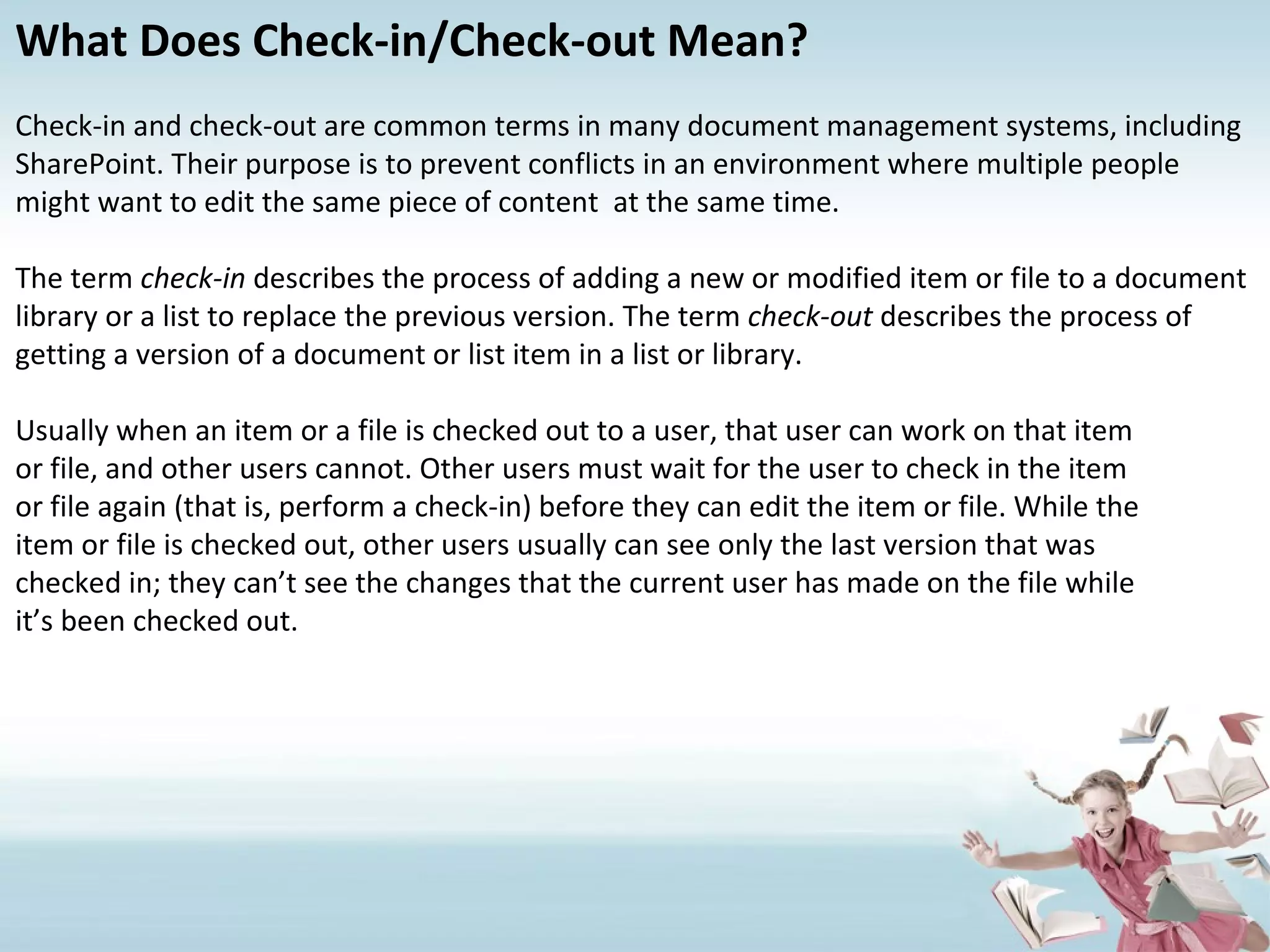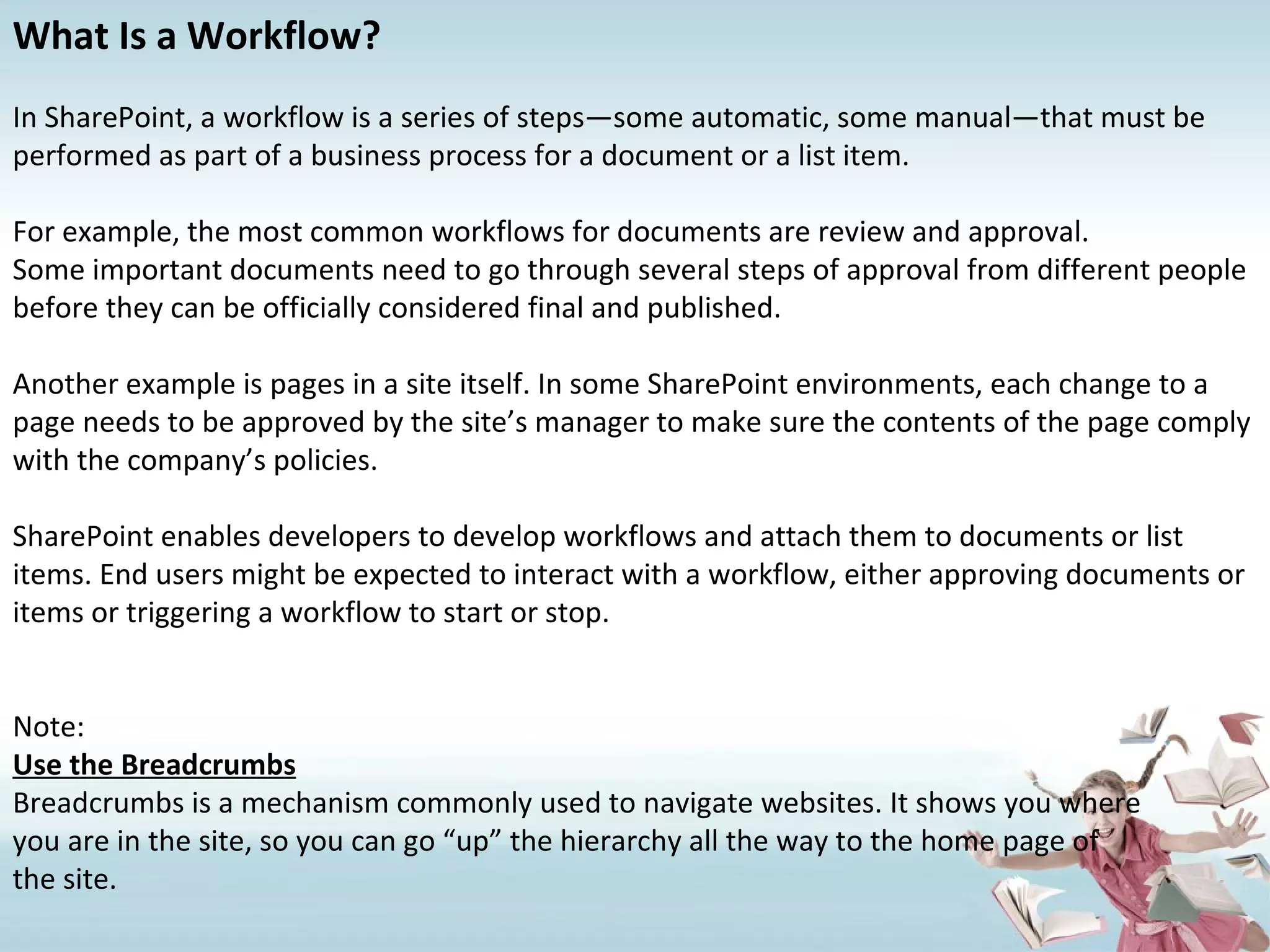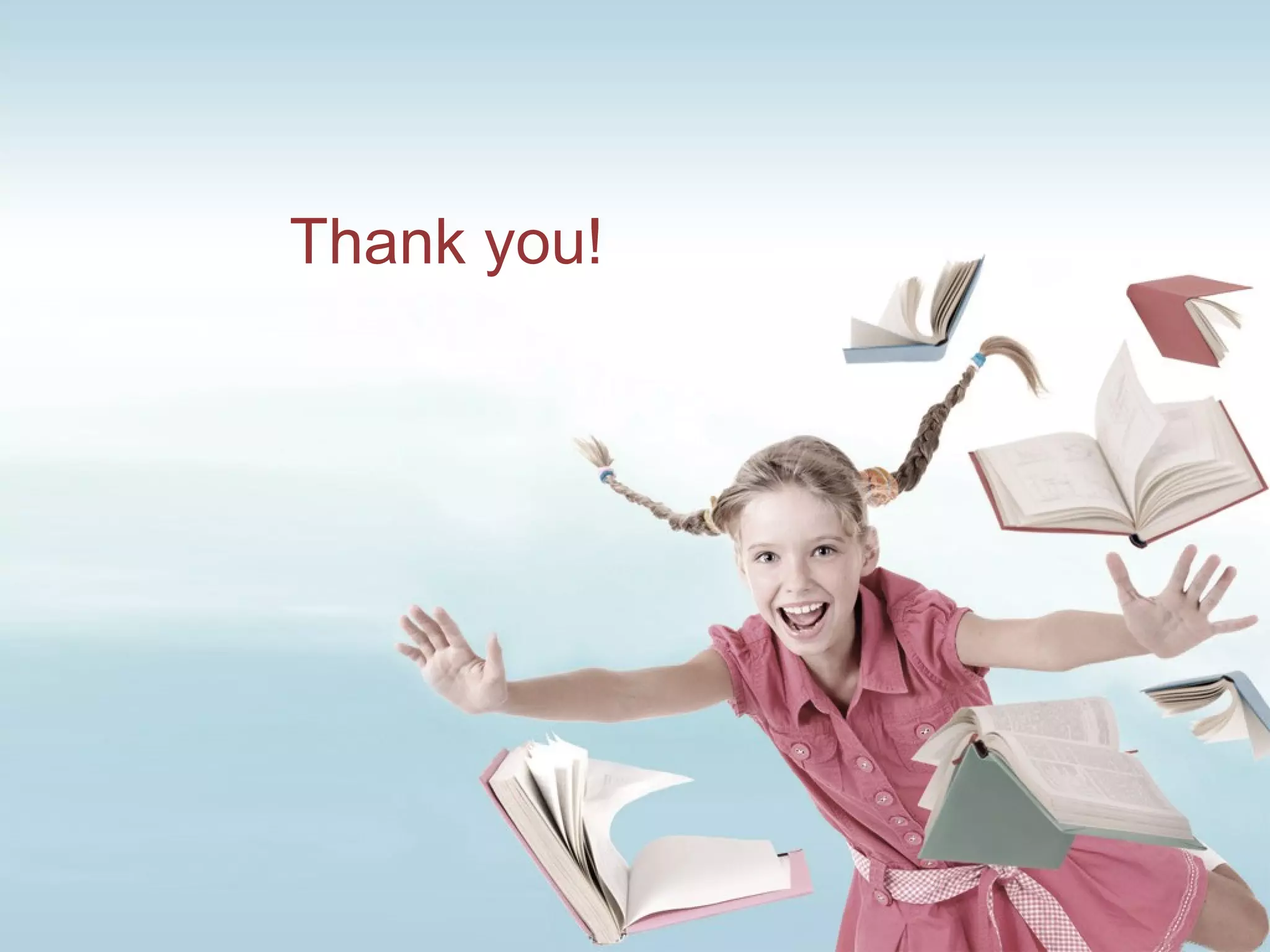SharePoint is a web application platform developed by Microsoft for centralized web applications, content management, and document management. It allows for collaboration, social networking, enterprise search, business intelligence, and custom solutions. SharePoint can scale to support multiple organizations and is available as a free product from Microsoft as well as cloud offerings from Microsoft and third parties. Common uses of SharePoint include team collaboration sites, document management systems, intranets, and web content management.