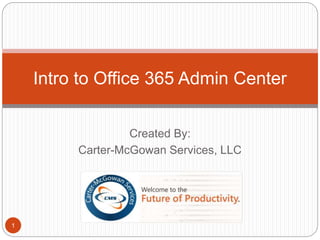
Office 365 Admin Center Overview
- 1. Created By: Carter-McGowan Services, LLC 1 Intro to Office 365 Admin Center
- 2. About Me… 2 Created by Carter-McGowan Services, LLC, www.cartermcgowanservices.com, @CarterMcGServ
- 3. About Me 3 Nikkia T. Carter, CEO/Owner, Carter-McGowan Services, LLC (Industry Experience since 2001) CMS provides in business technology consulting, setup, migration, development, support, training, training material, managed services, app development, and website development. We specialize in SharePoint, InfoPath, and Office 365. Also social media and email marketing. Microsoft Partner/VAR (Value Added Reseller): Silver Small and MidMarket Cloud Solutions, SMB Champion; Other Partnerships/VARs: Constant Contact, Hootsuite, BrainStorm, SkyKick, BitTitan, ShareGate, TeamFusion, ServicePoint365 Past Experience: Application, Intranet / Recent: SharePoint, InfoPath, Office 365 Past Clients: DoD (Navy, Army, AF), NSF / Recent Clients: Mostly commercial organizations and entrepreneurs (many nonprofits, bail bondsman, insurance agent, tech consultant, defense contractors, facilities management company, US Courts, Center of Medicaid and Medicare, NIST, etc.). Certifications: CompTIA Certified Technical Trainer (CTT), Microsoft Certified Professional Other Roles: IAMCP DC Philanthropy Chair, Board Member, and WIT Community Leader, Microsoft VFI Board Member, SUGDC Lead, FEDSPUG Board Member, Microsoft WPC Partner Engagement Board (PEB) Member, IAMCP WIT Board Member, IT ProCamp DC co-organizer, Office 365 Ramp Up and Cloud One Day co
- 4. 4 Created by Carter-McGowan Services, LLC @CarterMcGServ www.cartermcgowanservices.com If you are interested in events I attend/speak at: http://www.cartermcgowanservices.com/where-we- will-be http://www.cartermcgowanservices.com/news User Group info Public volunteer events Places I am speaking Etc. About Me
- 5. Before we get started… 5 Created by Carter-McGowan Services, LLC, www.cartermcgowanservices.com, @CarterMcGServ
- 6. DMVMUG (District of Columbia, Maryland and Virginia Management User Group) Event http://www.dmvmug.com/ (link doesn’t seem to be active) PASS DC (SQL Server User Group) Monthly Meetings here in the Microsoft offices in Chevy Chase, MD http://passdc.sqlpass.org/ Reston SharePoint User Group http://www.meetup.com/Reston-SharePoint-User- Group/ Stay Connected -
- 7. FEDSPUG/WSPDC (Federal SharePoint User Group/Women In SharePoint DC) Monthly Meetings http://www.meetup.com/FEDSPUG SUGDC (SharePoint User Group DC) Monthly Meetings https://www.meetup.com/SUG-DC/ http://www.meetup.com/MFCF-DC https://www.meetup.com/marSkypeUG/ Stay Connected -
- 8. IAMCP DC (International Association of Microsoft Channel Partners DC) Monthly Meetings About IAMCP: http://www.iamcp- us.org/?page=About Listing of chapters (look for DC): http://www.iamcp- us.org/members/group_select.asp?type=4704 Let me know if interested in attending a meeting (3rd Weds of month) IAMCP DC WIT (Women in Technology) You don’t have to be a Microsoft partner to join Sign up for the IAMCP WIT newsletter: http://www.iamcp- us.org/?page=WomenInTechnology Stay Connected -
- 9. IT Pro Camp DC - Check the MFCF Meetup to find out event dates Check out SharePoint Saturday Events - http://www.spsevents.org/ Stay Connected -
- 10. Topics Covered 10 Created by Carter-McGowan Services, LLC, www.cartermcgowanservices.com, @CarterMcGServ
- 11. Covered Topics 11 Background Overview of Office 365 Admin Portal Office 365 Settings Handling Your Users Adding a Custom Domain Purchasing New Licenses and/or Add-Ons Overview of Skype for Business Admin Center Overview of Exchange Admin Center Overview of SharePoint Admin Center Useful Resources Tips Created by Carter-McGowan Services, LLC, www.cartermcgowanservices.com, @CarterMcGServ
- 12. Disclaimer 12 Created by Carter-McGowan Services, LLC, www.cartermcgowanservices.com, @CarterMcGServ
- 13. Disclaimer 13 Microsoft cloud technology is constantly being updated. As such, although we try to keep up to date slides, it is extremely difficult. Please excuse any inconsistencies between our slides and the current portals. In an effort to compensate for this constant eventuality, we have included links to Microsoft’s Support Centers for each Admin Center called out here. Created by Carter-McGowan Services, LLC, www.cartermcgowanservices.com, @CarterMcGServ
- 14. Background 14 Created by Carter-McGowan Services, LLC, www.cartermcgowanservices.com, @CarterMcGServ
- 15. Office 365 Background 15 Created by Carter-McGowan Services, LLC, www.cartermcgowanservices.com, @CarterMcGServ
- 16. What is Office 365? 16 Office 365 is… the successor to Microsoft's Business Online Productivity Suite a subscription-based service which offers access to various services and software built around the Microsoft Office platform. Can be free for 501(c)3 non-profits and accredited educational institutions or super low cost depending on subscription. low cost for everyone else. accessible anywhere you have a device and an internet connection, is secure, and meets many compliance standards like FedRamp, FISMA, HIPAA, etc. Subscription are per user/month, can be mixed and matched, and there is no minimum number of users.Created by Carter-McGowan Services, LLC @CarterMcGServ www.cartermcgowanservices.com Created by Carter-McGowan Services, LLC, www.cartermcgowanservices.com, @CarterMcGServ
- 17. What do you get with Office 365? 17 The main Office 365 offering includes: Exchange Online– Enterprise-grade email and shared calendars. 50 GB mailbox per user. Unlimited archiving available depending on subscription. Skype for Business Online– Presence plus online webconferencing (screen sharing, HD video, audio). Similar to WebEx and GoToMeeting. OneDrive for Business – Similar to Dropbox or Box. 1TB space per user. SharePoint Online– Collaborate with teammates, partners, and customers with documents that are always up to date and accessible from almost anywhere. Website - Market your business with a website that's easy to set up and update—with no hosting fees. SharePoint 2013 is behind it as well. Only for accounts prior to 31 Jan 2015. Office Web Apps - Create, store, edit, and share Word, PowerPoint, Excel, and OneNote docs online. Microsoft Office Professional Plus desktop applications (current and previous) on certain plans. For Mac and PC. Also, works on Apple, Android, and Windows devices. Other features depending on subscription – Legal hold, eDiscovery, self-serve BI, extended SharePoint features Created by Carter-McGowan Services, LLC @CarterMcGServ www.cartermcgowanservices.com
- 18. Skype for Business Background 18 Created by Carter-McGowan Services, LLC, www.cartermcgowanservices.com, @CarterMcGServ
- 19. What is Skype for Business? 19 Skype for Business is a Microsoft product created to enable people to collaborate in real time. Skype for Business enables Office 365 users to: See the online status of other team members. Connect with colleagues through instant messaging. Make audio or video calls. Host online meetings. Share and transfer files. Record your audio and video calls. Set up dial-in conferencing. Share your desktop. Use a whiteboard. Save notes to your OneNote notebook. Created by Carter-McGowan Services, LLC, www.cartermcgowanservices.com, @CarterMcGServ
- 20. Exchange Background 20 Created by Carter-McGowan Services, LLC, www.cartermcgowanservices.com, @CarterMcGServ
- 21. What is Exchange? 21 Exchange is calendaring software, an email server and contact manager developed by Microsoft. It is usually accessed via Outlook but can also be accessed via OWA (Outlook Web App). Created by Carter-McGowan Services, LLC, www.cartermcgowanservices.com, @CarterMcGServ
- 22. SharePoint Background 22 Created by Carter-McGowan Services, LLC, www.cartermcgowanservices.com, @CarterMcGServ
- 23. What is SharePoint? 23 "SharePoint" is shorthand that some people use to refer to one or more Microsoft SharePoint products or technologies. You can use SharePoint to set up collaborative sites to share information with others, manage documents from start to finish, and publish reports to help everyone make better decisions. The collaborative site that you and your team will work in is called a Team Site. This is an example of a team site. Created by Carter-McGowan Services, LLC, www.cartermcgowanservices.com, @CarterMcGServ
- 24. Office 365 Admin Portal Overview 24 Created by Carter-McGowan Services, LLC, www.cartermcgowanservices.com, @CarterMcGServ
- 25. What is the Admin Portal? 25 Created by Carter-McGowan Services, LLC, www.cartermcgowanservices.com, @CarterMcGServ The Office 365 Admin Portal is a central place to administer your organization’s account. Old Look
- 26. What is the Admin Portal? 26 Created by Carter-McGowan Services, LLC, www.cartermcgowanservices.com, @CarterMcGServ The Office 365 Admin Portal is a central place to administer your organization’s account. Newer Look
- 27. What is the Admin Portal? 27 Created by Carter-McGowan Services, LLC, www.cartermcgowanservices.com, @CarterMcGServ The Office 365 Admin Portal is a central place to administer your organization’s account. Newest Look
- 28. What is the Admin Portal? 28 Created by Carter-McGowan Services, LLC, www.cartermcgowanservices.com, @CarterMcGServ This view of the Newer and Newest Look shows the App Switcher which is always present and allows users to switch between the available apps. Newer Look
- 29. What is Admin Portal? 29 Created by Carter-McGowan Services, LLC, www.cartermcgowanservices.com, @CarterMcGServ AREA PURPOSE Getting started pane This pane is available for the first 30 days. It includes links and wizards to get you started using Office 365, including links to videos, a setup wizard, and software to download. Dashboard This is the landing page for Office 365 administrators. You can see a quick overview of your service health and usage, and access helpful resources for administering Office 365. For more information, see Service Health. Setup This page provides step-by-step setup guidance, and includes options for basic and custom setup. Users & groups This is the central place to do most tasks related to users and groups. You can add, edit, or delete users, reset passwords, assign licenses, set up security groups, and manage any delegated administrators. You can also use this page to set up single sign-on and directory synchronization. For more information, see User Account Management. Domains This is the central place to manage your Office 365 domains. You can add or remove domains, view DNS settings, and troubleshoot domain-related issues. For more information, see
- 30. What is Admin Portal? 30 Created by Carter-McGowan Services, LLC, www.cartermcgowanservices.com, @CarterMcGServ AREA PURPOSE Licensing You can view the details of your subscriptions and their term end dates, view the number of assigned licenses, and renew subscriptions. Service settings The Office 365 admin center contains links to commonly used Exchange Online service settings, as well as password, community participation, and mobile settings. Additional service settings are managed in the Exchange admin center, Skype for Business admin center, and SharePoint admin center. Service health You can view service health for all your services, a historical view of incidents that affected your service, and upcoming planned maintenance. You can also sign up for an RSS feed for service incidents. Reports You can view reports for all your services. The reports are grouped by the services included in your subscription. Support You can search for answers, view solutions to common issues, and access troubleshooting tools. You can create a new service request online or review existing service requests. If you prefer to call Support, this page includes contact information. Purchase
- 31. What is Admin Portal? 31 Created by Carter-McGowan Services, LLC, www.cartermcgowanservices.com, @CarterMcGServ AREA PURPOSE Service settings The following Exchange Online settings can be managed from the Office 365 portal: • Places • Facebook and LinkedIn contact sync • Calendar settings • Email on phones using Exchange ActiveSync • External contacts • Shared mailboxes • Distribution groups The following SharePoint Online settings can be managed from the Office 365 portal: • Manage public website • Manage team site • Delegate site administrators Admins can configure basic settings for all Office 365 services from one location.
- 32. What is Admin Portal? 32 Created by Carter-McGowan Services, LLC, www.cartermcgowanservices.com, @CarterMcGServ AREA PURPOSE Service settings The following Skype for Business Online settings can be managed from the Office 365 portal: • Instant messaging notifications on mobile devices • Dial-in conferencing • Online presence • External communications • Recording The following additional settings can be managed from the Office 365 portal: • Password expiration policy • Email on phones using Exchange ActiveSync • Instant messaging notifications on mobile devices
- 33. Handling Your Users 33 Created by Carter-McGowan Services, LLC, www.cartermcgowanservices.com, @CarterMcGServ
- 34. Handling Your Users 34 As the Office 365 admin, you need to create a user account for everyone in your organization who uses Office 365 services. When you create or edit a user account, you can also assign licenses to the user and set a user’s administrative permissions. You can also delete an account if it is no longer needed. Created by Carter-McGowan Services, LLC, www.cartermcgowanservices.com, @CarterMcGServ
- 35. Handling Your Users 35 Created by Carter-McGowan Services, LLC, www.cartermcgowanservices.com, @CarterMcGServ Add New Users
- 36. Add New Users 36 Created by Carter-McGowan Services, LLC, www.cartermcgowanservices.com, @CarterMcGServ To create a single user account by doing the following: 1. Go to Admin > Office 365 > Users and groups > Add+. 2. On the Details page, complete the user information. To add optional user information, click the arrow next to Additional details. When you’re finished, click Next.
- 37. Add New Users 37 Created by Carter-McGowan Services, LLC, www.cartermcgowanservices.com, @CarterMcGServ 3. On the Settings page, click Yes if you want to assign the user admin permissions. If you clicked Yes, select an admin role. If you have chosen to give the user an admin role, you also need to provide an Alternate email address. 4. Under Set user location, select the user’s work location, and then click Next.
- 38. Add New Users 38 Created by Carter-McGowan Services, LLC, www.cartermcgowanservices.com, @CarterMcGServ 5. On the Assign licenses page, select the licenses that you want to assign to the user, and then click Next. If you have no licenses available, you can remove licenses from existing users who no longer need them, delete user accounts that are no longer needed to free up licenses, or Buy more licenses.
- 39. Add New Users 39 Created by Carter-McGowan Services, LLC, www.cartermcgowanservices.com, @CarterMcGServ 6. On the Send results in email page, select Send email, type your email address, and then click Create. You can enter a total of five email addresses. 7. Review the information on the Results page, and then click Finish or click Create another user to repeat the process. Some changes may take time to apply across multiple services.
- 40. Add New Users 40 Created by Carter-McGowan Services, LLC, www.cartermcgowanservices.com, @CarterMcGServ If your organization uses more than one domain, here are some things to be aware of when you create a user account: You can create user accounts with the same user principal name (UPN) across domains if the first account you create is, for example, geoff@contoso.onmicrosoft.com. That account must use the “onmicrosoft” portion of the domain name. You could then also create the account geoff@contoso.com. You cannot create geoff@contoso.com followed by geoff@contoso.onmicrosoft.com. Notes If you want to add several users all at once, you can add multiple users with a CSV file. If your organization has established email coexistence, you must create and edit all user accounts in your local Active Directory directory service.
- 41. Add New Users 41 Created by Carter-McGowan Services, LLC, www.cartermcgowanservices.com, @CarterMcGServ If your organization uses more than one domain, here are some things to be aware of when you create a user account: You can create user accounts with the same user principal name (UPN) across domains if the first account you create is, for example, geoff@contoso.onmicrosoft.com. That account must use the “onmicrosoft” portion of the domain name. You could then also create the account geoff@contoso.com. You cannot create geoff@contoso.com followed by geoff@contoso.onmicrosoft.com. Notes If you want to add several users all at once, you can add multiple users with a CSV file. If your organization has established email coexistence, you must create and edit all user accounts in your local Active Directory directory service.
- 42. Handling Your Users 42 Created by Carter-McGowan Services, LLC, www.cartermcgowanservices.com, @CarterMcGServ Edit Users
- 43. Edit Users 43 Created by Carter-McGowan Services, LLC, www.cartermcgowanservices.com, @CarterMcGServ Important If the user that you are trying to edit is synchronized with your Active Directory service, an error message appears. You’ll be unable to edit the user using this procedure. To edit the user, use your local Active Directory management tools. Use this procedure to edit a single user’s information: 1. Go to Admin > Office 365 > Users and groups.
- 44. Edit Users 44 Created by Carter-McGowan Services, LLC, www.cartermcgowanservices.com, @CarterMcGServ 1. On the Active users page, click the user that you want to edit, and then click Edit Edit. 2. Click the Details, Settings, Licenses, or More tabs, depending on the changes that you want to make. Important If you block a user from having sign-in access to Office 365, it will take about an hour to take effect on all that user’s devices and clients. Also, make sure that you remove or disable the user from your on-premises Blackberry Enterprise Service, or BlackBerry Business Cloud Services. You should also disable any Blackberry devices for the user. Refer to the Blackberry Business Cloud Services Administration Guide if you need specific steps on how to disable the user. 4. Complete your changes, and then click Save. To learn more about assigning admin permissions, see http://office.microsoft.com/en- us/office365-suite-help/redir/HA102816050.aspx?CTT=5&origin=HA103567261. To learn more about assigning and removing licenses, see http://office.microsoft.com/en- us/office365-suite-help/redir/HA102816053.aspx?CTT=5&origin=HA103567261.
- 45. Handling Your Users 45 Created by Carter-McGowan Services, LLC, www.cartermcgowanservices.com, @CarterMcGServ Edit Multiple Users
- 46. Edit Multiple Users 46 Created by Carter-McGowan Services, LLC, www.cartermcgowanservices.com, @CarterMcGServ Important If the users that you want to edit are synchronized with your Active Directory service, you won’t be able to complete this procedure; the changes won’t be applied on the Results page. To edit multiple users, use your local Active Directory management tools. Use this procedure to edit user information or assign licenses for multiple users: 1. Go to Admin > Office 365 > Users and groups. 2. On the Active users page, click the users that you want to edit, and then click Edit. 3. On the Details and Settings pages, edit the information as needed, and then click Next. Or, just click Next if you have no changes to make on those pages. Important If you block a user from having sign-in access to Office 365, it will take about an hour to take effect on all that user’s devices and clients. Also, make sure that you also remove or disable the user from your on-premises Blackberry Enterprise Service, or BlackBerry Business Cloud Services. You should also disable any Blackberry devices for the user. Refer to the Blackberry Business Cloud Services Administration Guide if you need specific steps on how to disable the user. 4. On the Assign licenses page, do one of the following, and then click Submit: If you’re not making any changes to the existing license assignments, click Retain current license assignments. To replace existing license assignments, click Replace existing license assignments, and then choose one or more licenses from the list. To add licenses to the existing license assignments, click Add to existing license assignments, and then choose one or more licenses from the list. 5. Review the information on the Results page, and then click Finish.
- 47. Handling Your Users 47 Created by Carter-McGowan Services, LLC, www.cartermcgowanservices.com, @CarterMcGServ Delete Users
- 48. Delete Users 48 Created by Carter-McGowan Services, LLC, www.cartermcgowanservices.com, @CarterMcGServ To delete one or more users: 1. Go to Admin > Office 365 > Users and groups. 2. On the Active users page, click the user or users that you want to delete, and then click Delete Delete. 3. In the confirmation message, click Yes.
- 49. Handling Your Users 49 Created by Carter-McGowan Services, LLC, www.cartermcgowanservices.com, @CarterMcGServ Restore Users
- 50. Restoring Users 50 Created by Carter-McGowan Services, LLC, www.cartermcgowanservices.com, @CarterMcGServ When you restore a user account within 30 days after deleting it, the user account and all associated data are restored. The user can sign in to Office 365 with the same user ID, their mailbox is fully restored, and they have access to all services they previously accessed. Before you restore a user account, make sure there are Office 365 licenses available that you can assign to the account. Also, when you restore an account, you may encounter conflicts with user names or proxy addresses, which you can resolve. To restore one or more users: 1. Go to Admin > Office 365 > Users and groups > Deleted users. 2. On the Deleted users page, choose the names of the users that you want to restore, and then click Restore users. 3. In the confirmation box, click Close. For more information about deleted user accounts and how to restore them if a conflict arises, see http://office.microsoft.com/en-us/office365-suite-help/delete-or- restore-users-HA102816052.aspx?CTT=5&origin=HA103567261.
- 51. How to Add a Custom Domain 51 Created by Carter-McGowan Services, LLC, www.cartermcgowanservices.com, @CarterMcGServ
- 52. Add Your Domain 52 1. Purchase your domain is you don’t already have one. Go Daddy is best and you can purchase it inside of your portal in the Domains section of the Office 365 Admin Center. You don’t need to buy hosting because Office 365 will be your host. 2. To add a custom domain name to Office 365, use the Add domain wizard as follows: • On the Admin page, in the left pane, click Domains, and then click Add a domain. • On the Add a domain page, under Specify domain, click start step 1 button. • Type in the domain then click the Next button. • Choose the domain host or choose General Instructions, if your host is not listed. • You will be given a MX and a TXT record which you need to add to your DNS record under the host. Log in to your domain’s host site and place the record (do this is another window or tab). • Once the record is added, go back to the portal and click the done, verify now button. • A window will popup, notifying you that your domain is verified or not. If not, it usually takes 15 minutes. If it takes more than 4 hours, you Created by Carter-McGowan Services, LLC, www.cartermcgowanservices.com, @CarterMcGServ
- 53. Add Your Domain 53 4. Once you verify your domain, you can complete the rest of the steps • Add users and assign licenses • Set domain purpose and configure DNS by adding more DNS records. TIP: Use, for example, domain.com for Exchange and Skype for Business and, for example, www.domain.com for SharePoint (website). Also, you should implement them in that order (Skype for Business and Exchange first then SharePoint). NOTE: Public facing website via Office 365 SharePoint Online is no longer available for subscriptions not grandfathered in before 31 January of 2015. Created by Carter-McGowan Services, LLC, www.cartermcgowanservices.com, @CarterMcGServ
- 54. Overview of Office 365 Admin Center 54 Created by Carter-McGowan Services, LLC, www.cartermcgowanservices.com, @CarterMcGServ For More Information, Visit the Office 365 Support Center https://support.office.com/en-us/article/Office- 365-for-business-–-Admin-help-17d3ff3f-3601- 466e-b5a1-482b31cfb791
- 55. Admin Settings 55 Created by Carter-McGowan Services, LLC, www.cartermcgowanservices.com, @CarterMcGServ
- 56. Overview of Skype for Business Admin Center 56 Created by Carter-McGowan Services, LLC, www.cartermcgowanservices.com, @CarterMcGServ Admin Settings
- 57. Overview of Skype for Business Admin Center 57 Created by Carter-McGowan Services, LLC, www.cartermcgowanservices.com, @CarterMcGServ Skype for Business Online provides a single unified management console that is optimized for management of on-premises, online, or hybrid deployments. The Skype for Business admin center (LAC) is where administrators manage Skype for Business-specific settings.
- 58. Overview of Skype for Business Admin Center 58 Created by Carter-McGowan Services, LLC, www.cartermcgowanservices.com, @CarterMcGServ In the Users section, you can manage each users Skype for Business settings.
- 59. Overview of Skype for Business Admin Center 59 Created by Carter-McGowan Services, LLC, www.cartermcgowanservices.com, @CarterMcGServ In the Organization section, you can manage organization’s General settings and External Communications.
- 60. Overview of Skype for Business Admin Center 60 Created by Carter-McGowan Services, LLC, www.cartermcgowanservices.com, @CarterMcGServ In the Organization section, you can manage organization’s General settings and External Communications. NOTE: External Communications is where you can open you Skype for Business communication to other outside of your organization.
- 61. Overview of Skype for Business Admin Center 61 Created by Carter-McGowan Services, LLC, www.cartermcgowanservices.com, @CarterMcGServ In the Dial-In Conferencing section, you can manage your provider, if you have one, or find a provider. If you have one, you can also manage which users use which providers and what there number and passcode is.
- 62. Overview of Skype for Business Admin Center 62 Created by Carter-McGowan Services, LLC, www.cartermcgowanservices.com, @CarterMcGServ In the Meeting Invitation section, you can customize your Skype for Business meeting invite.
- 63. Overview of Skype for Business Admin Center 63 Created by Carter-McGowan Services, LLC, www.cartermcgowanservices.com, @CarterMcGServ For More Information, Visit the Skype for Business Support Center https://support.office.com/en- us/article/Discover-Skype-for-Business- 8a3491a3-c095-4718-80cf- cbbe4afe4eba?ui=en-US&rs=en-US&ad=US
- 64. Overview of Exchange Admin Center 64 Created by Carter-McGowan Services, LLC, www.cartermcgowanservices.com, @CarterMcGServ Admin Settings
- 65. Overview of Exchange Admin Center 65 Created by Carter-McGowan Services, LLC, www.cartermcgowanservices.com, @CarterMcGServ The Exchange admin center (EAC) is the web-based management console you use to manage the items related to email that you can’t manage by using the Office 365 admin center. The EAC replaces the Exchange Control Panel (ECP), which was the interface used to manage your Exchange organization in the earlier releases of Exchange Online.
- 66. Overview of Exchange Admin Center 66 Created by Carter-McGowan Services, LLC, www.cartermcgowanservices.com, @CarterMcGServ In the Recipients section, you can manage Mailboxes, Groups, Resources, Contact, Shared, and Migration.
- 67. Overview of Exchange Admin Center 67 Created by Carter-McGowan Services, LLC, www.cartermcgowanservices.com, @CarterMcGServ In the Permissions section, you can manage Admin Roles, User Roles, and Outlook Web App Policies.
- 68. Overview of Exchange Admin Center 68 Created by Carter-McGowan Services, LLC, www.cartermcgowanservices.com, @CarterMcGServ In the Compliance Management section, you can manage In-Place eDiscovery & Hold, Auditing, Data Loss Prevention, Retention Policies, Retention Tags, and Journal Rules.
- 69. Overview of Exchange Admin Center 69 Created by Carter-McGowan Services, LLC, www.cartermcgowanservices.com, @CarterMcGServ In the Organization section, you can manage Sharing and Apps.
- 70. Overview of Exchange Admin Center 70 Created by Carter-McGowan Services, LLC, www.cartermcgowanservices.com, @CarterMcGServ In the Protection section, you can manage Malware Filter, Connection Filter, Content Filter, Outbound Spam, and Quarantine.
- 71. Overview of Exchange Admin Center 71 Created by Carter-McGowan Services, LLC, www.cartermcgowanservices.com, @CarterMcGServ In the Mail Flow section, you can manage Rules, Delivery Reports, Message Trace, Accepted Domains, and Connectors.
- 72. Overview of Exchange Admin Center 72 Created by Carter-McGowan Services, LLC, www.cartermcgowanservices.com, @CarterMcGServ In the Mobile section, you can manage Mobile Device Access and Mobile Device Mailbox Policies.
- 73. Overview of Exchange Admin Center 73 Created by Carter-McGowan Services, LLC, www.cartermcgowanservices.com, @CarterMcGServ In the Public Folders section, you can manage Public Folders and Public Folder Mailboxes.
- 74. Overview of Exchange Admin Center 74 Created by Carter-McGowan Services, LLC, www.cartermcgowanservices.com, @CarterMcGServ In the Unified Messaging section, you can manage UM Dial Plans and UM IP Gateways.
- 75. Overview of Exchange Admin Center 75 Created by Carter-McGowan Services, LLC, www.cartermcgowanservices.com, @CarterMcGServ For More Information, Visit the Exchange Support Center https://support.office.com/en-us/article/Email- in-Office-365-for-business-%e2%80%93- Admin-Help-5ff63bc1-308b-46de-a39b- cdc43ac117de?ui=en-US&rs=en-US&ad=US
- 76. Overview of SharePoint Admin Center 76 Created by Carter-McGowan Services, LLC, www.cartermcgowanservices.com, @CarterMcGServ Admin Settings
- 77. Overview of SharePoint Admin Center 77 Created by Carter-McGowan Services, LLC, www.cartermcgowanservices.com, @CarterMcGServ SharePoint Online provides a collection of web-based tools and technologies that help you store, share, and manage digital information within your organization when you use Office 365. This hosted service is ideal for working on projects, storing data and documents in a central location, and sharing information with others. SharePoint sites can help members of your organization work more efficiently and productively.
- 78. Overview of SharePoint Admin Center 78 Created by Carter-McGowan Services, LLC, www.cartermcgowanservices.com, @CarterMcGServ In the Site Collections section, you can manage your site collections as well as make new one, buy more space, set site collection administrators, and so on.
- 79. Overview of SharePoint Admin Center 79 Created by Carter-McGowan Services, LLC, www.cartermcgowanservices.com, @CarterMcGServ In the One Drive for Business section, you can manage One Drive storage limits.
- 80. Overview of SharePoint Admin Center 80 Created by Carter-McGowan Services, LLC, www.cartermcgowanservices.com, @CarterMcGServ In the InfoPath section, you can manage settings for InfoPath such as allowing the forms to be browser enabled.
- 81. Overview of SharePoint Admin Center 81 Created by Carter-McGowan Services, LLC, www.cartermcgowanservices.com, @CarterMcGServ In the User Profiles section, you can manage People, Organization, and My Site settings.
- 82. Overview of SharePoint Admin Center 82 Created by Carter-McGowan Services, LLC, www.cartermcgowanservices.com, @CarterMcGServ In the BCS section, you can manage BCS and Connection Settings for Apps settings.
- 83. Overview of SharePoint Admin Center 83 Created by Carter-McGowan Services, LLC, www.cartermcgowanservices.com, @CarterMcGServ In the Term Store section, you can manage setting such as Term Store Administrators and Working Languages.
- 84. Overview of SharePoint Admin Center 84 Created by Carter-McGowan Services, LLC, www.cartermcgowanservices.com, @CarterMcGServ In the Records Management section, you can manage Send to Connections and Connection Settings.
- 85. Overview of SharePoint Admin Center 85 Created by Carter-McGowan Services, LLC, www.cartermcgowanservices.com, @CarterMcGServ In the Search section, you can administer search settings such as schemas queries, and the crawl log.
- 86. Overview of SharePoint Admin Center 86 Created by Carter-McGowan Services, LLC, www.cartermcgowanservices.com, @CarterMcGServ In the Secure Store section, you can manage your secure store target applications.
- 87. Overview of SharePoint Admin Center 87 Created by Carter-McGowan Services, LLC, www.cartermcgowanservices.com, @CarterMcGServ For More Information, Visit the SharePoint Support Center https://support.office.com/en-us/article/Sites- in-Office-365-for-business-%e2%80%93- Admin-Help-79eb0420-8cbd-4bcb-a90b- ddc7d3ab4b3a?ui=en-US&rs=en-US&ad=US
- 88. Useful References 88 Created by Carter-McGowan Services, LLC, www.cartermcgowanservices.com, @CarterMcGServ
- 89. Useful References 89 Created by Carter-McGowan Services, LLC, www.cartermcgowanservices.com, @CarterMcGServ Here is a list of reference that you may find useful for yourself and you people: • Office 365 Success Center - https://success.office.com/ • Office 365 Support Center - https://support.office.com/ • Office 365 Trust Center - https://products.office.com/en- us/business/office-365-trust-center-cloud-computing-security • Office 365 Admin Help - https://support.office.com/en-us/article/Office- 365-for-business-–-Admin-help-17d3ff3f-3601-466e-b5a1- 482b31cfb791 • Office 365 Learning Center Spreadsheet - https://view.officeapps.live.com/op/view.aspx?src=https%3A%2F%2Fsu ccesscenter.blob.core.windows.net%3A443%2Fmedia%2FDefault%2F Resources%2FAdoption%2FOffice_365_Learning_Center_BoM.xlsx • Microsoft Virtual Academy for Office 365 - http://www.microsoftvirtualacademy.com/product-training/office-365 • Solving Office 365 Client Deployment Scenarios (MVA) https://www.microsoftvirtualacademy.com/en-US/training- courses/solving-office-365-client-deployment-scenarios-9086
- 90. Tips 90 Created by Carter-McGowan Services, LLC @CarterMcGServ www.cartermcgowanservices.com
- 91. Other Tips 91 Created by Carter-McGowan Services, LLC @CarterMcGServ www.cartermcgowanservices.com Layer your experience. Learn from an end user then a power user side so that you know what things look like from a user prospective. Stay in the Know. Technology changes are rapid and speeding up. Try to read and learn as much as you can. Learn to roll with the punches or be knocked out by them. Understand the business side. Know the processes and the reasons why they are done. Makes you more valuable and you will be able to suggest changes that make sense for your organization. Understand your users. You will know why people are doing what they are doing. Try to develop things that will make their lives easier. Training is key. Whether it be lunch and learns, guides, videos, quick start cards, etc, or all of the above, make sure your people are trained at all levels. Training =
- 92. Questions? 92 Created by Carter-McGowan Services, LLC, www.cartermcgowanservices.com, @CarterMcGServ
- 93. Contact Information 93 Created by Carter-McGowan Services, LLC, www.cartermcgowanservices.com, @CarterMcGServ Carter-McGowan Services, LLC Toll-free/fax: (866) 721-6085 Local: (540) 693-0578 Email: service@cartermcgowanservices.co m SharePoint Online Trial with Office 365: http://ow.ly/HAzZs Web: www.cartermcgowanservices.com Twitter: @CarterMcGServ FaceBook: CarterMcGowan Google+: Carter-McGowan Services LinkedIn: NikkiaTCarter Free Monthly Business Technology Webinars/Q&A Sessions and Helpful Tips: http://ow.ly/yVSFM
Editor's Notes
- (Tim)
- (Tim)
- (Tim)
- (Tim)
