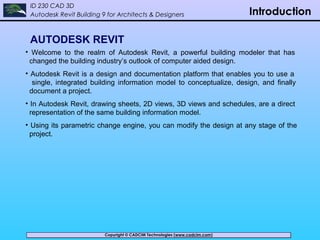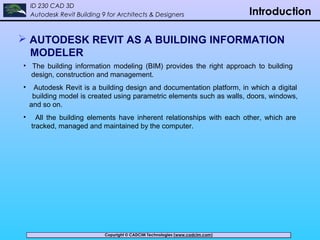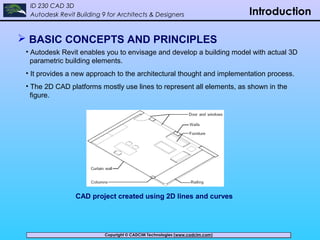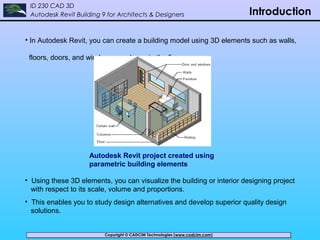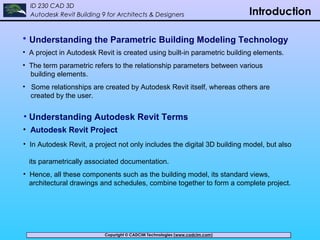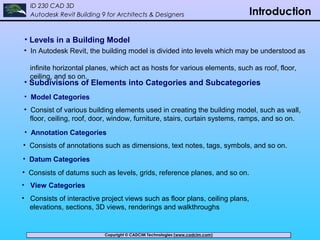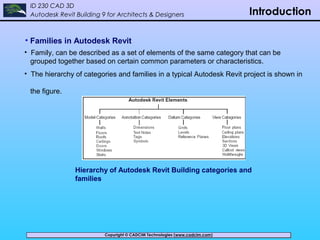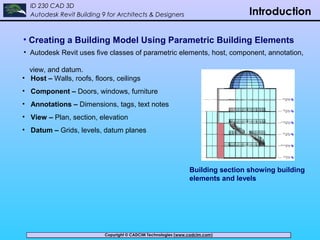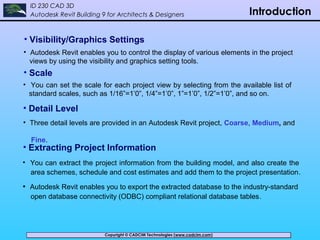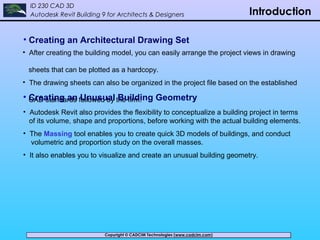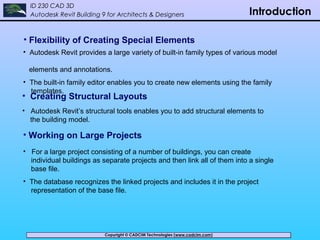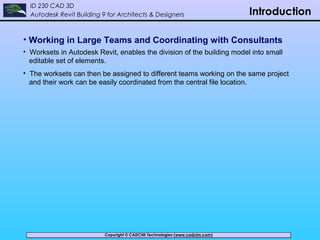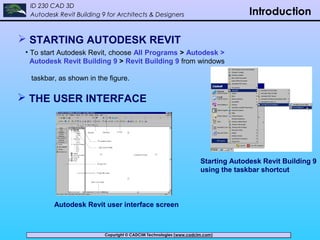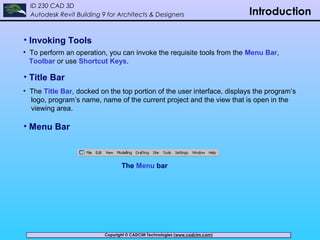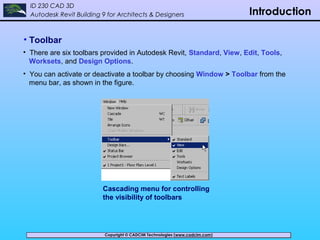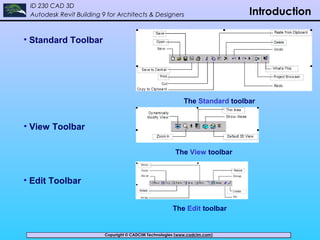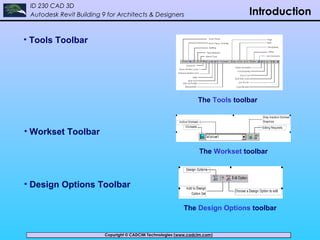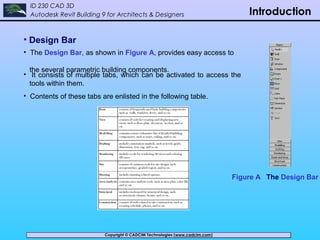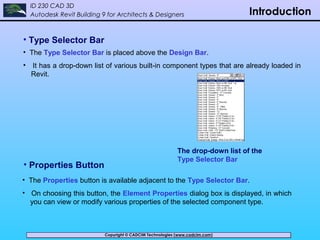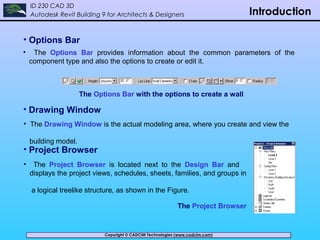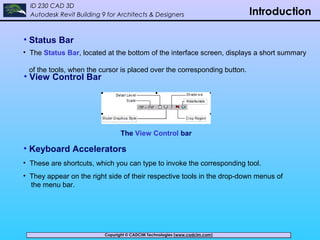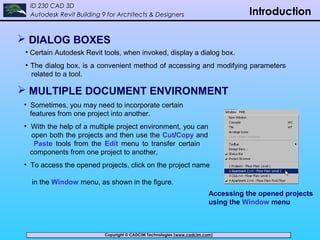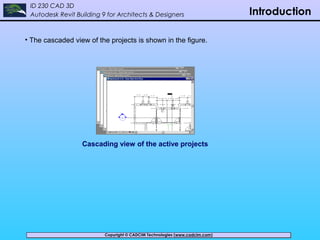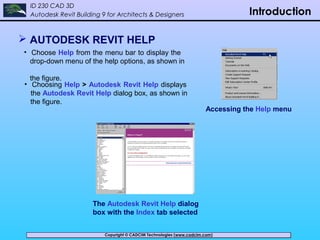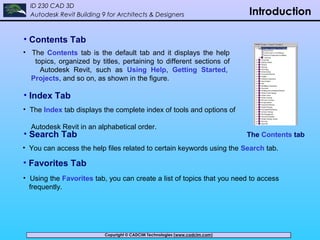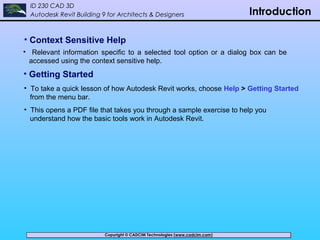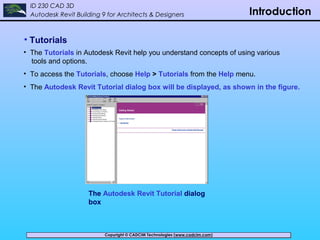Autodesk Revit is a building information modeling (BIM) software that allows architects and designers to conceptualize, design, and document building projects in a single integrated model. It uses parametric building elements like walls, doors, and windows to create 3D models of buildings. All elements have inherent relationships managed by the software. Users can modify designs at any stage and extract project information like schedules and area schemes from the integrated building model. Revit aims to improve collaboration between project teams through its use of a centralized building information model.