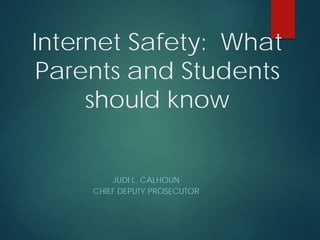
Internet Safety - Judi Calhoun
- 1. Internet Safety: What Parents and Students should know JUDI L. CALHOUN CHIEF DEPUTY PROSECUTOR
- 2. My the times they are a changing… Just think 15-20 years ago, we were not saying these words on a regular basis I need to update my status on Facebook Sending a tweet on Twitter Now it seems everyone uses the internet Just recently received a Facebook request from my 87 year old great uncle and MY MOM!!!
- 3. Access has increased In a 2004 survey by Pew Research Center, 18% of teens age 12 owned a cell phone In 2009 survey, 58% of 12 year olds own a cell phone Most recently – 28% of K-2nd graders have cell phones 12% have mobile internet 43% of 3rd – 5th graders have cell phones 15% with mobile internet
- 4. Access increases with age 83% of middle school students have cell phones Now, 98% of high school students own a cell phone
- 5. How kids receive messages Do you call your kids? Do they answer the phone?? Most respond by text Even grandparents are texting now Schools are using text messages to send information Snow days Reminders Guarantee the kids will read the message
- 6. Cell phones are not the only access Facebook Instagram Twitter Emails Blogging Instant Messaging iPods and iPads Online Gaming How much is your child exposed to daily?
- 7. Scary Social Networking Sites Every Parent Should Know Instagram Most popular social media network Creepy It allows anyone with access to another person’s online photos to pull sensitive geotag data, allowing them to pinpoint where the photo was taken
- 8. Scary Sites Craigslist Can post ads for items to sell Can also post to meet people Backpages.com Muncie has it own page Jack’d Website typically for homosexual encounters
- 9. Scary Sites Ask.fm Allows users to ask other users questions, with the option of being anonymous Example – “why are you a loser?” Vine Can be used to post short videos Can also be used to videotape other w/o their knowledge – used to harass or mock others
- 10. Scary Sites – SnapChat SnapChat Widely known as the “sexting app” Allows users to take photos, record videos, add text and drawings and send them to a controlled list of followers Followers can only view photos for short time after which SnapChat destroys them Screen shots can be taken to preserve photos
- 11. Scary Sites KiK An instant messenger service designed for use on smartphones – use of fake usernames Main users are aged 11-15 Pheed Allows teens to livestream what they are doing at any given moment
- 12. 8 Scary Sites Qooh.me Allows teens to ask other users anonymous questions No online moderator to check for content Oovoo A startup video chat and instant messaging app Have to be 13 yrs old but users can lie about age
- 13. Scary Sites - Tinder Tinder A dating app or a “hook-up” site Locates “singles” near your location An image of a single person is shown – if you find them attractive, you swipe right and then you can message them Emphasis that you have to be physically attractive to be desired Dangers of meeting someone online or in person
- 14. Scary Sites – Yik Yak Yik Yak Free app with no registration – total anonymity Connects up to 500 nearby users to an anonymous chat room Used in cyberbullying Impossible to trace the writer of the offensive content Can be distributed to a wide array of viewers
- 15. Scary Sites Chatroulette Dubbed a “predator’s paradise” Can randomly chat with individuals as they appear on the screen thru text, audio or video 4chan Anonymous message board Contains posts described as vulgar, stupid and occasionally dangerous
- 16. Scary Sites Omegle A chatting site – “you” talking to a “stranger” Anonymous chat – either text or video Tumblr Photo/video sharing app Users can easily access pornographic, violent and inappropriate content
- 17. The list goes on and on… Voxer A push to talk/walkie-talkie app for short voice messages Poke Sent photos will “self-destruct” within seconds Whisper Allows anonymous accounts to make their messages or confessions overlap an image
- 21. Photos are also being shared 250 million photos are uploaded per day About 7.5 million per month
- 22. Where else can kids be exposed to predators? — Various Online Gaming sites — Xbox Live — PS3 — Real-Time Chat with web cams — Blu-Ray Players – internet access — School issued iPads
- 23. It all adds up… Exposure by the age of 21 Playing video games – 5000 hours Talking on the cell phone – 10,000 hours Exchange of emails, text messages and instant message – 250,000 hours
- 24. With Exposure Comes Risk What are you and your kids putting on the internet? How much personal information is being used Who can find this information?
- 25. Risk on the Internet Theft of Personal Information Exposure to Inappropriate Material Sexual Solicitation – Sextortion Sex Trafficking Sexting Harassment Cyberbullying
- 26. What are you saying about you? When others read your profile online, what conclusions can be drawn about you? Are you giving away information that can put you in jeopardy?
- 27. What about your child? What is he/she posting on the internet? Who is looking at his/her profile? What conclusions can be drawn about your child just from his/her online presence?
- 28. Even bad guys use the internet Offenders read posts and search for photos all day long and then they draw conclusions and decide whether or not a particular victim is a viable target Offenders think about whether or not you are “worth the risk” if they get caught
- 29. We may be our own worst enemy We provide the information directly to the thieves How much information do you have on your Facebook Page Where you live Date of Birth Where you work Kids – names and ages When you are on vacation (and away from home) Events you are attending
- 30. Sextortion Most likely way for teen to be exploited Combines Sexting and Cyberbullying Unfortunately, the information is out there Who we are, what we like, where we live, our friends… 84% of teens have at least 1 social networking profile and 46% of teens have open access to their profiles online
- 31. How does Sextortion work? Offender gets one of the “Sexting” photos which catches the teenager in a compromising position contacts the teen online demands more photos threatens to disclose photo to teen’s family & friends unless teen sends more photos teen is too scared to tell and sends more photos
- 32. Is this easy to do? Think about your child’s online presence Facebook, School iPads, iPods, Tablets, YouTube, webcams, sharing photos Everything a predator needs to know to get close to you child is already on the internet Where she goes to school, vacation photos, favorite color, best friend, likes/dislikes….
- 33. 3 Types of Sextortion Power & Control I’ll ruin your reputation Offender keeps upping the “ante” for more salacious photos Can last for hours, days or even months 1st photo may have been innocent but multiplies with each additional photo the offender extorts from teen
- 34. Anonymous “Drive-By” Sextortion No account or screen name required Offender flatters teen to get him/her to “flash” the webcam Offender sends image back to teen and says you have 2 minutes to _________. Teen gets scared and complies More photos out there for the next offender…
- 35. Wolf in Sheep’s Clothing Offender befriends the victim thru common sites Talks about mutual interest, etc… Which he learned from the internet about child Asks teen to voluntarily produce images Unfortunately, many teens comply Threats to send to friends and family may come later if victim stops sending photos
- 36. What to do about Sextortion? Educate kids not to take that 1st photo Almost every child porn collector has a collection of self-produced images of kids that were placed on internet voluntarily Talk to your kids Let them know they can tell you anything even if they made a mistake by taking the 1st photo Whether your child will tell you depends on how the child perceives the parent will react
- 37. Save Everything If your child comes to you with this issue, make sure to save everything for the police Unfortunately, teens tends to delete everything so no one will find out Problem – our laws of jurisdiction (where a case can be filed) are antiquated for online crimes
- 38. So what do you do??? Have I scared you enough that you will move to the mountains and cut off all communication with the outside world?? Probably not, but the first reaction is to take away your child’s computer, cell phone Will that work?
- 39. No – that will not work… When you cut your child off from the Internet or cell phone, where do they go? Friend’s House Relative’s House School Library iPod or School iPad
- 40. Internet Safety Tips Prepare yourself beforehand Talk and be open with your kids and teens Keep your cool and be cool Encourage them to confide in you.
- 41. Internet Safety Tips Establish rules for Internet use Keep rules posted near computer What sites can your child visit? How long will they be online? Where can they use a computer?
- 42. Internet Safety Tips Be Informed Learn everything you can about the Internet Ask your kids to show you places they go online or learn online gaming Know what other access your child may have including text messaging
- 43. Become Educated Learn chat-room lingo by going to WWW.CyberTipline.com for a list of acronyms like POS = Parent Over Shoulder Follow the “cookies” – recent searches Try out their online games – become a part of their world
- 44. Internet Safety Tips Consider safeguarding options Check out blocking, filtering, and rating applications Learn about filtering and monitoring software and WHEN TO USE THEM
- 45. Internet Safety Tips CyberTipline Report incidents of child sexual exploitation to the CyberTipline by calling 1-800- 843-5678 or at www.cybertipline.com
