Internet basics powerpoint
•Download as PPT, PDF•
0 likes•24 views
The document introduces common terms related to using the internet such as browser, website, webpage, and web address. It explains how to navigate websites using the title bar, menu bar, and toolbar and how web addresses are composed. The document also demonstrates how to search the internet either by directly entering a web address or using a search engine like Google to search by keyword.
Report
Share
Report
Share
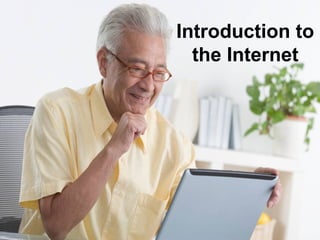
Recommended
HTML Introduction, HTML History, HTML Uses, HTML benifits

HTML History
Introduction To HTML
How To create My First Web Page
HTML Code Explanation
HTML Uses, HTML benifits
HTML basics
BASICS OF HTML

Know how to get started with html coding this will give you a better way to understand this simple programming language
you can add this as a basic language for php and many more web developing platforms
Lesson 1: Introduction to HTML

This presentation is a basic introduction into the markup language HTML.
1. html introduction

With HTML you can create your own Web site.
This tutorial teaches you everything about HTML.
HTML is easy to learn - You will enjoy it.
==============
HTML Introduction
HTML Basics
HTML Elements
Recommended
HTML Introduction, HTML History, HTML Uses, HTML benifits

HTML History
Introduction To HTML
How To create My First Web Page
HTML Code Explanation
HTML Uses, HTML benifits
HTML basics
BASICS OF HTML

Know how to get started with html coding this will give you a better way to understand this simple programming language
you can add this as a basic language for php and many more web developing platforms
Lesson 1: Introduction to HTML

This presentation is a basic introduction into the markup language HTML.
1. html introduction

With HTML you can create your own Web site.
This tutorial teaches you everything about HTML.
HTML is easy to learn - You will enjoy it.
==============
HTML Introduction
HTML Basics
HTML Elements
Html

HTML is a markup language that is used by the browser to manipulate text, images, and other content to display it in the required format. ... HTML was created by Tim Berners-Lee in 1991.
Introduction to html fundamental concepts

This slide is specifically prepared for CAT grade 11 class and it is aligned with the SA's CAPS document, however, it can be used for other purposes. It is an introduction to HTML fundamental concepts.
Html 5

HTML PART-1 Content- 1. Introduction 2. Setting up document 3. document structure
4. Html element
5. Html Attributes
6. Html heading
7. Html paragraph
8. Html display
HTML5 - My First Webpage 

Personal Webpage, Home Page, Paragraph Tags, Header Tags, Different Level of Headings, List Tags
11. introduction to internet

Basic training on computer and internet for all age group. Now learn computer and internet on your own and surprise your loved ones!
Let’s Just Go For It! Wish you an Awesome Learning Experience.
Subscribe to our YouTube channel:
https://www.youtube.com/c/TimesRide?sub_confirmation=1
Visit our Official Website: https://timesride.com/
Follow us:
Facebook: https://www.facebook.com/timesride
Twitter: https://twitter.com/TimesRide
LinkedIn: https://www.linkedin.com/in/timesride
Instagram: https://www.instagram.com/timesride.connect
Pinterest: https://in.pinterest.com/timesrideconnect
Scribd: https://www.scribd.com/user/529709683/Times-Ride
Thank You
#AwesomeLearningExperience
#SmartQuickTips&Tricks #LeaningVideos #TimesRide #Keep Learning to Keep Winning!
More Related Content
What's hot
Html

HTML is a markup language that is used by the browser to manipulate text, images, and other content to display it in the required format. ... HTML was created by Tim Berners-Lee in 1991.
Introduction to html fundamental concepts

This slide is specifically prepared for CAT grade 11 class and it is aligned with the SA's CAPS document, however, it can be used for other purposes. It is an introduction to HTML fundamental concepts.
Html 5

HTML PART-1 Content- 1. Introduction 2. Setting up document 3. document structure
4. Html element
5. Html Attributes
6. Html heading
7. Html paragraph
8. Html display
HTML5 - My First Webpage 

Personal Webpage, Home Page, Paragraph Tags, Header Tags, Different Level of Headings, List Tags
What's hot (17)
Similar to Internet basics powerpoint
11. introduction to internet

Basic training on computer and internet for all age group. Now learn computer and internet on your own and surprise your loved ones!
Let’s Just Go For It! Wish you an Awesome Learning Experience.
Subscribe to our YouTube channel:
https://www.youtube.com/c/TimesRide?sub_confirmation=1
Visit our Official Website: https://timesride.com/
Follow us:
Facebook: https://www.facebook.com/timesride
Twitter: https://twitter.com/TimesRide
LinkedIn: https://www.linkedin.com/in/timesride
Instagram: https://www.instagram.com/timesride.connect
Pinterest: https://in.pinterest.com/timesrideconnect
Scribd: https://www.scribd.com/user/529709683/Times-Ride
Thank You
#AwesomeLearningExperience
#SmartQuickTips&Tricks #LeaningVideos #TimesRide #Keep Learning to Keep Winning!
New Media Technology -Website and Online Medium for Businesses

New Media Technology
Topic: Website and Online Medium for Businesses
Overview
Website
The elements if good website
The Domain Name
Web Hosting Provider
E-Commerce
Major EC Concepts
EC Organizations
Classification of EC
F-Commerce
Staff study talk/ on search engine & internet in 2008

It was in the Year 2008, when many in our staff did not in detail know as to how a internet search works, although everybody knew and used internet. A very basic session i took and which was very interesting for the senior faculties...they wanted to know the most...
Week 1 - Interactive News Editing and Producing

Northwestern University presentation for Journalism 451 week 1 in the winter 2015 quarter
Web technology: Web search

Slides for VU Web Technology course lecture on "Search on the Web". Explaining how search engines work, some basic information laws and inverted indices.
Similar to Internet basics powerpoint (20)
New Media Technology -Website and Online Medium for Businesses

New Media Technology -Website and Online Medium for Businesses
Staff study talk/ on search engine & internet in 2008

Staff study talk/ on search engine & internet in 2008
Recently uploaded
Normal Labour/ Stages of Labour/ Mechanism of Labour

Normal labor is also termed spontaneous labor, defined as the natural physiological process through which the fetus, placenta, and membranes are expelled from the uterus through the birth canal at term (37 to 42 weeks
The Diamonds of 2023-2024 in the IGRA collection

A review of the growth of the Israel Genealogy Research Association Database Collection for the last 12 months. Our collection is now passed the 3 million mark and still growing. See which archives have contributed the most. See the different types of records we have, and which years have had records added. You can also see what we have for the future.
A Strategic Approach: GenAI in Education

Artificial Intelligence (AI) technologies such as Generative AI, Image Generators and Large Language Models have had a dramatic impact on teaching, learning and assessment over the past 18 months. The most immediate threat AI posed was to Academic Integrity with Higher Education Institutes (HEIs) focusing their efforts on combating the use of GenAI in assessment. Guidelines were developed for staff and students, policies put in place too. Innovative educators have forged paths in the use of Generative AI for teaching, learning and assessments leading to pockets of transformation springing up across HEIs, often with little or no top-down guidance, support or direction.
This Gasta posits a strategic approach to integrating AI into HEIs to prepare staff, students and the curriculum for an evolving world and workplace. We will highlight the advantages of working with these technologies beyond the realm of teaching, learning and assessment by considering prompt engineering skills, industry impact, curriculum changes, and the need for staff upskilling. In contrast, not engaging strategically with Generative AI poses risks, including falling behind peers, missed opportunities and failing to ensure our graduates remain employable. The rapid evolution of AI technologies necessitates a proactive and strategic approach if we are to remain relevant.
Thesis Statement for students diagnonsed withADHD.ppt

Presentation required for the master in Education.
Francesca Gottschalk - How can education support child empowerment.pptx

Francesca Gottschalk from the OECD’s Centre for Educational Research and Innovation presents at the Ask an Expert Webinar: How can education support child empowerment?
How to Make a Field invisible in Odoo 17

It is possible to hide or invisible some fields in odoo. Commonly using “invisible” attribute in the field definition to invisible the fields. This slide will show how to make a field invisible in odoo 17.
BÀI TẬP BỔ TRỢ TIẾNG ANH GLOBAL SUCCESS LỚP 3 - CẢ NĂM (CÓ FILE NGHE VÀ ĐÁP Á...

BÀI TẬP BỔ TRỢ TIẾNG ANH GLOBAL SUCCESS LỚP 3 - CẢ NĂM (CÓ FILE NGHE VÀ ĐÁP Á...Nguyen Thanh Tu Collection
https://app.box.com/s/hqnndn05v4q5a4k4jd597rkdbda0fniiSouth African Journal of Science: Writing with integrity workshop (2024)

South African Journal of Science: Writing with integrity workshop (2024)Academy of Science of South Africa
A workshop hosted by the South African Journal of Science aimed at postgraduate students and early career researchers with little or no experience in writing and publishing journal articles.Acetabularia Information For Class 9 .docx

Acetabularia acetabulum is a single-celled green alga that in its vegetative state is morphologically differentiated into a basal rhizoid and an axially elongated stalk, which bears whorls of branching hairs. The single diploid nucleus resides in the rhizoid.
Synthetic Fiber Construction in lab .pptx

Synthetic fiber production is a fascinating and complex field that blends chemistry, engineering, and environmental science. By understanding these aspects, students can gain a comprehensive view of synthetic fiber production, its impact on society and the environment, and the potential for future innovations. Synthetic fibers play a crucial role in modern society, impacting various aspects of daily life, industry, and the environment. ynthetic fibers are integral to modern life, offering a range of benefits from cost-effectiveness and versatility to innovative applications and performance characteristics. While they pose environmental challenges, ongoing research and development aim to create more sustainable and eco-friendly alternatives. Understanding the importance of synthetic fibers helps in appreciating their role in the economy, industry, and daily life, while also emphasizing the need for sustainable practices and innovation.
How libraries can support authors with open access requirements for UKRI fund...

How libraries can support authors with open access requirements for UKRI funded books
Wednesday 22 May 2024, 14:00-15:00.
Digital Artifact 2 - Investigating Pavilion Designs

Digital Artifact 2 - Pavilions
NGV Architecture Commission Competition
MPavilion Commission Competition
Other Pavilion Designs
Supporting (UKRI) OA monographs at Salford.pptx

How libraries can support authors with open access requirements for UKRI funded books
Wednesday 22 May 2024, 14:00-15:00.
Unit 2- Research Aptitude (UGC NET Paper I).pdf

This slide describes the research aptitude of unit 2 in the UGC NET paper I.
CACJapan - GROUP Presentation 1- Wk 4.pdf

Macroeconomics- Movie Location
This will be used as part of your Personal Professional Portfolio once graded.
Objective:
Prepare a presentation or a paper using research, basic comparative analysis, data organization and application of economic information. You will make an informed assessment of an economic climate outside of the United States to accomplish an entertainment industry objective.
Executive Directors Chat Leveraging AI for Diversity, Equity, and Inclusion

Let’s explore the intersection of technology and equity in the final session of our DEI series. Discover how AI tools, like ChatGPT, can be used to support and enhance your nonprofit's DEI initiatives. Participants will gain insights into practical AI applications and get tips for leveraging technology to advance their DEI goals.
June 3, 2024 Anti-Semitism Letter Sent to MIT President Kornbluth and MIT Cor...

Letter from the Congress of the United States regarding Anti-Semitism sent June 3rd to MIT President Sally Kornbluth, MIT Corp Chair, Mark Gorenberg
Dear Dr. Kornbluth and Mr. Gorenberg,
The US House of Representatives is deeply concerned by ongoing and pervasive acts of antisemitic
harassment and intimidation at the Massachusetts Institute of Technology (MIT). Failing to act decisively to ensure a safe learning environment for all students would be a grave dereliction of your responsibilities as President of MIT and Chair of the MIT Corporation.
This Congress will not stand idly by and allow an environment hostile to Jewish students to persist. The House believes that your institution is in violation of Title VI of the Civil Rights Act, and the inability or
unwillingness to rectify this violation through action requires accountability.
Postsecondary education is a unique opportunity for students to learn and have their ideas and beliefs challenged. However, universities receiving hundreds of millions of federal funds annually have denied
students that opportunity and have been hijacked to become venues for the promotion of terrorism, antisemitic harassment and intimidation, unlawful encampments, and in some cases, assaults and riots.
The House of Representatives will not countenance the use of federal funds to indoctrinate students into hateful, antisemitic, anti-American supporters of terrorism. Investigations into campus antisemitism by the Committee on Education and the Workforce and the Committee on Ways and Means have been expanded into a Congress-wide probe across all relevant jurisdictions to address this national crisis. The undersigned Committees will conduct oversight into the use of federal funds at MIT and its learning environment under authorities granted to each Committee.
• The Committee on Education and the Workforce has been investigating your institution since December 7, 2023. The Committee has broad jurisdiction over postsecondary education, including its compliance with Title VI of the Civil Rights Act, campus safety concerns over disruptions to the learning environment, and the awarding of federal student aid under the Higher Education Act.
• The Committee on Oversight and Accountability is investigating the sources of funding and other support flowing to groups espousing pro-Hamas propaganda and engaged in antisemitic harassment and intimidation of students. The Committee on Oversight and Accountability is the principal oversight committee of the US House of Representatives and has broad authority to investigate “any matter” at “any time” under House Rule X.
• The Committee on Ways and Means has been investigating several universities since November 15, 2023, when the Committee held a hearing entitled From Ivory Towers to Dark Corners: Investigating the Nexus Between Antisemitism, Tax-Exempt Universities, and Terror Financing. The Committee followed the hearing with letters to those institutions on January 10, 202
Recently uploaded (20)
Normal Labour/ Stages of Labour/ Mechanism of Labour

Normal Labour/ Stages of Labour/ Mechanism of Labour
Thesis Statement for students diagnonsed withADHD.ppt

Thesis Statement for students diagnonsed withADHD.ppt
Francesca Gottschalk - How can education support child empowerment.pptx

Francesca Gottschalk - How can education support child empowerment.pptx
BÀI TẬP BỔ TRỢ TIẾNG ANH GLOBAL SUCCESS LỚP 3 - CẢ NĂM (CÓ FILE NGHE VÀ ĐÁP Á...

BÀI TẬP BỔ TRỢ TIẾNG ANH GLOBAL SUCCESS LỚP 3 - CẢ NĂM (CÓ FILE NGHE VÀ ĐÁP Á...
South African Journal of Science: Writing with integrity workshop (2024)

South African Journal of Science: Writing with integrity workshop (2024)
How libraries can support authors with open access requirements for UKRI fund...

How libraries can support authors with open access requirements for UKRI fund...
Digital Artifact 2 - Investigating Pavilion Designs

Digital Artifact 2 - Investigating Pavilion Designs
Executive Directors Chat Leveraging AI for Diversity, Equity, and Inclusion

Executive Directors Chat Leveraging AI for Diversity, Equity, and Inclusion
June 3, 2024 Anti-Semitism Letter Sent to MIT President Kornbluth and MIT Cor...

June 3, 2024 Anti-Semitism Letter Sent to MIT President Kornbluth and MIT Cor...
Internet basics powerpoint
- 2. What Are Your Goals For Today?
- 3. My Goals for Today • Talk about commonly used terms • Talk about parts of a webpage/website • Show you some ways to move around a webpage • Show you how to look for information using a search engine, using a web address and a key word search. • Next time I will show you how to limit your searches and add things to My Favorites
- 4. Some Common Terms • The Internet is a network of computers spanning the globe. It is also called the World Wide Web. • An Internet Browser is a software program that enables you to view Web pages on your computer. Browsers connect computers to the Internet, and allow people to “surf the Web.” • Internet Explorer is one of the browsers most commonly used. There are other browsers available as well, including Netscape.
- 5. • A site or area on the World Wide Web that is accessed by its own Internet address is called a Web site. • A Web Page is like a page in a book. Websites often have several pages that you can access by clicking on links. A Web site can be a collection of related Web pages. • Each Web site contains a home page (this is the original starting page) and may also contain additional pages. • Different computers will have different home pages. You can set your own webpage.
- 6. Layout of a Web Page 1. Title bar – tells you the name of the web page 2. Menu bar – has commands for moving around the webpage, printing, etc 3. Tool bar – short cuts to commands. Each picture represents a command 4. Address bar – webpage address. If you want to go directly to a web page, you will need to know the address.
- 7. Parts of a Web Address • A web address is typically composed of four parts: • For example, the address http://www.google.ca is made up of the following areas: • http:// This Web server uses Hypertext Transfer Protocol (HTTP). This is the most common protocol on the Internet. • www This site is on the World Wide Web. • google The Web server and site maintainer. • ca This tells us it is a site in Canada.
- 8. • Endings of web pages tells us a bit about the page. Some common endings to web addresses are: • com (commercial) • edu (educational institution) • gov (government) • net (network) • org (organization) • You might also see addresses that add a country code as the last part of the address such as: • ca (Canada) • uk (United Kingdom) • fr (France) • us (United States of America) • au (Australia)
- 9. How to Search the Internet Two basic ways 1. if you know the address of the web page (example: www.cbc.ca) 2. Using a search engine like Google to find the address. This is called a keyword search
- 10. Typing in the Web Site Address 1. Go to the address bar. Click once to highlight the address. (It should turn blue). 2. Hit the Delete key on your keyboard. 3. Enter the following address: www.theweathernetwork.com 4. Then press Enter on the keyboard or click on the word Go on the right side of the Address Bar.
- 11. Search the Internet • If you don’t know the address of the webpage, but want to learn more about a topic or find a particular website, you will need to do a search. • There are several handy search engines out there that will locate information for you. Two of the mostly commonly used are: www.google.com www.yahoo.com
- 12. Practice Exercise 1. Type www.google.ca into the address bar. (www.google.ca is a Canadian version of the search engine. www.google.com will search US sites first) 2. Hit the Enter key or Go on the toolbar. You should see the Google web page.
- 13. 3. Now click on the Google box. You should see a flashing cursor. Type in the topic. Hit enter.