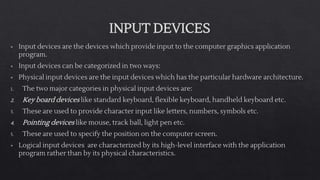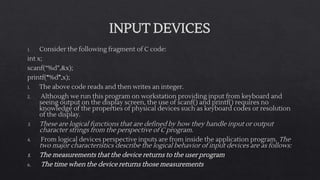This document discusses interaction and input devices in computer graphics. It defines interaction as how an application program communicates with input/output devices. It categorizes input devices as either physical devices like keyboards and mice, or logical devices defined by their interface with applications rather than physical characteristics. It describes common input devices like keyboards, mice, trackballs, data tablets, light pens, joysticks, and space balls. It also discusses different modes for obtaining input, including request, sample, and event modes.