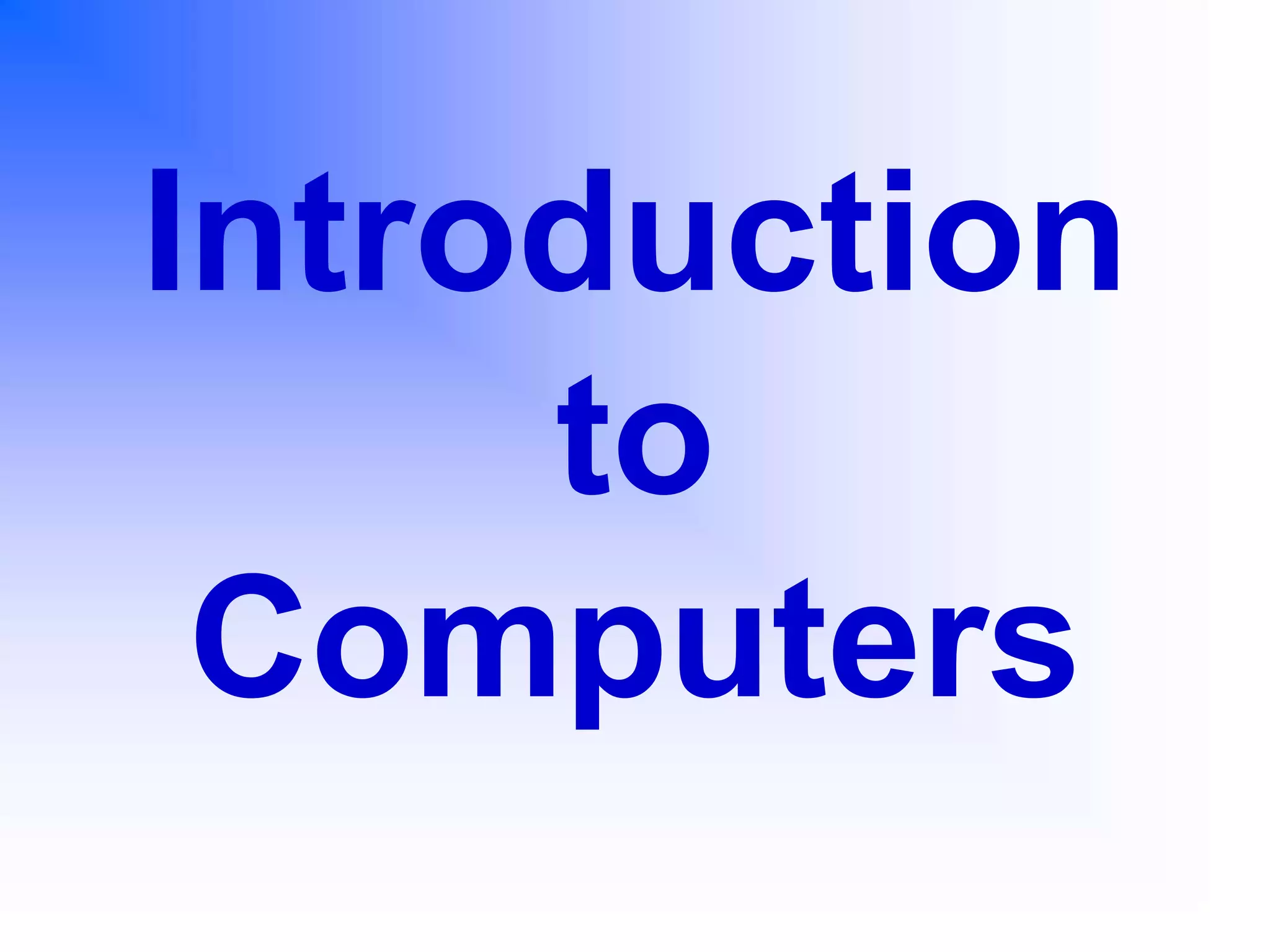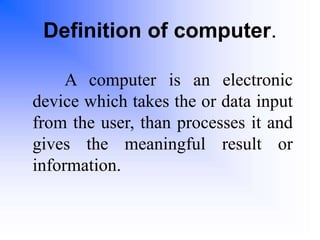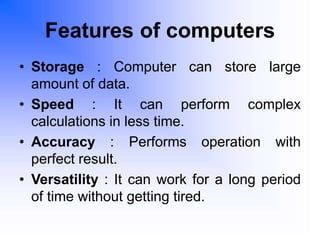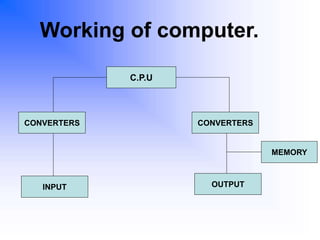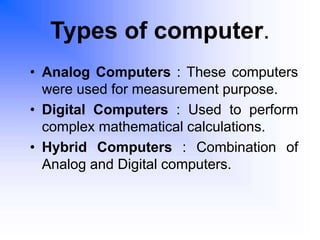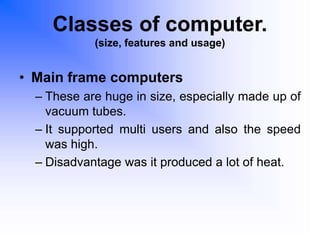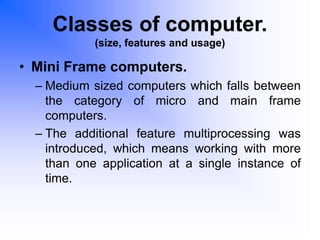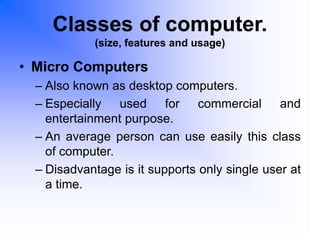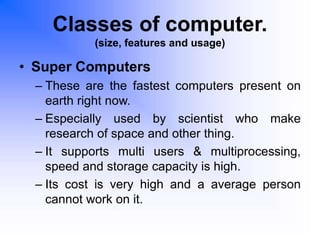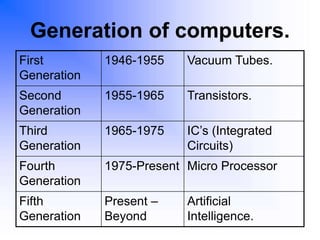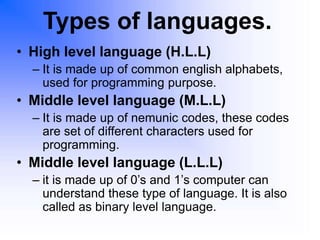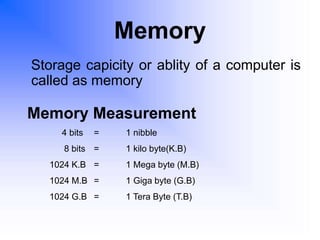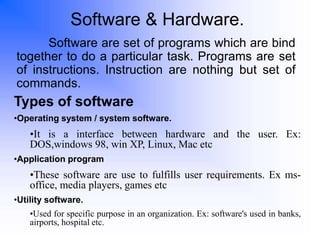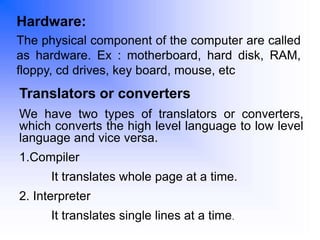Embed presentation
Download to read offline
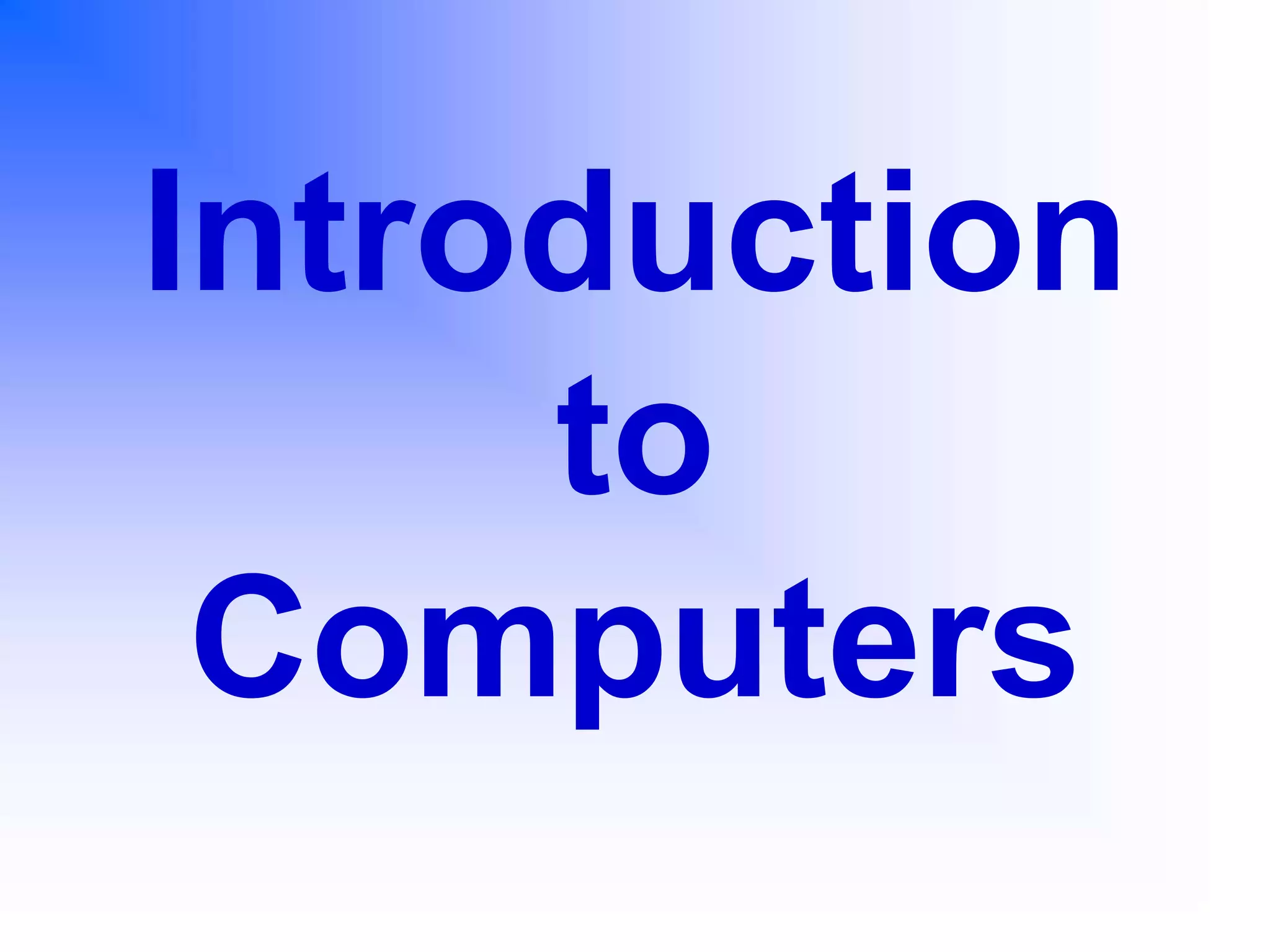

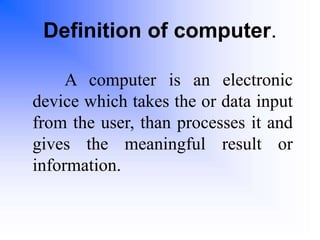
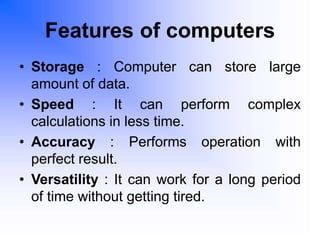
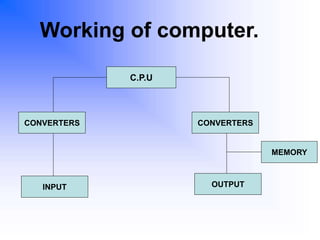
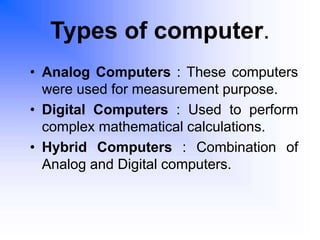
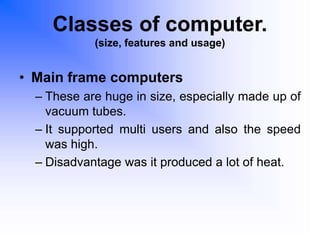
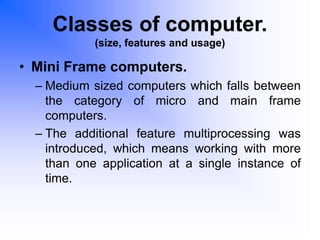
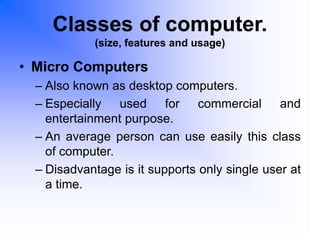
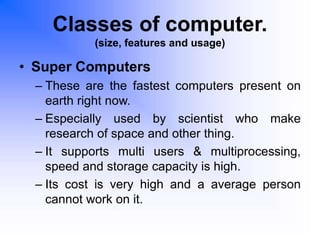
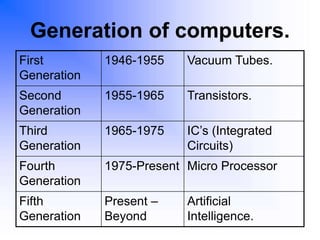
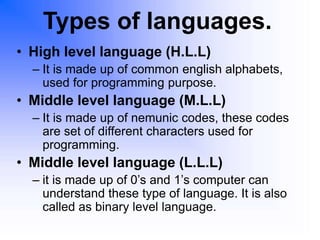
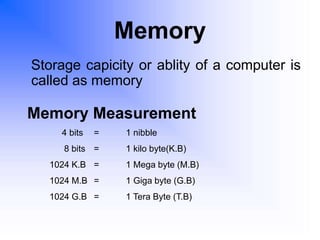
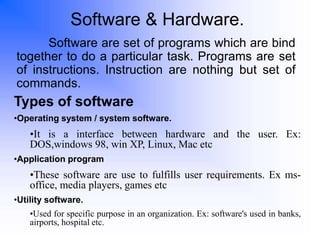
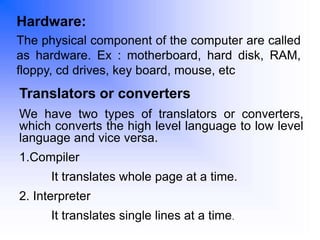

This document provides an introduction to computers including definitions, features, types, classes, generations, languages, memory, software, and hardware. A computer is an electronic device that takes in user input, processes it, and provides results. Computers can store large amounts of data, perform calculations quickly and accurately, and work for long periods. There are different types of computers categorized by their uses including analog, digital, and hybrid computers. Computers also differ in size from mainframes to minicomputers to microcomputers and supercomputers. Generations of computers progressed from vacuum tubes to transistors to integrated circuits and microprocessors. Software programs provide instructions to hardware components to perform tasks.