Installation
•
0 likes•13 views
1. The document provides instructions for installing the Java Development Kit (JDK) and configuring Eclipse to set up a Java development environment. 2. It describes downloading and installing the JDK, setting environment variables, and verifying the installation. 3. It also outlines extracting and opening Eclipse, creating a Java project with source folders and classes, and how to run and debug Java programs from within Eclipse.
Report
Share
Report
Share
Download to read offline
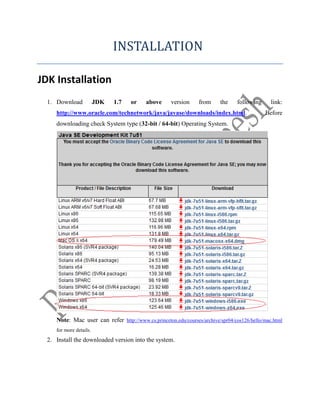
Recommended
Windows 10 Error 1603

Do you know that sometimes your Java setup fails to perform requested task? Yes, it shows you this error:
“Error 1603: Java update did not complete
But Java isn’t alone. Various Adobe software show this error during installation. Beware! This error may also come from the installation of individual apps (such as Adobe Acrobat, Adobe Reader, Adobe Photoshop) or packages (such as Adobe CreativeSuite 6).
Yes, this error is a complete mess. Don’t know how to get rid of it? Well, read on.
I tunes match crashing

I tunes match crashing, presentation is designed to help you resolve your problem
applenium user guide

Applenium is an Automation tool for WEB and Mobile Automation. This is User Guide : "How to create your first test with Applenium". Good Luck!!!
Recommended
Windows 10 Error 1603

Do you know that sometimes your Java setup fails to perform requested task? Yes, it shows you this error:
“Error 1603: Java update did not complete
But Java isn’t alone. Various Adobe software show this error during installation. Beware! This error may also come from the installation of individual apps (such as Adobe Acrobat, Adobe Reader, Adobe Photoshop) or packages (such as Adobe CreativeSuite 6).
Yes, this error is a complete mess. Don’t know how to get rid of it? Well, read on.
I tunes match crashing

I tunes match crashing, presentation is designed to help you resolve your problem
applenium user guide

Applenium is an Automation tool for WEB and Mobile Automation. This is User Guide : "How to create your first test with Applenium". Good Luck!!!
Ace user manual in english

ACE user manual in English full version pdf. Find other civil engineering manuals and pdf in www.civilengineersforum.com
Selenium - Installation

In this session you will learn:
Installing Selenium IDE
For more information, click here:
https://www.mindsmapped.com/courses/quality-assurance/software-testing-tutorial/
Selenium Installation

In this quality assurance training, you will learn Selenium- Installation. Topics covered in this session are:
• Installing Selenium IDE
For more information, visit this link: https://www.mindsmapped.com/courses/quality-assurance/software-testing-training-beginners-and-intermediate-level/
Selenium tools-installation

Selenium is a portable software testing framework for web applications. Selenium provides a record/playback tool for authoring tests without learning a test scripting language (Selenium IDE). It also provides a test domain-specific language (Selenese)[1] to write tests in a number of popular programming languages, including Java, C#, Groovy, Perl, PHP, Python and Ruby. The tests can then be run against most modern web browsers.
www.itelearn.com
Windows 10 Technical Preview - http://f2suporte.blogspot.com

Windows 10 Technical Preview, oficial microsoft, http://f2suporte.blogspot.com
Android Application Development Environment Setup

A presentation to give beginners introduction to Android application development environment setup.
powershell ise.docx

What’s Windows PowerShell ISE? How to Start PowerShell ISE? What are the differences between PowerShell ISE and the common PowerShell?
How to use the amazing CCK 2 tool to lock down Firefox 

Darren Wallace, Amsys' Senior Apple Consultant, talks you through using Mike Kaply's amazing tool, CCK 2 to lockdown Firefox.
Creating selenium remote control tests

I. Converting Selenium IDE tests to run in a
programming language and getting them running
II. Writing Selenium Remote Control tests from
scratch
III. Applying best practices such as Page Object
design pattern to create lasting tests
IV. Running tests against a continuous integration
server
World of Warcraft web 2.0

World of Warcraft web 2.0 Lesson
Post your completed slide share in a link below on
post response section.
Fix Shockwave Flash Crashes

Provides solutions to scan and fix the Shockwave Flash crashes encountered in Google Chrome web browser.
Installing JDK and first java program

Learn How to Install Java Development Kit and then run First Java Program from the command prompt.
Selenium tools-installation

Selenium is a portable software testing framework for web applications. Selenium provides a record/playback tool for authoring tests without learning a test scripting language (Selenium IDE). It also provides a test domain-specific language (Selenese)[1] to write tests in a number of popular programming languages, including Java, C#, Groovy, Perl, PHP, Python and Ruby. The tests can then be run against most modern web browsers.
www.itelearn.com
Jdkeclipsevs

This document shows how to install eclipse IDE, Visual studio, jdk on the system in a perfect manner without any disturbance.
More Related Content
What's hot
Ace user manual in english

ACE user manual in English full version pdf. Find other civil engineering manuals and pdf in www.civilengineersforum.com
Selenium - Installation

In this session you will learn:
Installing Selenium IDE
For more information, click here:
https://www.mindsmapped.com/courses/quality-assurance/software-testing-tutorial/
Selenium Installation

In this quality assurance training, you will learn Selenium- Installation. Topics covered in this session are:
• Installing Selenium IDE
For more information, visit this link: https://www.mindsmapped.com/courses/quality-assurance/software-testing-training-beginners-and-intermediate-level/
Selenium tools-installation

Selenium is a portable software testing framework for web applications. Selenium provides a record/playback tool for authoring tests without learning a test scripting language (Selenium IDE). It also provides a test domain-specific language (Selenese)[1] to write tests in a number of popular programming languages, including Java, C#, Groovy, Perl, PHP, Python and Ruby. The tests can then be run against most modern web browsers.
www.itelearn.com
Windows 10 Technical Preview - http://f2suporte.blogspot.com

Windows 10 Technical Preview, oficial microsoft, http://f2suporte.blogspot.com
Android Application Development Environment Setup

A presentation to give beginners introduction to Android application development environment setup.
powershell ise.docx

What’s Windows PowerShell ISE? How to Start PowerShell ISE? What are the differences between PowerShell ISE and the common PowerShell?
How to use the amazing CCK 2 tool to lock down Firefox 

Darren Wallace, Amsys' Senior Apple Consultant, talks you through using Mike Kaply's amazing tool, CCK 2 to lockdown Firefox.
Creating selenium remote control tests

I. Converting Selenium IDE tests to run in a
programming language and getting them running
II. Writing Selenium Remote Control tests from
scratch
III. Applying best practices such as Page Object
design pattern to create lasting tests
IV. Running tests against a continuous integration
server
World of Warcraft web 2.0

World of Warcraft web 2.0 Lesson
Post your completed slide share in a link below on
post response section.
Fix Shockwave Flash Crashes

Provides solutions to scan and fix the Shockwave Flash crashes encountered in Google Chrome web browser.
What's hot (18)
Windows 10 Technical Preview - http://f2suporte.blogspot.com

Windows 10 Technical Preview - http://f2suporte.blogspot.com
How to use the amazing CCK 2 tool to lock down Firefox 

How to use the amazing CCK 2 tool to lock down Firefox
Similar to Installation
Installing JDK and first java program

Learn How to Install Java Development Kit and then run First Java Program from the command prompt.
Selenium tools-installation

Selenium is a portable software testing framework for web applications. Selenium provides a record/playback tool for authoring tests without learning a test scripting language (Selenium IDE). It also provides a test domain-specific language (Selenese)[1] to write tests in a number of popular programming languages, including Java, C#, Groovy, Perl, PHP, Python and Ruby. The tests can then be run against most modern web browsers.
www.itelearn.com
Jdkeclipsevs

This document shows how to install eclipse IDE, Visual studio, jdk on the system in a perfect manner without any disturbance.
01 04 - android set up and creating an android project

android set up and creating an android project
Core java environment setup and details

This presentation includes the installation of core java environment set up with screenshots.
This will give detailed view on how to install and start working on core java environment.
e-vision labs is a software training institute in Trivandrum providing 100% placement support to all students.
Selenium webdriver Setup | Selenium Webdriver with Java and Eclipse Setup 

Selenium Webdriver Setup | Selenium Webdriver with Java and Eclipse Setup
02.1 - Getting Started with Android

02.1 - Getting Started with Android
By Oum Saokosal
Note: This tutorial is for ADT - Eclipse
Developing Java SWT Applications - A Starter

How to develop and deploy a Java SWT Application in minutes
Similar to Installation (20)
01 04 - android set up and creating an android project

01 04 - android set up and creating an android project
Step 8_7_ 6_5_4_3_2_ 1 in one_Tutorial for Begineer on Selenium Web Driver-Te...

Step 8_7_ 6_5_4_3_2_ 1 in one_Tutorial for Begineer on Selenium Web Driver-Te...
Selenium webdriver Setup | Selenium Webdriver with Java and Eclipse Setup 

Selenium webdriver Setup | Selenium Webdriver with Java and Eclipse Setup
Recently uploaded
Enhancing Research Orchestration Capabilities at ORNL.pdf

Cross-facility research orchestration comes with ever-changing constraints regarding the availability and suitability of various compute and data resources. In short, a flexible data and processing fabric is needed to enable the dynamic redirection of data and compute tasks throughout the lifecycle of an experiment. In this talk, we illustrate how we easily leveraged Globus services to instrument the ACE research testbed at the Oak Ridge Leadership Computing Facility with flexible data and task orchestration capabilities.
Globus Compute Introduction - GlobusWorld 2024

We describe the deployment and use of Globus Compute for remote computation. This content is aimed at researchers who wish to compute on remote resources using a unified programming interface, as well as system administrators who will deploy and operate Globus Compute services on their research computing infrastructure.
Accelerate Enterprise Software Engineering with Platformless

Key takeaways:
Challenges of building platforms and the benefits of platformless.
Key principles of platformless, including API-first, cloud-native middleware, platform engineering, and developer experience.
How Choreo enables the platformless experience.
How key concepts like application architecture, domain-driven design, zero trust, and cell-based architecture are inherently a part of Choreo.
Demo of an end-to-end app built and deployed on Choreo.
Providing Globus Services to Users of JASMIN for Environmental Data Analysis

JASMIN is the UK’s high-performance data analysis platform for environmental science, operated by STFC on behalf of the UK Natural Environment Research Council (NERC). In addition to its role in hosting the CEDA Archive (NERC’s long-term repository for climate, atmospheric science & Earth observation data in the UK), JASMIN provides a collaborative platform to a community of around 2,000 scientists in the UK and beyond, providing nearly 400 environmental science projects with working space, compute resources and tools to facilitate their work. High-performance data transfer into and out of JASMIN has always been a key feature, with many scientists bringing model outputs from supercomputers elsewhere in the UK, to analyse against observational or other model data in the CEDA Archive. A growing number of JASMIN users are now realising the benefits of using the Globus service to provide reliable and efficient data movement and other tasks in this and other contexts. Further use cases involve long-distance (intercontinental) transfers to and from JASMIN, and collecting results from a mobile atmospheric radar system, pushing data to JASMIN via a lightweight Globus deployment. We provide details of how Globus fits into our current infrastructure, our experience of the recent migration to GCSv5.4, and of our interest in developing use of the wider ecosystem of Globus services for the benefit of our user community.
Designing for Privacy in Amazon Web Services

Data privacy is one of the most critical issues that businesses face. This presentation shares insights on the principles and best practices for ensuring the resilience and security of your workload.
Drawing on a real-life project from the HR industry, the various challenges will be demonstrated: data protection, self-healing, business continuity, security, and transparency of data processing. This systematized approach allowed to create a secure AWS cloud infrastructure that not only met strict compliance rules but also exceeded the client's expectations.
How to Position Your Globus Data Portal for Success Ten Good Practices

Science gateways allow science and engineering communities to access shared data, software, computing services, and instruments. Science gateways have gained a lot of traction in the last twenty years, as evidenced by projects such as the Science Gateways Community Institute (SGCI) and the Center of Excellence on Science Gateways (SGX3) in the US, The Australian Research Data Commons (ARDC) and its platforms in Australia, and the projects around Virtual Research Environments in Europe. A few mature frameworks have evolved with their different strengths and foci and have been taken up by a larger community such as the Globus Data Portal, Hubzero, Tapis, and Galaxy. However, even when gateways are built on successful frameworks, they continue to face the challenges of ongoing maintenance costs and how to meet the ever-expanding needs of the community they serve with enhanced features. It is not uncommon that gateways with compelling use cases are nonetheless unable to get past the prototype phase and become a full production service, or if they do, they don't survive more than a couple of years. While there is no guaranteed pathway to success, it seems likely that for any gateway there is a need for a strong community and/or solid funding streams to create and sustain its success. With over twenty years of examples to draw from, this presentation goes into detail for ten factors common to successful and enduring gateways that effectively serve as best practices for any new or developing gateway.
Beyond Event Sourcing - Embracing CRUD for Wix Platform - Java.IL

In software engineering, the right architecture is essential for robust, scalable platforms. Wix has undergone a pivotal shift from event sourcing to a CRUD-based model for its microservices. This talk will chart the course of this pivotal journey.
Event sourcing, which records state changes as immutable events, provided robust auditing and "time travel" debugging for Wix Stores' microservices. Despite its benefits, the complexity it introduced in state management slowed development. Wix responded by adopting a simpler, unified CRUD model. This talk will explore the challenges of event sourcing and the advantages of Wix's new "CRUD on steroids" approach, which streamlines API integration and domain event management while preserving data integrity and system resilience.
Participants will gain valuable insights into Wix's strategies for ensuring atomicity in database updates and event production, as well as caching, materialization, and performance optimization techniques within a distributed system.
Join us to discover how Wix has mastered the art of balancing simplicity and extensibility, and learn how the re-adoption of the modest CRUD has turbocharged their development velocity, resilience, and scalability in a high-growth environment.
Corporate Management | Session 3 of 3 | Tendenci AMS

Corporate Management | Session 3 of 3 | Tendenci AMSTendenci - The Open Source AMS (Association Management Software)
Experience our free, in-depth three-part Tendenci Platform Corporate Membership Management workshop series! In Session 1 on May 14th, 2024, we began with an Introduction and Setup, mastering the configuration of your Corporate Membership Module settings to establish membership types, applications, and more. Then, on May 16th, 2024, in Session 2, we focused on binding individual members to a Corporate Membership and Corporate Reps, teaching you how to add individual members and assign Corporate Representatives to manage dues, renewals, and associated members. Finally, on May 28th, 2024, in Session 3, we covered questions and concerns, addressing any queries or issues you may have.
For more Tendenci AMS events, check out www.tendenci.com/eventsCracking the code review at SpringIO 2024

Code reviews are vital for ensuring good code quality. They serve as one of our last lines of defense against bugs and subpar code reaching production.
Yet, they often turn into annoying tasks riddled with frustration, hostility, unclear feedback and lack of standards. How can we improve this crucial process?
In this session we will cover:
- The Art of Effective Code Reviews
- Streamlining the Review Process
- Elevating Reviews with Automated Tools
By the end of this presentation, you'll have the knowledge on how to organize and improve your code review proces
OpenFOAM solver for Helmholtz equation, helmholtzFoam / helmholtzBubbleFoam

In this slide, we show the simulation example and the way to compile this solver.
In this solver, the Helmholtz equation can be solved by helmholtzFoam. Also, the Helmholtz equation with uniformly dispersed bubbles can be simulated by helmholtzBubbleFoam.
2024 RoOUG Security model for the cloud.pptx

How we've evolved the MySQL server security model from a single DBA to the cloud.
GlobusWorld 2024 Opening Keynote session

Listen to the keynote address and hear about the latest developments from Rachana Ananthakrishnan and Ian Foster who review the updates to the Globus Platform and Service, and the relevance of Globus to the scientific community as an automation platform to accelerate scientific discovery.
Prosigns: Transforming Business with Tailored Technology Solutions

Unlocking Business Potential: Tailored Technology Solutions by Prosigns
Discover how Prosigns, a leading technology solutions provider, partners with businesses to drive innovation and success. Our presentation showcases our comprehensive range of services, including custom software development, web and mobile app development, AI & ML solutions, blockchain integration, DevOps services, and Microsoft Dynamics 365 support.
Custom Software Development: Prosigns specializes in creating bespoke software solutions that cater to your unique business needs. Our team of experts works closely with you to understand your requirements and deliver tailor-made software that enhances efficiency and drives growth.
Web and Mobile App Development: From responsive websites to intuitive mobile applications, Prosigns develops cutting-edge solutions that engage users and deliver seamless experiences across devices.
AI & ML Solutions: Harnessing the power of Artificial Intelligence and Machine Learning, Prosigns provides smart solutions that automate processes, provide valuable insights, and drive informed decision-making.
Blockchain Integration: Prosigns offers comprehensive blockchain solutions, including development, integration, and consulting services, enabling businesses to leverage blockchain technology for enhanced security, transparency, and efficiency.
DevOps Services: Prosigns' DevOps services streamline development and operations processes, ensuring faster and more reliable software delivery through automation and continuous integration.
Microsoft Dynamics 365 Support: Prosigns provides comprehensive support and maintenance services for Microsoft Dynamics 365, ensuring your system is always up-to-date, secure, and running smoothly.
Learn how our collaborative approach and dedication to excellence help businesses achieve their goals and stay ahead in today's digital landscape. From concept to deployment, Prosigns is your trusted partner for transforming ideas into reality and unlocking the full potential of your business.
Join us on a journey of innovation and growth. Let's partner for success with Prosigns.
Innovating Inference - Remote Triggering of Large Language Models on HPC Clus...

Large Language Models (LLMs) are currently the center of attention in the tech world, particularly for their potential to advance research. In this presentation, we'll explore a straightforward and effective method for quickly initiating inference runs on supercomputers using the vLLM tool with Globus Compute, specifically on the Polaris system at ALCF. We'll begin by briefly discussing the popularity and applications of LLMs in various fields. Following this, we will introduce the vLLM tool, and explain how it integrates with Globus Compute to efficiently manage LLM operations on Polaris. Attendees will learn the practical aspects of setting up and remotely triggering LLMs from local machines, focusing on ease of use and efficiency. This talk is ideal for researchers and practitioners looking to leverage the power of LLMs in their work, offering a clear guide to harnessing supercomputing resources for quick and effective LLM inference.
Understanding Globus Data Transfers with NetSage

NetSage is an open privacy-aware network measurement, analysis, and visualization service designed to help end-users visualize and reason about large data transfers. NetSage traditionally has used a combination of passive measurements, including SNMP and flow data, as well as active measurements, mainly perfSONAR, to provide longitudinal network performance data visualization. It has been deployed by dozens of networks world wide, and is supported domestically by the Engagement and Performance Operations Center (EPOC), NSF #2328479. We have recently expanded the NetSage data sources to include logs for Globus data transfers, following the same privacy-preserving approach as for Flow data. Using the logs for the Texas Advanced Computing Center (TACC) as an example, this talk will walk through several different example use cases that NetSage can answer, including: Who is using Globus to share data with my institution, and what kind of performance are they able to achieve? How many transfers has Globus supported for us? Which sites are we sharing the most data with, and how is that changing over time? How is my site using Globus to move data internally, and what kind of performance do we see for those transfers? What percentage of data transfers at my institution used Globus, and how did the overall data transfer performance compare to the Globus users?
Developing Distributed High-performance Computing Capabilities of an Open Sci...

COVID-19 had an unprecedented impact on scientific collaboration. The pandemic and its broad response from the scientific community has forged new relationships among public health practitioners, mathematical modelers, and scientific computing specialists, while revealing critical gaps in exploiting advanced computing systems to support urgent decision making. Informed by our team’s work in applying high-performance computing in support of public health decision makers during the COVID-19 pandemic, we present how Globus technologies are enabling the development of an open science platform for robust epidemic analysis, with the goal of collaborative, secure, distributed, on-demand, and fast time-to-solution analyses to support public health.
Into the Box 2024 - Keynote Day 2 Slides.pdf

Into the Box Keynote Day 2: Unveiling amazing updates and announcements for modern CFML developers! Get ready for exciting releases and updates on Ortus tools and products. Stay tuned for cutting-edge innovations designed to boost your productivity.
Field Employee Tracking System| MiTrack App| Best Employee Tracking Solution|...

Field Employee Tracking System| MiTrack App| Best Employee Tracking Solution|...informapgpstrackings
Keep tabs on your field staff effortlessly with Informap Technology Centre LLC. Real-time tracking, task assignment, and smart features for efficient management. Request a live demo today!
For more details, visit us : https://informapuae.com/field-staff-tracking/TROUBLESHOOTING 9 TYPES OF OUTOFMEMORYERROR

Even though at surface level ‘java.lang.OutOfMemoryError’ appears as one single error; underlyingly there are 9 types of OutOfMemoryError. Each type of OutOfMemoryError has different causes, diagnosis approaches and solutions. This session equips you with the knowledge, tools, and techniques needed to troubleshoot and conquer OutOfMemoryError in all its forms, ensuring smoother, more efficient Java applications.
Recently uploaded (20)
Enhancing Research Orchestration Capabilities at ORNL.pdf

Enhancing Research Orchestration Capabilities at ORNL.pdf
Accelerate Enterprise Software Engineering with Platformless

Accelerate Enterprise Software Engineering with Platformless
Providing Globus Services to Users of JASMIN for Environmental Data Analysis

Providing Globus Services to Users of JASMIN for Environmental Data Analysis
How to Position Your Globus Data Portal for Success Ten Good Practices

How to Position Your Globus Data Portal for Success Ten Good Practices
Beyond Event Sourcing - Embracing CRUD for Wix Platform - Java.IL

Beyond Event Sourcing - Embracing CRUD for Wix Platform - Java.IL
Corporate Management | Session 3 of 3 | Tendenci AMS

Corporate Management | Session 3 of 3 | Tendenci AMS
OpenFOAM solver for Helmholtz equation, helmholtzFoam / helmholtzBubbleFoam

OpenFOAM solver for Helmholtz equation, helmholtzFoam / helmholtzBubbleFoam
Prosigns: Transforming Business with Tailored Technology Solutions

Prosigns: Transforming Business with Tailored Technology Solutions
Innovating Inference - Remote Triggering of Large Language Models on HPC Clus...

Innovating Inference - Remote Triggering of Large Language Models on HPC Clus...
Developing Distributed High-performance Computing Capabilities of an Open Sci...

Developing Distributed High-performance Computing Capabilities of an Open Sci...
Field Employee Tracking System| MiTrack App| Best Employee Tracking Solution|...

Field Employee Tracking System| MiTrack App| Best Employee Tracking Solution|...
Installation
- 1. INSTALLATION JDK Installation 1. Download JDK 1.7 or above version from the following link: http://www.oracle.com/technetwork/java/javase/downloads/index.html. Before downloading check System type (32-bit / 64-bit) Operating System. Note: Mac user can refer http://www.cs.princeton.edu/courses/archive/spr04/cos126/hello/mac.html for more details. 2. Install the downloaded version into the system.
- 2. 2.1. Accept the License. 2.2. Next set the location where you like to install Java. It is always recommended to install in default path recommended by sun (D:Program FilesJavajdk1.7.0_25).
- 3. 3. Set JAVA_HOME, PATH, CLASSPATH as follows: Desktop Right click on “Computer” Properties Advanced system settings Environment Variables Either in User variables or System variables section: JAVA_HOME= D:Program FilesJavajdk1.7.0_25 PATH= .; D:Program FilesJavajdk1.7.0_25bin CLASSPATH=.; D:Program FilesJavajdk1.7.0_25jrelibrt.jar 4. To verify whether you installed it and set the PATH and CLASSPATH, open new the CMD prompt and test whether JAVAC or JAVA are working or not.
- 4. ECLIPSE CONFIGURATION 1. First download the appropriate version of Eclipse IDE from the following link: http://www.eclipse.org/downloads/ 2. Extract the files in that archive file into another 3. After extracting the files, open the eclipse IDE by clicking on the eclipse.exe file. 4. While opening the IDE it will prompt you to select the workspace (Workspace is the place where we create or store the class files and java files). Specify the path where you want to create the workspace. 5. To create a new Java project by following steps… 6. After selecting the project a dialog will be appearing on the screen. Select the “Java Project”.
- 5. Click on “Next” Project Name: “Java Examples” Finish
- 6. Creating Source Folder For my convenience I would like to create separate source folder for every chapter. Right Click on Project (Java Examples) New Source Folder Give Name (Introduction) Finish. Creating a Class in Eclipse: - 1. Right Click on the Source folder, Select “New” and Select “Class”
- 7. 2. Create the class and give the name to it and click on finish.
- 8. Customizing the templates in Eclipse for easier use of IDE: - 1. Select the Window button in eclipse and select ‘Preferences’. Then following dialog box will be opened.
- 9. 2. Expand ‘java’ list in the left pane and Expand sub element-Editor and select the Templates button in it.
- 10. 3. To configure our own templates follow the following screen shots. First select the “New…” button. 4. After creating this we can use “sop”+ctrl+space bar in place of System.out.println();. It will make the developer work much simpler….. How to run java program using Eclipse Right click on source code Run As Java Application How to run java program with command line arguments using Eclipse Right click on source code Run As Run Configurations… Select “Arguments” tab Program arguments 10 20 Apply Run How to Create packages in Eclipse
- 11. Right click on source folder New Packge edu.aspire Import Existing Project into Eclipse Workspace FileImport Expand “General” Select “Existing Projects into Workspace ”Next Select root directory Deselect All Select Required project Make Sure “Copy Projects into workspace” is checked Finish