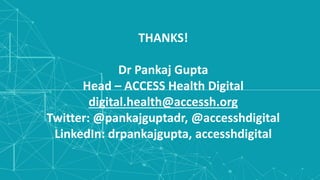This document provides an overview of the Java programming language. It defines Java as a robust, object-oriented language that runs on multiple platforms. It then lists several benefits of using Java, such as its popularity, ease of use, open source status, and large community support. The document goes on to explain the Java compilation process, how the Java Virtual Machine allows bytecode to run on any computer, and steps for setting up a Java development environment, including downloading the JDK, installing Eclipse, and writing a simple "Hello World" program.

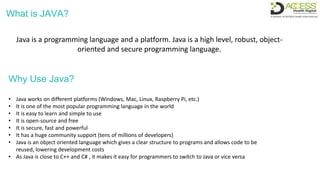

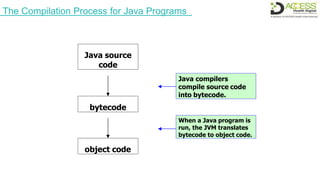
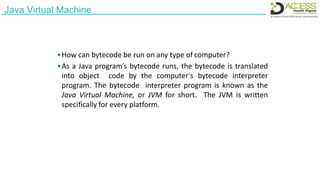

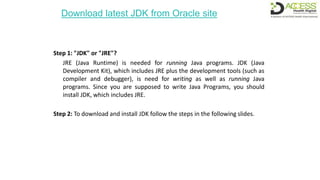
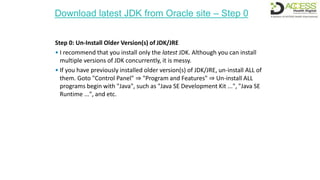
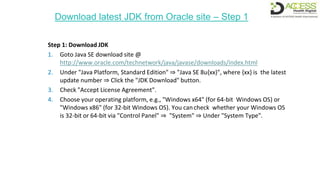
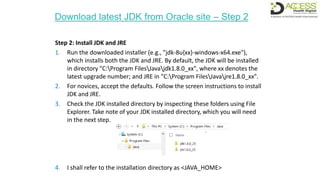
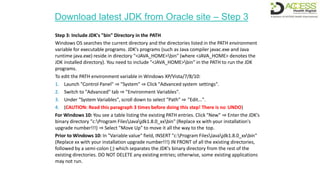
![Download latest JDK from Oracle site – Step 4
Step 4: Verify the JDK Installation
Launch a CMD shell (Click "Start" button ⇒ run... ⇒ enter "cmd"; OR from "Start" button ⇒ All
Programs ⇒ Accessories ⇒ Command Prompt).
• Issue "path" command to list the contents of the PATH environment variable. Check to make
sure that your <JAVA_HOME>bin is listed in the PATH.
// Display the PATH entries
prompt> path
PATH=c:Program FilesJavajdk1.8.0_xxbin;[other entries...]
Don't type prompt>, which denotes the command prompt!!! Key in the command (highlighted)
only.
• Issue the following commands to verify that JDK/JRE are properly installed and display their
version:
// Display the JRE version
prompt> java -version
java version "1.8.0_xx"
Java(TM) SE Runtime Environment (build 1.8.0_xx-b13)
Java HotSpot(TM) 64-Bit Server VM (build 25.5-b02, mixed mode)
// Display the JDK version
prompt> javac -version](https://image.slidesharecdn.com/javapart1-210525101619/85/Java-part-1-12-320.jpg)
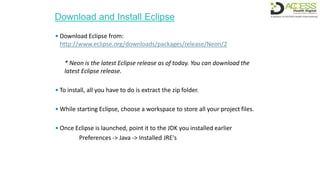
![First JAVA programme
class Simple{
public static void main(String args[]){
System.out.println("Hello Java");
}
}](https://image.slidesharecdn.com/javapart1-210525101619/85/Java-part-1-14-320.jpg)
![Parameters used in First Java Program
Let's see what is the meaning of class, public, static, void, main, String[], System.out.println().
• class keyword is used to declare a class in java.
• public keyword is an access modifier which represents visibility. It means it is visible to all.
• static is a keyword. If we declare any method as static, it is known as the static method. The core
advantage of the static method is that there is no need to create an object to invoke the static
method. The main method is executed by the JVM, so it doesn't require to create an object to invoke
the main method. So it saves memory.
• void is the return type of the method. It means it doesn't return any value.
• main represents the starting point of the program.
• String[] args is used for command line argument.
• System.out.println() is used to print statement. Here, System is a class, out is the object of
PrintStream class, println() is the method of PrintStream class.](https://image.slidesharecdn.com/javapart1-210525101619/85/Java-part-1-15-320.jpg)