Developing Java SWT Applications - A Starter
•Download as ODP, PDF•
4 likes•3,614 views
How to develop and deploy a Java SWT Application in minutes
Report
Share
Report
Share
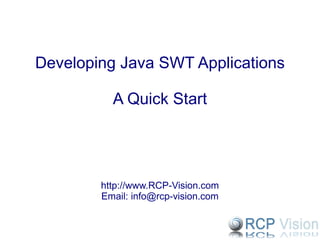
Recommended
Integrating external products into eclipse

One of the nice things about an IDE is that you can do the majority of your development tasks in one application — hence, integrated. It takes time away from
your work to have to switch from your IDE to another program. This presentation talks about how external applications can be made a part of an Eclipse IDE by hosting them within Eclipse and integrating them to leverage Eclipse offered usability.
How to configure Appium with android IDE & eclipse

How to configure Appium with android IDE & eclipse
Xcode 7 UI Testing - Xcake Dublin, October 2015

What is UI Testing?
How does it work with Xcode 7?
What is XCTest?
Comparison with Calabash
Introduction to android coding

I have seen many of the students and mobile users are attracted to smartphone and their mobile applications. This is the start to code an Android application at basic level
Recommended
Integrating external products into eclipse

One of the nice things about an IDE is that you can do the majority of your development tasks in one application — hence, integrated. It takes time away from
your work to have to switch from your IDE to another program. This presentation talks about how external applications can be made a part of an Eclipse IDE by hosting them within Eclipse and integrating them to leverage Eclipse offered usability.
How to configure Appium with android IDE & eclipse

How to configure Appium with android IDE & eclipse
Xcode 7 UI Testing - Xcake Dublin, October 2015

What is UI Testing?
How does it work with Xcode 7?
What is XCTest?
Comparison with Calabash
Introduction to android coding

I have seen many of the students and mobile users are attracted to smartphone and their mobile applications. This is the start to code an Android application at basic level
Writing and Testing JavaScript-heavy Web 2.0 apps with JSUnit

With the advent of the so-called Web 2.0 platform, more and more applications are using client-side JavaScript for vital features. In fact, some applications are so JS-heavy that they redefine JavaScript as a full-fledged application development language. In this tutorial we discuss some architectural considerations of JS- and AJAX-heavy applications and present in detail our testing framework, with plenty of code examples.
Testing iOS10 Apps with Appium and its new XCUITest backend

Andreas Lüdecke, TestObject
http://www.mobile-quality-night.com/
React 101 by Anatoliy Sieryi 

Presentation for meetup Submit PHP by Anatoliy Sieryi (Full-Stack developer at Binary Studio)
Video: https://www.youtube.com/edit?video_id=tzQRcMcO1-I&video_referrer=watch
Installing JDK and first java program

Learn How to Install Java Development Kit and then run First Java Program from the command prompt.
Getting Started with XCTest and XCUITest for iOS App Testing

Watch a live presentation at http://offer.bitbar.com/getting-started-with-xctest-and-xcuitest-for-ios-app-testing
XCTest has been part of Xcode for few years already, but it is finally catching up and more developers are getting on the bandwagon. XCTest and XCUITest provide feature-rich capabilities for iOS developers and test automation folks to implement different levels of tests using Xcode features and supported programming languages, Objective-C and Swift.
Stay tuned and join our upcoming webinars at http://bitbar.com/testing/webinars/
SwtBot: Unit Testing Made Easy

SWTBot is a open source UI testing tool for SWT and Eclipse based applications. It requires bare minimum learning since it is Java based and integrates well with the JUnit framework.
An ideal unit testing tool for SWT and Eclipse based applications developers.
Java Intro: Unit1. Hello World

This is slide deck used with free video training by Yakov Fain (see http://www.youtube.com/user/yfain?feature=watch).
Single Sourcing RAP and RCP - Desktop and web clients from a single code base

Tutorial EclipseCon 2009 - Handout
More Related Content
What's hot
Writing and Testing JavaScript-heavy Web 2.0 apps with JSUnit

With the advent of the so-called Web 2.0 platform, more and more applications are using client-side JavaScript for vital features. In fact, some applications are so JS-heavy that they redefine JavaScript as a full-fledged application development language. In this tutorial we discuss some architectural considerations of JS- and AJAX-heavy applications and present in detail our testing framework, with plenty of code examples.
Testing iOS10 Apps with Appium and its new XCUITest backend

Andreas Lüdecke, TestObject
http://www.mobile-quality-night.com/
React 101 by Anatoliy Sieryi 

Presentation for meetup Submit PHP by Anatoliy Sieryi (Full-Stack developer at Binary Studio)
Video: https://www.youtube.com/edit?video_id=tzQRcMcO1-I&video_referrer=watch
Installing JDK and first java program

Learn How to Install Java Development Kit and then run First Java Program from the command prompt.
Getting Started with XCTest and XCUITest for iOS App Testing

Watch a live presentation at http://offer.bitbar.com/getting-started-with-xctest-and-xcuitest-for-ios-app-testing
XCTest has been part of Xcode for few years already, but it is finally catching up and more developers are getting on the bandwagon. XCTest and XCUITest provide feature-rich capabilities for iOS developers and test automation folks to implement different levels of tests using Xcode features and supported programming languages, Objective-C and Swift.
Stay tuned and join our upcoming webinars at http://bitbar.com/testing/webinars/
SwtBot: Unit Testing Made Easy

SWTBot is a open source UI testing tool for SWT and Eclipse based applications. It requires bare minimum learning since it is Java based and integrates well with the JUnit framework.
An ideal unit testing tool for SWT and Eclipse based applications developers.
What's hot (16)
Writing and Testing JavaScript-heavy Web 2.0 apps with JSUnit

Writing and Testing JavaScript-heavy Web 2.0 apps with JSUnit
Testing iOS10 Apps with Appium and its new XCUITest backend

Testing iOS10 Apps with Appium and its new XCUITest backend
Getting Started with XCTest and XCUITest for iOS App Testing

Getting Started with XCTest and XCUITest for iOS App Testing
Similar to Developing Java SWT Applications - A Starter
Java Intro: Unit1. Hello World

This is slide deck used with free video training by Yakov Fain (see http://www.youtube.com/user/yfain?feature=watch).
Single Sourcing RAP and RCP - Desktop and web clients from a single code base

Tutorial EclipseCon 2009 - Handout
Jdkeclipsevs

This document shows how to install eclipse IDE, Visual studio, jdk on the system in a perfect manner without any disturbance.
How to write a simple java program in 10 steps

This is a beginner's guide for Java application developers. This tutorial provides you a step by step guide to set up the development environment and write a simple java program using a notepad.
Easy java installation & practice

The presentation help you to install the jdk easily, define the path and learn more about java compiler and jre
Lecture - 2 Environment setup & JDK, JRE, JVM

This lecture describes how we set up the environment for executing Java Application and also describes the tools that are required. This lecture also contains a simple java program and the description.
Similar to Developing Java SWT Applications - A Starter (20)
Single Sourcing RAP and RCP - Desktop and web clients from a single code base

Single Sourcing RAP and RCP - Desktop and web clients from a single code base
Recently uploaded
When stars align: studies in data quality, knowledge graphs, and machine lear...

Keynote at DQMLKG workshop at the 21st European Semantic Web Conference 2024
Neuro-symbolic is not enough, we need neuro-*semantic*

Neuro-symbolic (NeSy) AI is on the rise. However, simply machine learning on just any symbolic structure is not sufficient to really harvest the gains of NeSy. These will only be gained when the symbolic structures have an actual semantics. I give an operational definition of semantics as “predictable inference”.
All of this illustrated with link prediction over knowledge graphs, but the argument is general.
GDG Cloud Southlake #33: Boule & Rebala: Effective AppSec in SDLC using Deplo...

Effective Application Security in Software Delivery lifecycle using Deployment Firewall and DBOM
The modern software delivery process (or the CI/CD process) includes many tools, distributed teams, open-source code, and cloud platforms. Constant focus on speed to release software to market, along with the traditional slow and manual security checks has caused gaps in continuous security as an important piece in the software supply chain. Today organizations feel more susceptible to external and internal cyber threats due to the vast attack surface in their applications supply chain and the lack of end-to-end governance and risk management.
The software team must secure its software delivery process to avoid vulnerability and security breaches. This needs to be achieved with existing tool chains and without extensive rework of the delivery processes. This talk will present strategies and techniques for providing visibility into the true risk of the existing vulnerabilities, preventing the introduction of security issues in the software, resolving vulnerabilities in production environments quickly, and capturing the deployment bill of materials (DBOM).
Speakers:
Bob Boule
Robert Boule is a technology enthusiast with PASSION for technology and making things work along with a knack for helping others understand how things work. He comes with around 20 years of solution engineering experience in application security, software continuous delivery, and SaaS platforms. He is known for his dynamic presentations in CI/CD and application security integrated in software delivery lifecycle.
Gopinath Rebala
Gopinath Rebala is the CTO of OpsMx, where he has overall responsibility for the machine learning and data processing architectures for Secure Software Delivery. Gopi also has a strong connection with our customers, leading design and architecture for strategic implementations. Gopi is a frequent speaker and well-known leader in continuous delivery and integrating security into software delivery.
Unsubscribed: Combat Subscription Fatigue With a Membership Mentality by Head...

Unsubscribed: Combat Subscription Fatigue With a Membership Mentality by Head of Product, Amazon Games
LF Energy Webinar: Electrical Grid Modelling and Simulation Through PowSyBl -...

Do you want to learn how to model and simulate an electrical network from scratch in under an hour?
Then welcome to this PowSyBl workshop, hosted by Rte, the French Transmission System Operator (TSO)!
During the webinar, you will discover the PowSyBl ecosystem as well as handle and study an electrical network through an interactive Python notebook.
PowSyBl is an open source project hosted by LF Energy, which offers a comprehensive set of features for electrical grid modelling and simulation. Among other advanced features, PowSyBl provides:
- A fully editable and extendable library for grid component modelling;
- Visualization tools to display your network;
- Grid simulation tools, such as power flows, security analyses (with or without remedial actions) and sensitivity analyses;
The framework is mostly written in Java, with a Python binding so that Python developers can access PowSyBl functionalities as well.
What you will learn during the webinar:
- For beginners: discover PowSyBl's functionalities through a quick general presentation and the notebook, without needing any expert coding skills;
- For advanced developers: master the skills to efficiently apply PowSyBl functionalities to your real-world scenarios.
State of ICS and IoT Cyber Threat Landscape Report 2024 preview

The IoT and OT threat landscape report has been prepared by the Threat Research Team at Sectrio using data from Sectrio, cyber threat intelligence farming facilities spread across over 85 cities around the world. In addition, Sectrio also runs AI-based advanced threat and payload engagement facilities that serve as sinks to attract and engage sophisticated threat actors, and newer malware including new variants and latent threats that are at an earlier stage of development.
The latest edition of the OT/ICS and IoT security Threat Landscape Report 2024 also covers:
State of global ICS asset and network exposure
Sectoral targets and attacks as well as the cost of ransom
Global APT activity, AI usage, actor and tactic profiles, and implications
Rise in volumes of AI-powered cyberattacks
Major cyber events in 2024
Malware and malicious payload trends
Cyberattack types and targets
Vulnerability exploit attempts on CVEs
Attacks on counties – USA
Expansion of bot farms – how, where, and why
In-depth analysis of the cyber threat landscape across North America, South America, Europe, APAC, and the Middle East
Why are attacks on smart factories rising?
Cyber risk predictions
Axis of attacks – Europe
Systemic attacks in the Middle East
Download the full report from here:
https://sectrio.com/resources/ot-threat-landscape-reports/sectrio-releases-ot-ics-and-iot-security-threat-landscape-report-2024/
Kubernetes & AI - Beauty and the Beast !?! @KCD Istanbul 2024

As AI technology is pushing into IT I was wondering myself, as an “infrastructure container kubernetes guy”, how get this fancy AI technology get managed from an infrastructure operational view? Is it possible to apply our lovely cloud native principals as well? What benefit’s both technologies could bring to each other?
Let me take this questions and provide you a short journey through existing deployment models and use cases for AI software. On practical examples, we discuss what cloud/on-premise strategy we may need for applying it to our own infrastructure to get it to work from an enterprise perspective. I want to give an overview about infrastructure requirements and technologies, what could be beneficial or limiting your AI use cases in an enterprise environment. An interactive Demo will give you some insides, what approaches I got already working for real.
Mission to Decommission: Importance of Decommissioning Products to Increase E...

Mission to Decommission: Importance of Decommissioning Products to Increase Enterprise-Wide Efficiency by VP Data Platform, American Express
GenAISummit 2024 May 28 Sri Ambati Keynote: AGI Belongs to The Community in O...

“AGI should be open source and in the public domain at the service of humanity and the planet.”
"Impact of front-end architecture on development cost", Viktor Turskyi

I have heard many times that architecture is not important for the front-end. Also, many times I have seen how developers implement features on the front-end just following the standard rules for a framework and think that this is enough to successfully launch the project, and then the project fails. How to prevent this and what approach to choose? I have launched dozens of complex projects and during the talk we will analyze which approaches have worked for me and which have not.
JMeter webinar - integration with InfluxDB and Grafana

Watch this recorded webinar about real-time monitoring of application performance. See how to integrate Apache JMeter, the open-source leader in performance testing, with InfluxDB, the open-source time-series database, and Grafana, the open-source analytics and visualization application.
In this webinar, we will review the benefits of leveraging InfluxDB and Grafana when executing load tests and demonstrate how these tools are used to visualize performance metrics.
Length: 30 minutes
Session Overview
-------------------------------------------
During this webinar, we will cover the following topics while demonstrating the integrations of JMeter, InfluxDB and Grafana:
- What out-of-the-box solutions are available for real-time monitoring JMeter tests?
- What are the benefits of integrating InfluxDB and Grafana into the load testing stack?
- Which features are provided by Grafana?
- Demonstration of InfluxDB and Grafana using a practice web application
To view the webinar recording, go to:
https://www.rttsweb.com/jmeter-integration-webinar
The Art of the Pitch: WordPress Relationships and Sales

Clients don’t know what they don’t know. What web solutions are right for them? How does WordPress come into the picture? How do you make sure you understand scope and timeline? What do you do if sometime changes?
All these questions and more will be explored as we talk about matching clients’ needs with what your agency offers without pulling teeth or pulling your hair out. Practical tips, and strategies for successful relationship building that leads to closing the deal.
Empowering NextGen Mobility via Large Action Model Infrastructure (LAMI): pav...

Empowering NextGen Mobility via Large Action Model Infrastructure (LAMI)
From Siloed Products to Connected Ecosystem: Building a Sustainable and Scala...

From Siloed Products to Connected Ecosystem: Building a Sustainable and Scalable Platform by VP of Product, The New York Times
Designing Great Products: The Power of Design and Leadership by Chief Designe...

Designing Great Products: The Power of Design and Leadership by Chief Designer, Beats by Dr Dre
Essentials of Automations: Optimizing FME Workflows with Parameters

Are you looking to streamline your workflows and boost your projects’ efficiency? Do you find yourself searching for ways to add flexibility and control over your FME workflows? If so, you’re in the right place.
Join us for an insightful dive into the world of FME parameters, a critical element in optimizing workflow efficiency. This webinar marks the beginning of our three-part “Essentials of Automation” series. This first webinar is designed to equip you with the knowledge and skills to utilize parameters effectively: enhancing the flexibility, maintainability, and user control of your FME projects.
Here’s what you’ll gain:
- Essentials of FME Parameters: Understand the pivotal role of parameters, including Reader/Writer, Transformer, User, and FME Flow categories. Discover how they are the key to unlocking automation and optimization within your workflows.
- Practical Applications in FME Form: Delve into key user parameter types including choice, connections, and file URLs. Allow users to control how a workflow runs, making your workflows more reusable. Learn to import values and deliver the best user experience for your workflows while enhancing accuracy.
- Optimization Strategies in FME Flow: Explore the creation and strategic deployment of parameters in FME Flow, including the use of deployment and geometry parameters, to maximize workflow efficiency.
- Pro Tips for Success: Gain insights on parameterizing connections and leveraging new features like Conditional Visibility for clarity and simplicity.
We’ll wrap up with a glimpse into future webinars, followed by a Q&A session to address your specific questions surrounding this topic.
Don’t miss this opportunity to elevate your FME expertise and drive your projects to new heights of efficiency.
Epistemic Interaction - tuning interfaces to provide information for AI support

Paper presented at SYNERGY workshop at AVI 2024, Genoa, Italy. 3rd June 2024
https://alandix.com/academic/papers/synergy2024-epistemic/
As machine learning integrates deeper into human-computer interactions, the concept of epistemic interaction emerges, aiming to refine these interactions to enhance system adaptability. This approach encourages minor, intentional adjustments in user behaviour to enrich the data available for system learning. This paper introduces epistemic interaction within the context of human-system communication, illustrating how deliberate interaction design can improve system understanding and adaptation. Through concrete examples, we demonstrate the potential of epistemic interaction to significantly advance human-computer interaction by leveraging intuitive human communication strategies to inform system design and functionality, offering a novel pathway for enriching user-system engagements.
Recently uploaded (20)
When stars align: studies in data quality, knowledge graphs, and machine lear...

When stars align: studies in data quality, knowledge graphs, and machine lear...
Neuro-symbolic is not enough, we need neuro-*semantic*

Neuro-symbolic is not enough, we need neuro-*semantic*
GDG Cloud Southlake #33: Boule & Rebala: Effective AppSec in SDLC using Deplo...

GDG Cloud Southlake #33: Boule & Rebala: Effective AppSec in SDLC using Deplo...
Unsubscribed: Combat Subscription Fatigue With a Membership Mentality by Head...

Unsubscribed: Combat Subscription Fatigue With a Membership Mentality by Head...
LF Energy Webinar: Electrical Grid Modelling and Simulation Through PowSyBl -...

LF Energy Webinar: Electrical Grid Modelling and Simulation Through PowSyBl -...
State of ICS and IoT Cyber Threat Landscape Report 2024 preview

State of ICS and IoT Cyber Threat Landscape Report 2024 preview
Kubernetes & AI - Beauty and the Beast !?! @KCD Istanbul 2024

Kubernetes & AI - Beauty and the Beast !?! @KCD Istanbul 2024
Mission to Decommission: Importance of Decommissioning Products to Increase E...

Mission to Decommission: Importance of Decommissioning Products to Increase E...
GenAISummit 2024 May 28 Sri Ambati Keynote: AGI Belongs to The Community in O...

GenAISummit 2024 May 28 Sri Ambati Keynote: AGI Belongs to The Community in O...
FIDO Alliance Osaka Seminar: Passkeys at Amazon.pdf

FIDO Alliance Osaka Seminar: Passkeys at Amazon.pdf
"Impact of front-end architecture on development cost", Viktor Turskyi

"Impact of front-end architecture on development cost", Viktor Turskyi
JMeter webinar - integration with InfluxDB and Grafana

JMeter webinar - integration with InfluxDB and Grafana
The Art of the Pitch: WordPress Relationships and Sales

The Art of the Pitch: WordPress Relationships and Sales
Empowering NextGen Mobility via Large Action Model Infrastructure (LAMI): pav...

Empowering NextGen Mobility via Large Action Model Infrastructure (LAMI): pav...
From Siloed Products to Connected Ecosystem: Building a Sustainable and Scala...

From Siloed Products to Connected Ecosystem: Building a Sustainable and Scala...
Designing Great Products: The Power of Design and Leadership by Chief Designe...

Designing Great Products: The Power of Design and Leadership by Chief Designe...
Essentials of Automations: Optimizing FME Workflows with Parameters

Essentials of Automations: Optimizing FME Workflows with Parameters
Epistemic Interaction - tuning interfaces to provide information for AI support

Epistemic Interaction - tuning interfaces to provide information for AI support
Developing Java SWT Applications - A Starter
- 1. Developing Java SWT Applications A Quick Start http://www.RCP-Vision.com Email: info@rcp-vision.com
- 2. SWT Applications in minutes In this short presentation we will learn how to develop and deploy a simple SWT Application in a matter of minutes.
- 3. Requirements The setup process however is not included in these minutes, because you will have to do some download and setting process. Anyway this is a one-time task!
- 4. Requirements Ensure you have a Java JDK installed (Java 1.5 or higher)
- 5. Download Eclipse RCP distro Go to the Eclipse download page: http://www.eclipse.org/downloads and download the RCP version of Eclipse
- 6. Extracting Eclipse RCP IDE Extract the downloaded file (e.g. “eclipse-rcp-ganymede-SR1-win32.zip”) somewhere on your local drive (e.g. on C:) Note: do not use the the Compressed Folder unzipper shipped with the operating system since it may not extract hidden files
- 7. Running Eclipse RCP IDE Run the Eclipse executable file (e.g. C:clipseclipse.exe)
- 8. Running Eclipse RCP IDE Choose a workspace location
- 9. Running Eclipse RCP IDE and close the Welcome page
- 10. Create a Java Project File, New, Java Project
- 11. Create a Java Project Enter a name for the Project (e.g. FirstSwtProject) and press the Next button
- 12. Create a Java Project Select the “Libraries” tab and press the “Add External JARs ...” button
- 13. Create a Java Project Browse and select the file <eclipse_dir>/plugins/ org.eclipse.swt.win32.win32.x86_3.4.1.v3449c.jar
- 14. Create a Java Project Select the “Order and Export” tab and check the jar file we just added (this will export this jar file in the deploy phase) and press the “Finish” button
- 15. Create a Java Class Expand the Project tree, select the “src” folder and right-click New, Class
- 16. Create a Java Class Enter a package name for the new class (e.g. “com.yourcompany.swt.test”)
- 17. Create a Java Class Enter a name for the new class (e.g. “MainForm”) and make it executable (checking “public static void main(String[] args) then press the “Finish” button
- 18. Edit the Java Class Fill the MainForm class with the following code public class MainForm { private static int n = 0; public static void main(String[] args) { Display display = new Display(); Shell shell = new Shell(display); shell.setText( "Click counter" ); shell.setBounds(100, 100, 200, 100); shell.setLayout( null ); final Label label = new Label(shell, SWT. PUSH ); label.setBounds(120, 20, 30, 30); final Button button = new Button(shell, SWT. PUSH ); button.setBounds(10, 10, 80, 30); button.setText( "Click Me" ); button.addSelectionListener( new SelectionAdapter() { public void widgetSelected(SelectionEvent event) { n ++; label.setText( "" + n ); } }); shell.open(); while (!shell.isDisposed()) { if (!display.readAndDispatch()) display.sleep(); } display.dispose(); } }
- 19. Edit the Java Class In order to solve the errors that are showed: right-click on the editor area and perform a “ Source, Organize imports” operation
- 20. Edit the Java Class Choose to import the SWT Button and Label class (“org.eclipse.swt.widgets.Button” and “org.eclipse.swt.widgets.Label” )
- 21. Run the Java Class Save the class (File, Save) then Right-click on the editor area and perform a “ Run as, Java Application”
- 22. Run the Java Class You should see a form with a button and a label showing the number of times the button was clicked
- 23. Deploy the Application Now that we have developed our (tiny) application how do we deploy it to a client ? First of all there is a requisite: on the client there must be a Java Runtime Environment installed
- 24. Deploy the Application Right-click on the Project, Export
- 25. Deploy the Application Expand the Java node, select “Runnable JAR file”, then press the Next button
- 26. Deploy the Application Select the (only) runnable Class
- 27. Deploy the Application Browse and enter a name for the exported JAR (e.g. C:empyFirstSWTApp.jar), then press the Finish button
- 28. Deploy the Application Ok, we are finished! Now just double-click the exported JAR file: it is your executable Java SWT Application. It can copied and launched from any client with a Java Runtime Environment installed!