Input and output Devices.pptx
•
0 likes•8 views
This document discusses various input and pointing devices used with computers. It describes keyboards, mice, touchpads, trackballs, joysticks, webcams, microphones, and sensors. Keyboards allow typing of text, mice allow pointing and selection, and other devices like touchpads, trackballs and joysticks serve as alternatives to mice. Devices like webcams and microphones input audio/video. Sensors provide additional computer inputs.
Report
Share
Report
Share
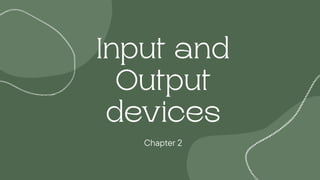
Recommended
Recommended
More Related Content
Similar to Input and output Devices.pptx
Similar to Input and output Devices.pptx (20)
Aaaaaaaaaaaaaaàaaaaaaaaaaaaaaaaaaaaaaaaaaaaaaaaaaaaaaaaaaaaaaaaaaaaaaaaassddf...

Aaaaaaaaaaaaaaàaaaaaaaaaaaaaaaaaaaaaaaaaaaaaaaaaaaaaaaaaaaaaaaaaaaaaaaaassddf...
Recently uploaded
Recently uploaded (20)
Frisco Automating Purchase Orders with MuleSoft IDP- May 10th, 2024.pptx.pdf

Frisco Automating Purchase Orders with MuleSoft IDP- May 10th, 2024.pptx.pdf
“Iamnobody89757” Understanding the Mysterious of Digital Identity.pdf

“Iamnobody89757” Understanding the Mysterious of Digital Identity.pdf
Event-Driven Architecture Masterclass: Engineering a Robust, High-performance...

Event-Driven Architecture Masterclass: Engineering a Robust, High-performance...
Revolutionizing SAP® Processes with Automation and Artificial Intelligence

Revolutionizing SAP® Processes with Automation and Artificial Intelligence
Microsoft CSP Briefing Pre-Engagement - Questionnaire

Microsoft CSP Briefing Pre-Engagement - Questionnaire
The Zero-ETL Approach: Enhancing Data Agility and Insight

The Zero-ETL Approach: Enhancing Data Agility and Insight
Harnessing Passkeys in the Battle Against AI-Powered Cyber Threats.pptx

Harnessing Passkeys in the Battle Against AI-Powered Cyber Threats.pptx
ChatGPT and Beyond - Elevating DevOps Productivity

ChatGPT and Beyond - Elevating DevOps Productivity
WebRTC and SIP not just audio and video @ OpenSIPS 2024

WebRTC and SIP not just audio and video @ OpenSIPS 2024
Input and output Devices.pptx
- 1. Chapter 2
- 3. 2.1 INPUT DEVICES Input devices are used to enter data into a computer. • • Keyboards are input devices used to enter fixed values, often characters and numbers, into the computer system.
- 4. A QWERKY keyboard is the most common type of keyboard and is used to type letters, numbers and punctuation into a computer.
- 8. Mouse is a pointing device that is used with a computer with a graphical user interface.
- 9. Mechanical mice is the first mice used to use ball and a sensor to detect movement.
- 10. Optical mouse use an optical sensor to detect changes in reflected light.
- 11. Wireless mouse a mouse that is not connected to the computer by a cable but communicates with it using radio waves.
- 12. ADVANTAGES OF USING MICE AS POINTING DEVICES: • They provide a fast method of input. • They are intuitive to use because they simply involve pointing at things.
- 13. DISADVANTAGES OF USING MICE AS POINTING DEVICES: • Mice can be easily damaged or vandalised. • Some people, particularly if they have physical disabilities, find mice difficult to use. • Overuse of a mouse can lead to repetitive strain injury. • mice need a flat surfce to be moved around on.
- 14. A pointing device, often found on a laptop, that allows the user to use their finger to move the pointer on the screen. TOUCHPADS
- 15. A device to move a pointer where a balls is rolled around directly by the user rather than being moved by the whole mouse. TRACKERBALL S
- 16. • A trackerball is stationary and does not need a surface to be moved around on. • It can be built into a computer, such as in an information system museum, and is not as likely to get lost or damaged like a mouse can. • It can also be used by disabled people who may not have the freedom of movement necessary to use other pointing devices.
- 17. • A disadvantage is that trackerballs can be difficult to use for some applications which need fine control.
- 18. REMOTE CONTROLS A remote control is a small, handheld device that can be used to operate equipment such as a TV or stereo.
- 19. A JOYSTICK CAN CARRY OUT THE SAME TASKS AS A MOUSE AS WELL AS OTHER FUNCTIONS SUCH AS CONTROLLING THE MOVEMENT OF A MOTORISED WHEELCHAIR
- 21. DRIVING WHEEL
- 22. • Allows users to control movement far more accurately that a mouse or joystick. • Force feedback can also be added to provide simulated road resistance. ADVANTAGES OFADRIVING WHEEL
- 23. DISADVANTAGES OF A DRIVING WHEEL • •
- 24. • •
- 25. • •
- 28. VIDEO CAMERAS AND WEBCAMS Video cameras are used to record moving pictures, or video, that are stored electronically. Webcams are special category of video camera that have no storage capacity but are connected directly to computer.
- 29. MICROPHONE S Can be used to input sounds into a computer by converting sound waves into digital data Can be used by disabled people to input data when using a more common input device is not possible for them.
- 32. Light pens were light sensitive input devices that were used before the development of touch screens.