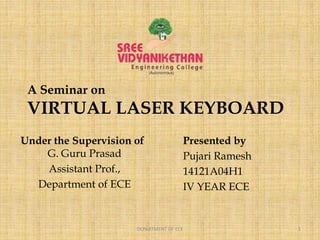
Virtual laser keyboard
- 1. A Seminar on VIRTUAL LASER KEYBOARD Under the Supervision of G. Guru Prasad Assistant Prof., Department of ECE Presented by Pujari Ramesh 14121A04H1 IV YEAR ECE 1DEPARTMENT OF ECE
- 2. Contents 2 • Introduction • Inside Technology • Need for Virtual Keyboard • System Architecture • Features • Uses • Pro’s and Con’s • Future Scope and Implementations • References • Conclusion DEPARTMENT OF ELECTRONICS AND COMMUNICATION ENGINEERING
- 3. What is a Keyboard ? • A Panel Of Keys that Operate a Computer or Typewriter How it Works..??? • When you press a key, the top and bottom contact layers come together and the keyboard sends a signal to the computer that will be seen on the Display device 3 DEPARTMENT OF ELECTRONICS AND COMMUNICATION ENGINEERING
- 4. Keyboard overview 4 DEPARTMENT OF ELECTRONICS AND COMMUNICATION ENGINEERING
- 5. Inside keyboard • The Processor in a keyboard has to understand several things that are important to the utility of the keyboard, such as.... – Position of the key in the matrix – The Speed at which to transmit the Typematics 5 DEPARTMENT OF ELECTRONICS AND COMMUNICATION ENGINEERING
- 6. Inside the Keyboard... 6 DEPARTMENT OF ELECTRONICS AND COMMUNICATION ENGINEERING
- 7. What is Virtual ? • Virtual – Virtual means something that’s NOT REAL. Its only the image (projection) of the real thing that one can see. – The Thing is that one can see the image like an Orthogonal Object 7 DEPARTMENT OF ELECTRONICS AND COMMUNICATION ENGINEERING
- 8. Introduction • A Virtual Keyboard actually a Key-in Device, roughly a size of fountain pen, which uses highly advanced laser technology • It is just another example of today’s Computer trend of ‘smaller, smarter and Faster’. • The New virtual Keyboard uses sensor technology and artificial intelligence to let user work on any surface as if it were a keyboard. 8 DEPARTMENT OF ELECTRONICS AND COMMUNICATION ENGINEERING
- 9. Introduction contd., • In virtual keyboard camera tracks the finger movements of the typist to get the correct keystroke • The Software and Hardware part recognises the typed character and pass it to the computer 9 DEPARTMENT OF ELECTRONICS AND COMMUNICATION ENGINEERING
- 10. Virtual keyboard Device 10 DEPARTMENT OF ELECTRONICS AND COMMUNICATION ENGINEERING
- 11. VIRTUAL LASER KEYBOARD 11 DEPARTMENT OF ELECTRONICS AND COMMUNICATION ENGINEERING
- 12. Need for Virtual Keyboard • we can use it almost anywhere Virtual Keyboard uses the infrared & laser technology to project a full size keyboard onto any flat surface. • Security of Passwords Prevents our username or password from being stolen, especially while using public computers, such as in internet cafes . As the sequence of the keys can be changed every time the page is refreshed. so they are useful from security point of view in Banks, ATM’s • It is not restricted to the QWERTY touch-typing paradigm adjustments can be made to the software as such the DVORAK keyboard 12 DEPARTMENT OF ELECTRONICS AND COMMUNICATION ENGINEERING
- 13. Technology inside VLK... The System Comprises of Three Modules Sensor Module IR-Light Source The Pattern Projector 13 DEPARTMENT OF ELECTRONICS AND COMMUNICATION ENGINEERING
- 14. Overview of Device 14 DEPARTMENT OF ELECTRONICS AND COMMUNICATION ENGINEERING
- 15. Sensor Module • Serves as the Eye of Keyboard perception technology • Operates by locating the user’s fingers in 3-D space and tracking the intended keystrokes • Keystroke information processes and can then be output to host 15 DEPARTMENT OF ELECTRONICS AND COMMUNICATION ENGINEERING
- 16. IR-Light source • Emits a beam of light • Designed to Overlap the area on which the keyboard pattern projector or printed image resides • Helps in Recognising the Hand Movements and the pressing of keys 16 DEPARTMENT OF ELECTRONICS AND COMMUNICATION ENGINEERING
- 17. Pattern Projector • Projects the image of the keyboard • Image can be projected on a flat surface • The Projected image is that of a standard QWERTY keyboard, with all the keys and control functions as in the keyboard 17 DEPARTMENT OF ELECTRONICS AND COMMUNICATION ENGINEERING
- 18. System Architecture • 3-D Range Camera's is placed several cms over the input surface, with a well-defined angle facing the working area • Size of the working area , limited by spatial resolution of the camera i.e., 15 cm X 25 cm ,which is comparable to a full-size laptop computer keyboard. • Display Projector is mounted on the camera, facing the same area which would generate the visual feedback for the keyboard and input information 18 DEPARTMENT OF ELECTRONICS AND COMMUNICATION ENGINEERING
- 19. Virtual Laser Keyboard System Overview 19 DEPARTMENT OF ELECTRONICS AND COMMUNICATION ENGINEERING
- 20. How it Works ? • Two Projections on to the flat surface in front of the projector. – One is laser projection ., Holographic , and a few millimetre above that an invisible IR projection. • When a key is pressed on the projection , IR Projection above the key is bounced back into the projector that interprets from the angle which key was actually computer either Bluetooth or through a standard USB connector 20 DEPARTMENT OF ELECTRONICS AND COMMUNICATION ENGINEERING
- 21. 21 DEPARTMENT OF ELECTRONICS AND COMMUNICATION ENGINEERING
- 22. Process of Key Detection 22 DEPARTMENT OF ELECTRONICS AND COMMUNICATION ENGINEERING
- 23. Features • Can do work in darkness • Wireless • Compact size keyboard • Rechargeable battery • Allow the convenience full-size typing in tiny factor 23 DEPARTMENT OF ELECTRONICS AND COMMUNICATION ENGINEERING
- 24. Uses • For those People who travel a lot, it is useful to carry being small in size and lighter in weight, even you can put in shirt’s pocket. • Useful in hospitals where low noise is essential • Gaming control and TV Remote controls • To make note during smart classes, business meeting and in library as no one will hear your keying sound 24 DEPARTMENT OF ELECTRONICS AND COMMUNICATION ENGINEERING
- 25. Pro’s and Con’s • Pro’s Can be used in no light areas Flexibility Speed Water proof High security Plug and use • Con’s High cost Visible light may distract laser light Hard to use for beginners Flat surface necessary 25 DEPARTMENT OF ELECTRONICS AND COMMUNICATION ENGINEERING
- 26. Future Scope & Implementation • Laser Keyboards Can be Embedded in ATM’s • Can be used into space crafts as they are very lighter and smaller • Can be embedded into digital lockers into banks, hostels for entering passwords and digital door lockers based on passwords. • Used in 6th Sense Technology device in which it is not depends on the surface. 26 DEPARTMENT OF ELECTRONICS AND COMMUNICATION ENGINEERING
- 27. 27 DEPARTMENT OF ELECTRONICS AND COMMUNICATION ENGINEERING
- 28. References 1. http://www.smarttech.com 2. http://www.technologyreview.com/articles 3. http://www.laser-keyboard.com 4. http://www.innovationworks.org/portfolio/vi rtuakeyboard 28 DEPARTMENT OF ELECTRONICS AND COMMUNICATION ENGINEERING
- 29. Conclusion • A Virtual Keyboard claim to provide the CONVENIENCE AND COMPACTNESS with the advantages of a QWERTY keyboard. • It is purely based on the true-3D optical range camera. • Thus Virtual Keyboard will make typing Easier, Faster and almost a pleasure. DEPARTMENT OF ELECTRONICS AND COMMUNICATION ENGINEERING 29
- 30. THANK YOU 30 DEPARTMENT OF ELECTRONICS AND COMMUNICATION ENGINEERING
