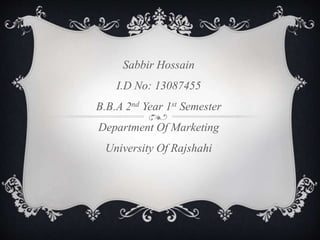
Input devices of computer
- 1. Sabbir Hossain I.D No: 13087455 B.B.A 2nd Year 1st Semester Department Of Marketing University Of Rajshahi
- 3. WHAT IS INPUT? Any data or instruction entered into the computer is known as INPUT. An input device helps you to communicate with the computer. To enter information and issue commands, you use input devices. Examples of input devices: Keyboard Mouse Scanner Microphone Digital Camera and Web Camera Joystick
- 4. KEYBOARD The keyboard is the most common and widely used input device. It is made up of buttons called 'keys'. The keys are arranged into sections: • Alphabet keys • Function or F keys (F1, F2, F3) • Numeric keys (one set above the alphabet keys and a numeric keypad on the right) • Arrow keys •Command keys (insert, delete, home, end, page up/down)
- 6. MOUSE • A mouse is an input devices that fits comfortably under the palm of your hand. • A mouse is a pointing device. • We use mouse to control the movement of the mouse pointer on the screen and to make selections from the screen. • The bottom of a mouse is flat and contains a mechanism that detects the movement of a mouse.
- 7. TYPES OF MOUSE Optical mouse Mouse in which the ball is replaced by an optical system (light-emitting diode and sensor); it has no movable parts. Wheel mouse Mechanical or optical mouse that contains a scroll wheel. Cordless mouse Mechanical or optical mouse connected to the computer by infrared or radio signals.
- 9. SCANNER • A scanner is a light-sensing input device that reads printed text and graphics and then translates the results into a form the computer can use. • The image or text can be saved or changed on the computer.
- 10. TYPES OF SCANNER • Bar code reader • Device that uses an optical scanning process to decode information contained in bar codes. • Optical scanner • Equipment that converts a document’s graphics or texts into digital data.
- 11. IMAGES OF SCANNER Optical scanner Bar code reader
- 12. MICROPHONE • Microphone • Device that converts electric pulses into broadcast or recorded sounds. • A microphone allows you to record your voice to the computer. • It also lets you speak to other people using computers or even on the telephone. • A microphone is also called a mic.
- 13. PICTURE OF A MICROPHONE
- 14. JOYSTICK • A joystick is a pointing device that works on the principle of trackball • To make the movement of the spherical ball easier, it is placed in a socket with a stick mounted on it • On most joysticks, a button on the top is provided to select the option currently pointed to by the cursor • Commonly used for controlling player movements in video or computer games
- 15. VARIOUS TYPES OF JOYSTICK
- 16. DIGITAL CAMERA, CAMCODOR AND WEB CAMERA Web camera Miniature digital camera used to transmit video images in real time or for videoconferencing over the Internet. Digital camcorder Portable video camera in which the recording tape is replaced by a processor, which records and stores sounds and images in digital format. Digital camera Camera that contains a sensor and a microprocessor rather than film; it records and stores images in digital form, which can then be viewed on a screen.
- 17. Picture Of Digital Camera, Camcodor And Web Camera
- 18. Thank You
