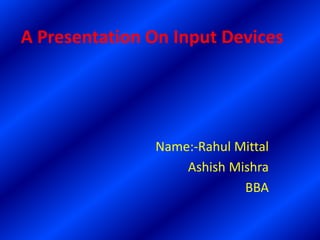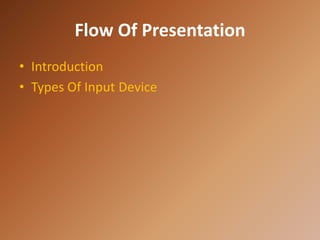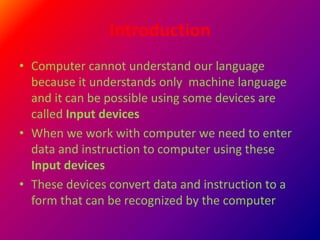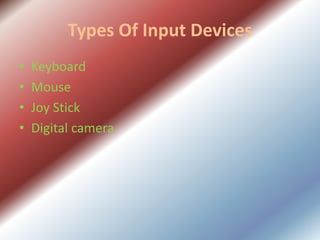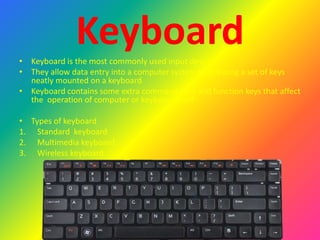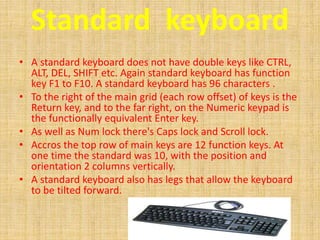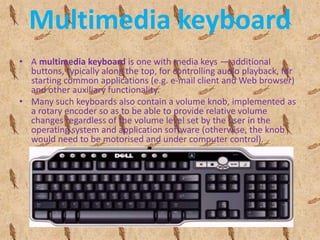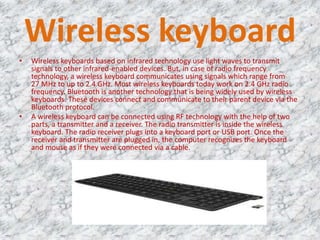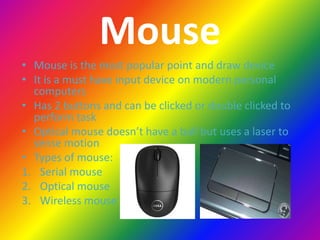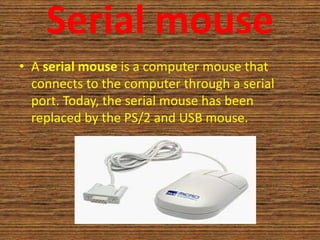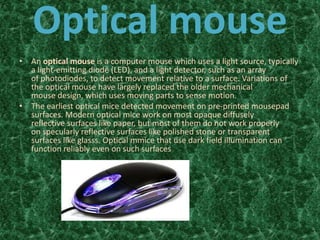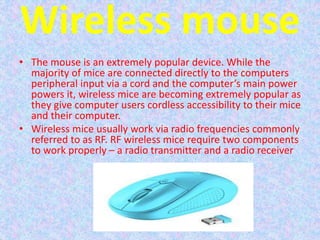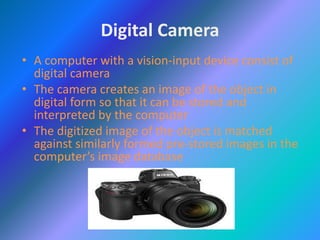This presentation introduces various computer input devices. It begins with an introduction that explains input devices allow users to enter data and instructions into a computer by converting them into a format the computer can understand. The main part describes several common input devices: keyboards, mice, joysticks, and digital cameras. For keyboards, it covers standard, multimedia, and wireless keyboards. For mice, it discusses serial, optical, and wireless mice. Joysticks are described as pointing devices used for game controls. Digital cameras are presented as vision input that converts images into digital form for computer interpretation.