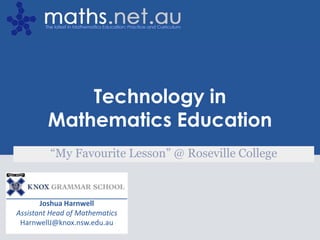
Ict in maths presentation for my favourite lesson
- 1. The Tech Toolbox for Teachers Technology in Mathematics Education “My Favourite Lesson” @ Roseville College Joshua Harnwell Assistant Head of Mathematics HarnwellJ@knox.nsw.edu.au 1
- 2. Automation The Tech Toolbox for Teachers Monday, 10 October 2011 2 ICT is about making my life easier!
- 3. The Tech Toolbox for Teachers Communicating with parents and students “My Favourite Lesson” @ Roseville College Joshua Harnwell Assistant Head of Mathematics HarnwellJ@knox.nsw.edu.au 3
- 4. Tracking Homework The Tech Toolbox for Teachers Monday, 10 October 2011 4 The idea is to use recycling paper to print calendars on. http://www.re-print.me/ Print one for each class and put it up on the wall. The teacher (or a student) can write the homework each day.
- 5. The move to online homework tracking The Tech Toolbox for Teachers Monday, 10 October 2011 5 1. Use TwInbox to post to twitter 2. Get RSS Feed from Twitter 3. Use twitterfeed.com to post to facebook page http://www.twitter.com/ http://www.facebook.com/ Communicate homework and vital information to students and parents http://tinyurl.com/mrharnwell2011 and http://www.twitter.com/mrharnwell
- 6. OneNote > My Lessons > Demo The Tech Toolbox for Teachers Monday, 10 October 2011 6 Over to OneNote…
- 7. OneNote > My Lessons > Demo The Tech Toolbox for Teachers Monday, 10 October 2011 7 Over to OneNote… Sync with Sharepoint OR Web via Skydrive Students (and parents) can access directly!
- 8. Parents want to help their son with homework? The Tech Toolbox for Teachers Monday, 10 October 2011 8 DEC (Dept of Ed and Communities) has developed a site to help parents know what students are doing in schools http://www.schoolatoz.nsw.edu.au/ There are some quick factsheets which student may find helpful when revising. Example.
- 9. The Tech Toolbox for Teachers Flipping the Classroom “My Favourite Lesson” @ Roseville College Joshua Harnwell Assistant Head of Mathematics HarnwellJ@knox.nsw.edu.au 9
- 10. Flipping the Classroom The Tech Toolbox for Teachers Monday, 10 October 2011 10 Lecture part of the lesson at home. More engaging, interesting activities in class. Example: Year 8 Number Plane Graphs - Tick Sheet - Screencast Videos (recorded using http://screenr.com) - Quizzes and solutions (assessment for learning)
- 11. Flipping the classroom: Feedback The Tech Toolbox for Teachers Monday, 10 October 2011 11 Did you like the freedom in how you could learn in this topic?
- 12. Flipping the classroom: Feedback The Tech Toolbox for Teachers Monday, 10 October 2011 12 How good do you think your understanding was of this topic, compared to the way you usually learn?
- 13. Flipping the classroom: Feedback The Tech Toolbox for Teachers Monday, 10 October 2011 13 Feedback from a parent… “I want you in front of the class, teaching!”
- 14. Flipping the classroom: Feedback The Tech Toolbox for Teachers Monday, 10 October 2011 14 Comments from students: I hated this topic doing it on the computer and thought it was a terrible way to learn i really disliked learning by myself, id rather be tought by the teacher and be given and forced to do homework. i felt i didn't know anything for this topic
- 15. Flipping the classroom: Feedback The Tech Toolbox for Teachers Monday, 10 October 2011 15 Comments from students: When he made us choose our homework, i feel i didn't do enough. I liked how could work at our own pace but I need to work faster if I want to achieve better results. I liked how we could chose to do what subjects we did and did not understand. I really liked that we could choose what to do and then move on if we know the rest.
- 16. Screencasting The Tech Toolbox for Teachers Monday, 10 October 2011 16 Screencasting is recording a video of your computer screen, while you are working on it. It can also record sound. http://www.screenr.com/ (online) http://www.camstudio.org/ (software) http://www.techsmith.com/jing/ (free/paid) Flipping the classroom
- 17. The Tech Toolbox for Teachers Blogging with Year 8 “My Favourite Lesson” @ Roseville College Joshua Harnwell Assistant Head of Mathematics HarnwellJ@knox.nsw.edu.au 17
- 18. Data: Graphs and Tables The Tech Toolbox for Teachers Monday, 10 October 2011 18 Task: Decide on a topic that you are interested. Write a blog post on Scholaris explaining why you are interested in this topic and what you can investigate statistically. In future posts, you will need to create and upload graphs to your blog. Find a source of data that you can use to investigate your topic. You may like to consider the following: • Cars • iPhone / iPad • Harry Potter – IMDB http://www.imdb.com/title/tt0926084/business • NRL http://stats.rleague.com/rl/rl_index.html • Cricket http://cricket.com.au/stats-scores • Climate Change http://www.bom.gov.au/climate/data/ • Music http://www.ariacharts.com.au/ • Radio http://au.nielsen.com/products/nmr_radio_radioratings_archives.shtml
- 19. Making it Web2.0 The Tech Toolbox for Teachers Monday, 10 October 2011 19 • Students were directed as to whose blog they had to comment on… • Example 1 • Example 2 • Example 3
- 20. The Tech Toolbox for Teachers Teaching and Learning Applets “My Favourite Lesson” @ Roseville College Joshua Harnwell Assistant Head of Mathematics HarnwellJ@knox.nsw.edu.au 20
- 21. Applets The Tech Toolbox for Teachers Monday, 10 October 2011 21 • This is where I started, putting technology into my lessons • Teacher Applets • Students Applets • Lets students visualise Mathematics
- 22. Applets: Examples The Tech Toolbox for Teachers Monday, 10 October 2011 22 • GeogebraTube • Student Applets: – Isometric Drawing Tool – Constructions • Creative Commons Images: Slope
- 23. Bookmarking The Tech Toolbox for Teachers Monday, 10 October 2011 23 Online Social Bookmarking lets you easily store bookmarks in one place (backed up), search them and share them with others. http://www.delicious.com/ http://www.diigo.com/ https://bookmarks.google.com/ Store your links, so that you can find them again Share links with colleagues – each department to have a diigo group?
- 24. The Tech Toolbox for Teachers Other ideas for teaching Mathematics “My Favourite Lesson” @ Roseville College Joshua Harnwell Assistant Head of Mathematics HarnwellJ@knox.nsw.edu.au 24
- 25. Google Sketchup The Tech Toolbox for Teachers Monday, 10 October 2011 25
- 26. Google Earth The Tech Toolbox for Teachers Monday, 10 October 2011 26 Runway numbers are chosen based on the magnetic heading of the runway. In areas where the compass indication are unreliable the true north heading is, denoted by a T prefix. Example: Sydney Airport NS Runway is on a bearing of
- 27. Google Earth The Tech Toolbox for Teachers Monday, 10 October 2011 27 The Pentagon (US) – Is it a regular pentagon? “Exmouth Cape Tourist Village” – (look slightly to the north) Check Angles and check sides
- 28. Google Earth: 2D Measurement The Tech Toolbox for Teachers Monday, 10 October 2011 28 To easily find the perimeter and area, you can use a Google Earth Add-on called GEPath. This can be used to check calculations. Find the perimeter and area of your school. How big is your school oval? Most likely, it will be close to 1 Ha. Find the area of the sector below, by Have students create a field diagram taking appropriate measurements. (by taking measurements) to work out (This is at the Athletic Centre at the area of the school, or their home. Sydney Olympic Park).
- 29. Google Earth: 3D Measurement The Tech Toolbox for Teachers Monday, 10 October 2011 29 Find the Great Pyramid at Giza – by taking appropriate measurements, what is the surface area and volume? (Its height is approximately 139 m). You can also show 3D Buildings to get a good look.
- 30. Google Earth: Parabolas The Tech Toolbox for Teachers Monday, 10 October 2011 30 To the east of Lydd Airport, KENT, United Kingdom. See http://en.wikipedia.org/wiki/Acoustic_mirror for information on these fantastic structures!
- 31. Google Docs The Tech Toolbox for Teachers Monday, 10 October 2011 31 Use google docs to collaborate for documents or spreadsheets http://www.offisync.com/ http://tinyurl.com/googlecloudconnect I check homework, using my iPhone and then use OffiSync to open the Google Spreadsheet in Excel
- 32. Microsoft Word and Maths The Tech Toolbox for Teachers Monday, 10 October 2011 32 • Equations Suck! • Microsoft Math • Symbols ALT-0176
- 33. Comics The Tech Toolbox for Teachers Monday, 10 October 2011 33 Create a cartoon / comic strip. Drag and drop the speech bubbles, people and scenes. http://www.bitstrips.com/ Create a cartoon yourself for a topic, or get students to present their work in cartoon form.
- 34. Copy part of a picture The Tech Toolbox for Teachers Monday, 10 October 2011 34 Copy parts of images or parts of your screen. Microsoft Office > Insert Screen Shot > Screen Clipping Snipping Tool Modify difficult diagrams And make the background transparent
- 35. Convert PDF Files to Word Documents The Tech Toolbox for Teachers Monday, 10 October 2011 35 Convert PDF documents, with diagrams, into word documents to edit. http://www.pdftoword.com/ Example
- 36. Wolfram Alpha The Tech Toolbox for Teachers Monday, 10 October 2011 36 How many hairs are on a human head? Solve 2x+10=15 http://wolframalpha.com/ Students can investigate a topic, taking difficult mathematics out of the equation – and explaining how to do it!
- 37. Skype The Tech Toolbox for Teachers Monday, 10 October 2011 37 • One of my students in Year 11 Extension 1 Mathematics was scheduled to have an operation on his knee and came up with a brilliant plan to not fall behind. The course goes very quickly and missing any lesson can be difficult – we were going to cover Superannuation using a GP. • He organised with a friend to skype in from home to watch the lesson as we progressed. • For part of the lesson, he was sitting on a table in front of the projector screen (well… the laptop he was skyped into). • For the rest of the lesson, he sat in his usual seat. • I wonder if UStream would have been an easier alternative – although it would not have allowed him to put up his hand and ask any questions.
- 38. Hardware The Tech Toolbox for Teachers Monday, 10 October 2011 38 • Bluetooth mouse!! • Monitor • Lectern • Eye-fi Card
- 39. Hardware The Tech Toolbox for Teachers Monday, 10 October 2011 39 • The future of Mathematics Education… The Samsung Windows 8 Tablet