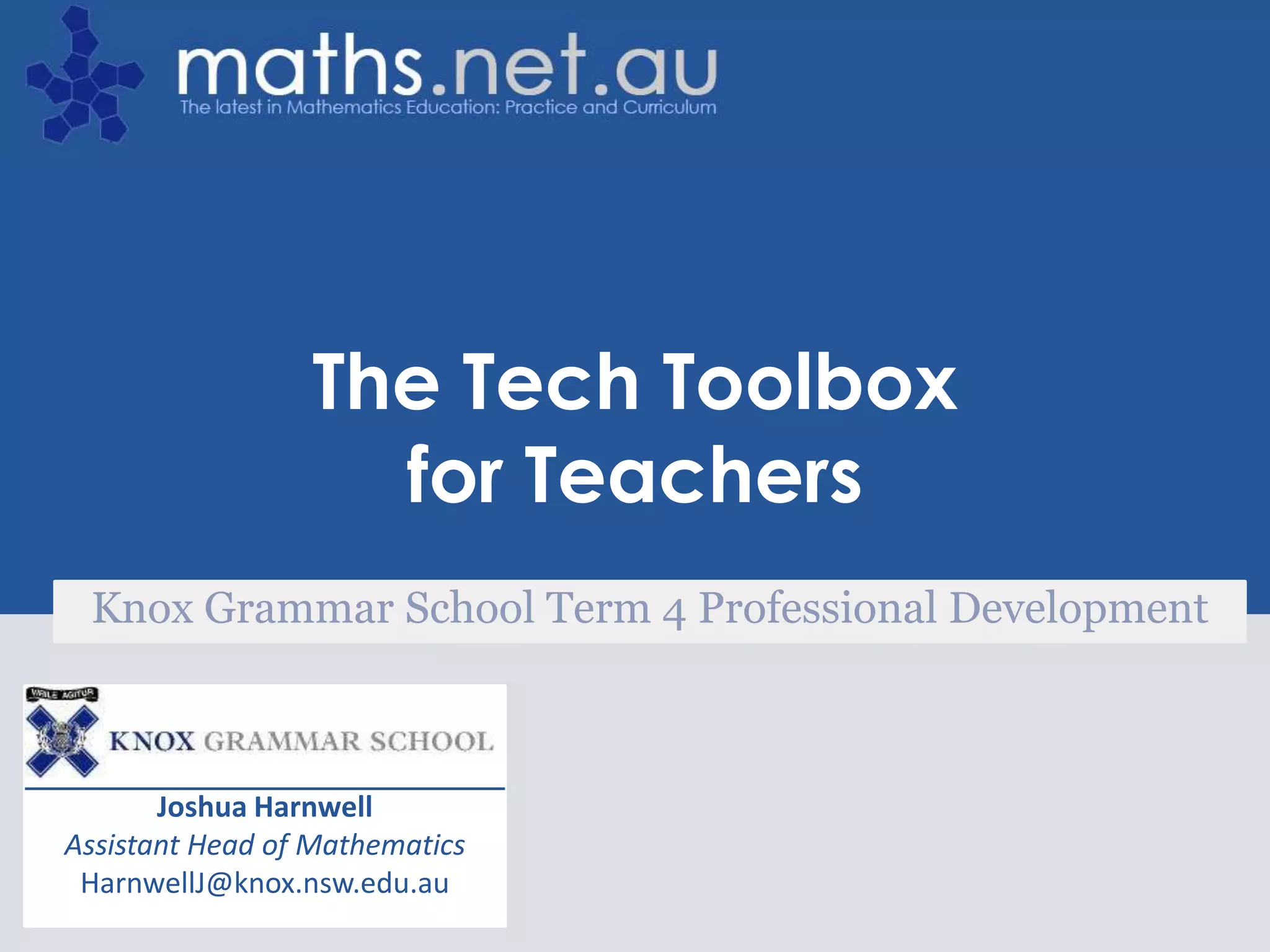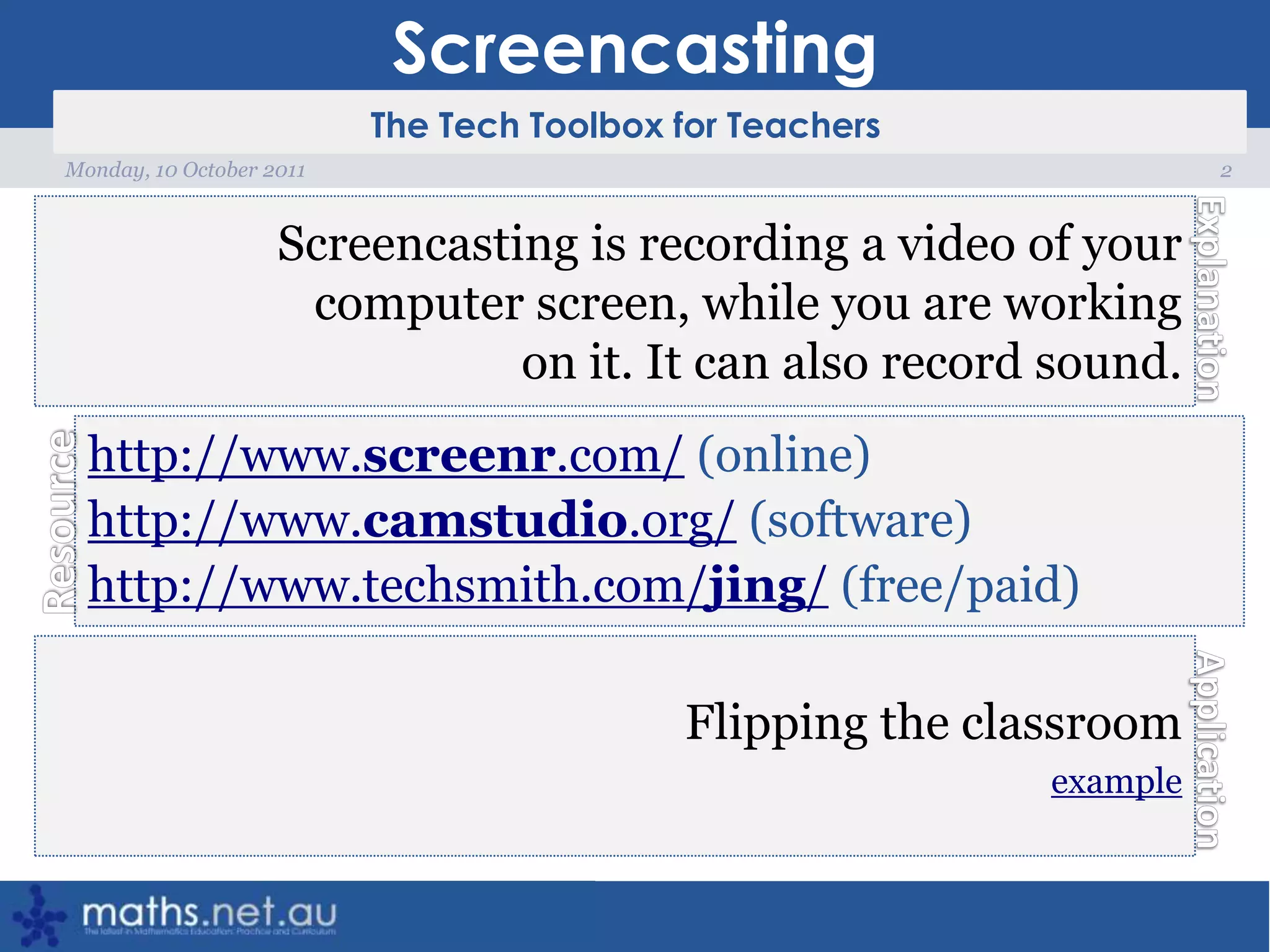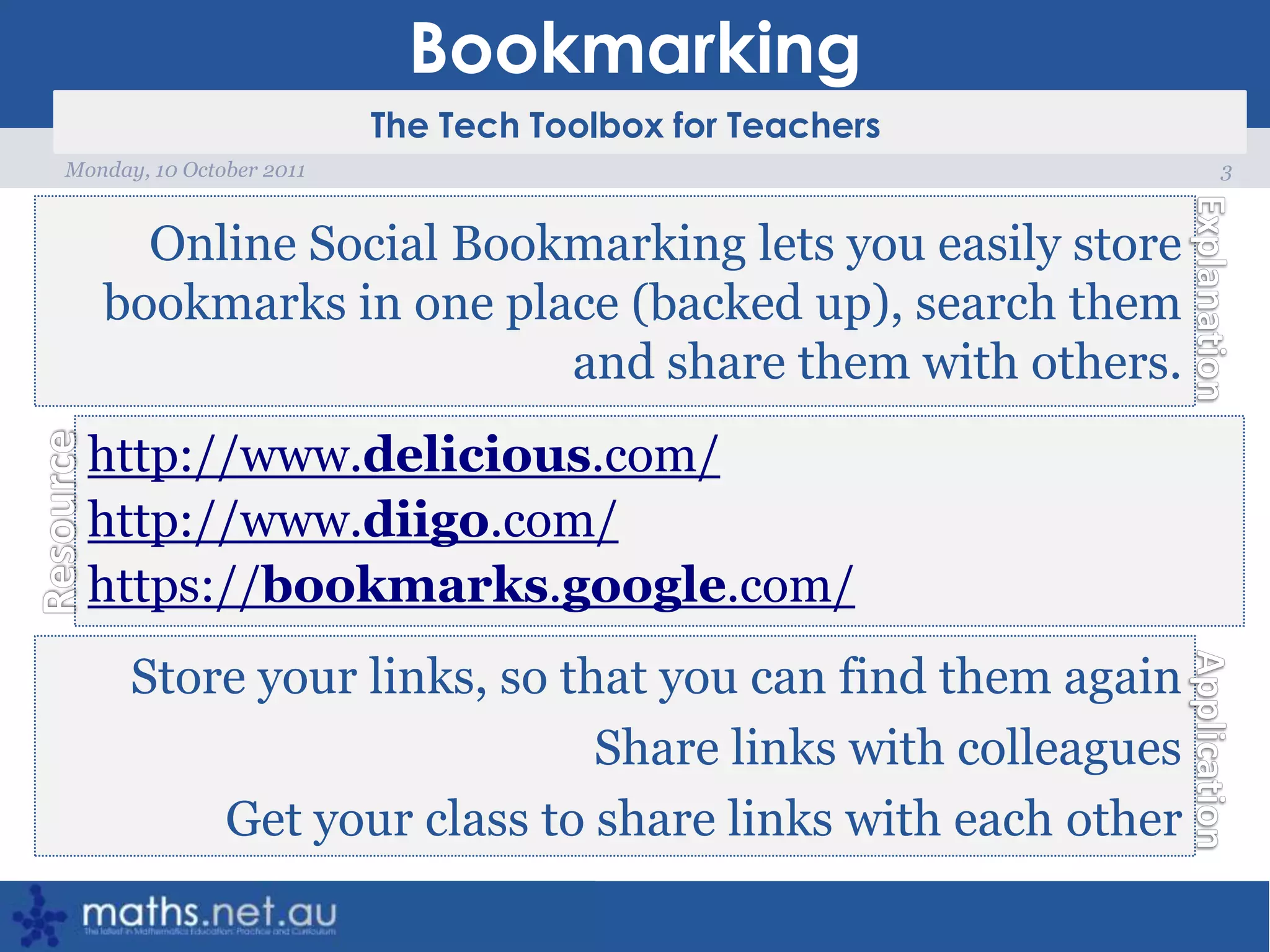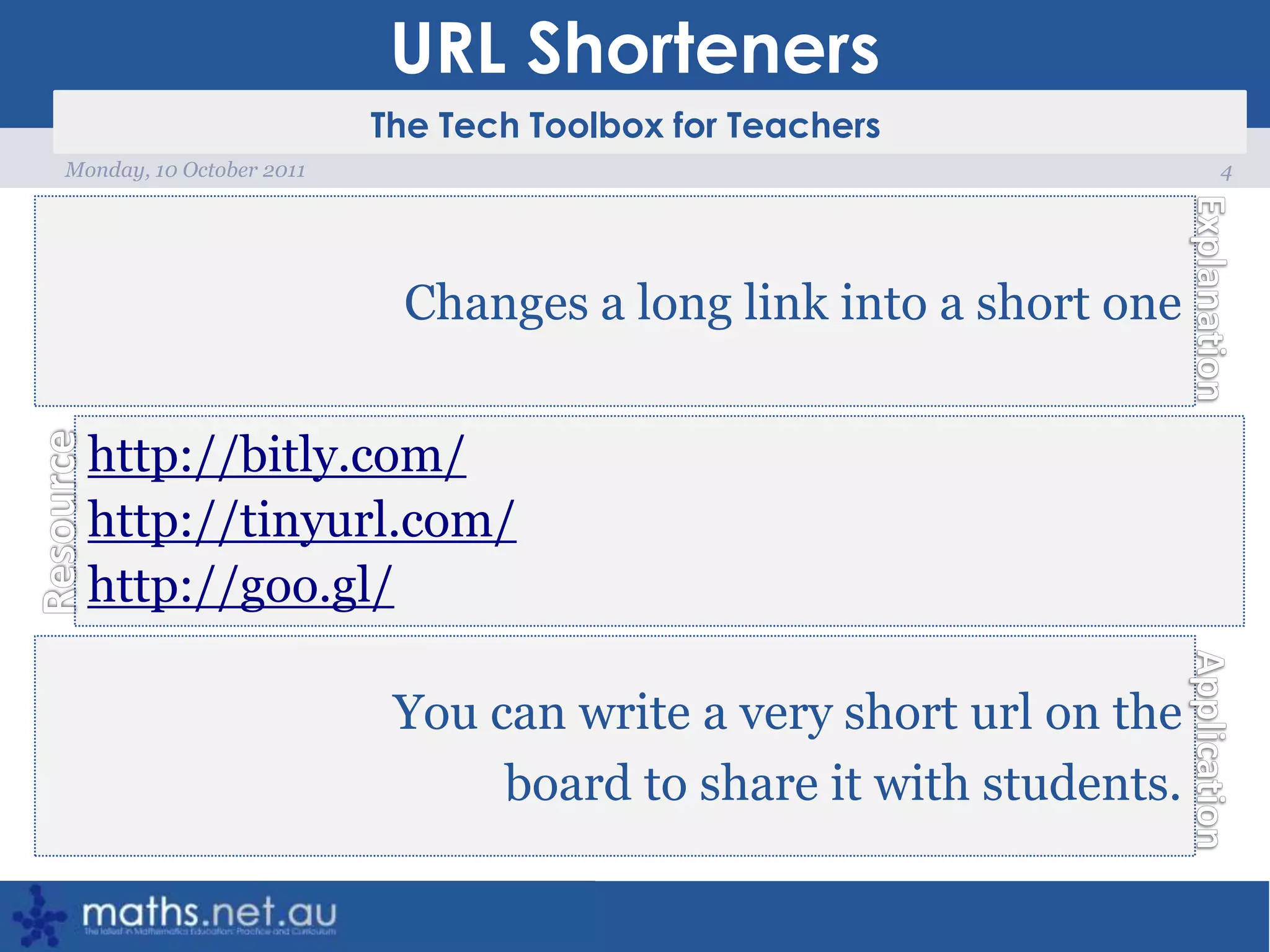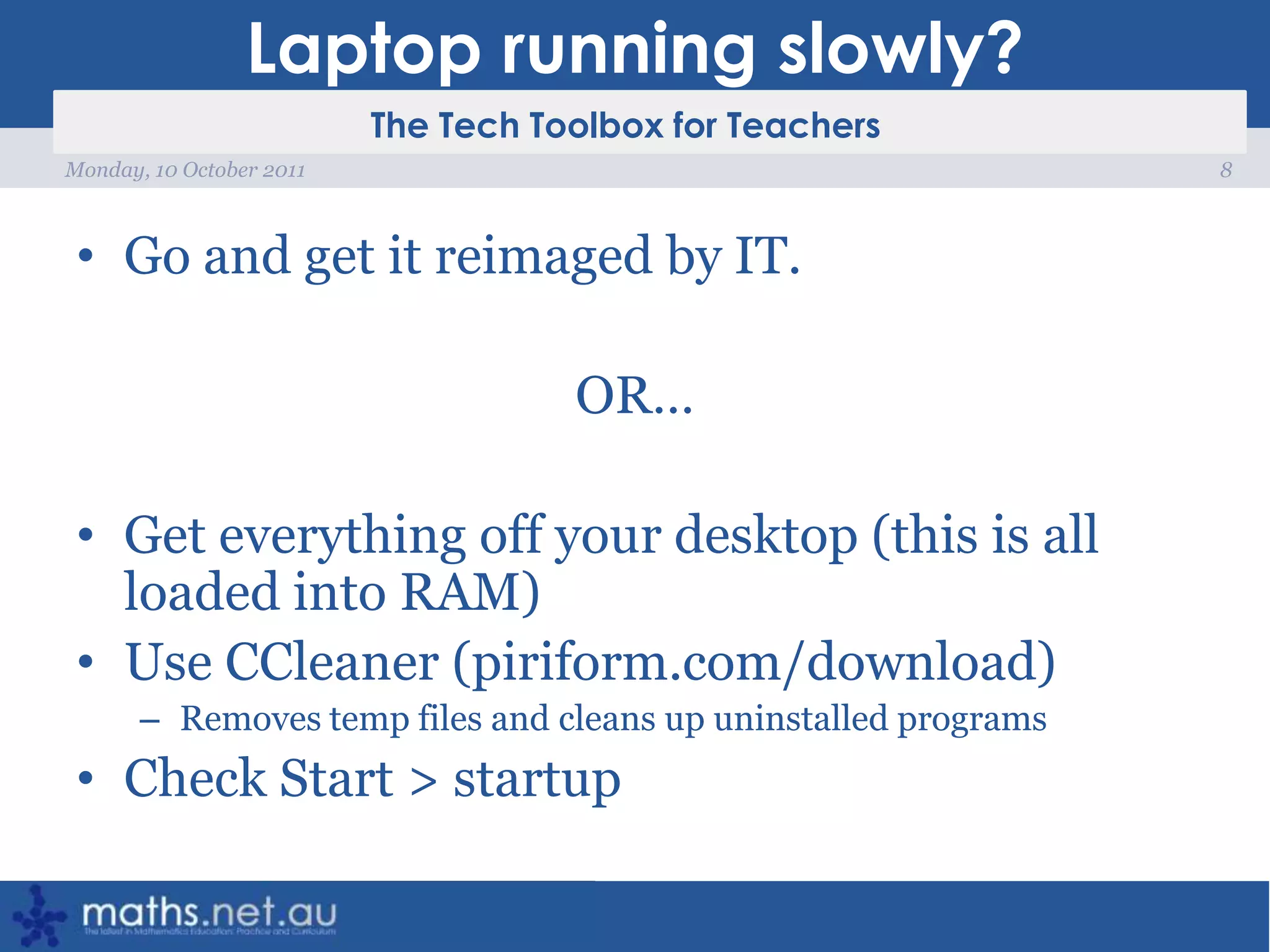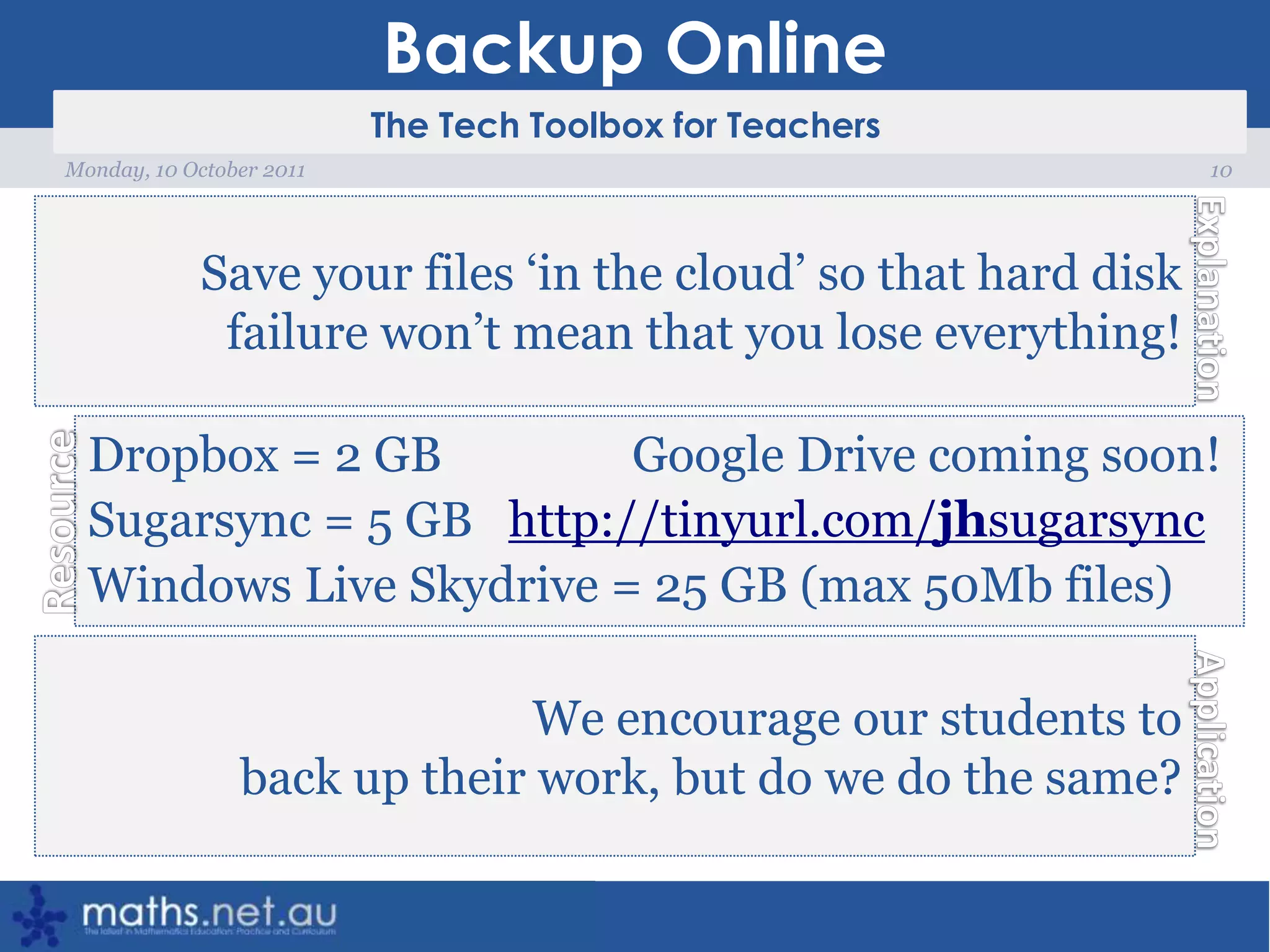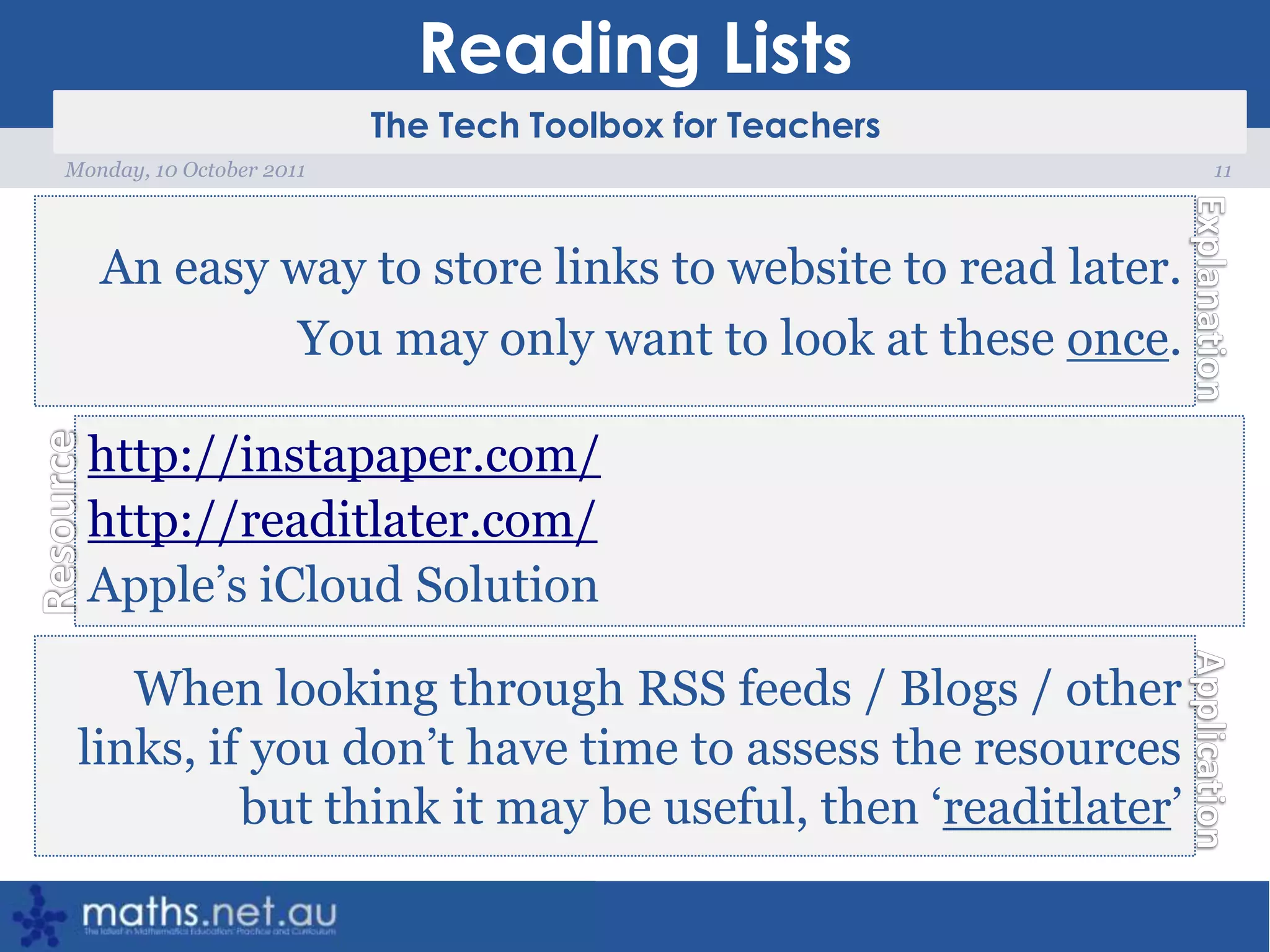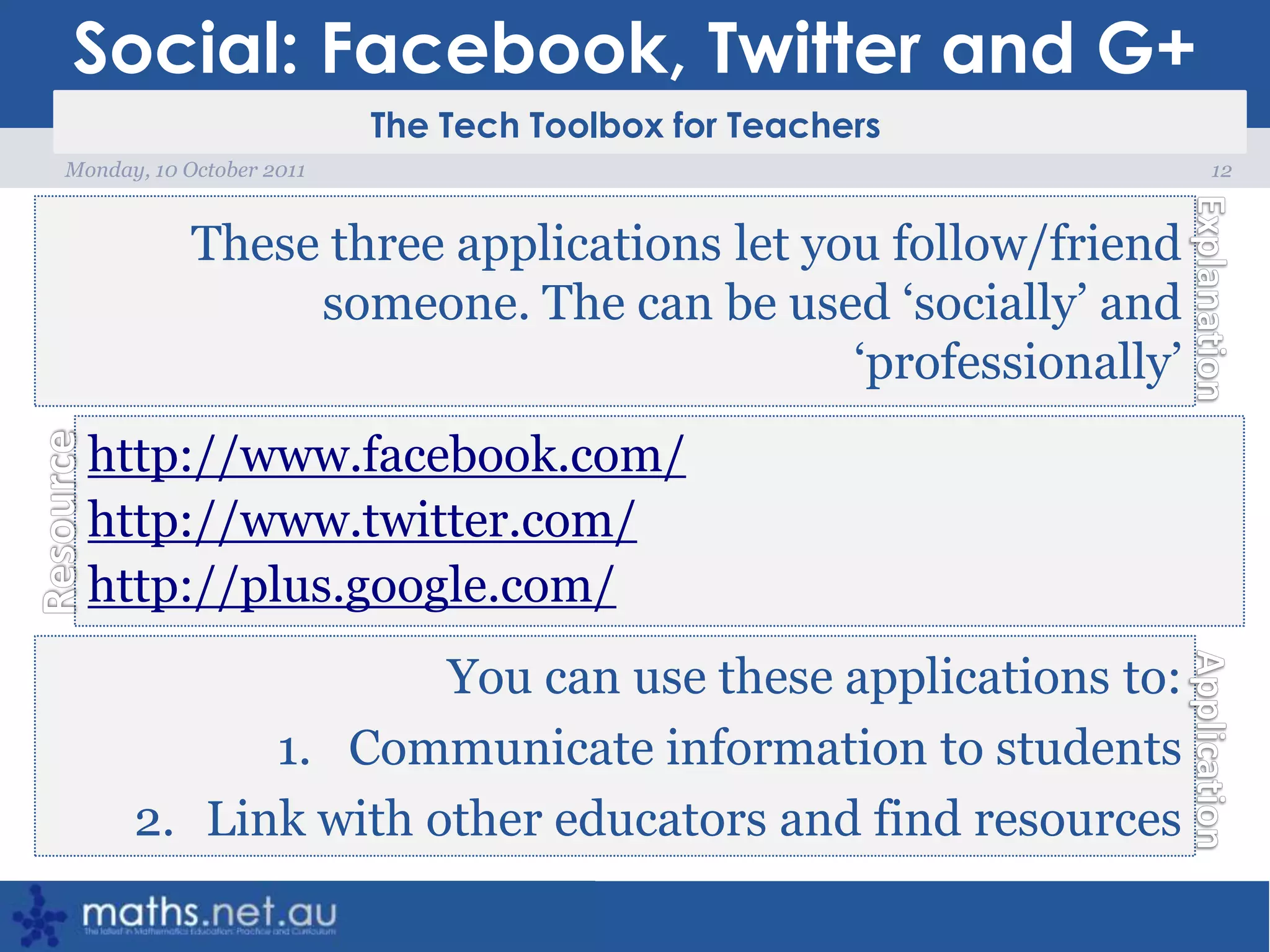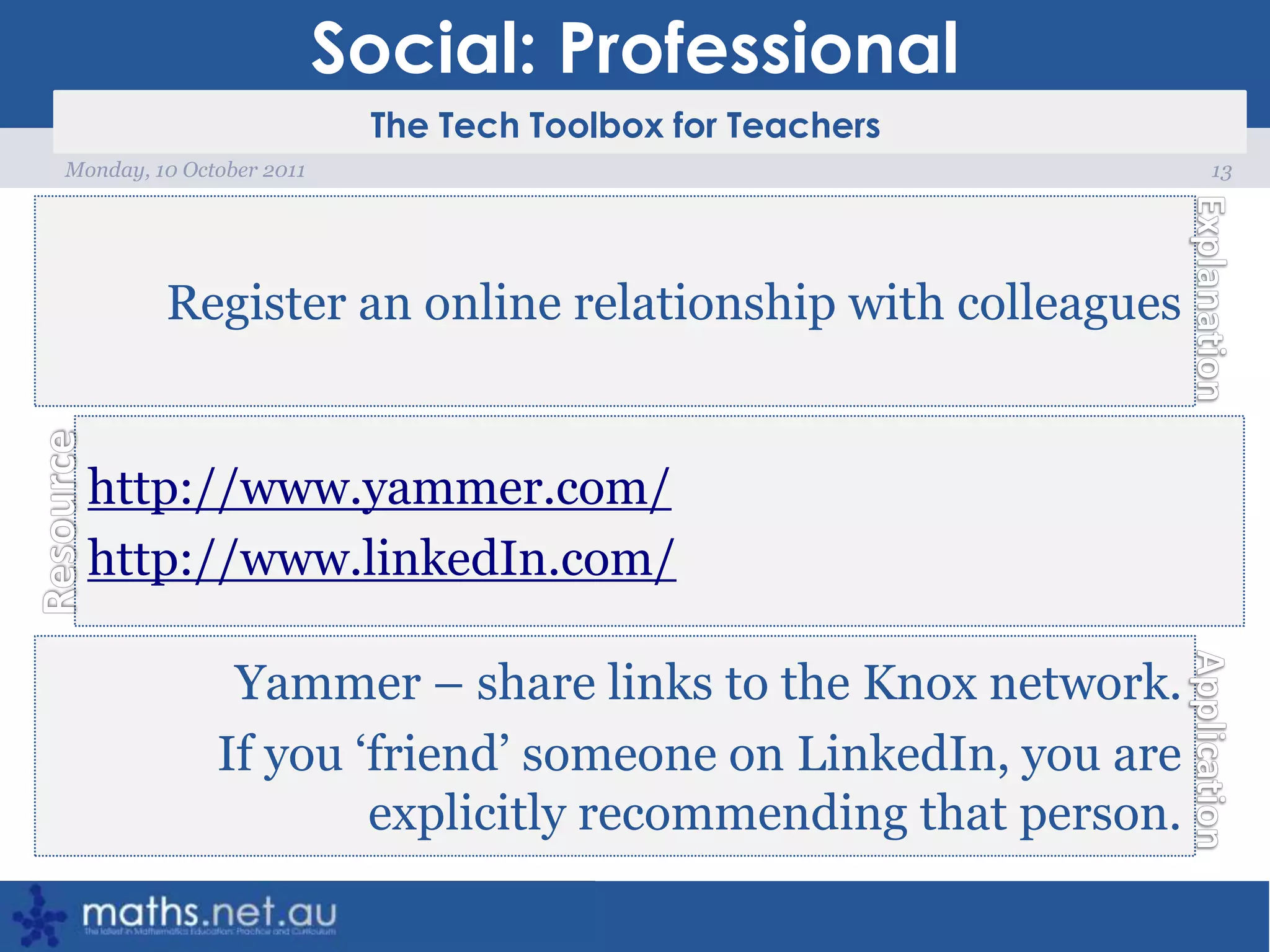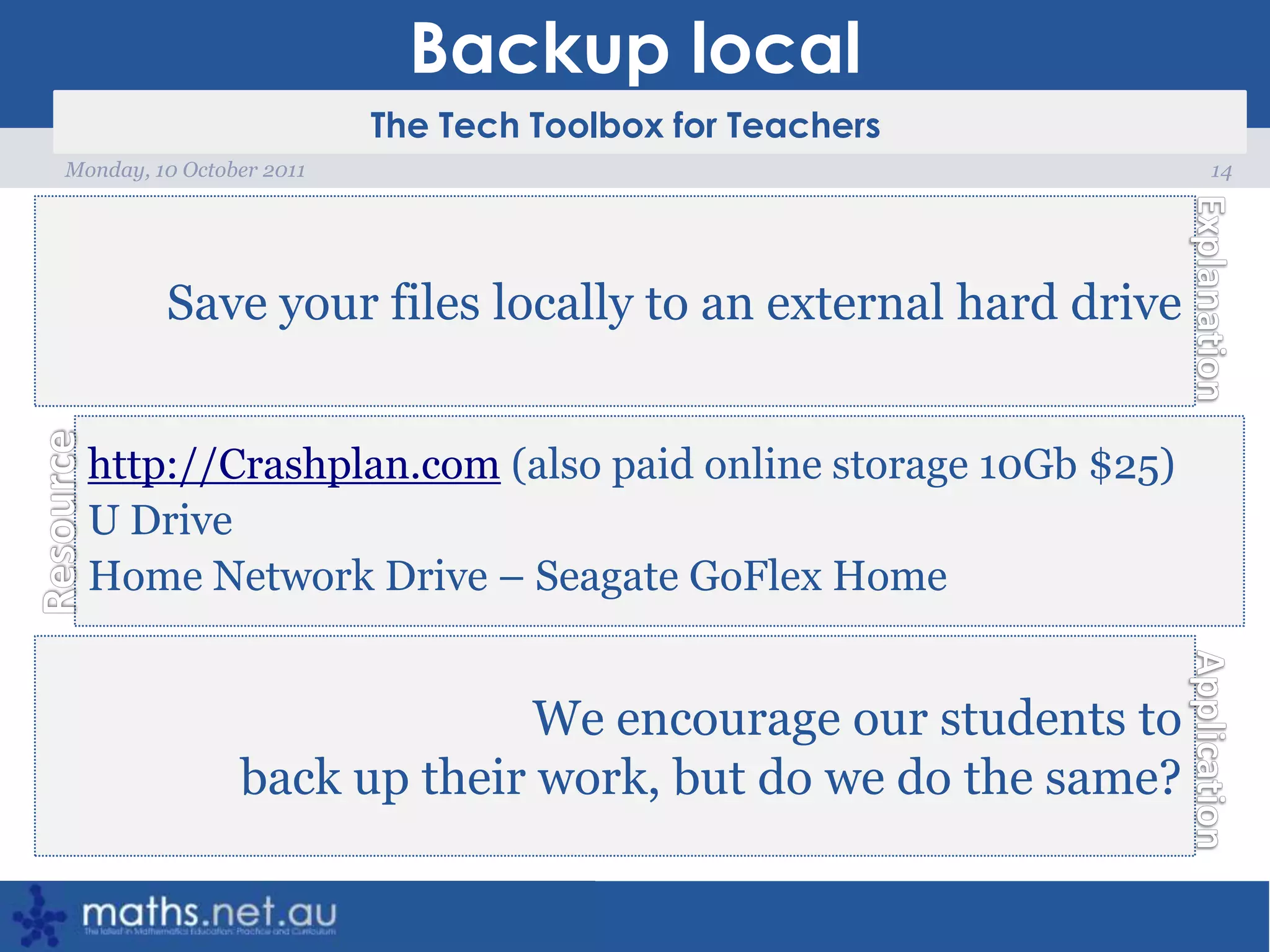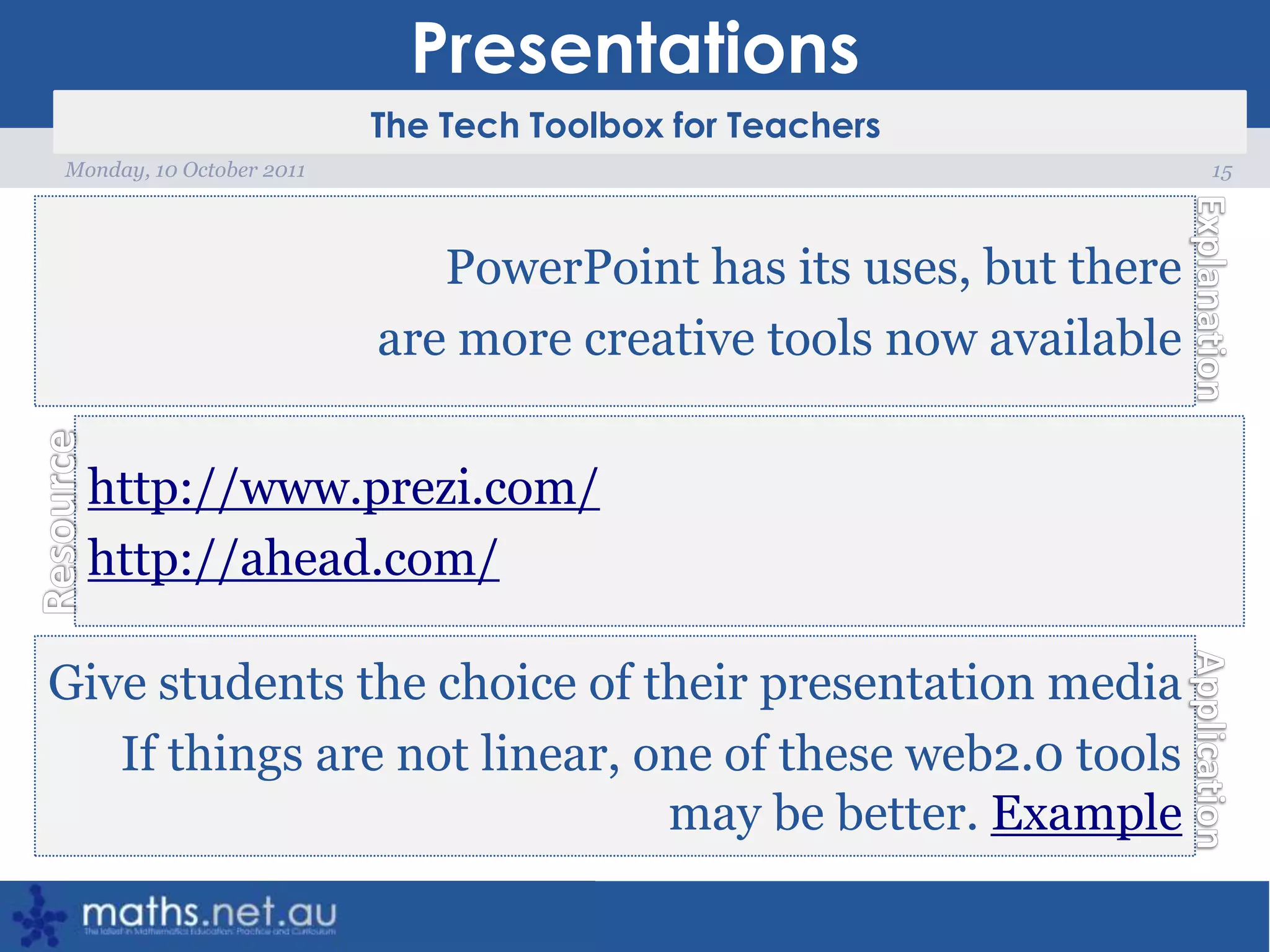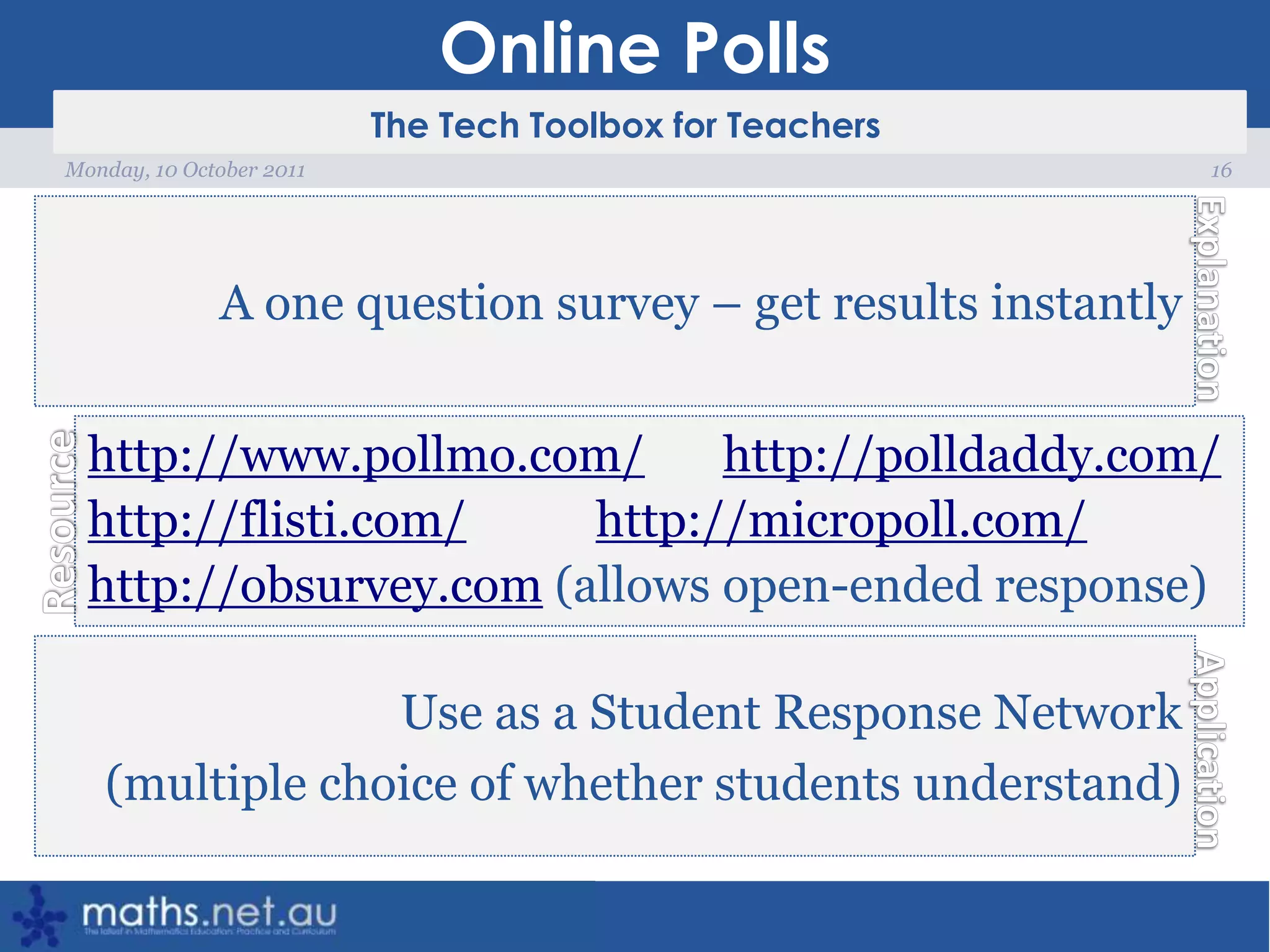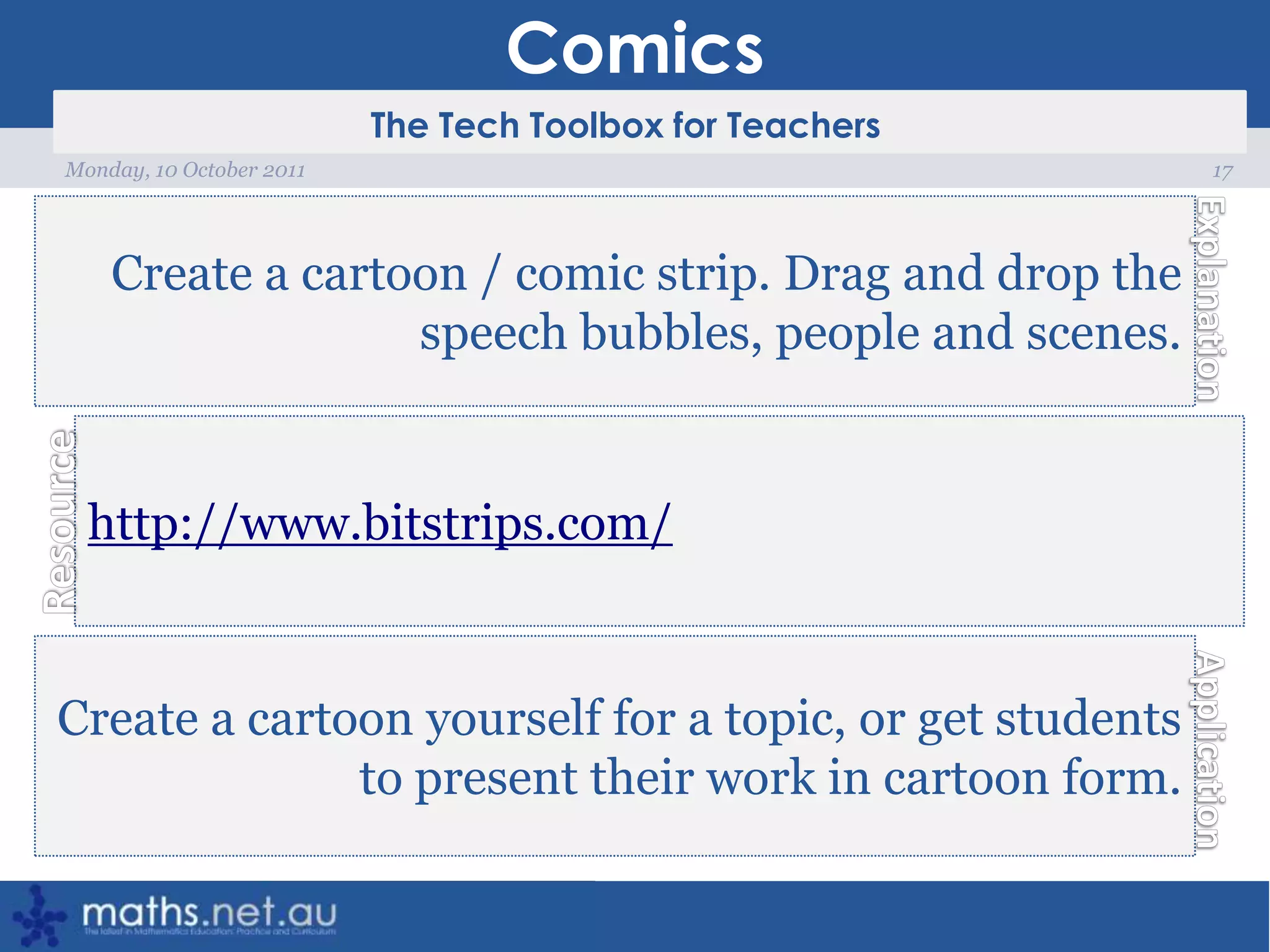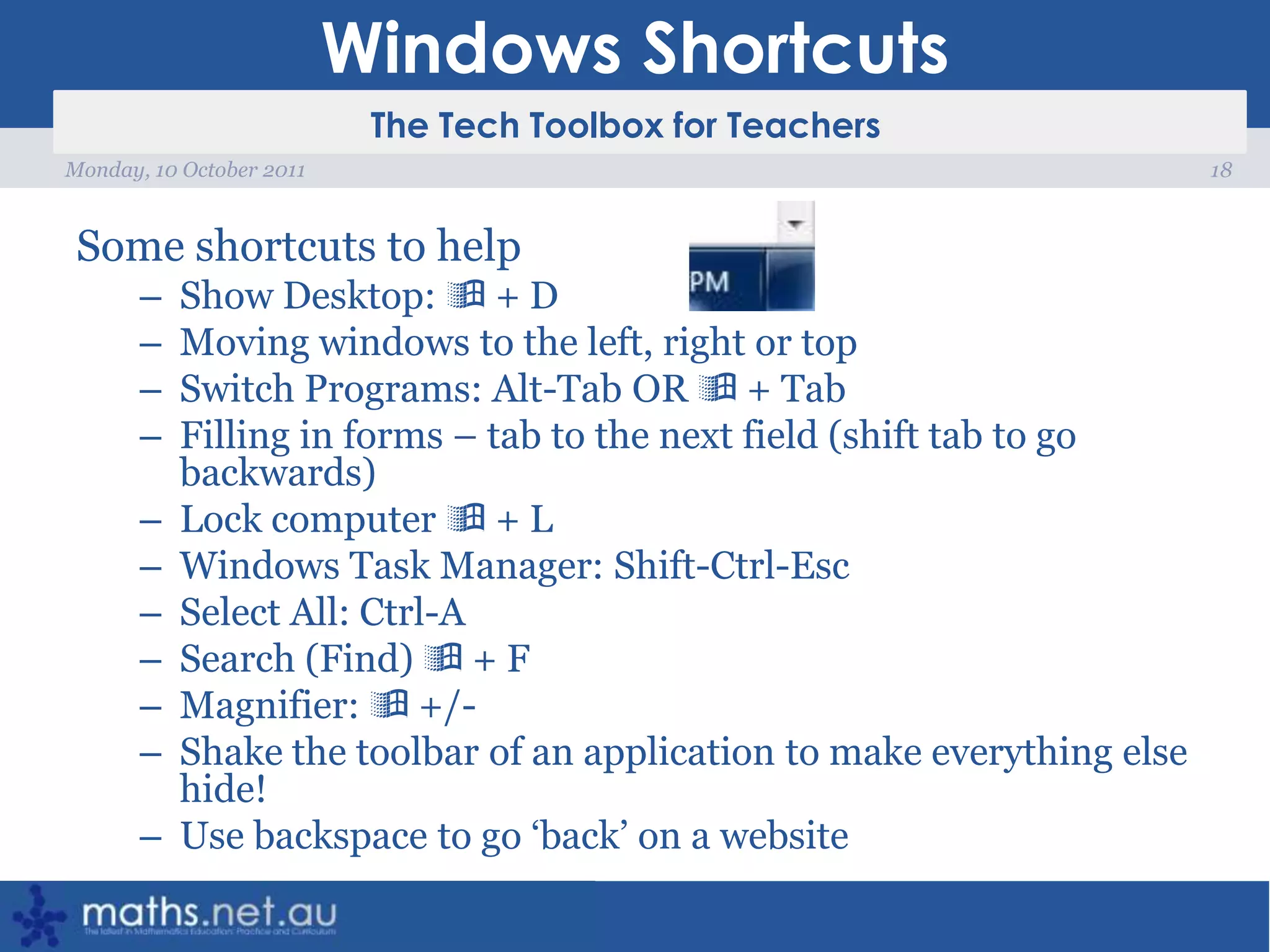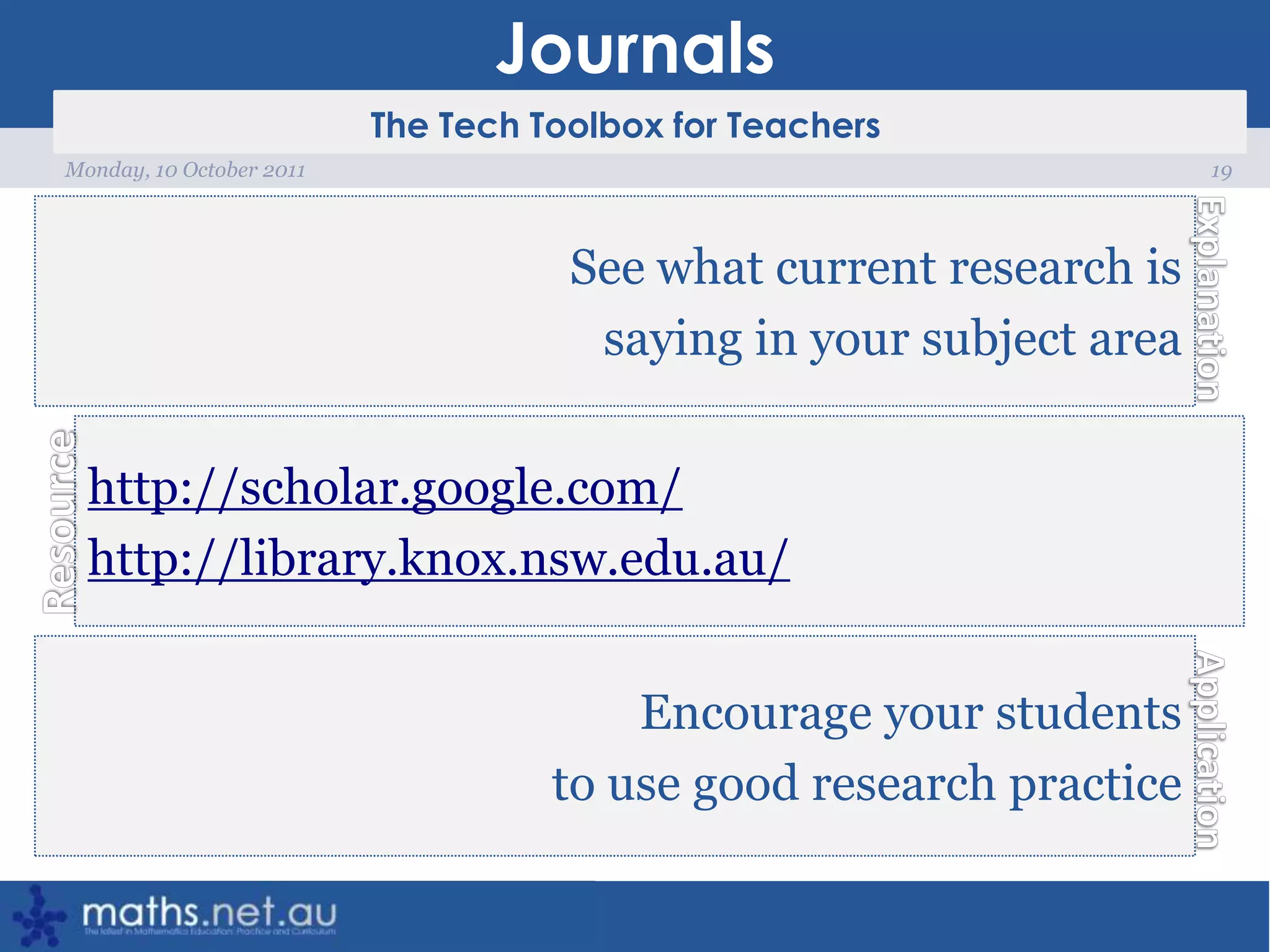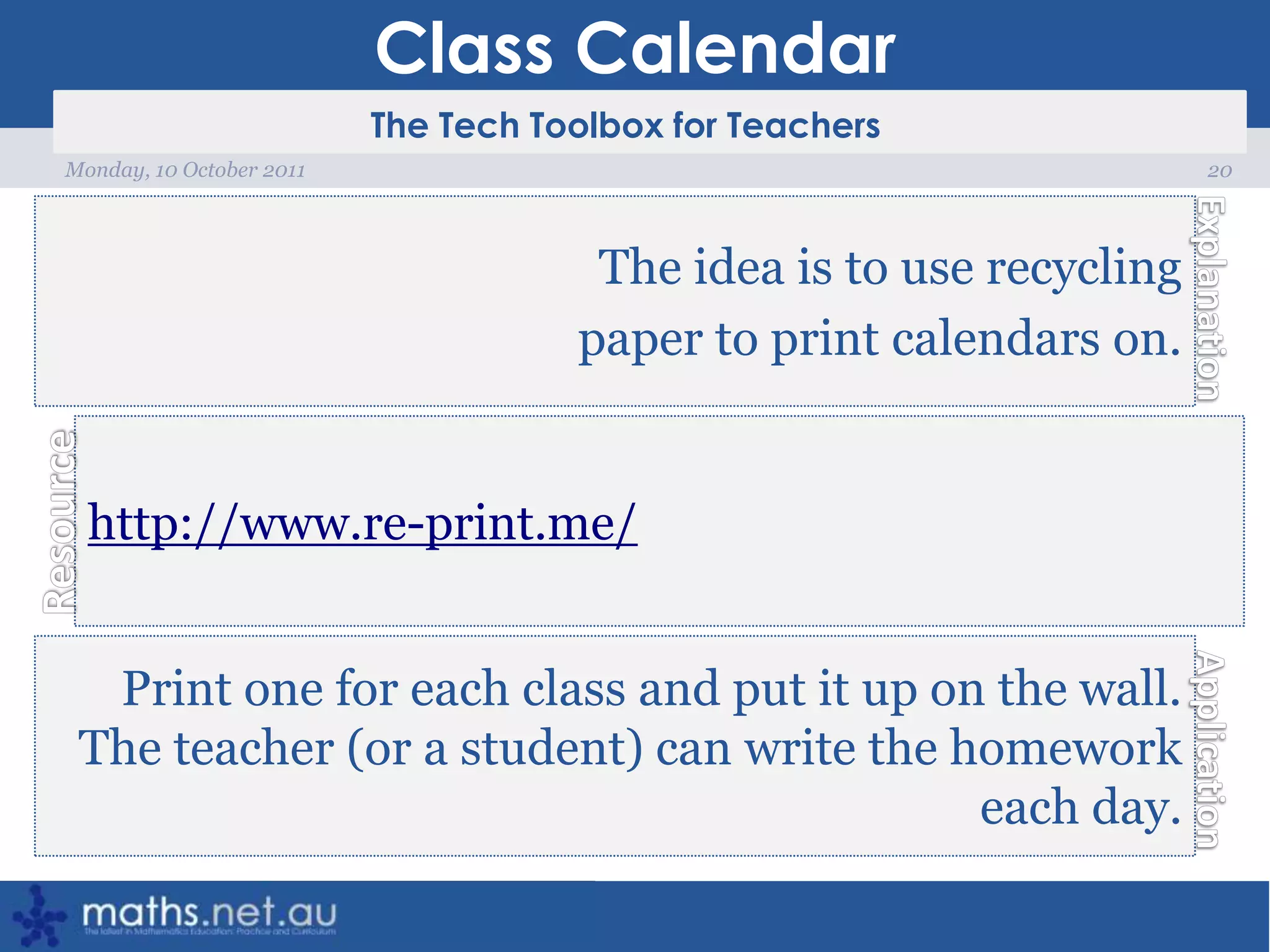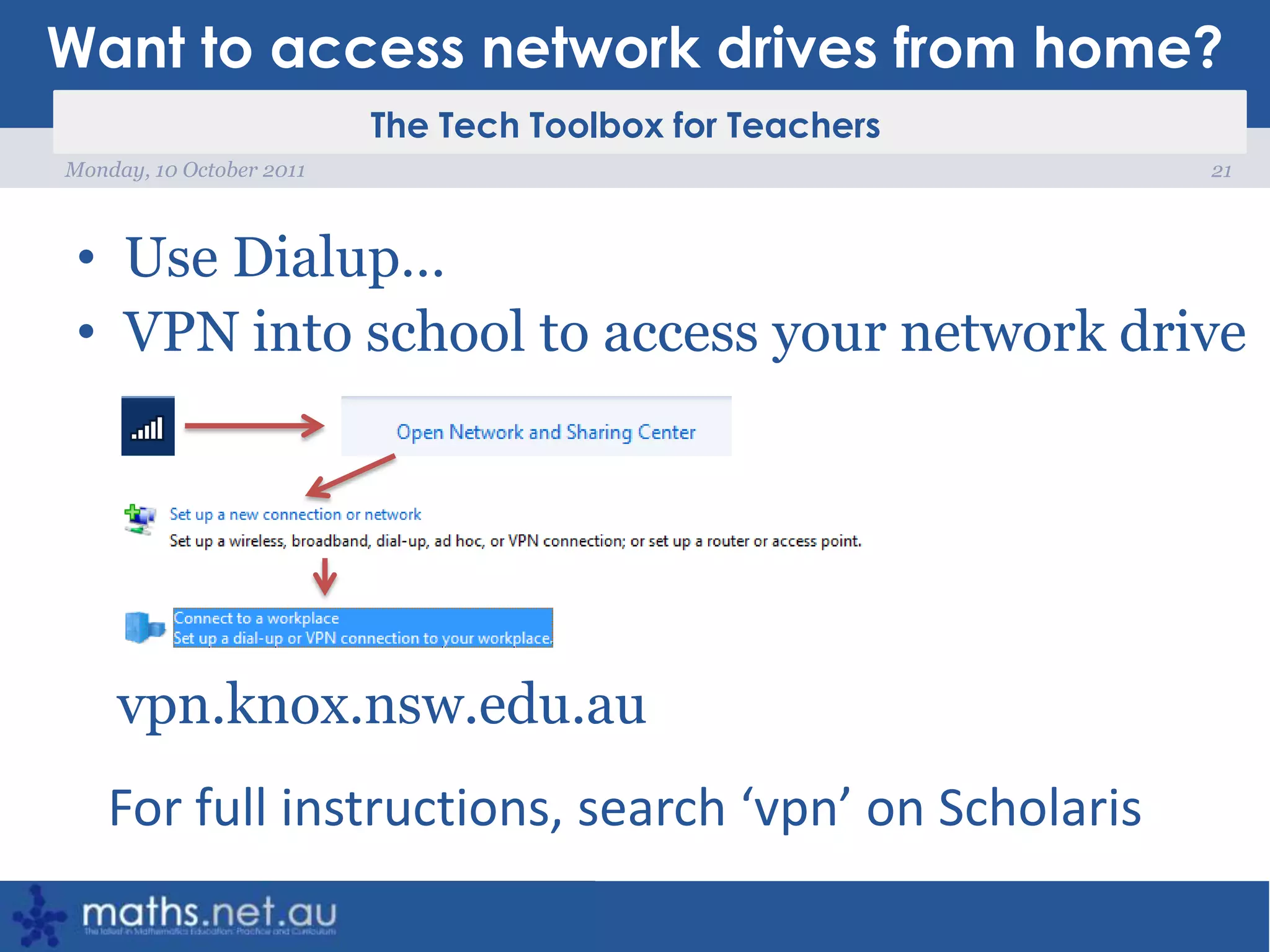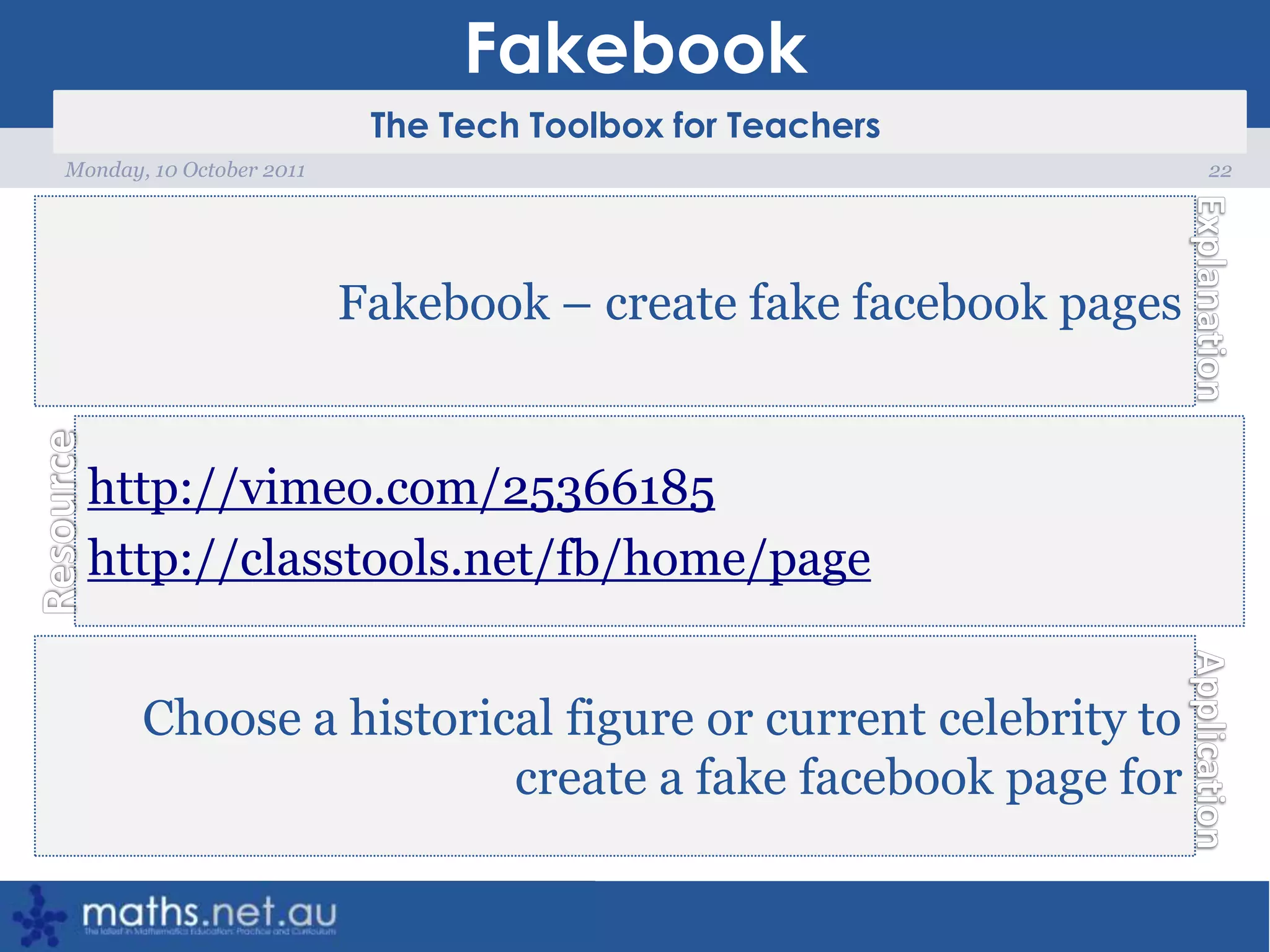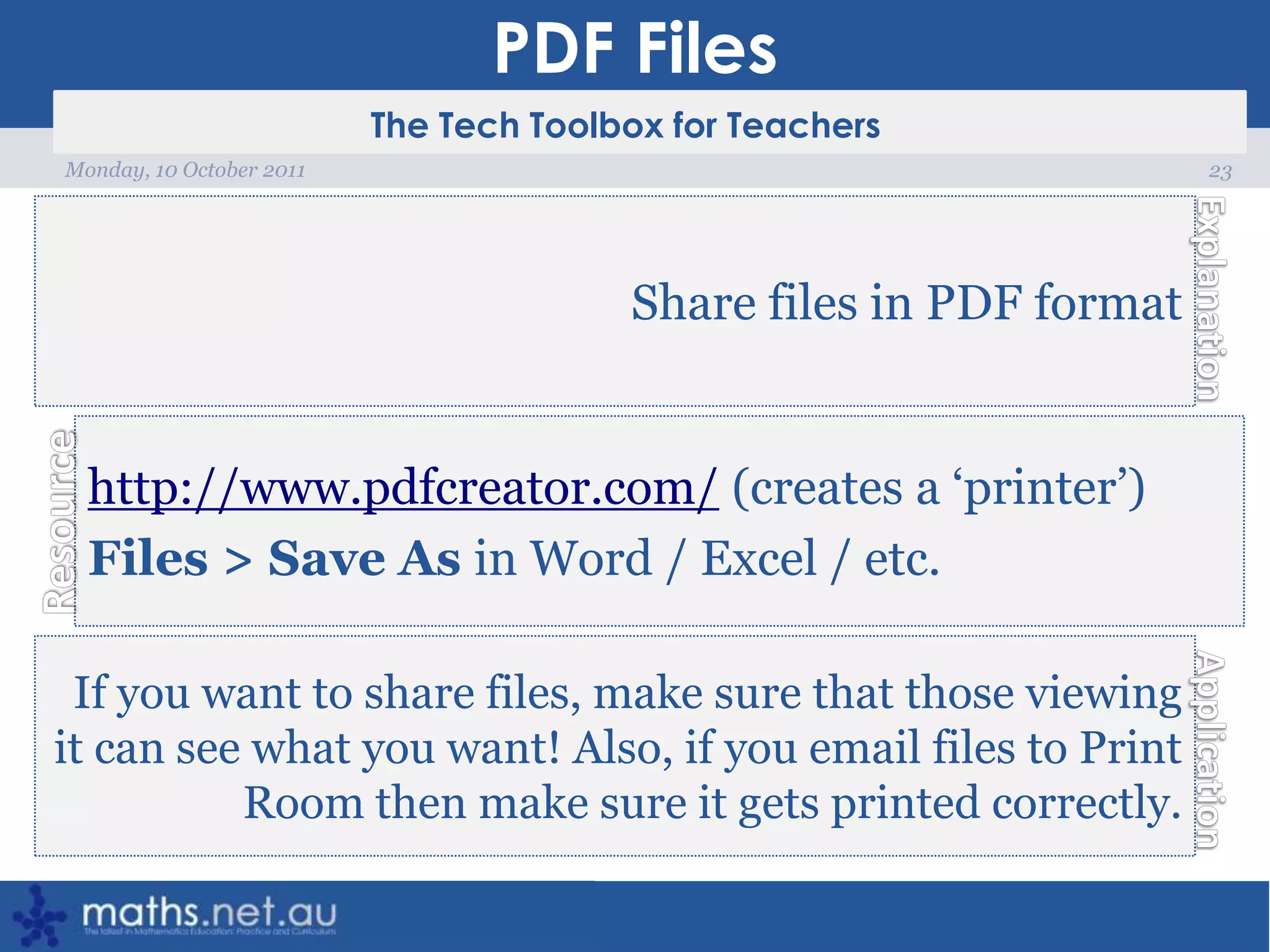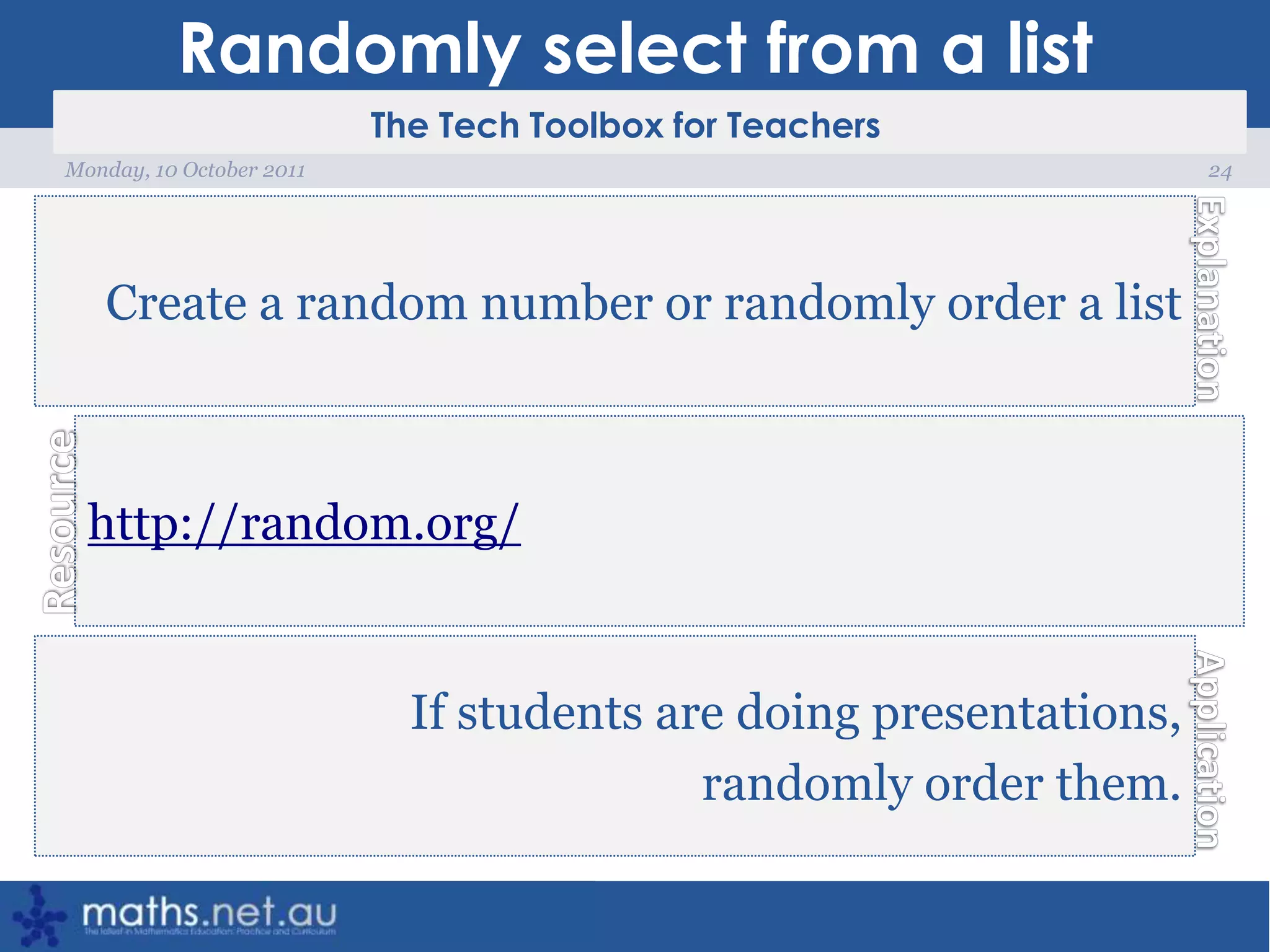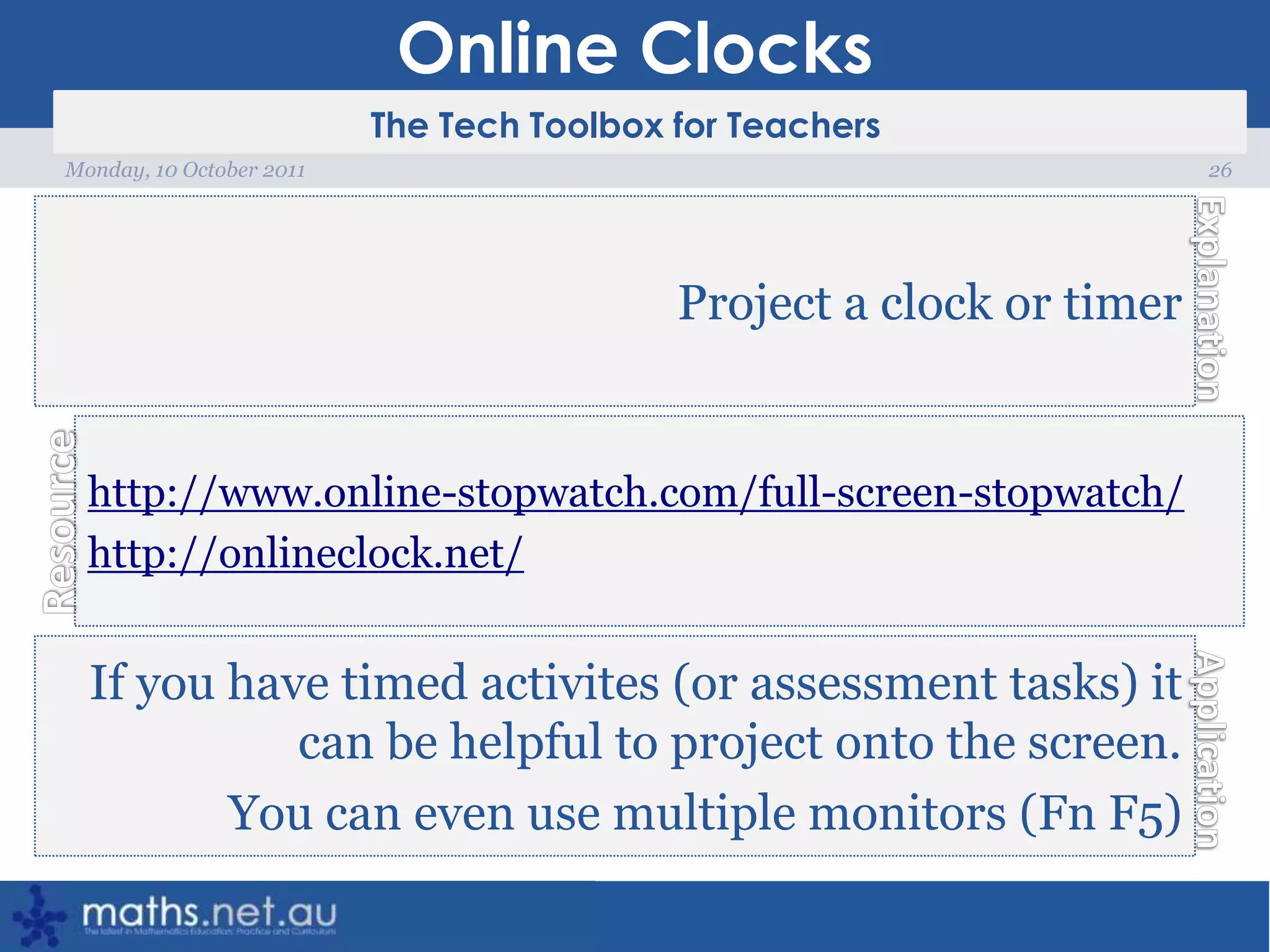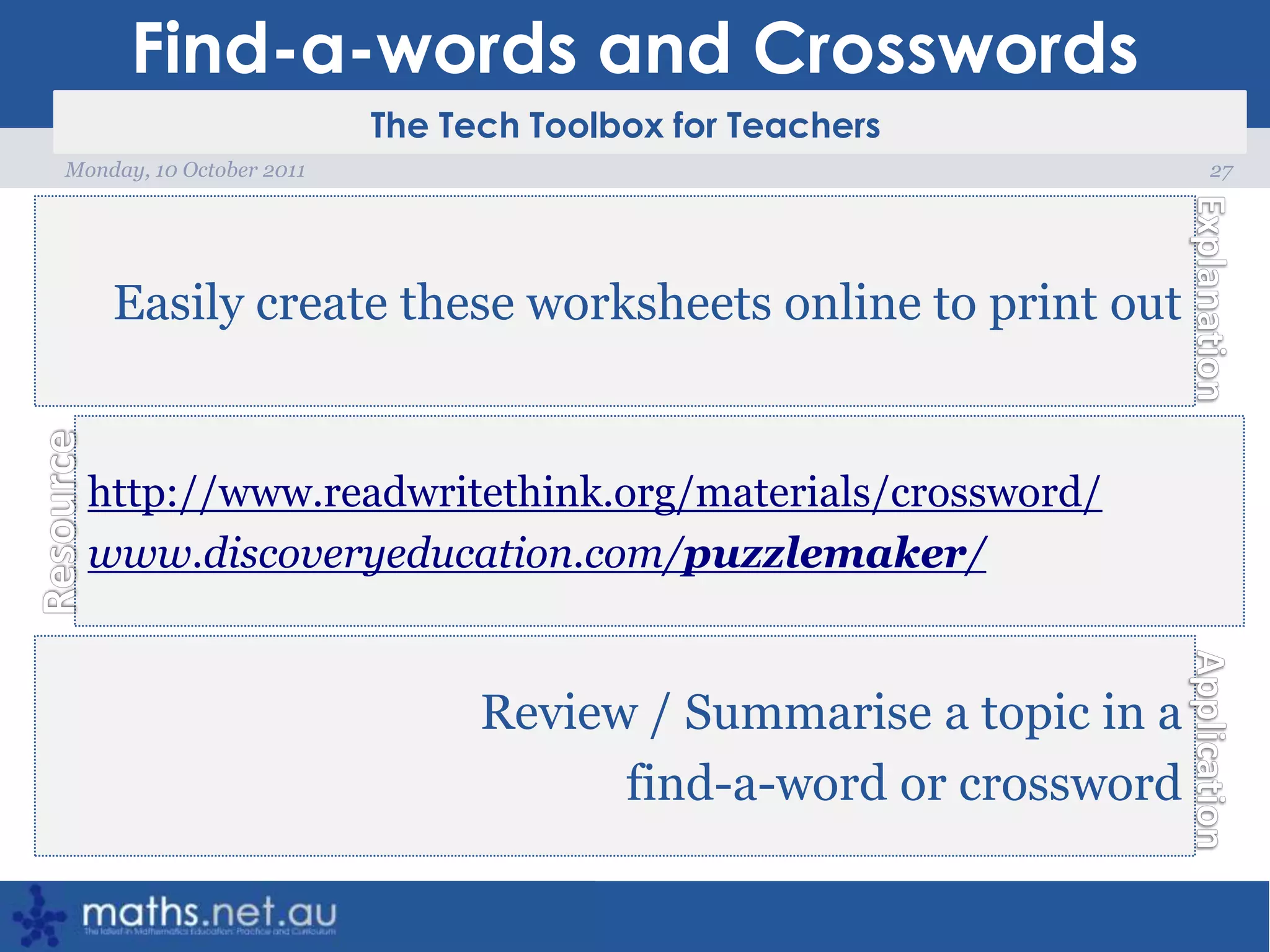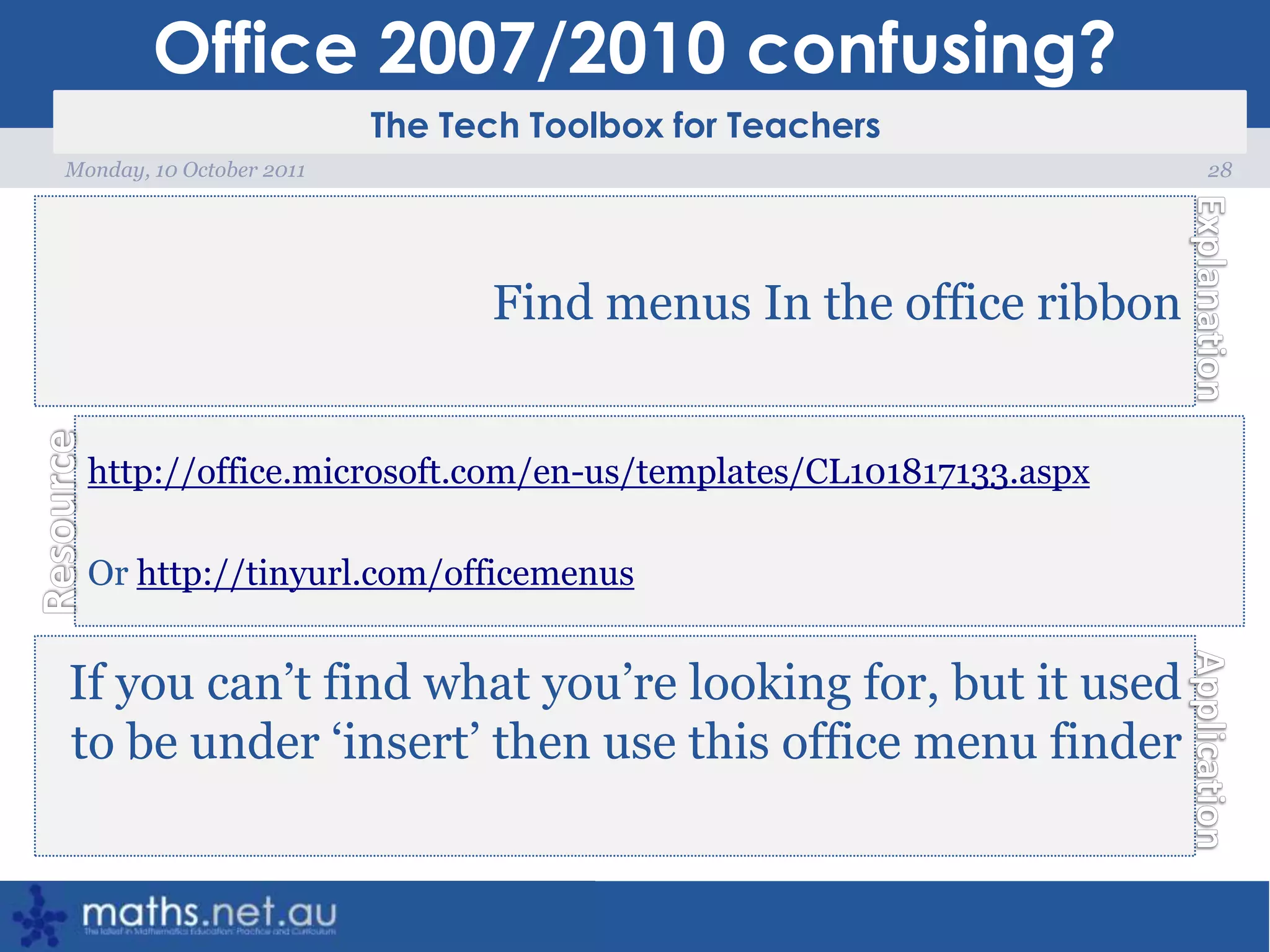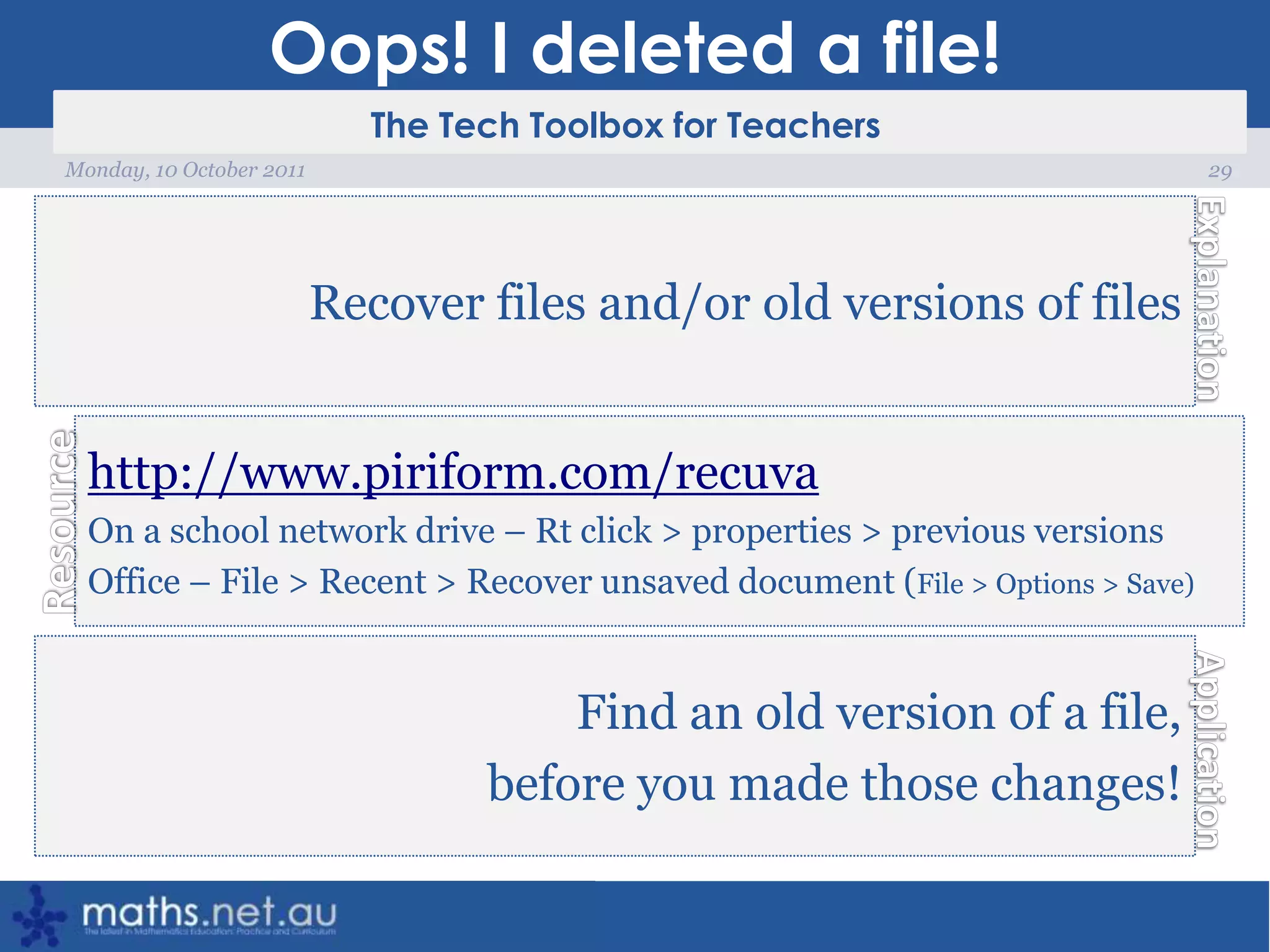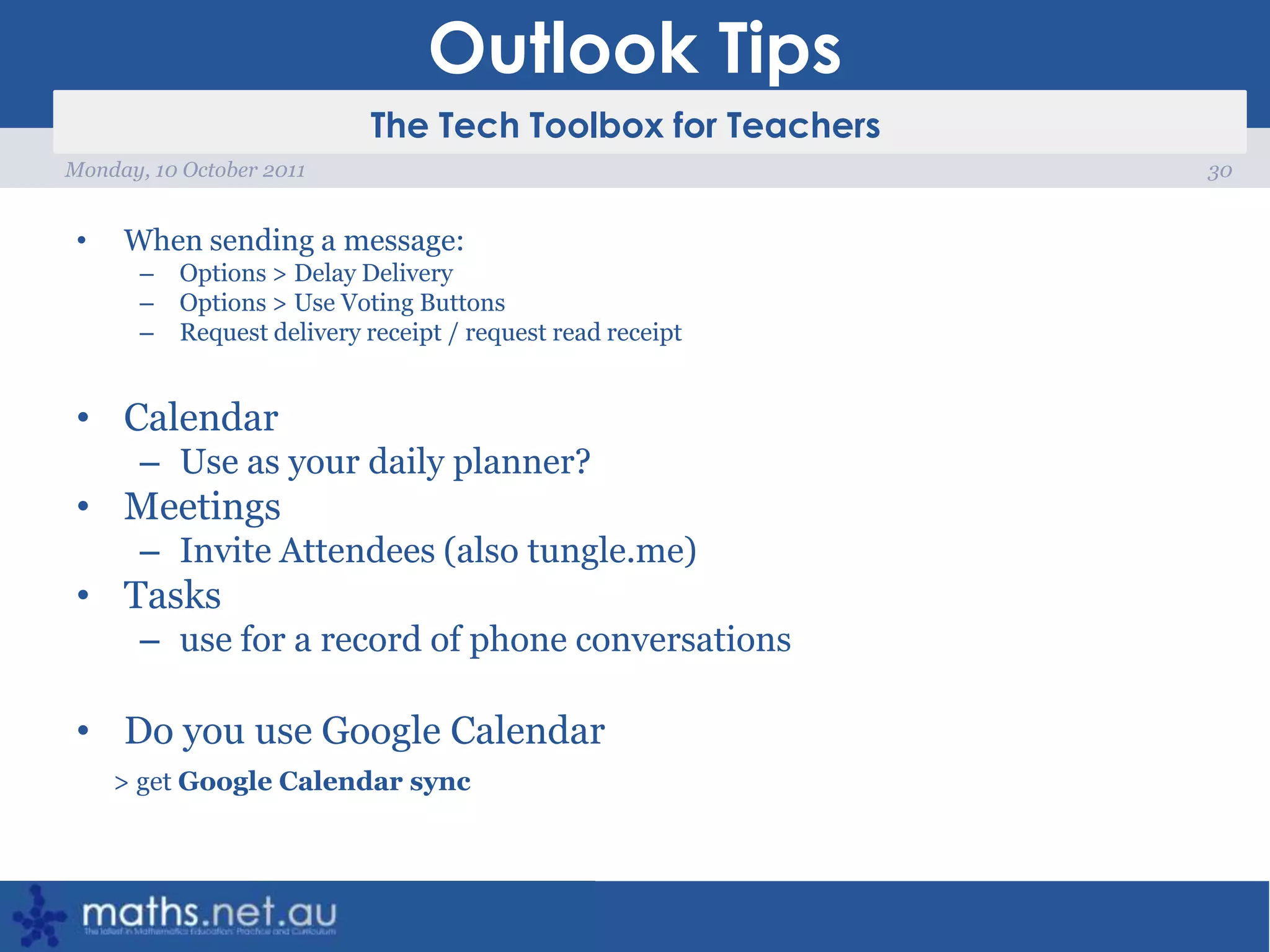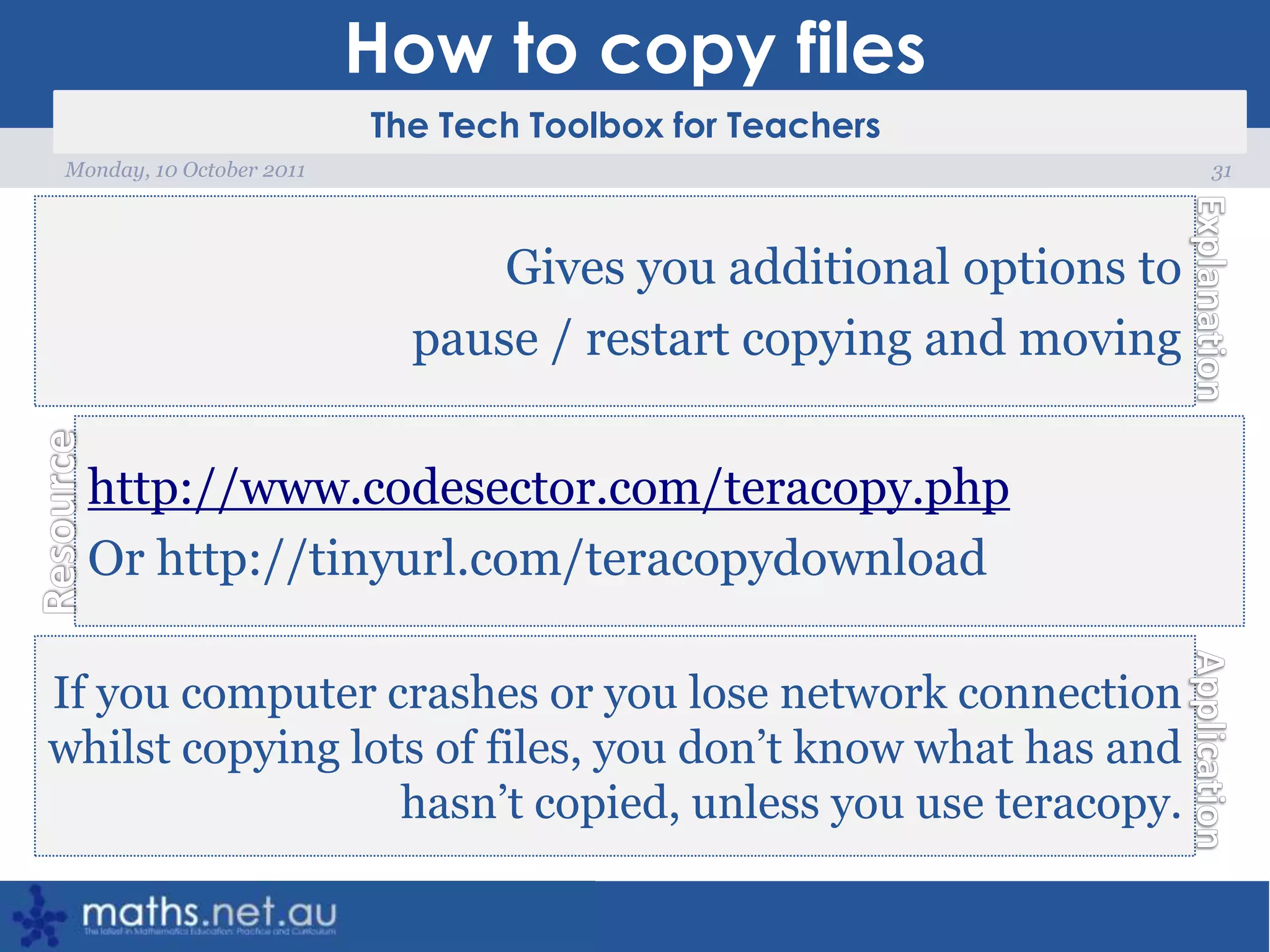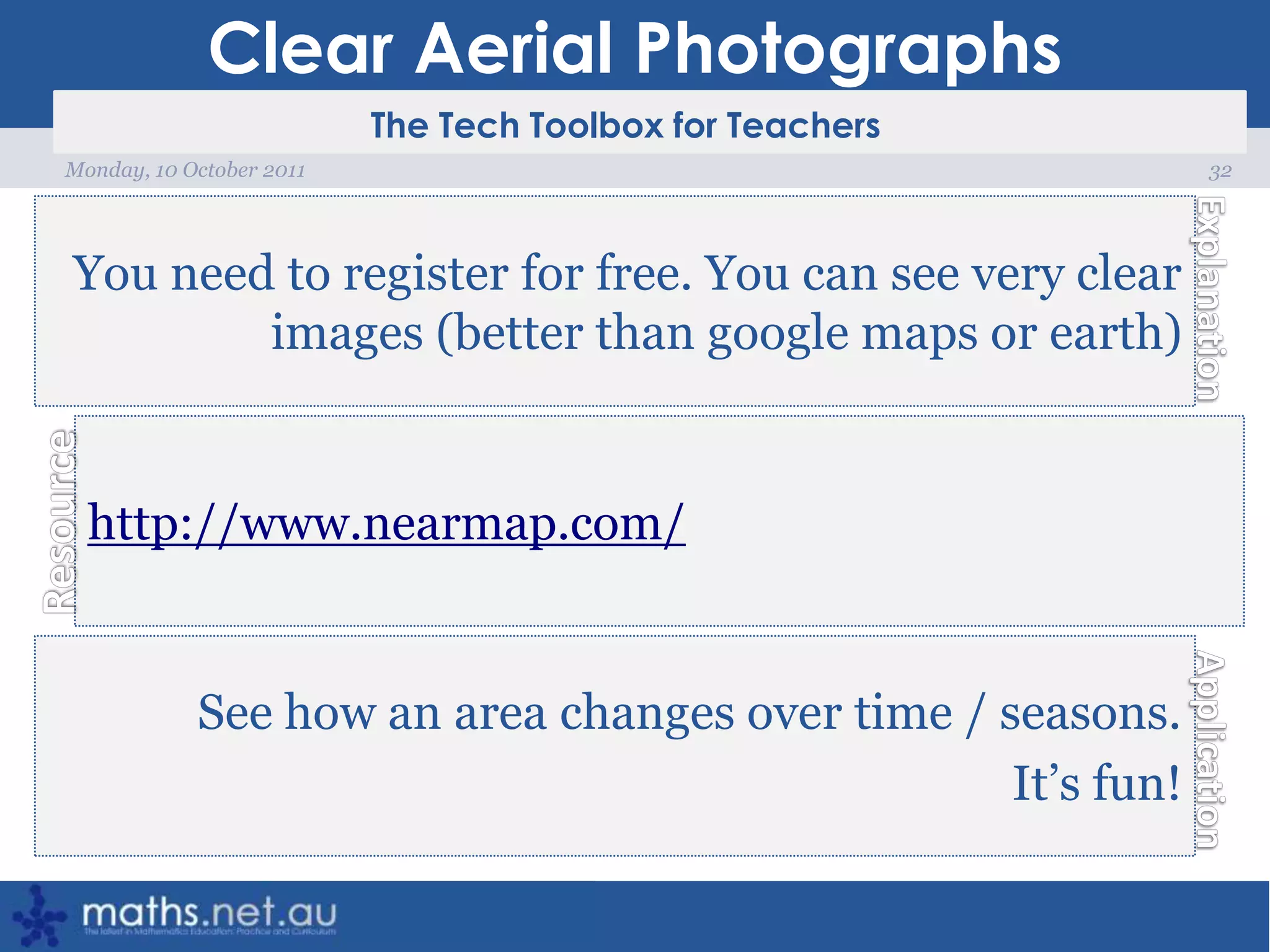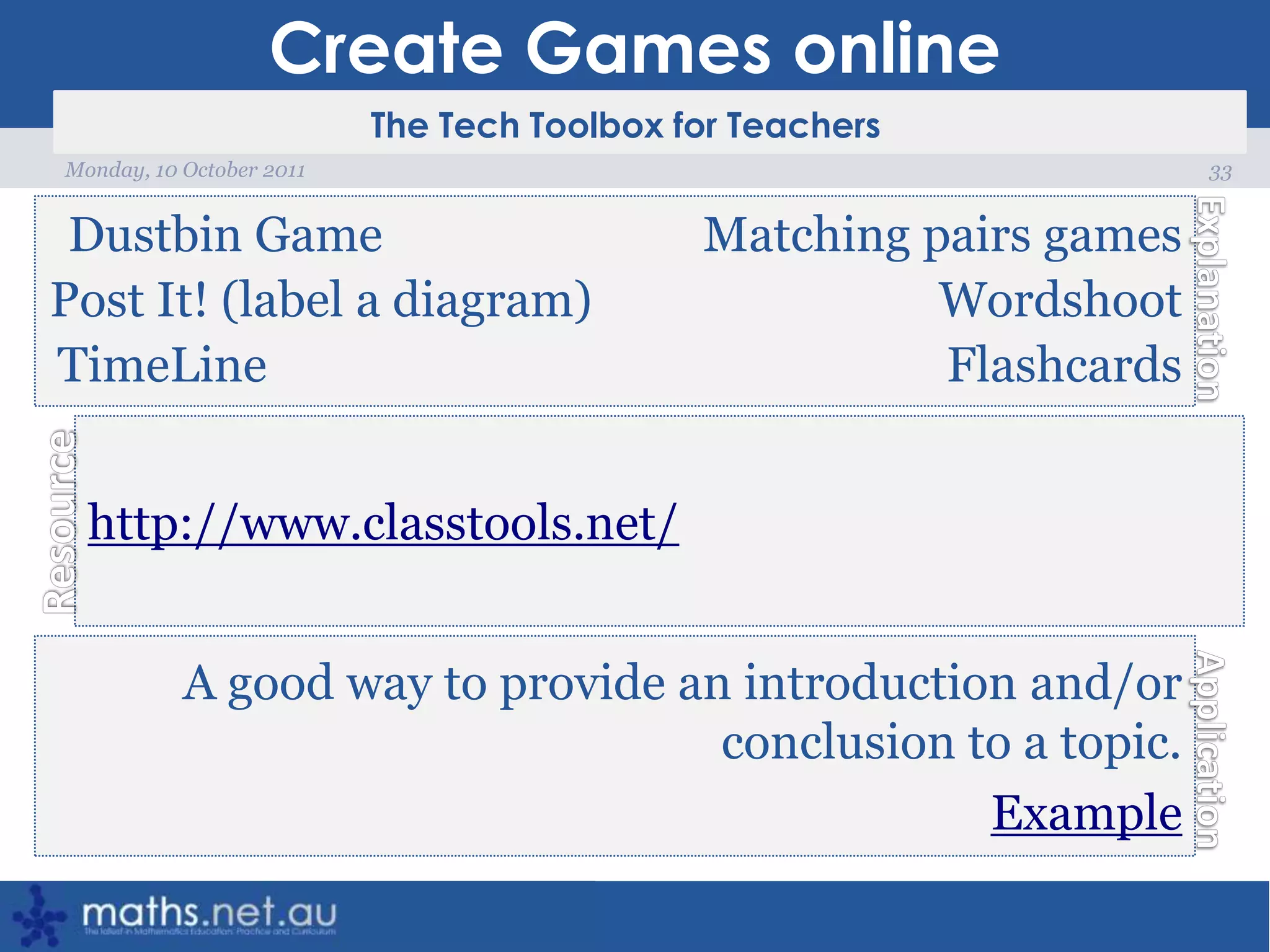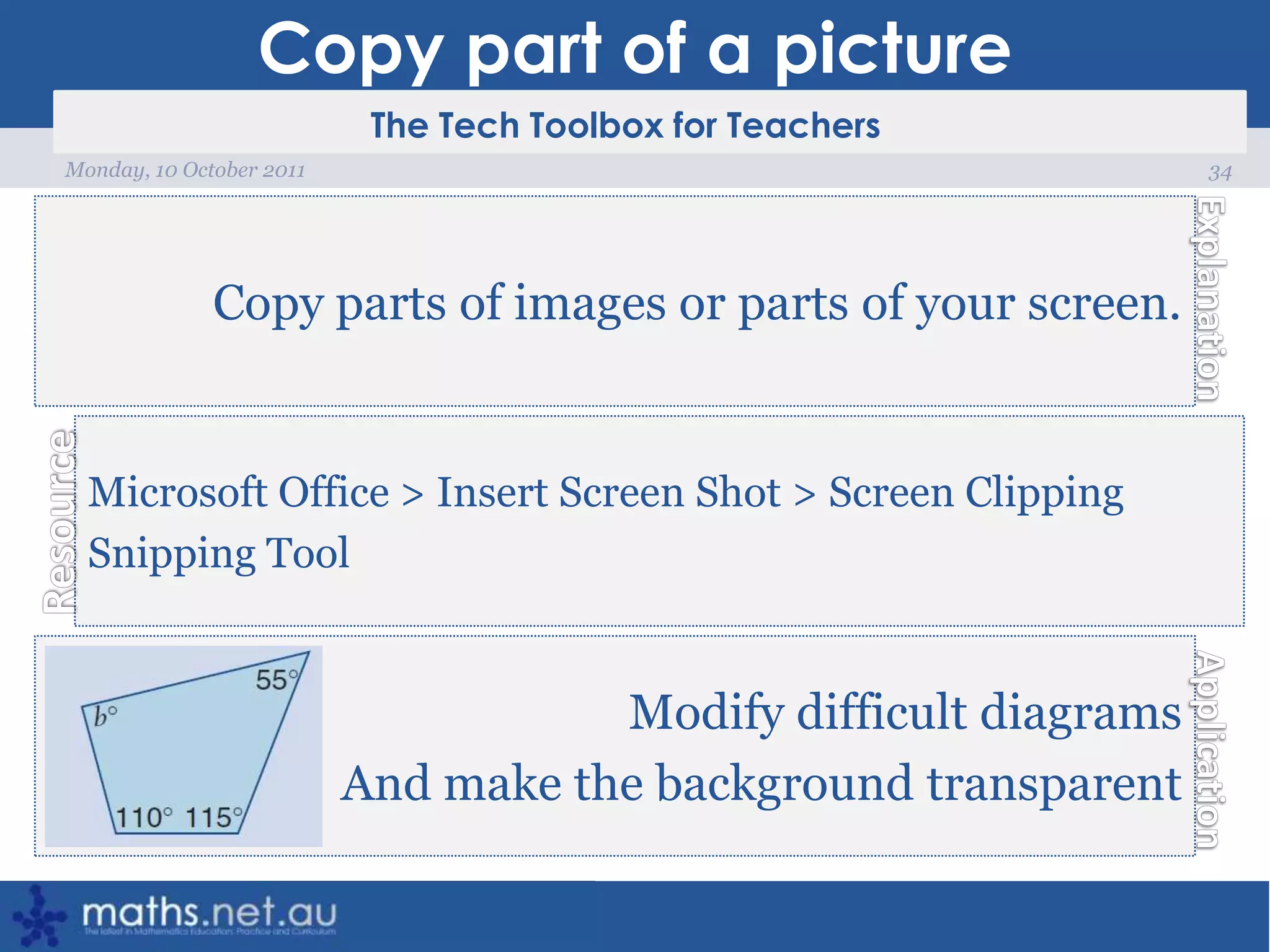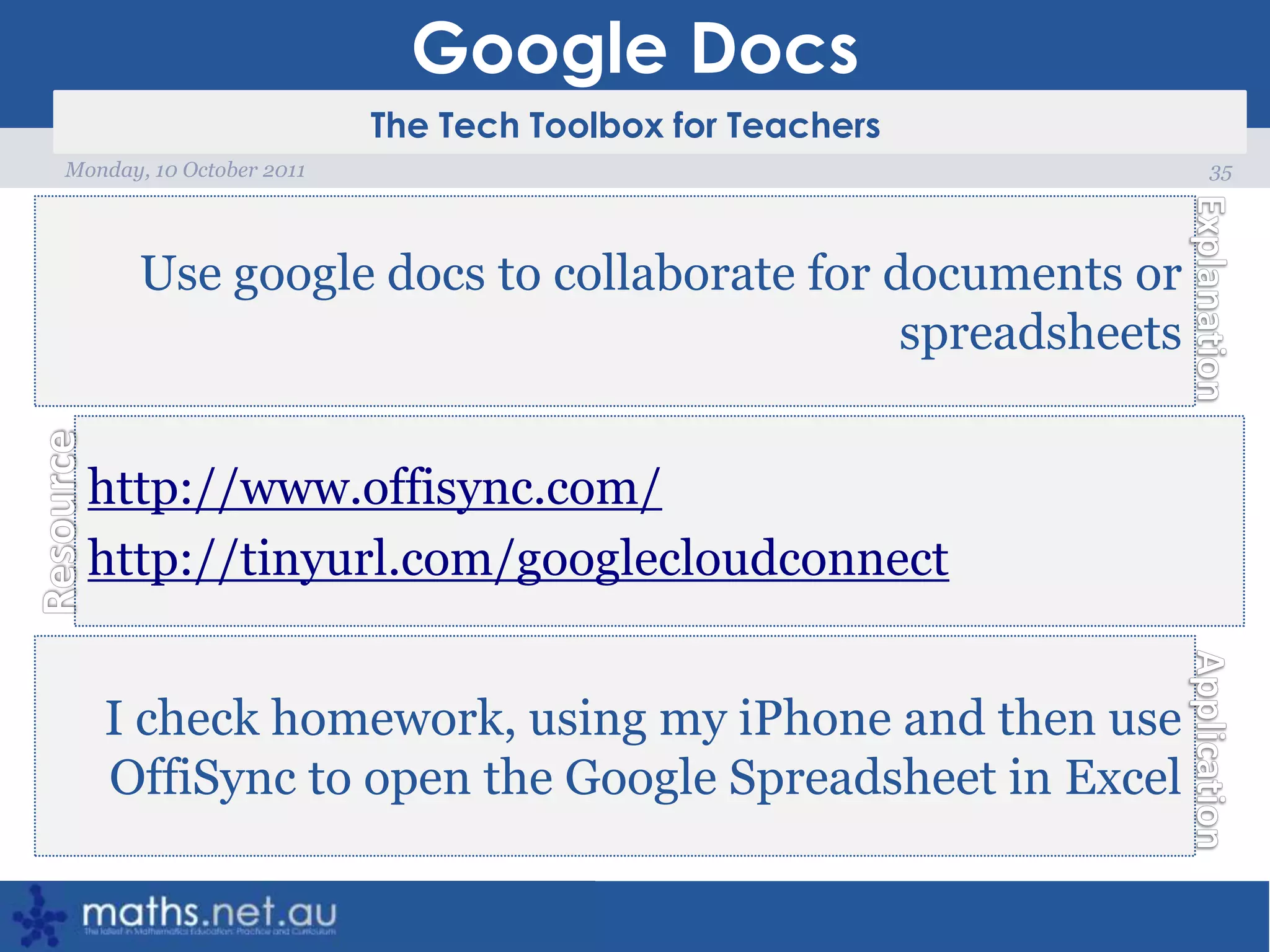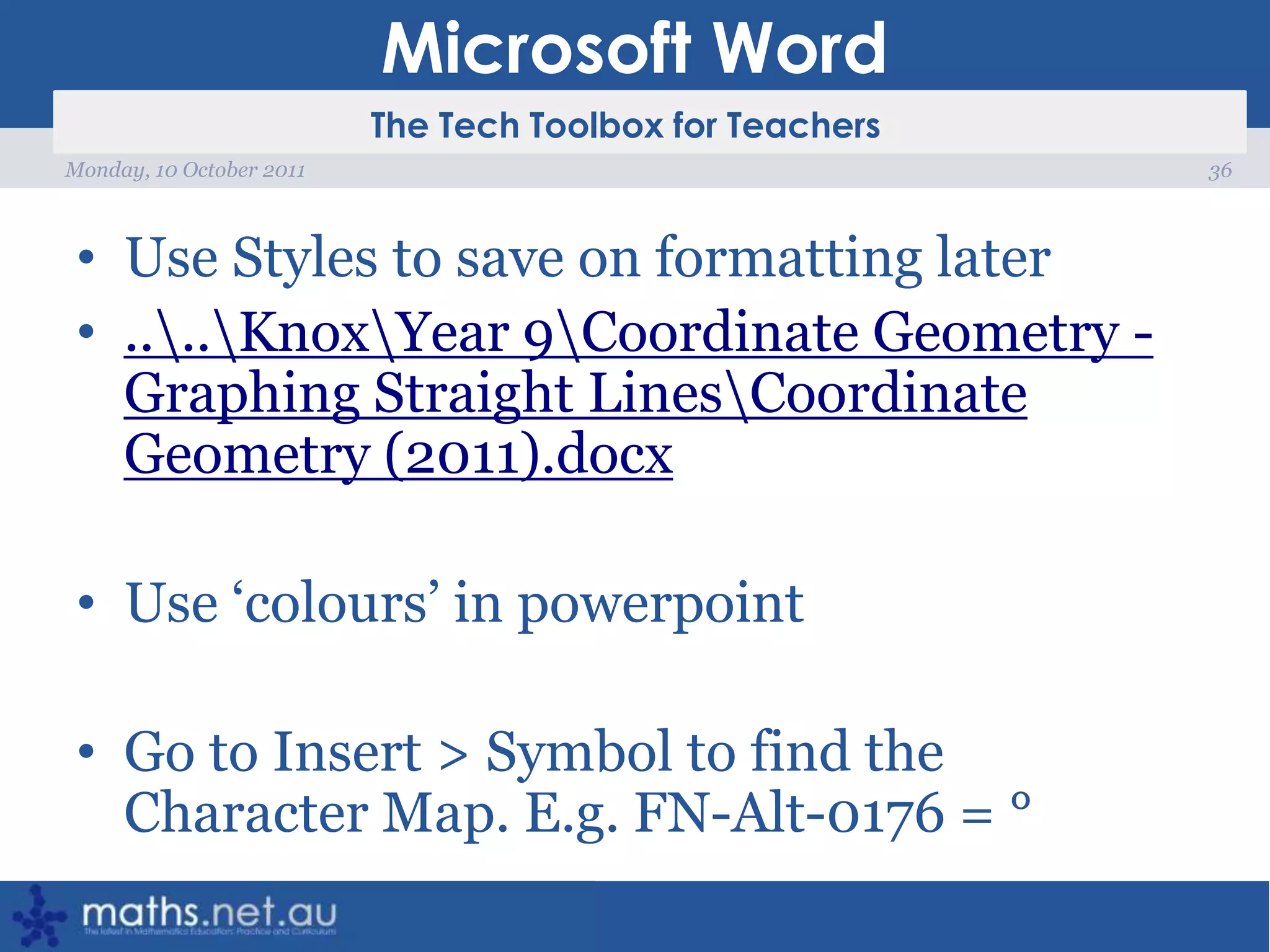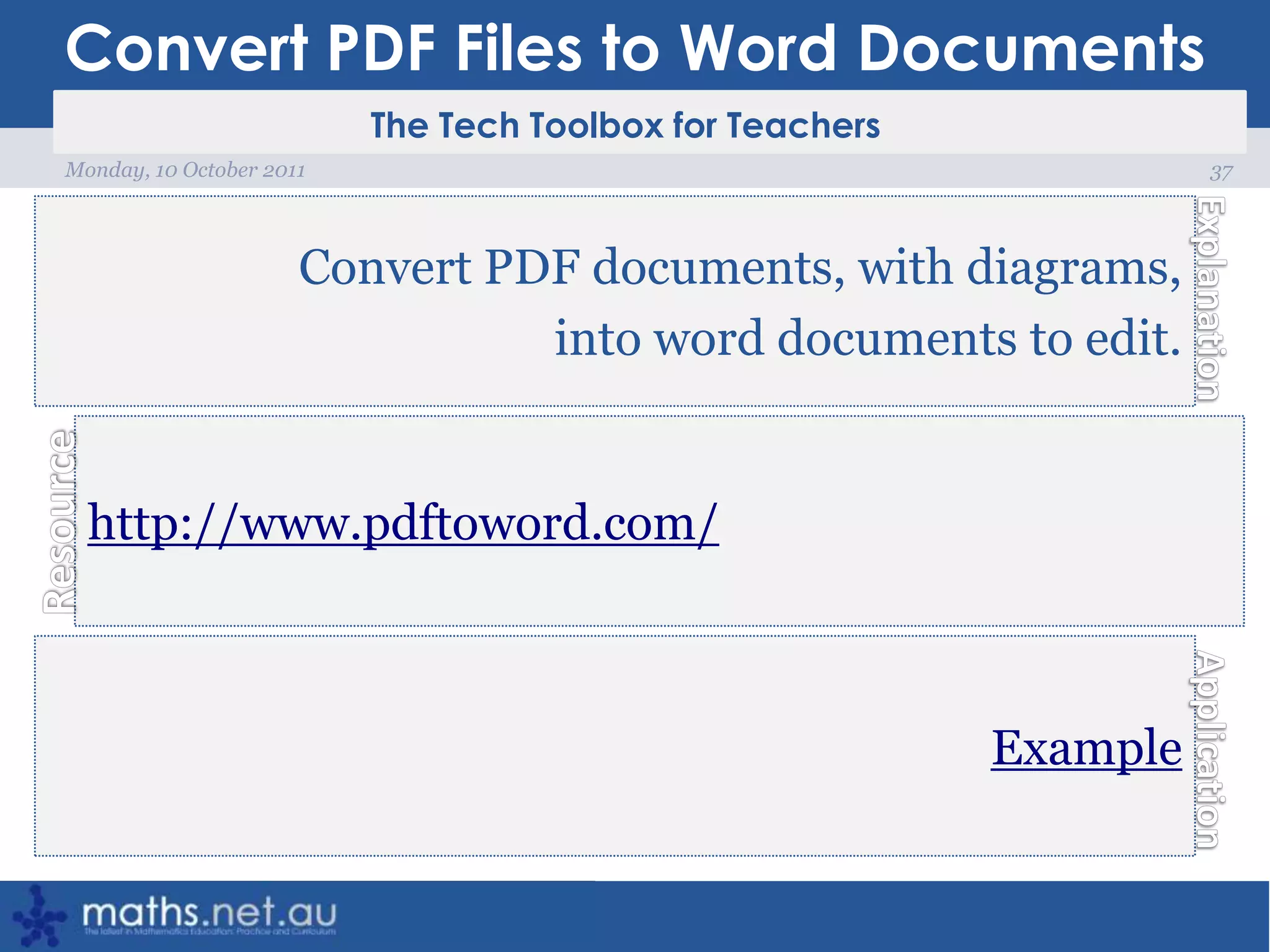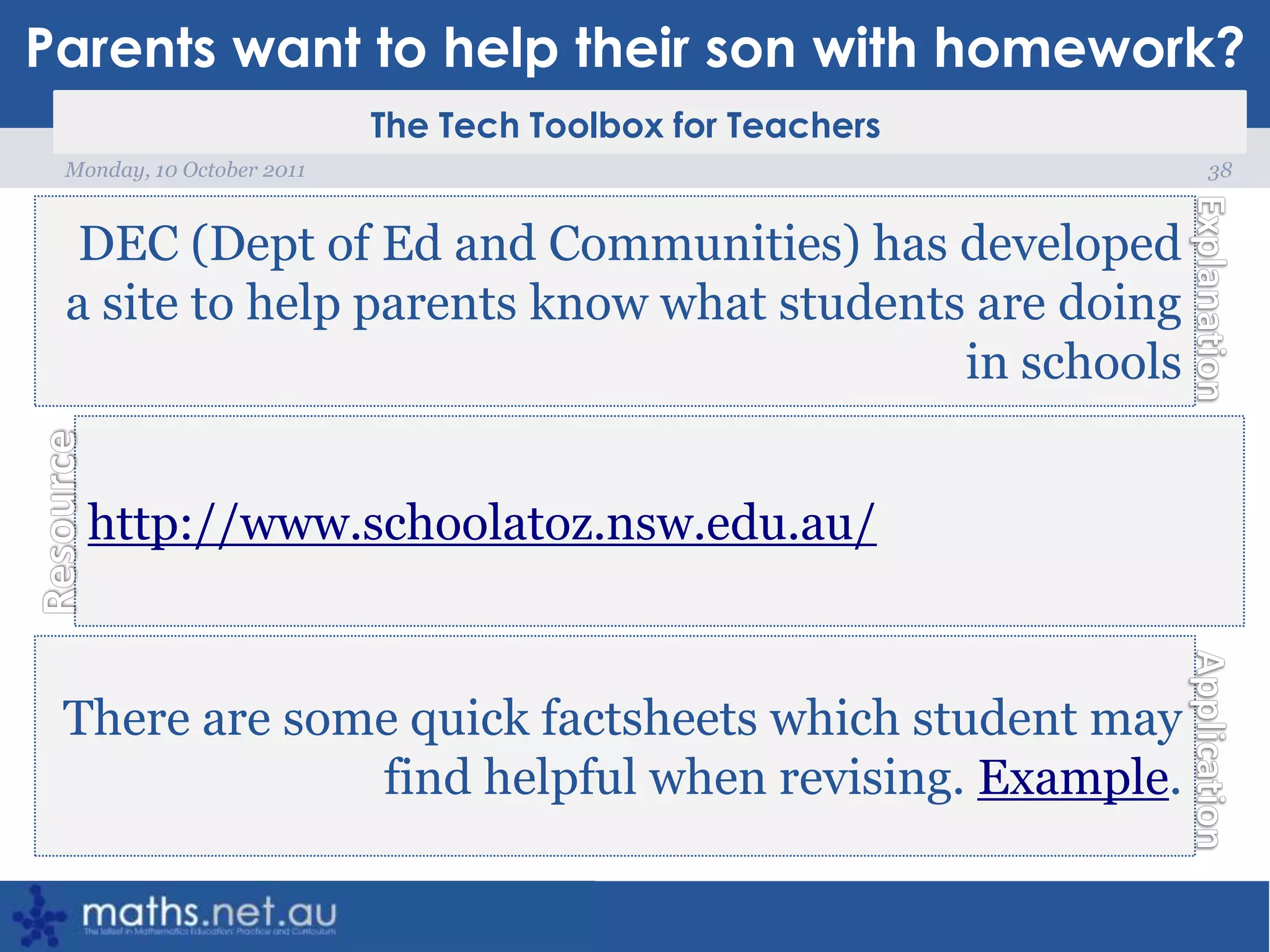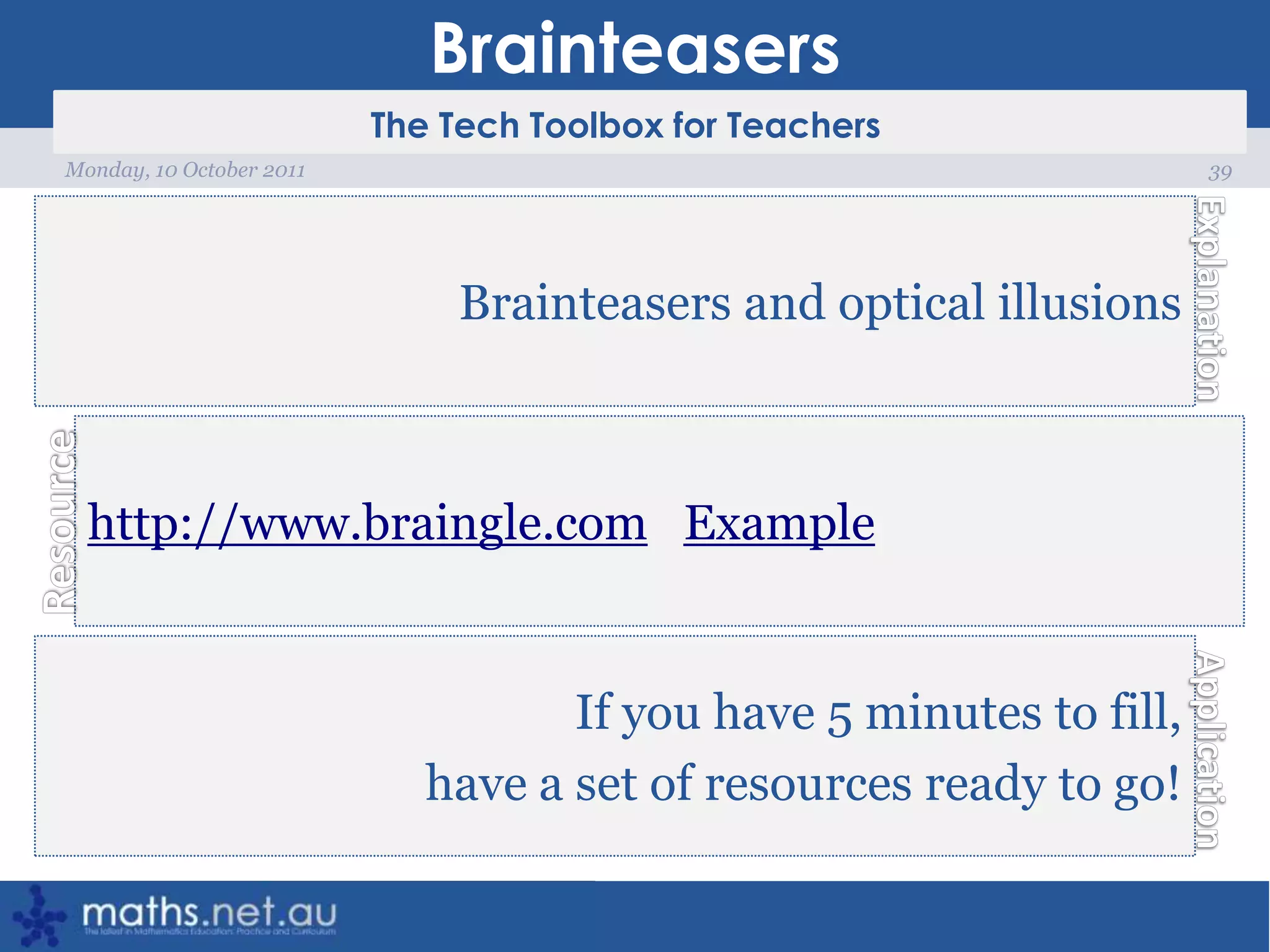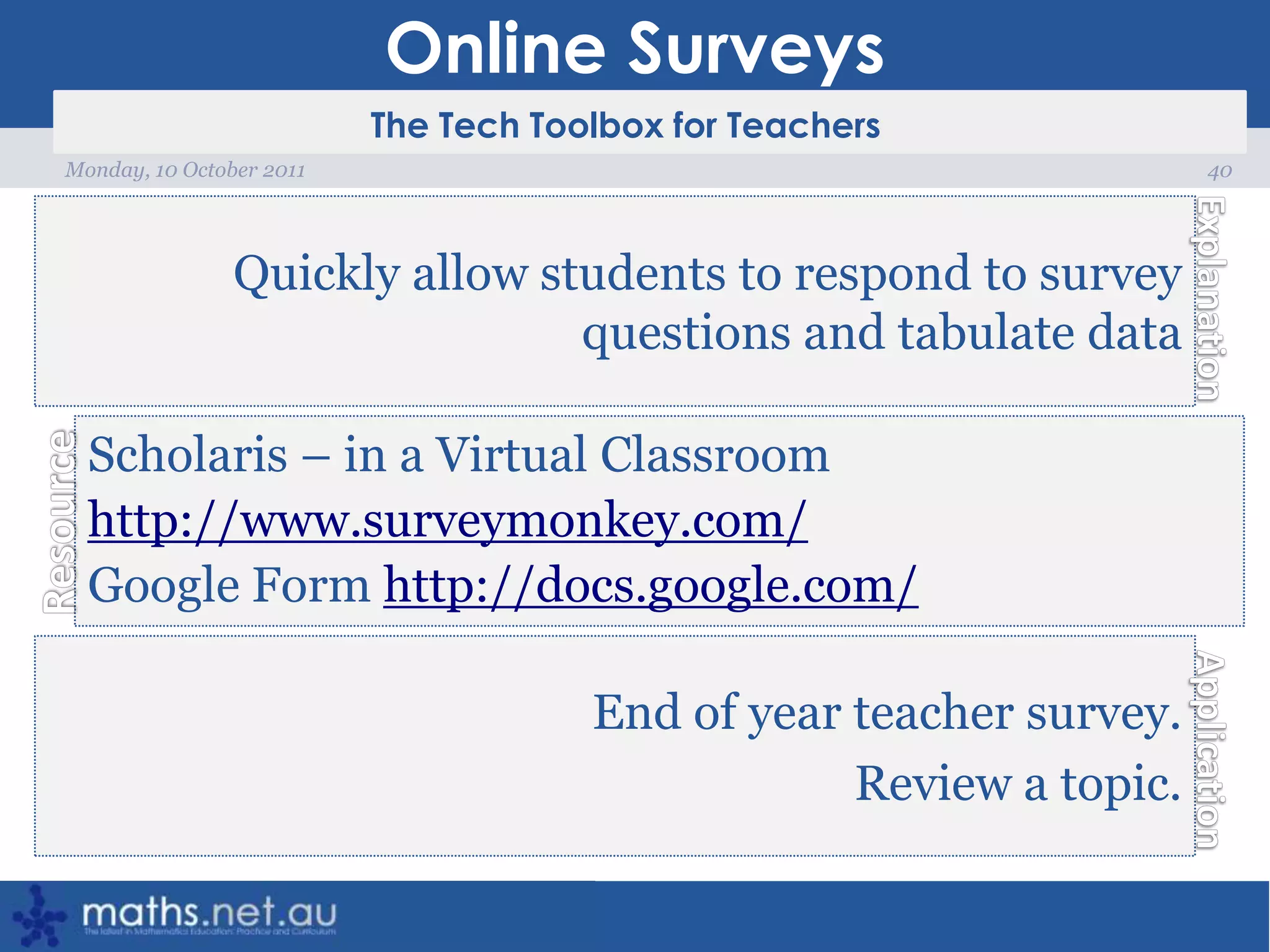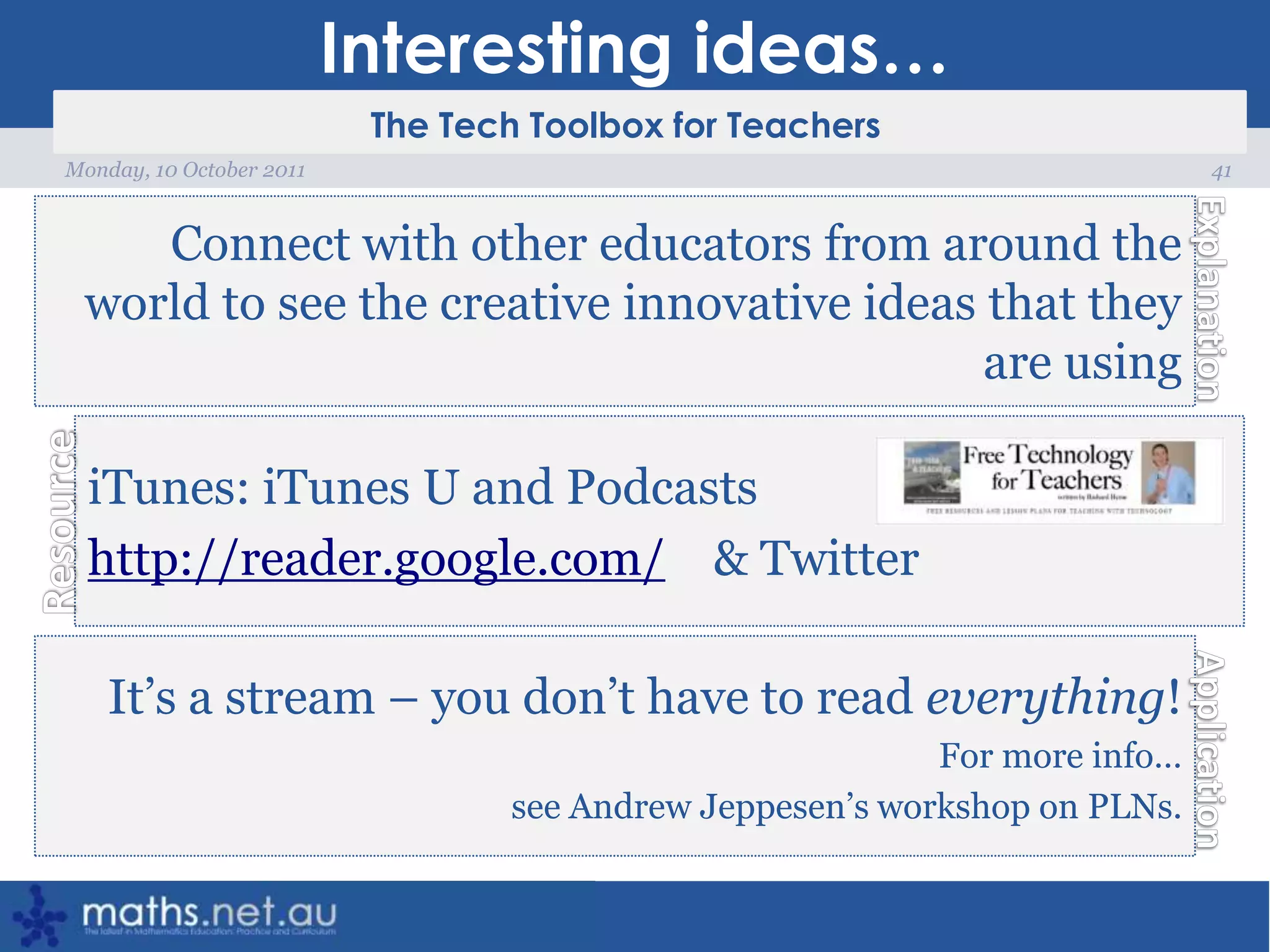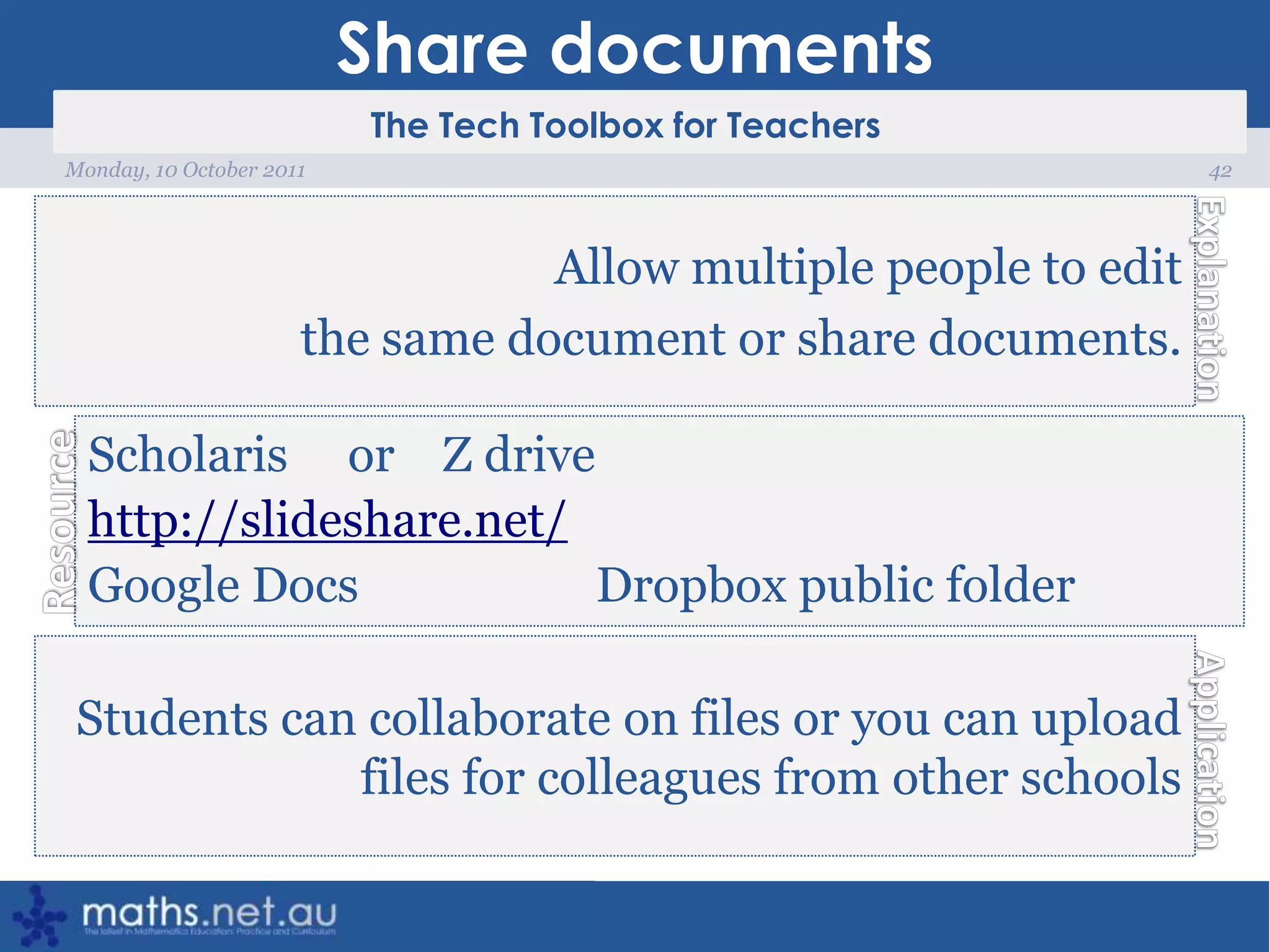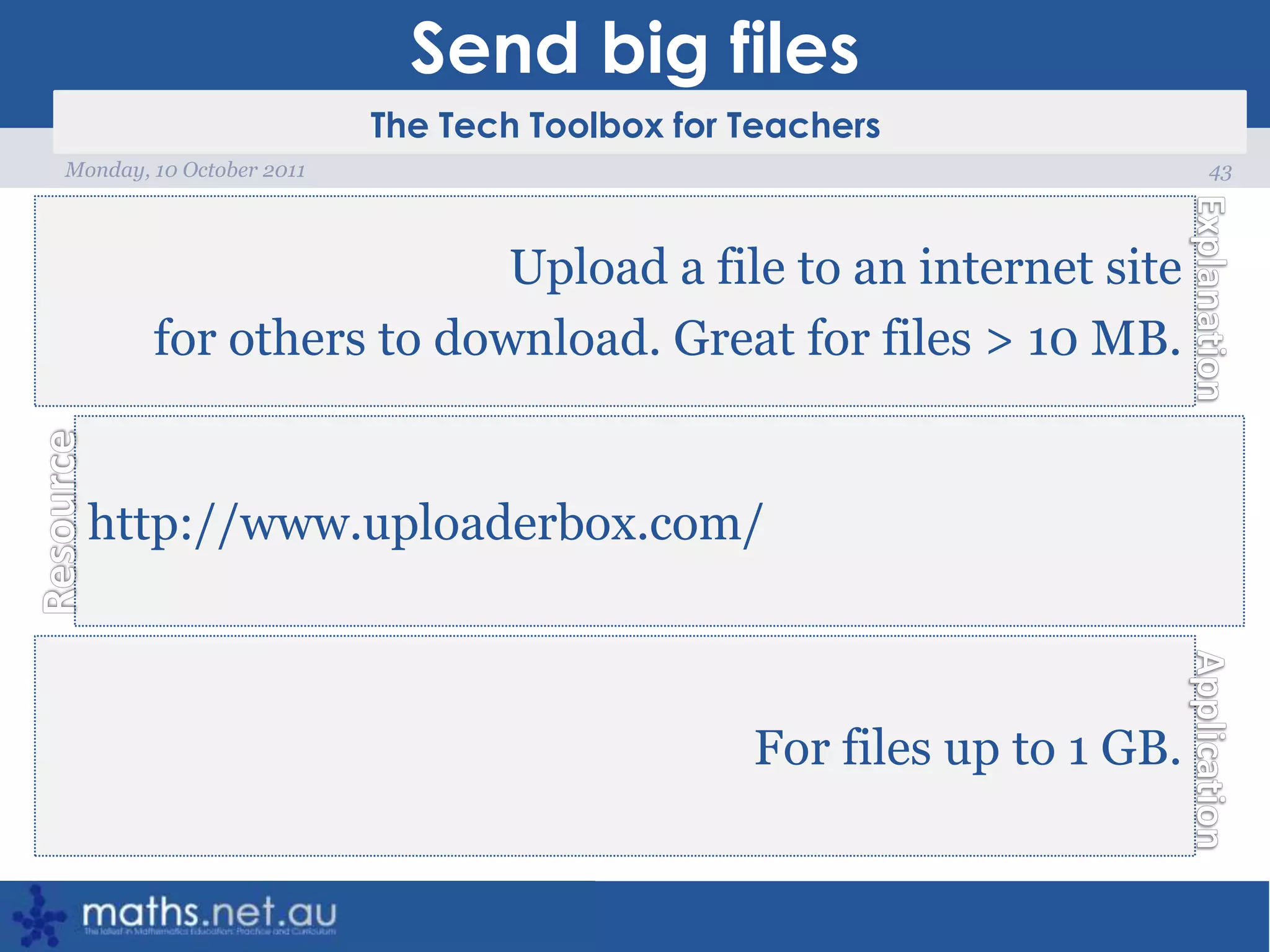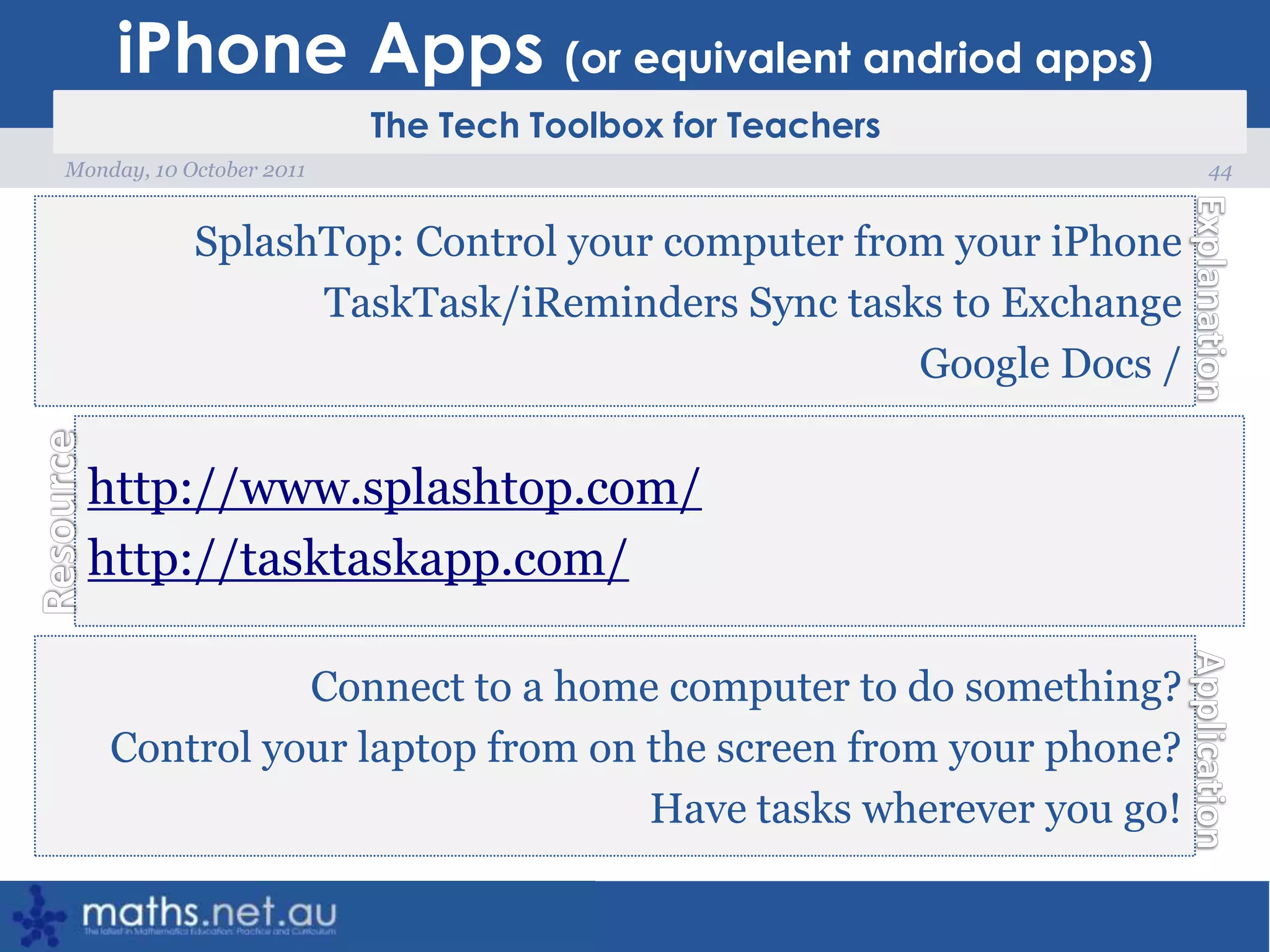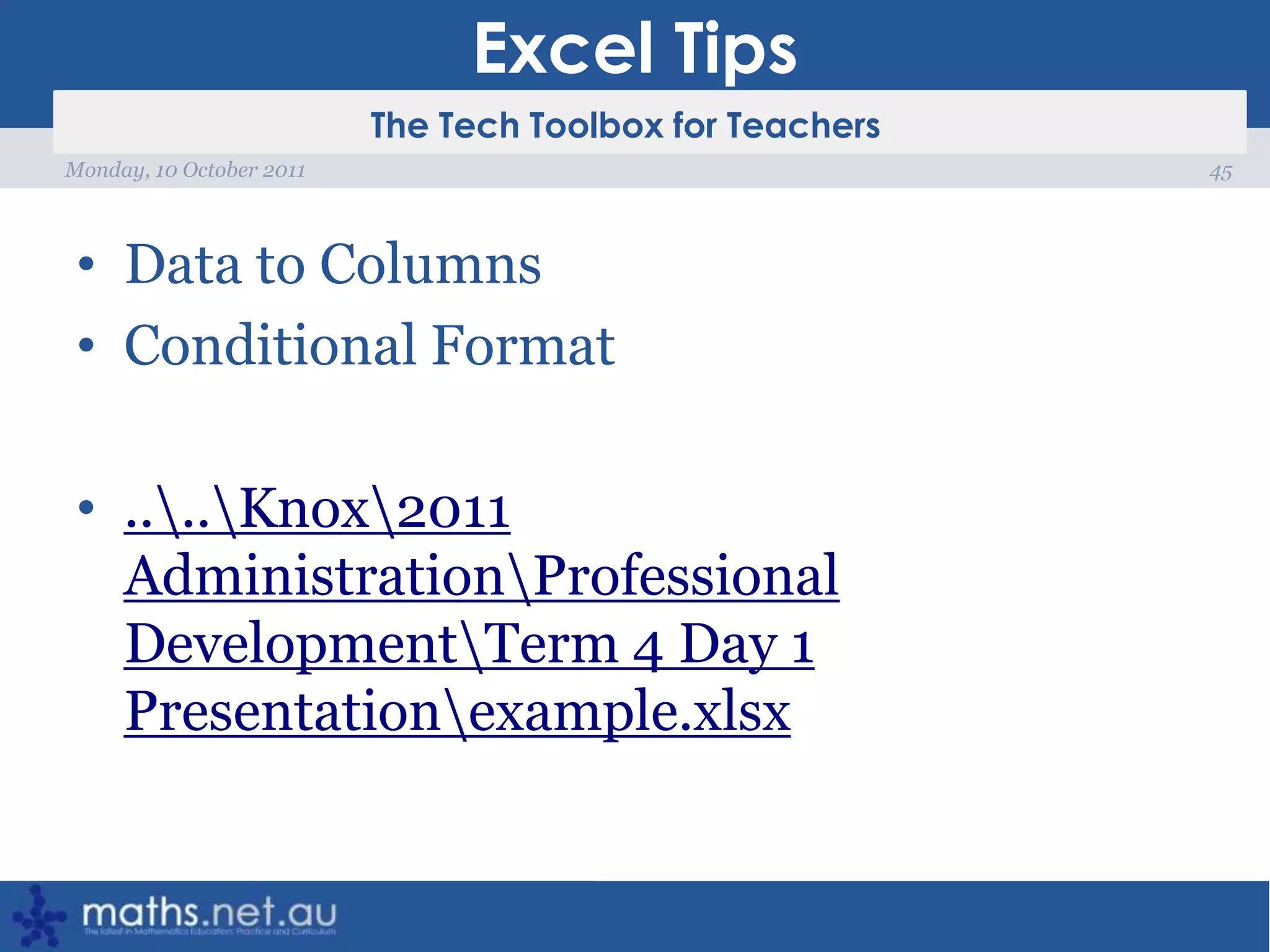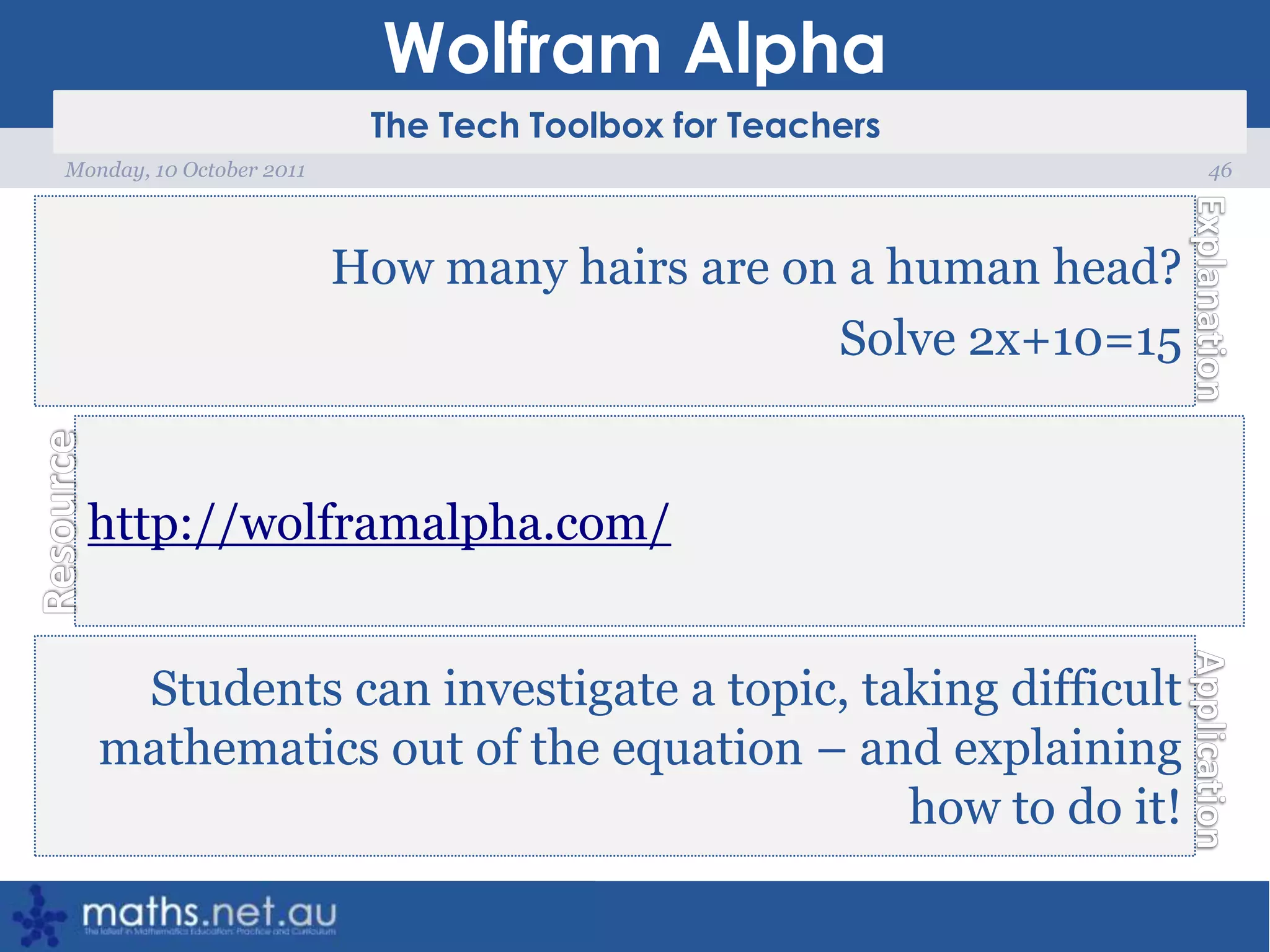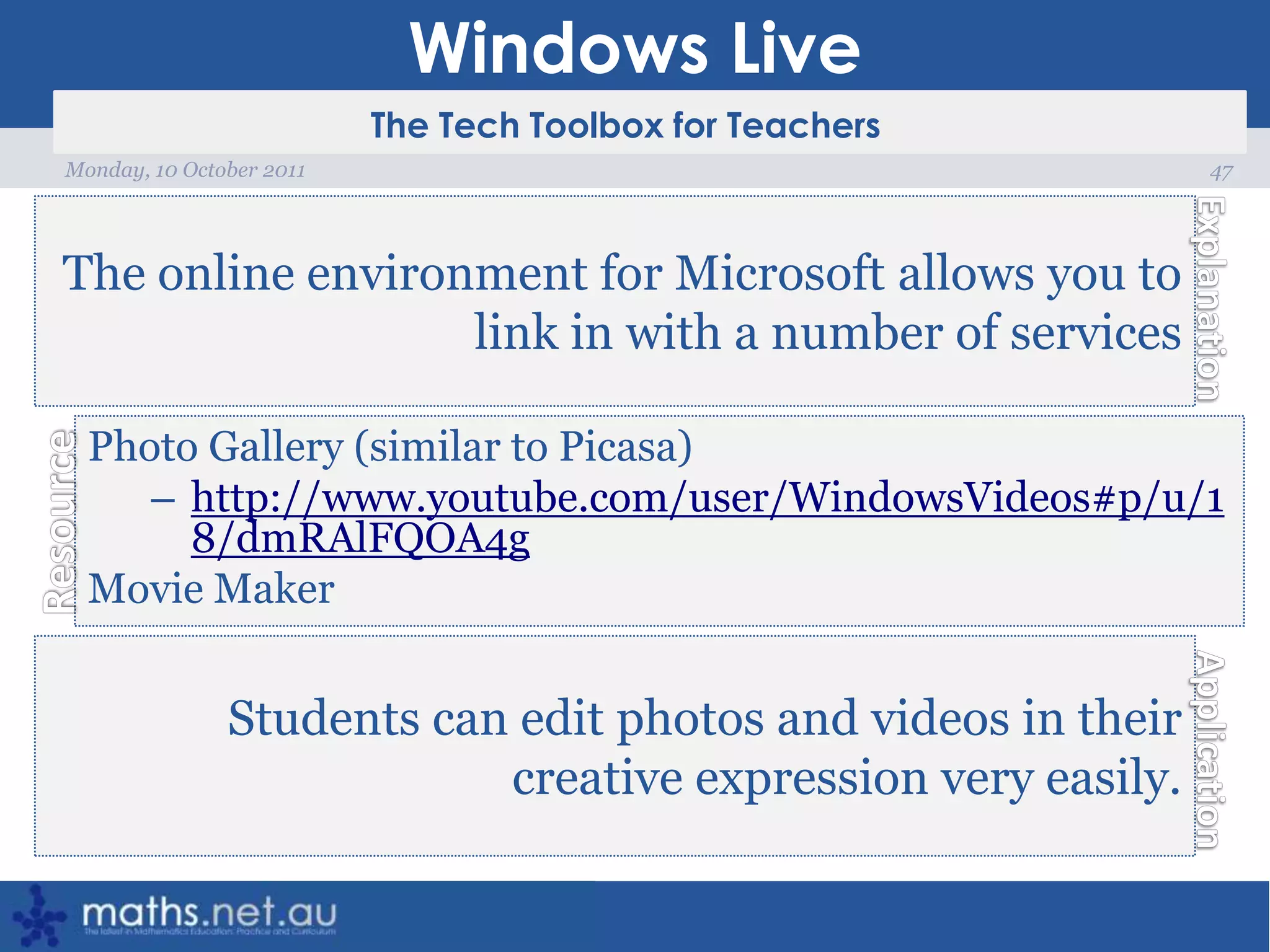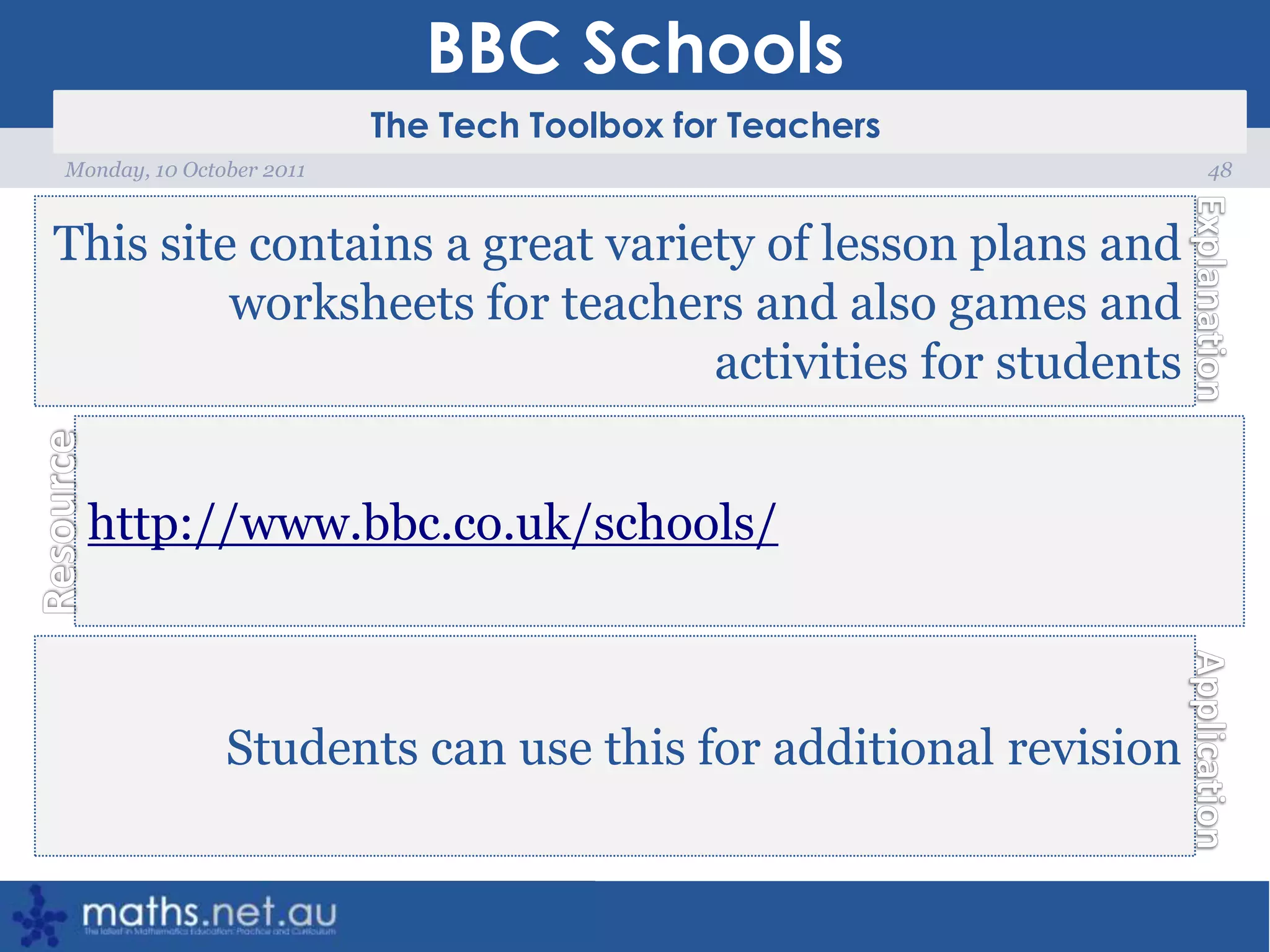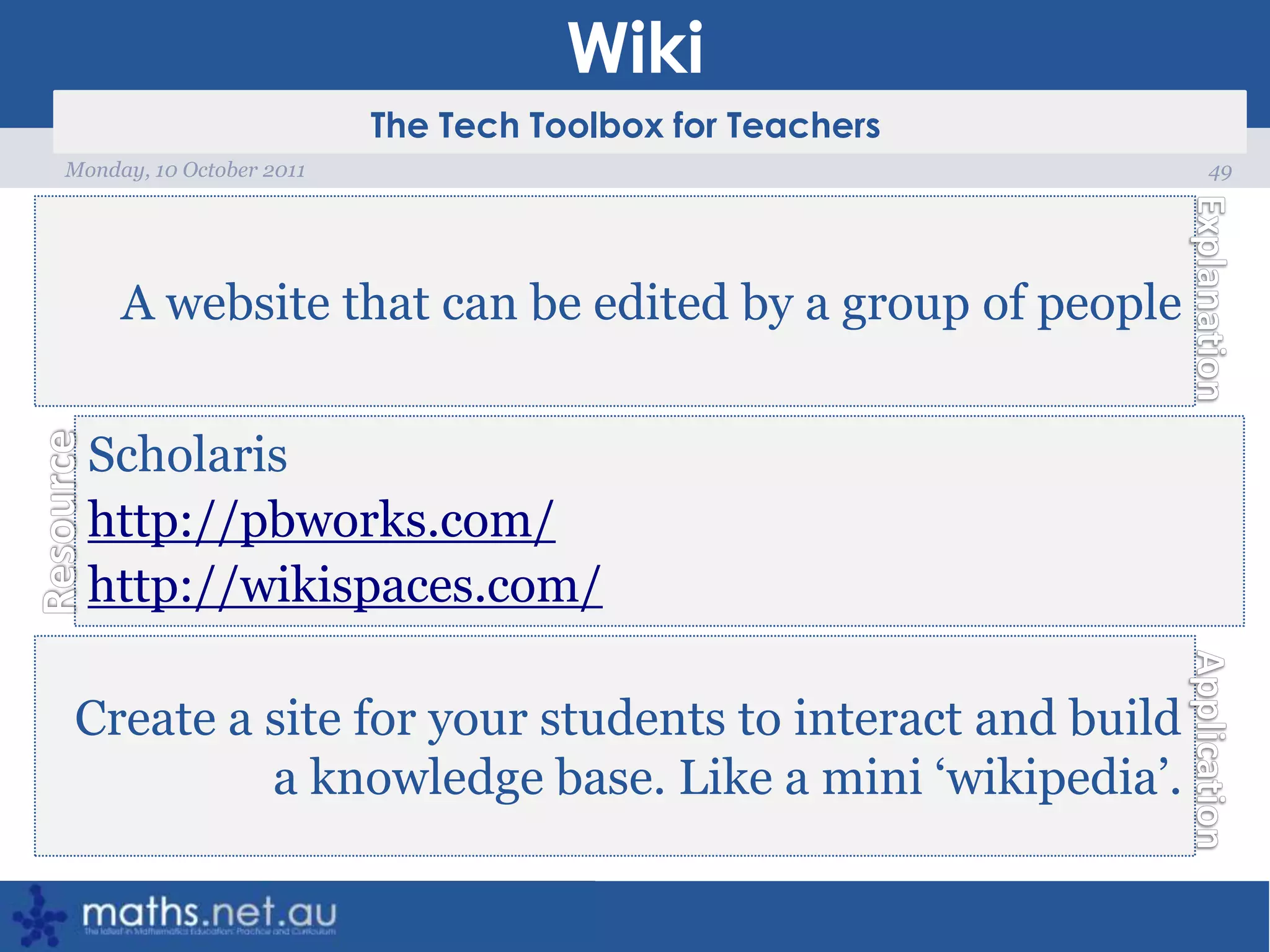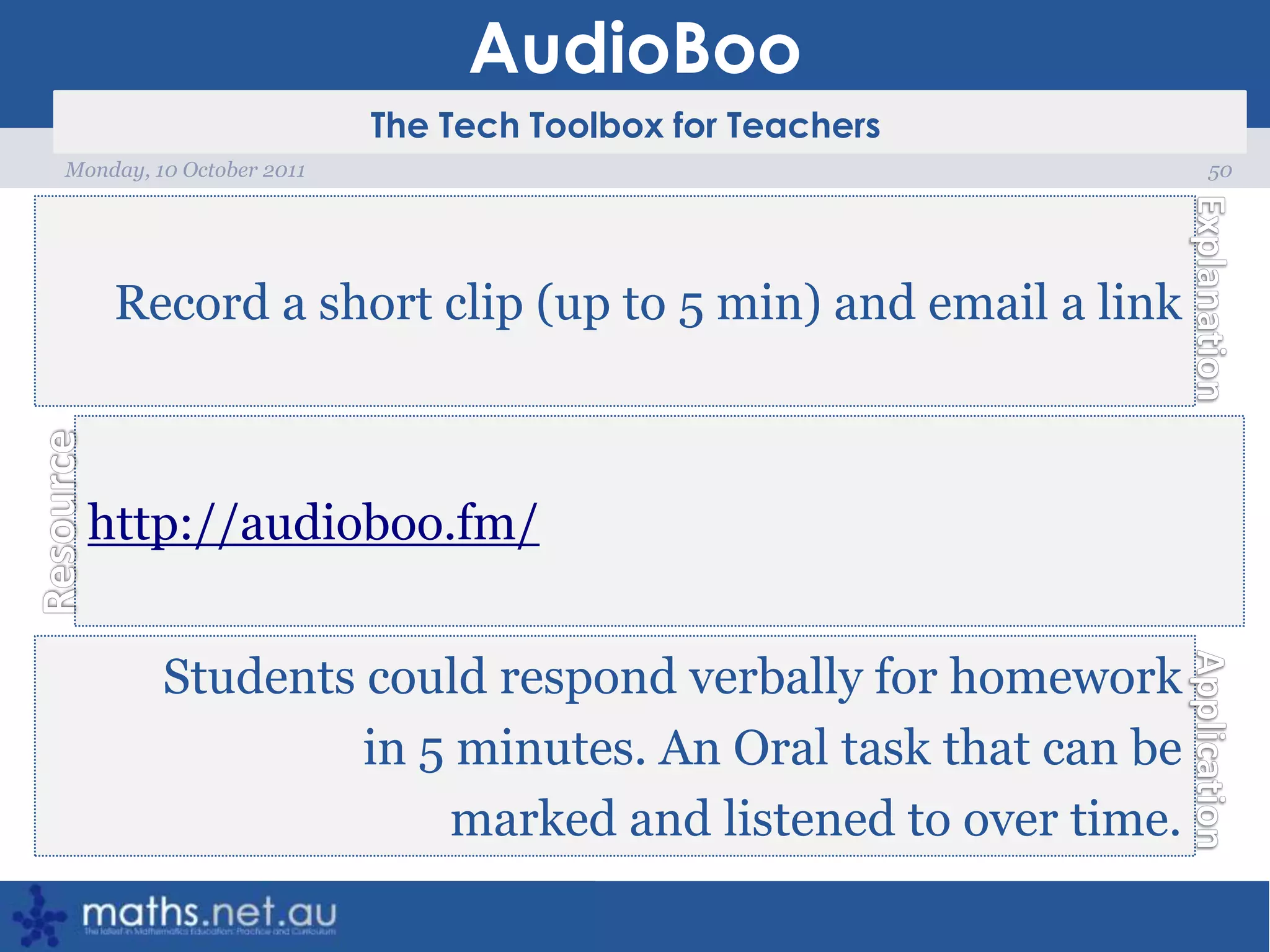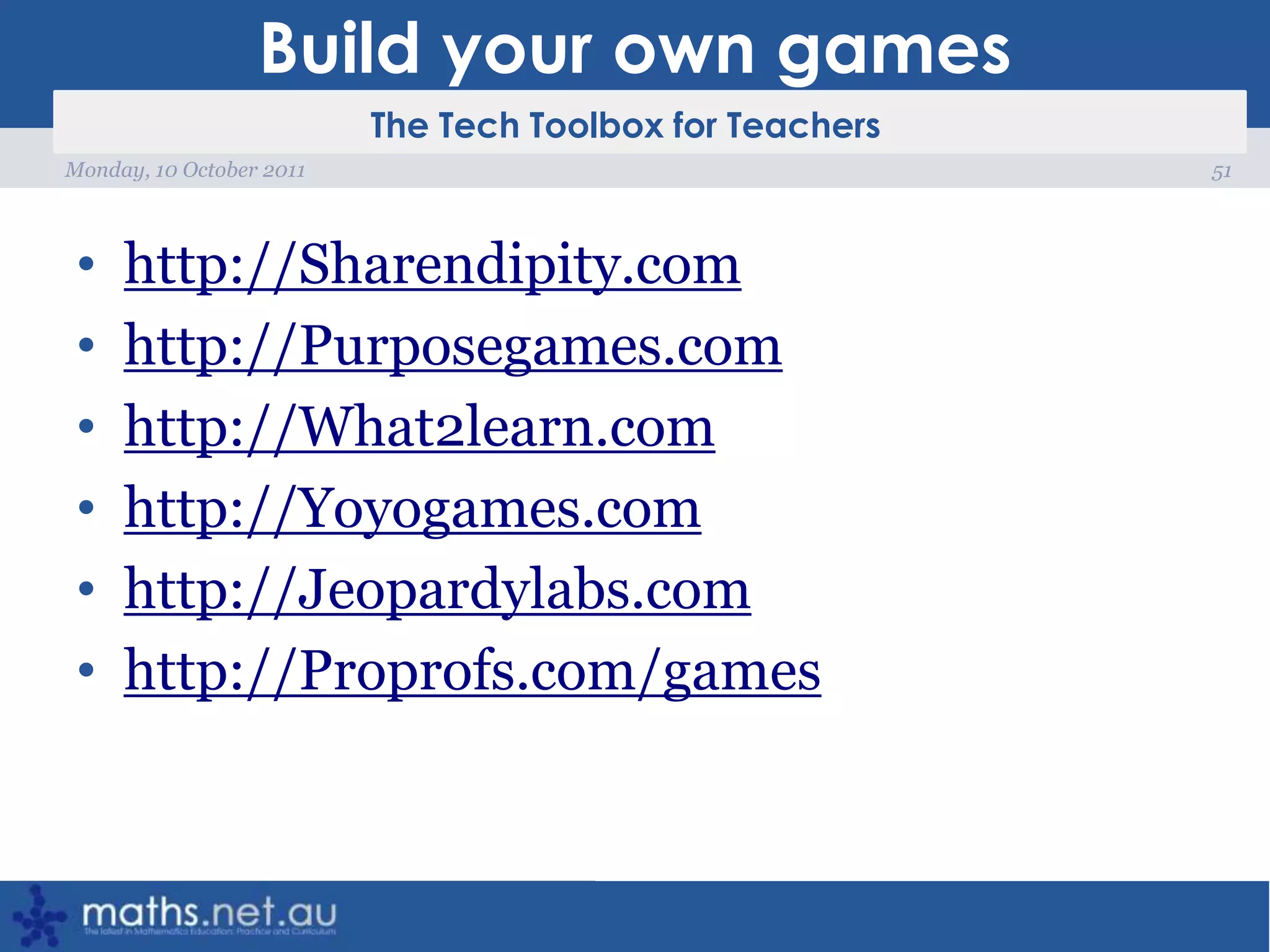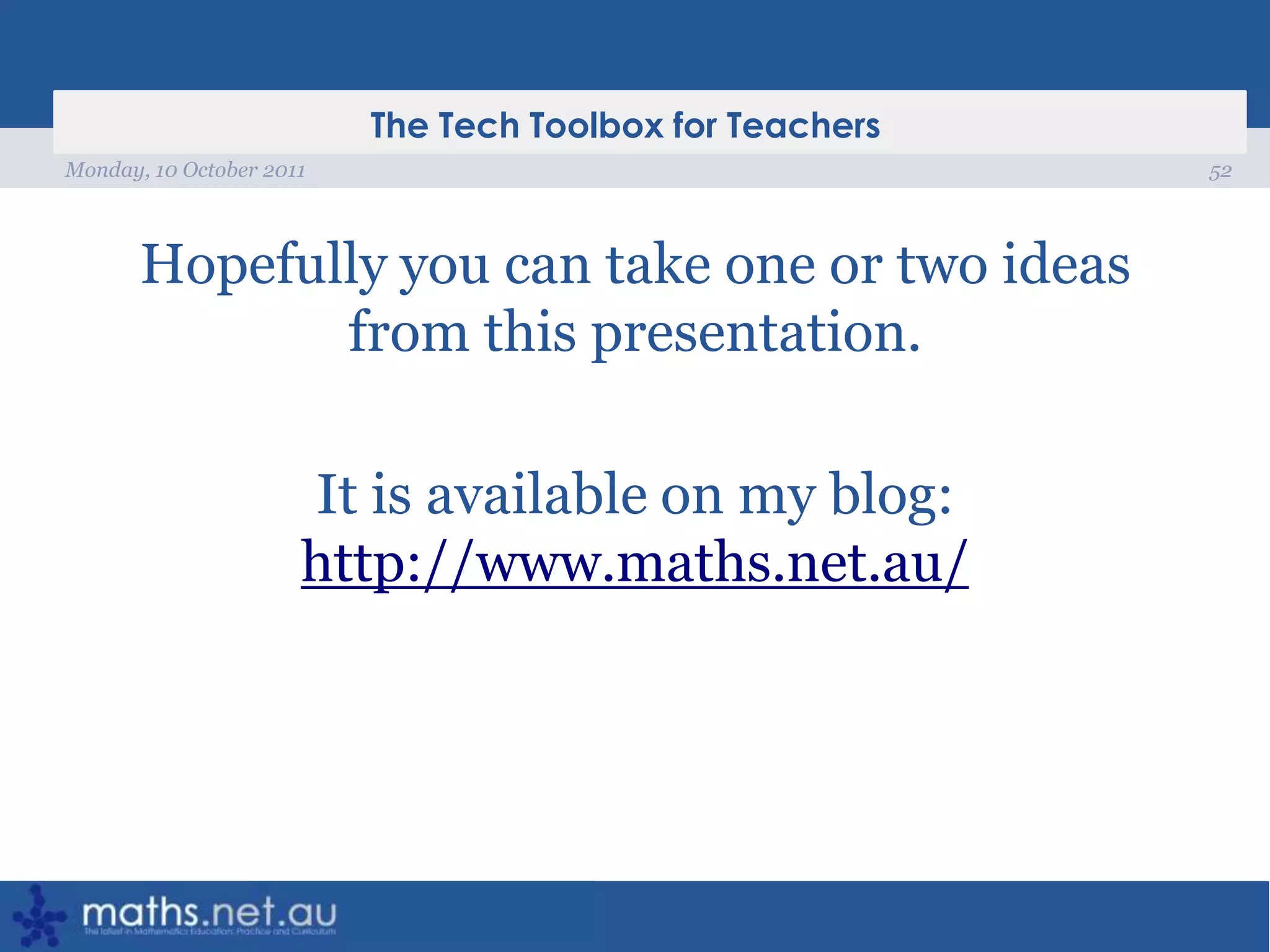This document provides a summary of a professional development presentation on various technology tools for teachers. It includes 52 entries with short descriptions and links for tools like screencasting, social bookmarking, URL shorteners, Creative Commons, and more. The tools covered include ways to flip the classroom, backup and share files, create online polls and games, and access educational resources.