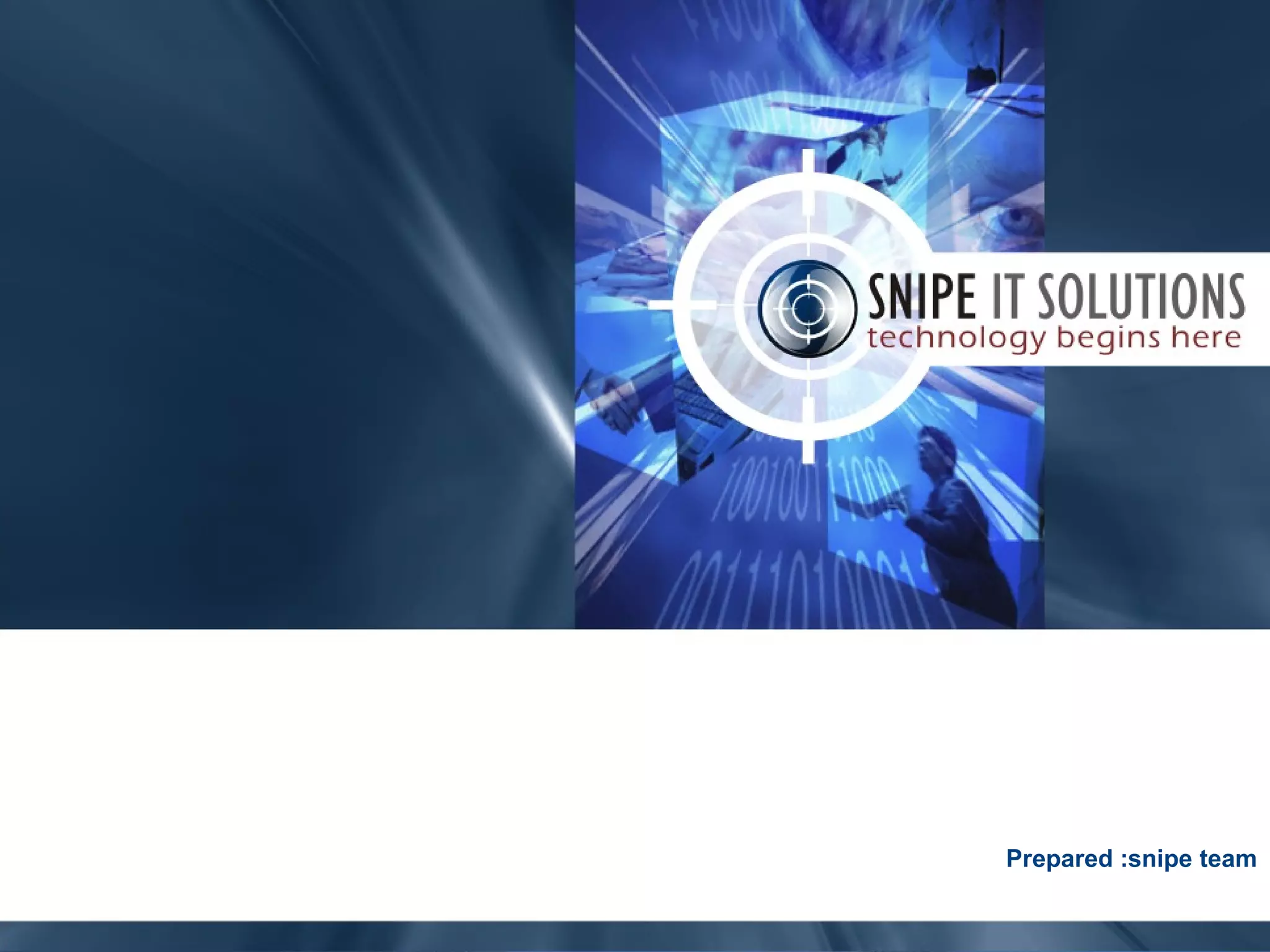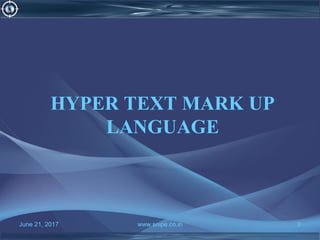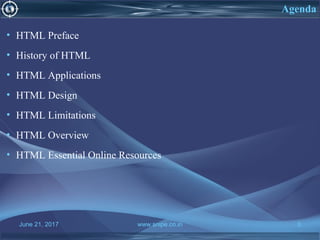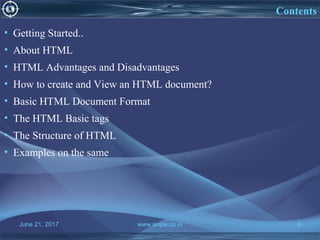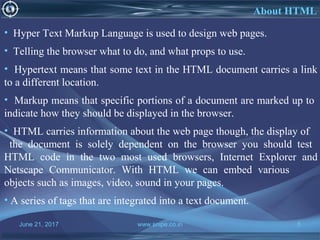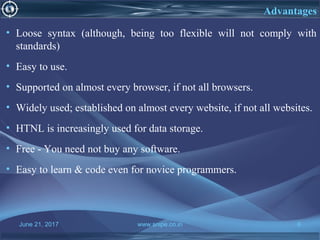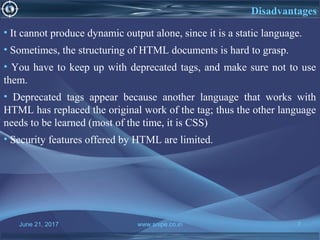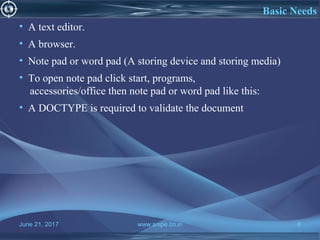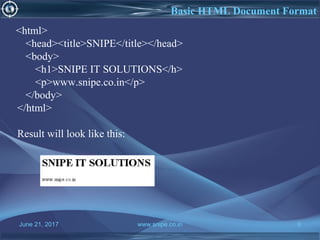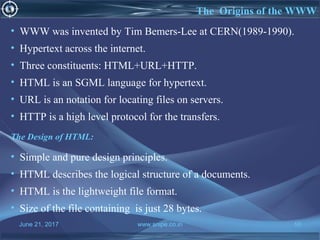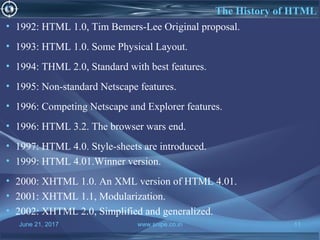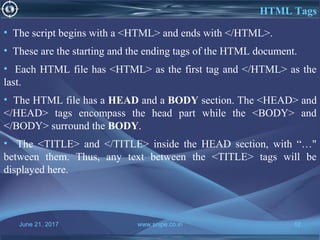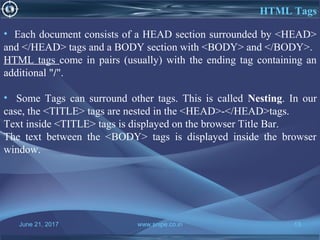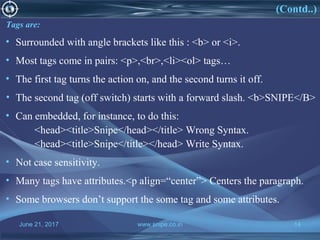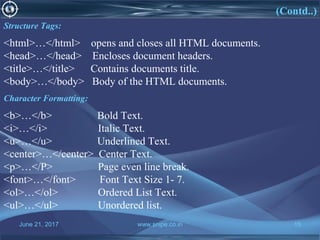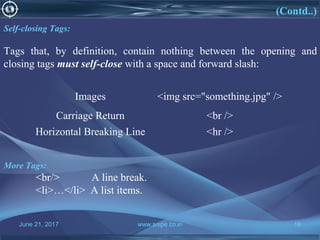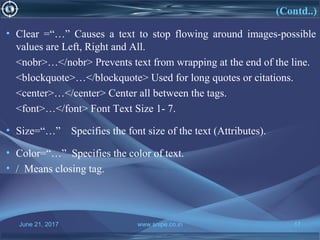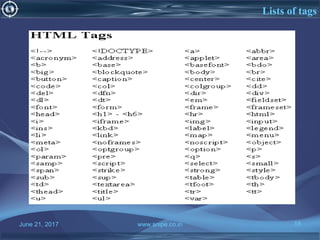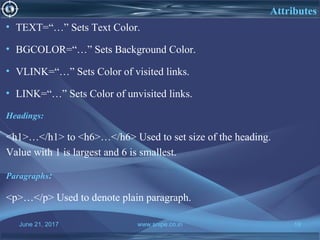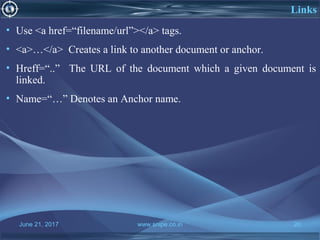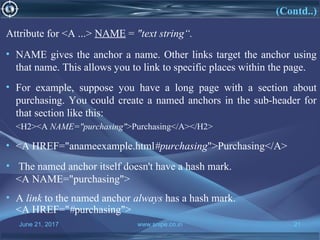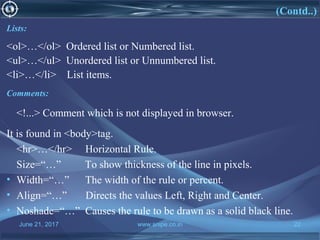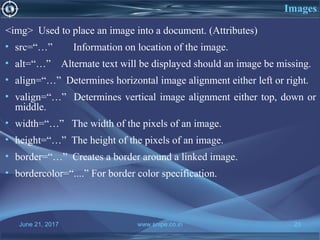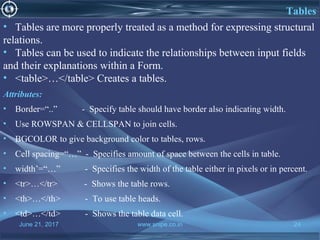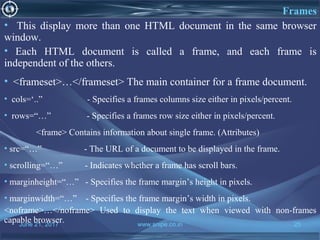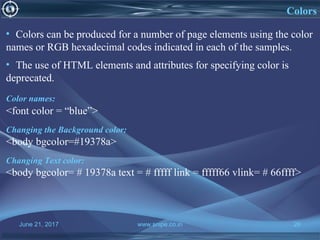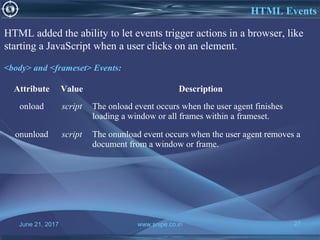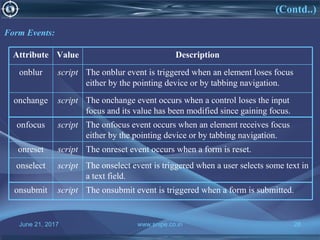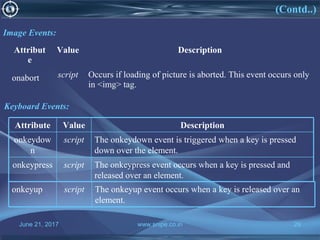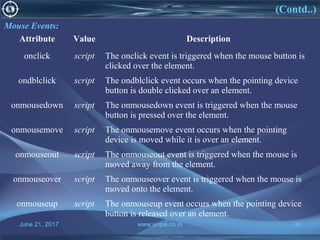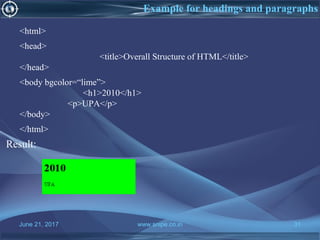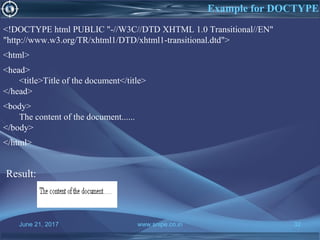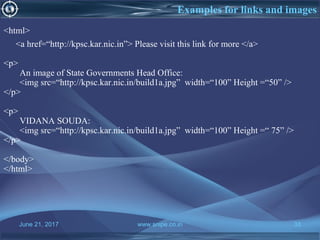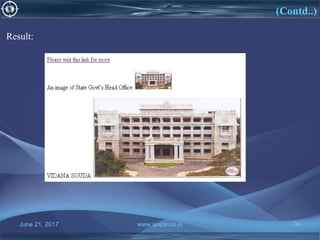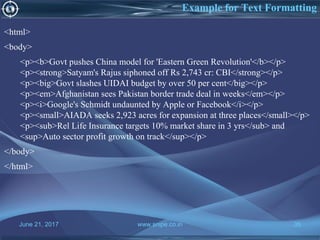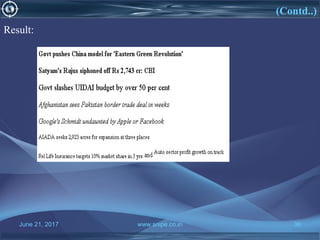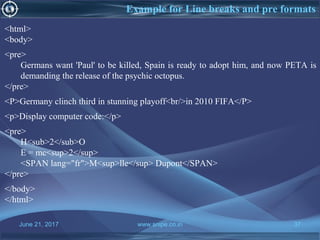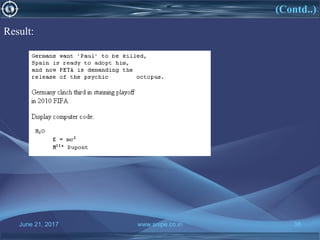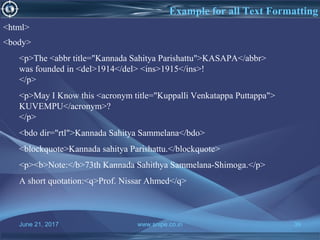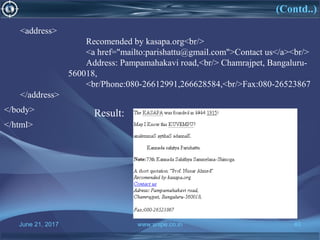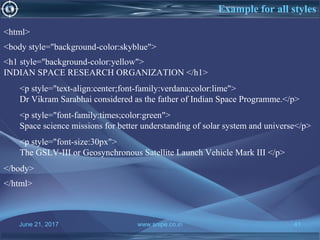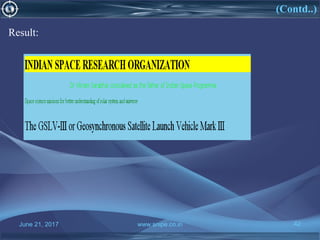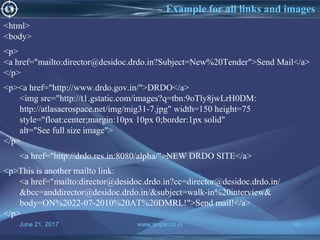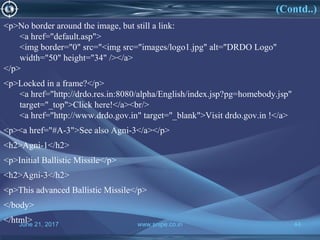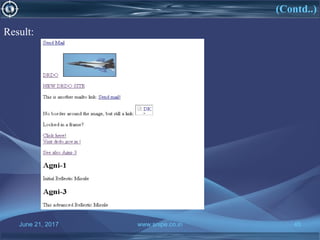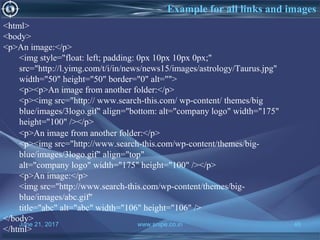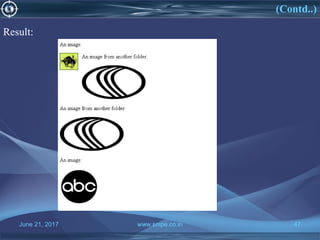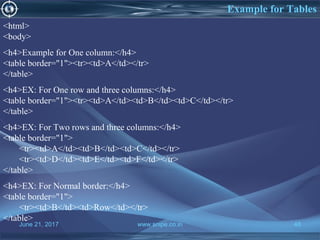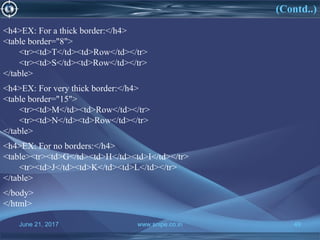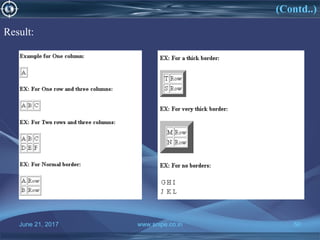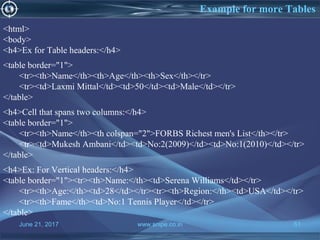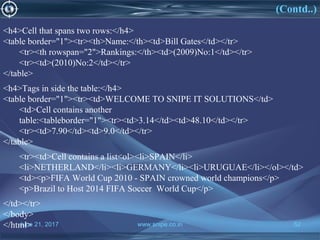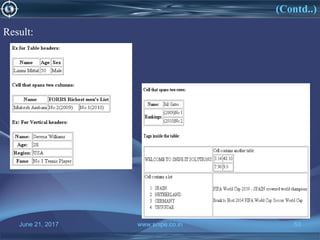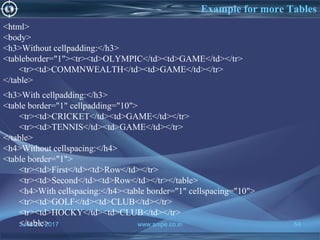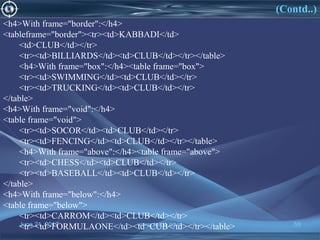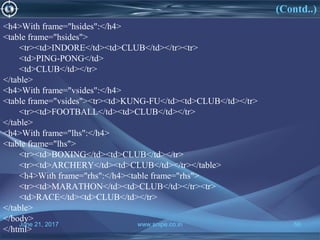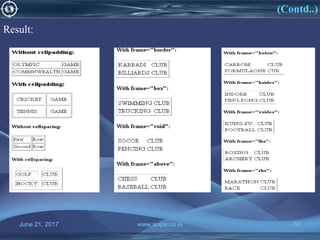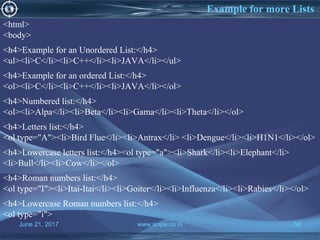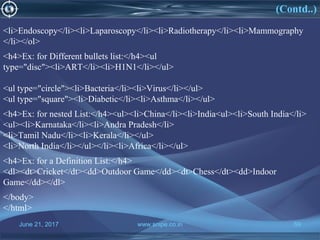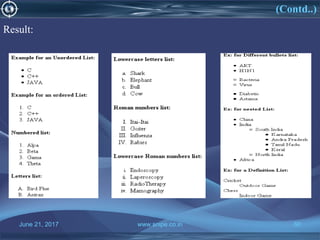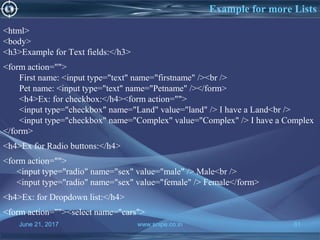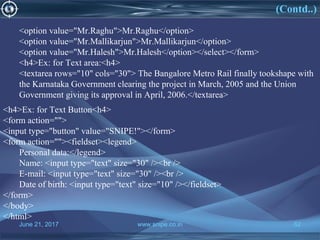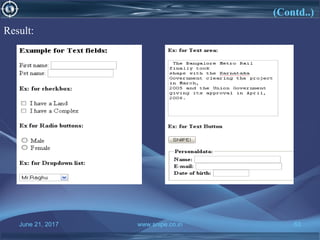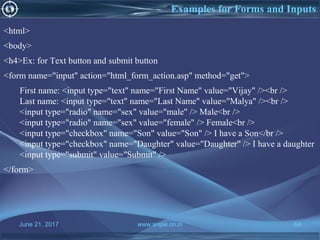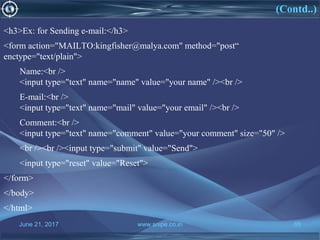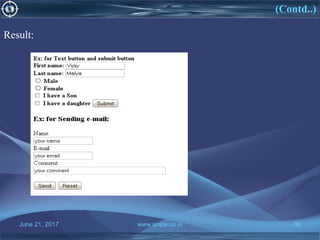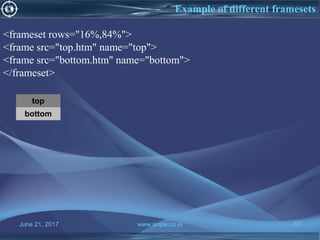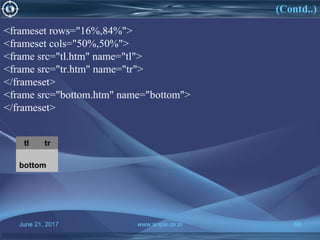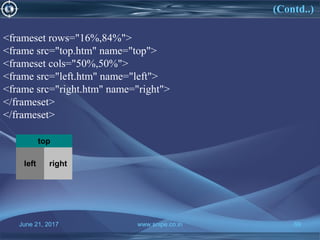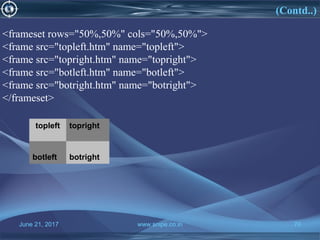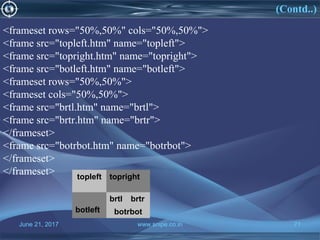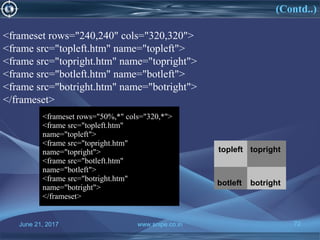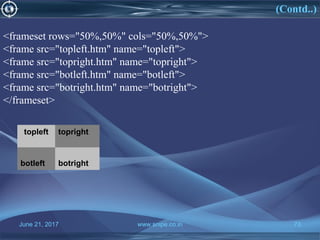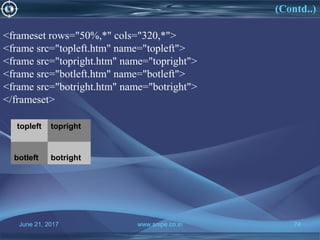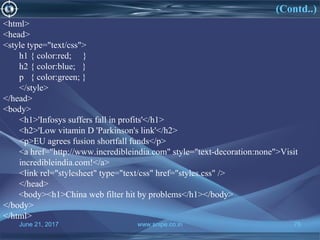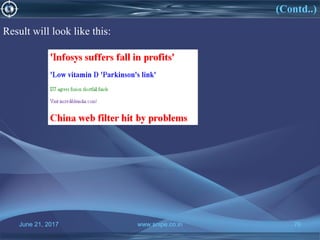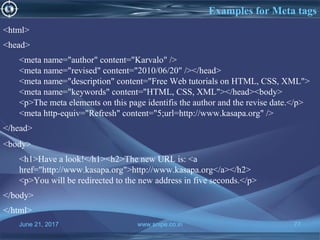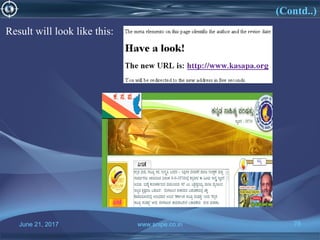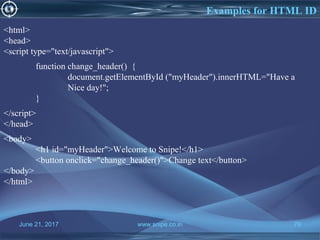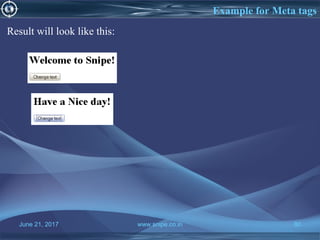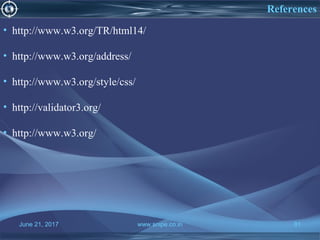This document provides an overview of HTML including:
- A brief history of HTML from its creation in 1989 to modern standards.
- An explanation of basic HTML tags for formatting text, creating links, inserting images, and organizing content using lists, tables, and frames.
- Descriptions of common HTML attributes for further customizing tags.
- Recommendations for the essential tools and resources needed to get started with HTML.