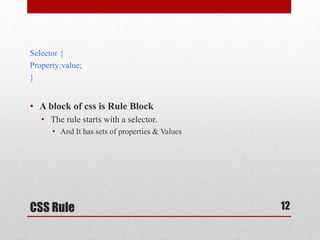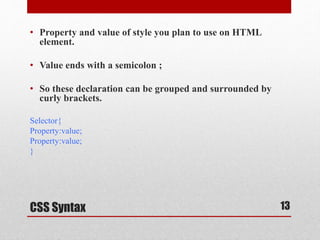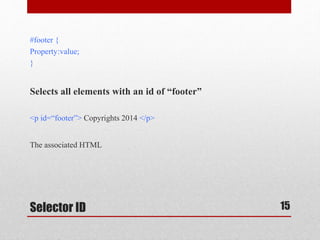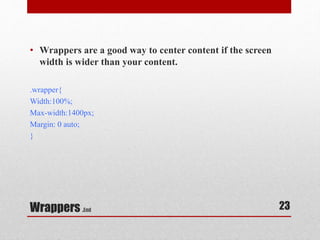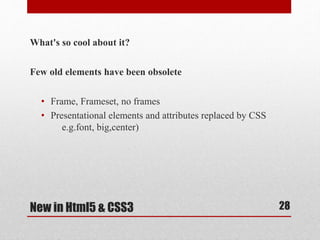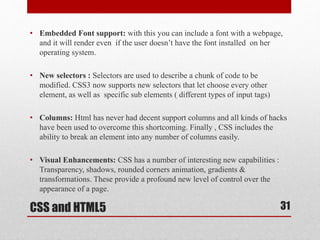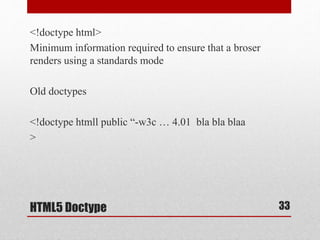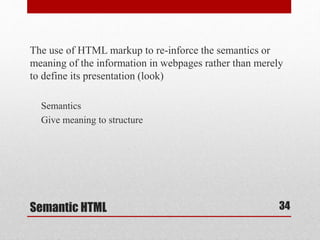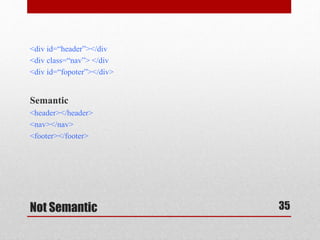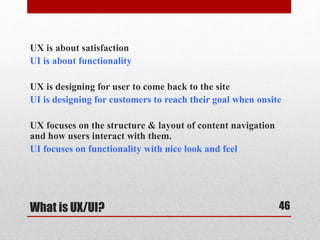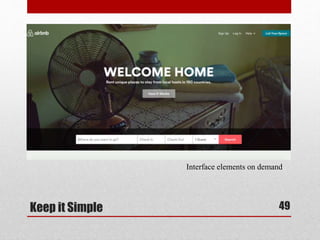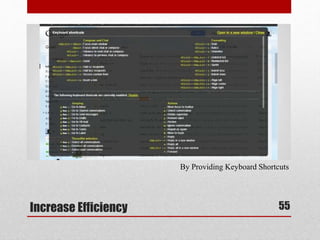The document outlines an agenda for a session on HTML, CSS, and UI/UX design. It includes a quick revision of HTML and CSS standards and practices. It introduces HTML5 best practices regarding semantic elements. It defines what UI/UX is and why it is important. It discusses some UI principles to follow, such as keeping designs simple, straightforward, and focused on context while guiding users and providing feedback.