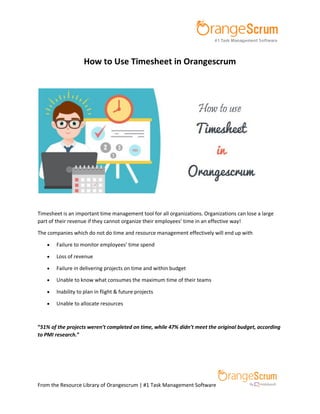
How to use timesheet in orangescrum
- 1. From the Resource Library of Orangescrum | #1 Task Management Software How to Use Timesheet in Orangescrum Timesheet is an important time management tool for all organizations. Organizations can lose a large part of their revenue if they cannot organize their employees’ time in an effective way! The companies which do not do time and resource management effectively will end up with Failure to monitor employees’ time spend Loss of revenue Failure in delivering projects on time and within budget Unable to know what consumes the maximum time of their teams Inability to plan in flight & future projects Unable to allocate resources “51% of the projects weren’t completed on time, while 47% didn’t meet the original budget, according to PMI research.”
- 2. From the Resource Library of Orangescrum | #1 Task Management Software It’s about time! Yes, without effective time management within your organization, you will be unable to run your operations let alone a steady business. Although we have the Timer and manual Time Entry features, we wanted to further simplify your time management process so that you track time in no time! Orangescrum now offers easier Time Tracking with Daily and Weekly Timesheets! How to use Timesheet for Time Entry? There are two Timesheets for you to choose from based on your convenience and desired frequency for time tracking. If you are a daily person you can opt for the “Daily Timesheet” to track your hours spent on a daily basis. Alternatively, if you prefer to log time once for all (not that I am saying you are lazy :)) you can select the “Weekly Timesheet” to enter time spent across projects and tasks for the week gone by. Weekly Timesheet On the weekly timesheet view, you will have the following: 1. Resource: Owner/Admin can see the timesheet of each user, or can add time entry for each user 2. Week View: it will show the current week. You can select the custom week from the calendar as well. 3. Go to Current Week: If you select a custom week, then there will be an option to go to Current week in the time sheet for quick and easy navigation. 4. /Next Week: Click on Previous or Next button to go previous or next weeks 5. Time Entry: Enter Day-wise time entry for the week and click on “Save”. Before you log time, you need to select your project and task to log time. 6. Edit/Delete Time Entry: You can update your log time by editing it. Also you can delete it as well.
- 3. From the Resource Library of Orangescrum | #1 Task Management Software 7. Reports: You can get the following reports from the Weekly Timesheet: Project-wise total time spent by a user Day wise total time spent by a user Total time spent by a user in a week How Weekly Timesheet works? You can log time using the Timesheet: Navigate to Time Log and Click on “Weekly Timesheet” By default, you’ll be on the current week starting from Sunday to Saturday By default, tasks which you have closed/performed any action (ex. Task modified, updated, added time log, changed assign to, changed due date etc..) will be added to your timesheet Navigate to your tasks and log time under a particular date/day with format HH:MM To add a new time entry for a task which is not showing in the timesheet, navigate & Click on + Add line item (at bottom of projects column)
- 4. From the Resource Library of Orangescrum | #1 Task Management Software On the Pop-up, select Project and the relevant Task, and get going with time entry for each task added to the timesheet Enter multiple time entries for each task for each date (if needed) Click on Save to log time for tasks
- 5. From the Resource Library of Orangescrum | #1 Task Management Software The right side “Total” will show the total hour spent for a task over the week and the bottom row total will show the total hour spent for each day across projects and tasks by you. The Total hour column on the bottom right side shows the Total hour spent by a resource over the week To log time for any other resource (Only owner and admin user can do so), navigate to Resource and select the resource from the dropdown and follow the above steps
- 6. From the Resource Library of Orangescrum | #1 Task Management Software To Edit a Time log, hover on the time entry and click on Edit icon or to Delete, click on edit icon and then on the pop-up click on delete icon To delete the entire weekly timesheet for a task, hover on the Total hour on the Total column and click on delete icon To log time for any Previous/Next Week from current week, click on Previous icon or Next icon or click on the Date/Calendar icon and select a particular date to go to the previous or next week and follow the steps mentioned above Note: Advantage! Here you don’t have to enter start time and end time to entry the time spent for a task. Pro Tip: 42% Increase In Billable Hours With Automated Project Time Tracking Daily Time Sheet On the “Daily Time Sheet” page, you can have the following: Day wise view to log time Select Project and Task to log time Log time for current day without any start time and end time for each task Share a note if you have any for the log time for a task Mark as Billable or non-billable task Edit or delete the log time Select a day to log time by clicking previous or next icon
- 7. From the Resource Library of Orangescrum | #1 Task Management Software Check total time spent for a particular day How Daily Timesheet works? To log time using the Daily Timesheet, you need to follow the below steps: Navigate to Time Log and Click on “Weekly Timesheet” On the right of “Weekly Timesheet” tab, click on “Daily Timesheet” tab To log time, click on + Add line item to select a Project and Tasks to log time After selecting the “Project and Task”, entry time under the Hours column with format HH:MM Add a Note (optional) to time entries and mark your log time as billable or non-billable as well Click on “Save” to successfully log time for tasks Pro Tip: Save 80% reporting hours every week.
- 8. From the Resource Library of Orangescrum | #1 Task Management Software To entry time for other resources (Owner and Admin users can do this only), navigate to Resources and select on resource from the dropdown Click on +Add line Item to add Project and Task and log time as explained above The Total hour can be seen at the bottom of Daily Timesheet entries To Edit a Time log, click on Edit icon or to Delete, click on delete icon To log time for any Previous/Next date from current date, click on Previous icon or Next icon and follow the steps mentioned above Why Timesheet is important for your Organization? Benefits of Timesheet Increased Efficiency & Reduced Administrative Burdens Clarity on resource utilization enables better project and task planning Transparent management of billable and non-billable hours Build customer confidence and trust with the Timesheet report Easily identify tasks, tasks types that consume maximum time Accurate, actionable and reliable time tracking information
- 9. From the Resource Library of Orangescrum | #1 Task Management Software Over to you As you know “Time is MONEY”, NOW is the best time for your teams to adopt the simplest and most effective Time Tracking tool there is. And yes, your teams will thank you for that! With Orangescrum’s accurate and efficient “Timesheet” feature, you can increase your team’s productivity and efficiency. Not only it provides clarity on your team’s time spend but also results in increased awareness on how your teams can save more time. How do you manage your timesheets in your organization? Do let us know in the comments section below. If you haven’t explored our Timesheet feature, explore it now. It’s FREE!
