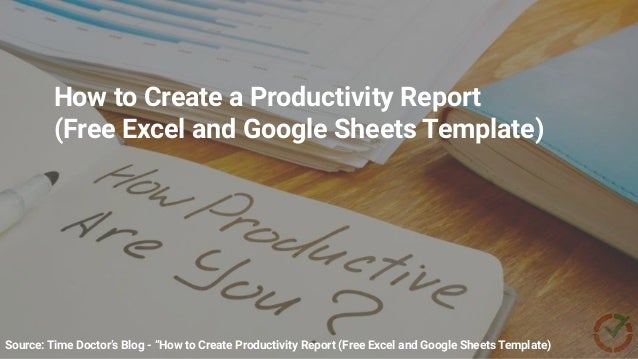
How to Create a Productivity Report (Free Excel and Google Sheets Template)
- 1. Source: Time Doctor’s Blog - “How to Create Productivity Report (Free Excel and Google Sheets Template) How to Create a Productivity Report (Free Excel and Google Sheets Template)
- 2. Employee Productivity Tracking Productivity tracking plays a vital role in enhancing an employee’s performance. It helps you identify unproductive activities, and avoiding them can boost the employee’s performance and improve the organization’s overall efficiency. As employees are the core of an organization, their efficiency directly impacts a cell center’s overall productivity. You can use a productivity report to keep track of your team’s performance with a free printable employee productivity report. This template will highlight seven excellent strategies to boost employee productivity.
- 3. A Handy Employee Productivity Report Template This daily report template contains a table of tasks categorizing tasks as ‘productive’ and ‘unproductive,’ and you can input the total time spent on each task. (7.2/9)*100 = 87.78% Google Sheet (To create your own copy, click File and then Make a copy) Excel It also has a productivity pie chart that visualizes the distribution of tasks in a day. You can use this chart to quickly gauge an employee’s productivity during work hours
- 4. An employee productivity report is a document that usually combines data from various performance metrics like the monthly sales goal and revenue per employee to provide a basic view of employee productivity. You can use a productivity report template to. You can measure the total time an employee spends on a single task or compare actual hours per day and billable hours What is an Employee Productivity Report? STEP 1 Analyze the productivity report over a period of time. STEP 2 Monitor the status of a department in terms of performance productivity and employee efficiency. STEP 3 Act as a basis for employee performan review meetings, promotion, performance appraisal and other rewards. STEP 4 Measure current employee performance against past data to see if they’re improving. STEP 5 Predict future outcomes based on current trends You can use a productivity report template to:
- 5. Mi 1. Hard to Determine Productivity Issues You can’t use productivity report templates to see how productive an employee is while working on specific tasks or projects in real-time. Coordinating with team members on phone calls, chat messages or video calls. Microsoft Excel spreadsheet doesn’t account for hidden tasks that are not directly related to the project such as: Informal team chats or water cooler conversations. Administrative tasks like client meetings, sending email etc. As a result, you might not know the actual productivity levels of an employee. An Excel spreadsheet based productivity report is an unreliable way of storing data. 2. Data entry can be a hassle An excel template can only be as accurate as the data entered into it. Even if employee hours are recorded honestly, there can be human error during documentation. Any mistakes made while calculating overtime can land your company in legal issues as state and federal laws regarding overtime hours keep on changing.. Edition of weekly timesheet data will lead to an increase in the volume of information and data to analyze trends for performn. You’ll have tons of data on hand to analyze trends for performance evaluation -which can be a tedious process. Filling an employee productivity report template is not only time-consuming but also labor-intensive. 3. Time Consuming It’s a tedious task because you’ll either have to fill and calculate it yourself or ask an HR representative to do it for you.. This lack of automation translates to a lot of work If you are managing a large team, checking every individual timesheet just adds up to the workload. While you can hire a virtual assistant to handle it for you, it could affect your budget.. You can hire a virtual assistant to handle it for you. It could affect your budget 3 Limitations of Using an Employee Productivity Report Template
- 6. A Powerful Alternative to Employee Productivity Report Template- TimeDoctor Show you how much time your in-house and remote agents spend on each task accurately. Monitor the idle hours of all your call center agents. 2 3 Create productivity reports in real-time that detail agent performance over a given period of time. 4 5 Help you streamline your payroll management activities. Integrate with a range of workplace software like Jira, Salesforce, Freshdesk and Zendesk. Using an employee productivity tracking software is the best alternative to a report template.These tools are user-friendly and help you avoid the hassle of manually filling in data at the end of each day. Time Doctor is a powerful employee productivity management tool used by major companies like BBB (Better Business Bureau) and small businesses like Thrive Market to boost team productivity. Additionally this powerful tool offers tons of other features like work schedules, distraction alerts. Click here to learn more. 1
- 7. 1.Time Tracking The first step to monitor productivity is to track time, and Time Doctor helps you do just that. It’s one of the most simple and user-friendly time tracking solutions available today. To track the time in the interactive mode, all you need to do is: existing credentials. Create a new task or choose one from the task list Press the play button to begin tracking to begin tracking time for that specific task. Simply click on the Stop button once you’ve completed your task or if you want to take a break. Download and install the TimeDoctor app. Sign up for a new account or login with your existing credentials.
- 8. 2. Productivity Ratings To get an accurate employee productivity measurement, you need to understand how your employees spend their time — not just how long they spent on each task. That’s why Time Doctor allows project managers to assign productivity ratings to each website or application based on their productivity levels. To avoid inaccurate reporting, Time Doctor allows you to rate websites and apps as: Productive Unproductive Neutral Unrated
- 9. 3. Performance Reports Time Doctor’s accurate reports provide actionable insights into your employees’ individual productivity. Let’s take a quick look at these reports: Ready-to use-templates Microsoft PowerPoint C r e a t e l y a n d C o n c e p t D r a w Activity Summary Report : View a user’s active, unproductive, manual, and mobile time for a selected time period. 1 2 Project and Tasks Report: See the time an employee spends on different projects and task Timeline Report: Shows the time team member spends working and on breaks in daily and weekly formats. 3 Hours Tracked : Indicates how many hours your team members tracked weekly or for a specified date range. Web & App Usage : Lists the sites and applications employees use during work hours and their time on each of them. 5 4 Custom Report : You can customize what you want in a report, so you don’t have to download individual reports from multiple pages. 6
- 10. 4. Screenshots Screencasts are an optional feature that can be enabled for additional productivity monitoring. This feature allows you to take screenshots or screencasts (videos) of employees’ screens at random intervals during work hours. Ready-to use-templates Microsoft PowerPoint C r e a t e l y a n d C o n c e p t D r a w Activity Summary Report : View a user’s active, unproductive, manual, and mobile time for a selected time period. Time Doctor offers three settings for this feature: pends on different projects and task Specify a time interval at which random screen captures will be taken. Videos No screenshot or video Off Screenshots A continuous video is broken into three -minute clips
- 11. 7 Proven Strategies to Increase Employee Productivity
- 12. 1. Set Clear Goals Unclear goals can be one of the major causes of low productivity levels. How? If employees are unsure of what’s expected of them, they’ll spend time on unimportant or unproductive activities. To avoid this, you must set clear goals and targets for your entire team and for each member. efficient and they’re keeping customers satisfied with their service. You can follow some tips like: Lorem ipsum dolor sit amet, consectetur adipiscing elit. Duis sit amet odio vel purus bibendum luctus.= 2 1 Be clear and detailed in your instructions. Conduct an employee survey to assess how motivated your team members are. 3 Consider having frequent meetings to boost employee engagement. 4 Ensure that things are not lost in translation due to remote work. With everything out in the open, your employees will be able to see the bigger picture and how their contributions impact the company mission and objectives.
- 13. 2. Monitor Employee Activity Regularly The easiest way to enhance productivity is to monitor it continually over a period. Continuous productivity monitoring can help: 1 2 3 Identify unproductive activities and trends. Gain insights into everyone’s work behaviour Distinguish between productive and unproductive employees. Once you’re done analyzing employees, you can draw up a plan to determine how to boost their performance.
- 14. 3.Don’t Micromanage Micromanagement can lead to low employee satisfaction and greater employee turnover. To prevent this, here are a few things you can do: 1 Delegate tasks to experienced employees. 2 Set clear objectives for the assigned projects. 3 Allow your employees to do tasks their way (as long it doesn’t affect the end result). 4 Have conversations with your employees to understand how they want to be managed. And while providing feedback can be helpful, critisizing your employees on a regular basis can lower employee morale.It can be frustrating for both the employees and team managers.
- 15. 4. Allow Flexible Work Schedules Showing up late for work or not turning up at all can also contribute to decreasing productivity. That’s why you should allow flexible work schedules. A high service level means you are responding to your fast and they don’t have to wait long for a call center agent to tend to their queries. Here is a detailed guide on call center service level. Flexible schedules allow employees to work when they feel the most productive. This also gives them freedom to start work when they want, creating a better work-life balance However, you should set a minimum number of work hours. This ensures that everyone is working to their fullest potential and not running behind on their assigned tasks
- 16. 5. Conduct Team Building Activities This can skew your ASA levels, once you deal with unproductive agents, your ASA will return to a healthy level. Highly focused and engaged employees are a vital part of productive company culture. So to boost employee engagement and bring your employees together as a team, you should conduct team-building activities like Code Break or Team Pursuit. How does this help? Encourages towards their goals This encourages your employees to stop thinking as individuals and work towards their goal as a team. Helps bond socially spending more time together can help your employees bond socially and move past their differences.
- 17. 6. Reward Achievements Merit based compensation hikes Criticism should not be the only result of performance evaluation. You should reward your employees for their efforts as well. This shows that you care about their efforts and hard work. Your call center management software can’t handle the volume of calls. Each blocked call represents a dissatisfied customer you miss out on serving, which decreases your customer retention rates. So always ensure your blocked call percentage is low. Here are a few tips to help you reward employees the right way: Use merit-based compensation and salary hikes during employee performance evaluation. Write a simple thank you note after they have helped you with a task. Thank you note Allow them to take a few days off after they’ve worked on a weekend. Time Off Appreciate them Share a few words of appreciation in front of team members.
- 18. Using the right tools helps save time and streamline workflows – which translates to improved productivity. However, employee management software is not the only tool you need. 7. Provide the right tools Slack Asana Trello These tools can be used for project management. This tool can be used for instant communication and chats Zoom & Skype This tool can be used for performance reviews Hive Zoho Analytics Business reporting softwares can be used for work-related charts Freshbooks QuickBooks This tool can be used to keep a track of your monthly expenses. For enhanced productivity, you should ensure that your productivity management tool integrates with other business tools you’re using. Fortunately TimeDoctor integrates with 50 tools for maximum functionality.
- 19. Establish Accountability Escalate Issues Faster Blog Post source To read more content from Time Doctor, visit our blog page: Related Blog Post https://biz30.timedoctor.com/employee- productivity-report-template/ https://biz30.timedoctor.com/
